Every day we offer FREE licensed software you’d have to buy otherwise.
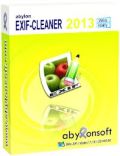
Giveaway of the day — abylon EXIF-CLEANER 2013.2
abylon EXIF-CLEANER 2013.2 was available as a giveaway on September 7, 2013!
Many camera manufacturers and graphic programs store a lot of additional personal information in the image-file. The meta-information, called EXIF, includes for example, comments, camera model, serial number, copyright, exposure, thumbnails or GPS coordinates. This can be very useful for archiving and image analysis at home. The software abylon EXIF-CLEANER show an overview of all EXIF-Information.
In addition, this meta-information can be completely removed with one click. The cleaning of the image files remove your personal fingerprint. Afterwards a cross-references or traceability is no longer possible. This can be very helpful especially for uploading images in pictures archives, communities and social networks without personal fingerprint.
Functional range:
- Shows Meta-information of type EXIF in JPG-/JPEG images (such as copyright, camera, GPS coordinates).
- Anonymizes JPG-/JPEG-files with one click.
- Deletes the entire EXIF file information without changing the image.
- Simply opens images by drag and drop from your desktop to program icon or window.
System Requirements:
XP, Vista, 7, 8 (x32/64)
Publisher:
AbylonsoftHomepage:
http://www.abylonsoft.com/exif-cleaner/index.htmFile Size:
27.6 MB
Price:
$14.20
Featured titles by Abylonsoft

This freeware creates and compares MD5 hash value (checksum) of files. The hash function determined a fixed length checksum from a file of any size. This cross-or checksum is similar to a fingerprint for each file and almost clear. This allows to compare files, without checking the contents of the file itself.
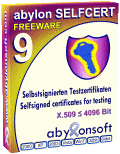
This Tool create self-signed test certificates (X.509 v3) for private use. It is very easy to create and encrypt your data with this certificate.

The free READER-Version verify, decrypt and unpack SME files. At this time the following file extensions are supported (Symmetrical Encrypted: CR2 / Asymmetrical Encrypted: CRP, PK7, P7M, VSP7, ASC, TBE / Signed: P7M, VSP7, TBS, SGN / Digital Envelope Files: SME). The software also offers an integrated certificate manager, a module for creating of selfsigned certificates, the automatically saving of public keys and support numerous smartcards and USB-Token.
GIVEAWAY download basket
Comments on abylon EXIF-CLEANER 2013.2
Please add a comment explaining the reason behind your vote.


Thank you Giovanni for your kind words regarding Photo Helper I do believe that thanks to your comments we had about 800 users visiting our site. I might add that about half of them ended installing our Photo Helper. Considering that they had an option to chose Exif Cleaner instead, I'll take that as a huge complement for our work. Also I wanted to ask if you would be interested in testing for us our Photo Manager 4.0. You could contact me off line by sending an email from our web site Custom DataWorks Inc or via Twitter @IrekJanek. Thanks again.
Save | Cancel
Thank you mike and all others who took the time to answer my questions. Some of the reasons you explained make sense. I will now have to look into my photo EXIFs and see exactly what info is in there that I have missed in the passed.
I really do appreciate the time you took to answer. Apparently, 33 people could care less about those of us who want to be educated and ask questions. But from looking at the results of the answers, they not only helped me but others who may have had the same questions, but were afraid to ask. So, thanks again! :)
Save | Cancel
saving an image to any other file type other than jpg will remove exif data. if images are important to you you should save them as a lossless file type anyway (tif, or png) because then they won't degrade everytime you open them. jpg is a lossy file type that degrades everytime you open it.
Save | Cancel
It's not at all clear what this particular developer is trying to achieve, either with this software or any of the other products in its expanding stable. Today's Exif-Cleaner 2013 is pretty much typical of a range of different offerings I've encountered from Abylonsoft in the past 12 months, none of 'em uniquely original and all of 'em contested from the get-go by existing freeware.
This GAOTD is a one-touch metadata cleaner that serves as a nuclear option for non-selectively stripping your images of information you may not wish to have communicated to others. But though seemingly from Germany, it's not in the same league as the long-established, and user-selective, PhotoMe from fellow German developer Jens Duttke:
http://www.photome.de/home_en.html
More to the point: Jens' metadata editor is and always has been freeware. Abylonsoft's future as a developer would be more assured if it concentrated on a particular software segment and brought to that some new ideas worthy of a commercial price tag instead of ranging across the existing freeware spectrum in search of opportunistic sales.
Save | Cancel
I'm going to try IMBatch. When I saw it said "no f'ing toolbars" I immediately decided to try it. I get so sick of software both free and paid sneaking in toolbars. I also hate it when paid software such as the ashampoo products, randomly pop up unwanted ads on my pc
Save | Cancel
Don't forget EASY EXIF DELETE freeware:
http://download.cnet.com/Easy-Exif-Delete/3000-2248_4-75157345.html
Save | Cancel
I don't find recommendations of other products to be very useful unless someone has tried both and can tell why one is better than another. Sort of like recommending a car as being "better" without experience. It just muddies the waters and confuses the issues, IMO.
Save | Cancel
A quick answer to the question of why would someone want to remove EXIF data: Stripping the EXIF results in a slightly smaller file size. When building a web page, the faster images can load, the better. Of course there are other methods of reducing file size, and they can be used in tandem with EXIF removal.
However, as this software does not remove all EXIF data, I would tend to go along with Giovanni's recommended alternatives even though this is really quite nice software that seems to be solidly built and runs flawlessly on my Windows 7 x64 machine.
Save | Cancel
Somebody here has suggested a little program called Exif Purge. Not only it is adware, it doesn't do, what it should, it unnecessarily recompresses images instead of only removing metadata. Do not use it. Do not recommend it. Delete it.
Today's giveaway at least does no harm.
Save | Cancel
Install ok on win 7-64.
What I do NOT LIKE is that it wants to access your Facebook & twitter accounts to post. Make sure you uncheck permission boxes and have accounts closed during install.
Save | Cancel
It seems like a lot of money to just manage your EXIF. For about $15 you could get Photo Manager 4.0 that can batch or single edit/delete your EXIF; Watermark your photos; auto-fix portrait rotation; adjust your taken date; re-size your photos (very useful for sharing)and more.
Save | Cancel
#7 Peter B
Can anyone post what is the difference between abylon EXIF-CLEANER 2013 and EXIF-CLEANER 2013.2 is ?
I too have 2013 version. Mine can be re-installed anytime if necessary and is not limited to a 24 hour install/activate window period like the GOTD version.
I am not changing it to this GOTD Version 2013.2 because my OS is not 64 bit and is not Windows 8, so no advantage at all.
This is from software website:
Now new Version 2013.2 available!
NEW Pure 64-bit mode / adapted for Windows 8
NEW User friendly through clearer and more comprehensible dialogue
NEW Shortcuts be displayed to executable EXE file
NEW Optimized performance and start times
Save | Cancel
#8 Some people wish to share photos in contexts in which they don't also want to reveal their home address, for example. Many current cameras, not just phones, can add geotags. I normally include them by default just in case they might be useful. But the ability to remove them if for any reason you wish not to reveal just where you are is useful to some.
Say people are posting photos to dating websites for instance. They may not always wish to disclose their exact location out of concern for stalkers, for example. I'd recommend as a matter of basic "network safety" that one not reveal one's exact location except to people you trust. The geotags in photos, even photos of your cat that you might post to a pet discussion, can disclose your exact location within about ten meters, or better sometimes. There may be times and places where it's better not to disclose that.
Further, once it is "on the net" then others might pass along the photo without permission for purposes of which you don't approve, possibly including illegal purposes. The less identifying information present the better, for you, in those cases.
I'd prefer software that allowed me to edit meta-data, not just remove it, however removing it does have its very real uses for some people at some times.
D
Save | Cancel
Yes, you need to use exif cleaners to keep your personal info if you post onto web. You never know who will use it against you years later :(
To keep the original pics proves your authority rights. But take care some data can't be removed completly like date of shot. Most exif viewers allow to change the date of exposure: but your picture contains 4 other places within exif data where date is registered! Important data bytes are also CRC protected: this way exif viewers will show that you have manipulated exif data. I am not sure when "all exif data are removed" wether it is true or not, manufacturers and authorized stuff still in this case can find their technological bytes within pics like Steganography does it. So be cautious my friends!
Save | Cancel
If you delete the exif info, opportunistic image handlers will put whatever they want on your files. Not a perfect system but all we have at the moment.
Save | Cancel
Seems to work well for its single purpose. I actually wrote a program to do this at one time, but this one is a little nicer than mine. The price is reasonable if you want something very simple, but I would instead recommend IrfanView, the popular free image display/editing tool, which can also display and remove EXIF data. As for why you would want to do this, it's to protect privacy, such as cleaning photos of your family containing GPS tags showing where they can be found.
Save | Cancel
Does not enable editing specific data in exif. Just bulk erase the data. Have no idea why anyone want to use this on their own files.
EXIF contains lots of useful info such as ARTIST & COPYRIGHT HOLDER.
If you use Picasa to upload to a Picasa web album note the following: Picasa adds PICASA as ARTIST to any exif file that you upload that has that field blank (almost every exif has that section blank. No option to put your name in. PICASA
Picasa thinks exif important enough to insert PICASA as "software" unless the image was edited with something else that put its name on that line.
P
Save | Cancel
As Mary in comment #8 noted, the only, or at least the primary, reason anyone would want to use a program like this is to remove the EXIF information if the photo isn't their own. By removing the EXIF data, the photo can be passed off as your own when all you've done is stolen it (sorry, "shared it") from someone else. Quite a number of the software programs offered by Giveaway of the Day are intended for one person to rip off the work of another person on the internet. The motto of these programs is "What's mine is mine and what's yours is mine". Okay, so now that you've read my comment, if you are one of those people who come to GOTD just to get software to rip off others' work, position your cursor over the word "no" below (after "Did you find this comment useful?", and click once.
Save | Cancel
This is good for quick view, But not if you want to see all the EXIF info. I use Photome , It is free and way better. Get it here. http://www.photome.de/
Save | Cancel
One of the little secrets of windows computers, at least, is that a lot of things you do with a picture (including previewing it) can change it. Sometimes that's exactly what you want, but other times you want to start with the original, not a copy of a copy.
One approach is to put the original files into a folder and make all the files "read-only". Then, if you want a copy of a picture that is properly rotated and trimmed, with red-eye fixed and the exif data removed (or correctly added), make a copy of the picture into another folder and do whatever you want.
Every time you work on an image you risk losing detail, focus, colors. If the exif is removed, it doesn't need to degrade the rest, but most anything else you do does, including telling windows to rotate the image 90 degrees. Better to stow an original somewhere so it can't be changed, and work on a copy.
Save | Cancel
For those who question why anybody would want to strip EXIF data from an image, I have a reason I have never seen mentioned every time this discussion arises : I am an Artist, and enter images in contests all the time. Even win money once in a while!
But most sites where entries must be uploaded have strict file size limits. I hate compressing or reducing file size to get a smaller file, but it often is needed.
Yet, when you are in a situation where every kb of file size is important, something like this can really help. EXIF data can be anywhere from 5 to 200 kb, and sometimes more (but admittedly, rarely more).
Save | Cancel
#8: "I’m sorry, but why would anyone want to get rid of the data...?"
Maybe the most often cited example in the US, at least the one I come across most often, is people posting images taken inside their house, creating a catalog for burglars. 2nd on the list is posting images of something illegal, & in effect telling the police where to find you. Maybe tied for 2nd place is posting images with data intact that prove to your boss or spouse etc., that you were not where you said you were, e.g. you definitely did not attend that conference.
"I don’t use a phone to take pictures with. However, don’t these phones have the ability to turn off GPS tracking? I don’t know, because I don’t own one, so that’s why I ask."
GPS chips are quite small & inexpensive nowadays, & some cameras have them included -- not just cell phones/tablets. OTOH most people do use their cell phones rather than a camera to take pictures -- why the major companies have gotten out of the lowest end camera market. As for turning off GPS, a surprising number of apps require GPS, as do all sorts of services -- tracking data is valuable enough to pay [or help pay] for free & low cost apps/services.
#9: " An slr provides more data than a compact but its hardly a ‘fingerprint’."
Data can include the device serial number. Some printers embed an identifier that has been used to prosecute counterfeiters, & I'd think that they could use that number the same way to prove your camera or cell took a picture of whatever illegal activity etc.
Save | Cancel
The question isn't are there other (freeware) programs that do similar things. The questions is does this (free for today) program do what it advertises, and does it do it well? It is up to the consumer to decide if they want the product or not.
I do not use electronic cameras for the most part (I like the old school film). For those times when I do use electronic cameras, I would like to have one that does put meta data such as owner, time and date, location, etc.; but I don't have one like this. Some day I might have such a camera, and I would think that I might want to keep some, or all of this information, private. I could see a good use for this program, and it's price is not out of line with its functionality.
Save | Cancel
@8 "I Just don’t understand the reason why folks would give up the EXIF data ..."
Answer by examples:
You might not want to risk to be disturbed where you ANNUALLY spend your summer holidays by some freak finding one of your facebook pictures from the previous summer.
A thief can find out which summer month you usually are on vacation rather than at home.
Save | Cancel
One reason to remove geotag data: prevent tracing of pictures to your home, for example, when your kids post pix on social sites and pervs trolling the sites are looking to id potential victims.
Save | Cancel
I want to add that when I relocated the two files AdminCall.EXE and AdminCallx64.EXE from the folder abylonsoft/exif-cleanerI I also relocated all the Internet shortcuts from the same folder.
Maybe the program was waiting to promote abylon on the Internet IN SPITE OF the fact that I had unchecked the twitter-facebook-google options!
- I also would like to know how (1) comes to the conclusion that:
"your upload IP is traced."
?
Save | Cancel
Abylonsoft (abylon) should be blacklisted from GOTD - or maybe beeing a SATURDAY gift is a kind of "suspected" mark-up?
(It would - by the way - be interesting to know which software deliverers GOTD has blacklisted, if any.)
- I have several reasons to believe that "EXIF-CLEANER" is some kind of troy horse, and that was actually also my expectation from previous excountera with abylon - maybe a pseudonym för wondershare, both from Germany, or the name abylon makes me think of TelAviv ... "NSA" !
* 108,1 MB of free space is required. FOR A TOOL PROGRAM!
* "Disable temorarily your antivirus ans other security software." I didn't follow that hint at all. Is it just for promoting abylon on Internet, or WHAT? The program installed never-the-less without any problem.
* Checked by default: "Twitter: Tweet abylon EXIF-CLEANER
Facebook: Share abylon EXIF-CLEANER
Google: Plus abylon EXIF-CLEANER"
* I unchecked all about twitter, facebook, google. After installation I looked in the folder abylonsoft/exif-cleaner and found lots of files starting with APMP. Seaching for APMP on Internet I found that it stands for "Association of Proposal Management Professionals" and "is the worldwide authority for professionals dedicated to the process of winning business through proposals, bids, tenders, ..."
* I then relocated the two files AdminCall.EXE and AdminCallx64.EXE from the folder abylonsoft/exif-cleaner and thereafter I started the program file (EXIFCleaner.EXE). I thereafter never-the-less could use the program very well to view and remove exif-data. BUT while I then closed the program and started it for a second run it wouldn't start up the user user interface and just showed an hourglass waiting and waiting ... WAITING FOR WHAT? To send my removed exif data and the coresponding picture over the Internet ... ?
Save | Cancel
Does this tool do its job? YES, it does and very well I can say!
So why give it 70% THUMBS DOWN? If you don't need it DON NOT RATE IT ==> DAMN <== !!!!!!!!!!!!!!!!!
The real question is: why pay 14$ for a program like this if you can do even MORE with BETTER FREE alternatives like the awesome "Photo Helper"?? Is the developer of this GAOTD aware of that?
http://www.customdworks.com/phHelper.aspx
See also:
http://www.exifpurge.com
Enjoy!!!
Save | Cancel
Since there seem to be no options of any kind, one can't selectively edit or remove metadata, so I tried to find out, what the program does:
It removes exif metadata, including makernotes and geotags.
It removes some other things, too: jpg comments and xmp metadata.
It doesn't remove iptc data.
It has no option to preserve date modified of files.
So if that is OK for you, there is no reason not to use it. If you prefer capable programs with many options, I have already mentioned ExifTool / ExifToolGUI, but in many cases one of the ordinary image viewers can do the job. IrfanViw has more options: Keep all / clean all / keep comment /keep exif / keep iptc / keep other / change exif date/time (taken) / keep original file date/time ... and excellent batch capabilities.
Other similar image viewers can also delete metadata: xnview, faststone, zoner and many others. Not to mention more specialized programs. If you use any of these, you don't need today's giveaway.
Save | Cancel
I'm sorry, but why would anyone want to get rid of the data that proves a photo is yours? None of my photos have and GPS data included in the EXIF, but then again, I don't use a phone to take pictures with. However, don't these phones have the ability to turn off GPS tracking? I don't know, because I don't own one, so that's why I ask.
And, if I'm taking a picture from the Gulf Of Mexico, would that be the GPS coordinates that are recorded in the EXIF? If so, how does that let anyone know where I live? Just curious.
I Just don't understand the reason why folks would give up the EXIF data on photos that are theirs, unless they aren't theirs.
Maybe someone can tell me in an open minded way so I can understand. It may enlighten me on something I never realized before.
Thanks! :)
Save | Cancel
I have abylon EXIF-CLEANER 2013 from about January 13 and it does what it says on the tin, so I would recommend downloading .
Can anyone post what is the difference between abylon EXIF-CLEANER 2013
and EXIF-CLEANER 2013.2 is ?
Save | Cancel
works quite well and does the intended job very quickly. some may complain it's not free or equivalent to freeware, but it's definitely free today!
Save | Cancel
ExifTool by Phil Harvey is all you need to read, write and edit metadata in image files. Many other programs use it as a plugin.
"-it shows more metadata tags than any other tool,
-it allows to edit almost any metadata tag,
-it is very secure to use, is regulary updated and has the best possible support."
(Description by BogdanH)
http://www.sno.phy.queensu.ca/~phil/exiftool/
If you prefer a GUI, ExifToolGUI for Windows is reliable and flexible, although currently unsupported. It can read most and edit many of the data ExifTool provides. I have been using it for years to write to .cr2 and .nef files without a single problem.
http://u88.n24.queensu.ca/~bogdan/
Save | Cancel
I'm must admit I was somewhat bemused when I saw the function of this program, in my experience retaining EXIF information is more often the problem especially in older image editing software.
For instance I have been tracking a building project recently and some of the images needed to be rotated 90°, when I did this and saved them the EXIF information had been removed. Even when I resaved the image without rotation the EXIF disappeared,
I was not aware that this had happened until I used a program that renamed the images as the date and time it was taken using the EXIF information.
Just in case anyone's interested the name of this program is Namexif and it is available at the following link:-
http://www.digicamsoft.com/Namexif.exe
Possibly its ability to only remove the EIXF information and not change the quality by re-saving image is an advantage to some, but not for me.
Save | Cancel
Amazing as it may sound, some people don't use Facebook, Twitter, or Google Plus. - Please, by default, "un-tick" these during install. Thx.
Save | Cancel
There are many free alternatives that can do the same thing.
For mass EXIF cleaning (and changing) I am using free ImBatch program.
I am voting thumbs down this time.
Save | Cancel
Heck if this tool removes all the crap that proves the source of a image I'll gladly pay 10 times what they are asking for...
Seriously Facebook and every other site collect too much data only way to mess them up is to have some kind of GPS random zone data maker this way Arizona is Paris and vice versa.
As for fingerprint hate to tell ya but your upload IP is traced.
There is always a link... only thing theses softwares are good for is to reduce the crap that your images store... nothing else..
Save | Cancel