Every day we offer FREE licensed software you’d have to buy otherwise.
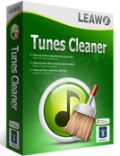
Giveaway of the day — Leawo Tunes Cleaner 1.0
Leawo Tunes Cleaner 1.0 was available as a giveaway on September 6, 2013!
Leawo Tunes Cleaner is a decent music library cleaner program that could help clean up music library effectively. Not only clean up iTunes music library, Leawo Tunes Cleaner could also fix and clean up music library outside of iTunes.
Smart enough, this iTunes cleanup program could automatically scan iTunes or external music library to detect and display songs with incomplete music tags for fixing. Also, for funny operating, the built-in scoring system would indicate people the health level of music libraries before and after fixing. With Leawo Tunes Cleaner, a clean and tidy iTunes is just in an arm’s length.
Key features:
- Detect and delete song duplicates in iTunes music library and other music collections;
- Get album artwork for iTunes music files and other music files;
- Automatically download and add music tags like album, artist, album artwork, song name, etc.;
- Support manual editing of music tags like album, artist, album artwork, song name, etc.;
- Allow saving unfixed music files into a folder for future fixing;
- Support to re-fix music files from break-point for time and energy saving;
- Apply fixed music files to iTunes music library or original music folders in one click;
- Automatically scan music files in problem for fixing and display all problematic music files in specific categories.
System Requirements:
Windows XP/ Vista/ 7/ 8
Publisher:
Leawo SoftwareHomepage:
http://www.leawo.com/tunes-cleaner/File Size:
24.6 MB
Price:
$39.99
Featured titles by Leawo Software

Leawo Blu-ray Player is a brand-new Windows Blu-ray player software program to help people enjoy Blu-ray movies on Windows, especially Windows 8. It could play back the latest Blu-ray movie discs without quality loss. What’s more, it provides lifelong free service to allow people play DVD (CSS-DVD discs included), video (up to 1080P video) and audio files with no quality loss. With support of DTS-HD Master Audio and DTS-5.1 Audio, it delivers satisfactory sound. Special 50% OFF coupon code for GOTD users: GOTDBP50
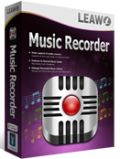
Leawo Music Recorder could help you easily get any music, inside or outside of your computer, for totally free and in legal way. It could record any audio source including computer audio stream, online music from YouTube, AOL Music, Last.fm, etc., built-in input audio like Mic audio, etc. What’s more, not only recording music, this music recording software could even download and add music tags like artist, album, artwork and song name to recordings, with manual editor to edit music tags allowed. The internal music recording Task Scheduler allows scheduling recording. Special 50% OFF coupon code for GOTD users: GOTDMR50

Leawo iTransfer is a multifunctional transfer tool which allows users to transfer various kinds of files, including music, videos, ringtones, apps, ebooks, images and Camera Roll files, among iOS devices, iTunes and PCs. Leawo iTransfer saves the configuration information and documents inside the apps when transferring apps. Backing up iOS devices to computer is also easy to accomplish with Leawo iTransfer. It can make the iOS devices as flash drives so that users can put any files they want into the iOS devices. Leawo iTransfer runs well with all generations of iOS devices which run the iOS 4.2 or above. Special 50% OFF coupon code for GOTD users: GOTDIT50

Leawo kicks off 2013 Fall Back to School PWYW Bundle & Giveaway Campaign to provide teachers, students and parents with high-discounted software bundles and totally free back-to-school giveaway gifts. In this promotion, several Leawo’s top sellers, including YouTube Downloader (Mac/Win), Tunes Cleaner (Mac/Win), Music Recorder (Mac/Win), PPT to Video Converter, DVD Creator (Mac/Win), iOS Data Recovery, iAm Ringer Mac and Blu-ray to MKV Converter Mac, are bundled, allowing people to bid for these software bundles, starting from a bottom price. The Back to School Software Bundle Sales save up to 84% for people. Meanwhile, people could get Leawo Video Converter Pro Mac/Win as free giveaway gift. Any people could participate this Back to School promotion until the end of September 5th.
GIVEAWAY download basket
Comments on Leawo Tunes Cleaner 1.0
Please add a comment explaining the reason behind your vote.


Hello, everyone, here are the answers to some questions above and i just integrated them to one reply so that you can read it in a much easier way.
@ 8 C B - Version 1.0 is only capable of scanning 3-layer folder at this moment. However, the upcoming version 2.0 can do 5-layer, and it will be released pretty soon. All the testing work of the new version should be completed within this week!
@ 9 Levitiquetus -
1. This software can actually fix your songs without iTunes. There is one option out there called Open Music Files, which you can use to open, scan and fix your music files out of iTunes;
2. Version 1.0 can't apply the fixing results to Windows Explorer, that's why some users kind of think this software has to be bound with iTunes. Since version 2.0, there won't be this problem any more cause it does support to apply the fixing results to Windows Explorer and Windows Media Player.
@ 11 John - Please kindly contact our Customer Service team support@leawo.com for further assistance, we may need to know more details of how you operated to serve you better.
@ 12 Brian - You can definitely select the duplicated files you want to delete. The better news is in the new version 2.0, you can even undelete those duplicated files.
@ 19 karol -
1. Please make sure your Internet connection is working;
2. Please avoid any spaces when entering the register code;
3. If it's still not working, please contact support@leawo.com and we will send you a new installation package and assist you to complete the offline registration.
Thank you all, we are always here if you need us!
Enjoy your day!
Save | Cancel
Hello,
We are sorry to hear that some of the GOTD users can't receive the register codes. In this case, please kindly contact our Support Team support@leawo.com and we will manually send you the codes. Thank you for your understanding and have a nice day!
Save | Cancel
Never received a registration code either. Tried with two different email; gmail, and hotmail. Disappointed!!
I found the area to enter the registration code--- open the Down arrow box next to the minimize page at the top left and there is an error for registration.
Save | Cancel
Thank you for the giveaway to GOTD Team and Leawo.
It installed well on Win7x32 and I am pleased that most of Leawo software are doing a good job.
BUT ... tried to use my old email for giveaways ... 3 hours later, got nothing ... tried to register again with the same old email for giveaways and got the message "This mail has already (been) registered for the code. Please check your boxes for the registration code." ... and I still got nothing until this very moment. I had to use my second (and last one - made because of another Leawo giveaway given here in the past and my email did not work then also) email for giveaways and got the email with the license code instantly.
LEAWO!!! Stop Blocking My Legitimate Email! I do not want to make a Gmail emails collection just for (your) giveaways! I prefer that my "collection" to be made by good software, like most of your software is! Thank You!
Save | Cancel
Downloaded and installed ok. Also got registration (fast, thru Yahoo), but only after going to the web page supplied in comment #3 above. Now my problem is the same as 11, 17 and 21 above, namely: where do I put the registration code? Tried everything I found, but nothing doing, even though the software otherwise seems to be functioning all right. Another example of why version 1.0 of a product often is dysfunctional.
Save | Cancel
I downloaded this software but when I went to activate it for the email to get a key code I never received a email, I tried again & it told me to check my in box it wasn't in the spam folder I checked there also.
So I have no activated software.
Save | Cancel
I tried three times with three different emails. Never did receive the registration code. I checked spam filter. Nada. Can someone post the license code here? I presume it is the same for everyone since this is not an upgrade-able version. now I worry I have given them three different emails to spam me and only received a time-limited shareware version of the program.
Save | Cancel
@5
Sorry Giovani, I forgot to inform you that it was this program I was talking about.
http://www.copytrans.net/copytransmanager.php
Save | Cancel
Registration Email is not being sent any longer, or is severely delayed. I filled out the form and got the confirmation page, but no email has been received.
Save | Cancel
Hello,
Never received serial number via e-mail. Not in spam or trash folders.
Attempted a second attempt to register e-mail..message stated "registration code has been sent to your e-mail" But still as of yet have not received it. Any help would be most appreciated.
Regards
Save | Cancel
@5
Giovani, what a great program you are linking to. Thank you. But, imagine if the same, or nearly the same program exists, so you can manage other than Apple products / software. Is it ...?
Save | Cancel
Coment #2 above:
Taghycardia.
One of the bugs of Taghycardia is that it intrudes itself on the folders that you indicate and if may be there songs with blank tags, it fills the songs with random and wrong tags. And so, for example, a song by Frank Sinatra may appear renamed as Led Zeppelin, Queen appears with the name of Britney Spears, etc.. Depending on the size of your music library the later confusion can be catastrophic! Very careful with some of these fantastic free programs!
Save | Cancel
Don't use iTunes, so its pretty much useless to me.
Save | Cancel
Same issue as number 15 -
Where do you enter the code? I confirmed with the link but it is still “unregistered” ……
Windows 8 Pro X64
Save | Cancel
@14
you are right, but not quite) actually, the utility's installer is trying to be "smart", that's true, but if you pay a little attention and tell it to "skip", it would NOT install its annoying toolbars. in addition, there's the portable variant which is adware-free. as for the program's "alternativeness", i consider it a good alternative to leawo cleaner as the latter positions itself as a tool to "clean up music library outside of itunes". speaking of freeware alternatives, i guess the authors have a right to make a small buck on stupid people mindlessly clicking "next.. next.. next", i just hope think there's not too many of them.
Save | Cancel
sorry but when I applied the registration code that LEAWO gave me, I was told that there was a serious registration error. Please advise
Save | Cancel
For the very first time a GOTD item actually loaded and installed perfectly and then I had hardly any trouble in registering it! Amazing!
This item is supported by Apple and yeah I have had problems with them before and no I don't subscribe to eTunes so I was pleasantly surprised to find that I can use other software for my music as well.
Only time will tell if it works or not so I am keeping my fingers and toes crossed for luck! Thanks and have a swell day- keimanzero
Save | Cancel
Where do you enter the code? I confirmed with the link but it is still "unregistered" ......
Save | Cancel
Gee, it might be OK but with such broken English in the company's description I'm not a bit inclined to use their product for ANY type of organizational use!
Save | Cancel
@5 Giovani
I always head for Ashraf's and your comments first. Please keep them coming by this link's info:
http://www.softpedia.com/get/Multimedia/Audio/Other-AUDIO-Tools/DVD-Ranger-iTurnsPro-Manager.shtm
It mentions Napster, whose last, legal iteration was killed off by Rhapsody in 2011...yet it doesn't mention Rhapsody which is still alive. Since the app was updated in 2012, didn't they realize this and
update the description as well?
Thanks to Rhapsody, I lost ALL my Napster music...and I know I'm not alone.
Save | Cancel
quote: "Leawo Tunes Cleaner is a decent music library cleaner program"
So it's not a bad program nor is it a really good one, it's just a decent one. What a bizarre way to describe your product.
Save | Cancel
What worries me about this problem is that if it messed up my music collection then would I be able to undo the changes it made?
Do you have control over which music files that are deleted when it finds duplicates? If the song is part of an Album when I may not want to delete it.
Save | Cancel
Worked fine for me. Eliminated a couple of duplicates and added in lots of missing artwork.
Only two aspect which I remain confused by:
1) why it finds and incorporates missing artwork for some songs/album tracks that already have it as far as I can see, but I'd guess that's somehow related to how itunes tags tracks rather than anything else?
2) why it doesn't find missing artwork for rather well known bands/artists, but here I'd guess that's just a function of a growing database?
Thanks
Save | Cancel
Tried it with my collection of NON-iTunes music. As far as I can tell you have to go folder to folder. So I still have multiple songs in different folders. So finding duplicates is out of the question. On to fixing tags! "Aerosmith-Dream On" is an invalid file name and it won't do anything. Unfortunately, when I backed up all my CD's, this is how it named the songs. Artist name, dash, song name. So for this to be of any use I would have to go song by song and fix every name. This program doesn't seem to be able to take Album name and Artist name and use that to fix the tracks within. So if you don't have iTunes, it's pretty worthless :( Since I'm not an apple person, I'm gonna have to pass on this one.
Save | Cancel
This program might work with Itunes well, however its remark about working with other music is a bit misleading, it will not handle subfolders at all, which is a pretty standard organization tool for most players.
seems like they wither need to completely ignore other music and focus on itunes, or expand their scope a little more to handle more.
Save | Cancel
# 6. Craig Fearing
In fact, I mentioned this app as FREE ALTERNATIVE:
http://www.copytrans.net/copytranstunetastic.php
But if you use this tool you can turn your iTunes playlists into MP3 files and then use "Taghycardia" for autotag correction:
http://www.softpedia.com/get/Multimedia/Audio/Other-AUDIO-Tools/DVD-Ranger-iTurnsPro-Manager.shtml
So what??
Save | Cancel
The Taghycardia suggestion is not a substitute for this program, as it works only with mp3 tags. A large portion of iTunes files are likely to be m4a and will be dismissed by Taghycardia.
Save | Cancel
67% THUMBS DOWN?
LOL...looks like just a few people use here i-Tunes!!
Once again the misleading GAOTD rating system doesn't reflect the real value of the software, but GAOTD team seem to ignore the consequences of that.
Can it delete song duplicates in iTunes music library and other music collections?? YES, it can!
Can it get album artwork for iTunes music files and other music files and automatically download and add music tags? YES, it can!
Do I need it? NO, I don't!!
So ==> THUMBS DOWN!!! Olé!!
As for the price, why charge 40 bucks (What? Are you kidding me dudes??) if you can do more or less the same things for FREE??
http://www.copytrans.net/copytranstunetastic.php
http://taghycardia.info
And to sync your Itunes playlists with portable devices like Android phone, WP8 phone and even with an USB flash Drive:
http://www.melodroid.com/features.html
http://sourceforge.net/projects/syncyourtunes
Want to backup your iTunes playlists (including iPod Touch, iPad and iPhone backups) for FREE? Well a smart way to do that way could actually be to turn them into MP3 files and then burn them to a virtual CD-RW drive. This way, you can listen to them wherever you like and on the PC you want. Too good to be true, right? Wrong!!!!
http://www.softpedia.com/get/Multimedia/Audio/Other-AUDIO-Tools/DVD-Ranger-iTurnsPro-Manager.shtml
But hey, why not use a FREE and PORTABLE iTunes alternative to manage your iPhone, iPod Touch or iPad playlist like a Pro?
I mean a tool capable of quickly adding/editing/deleting music, videos, apps, audiobooks, podcasts, playlists, tags (artist, album, ratings etc...), iPhone playlists and tracks from iPod and iPhone, with the ability to play your iPhone music directly from your PC without iTunes??
Oh yeah baby, let's kiss all those damn iTunes synchronization limitations goodbye for good:
http://www.copytrans.net/copytransmanager.php
So 40 bucks?? ah,ah,ah,ah,ah.... ==> LOL!! <== !!!!!!
Enjoy!!
Save | Cancel
The keycode page isn't working for me. Just endless busy symbol
Save | Cancel
You need to supply your email address for this. Here's the scoop...
Visit this link...
http://www.leawo.com/cooperation/giveaway-of-the-day.html
Enter your name and email address. You will see this page...
You're Almost Done – Retrieve Your Register Code and Activate Your Subscription!
One last step: We've sent you an email that contains the register code & a confirmation link .
Don't miss the chance to get 6 apps worth up to $250+ and enjoy the Leawo Video Converter Pro Giveaway in the Back to School Activity.
Moreover, it would be appreciated very much if you can leave us a review of what do you think on Leawo Tunes Cleaner Review Page. Your reviews will definitely be very helpful for our future improvements.
Enjoy Leawo Back to School Activity Now! Start Review Leawo Tunes Cleaner
The words I don't care for is "activate your subscription". A subscription to what? More information would be useful. By the way, I never got a reply to my Hotmail account while Yahoo arrived immediately.
The email you receive will look like this...
Dear Customer,
Congratulations, you are successful to get the free license of Leawo Tunes Cleaner for Windows. Below is your registration information of this software.
======================================================================
Product name: Leawo Tunes Cleaner for Windows
Registration code: +++++++++++++++++++++
License type: Single-User Personal License (Giveaway)
License number: 1
Download URL: http://www.leawo.com/downloads/tunes-cleaner.html
Note:
1. You have to install and activate it(please connect to internet to register) before the Giveaway offer for the software is over.
2. Free upgrades and technical support(including offline registration) will not be provided for Giveaway Products.
======================================================================
Don't miss the chance to get 6 apps worth up to $250+ and win Leawo Blu-ray Ripper in the Back to School Activity.
Enjoy Leawo Back to School Activity Now!
I have decided to pass on the offer but I appreciate the offer. Thank you GOTD and Leawo Software.
Save | Cancel
Downloaded and tried this GAOTD. The program works... sort of. But, 25 mbytes and $40 for a tag fixer? Come on. Taghycardia: free, size 2 mb, auto album art download / auto tag correction, itunes-related tweaks and what not. Portable version included.
Save | Cancel
A very useful tool for cleaning up itunes.I have heard this one from CNET and it does a great job in removing the duplicates in my itunes music library.
Save | Cancel