Every day we offer FREE licensed software you’d have to buy otherwise.

Giveaway of the day — 4Media MP4 Converter
4Media MP4 Converter was available as a giveaway on June 19, 2011!
4Media MP4 Converter is the best and easiest software to convert AVI to MP4, WMV to MP4, MPEG to MP4, HD video to MP4 and convert MP4 to AVI, MP3 for enjoying the fantastic movies and music on iPod, iPhone 3G, iPhone 3GS, iPhone 4, PSP, PS3, Apple TV, Xbox 360, Zune, iRiver PMP, Creative Zen Vision, Archos, etc.
Moreover, this MP4 converter can take video snapshot, decode CD, customize parameters like bit rate and frame rate, split large files, etc. to realize personalized MP4 video conversion.
Key features:
- Convert all video formats to MP4 and H.264/MPEG-4 AVC HD video formats;
- Convert MP4 to AVI, MPEG, DivX, XviD video formats;
- All profiles of MP4 videos for iPad, iPhone, PSP, Apple TV, etc.;
- Convert MP4 to MP3, M4A, AAC music audio formats;
- High conversion speed and batch conversion.
System Requirements:
Windows XP (SP2 or later)/ Vista/ 7
Publisher:
4Media SoftwareHomepage:
http://www.mp4converter.net/mp4-converter-win.htmlFile Size:
33.3 MB
Price:
$35.99
Featured titles by 4Media Software

As an all-in-one AVI/MPEG/VOB/DAT video converter, 4Media Video Converter offers the best solution to decode/encode high-definition (HD) videos, convert among all popular general video/audio files and extract audios or pictures from videos. Using this video file converter, you can also merge multiple videos or pictures together and introduce incredible transitional effects to them.
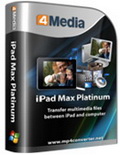
4Media iPad Max Platinum is your best choice to backup iPad files, and convert and transfer media files to iPad in a general and convenient way. Its fast transferring speed helps you to backup iPad music/movies/photos/books/ringtones to computer or iTunes, transfer files from local machine to iPad.
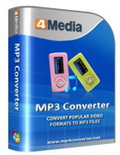
4Media MP3 Converter makes it possible to play songs and music videos in almost all popular video/audio formats (incl. M4A, WMA, WAV, AAC, FLAC, OGG, APE, AVI, MPEG, MP4, WMV, H.264/MPEG-4 AVC, AVCHD, etc.) on different MP3 players by converting them to MP3 format.

4Media Download YouTube Video can download several files in batches and save as FLV videos on your computer. With lightning download speed, copy files off YouTube within minutes; it also supports downloading HD videos from YouTube.

Using 4Media YouTube video converter, now you can watch YouTube videos on your iPod, iPhone, iPad, Apple TV, PSP, PS3, Zune, Xbox and other mobile phone offline! Simply download and convert these YouTube videos to video formats that are compatible with your digital device. Most popular video formats are supported: YouTube to AVI, MPEG, MP4, 3GP, PSP MPEG-4, DivX, and XviD.
GIVEAWAY download basket
Comments on 4Media MP4 Converter
Please add a comment explaining the reason behind your vote.


Attractive component of content. I just stumbled upon your site and in accession capital to say that I get actually enjoyed account your blog posts. Anyway I will be subscribing to your feeds and even I success you get entry to persistently quickly.
Save | Cancel
Nice tool, I usually use free video converter from freemake which is free and 4 media converter. The tools helps just fine, and that's enough for me.
Save | Cancel
After installing, and when start the program it want to connect to an IP-address, and if blocked the program freezes, and it takes about 27% of the CPU.
Save | Cancel
BTW, the app makes some odd requests when online. It updates its device database (presumed from the filename), but then it makes random requests to a few of its web pages, and there's also a few SSL requests too. Throughout, the app sends a bunch of blank TCP packets, to port 80 and 443 on their server (normally used for HTTP and HTTPS). It's really weird. I wonder what's so important to send by SSL.
Save | Cancel
FYI, the server that the installer accesses is a NIST time server, time-a.nist.gov:13. The installer uses the DayTime service on the time server to validate that the program is installed within the Giveaway period (apparently they don't trust GOTD's wrapper). If you check the NIST server status page (http://tf.nist.gov/tf-cgi/servers.cgi), you'll find that the server is indicating that its DayTime service is busy. Great job directing traffic away from 4Media's own site and crowding someone else's server. Why can't they set up their own server, or better, just use HTTP for authentication? EDeskSoft's doing it.
Save | Cancel
The best Video Converter as far as I know still is FREE Freemake Video Converter!
No other paid for Video is a match for freemake Video Convertor!
http://download.freemake.com
http://download.freemake.com/FreemakeVideoConverter_2.2.0.7.exe
Save | Cancel
Thumbs down just for having a toolbar installer. If I wanted a toolbar slowing my browser down I would go download it from where ever I wanted it from, I don't need it being rammed down my throat every time I want to install a program!
Save | Cancel
Allow access to more codec choices, such as HE-AAC, original bitrates, original samples, and original channels.
Save | Cancel
@#4 (Speex), My Kaspersky also alerted me to suspicious behavior by 4Media MP4 Converter:
http://i.imgur.com/z4QLJ.png
Detailed Report:
http://i.imgur.com/AVWzC.png
Kaspersky automatically allowed the process so I guess it's safe.
@#12 (Dawn), MP4 is used by Sony with PS3 and PSP. I am sure there are others that use it but DivX and Xvid .avi is the most popular format. I use a $40 DivX compatible DVD player so I can put several DivX or Xvid .avi movies on one DVDr and watch them on my DVD player.
To play on ANY DVD player, you need a converter like Daniusoft DVD Creator, DVD Flick, WinX DVD Author or my favorite, ConvertXtoDVD 4.
The new trend is to hook your computer to your TV or what I do which is to get a Western Digital media player like the WD TV Live Plus. With that I can watch almost any format movie on my TV. I have that and a 2 TB external hard drive filled with my favorite movies and songs ready to play on my TV any time.
Save | Cancel
Yes, it's another format convert, but I really like this one. I like the fact you can start queuing conversions, and then add more to the queue whilst it is still running, change the options of queued jobs before they start etc. Makes the whole workflow that little bit easier than some other packages.
It also converts PS3 .m2ts files batter than any other converter I've tried so far, and the target format presets are up to date (like Motorola Xoom etc.).
Enabling CUDA support causes my PC to crash, but CPU conversion works fine, if a little slowly. This is on Win 7 64bit.
Another nice feature is the graphical display of the cores in use, and it'll run simultaneous conversions on different cores, which is a nice touch.
So yes - it's another format converter, but one I'll be sticking with for the time being due the nice UI & a few thoughtful extra features you don't normally see. Thanks GOTD.
Save | Cancel
#7: "hello ! use format factory .it’s free. multi converter .very efficient."
And if it matters to you, high impact on Windows' media handling.
* * *
#8: "Hi does this software convert to PES format i cant find any free ware that will do that. Does anyone know software that will convert to PES."
Google/Bing. If I'm not mistaken the exact file structure can vary according to what created it in the 1st place. I'd guess that you might find that something like ProjectX might re-write the video file without re-encoding, giving you something useable elsewhere.
* * *
#12: "... I have forgotten which format is the common dvd for tv format."
North American Video DVDs use 720x480 mpg2, usually with AC3 audio, but the files have to be assembled into a special DVD layout -- creating a video DVD is actually 2 steps, putting together & encoding the content, then putting it into the DVD structure. That said, if you want to play video on a TV, many (most?) DVD players will also play DivX files burned to a CD, & I think sometimes but not always when they're burned to a DVD. Xvid -- which both today's 4Media converter & AiseeSoft's ripper from the other day can convert to -- normally works as a free DivX alternative. You'd have to research your player to find out what encoder settings to use. Another alternative would be one of the many media players available that work with video on a USB stick or external hard drive or via your network, but the format you use would vary depending on what device you had.
* * *
#13: "Any software conversion title that doesn’t mention the Android platform in its output formats isn’t worth the time of day. I guess the Xoom, Droid, Nexus, Galaxy are the “etc.” they mention."
While I tend to agree, with the Droid X the only difference between that & the iPhone profile was the frame size, 854 x 480. With the newer, better Droid phones/tablets, I don't think video conversion is as big an issue, that there's as big a need... my son has a Thunderbolt & with 4G he can stream on-line video faster/better than I can via broadband cable. To him at least, converting video to transfer to his phone is a waste of time.
Save | Cancel
@ Dawn R.Milford, there are a few formats that are used, VOB(dvd video NTSC)/ AVI / Xvid and more. it really depends on your DVD player and what it will play. Just pick the best format for you. If you are using DVD-RW ..VOB would be best, If you are using CD-RW AVI or XVID would work.
As for the giveaway...I have a few 4media software on my computer and they work great. I have no need for this one due to the fact I have enough video converters all ready(ultimate editions)so thanks but I will pass on this today.
Save | Cancel
Hi, folks. I just received a Video Recorder as a gift. I have many DVD-RAM format disks that I recorded in the past. Does anyone know of a freeware converter that handles DVD-RAM; or if this current offering does so. I did not see that one in their listings.
Thanks
Save | Cancel
Will unchecking 2 boxes be enough to keep Bing toolbar from installing?
Save | Cancel
Coming on the heels of the Aiseesoft Blu-Ray Ripper just the other day, I really don't see any advantage overall to the 4Media MP4 Convertor -- it does less, takes up much more disk space, installation has much higher impact, & while I'm pretty sure it's mal-ware free, some of the Windows networking [XP] or e-mail related [win7 64] files it uses raise an eyebrow. True the 4Media converter has a lot more profile customization features, but IMHO that's of somewhat limited value -- if you understand all the really in-depth encoder settings you probably don't need, often don't want the bloat that comes with this easy GUI [the x264 (H.264/AVC encoder) setting descriptions run pages -- http://goo.gl/6wWuX -- so by the time you get that heavily into it the easy GUI isn't that big a deal]. The 4Media MP4 Converter says it has ATI [GPU] hardware assist, but in tests GPU-Z [a GPU monitoring utility - http://goo.gl/j9R8 ] showed zero activity -- for comparison using Roxio Videowave [part of Roxio Creator 2011] encoding the same video to the same output format GPU-Z showed 12-18% GPU... IOW it is capable of working. Another thing that bothered me was I ran the same transcoding test 3 times -- 1st test showed ~38% CPU, 2nd test running as admin showed ~80%, 3rd test also running as admin showed ~43%... other than running as admin the 2nd & 3rd times, nothing changed.
Like the Aiseesoft Blu-Ray Ripper, 4Media MP4 Converter uses ffmpeg, which means x264 for H.264/AVC encoding, & both include Xvid for regular [less efficient] mp4. The 1st thing to know about 4Media MP4 Converter is *Don't Follow The Directions* -- the center window says Set the Profile, then Import your video, but if you do that & customize the profile settings at all, importing the video resets everything to their defaults. If you click the right arrow in the upper right of the program window, you get to the advanced encoder settings -- if you click the down arrow (next to All) you can check the box for Show Advanced Video Options... if you change just a fraction of all those settings, having them reset Is Not cool. Today's GOTD does have re-sizable windows, which you'll need BTW since that window with all the encoder settings is too narrow to display everything, & another oversight, you can fairly easily set the start time, trimming the beginning of the video, but not the end. The available profile list isn't great [mostly Apple products], & while it does include a help file it's very minimal, not mentioning Load Audio CD for example [in the File Menu].
Setup.exe includes the Microsoft Visual C++ 2008 Redistributable v. 9.0.21022.08 that's automatically run [no choice, no checks]. I don't like apps that automatically add those runtimes because it adds another layer of complexity, & the more you have, the more you have to go wrong, but that's me & others don't mind. Normally I'll copy an app that adds a C++ runtime from a VM to a regular Windows install, & see it it works using one of the many other copies of the same runtime already installed -- mileage will vary & that sort of thing isn't for everyone... it bothers me that the Windows\WinSxS folder [where those runtimes are installed] is already over 6 GB in my win7 64 install, so I try as possible to keep from adding more, but again that's me -- Microsoft & fans will tell you don't sweat it ['coarse they aren't going to make a house call if/when something breaks either].
Setup added the program folder [1,439 files, 66 folders, ~107 MB with the Real Media option -- 1,372 files, 61 folders, ~98 MB without Real Media], plus folders in User & All Users App/Application Data, & in XP a total of 567 recorded new registry entries, the majority for the C++ runtime install. Choosing to install the optional Real Media files during setup also adds & registers 3 files in Windows system folder. Installing in win7 Ult SP1 64, running setup as admin, I logged the registry changes using RegShot2, & the plain text log file is just over 86 MB (90,341,376 bytes)!!! There were almost 60,000 new entries.
I started out wanting to like the 4Media MP4 Converter, but try as I might the only positive thing I can say is it works, but then so do loads of other video converters, & many of them (like the AiseeSoft ripper) do more, better, plus many are always free. Most use x264 for H.264/AVC video -- the x264 encoder is AFAIK the most widely used for H.264/AVC... you can use it as-is on the commandline, with one of several GUIs, &/or it's built into ffmpeg so it's available in all the converters that use that. Also AFAIK, x264's only (maybe) fault is that files encoded to the spec don't pass *some* of the Blu-Ray compliance tests. Settings for x264 include quality levels, so you can & do have some conversion apps working faster/slower giving better/worse quality because of the quality level set by that app. Likewise converters may decode & manipulate your video before handing it off to x264, & that effects things [GIGO]. That being said, most of the time you pick the converter(s) you like personally, apps that have the settings or profiles you need & will handle the files you want to convert, and you'll do all right. The most common quality issue I've seen is stuttering during high motion or scenes that pan -- obviously avoid apps that do that -- but otherwise you normally have to *really* look closely to *sometimes* see any picture quality difference from converter A vs. converter B. Conversion speed used to vary more, but now that most of the GOTD converters use QT, not so much. Commercial or retail video converters don't always like to tell you they use freeware code, and they tend to incorporate that stuff within their app, making it more self-contained. A freeware author/developer OTOH will often use more separate apps or components [e.g. the common Haali splitter], sometimes performing a full install, sometimes in their program's folder... if you install 5 video conversion apps, & there's overlap in what they install & use, it can create havoc with media handling in Windows, particularly when/if they specify different versions of the same components. Finally, with the converters that are offered on GOTD, judge quality for yourself rather than becoming caught up in freeware fans' enthusiasm -- freeware developers & communities don't always look fondly on commercial products that make use of their work, but neither cut them in on the profits nor acknowledge the part they played, so they sometimes promote biased attitudes.
Save | Cancel
Would it be possible to combine all 38,674 media converters in one package ?
I am on superfast broadband and would only have to wait 5 days for it to complete.
Many Thanks. :)
Save | Cancel
Any software conversion title that doesn't mention the Android platform in its output formats isn't worth the time of day. I guess the Xoom, Droid, Nexus, Galaxy are the "etc." they mention. Bye-bye.
Save | Cancel
Ok, I know this is a rather dumb question, but I have forgotten which format is the common dvd for tv format. With all the different formats needed for different devices I have simply forgotten what the common dvd format is. Yes I am blond so let me have all the dumb blond jokes, lol.
Save | Cancel
Personally I have 5 different converts that I use regularly (1 free, 2 paid, 2 GAOTD).
When doing conversions on an extensive selection of different "preprietory" audio and video sources, I find they ALL fail in some aspect (either will not convert specific files, only do a partial conversion or crash).
My conversions are not fancy, just plain old MPG2, MP4, MP3 and FLV conversions. Genrally when you raise it with the companies, they say "... will sort it on the next release.", but often they don't.
The only one converter I would recommend is Format Factory, this can be a little slow, but overall, IT IS MORE reliable than any paid converter ! and it's free !
If you are wondering, Format Factory frequently fails to convert MPG2 to MP3 and also generate FLVs (with specific specs), including ones with 48khz audio (I've treid different FF versions and comnputers = same failure type).
So all the converters that GAOTD provide can be usefull, and if the software companies are using the GAOTD principles, then we should give them support.
I will not be trying out this 4media product, because the last 2 where slow to load and use, not as good as they could be, used a lot of disc space, could not resize the windows ...
Save | Cancel
is this a free version? that's what it says
also why does it want to use port 13 and some random ip addresses when installing
if it is full it does have support for ATiStream (ATIAPP) and CUDA which a lot of free ones don't
Save | Cancel
Answer for 8 PES is used by brother sewing machines and is an embroidery program
Save | Cancel
Hi does this software convert to PES format i cant find any free ware that will do that.
Does anyone know software that will convert to PES.
Save | Cancel
hello ! use format factory .it's free. multi converter .very efficient.
Format Factory is a multifunctional media converter.
Provides functions below:
All to MP4/3GP/MPG/AVI/WMV/FLV/SWF.
All to MP3/WMA/AMR/OGG/AAC/WAV.
All to JPG/BMP/PNG/TIF/ICO/GIF/TGA.
Rip DVD to video file , Rip Music CD to audio file.
MP4 files support iPod/iPhone/PSP/BlackBerry format.
Supports RMVB,Watermark, AV Mux.
Format Factory's Feature:
1 support converting all popular video,audio,picture formats to others.
2 Repair damaged video and audio file.
3 Reducing Multimedia file size.
4 Support iphone,ipod multimedia file formats.
5 Picture converting supports Zoom,Rotate/Flip,tags.
6 DVD Ripper.
7 Supports 56 languages
OS requirements: All Windows OS
Save | Cancel
The more converters the merrier :-)
I will give this a go and I will let you all know what i think of it on my website.
Save | Cancel
Thank you GOTD, I've now so many converters I need to seek out more downloads just to convert!
However am I supposed to decide which is better?
Save | Cancel
NOD32 alerts this software. False positive or not?
Is this registered, in the windowcaption is "free version"
4media = xilisoft. Xilisoft has a good name, why distribute this software as 4Media? Does Xilisoft not like it enough for Xilisoft?
Choose "No Thanks" while installing to avoid insatalling an extra searchbar.
Starts with a memory error.
Save | Cancel
$35.99 seems a bit steep for an app that offers nothing more than the standard options of all the freeware and open source equivalents out there. Yes, it's free today, but that price tag is pretty uppity.
Save | Cancel
Hollywood film studios' production can barely keep up with the rate GOTD releases media converters :D
Happy Sunday to everyone
Save | Cancel