English
Every day we offer FREE licensed software you’d have to buy otherwise.

$39.95
EXPIRED
Giveaway of the day — 3D Image Commander
3D Image Commander a full-featured software that allows you to create advanced thumbnails with cool 3D styles and effects.
$39.95
EXPIRED
User rating:
729
188 comments
3D Image Commander was available as a giveaway on June 20, 2009!
Today Giveaway of the Day
Control remote desktop or laptop from any device and anywhere!
3D Image Commander a full-featured software that allows you to create advanced thumbnails with cool 3D styles and effects. Protect your copyrights with a copyright notice. Add text comments to any image. Create images with effects like 3D perspective, 3D curving, reflection, glow, shadow, corners and stroke. Support for BMP, JPG, GIF, PNG, TIFF and PSD image types.
System Requirements:
Windows 2k/XP/Vista
Publisher:
BinerusHomepage:
http://www.binerus.com/imagecommander3d/index.htmlFile Size:
1.32 MB
Price:
$39.95
GIVEAWAY download basket
Developed by CyberLink Corp.
Developed by PhotoInstrument
Create, manage, copy and edit custom images.
Developed by Mirillis Ltd.
Comments on 3D Image Commander
Thank you for voting!
Please add a comment explaining the reason behind your vote.
Please add a comment explaining the reason behind your vote.
You can also add comment viaFacebook
iPhone app giveaways »
$19.95 ➞ free today
$0.99 ➞ free today
Every Day Spirit is a collection of beautiful, original, hand-crafted wallpapers created to make your phone look amazing.
$0.99 ➞ free today
$4.99 ➞ free today
$1.99 ➞ free today
Android app giveaways »
$0.99 ➞ free today
$0.99 ➞ free today
Spelling Right is a new challenging educational spelling game that will test your English spelling skills.
$2.29 ➞ free today
$0.99 ➞ free today
$1.49 ➞ free today

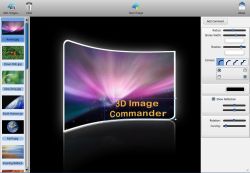


clamwin:
C:\Program Files (x86)\3D Image Commander\imagecommander3D.exe: Virus.Induc-2 FOUND
would not download again.
Save | Cancel
Norton Anti-Virus reports that the executable contains "W32.Induc.A ", a virus.
Details:
Discovered: August 18, 2009
Updated: August 19, 2009 3:24:54 AM
Also Known As: W32/Induc-A [Sophos], W32/Induc [McAfee]
Infection Length: Varies
Systems Affected: Windows 98, Windows 95, Windows XP, Windows Me, Windows Vista, Windows NT, Windows Server 2003, Windows 2000
This threat attempts to infect Delphi files during the compilation process. It does this by placing an infection routine in the following file:
[DELPHI INSTALLATION FOLDER]\source\rtl\sys\SysConsts.dcu
Any file that is subsequently compiled with Delphi will have the viral code included in it.
The threat copies the file [DELPHI INSTALLATION FOLDER]\source\rtl\sys\SysConsts.dcu to
[DELPHI INSTALLATION FOLDER]\source\rtl\sys\SysConst.bak.
The threat temporarily creates the file [DELPHI INSTALLATION FOLDER]\source\rtl\sys\SysConsts.pas, which contains the infection routine. This is then compiled into the following file:
[DELPHI INSTALLATION FOLDER]\source\rtl\sys\SysConsts.dcu
Note:
* Versions 4, 5, 6, or 7 of the Delphi development environment must be installed on the computer for this virus to run.
* The infected files do not perform any malicious actions if Delphi is not installed
Save | Cancel
This program produces blurry, soft images no matter how I try to save or convert the final product. If it didn't degrade the image, it would be a cool little program. But with blurry output.....it's basically useless. Too bad.
Save | Cancel
A very nice program! Installed easily on Vista 32. I was up and running within minutes and then played for hours. This is one I would definitely buy!
Save | Cancel
Very simple, and useful for a narrow variety of tasks.
I think it will save me some time; but I could live without it.
Save | Cancel
Mr Fishy, Thank you for the link. After checking the link, I noticed that this Giveaway is VERY Basic. It does not have the features as described. (Watermark, styles.... ) or Am I Missing something????
Save | Cancel
i used it once and then comodo anti virus, detected it had a virus so i had to get rid of it, thing is i liked it, the 3d image commander
Save | Cancel
Was not able to stabilize program. Installed on 2 XP PC's running Service Pack 3. Also on Vist 64bit.
Problems:
- when attempting to save image, it only saves a black image. It does not save what is on the Main window.
- Very buggy program.
No indication program is registered.
Recoomendation to developer, do more testing prior to releasing this program.
Would not recommend this program even if given away Free due to the number of bugs.
If all the bugs were resolved, I would recommend this program (given that it's free).
Save | Cancel
Too buggy fpr stable use. After saving 2 photo's program failed to save photos.
Save | Cancel
It's a day later but I didn't have time to fool with it yesterday. I couldn't install it. It said something was corrupted. Downloaded it again and got the same error message. Would loved to have tried it!
Save | Cancel
its a fantastic tool,but couldnt add any text message...the key add comment seems to be of no use...or else i think its simple and fine
Save | Cancel
Lack of effects, there should be more, like: light spot, emboss etc.
Save | Cancel
Bytescout watermarkingLite is a free good version of a program for Wattermark.
Save | Cancel
As promissed in #101, I report back for the ones having the same graphical card problems.
I'm afraid my comment won't do much good. I updated my display driver but with no noticable results. The graphical card im my notebook is just too old and doesn't support the missing requirements (what ever they might be). The graphical card in my desktop has no problem with this software.
So now I can use the software from my desktop but I have photoshop aswell and considering my experiances today I will prefer that.
This GAotD is just not for me.
N.B.: It would be a good idea for the software developers in addition to #140 ""teebee" to make it possible to check whether the software is registered together with a version number. Except from that I think the GUI is weird and in no way intuitive at all.
@GAotD & developers: PLEASE take graphical card requirements into consideration aswell. Thank you!
Save | Cancel
Using Vista. Installed fine. Pretty simple to figure out. Does what it says - but that is very limited. Hope the developers will take some of the suggestions here, apply them, and give us another crack at it - especially being able to save settings. Thanks, guys.
Save | Cancel
Not very many options but it's still useful. The quality was fine for me and the interface was easy to use.
Save | Cancel
It does what it says.
However the output picture is of poor quality.
A scanned text picture can not be read anymore, all blur!
Sorry no keeper, will uninstall.
Save | Cancel
So simple who needs a help menu. Keep moving forward with add-on's. I wish I could resize the final picture and take choices of text styles. Should have a trim feature and adjust curvature on the vertical axis. It downloaded easy on Vista Premium - 32 bit. Don't believe that it's worth $50 as it stands.
Save | Cancel
This program can be used very easily to create attractive small 3D-ish images for incorporating into a presentation or gallery. That doesn't quite justify the $39.95 pricetag in my mind; although it does, for example, give gallery creators a more unique thumbnail than they may used to using. From what I produced so far, $19.95 seems more reasonable, as design options are quite limited.
Install went smoothly on XP sp3, so I also dumped it in Vista sp2 with no problem. I didn't load 7 so I didn't install it there, probably will, though, just because. I did not experience any loss of quality as reported in other comments here, and I tested using both photos and artwork.
Bottom line, nice little program for whatever reason you may choose to use it, but the price seems a bit too high.
Save | Cancel
Hi,
Finally gave up after playing with the installation of it for about 3 hours. Each time I would fix a problem a new one would pop up. I am using a desktop with XP SP3.
From reading the other comments I think I am going to miss some nice sites.
Save | Cancel
TIFF and PSD image types not supported. Neither does it have the watermarking, and glow effect as advertised in GAOTD main page. That along with other inefficiencies mentioned above, this is not as good a program as advertised.
Save | Cancel
could not make it work with vista 32 bit even if installed as administrator.
Save | Cancel
Pretty cool gizmo, and quite unique. A real "use" isn't quite clear, but having such a graphic manipulation WILL prove useful. Often, know that the tool exists.
Its programmers might include 3D TEXT imagery, though, as a option. Like, actually, some of its own web graphics use.
Might be handier if the reflectance's angle could have been variable. Tanx for the try-out!
Save | Cancel
I really like this little program. When I have time I intend to make some cool looking 3D/reflective icons and images for my websites.
I like the price on this program, especially since the Site shows it at $40.
Now I can look like I know what I am doing. LOL. Professional website designers charge $500 to $1000 for designing these little thumbnails. So this is a big savings for DIY hacks like me, too cheap and unable to pay for a pro. :)
Save | Cancel
Another suggestion for the program: Keep the words/phrase/sentence/whatever reading correctly. When image turned around, the words/phrase/sentence/whatever reads backward also - What good is that? If you can think of a reason OK, but more often than not one would want to be able to read the way one is accustom to reading. U.S., England, Canada, etc. left to right - NOT right to left
Save | Cancel
#141 says "Please remember with the economy the way it has been for the last several years, there still are alot of us out here that are using older Windows, such as 98 & ME."
========================================================
Sorry, that makes no sense to me. I totally disagree that there are a lot of you out there still using 98 and ME.
Win 98 was a late 90s program, ME was out for about one year in 2000 (an OS even MS said was a mistake). That's a 100 years in computer time. Heck, I remember back in 2000, when ME reared its head for that one year, 48 MB compact flash chips were selling for $90. Now a 4GB MicroSD chip can be had for $5. That's how long ago we are talking about.
I would assume that most everyone in the U. S. in the last 9 years would have been able to get a PC with XP. To be sure, the economy was not bad ALL that time.
More relevant, I don't know of any developer who would write programs with Win 98 or ME in mind. And I don't know of anyone who can help people still using 98 or ME. I write software and hardware hot-to articles. If anyone asked for tips on 98 or ME I'd have to tell them sorry, no can do.
I suspect that no one can help people who are having problems with this program, if the reason is because they are still using 98/ME.
Just sayin.
Save | Cancel
Great program.
I can't believe some people give this a thumbs down because they don't know how to use the program or what to use it for.
Like they say, if you have to ask, this program is not for you.
It's simply folks, you open the program, insert a picture into it, create your 3D, reflective image, play around with the edit features then save your work of art.
Sheesh, what a bum rap for those giving a thumbs down because of ignorance.
Oh, I installed on two different PCs. Worked fine on both. So if you are having problems, it's your PC, not the program.
Save | Cancel
Nice proggie. Does what it says. Will have my PSP friends asking "How did you do THAT?".....LOL
Thank you GAOTD
Save | Cancel
From the link given by Mr Fishy above http://www.binerus.com/imagecommander/help/index.html ....... it looks like the version given away here today is one of the unfinished prototypes and NOT the final version. Such a shame........ as people will judge the product from this version, when the final product looks more refined, and maybe worth nearer the asking price.
Save | Cancel
Junk- It installed fine- but when I run it all I get is a blank screen. Either it dosn't like older monitors or old graphics cards. Junk.
Save | Cancel
download and install ok,good soft!!
Save | Cancel
tried three times install-uninstall and re-install on XP 32 bit. successful installation but gave me a really blurry interface and my mouse pointer turned to a little brown blurred square. would love it if someone can help me. Thanks
Save | Cancel
Needs improvements .
Maybe this is why it is GRATIS..to make you upgrade...eh..
Save | Cancel
Definitely Useful. Installed and registered well behaved on Vista x64.
The quality is good in the PNG over the others. Outputting to that format and converting with free Irfan View to the others maintained good output.
Thanks for the very handy tool.
Save | Cancel
Made Nice, and it's easy to use. But the programmer forgot to add the ability to add muliple images, or html, or graphical text, or ecover templates etc. And he left out the ability to drag them around the screen to position them in 3D style.
Nice free program if you want to bend a single image. But other than that, it's virtually unusable for any known purpose... Unless I'm missing something here.
Save | Cancel
The developers should hire someone who is a native English speaker and writer to rewrite their copy. Installs and runs fine in Windows Vista SP2.
Basically this software allows you to add 3D effects to an image to make it prettier for a webpage, primarily for website buttons or icons, which is what the developer means by thumbnails. Basically you can take an image, put a plain frame on it, rotate the image and curve it three dimensionally.
Nice, easy to use (once you get used to it), good quality output for webpages, but with some shortcomings:
No help or manual, not too many examples on the website.
Non-standard Windows interface (understandable since they seem to be making it multiplatform).
No text effects other than color - should be able to resize and change fonts, at a minimum.
Repositioning text and resizing text box are very difficult to do, often hit or miss. Clicking on the box bound sometimes moves the box, sometimes resizes it, sometimes changes the color of the box bound.
Save | Cancel
Handy little program for anyone dealing with screenshots.
This program would be perfect if:
1. There was an undo button
2. There was a "save settings" option. There's currently no way to calculate the same settings on another round of images other than b guesswork. For those of us who have websites that we regularly add thumbnails/screenshots to, this would have made this a real keeper.
3. OR if there were a few more presets to choose from.
4. The output was a little clearer.
All in all a nifty little program but IMO needs improvement to be worth any $49.95, and that's for personal use. I'd have to pay $99.99 as a commercial user. That's an outrageous price for this software considering it's limited function.
Save | Cancel
It installed and seemed to work fine on Vista X64. However when you try to save the results of your manipulation, it is not what you expect at all, sometimes merely a black image in place of the picture, or the picture shows up, but only one end of it, not the part I wanted to hilite. It might be the picture I was working with was too high rez to be saved properly by this program, I didn't take time to experiment further. It could use a lot more in features, such as being able to choose fonts and a background for the text box. The ability to crop the picture before manipulating it further. A choice of the saved size, to a much larger outcome than now, or smaller, should be flexible. The ability to size the picture within the background. Those are just some basics that fit in with the product, of course they could go to more full featured, a stitching feature would fit in nicely with this product. I haven't looked at the manual to see if there are limits to the resolution or size of the picture either, I will probably do that at some time. This is a quicker and easier way to manipulate pictures than dragging out Corel or Photoshop, but only if you can get the results you want (the results you see before saving) within the limitations of the program of course.
Save | Cancel
Another early beta program. I am not interested in beta testing anything, but trying out finished products to see how they stack up to what else is out there and maybe discover something the beta testers didn't see.
This has so many bugs and shortcomings that it's plainly obvious that it's not been through beta yet.
Save | Cancel
Contrary to other comments I've read here, this software works great on my XP SP2!
It's very simple, intuitive, and effective. I've already tested it and used it to give new 3D life to my existing logos.
To those who have trouble activating, be sure to go to the Activate folder along with the Read Me folder. The Activate folder will take care of your activation for you. It's very simple.
I rate this software A+++!
Save | Cancel
Downloaded a couple of times but couldn't get it to work, just got a doorway.Shame, I really wanted to try this
Save | Cancel
This one is nothing compared to Insofta Cover Commander.
Trust me, if Insofta Cover Commander comes up again here on GAOTD, that is the one you want.
Save | Cancel
Installed OK. There are bugs. Right panel would get all cut off with juxtaposed windows. At some point when clicking on the areas to chose from nothing would happen, like frozen. Definitely buggy
Save | Cancel
To the GOTD moderator - I have tried several times to install today's offering, but each time I was presented with an error message that read: "Failed to connect. Please try again later." This was displayed almost immediately when running the activation program, and obviously appears to be the result of a problem in contacting a server (most likely GOTD's) in order to verify the legitimacy of today's download. I don't know if others have received this same error message or not, but will bring this to your attention in case it indicates a problem with your server(s). S
Save | Cancel
Installed routinely on my desktop machine (XP SP3) and seems easy to use; I can see it being useful in sprucing up a web site.
Repetitive attempts to install on one of my laptops, also XP SP3, failed. The program won't come up, with a partially-constructed frame built on the desktop. Not sure how to debug this behavior.
Save | Cancel
Installed without difficulty on vista 64 bit. Like #10, I had a problem when I tried to add a comment to a picture with a reflection. I was not able to enter a comment, but couldn't remove the box either. The box was on the next photo also. Great little program, I just need to play around with it a bit.
Save | Cancel
Not impressed. Installed fine but everything is 'fuzzy'. Even the text on the buttons and sliders. You can barely read the labels.
Save | Cancel
Installed no problem; works fine and does what it 'says on the tin'. Shame you can't save your settings so that all your pics have the same rotation, the % of which cannot be entered numerically. Still fun though.
Save | Cancel
Program Developers & Link Leavers:
Please remember with the economy the way it has been for the last several years, there still are alot of us out here that are using older Windows, such as 98 & ME.
Add to this, when a breakdown occurs, a reformat has to be done, Microsoft no longer supports these, & alot of folks are left with a pretty basic computer with not alot of upgrades, like SP1, let alone SP2, etc..
Basicly put, please remember us little people - we still like to have fun too.
Thanks, & Thank You, GOTD Team!
Save | Cancel
Just in the first 3 minutes of playing with the program I have a few suggestions and 1 bug. I like the program and will use it for creating some buttons and the like.
BUG: I went to save my image with 2 images in it and when I click "Save" it quit the program and no PNG was saved.
SUGGESTIONS:
1. When moving any sliders show the results in real-time.
2. When moving any sliders have a snap to center ability. (ex: when using Rotation I want it "head on" with no rotation and snapping to this setting would be nice)
3. Show the values of the sliders either as a bubble when you begin sliding or in a status bar.
4. As mentioned in other posts: a default button for each adjustment and/or all.
5. As mentioned in other posts: an Undo/Redo options for, say, 50 changes.
6. A "Help" button.
7. A "Background" label for the change background button.
8. A "Quit" button next to the "About" button.
9. When moving the Comment change the mouse pointer.
10. Does it make sense to move the "Add Comment" button up next to the "Add Images" button?
Save | Cancel