Every day we offer FREE licensed software you’d have to buy otherwise.

Giveaway of the day — 25 Clips
25 Clips was available as a giveaway on October 6, 2012!
25 Clips is the simplest of all multi-clipboard programs. Just have it running minimized and it captures everything you cut or copy from other programs. It keeps the last 25 clips. When you want to paste one back, all you have to do is restore 25 Clips and click on the clip you want.
If you prefer to work entirely from the keyboard, you can choose a hot key to restore 25 Clips and then paste any clip by typing the letter shown next to it. When you move the mouse over the clips, you can see them in the viewer. If the clip is text, you see several lines and if it is a graphic, you see a thumbnail.
System Requirements:
from Windows 98 to Windows 7
Publisher:
M8 SoftwareHomepage:
http://m8software.com/clipboards/25clips/desctription.htmFile Size:
8.95 MB
Price:
$9.99
GIVEAWAY download basket
Comments on 25 Clips
Please add a comment explaining the reason behind your vote.

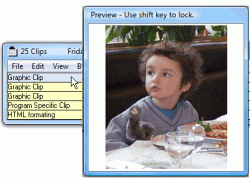

I am leaving a follow-up after using this for a week. I love this program! So easy to use and downloaded it on my husband's computer too. Love the ease of copying multiple items and using one screen to paste into another. Thank you profusely! I use Win7, I don't know why it didn't get better reviews.
Save | Cancel
I think 25 clips worth more than it seems to be for the first look. His strong part that it record automatically all your copies so you do not need get on. In case on a Windows system failure that is crucial. Only you copy your work and you can shut down your computer. Next time you start you will have your text. You do not need to paste it to nowhere. Just works unconsciously. In the background.
Save | Cancel
If I doubleclick on the 25-clips symbol in tray then starts Cyberlink PowerCinema. That's normal?
Save | Cancel
@12 Francis: Thanks! (Oh fer dum... it's always the simple "obvious" things I get hung up on...)
Save | Cancel
@#32 (paulNalabama)
I recommend that you try NoteTab Lite the freeware version of Notetab.
(http://www.notetab.com/download-now.php),
It can monitor the windows clipboard and automatically capture anything sent to the windows clipboard.
Notetab has a programming/macro language wherein can automatically capture the copied captured text which strips the formatting and reload the processed text back into the windows clipboard. This could all be done while Notetab is running in the background. A full range of other text editing operations could be applied to your text as well. There is an active user forum to assist you in setting it up.
You would end up with a simple two step operation:
1) Cntrl-C (or Right click | Copy) your selected text
2) Cntrl-V (or Right click | Paste) into your target document
Much simpler than MS Notepad.
In addition, you would then have a MUCH better editor than Notepad.
Save | Cancel
@#33 (Andrew) Thank you for detailing the steps need to use a saved clip:
1) Open the app's table of clips
2) Mouse over the desired clip
3) Press the control key and move cursor to pop up window
4) Copy contents of pop up window
5) Paste the windows clipboard into your target
Unbelievable! I can't imagine a worse user interface.
Your post saves me from wasting my time with this offer.
I installed Sparten, M8's earlier GOATD offer, and found
it to be totally useless. Where do they get their ideas
of what a UI should be???
Save | Cancel
I just built a new system and had earlier in the day been thinking about a nice program called ClipDiary that I installed on my previous system. "I hope they have a clipboard utility on GOTD again soon for my new system" I thought to myself, and hours later here it is! I have installed it and looked over its features. It installed easily in one easy step. No restart was required on Windows 7x64. A help page opens in the browser immediately and if you look in the notifications area 25 Clips is already in there. If you open the main window you have a regular menubar and there are quite a few options. You can set a blacklist or whitelist for individual programs, set when the program runs, configure how the windows are displayed and various other useful settings. It is fast, simple and unlike other such programs I've used allows you to see images in the clipboard. I actually like the automated simplicity of this over more powerful apps like ClipDiary (which is awesome but more features than I ever need). I don't like to keep things running on my system that are more than I need, in order to preserve resources.
Save | Cancel
I have mentioned this before and I seem to get bumped every time but I will try again anyway; the confusion is remarkable.
Years and years and years ago - I downloaded "101 Clips" loved it's ease of use, and the fact that it was unobtrusive, convenient and best of all FREE. I have been a GAOD follower for almost as many years as I have used 101 Clips.
This is where all the confusion (and fun) begins - it is and has been presented as M8 FreeClip, Spartan (portable, full install, shareware, sometimes free but with some options unavailable,) and I still can Google it and find it as 101 Clips. There are several sites where it is still available:
http://www.softpedia.com/get/Office-tools/Clipboard/101-Clips.shtml
http://www.tucows.com/preview/370916
http://download.cnet.com/101-Clips/3000-2384_4-10301495.html
You can paste to your search bar and get there, or just do the 'Google' thing; lots of places to download as freeware.
IMHO I find the Spartan version the worst; yes you get more then 25 clips and tons of views and pages for information copy - but if you like the 'KISS' rule (keep it simple, stupid) - trying to discern between pages and what clips are where just becomes a frustration of configuration and operation.
Not sure this won't be tossed but I will take my chances; this program is offered enough that eventually they may actually make it the perfect multi-clipboard they want it to be.
Thanks GAOD, as always.
Save | Cancel
#11 @Francis wrote:
> You cannot delete more than one clip at a time
Yes, you can. Took me quite a while to figure out, but here's how:
In the clips window, put the cursor on a clip but do not click it.
To delete a block of clips:
Hold down Shift key. DO NOT CLICK, but move the cursor over the clips.
Then RightClick.Delete or Edit,Delete.
To delete non-adjacent clips, it's trickier.
Hold down Shift key. DO NOT CLICK, but move the cursor a tiny bit, to select (hilite) that clip.
Still holding down Shift key, hold down Ctrl key and move cursor to next to-be-deleted clip.
Release the Ctrl key and move the cursor a tiny bit, to select (hilite) that clip.
And so on for other clips.
Then RightClick.Delete or Edit,Delete.
(Play around, to get the hang of selecting and unselecting clips.)
Save | Cancel
I've used 25 Clips for ages, and it's certainly on of my most-used utilities. 25 saved clips has been more than adequate. Over the years, there've been no more than 2 or 3 times when I've wished it saved more.
Maybe there are other alternatives that have some additional features, but 25 Clips does everything I want, and then some! For such a tiny footprint, 25 Clips is amazingly versatile. (In addition to reading the full Help document, I recommend choosing Tools,Options and thinking about what each option can do for you.)
Save | Cancel
i am still using ClipDiary 3.4 that was given as a last giveaway and i very frequently use Clipboard utility as it makes working with copying pasting easier and more flexible, i hope what i am talking about to people who also use this kind of utility, to begin with i use Clipdiary ,it has a hotkey to work with and one can set an innumerable amount of clip :( mine is set to 50,000 thats a lot of clip) but their are also a lot of free good utility too as some people mentioned , sometimes i feel what do they do , when they know so many free utility floating around ,do they use them all at all.
But just for a heads up it's good to know about this programs, i think Arsclip and aiClipboard are showing a lot of potential and a Clipboard manager with out a hotkey is pretty much a handicapp.
But this clipboard sucks a little since it does not have an automatic paste to plain text using a hotkey instead you would have to open the 25 lip and manually select the clip a user want to be pasted, their is no option to set the hotkey, why would a company even make such a thing or miss this feature and expect people to buy it .
I mean what , no way, i uninstalled it immediately really ,but todays clipboard doesn't quite dig it.
Arsclip and aiClipboard fares a lot better than 25 clip.
Thank you
Save | Cancel
at the time of my post, @#1 has +25 votes for asking: why use this when "SpartanLite allows up to 500 clips". "You cannot import pictures to the lite versions." I would gladly trade 475 additional text clips for a few image clips. I can't imagine even a professional editor needing 500 clips in one session.
Save | Cancel
It took a while to copy an image but I finally got it -- you have to actually select the image that you want to copy just like it was text. Perhaps others got that faster than me, I didn't understand that point in the instructions at all.
That said, the instructions are rather confusing / vague and there is a problem that when you hint and type the letter v the program pops up. Luckily it's not a common letter unless your name is Vicky or Viktor. I think that a good enhancement would be incorporating a screen capture.
I must admit I've tried a lot of freware/shareware similar prducts and this is definitely one of the better. I'll probably keep this one for a while. Thanks
Save | Cancel
Simple and useful program. When you cut or copy, an alarm sounds. Opening the clipboard of the program, one see 5 rows with 5 lines each, a total of 25 cells for you to store. Moving your mouse cursor to the content of any cell, what you copied appears as a popup window. To copy anything from the popup, you have to press CTRL while you move the mouse curosr to the popup window. Then you can copy anything there. But when you copy something from the program's clipboard, what you copied is also stored there as you latest clip. Cutting anything from this viewer window will not change the clip content, after re-opening the viewer. To edit, you have to right click your mouse while the cursor is on any line of the 25 clips, and a menu appears: edit delete clear clipboard Select All. If you Select All, then an option for Bulk Paste to Document Bulk Paste to Cells Across Bulk Paste to Cells Down appears for you to choose.
My initial concern for such clipboard is its potential to be used as keyloggers. I tried logging on to some website, and it does not copy my log-in information actually. I tried copying my password (shown as asterisks), and it just showed "????" But the potential of any such software to be used as keyloggers to steal password and other information I think must not be overlooked.
Save | Cancel
The most frequent task I have lies in copying text from one application and pasting into another while stripping out the original formatting. For this I use MS Notepad, which is on my Quick Launch toolbar. I paste into Notepad and copy and paste again into the second application. Of course Notepad is not a perfect tool - it sometimes adds paragraph breaks for one thing. Does today's offering or any of the suggested applications do this task better?
Save | Cancel
I have been checking out quite a few clipboard managers, but the one I continue to use is Simi Dude (http://www.agynamix.de/products/simidude/) which - is not free, but it is a cross platform network clipboard that makes it easy to transfer text, images, files or folders from one computer to another in case somebody is interested in that extra feature.
Save | Cancel
Just downloaded and read the read me, ran both set-ups and it looks like program is working well. The activation for 25 clips is still running in my tray and I didn't get the pop-up activation window. I sure hope it activated because I tried this program and it will make my life so much easier with the constant clicking to save information for my reasearch. I really like it. Thank you for this program.
Save | Cancel
I read the comments here everyday and some are good & informative, while others are so negative! But, I especially like the ones that give everyone a short-cut or link to other free software sites! Those are the best! But, either way, everbodies opinions are their own! I just can't understand though, why some subscribers to this site, are so negative about some of the software given away here, because, so what that this FREE 25 Clips software only saves 25 clips instead of 100! Maybe that's all someone really needs saved! I mean, it's FREE for goodness sakes! Yeah, there are some free software given away here that, in my humble opinion, are repetitive, like the photographic alternating software! Or some software that, hardly anyone uses! But, I still enjoy this site and all of it's FREE software that it has to offer!
Save | Cancel
25Clips and a unnecessary software obsolete and anachronistic rating: very poor.
Save | Cancel
Giovanni:
Is ARCHIVE CLIPBOARD the only app that allows Drag&Drop of clipboard contents?
Save | Cancel
A very lousy software.
Uninstalled it.
From the installation graphics, one can guess that this was written in the days of Windows 3.1 or Windows 95.
It is extremely outdated. Obsolete.
It failed to activate. The activation process just hung uncompleted.
The software cannot display Unicode (foreign language characters) inside the 25Clips table. Although the software would copy and paste them.
The software would not copy and paste video.
It can copy and paste jpg images.
Giovanni's recommendations of portable alternatives are much better.
Save | Cancel
Just as the Gnome 2 (RIP) top bar had this feature, True Launch Bar also (and still) has it. Those who were brilliant enough to hold onto the True Launch Bar giveaway from these parts awhile back already know how awesome TLB is.
Essentially, TLB gives you the Linux Gnome 2 UI (the version that still worked beautifully before they went all Win 8 on it and screwed it up). That UI gives you a top bar (just like another task bar)from which you can add the stuff you use all the time (weather, clock, menus to launch other things, on/off button, whatnot) including a clipboard manager that they include. Always visible, always handy, and it works much better than any of the other Mac imitation docks. For the clipboard manager, just click on the icon and up pops everything you have placed on the clipboard. You can see the items, save them, make them permanent, delete them or click on them to make them active. Simple, easy and terrific.
If you have True Launch Bar from the previous gaotd offering and don't use it, give it another shot. If you don't have it, try it. You can find the giveaway from here on the net (and it still works) if you look hard enough but just buy the thing instead if you like it because this developer needs to be rewarded. And, no, I am not affiliated with True Launch Bar in any way; just a very happy user (for about the last 7 years or so).
This offering? It kind of pales in comparison. It does what it says but there are a plethora of free alternatives so ... why does it exist?
Save | Cancel
Second #15 - arsclip http://www.joejoesoft.com/vcms/97/ Free program open source. Ultra complete.
Excellent and frequently updated as well.
Save | Cancel
Giovanni - I'd like your thoughts on some other unrelated freeware, on which you have doubtless done some research. Would you mind p-mailing me, at ianeworx@yahoo.ca? Thanks. ...Ian.
Save | Cancel
#16 Look under tools/general options/untick the sound box.
At least that works on the full version of Spartan previously givenaway.
Presume it's the same here.
Save | Cancel
is there some way to turn that bell down ...every time something is copied ...you have an achievement bell .. lol
Save | Cancel
One of the best, if not the best, that I have tried up to know : arsclip http://www.joejoesoft.com/vcms/97/ Free program open source. Ultra complete.
Save | Cancel
BTW, I use the version 1.0 of Clipbord History, just found that there is a v2.0, I don't know yet how it works.
Save | Cancel
In the past I've used YankeeClipper III (excellent) and CLCL (truly awesome but a bit complicated to configure). Now I stick to a simple and almost unknown program (for some reason it isn't listed on most popular freeware sites):
http://www.outertech.com/en/clipboard-manager
Save | Cancel
Guess I'm just old fashioned. I like copying and pasting text or pictures into OpenOffice, naming it, and send it to a folder on my desktop. They are all there in alphabetical order. 25 Clips doesn't alphabetize them. I also don't like the idea of another program running in the background when I hardly ever use it.
Save | Cancel
@#1 (me): After restart of my computer the program seems to have been installed an working anyway, in spite it didn't finish itself during installation previous my my restart of the computer.
Curiously if I copy a URL (i.e. http://www.giveawayoftheday.com/25-clips/ ) the program does not handle that as text but instead opens the corresponding web page. As I wanted to handle it as text I overcame the problem by choosing the edit-clip-option to edit the clip and - without changing it - copied it from there. There should be more pre-installation information about how to handle the program.
Save | Cancel
Looks like a good, simple, useful program. Pretty straightforward, except that I can't figure out how to see/access more than the last 5 clips. I know it's probably something really simple (dunno why I can do the hard stuff, but not the easy). Hopefully someone will clue me in.
Save | Cancel
Just been trying out 25 Clips, its easy to use and good with graphic programs just load up the clipboard with what you need then just use 25 Clips as you work, its a nice little multi-clipboard program.
Save | Cancel
I do not understand why this program get so many thumbs down! It is perhaps easy in it's graphic design but if you take the time to investigate it, you will find that it has many very useful features! I can really recommend it!
Save | Cancel
Nothing special....there are tons of far better FREE clipboards out there which put this software in the dust....
BEST FREE CLIPBOARD MANAGERS (Google them as I can't post more links today)
- PORTABLE aiClipboard
Freaking awesome brand new clipboard tool which can store forever everything you copy to your clipboard: files, folders, graphics, texts, URLs, emails addresses etc...
http://www.aiclipboard.com/
- (PORTABLE) ClipMon
Terrific program with a stunning set of features and a magnificient user interface for monitoring and managing all of your items stored in your PC's clipboard. Unlike other (FREE/PAID) clipboard programs out there, it even allows you to EDIT the content of your clipboard by opening a selected image in one of your external editing graphic programs, as well as send the actual or previous clipboard item to a preset mail recipient or custom directory.
http://www.pa-soft.com/clipmon.html
- PORTABLE DITTO
It encrypts any type of data in the clipboard [text, images, html, custom formats] whenever sent over the network.
- SHAPESHIFTER
Very handy clipboard manager with an elegant design: it's one of the few cliboard managers out there supporting any kind of format (Text, HTML, videos, graphics etc...) and any language spoken on earth.
- ARCHIVE CLIPBOARD
Funny multiplatform light clipboard app designed to easily manage your clipboard content with a couple of mouse clicks. With this magic tool you can edit, merge and Drag&Drop all your clipboard content anywhere, making notepad and mspaint a memory of the past. ArchiveCloud Synchronization and iPhone and Android Apps COMING SOON ==> COOL!!!!
- CLIPBOARD MASTER
It stores texts, pictures and files copied to the clipboard with an impressive array of options.
- CLIPBOARDIC
It shares the clipboard data between multiple computers on your local network.
- 101 clips (multi-clipboard + screen capture program)
Finally, there is also a very cool FREE APP that automatically syncronizes your copied & pasted data from your PC's clipboard to another one by using Peer-to-Peer technology!!
Yes FREE app...don’t believe me??
Here you go, dudes:
http://www.suvi.org/projects/globalclipboard.html
Giovanni's final verdict: hey, the CLIPBOARD arena looks like a super-super SATURATED field nowadays, doesn't it dudes?? LOL...so, taking account of the above far better FREEWARE ALTERNATIVES, charging money for a poor program like this is sheer madness!
Ciao
Giovanni
Save | Cancel
I have a Windows7 32 bit and the program could not be installed and
I got the following in the install log:
Could not Self-Register: C:\Windows\System32\Apigid32.dll
Save | Cancel
Rather strange installation.
On 2 different Windows 7 Home Premium, 64 bit systems I had to install the program twice. The first installation led to a webpage giving a single page help file. The 2nd installation installed the program itself. After the 2nd installation a system restart was necessary to complete the program's installation.
Following installation the program operates very straightforwardly. First position the cursor at the desired point for installing one of the clipboard entries. Next, select one of the up to 25 saved entries and press the "CONTROL; V" keys. All stored clipboard entries are viewed at the same time making selection an easy process.
The single help page is adequate.
Save | Cancel
M8 Software http://m8software.com/ do a range of clipboard managers including the full version of Spartan previously featured on GAOTD.
It is actually very good.
Seems to me that as their free version of SpartanLite allows up to 500 clips why would you consider a clipboard manager restricted to only 25 clips ... and pay for it!
Save | Cancel