Every day we offer FREE licensed software you’d have to buy otherwise.
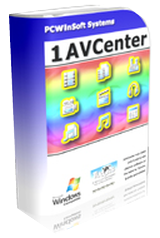
1AVCenter 2.4.0 was available as a giveaway on May 19, 2020!
1AVCenter is a do it all audio video tool which makes the functions of many applications in one: It can record video files and audio files from any source available on your PC. It can also stream live video and audio from any source directly to the Internet or to media servers. It also can do remote surveillance of your webcam, desktop screen, or microphone. It can also allow users to do secure file sharing with friends, family and co-workers. Plus it can e-mail files and upload them via FTP.
System Requirements:
Windows 2000/ XP/ 2003/ Media Center/ Vista/ 7/ 8/ 8.1/10; Intel 1.3GHz; 120MB HD; 256MB RAM; Minimum screen resolution of 800x600
Publisher:
PCWinSoftHomepage:
http://www.pcwinsoft.com/1AVCenter/index.aspFile Size:
12.8 MB
Licence details:
lifetime
Price:
$29.95
Featured titles by PCWinSoft

Multiple Camera Monitor is a multi camera surveillance tool that allows users to monitor unlimited cameras both connected to the PC as well as IP cameras. Supports all protocols for IP cameras: JPEG, MJPEG, ONVIF, RTSP. Multiple Camera Monitor is a central point from which you can observe, take pictures, record video and monitor local connected webcams as well as IP Cameras with the ability to pan, zoom, and tilt when supported by the camera.

ScreenCamera.Net is a video recorder, video streaming server, and a virtual camera. ScreenCamera.Net supports all monitors, video devices such as TV cards and webcams, images, movie files, audio files, and text and date-time stamps. Stream and record video formatted to your exact needs: No program on the Internet is capable of generating customized video content like ScreenCamera.Net does. Tucows rated ScreenCamera.Net with 5 stars.

PC Activity Viewer is a PC activity monitoring software that gives you access to live video and statistical information of all PCs on the network. PC Activity Viewer also allows you to record videos, take pictures, and run a wide range of tasks on the monitored computers. PC Activity Viewer allows you to remotely install its client agent on remote computers as long as you provide administrator credentials for the target computer. The program invisible client agent has to be installed on client computers.

ScreenCamera is a desktop video recorder which happens to be also a virtual webcam. It is perfect to record narrated tutorials, record videos from inside web browsers, share game play on sites like UStream, and remotely help users demonstrating how to do some specific task.
GIVEAWAY download basket
Comments on 1AVCenter 2.4.0
Please add a comment explaining the reason behind your vote.


Installed fine and opened up fine. A quick look around and everything seems easy to access and a couple of tests proved that program execution is pretty snappy. All in all, worthwhile installing and using instead of your usual go-to's for a bit to see your own preference. That's how this one is; it's not so much the capability of the software, it's more a matter of taste.
For my taste, I would like it if the program opens to a larger default screen and the character size larger. The size used now is very cramped, even claustrophobic. There is no preference setting for character size :(
Save | Cancel
Ran install on Lenovo Win 10 desktop. Had warnings to close MS Office apps and a couple others that I don't recall (possibly Chrome and Website5). They apparently did not close properly because I got error pop ups after completing installation and starting program. So I uninstalled and used CTL/A/D to close everything that was running. Installed again without a problem.
Ran a test to capture screen (without audio) and it did a good job. I don't know if there is an option to change video quality and speed, but it wasn't an issue. When I tested replay, it opened with my associated video app. I then tested the conversion feature and it converted the file from WMV (which appears to be the default setting) to AVI and to MP4 without a problem.
Here are a couple of things I'd like to see:
When I pressed record, the record button did not appear to light up or change (at least not significantly) so I wasn't sure if it had started.
Also, I did not see a red or blinking light in the system tray. It would be helpful as an indicator to know that it is still working or working at all.
Despite these two issues, I am impressed with the program so far and I look forward to more exploration when time permits.
Thanks GOTD. This looks like a keeper!
Save | Cancel
Selected 'record the audio you hear...'. (My Stereo Mix is enabled/default source)
Got error: 'could not record using current compression scheme...' Don't know what that is. Clicked Audie/Video icon, sound options are grayed out. Don't know what to do. Too much trouble. I think you have to be an audio/video software smarty to use this software. Uninstalled.
Save | Cancel
Joe Vegan, I had a similar issue (with another software) and I finally discovered that, in Win , I had to specifically allow that software to access the audio of my computer (Settings-Privacy-Microphone-Allow desktop apps to access your microphone). I hope this helps.
Save | Cancel
correction... in Windows 10... :)
Save | Cancel
This may appear to have a clumsy or old interface, but it is up to date in the Windows versions it claims to support. Gary's quick test doesn't do it justice at all. I have a paid version and am just another GOTD regular, not a shill. Take a look at the first screenshot on thier website. (Go to website, select screenshots, look at first one. ) The number of things one can do is impressive. Including "Broadcast PC screen with audio from microphone live on the internet." It will take a bit to try out all the features you even want to use. Grab it and discard later if you don't find any use for it.
Save | Cancel
Along with agreeing totally with RedSoxGab (below) I have some comments. 1) This software seems to be very old. It is designed to work with Vista. 2) when I hover the cursor over an icon, I expect some indication of what that icon does. That doesn't happen. 3) I could not get any audio. I read the How-to, but still couldn't get audio. I am using HDMI and my monitor is my audio source. Like I said, this software seems VERY old. Uninstalled
Save | Cancel
The second line of the description states "It can record video files and audio files from any source available on your PC." Does that include video and that is streaming in from the internet? It is "available on your PC" isn't it?
Save | Cancel
RedSoxGab, I've installed it and the option of recording from your screen with sound appears to be confined to using sound from your microphone only. Other options seem vague.
Save | Cancel
RedSoxGab, If you have the Stereo Mix device installed in your 'Sound Recording Devices' you can capture what you hear, so you can record streaming music and also record streaming video played inside web browsers.
Save | Cancel