Every day we offer FREE licensed software you’d have to buy otherwise.
1AVCenter 2.3.1 was available as a giveaway on December 16, 2011!
1AVCenter is a complete audio video center. With 1AVCenter you can record audio and video, broadcast live video from any source (desktop, webcam, DVR, ...), remotely monitor your desktop or webcam with access to live video and audio, and 1AVCenter also publishes a complete website directly from your PC that allows users to share files in a 128-bit protected secure environment.
Plus 1AVCenter allows users to send e-mails and upload files via FTP.
System Requirements:
Windows 98/ Me/ NT4/ 2000/ XP/ 2003/ Vista/ 7
Publisher:
PCWinSoftHomepage:
http://www.pc-windows-software.com/1AVCenter/index.aspFile Size:
5.12 MB
Price:
$99.95
Featured titles by PCWinSoft

1AVCapture is the ultimate solution for audio video capture, recording, and broadcasting on the PC. 1AVCapture is a powerful audio video capture application that enables users to easily capture, record and broadcast whatever can be heard or seen on the PC.
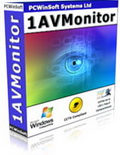
1AVMonitor is the all-in-one webcam video remote surveillance and desktop remote monitoring tool that allows users to secure their home, office, kids, and their PC. 1AVMonitor offers remote access to live video and audio, recorded video and captured pictures. The program does not require any client software, and allows remote access from any web browser.

1AVStreamer allows you to broadcast your webcam or desktop with audio in high resolution in a customized webpage inside your own website. It is all automatic and very easy to setup. TV tuners and DV cameras are supported. You can start streaming when Windows starts, you can time-stamp the transmission and you can even hide the program so that other users will not know it is running.
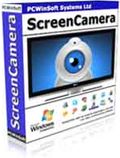
ScreenCamera is a virtual camera for your desktop and a webcam multiplier. It turns any video/chat application into a screencast solution. It allows you to send video of any selected area on your screen, any selected application window, your entire desktop, or you can even choose to follow your mouse pointer as you move around the screen.

SuperLauncher is a hot key program launcher, a scheduler and a task reminder that all together works as a productivity booster shortenning significantly the time taken to get to those programs and websites you are just opening and re-openning all the time. Make sure to go through the steps of the initial tutorial to quickly learn how to use the program.
GIVEAWAY download basket
Comments on 1AVCenter 2.3.1
Please add a comment explaining the reason behind your vote.
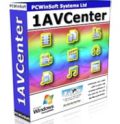



There were about 100 entries for 20 profiles (I Never got the chance to create anything including a profile) never uninstalled, that is just on the profiles add in other files & registry entries it's over 3,000.
Save | Cancel
I just uninstalled this software using the built in Uninstaller after the 1AVCenter finished there was at least 3,000 left over files & thats taking into consideration I never used it.
Save | Cancel
Unable to run. I presents a Windows error at the end of the install and when trying to start the program.
Save | Cancel
Sent My Request For Registration Key Before Giveaway Ended, But Received No Key. Wondered If Maybe The Server Was Turned Off For The Night?!? Or Maybe 1AV Employees Had Gone To Bed. Just Say-in"
Save | Cancel
I downloaded at 11:55pm PT Went to register it on website because it didn't automatically register & at almost 12AM PT I finished ....well at least I thought I did.....never recieved a registration code. I'll wait till morning if not in my email I will delete the installation.
Save | Cancel
Unable to get a code to activate, so could be good software or a load of rubbish, will never know.
Save | Cancel
I registered between promotions, when the company made good on the previous versions and offered registration when it broke. The members here told me where to go an register for GOTD users who found out their 1AV center was no longer registered.
When I installed todays update from GOTD download, when I opened it to begin the registration process, it said it was already registered. I shut down the application several times, and restarted it, and it still says I am registered, and the version number is 2.3.1.
Go figure. I hope it doesn't break at the end of the day.
Save | Cancel
Before I post my main issue with 1AVCenter, a quick comment about the registration.
It is unnecessarily complicated, difficult, and about a hundred other negative adjectives I will refrain from listing.
My real issue with 1AVCenter is that The Gotd 'setup.exe' wrapper refuses to run unless you exclude it in Mamutu. After setup turns over control to the install I turned Mamutu back on and finished the install, which ran without problems. But some how it set 'Allow' for inject code to other programs. Finally Unless I set an Exclusion for 1avcenter.exe in Mamutu, it takes over 2 minutes to fully boot up, while it takes a considerable amount of CPU time doing who knows what.
I have no use for software or web sites that disrespect my time and security concerns. This is by far the worst offering by Gotd, and has made me reconsider any further participation in future offerings.
Pic-Z
Save | Cancel
Register my netbook 2 times with 2 emails I have. But never receive the code.
The last year the version complete convert in a demo and say this program has expired.
Is not complete only a demo for 30 days.
Save | Cancel
Registered last night to get key, no registration key and only a couple of hours until it expires anyway. Given up waiting.
Off it comes... decided not to try it after all. If they're registration support is this bad for the GAOTD version, what would it be like waiting for the key for the PAID version?
Save | Cancel
What is the Fuzz about the registration, is I do not know. Win 7 32 bit downloaded and registered easily. In fact a very unique way for stopping piracy. I can not comment about the software now, but a lot of options are available. It looks like all in one utility. I am not all worried about the formats of video or audio. There are sea of applications to do the same. I wish this will do a good job with in developers claim. Good giveaway. Thank you.
Save | Cancel
Was expecting to have some sort of a media manager with tagging / rating capabilities but this seems to be more of a capture and share program. Expectations fall short based on the description "a complete AV center".
Install & registration went fine but of the profiles "I had" to choose from, the first one crashed repeatedly. Not impressed so far but will try a few more things before I uninstall. Not of much use for me since I don't "broadcast" my media. Also if I'm playing local media why would I want to record it?
system: XP SP3 with ATI video card
Thanks for the offer though GOTD. Hope to see a good AV manager / center one of these days.
Save | Cancel
OK. I have had a previous version of 1AVCENTER that i got here from a previous giveaway also, so I thought i did not need today's offer. After reading a few comments, I started my AVCTR program and got a dialog box saying :
----------------------------------
Unable to ReadLanguageIniFile()
please reinstall to fix this issue.
----------------------------------
hmm.
So it looks as if my old giveaway of this program is broken.
So I un-installed it, downloaded todays version and everything seems fine again.
I got no trail dialogs and when clicking the ABOUT menu
the dialog says
Registered to : giveawayoftheday
So it did the register automatically?
I want to be sure because with an hour left on this I dont want to see that i only have a trial when i start it tomorrow.
Any help?
Save | Cancel
For 40 minutes have "Waiting for files.giveawayoftheday.com" Only have TWO more hours before offer expires??????
Save | Cancel
Well, since I didn't get an answer to my question, I decided to download anyway. I attempted to install this newer version over the older one but every time that I start the installation (as admin), it jumps straight to the ready to install dialog without giving me the option of choosing my install directory, or any options for that matter. I have the previous version on my D drive but the new install insists on the C drive in the Program Files folder. I would have thought that it would detect the previous installation and default to that location as does most software nowadays.
I suppose that I'll have to pass on this newer version since I'm running on a laptop (Vista Home Premium SP2) with limited space on my C drive. I would have liked to have gotten the upgrade but I won't chance messing up the installation by having 2 versions on my system and taking up drive space even if they do both work (and the older one is running just fine currently so I don't want to delete it).
I would think that an established company like PCWinSoft Systems would have its installation routine a bit more refined, even for a free giveaway such as this. I happen to have and use the 1AV Capture too (also from GotD), but this latest offering with its myriad of problems has lowered my opinion of their software somewhat. What a shame.
Save | Cancel
Requested activation code twice and waited over 12 hours . . . nothing.
Another example of excellent customer service from PCWinSoft.
Save | Cancel
For #31 when waiting for the key to be sent to my email, I checked my spam box and there was the registration key. But I know you already checked.
Save | Cancel
Well I gotta tell you, download the software and do the unzip and install stuff, then start the program and go to some website and do some information stuff, and wait for an email, then when you get it do the copy/paste thing into the program so as to register it, then restart the program, but by then it's time for dinner. And it's all done now and I suppose it works but it sure is a lot of work just to save a hundred bucks, and it better be good, I'll tell you what.
Save | Cancel
Would not install unless I could set color on 32 bit true color. Thumbs down today!!!
Save | Cancel
It added only 7,670 NEW registry entries. Very klunky IMO, especially compared to bandicam or camstudio.
Save | Cancel
The software is as difficult to figure out as their
registration process was.
I have used both Bandicam (wonderful and intuitive)
and Apowersoft Screen Recording Suite (not bad)
from GAOTD ....
This screen recording software requires a whole
lot of reading or watching videos to figure out
how to set it up. Sorry, I don't do well with
written instructions... so will probably not
bother..... unless I get desperate and have
oodles of time to waste... NOT
It might be my loss... and, if other companies
can figure out how to make their screen
recording software simple and intuitive to use,
why can't these developers do the same.
Save | Cancel
6:15pm ET: No registration code received by either method, but no “Inbox is full” message either, so perhaps someone is manually fielding email as it comes in. As it's evening on a Friday both here and in Brazil, I guess everyone's gone home. Installer does say "Successfully activated," and the online key request registration does say "Congratulations!( DON'T CLOSE THIS PAGE UNTIL YOU READ THE INSTRUCTIONS BELLOW) You are now a registered customer of 1AVCenter.both."
So, I presume someone will send me a key before the 21 day trial ends and I can use what looks to be a promising application.
However, their homepage has a db error, and coupled with this registration cluster, I don't have much confidence in them.
Save | Cancel
Thank you GAOTD and 1AVCenter. registration problem have been solved :)
Save | Cancel
I almost gave up on the registration and then I re-read #37's post and realized that it is a multi-faceted, convoluted process. Everything is working fine now and I'm looking forward to using the product.
Save | Cancel
# 19-20, If it uses codecs installed on my system, and not just the two advertised, they are making a serious mistake NOT making that clear. Thing is.. does this mean that it plays those codecs or, record and output in them. Combined Community Codec Pack will play nearly anything, but it does not record anything. Are you saying that this software does both?
Save | Cancel
Just get:
ReadRegistryEntriesStor
Messgae
Save | Cancel
Thanks Keter (#46) for the tip. I tried searching inbox and junk mail for the address you gave me and still nada.
Tim (#51), I feel your pain...
Save | Cancel
FOLLOW THE INSTRUCTIONS AND IT WILL ISTALL/REGISTER IF FOLLOWED PROPERLY ! I THINK IT IS A FINE WORKING PEACE AND WORTH THE 100.00 $
Save | Cancel
I have used prior versions of this product and amazed how many negative votes received. May be due to the fact unable to register, I personally did not have any problem installing on Ultimate Vista x64.
Only complaint I do have with this product is that it does not allow you to save your files to a different format such a video capture to mp4.
Other than that - thanks GOTD and PCWinSoft!
Save | Cancel
OK. I've wasted enough time with this and am not impressed.
1) Their website is sorely lacking:
For a $100 program I would expect more than a two sentence blurb.
Half their pages had errors (dead links, DB or Server errors)
Even their product names have errors 1AVCenter is called Family
2) The app ignores the "Don't show on startup" setting
All three registration options results in a app crash
This is not even alpha quality software.
Save | Cancel
XP SP3
installs into directory of your choice, 5 MB
though it does add (& i suppose registers ?) a bunch (14, 3 MB) of "filters" into \Windows\System32\
(after "pre-registering" my email)
request for key, was immediately supplied
after which authentication completed without issue
uses a "hardware fingerprint"
seemingly it is "fingerprinting" against the HDD volume serial number?
initial startup screen shows a list of "a/v profiles" - which i haven't a clue what any of that means?
from there, "close" would close the program rather close that screen - unexpected
"OK" then loads a VERY busy screen
attempting to change the storage root folder given an error that it could not change storage folder
yet it populated said directory with a 1AVCenter directory tree, & yet the displayed root folder
remained unchanged, so i don't know if it did or did not do anything?
uses LOTS of RAM, 217 MB, just having the program opened up.
very busy interface, & not at all intuitive.
i'm not really sure what to do or where to start.
(i really have no clue what this program does - the website was dearth of information)
my available time has lapsed, so that's as much as i can say at this point.
Save | Cancel
When I run installer I get this error: "Error while unpacking program, code 2. Please report to author."
I emailed them on their website, but have not received any reply. Did anybody else have this problem? Any fix? I have Win Vista x64.
I really want to use this program!
Thanks.
Save | Cancel
I have version 2.1.1.11 given away some time ago and it gave me an install setup which I still have. I had to re-install it once and it works so good that I hate to put this newer version in, especially when GAOTD does not leave me with a setup file just in case. I'm going to pass for that reason mainly plus some other comments.
Why do some giveaways not come with the install setup? Sometimes these programs need re-installed. With some companies, you can go to their website and get another setup file if necessary. I understand the "install product on give away day", but once that's done, I see no reason to not have the setup file just in case. If you try to use it on another computer, you only get a trial version. What is the big deal?!
Save | Cancel
I also got no email. I just quit trying the program and uninstalled it.
Save | Cancel
Same problem indicated by #22. Installed on a space-limited solid-state drive. When trying View--Global Options to Change "Storage root folder", dialogue: "Run 1AVCenter as Administrator to be able to change this option." Running as Administrator does not fix the problem, experienced on two different machines, both running SSDs with Win7x64. Solution?
Save | Cancel
... and of course no mail message with the key, is received even after hours.
Save | Cancel
Registration does not work yet!
After installation I followed strictly the procedure.
But after entering my mail address and clicking "send REGISTRATION-KEY"
I am put on "WAIT" for ages!!
Save | Cancel
After reading all the above comments AND following the instructions given by the manufacturer (above) AND reading the screens CAREFULLY, installation and registration was a snap. I've installed this software on both my laptop (Win7 64 ProHome) and floortop (Win7 64 Ultimate) computers without a problem.
Great job, GAOTD and PCWinsoft! Thanks for your generosity!
Karl
Save | Cancel
Same problem as #21. What a pity! But -and I have to say it- if the developers can't produce software that initiates properly, one wonders for the rest of the -one assumes, more complex- functions on offer. I would have liked to try it.
Save | Cancel
#50....tried your link and showed only first three comments for
that day....none were Mike's. Miss that fellows knowledge on
here. Anyway the limitations of type of video and audio kill
this for me. Apparently company never heard of .flv.
Save | Cancel
The last time this was offered, they simply provided us with an Activate.exe that registered it.
Why the switch to this more problematic registration procedure?
Save | Cancel
Reading here make me feel annoyed ..why people thumb down a good free software becausethey have no idea how to use it??..I have been using the previouse versions of this software for nearly 18month and never had a problems ..if there is no sound it means that you have to configure your sound ,no registration you have to run the program first and choose trial and then close ,rerun and activate, if your computer is not up to it sort your machine out first...Nothing wrong with the software I have done more than 200 jobs with it and it never failed ..just read what is written on the tin...and by the way I dont work for the company or have any shares in it .
Save | Cancel
are the any good stable programs to record audio only ?
I want to record a feed from a radio station for my MP3 player
this one seems to be too much for a simple job of recording audio only
Thanks for your help
Corky
Save | Cancel
Well I just installed and tried to CAPRUTE AUDIO AND VIDEO. It records well the VIDEO but none of the AUDIO I have tried for 15 mins to understand how to configure it, to no avails. If someone knows please advise. WIN7 64 ... the AUDIO SOURECE I SET UP IS:
Audio Digital (S/PDIF) (Diposi)
The only other source available is AURICULAR which is used for my VOIP phone.
Thanks to whomever can help me with this,
Roger
Save | Cancel
pute:
Use Portable REVO Uninstall to uninstall the previous version. Somehow, during uninstalls, not everything gets removed from the registry, so when you try to re-install the same product, it will look in the registry and see it already there even tho it was removed. REVO removes these leftover pieces from the entire system, including empty directories, system scraps and registry leftovers. It never fails. Best uninstall tool out there and IT IS FREE.
Save | Cancel
No registration code received!!!!!!!seems like this is a complete waste and the site is not at all professional looking.
Save | Cancel
Alex, I have 2.1.1.11 already. What's new?
Your website is broken:
http://www.pc-windows-software.com/1avcenter/history.asp
Save | Cancel
After reading comments here, I decided to try and see if my 1AV Capture from a previous giveaway still worked (same company, different program). It would no longer launch and appeared as if nothing happened, though 2 instances of it were showing as running in my processes (I only opened it once). I killed these processes, rebooted, and tried 1AV Capture again. Same suspicious result. After ending the processes again, I used another giveaway Your Uninstaller to remove the previous 1AV offering. This indicated (in Safe mode) 20 registry entries should also be deleted that were remaining after the install. I left them there for now. Needless to say, I won't be installing 1AV Center. I wouldn't know how long it will work even if I'm able to activate it and how much clutter may be added to my registry even if I uninstall. And, what's with 1AV Capture running as a process with nothing else visibly happening? Windows 7 - 32.
Save | Cancel
No registration code received!
I have requested the code 3 times following the procedures outlined and have received nothing.
Save | Cancel
Folks, read the earlier reviews from here: http://www.giveawayoftheday.com/1avcenter/#comments
especially the one from mike. He explains very well of what it exactly does. nowadays he's not here anymore but we can still find his earlier reviews :)
thanks
Save | Cancel