English
Every day we offer FREE licensed software you’d have to buy otherwise.

$100
EXPIRED
Giveaway of the day — 100 Professional Font Bundle
The wonderful font package with a unique, detailed and handmade look!
$100
EXPIRED
User rating:
85
14 comments
100 Professional Font Bundle was available as a giveaway on October 21, 2020!
Today Giveaway of the Day
Manage data between mobile devices.
Please note: program archive includes only text file with the download instructions!
It’s a wonderful font package with a unique, detailed and handmade look. These fonts look amazing in all caps with a wide-set spacing if you want to try a classy look or beautiful on its own in the capital and lowercase letters for something completely timeless. Perfect for gorgeous logos, displays, headers, invitations, save the dates, weddings, titles, web layouts, and branding, etc.
System Requirements:
Desktop
Publisher:
Eldamar StudioHomepage:
https://eldamar-studio.com/product/650-professional-font-bundle/File Size:
5.6 MB (final bundle size)
Licence details:
Lifetime
Price:
$100
How would you improve 100 Professional Font Bundle?
No similar feedback found. Feel free to add yours!
GIVEAWAY download basket
Developed by WordWeb Software
Automatically and quickly solve all kinds of equations.
Developed by Bolide Software
Developed by Fonlow IT
Comments on 100 Professional Font Bundle
Thank you for voting!
Please add a comment explaining the reason behind your vote.
Please add a comment explaining the reason behind your vote.
You can also add comment viaFacebook
iPhone app giveaways »
It is a very classical tank battle game like Battle City. Almost everyone should played this type of game before.
$9.99 ➞ free today
$4.99 ➞ free today
Effortlessly craft your ideal passport, ID, or visa photo with the seamless integration of AI-powered customixation.
$2.99 ➞ free today
$1.99 ➞ free today
$3.99 ➞ free today
Android app giveaways »
Resume Builder helps creating a impressive and professional resume & curriculum vitae PDF format in minutes.
$4.99 ➞ free today
Datamosh is an app that enables users to add the unique datamoshing effect to their videos.
$1.49 ➞ free today
An AppLocker or App Protector that will lock and protect apps using a password or pattern and fingerprint.
$19.99 ➞ free today
$1.49 ➞ free today
$1.99 ➞ free today



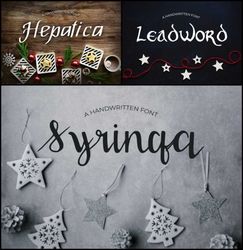

Say, gang, i need your help. I've got to reinstall Windows10 on my machine....and i want to wipe the drive. Can i avoid losing my 1000s of dollars in GOTD software?? :^(( - Jack
Save | Cancel
humanist7,
Buy another drive and uses that as the boot drive and your existing drive as a 2nd drive.
Keep all important stuff on 2nd drive only.
Save | Cancel
A good collection of fonts if you're a content creator. Don't install these fonts to windows to add to the bloat, use a font manager like fontbase.
Save | Cancel
As I see it, there isn't an actual time limit on this offering, as provided you have 'downloaded' the font files from the site TODAY onto your computer you can 'install' them 'whenever' you like.
Correct me if I'm wrong.
Save | Cancel
Images of the fonts and their associated glyphs and language support would be useful. Images also show the quality level of the font being offered. Lack of language support instructions or glyph sets suggests these are only samples and not fully functional font sets.
Some indication of licensing would be useful. It’s nice to have OTF, TTF and WOFF formats, but without full licensing they are useless – there is no license included with the fonts, so no indication of legality for use. Fonts cannot be embedded in PDFs or used in Adobe/Photoshop projects without correct legal licensing.
The fonts offered here today come in a standard zip file with no wrapper so can be installed whenever needed/wanted. You may not want to overload system fonts with all these.
Just my 2 cents, but I have purchased and downloaded 1000’s of fonts. I suggest you use a font viewer to examine these and decide if you want to install them. Decide if they are worth the slowdown to your system? Every installed font slows your system down on startup, fewer fonts’ quicker start.
Save | Cancel
I agree from experience that installing too many fonts delays booting; also if the font is not embedded, it will not be shown correctly on another computer. Regarding the licensing, most of the ones I have examined do show licensing information in the viewer, but not all.
Save | Cancel
Just been browsing through all the fonts, - not one single font supports national special characters...
So if you need fonts with national special characters (which we do in Denmark and in a lot other countries), then don't spend time to download these fonts.
Save | Cancel
I would say don't be in a hurry to install all of these fonts without looking at them all. I find few - if any - that suit my purpose. Look before you leap, or you'll end up with so many fonts in your library that it will be a real chore to scroll through anything in the library.
Save | Cancel
Peter, I agree. The samples on their webpage don't inspire me to download this. I hate having too many fonts especially when the fonts are so similar to each-other.
Save | Cancel
Please inform how and WHERE on Windows to install all those fonts?
Save | Cancel
Bambi, If you are using Windows 10, type "font" in the search on the taskbar, at the top of "Fonts" you will see "Add Fonts." Drag the new fonts you want to install where it says "Drag and Drop fonts to install."
Save | Cancel
Bambi, with fonts you're better off installing just those you'll find useful, to avoid ending up with way too many to cope with as I have, which you can do by...
Double-click the font file, it'll open the previewer. There is an install button in the previewer, but I've found that sometimes results in the font not appearing in apps, so I would suggest instead right-clicking the font file and clicking "Install for all users". This installs them to the requisite folder in Windows.
Hope this helps
Save | Cancel
Nice, I just tried out a couple in Font Twister.
Save | Cancel
Fonts Zip downloads automatically.
Save | Cancel