Every day we offer FREE licensed software you’d have to buy otherwise.

Giveaway of the day — 1-abc.net Synchronizer 7.01
1-abc.net Synchronizer 7.01 was available as a giveaway on November 20, 2014!
Saving data to internal or external hard drives, USB sticks, SD cards and other re-writable media always has one big disadvantage: no user uses the same path and later he finds out that files in a folder he once created for security backups were changed while the content of an original source folder was not modified.
Others copy documents to a USB stick, make changes to the file and forget to overwrite it later on their local computer. Or they save a file on a network drive to allow other users to make changes but forget to update the file for their own local use before they edit the data again.
1-abc.net Synchronizer is able to compare folders, detecting new files as well as modified ones and always saves the latest versions to both folders. Now you do not have to care about having the current data anymore.
You can start a synchronization manually or configure the program in a way that it does this job for you scheduled and automatically!
Note that 5 best improvement ideas will be rewarded with a license for 1-abc.net Security Box. Use Idea Informer widget to submit your feedback and do not forget to fill in your name and e-mail – otherwise the Developer will not be able to contact you in case you are the one to win!
System Requirements:
Windows XP/ Vista/ 7/ 8; CPU 300 MHz; RAM 32MB; disk space 10MB
Publisher:
1-abc.netHomepage:
http://www.1-abc.net/0024/index.htmFile Size:
9.47 MB
Price:
$19.99
Featured titles by 1-abc.net
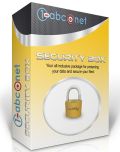
Your all inclusive package for protecting your data and secure your files! 1-abc.net Security Box – protect your personal data, encrypt or wipe files and save your important files scheduled and automatically. Upgrade offer from within 1-abc.net Synchronizer 7.01 with discount! Special upgrade price for GOTD users: $26.66 instead of $39.99 (regular price).
GIVEAWAY download basket
Comments on 1-abc.net Synchronizer 7.01
Please add a comment explaining the reason behind your vote.


Can anyone tell me what a program like this or others mentioned here, do with files of the same file name, but not necessarily the same size file?
The reason I ask is because it's not too uncommon to have say a couple of JPEGs of the same file name ie. (123.jpg). And sometimes, I resize photos but want to keep the original size intact.
So if I sync to an external hard drive could one or the other drive overwrite the file and leave me with just one copy? Assume they are different size files.
Does this program or any of the others, especially synchronicity, have a solution for that problem? Thanks!
Save | Cancel
Whats great about Sync progs is if u make a mistake n screw up the original, the auto-sync screws up your backup as well. This really helps the computer industry cause so many people get mad and break their computer in a fit of rage. Then they need a new one.
N the best part is when you have to pay for the prog that ruined your backups.
I'll pass thanks.
Save | Cancel
It is true about users not understanding the synch software when using it.
Then the files in the folders get all messed up and you have to spend a lot of time undoing the wrong actions.
Most synch software have a preview or test first feature for users to check the results of the synch. Before clicking on the Execute command.
That is why user interface is important, so that everything is clear to the user.
Save | Cancel
I've been using for years, Syncback, by 2BrightSparks (http://www.2brightsparks.com/). They have a free, SE and Pro versions downloadable from their website (http://www.2brightsparks.com/syncback/). A comparison of the editions can be found here: http://www.2brightsparks.com/syncback/compare.html.
Save | Cancel
I agree with Michael - I have been using Syncback Free for about a year now and like it. It can be a challenge sometimes to get the filter right (filtering out files to NOT copy; the free version will throw an error if trying to copy a file that is open / locked by another app), but it can be done with a few trials.
Save | Cancel
I'm a long time user and this is my first response: GOTD, you hit the "HOME RUN". Adding the "Reply" section is an outstanding move! Now if there was only a way to limit voting up or down on the subject software by those who actually download the software, that would be a "GAME Winner".
Thanks GOTD... keep up the good work and please, somehow, try to make the voting actually reflect those who download the software.
Save | Cancel
RB, the thing about this: "... try to make the voting actually reflect those who download the software" is that some people have/are using this software already, withOUT having to download it from GOTD. I would put much more credence into the vote of someone already familiar with the program.
Save | Cancel
Thanks to 1-abc.net and GOTD.
The company's description of the software says this:
"1-abc.net Synchronizer is able to compare folders, detecting new files as well as modified ones and always saves the latest versions to both folders."
But in real world use, that may not be what I want all of the time.
I use a portable freeware named Zback. It allows for more variations of how you want the synch operation to be done.
Save | Cancel
Well, I disagree with GIOVANNI on a small point. This software has some flaws so it "sorta" does what it says. But, I totally agree with the King of freebies on this:
GIOVANNI, the KING of FREEBIES says :
http://synchronicity.sourceforge.net/features.html (==> My Personal First Choice)
Yes, yes, yes. This IS the best. The interface is a little geeky but my 6 year only grandson figured it out in about 5 minutes.
Save | Cancel
Your 6 yr old grandson might well be the next Bill Gates. :)
Save | Cancel
Previous versions of this program have been offered on Giveaway of the Day; I had version 5. I haven't noticed any obvious differences. I installed it on XPsp3 and it is synchronizing a large folder effectively.
I like programs of this type because they make partial incremental backups simple, provided that the original backup is not compressed (does it need to be with large modern hard drives?). For instance, if I know that over the past month I have done little on the computer except upload photos, I can just synchronise the My Pictures folder on my internal and external data drives without backing up the whole drive.
This is very simple and easy to use, which makes it particularly suitable for less experienced users. Note that according to the Help file "it does not matter which one is first and which one second because the program compares both ones and copies the latest versions of all files to both".
At 313KB for the direct download version, the setup file is admirably compact!
My favourite program of this kind is FolderMatch by Salty Brine software, which was offered on this site in 2012. It offers every imaginable option when choosing how folders should be compared and synchronised.
Save | Cancel
As mentioned, Microsoft Sync Toy is a good freeware program. I personally use a paid program called
Ultra Compare Pro ... I think it does an excellent job and is very easy to use.
Save | Cancel
I notice GOTD has improved their site by allowing a direct reply to any comment and placing it directly below the relevant query or remark. Well done.
Now about 1-abc.net. Although there is yet to be any positive comments about Synchronizer; I can attest to some fine 1-abc.net products especially 1-abc.net File Finder and 1-abc.net Space Organizer. The interfaces are never flashy or 'fun' but are highly functional and intended to get a job done.
So thanks and best wishes to the developer.
Michael
Save | Cancel
This type of app won't make much of a difference in today's market filled with similar software. The major con is this app is not able to encrypt data while snycing over a network, which is a big security loophole.Besides, there are a lots of software who do the same thing and more, I'd just like like to mention a few of my preferred ones:
1.http://portableapps.com/apps/utilities/toucan
Portable,Five synchronisation modes, Copy, Mirror, Equalise, Move and Clean,Backup and restore in industry standard Zip, 7-Zip and GZip files,AES-256 encryption.
2.http://www.dirsyncpro.org/
DirSync Pro is a small, but powerful utility for file and folder synchronization,incremental backups.
3.Microsoft SyncToy
http://www.microsoft.com/en-us/download/details.aspx?id=15155
SyncToy 2.1 is a free application that synchronizes files and folders between locations.
4.Syncless
https://code.google.com/p/big5sync/ Sync items just by tagging folders! Portable
5.For comparing and merging folders on the fly :
http://www.sourcegear.com/diffmerge/
6.http://www.karenware.com/powertools/ptreplicator.asp
A little old but still does the Job!repeated copies at intervals as short as a few minutes, or as long as several months, copy only files that have changed, and the replication of folder and file deletions.
And many more... Thanks GAOTD :)
Save | Cancel
Hello, "Mr All Rounder":
Thank you for mentioning Karenware's "Karen's Replicator".
A great program, by a great programmer, who passed away too soon.
When I heard she had passed,
I downloaded all her terrific freeware "Power Tools".
I use her "Time Sync" daily on my Win7HP box.
Her site is also gone now,
but it was a treasure trove of great programs & useful info.
Have a GREAT day, Neighbor!
Save | Cancel
@sl0j0n
I was using her softwares on my XP virtual machine for a long,long time. I was not aware of her sad demise. RIP Karen.A great programmer indeed.
Save | Cancel
I'm reading these comments a month now after they were originally made in late November. I too remember coming across Karen's treasure trove of utilities many years ago, and recognizing that there was something very special about the person that had created those utilities. I think it was her generosity and giving those utilities away for free, And the fact that she would always share some interesting information about the way each of those was created, Or particularly interesting ways to use them, etc.
There are a few people around today that seem to fall in the same kind of general category that Karen did, in that they create very useful utilities, make them available for free, and seemed to really enjoy sharing with their users. Off the top of my head, a few that come to mind are Mark Russinovich (author of Process Explorer and many many other fine programs), Nir Sofer of NirSoft, Mike Lin. Also the creator of the Tweeking.com website ( whose name escapes me at the moment
Save | Cancel
Something that always concerns me with software of this type is the problem of transferring malware, is there any program that checks for this before synchronisation, just a thought.
Save | Cancel
Regular scanning - manual or scheduled -- with Malwarebytes is recommended for any computer whether or not there's to be a backup operation. Backup software doesn't and cannot offer Malwarebytes' level of specialist expertise so could never be relied upon even if pre-synch scanning was incorporated as a feature. Horses for courses, really.
Save | Cancel
Looks like the most sensible option, if you are doing a scheduled synchronisation, would be to do a scheduled scan just beforehand.
Always a bit wary of the way systems can become infected, remember in the DOS days when someone would clear their drive of a true virus (would inject itself into executable programs) and then undelete an infected program, happened regularly when I lived in South America where viruses were almost compulsory.
Save | Cancel
Does what it claims, but as rightly pointed out by #1 there's no point of charging money for this kind of programs nowadays.
Unfortunately this developer is known to be specialized in apps which can be easily replaceable with better FREE alternatives.
So why does he keep on making such tools? Probably he hope that people on the web are not aware of FREE & BETTER ALTERNATIVES!
But hey, there is GIOVANNI here, the KING of FREEBIES:
http://synchronicity.sourceforge.net/features.html (==> My Personal First Choice)
http://www.freefilesync.org/features.php
http://www.allwaysync.com
http://www.jumpingbytes.com/en/puresync/features.html
http://synkron.sourceforge.net
Enjoy!! ^_^
Save | Cancel
No offense to Harry M, Karl, MikeR and all the other great contributors but, King Giovanni, sire! YOU are "the man," and I always look forward to reading *especially your* reviews and suggestions; just wanted you to know! I'd also like to add my THANK YOU to GOTD for this new comment option!
Save | Cancel
Dr. Free? I'm kinda feelin it Doc. Thanks for your freebies day after day, week after week. I've tried to find a blog on you but haven't been able to locate one yet. It would be good stuff if you had time.
Thank you.
Save | Cancel
I made the mistake of following the usually reliable Dr. Freebie's advice and installed FreeFileSync. DO NOT DO IT. It installs the evil browser hijacker Search Protect. I then spent 25 minutes with Malwarebytes removing that piece of $#^!$^%.
Giovanni -- that one needs to come off your list.
Save | Cancel
On the basis that GOTD has always set out to be as useful a resource for developers as it is for computer users, I second Harry M's comment at #1: there's no need for any private individual to pay for back-up software of this type . . . so why is today's developer even bothering?
The market leader in this particular sector is Synchredible,
http://www.synchredible.com/
the creation of a highly-regarded specialist German developer -- not a general-purpose developer like 1-abc.net, which seems merely to have added its 'Synchronizer' to a wide product portfolio yet without any evidence of specialist provenance.
Synchredible continues to be free of charge to domestic users. (And no, there aren't two different versions, one paid-for, one not: domestic consumers get the exact same software as commercial customers.) It has one of the best User Manuals I've ever encountered -- large print text used sparingly on lots-of-white-space pages -- and it synchronizes at not far short of the speed of light thanks to a patented engine that certainly isn't to be found in any other program of this type. I install it on the computers of friends and relatives and rank it as an example of freeware that's right up there with Win Patrol, Malwarebytes, Revo Uninstaller and CCleaner.
There's really no excuse nowadays not to use back-up software. External drives cost less now than the price of so-called "retrieval" / "recovery" programs; silent-running, in-the-background synchronizing software is immeasurably better than not bothering to back-up and thinking ah, well, disaster won't happen to me.
Thanks, then, GOTD and thanks, too, to 1-abc.net. Unfortunately, today's software has landed in a market sector where there's no room for anything with a retail sticker on the box; expecting to be paid $20 a time for Synchronizer 7 when Synchredible is already out there speaks more of downright naivety than shrewd business planning. Back to the drawing board, folks.
Save | Cancel
MikeR, Thank you for providing the info for 'Synchredible'. After reading through the description on their site, it looks quite impressive.
Question: Are you familiar with another offering from Ascomp, titled 'BackUp Maker'?
From your post... it sounds as though you use Synchredible for backing up, rather than just keeping two files in synch.
Would you perhaps share, what you believe is the best routine for backing up ones data. I would appreciate your take on this.
Also, thank you for your always very informative posts. I have gleaned many valuable tidbits of information from your posts. Frankly, I visit this site to read the comments, as much as I do to download applications.
Save | Cancel
Mr Lee: thanks for the kind comments. I've never run Ascomp's 'BackUp Maker' but can well see it being of value to many computer users: Ascomp is a major commercial specialist in this kind of software so whatever it offers comes with an award-winning pedigree. As is its usual practice, it makes 'BackUp Maker' available at no charge to private users.
I stick with Synchredible because of its sheer speed and flexibility: yes, it synchronizes source folders (let's say, for example, 'My Documents') with destination folders (in my case, the folder I've titled 'Documents' on my external Seagate hard drive) but of course, it's actually backing-up in the first place so as to be able to synchronize.
'Synchronization' can seem a bit baffling to new users but it's actually very simple: it means that if -- for example -- an unwanted file or folder has been deleted on the source drive, then come backup time, that unwanted file or folder won't continue to exist on the destination drive.
I've seen evidence of this kind of clutter more times than I can remember, with backup drives finishing up with copies of everything from images and videos to entire manuscripts which the user long since deleted from their 'My Documents'.
Frequency of backup / synchronization is very much a personal matter; where Synchredible is concerned, there are seemingly endless scheduling options. The program doesn't intrude on what you're doing if you've set up scheduled auto operation but if you prefer manual control then there's a nice big button marked 'Execute' on the GUI and that's it, job started (and very, very quickly done.)
Actual operational options for this particular program can seem a little daunting but the superb User Manual is easy to read and easy to follow. At set-up, then, it's but a matter of moments to walk-through the step-by-step wizard and specify the source of the data you wish to backup, the destination where that data is to be copied, and user-chooser refinements such as skipping files with identical time stamps, synchronizing files with different content only (rather than continually synchronizing files that have never been changed), ignoring hidden files/folders and deleting files/folders that continue to exist on the destination drive but no longer appear on the source drive. (Note: Synchredible sends that data to the Recycle Bin; if after synchronization you think you might have made a mistake with the original source deletion, just open the bin and click 'restore': the software hasn't erased it irrevocably.)
No doubt other GOTDers have their own favorite backup / synchronization software so I'm speaking here only from personal experience. About the only caveat I'd offer here is that that same personal experience has shown *never* to rely on USB-powered external hard drives, regardless of how appealingly portable they might seem. I've never yet encountered a mains-powered external hard drive failure; with USB-powered drives over the years, I've probably lost count.
Hope the foregoing is of help -- oh, and BIG thanks to Giveawayoftheday for being generous enough to incorporate this new "reply" facility in review threads such as these: an excellent enhancement of an already indispensable website. Well done, GOTD.
Save | Cancel
Mike: I've just tried Synchredible. I didn't believe that any free program could be better than Free File Sync - but I was wrong. Thanks very much.
Save | Cancel
Sorry Mike, your fav synch program (synchredible)is too slow in comparision to freefilesynch.
Save | Cancel
Installed and registered the long way without problems on a Win 8.1 Pro 64 bit system. Double checked eMail …
A German company with address&phone and all legal information as required by European law. From Backup over Birthday reminder to the different washers. We had a lot of their products in the recent months.
The software is from May 2014.
Upon start a simple resizable window opens, some options from language over animation on/off to the place of the log file.
You define pairs of folders, which can be synchronized. In the "about" proudly named the chef programmer : Stefan Siegert.
I hope, he will read my comment.
Dear Mr. Siegert, this should be version 7.1. Really? Did you ever test your program with a nearly full drive. Surely not. I did. You do not calculate free space, you don't know beforehand, what you should copy and you use the windows copy command, without checking the exit code. I will tell you, what happens. The windows copy detects, that the drive is full and gives a message. But your program tries to copy and copy again. I have to cancel manually your program to stop the further copying to a full drive. Such basic errors still in version 7.1?
I have made a screen print from your history file after copying some files to "folder2" and then cancelling the program:
http://www1.xup.to/exec/ximg.php?fid=94564628
Can you find any usefull information? I cannot.
Have a look at FreeFileSync to see, how these things are made.
A simple syncronise program. Does not do, what I expect. Uninstalled via reboot. Sorry Mr. Siegert...
Save | Cancel
Thanks for your helpful information Karl. I notice you often state you have, "Uninstalled via reboot." I'm just wondering which program you use to do that. Thanks again.
Save | Cancel
Yes. I always keep thinking about the phrase "Uninstalled via reboot" What the heck is that. Please explain it.
Save | Cancel
With so many good and free folder synchronization products around, it is incomprehensible why anyone would expect people to pay for such a product, or waste their own time creating a new one.
The best free product I encountered is FreeFileSync, found at http://www.freefilesync.org/. Recommended.
Save | Cancel
I totally agree and use it myself all the time.
Save | Cancel