Every day we offer FREE licensed software you’d have to buy otherwise.

Giveaway of the day — 1-abc.net Duplicate Finder 6
1-abc.net Duplicate Finder 6 was available as a giveaway on April 15, 2014!
In times when thousands of files are located on a computer, sometimes it is very hard to keep track of them. This program will help you to detect duplicate files on your machine, on external hard drives, CDs, DVDs, USB sticks and camera cards.
Since each user defines duplicate files different concerning file name, file size, attributes, last modification time and so on, you can determine by yourself what the program should look for. It is also possible to compare unique CRC32 checksums of each file.
After the selection of any path or drive you like, the program checks all files in all folders and subfolders and compares them with each other, so definitely no duplicate file will be forgotten.
When the search is done, you will see a list where the found duplicate files are categorized according to their file size to make it even easier.
Note that 5 best improvement ideas will be rewarded with a license for 1-abc.net Cleaning Box. Use Idea Informer widget to submit your feedback and do not forget to fill in your name and e-mail – otherwise the Developer will not be able to contact you in case you are the one to win!
System Requirements:
Windows XP, Vista, 7, 8; CPU: 300 MHz; RAM: 32MB; Disk space: 10MB
Publisher:
1-abc.netHomepage:
http://www.1-abc.net/0026/index.htmFile Size:
9.6 MB
Price:
$19.99
Featured titles by 1-abc.net
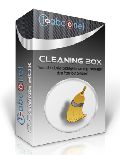
Your all inclusive package for cleaning unnecessary data from your computer! This program combines all functions of 1-abc.net Hard Drive Washer, 1-abc.net Surf Trail Washer, 1-abc.net Registry Washer, 1-abc.net File Washer and 1-abc.net Duplicate Finder with a very easy-to-use interface. 1-abc.net Cleaning Box - free disk space, keep your privacy and enjoy a faster system! Download your free trial version now! Upgrade offer from within 1-abc.net Duplicate Finder with discount! Special upgrade price for GOTD users: $26.66 instead of $39.99 (regular price).
GIVEAWAY download basket
Comments on 1-abc.net Duplicate Finder 6
Please add a comment explaining the reason behind your vote.


I will keep this Giveaway software for a while.
Thanks to forum contributors for their valuable comments and alternative freeware recommendations.
Learned how to use such genre of software meaningfully.
Especially to Karl for warning that duplicates in Windows System files must not be inadvertently deleted using such software.
As for myself, I intentionally have duplicates of files in my various folders/sub-folders. This is because sometimes a topic that the file/image/document addresses is relevant to a variety of different classifications. For ease of use and searching, I put the copies of the same file in different folders.
e.g. photo of tom yum soup meal
1 copy of photo placed in "Tour to Bangkok on year-month-date"
1 copy of photo placed in "Delicious food that I have eaten"
That extra photo costs me an extra 1.1 MB in storage space on the hard disk. Do I care? I don't.
Yes, I know one can tag most images and music files. But I prefer this way of specific sub-directories.
It seems impossible to tag text files.
I do this because the price of hard disks has plummeted and nowadays, you can buy a 2 TB hard disk for a song.
I am not bothered at all that there are duplicates in my hard disk, as long as I find them useful and convenient/easy to find.
Save | Cancel
#9 Hi, Spredo. I think the software I descibe below is not the only one having the feature you need. But so far no one else came out with any suggestion, so here goes mine.
A programme that has the feature you need is AntiTwin – freware, in my opinion, quite underrated, available here: http://www.joerg-rosenthal.com/pl/antitwin/
It’s not the fastest software of this type, but it is very accurate with the previev of found duplicates AND has several options for deleting/moving/exporting search results.
On my machine it works quite well but seems unable to process directories/subdirectories that contain several hundred thousand files in total.
Save | Cancel
I like Duplicate Cleaner Free.
http://www.digitalvolcano.co.uk/duplicatecleaner.html
Please, pay attention. They have Free and Pro versions.
Save | Cancel
I can't make head nor tail of this, tried several times to get the email verification sent but nothing appears in inbox,spam or anywhere else. Tried with both my email addresses and plenty of other emails coming through today, What's wrong with the usual code system in the readme file? As for the programme it runs but nothing happens and I know I have loads of duplicate files, direct backup I know about, but just a blank box.
Huge thumbs down sorry!
Without the verification email there's no point trying too hard to make the thing work.
Save | Cancel
Thank you all for your comments.
@5 (Karl): Comment #10 of XP-Man is a good answer on this. Simply set the check box "Identical size", remove all other ones except "Identical CRC32 Checksum" and "Check ... for CRC32 checksum in a 2nd step...", then you have the behaviour you prefer.
@11 (Gene Diamond): Nice to hear that you like the program. And if it should be too expensive for you, be happy that it is free today from this website :-)
@12: By opening the 'Options' screen you can define anything to avoid that files like readme.txt, help.chm or uninstall.exe are found by the program, for example by searching only for files with identical creation date or by adding exceptions.
Keep on enjoying our free edition today!
Enrico (1-abc.net Support)
Save | Cancel
@ Cotter
You may want the same files all over your computer, again and again and again and again.
When I look at pictures of my family, I only need the picture ONNCE (plus a good backup solution). When I watch video of my family, I need the video ONCE (plus backup). Why would I want the same picture of my wife on several drives? In several folders?
Why would I want my music collection consisting of the same song, over and over again, all over the place?
If you want the same file all over the place, because you have a specific fondness for that file... that is your choice, allthough I... never mind, YOUR choice.
But if you for some reason get bored with your one file, you might want a program that will delete all but ONE version of that file... ant the programs listed here do just that.
Save | Cancel
Of what use is a program like this? What is this and similiar free programs going to do with all of the "read me.txt" files in your computer? Or all of the "Help.chm" files? How about "Uninstall.exe" The list of necessary duplicate files is very large. Furthermore, I have duplicates of files all over the place in my storage drive, simply because it makes it convenient for me to have them there. What a useless idea for software; every one of them.
Save | Cancel
Very simple program with some extra fine search tools. It works well. However, it still should be FREEWARE. Your pricing is WAY TOO HIGH
Save | Cancel
The most requested improvement "have it find images that are the same but different name" is already built in to the program.
When a CRC32 is performed on any file when two results are identical it means the content of the files are exactly the same.
By setting the options in Duplicate Definition you can limit the number of files that a CRC32 is performed on; to find an identical image uncheck "identical names" but make sure that “identical size” is checked, check the lower two so that it performs tests on both these before it does the CRC32 test this will speed the operation up considerably.
The other checkboxes should be unchecked if you're not sure what you're doing, in this manner files with different names and extensions that are exactly the same will be found.
Save | Cancel
Today's giveaway set off my antivirus. It said it contains some kind of malwares. Removed it immediately.
A no. of free alternatives available. Giovanni has already covered some. Let me also chip in.
http://www.softpedia.com/get/System/File-Management/Auslogics-Duplicate-File-Finder.shtml
http://www.softpedia.com/get/System/File-Management/Duplicate-File-Finder.shtml
http://www.softpedia.com/get/System/File-Management/Duplicate-cleaner.shtml [Probably the best, I use it]
http://www.softpedia.com/get/System/File-Management/Easy-Future-Fast-Duplicate-File-Finder.shtml
http://puran-utilities.en.lo4d.com/ [a very underrated software, it has diverse uses and I'm sure it has a duplicate files finder]
That should be enough for today. Happy downloading folks!
Save | Cancel
I have been a faithful user of the OLDER version of Auslogics Duplicate File Finder for years. (The new version was missing something... "delete all duplicates in this folder"?) Not important, the OLD version gets the job done. (Do CHECK "ignore file names" and "ignore file dates" to get the program working.)
I'll check some of the suggestions on this page, and see if they are better... but does anyone know of a duplicate file finder-program that allows you to give a "master directory"? ("Delete all duplicates of files found in this directory, automatically"?)
Last time I did a picture check, I had to delete 50.000 pictures due to a backup-policy that was not... that smart ;)
And I had to delete directory by directory, to make sure the "master directory" was not deletet...
Save | Cancel
(Far) BETTER FREE ALTERNATIVES:
http://malich.ru/duplicate_searcher.aspx
http://www.fxsearch.com/ldw_eng
http://www.nirsoft.net/utils/search_my_files.html
http://www.softpedia.com/get/System/File-Management/Soft4Boost-Dup-File-Finder.shtml
http://www.clonespy.com/?Features
http://antidupl.sourceforge.net/data/help/english/index.html
Enjoy!! ^_^
Save | Cancel
Some more free duplicate finders:
Auslogics Duplicate File Finder
NirSoft SearchMyFiles
Save | Cancel
# XP-Man
It has an interesting idea when it comes to a CRC32 (identical content) search; it allows you to choose which file attributes must be identical before it performs this operation, the reason being that the CRC checking is a long-winded process as it has to check every byte.
You are right, if the programme is from a stupid beginner. A good CRC checker checks only CRC from files with the identical file size. This is be done fully automatically, without checking names or attributes.
CloneSpy check large lists in seconds, maximum minutes.
Save | Cancel
Small, simply, clean and very usefull application.
Save | Cancel
Had to check my e-mail box twice to obtain my registration code, a bit of around the houses type of registration process.
The program itself opens up to a simple interface, a little bit too simple as it does not allow you to put in more than one area search, that is a selection of folders, nor does it allow you to stipulate if subfolders should be included or not.
It has an interesting idea when it comes to a CRC32 (identical content) search; it allows you to choose which file attributes must be identical before it performs this operation, the reason being that the CRC checking is a long-winded process as it has to check every byte. Much better than the duplicate finders that do this check on every file in the selected areas and take forever.
In my experience most duplicate finders are garbage, that's why I wrote I own, today's offering is one of the better ones and with considerable further development could even be worth buying.
Save | Cancel
@Karl/#1
If you want to compare drive/path X with drive/path Y try Easy Duplicate File Finder (last free version is v2.4):
http://www.portablefreeware.com/?id=1334
Save | Cancel
Installed and registered without problems on a Win 8.1 Pro 64 bit system.
A German Company with name and address including phone&fax.
A small non resizable window opens to enter the search path, the search options. The window changes to full screen to display the search results (which can be unchecked).
And ... no this is not sufficient. Sorry.
The default options are identical name, size, attributes (why that?), but you have check the CRC option, if you want to find really identical files. But the you have to UNCHECK the useless identical name, size and so on options.
The result window is grouped in file sizes :
between 100 and 250 KB or between 1 and 2,5 MB and so on. Why not add file size between 5 and 7.5 MB or... Funny idea!
There you can delete those files, which are "identical" to your definition. The results can be exported and edited for whatever reasons.
This is a very simple program, it works in this restricted way. But a main point is missing for me:
If you want to compare drive/path X with your backup drive/path Y then you are lost. You cannot define different search pools and let the program delete automatically all identical files found in pool2.
I use since long the freeware CloneSpy. Quite often to find duplicates in large lists on different volumes. And a warning : never delete duplicates on your system drive. Windows has a lot of duplicates, which it NEEDS in the actual folders.
Uninstalled via reboot. Not good enough to be kept.
Save | Cancel