Every day we offer FREE licensed software you’d have to buy otherwise.
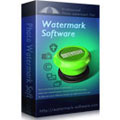
Giveaway of the day — Photo Watermark 6.3
Photo Watermark 6.3 was available as a giveaway on April 16, 2014!
Photo Watermark Software lets you protect your ownership rights by watermarking your images. With the brand-new Photo Watermark Software, you can add text, signature, logo, etc to all of your images. Watermarks will scale in proportion to their target images so they'll always be the same relative size. There are also features that enable you to crop, resize, and rename photos as well as add frames.
Key features:
- Watermark 500 photos in a minute;
- Flexibly add text watermark, image watermark, EXIF info to pictures;
- Save text/image watermark template for future use;
- Crop, resize and rename photo;
- Apply frame to photo;
- Create transparent signature/watermark;
- Watermark animated GIF image;
- Convert pop image formats like JPG, BMP, PNG and TGA, etc.;
- Add image files or image folder by drag-and-drop.
System Requirements:
Windows 8/ 7/ Vista/ XP/ 2003/ 2000/ NT4; Processor: > 1 GHz Intel or AMD CPU; Free Hard Disk Space: 50 MB or more; RAM: 512 MB or above
Publisher:
Watermark SoftwareHomepage:
http://www.watermark-software.com/File Size:
17.1 MB
Price:
$24.90
Featured titles by Watermark Software
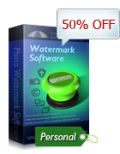
Watermark Software is professional watermarking program for protecting online photo's copyright. It can add text watermark, image watermark, logo and signature to photos. GOTD users can enjoy 50% discount on Photo Watermark Software (Life-time 1PC).

Business version: can be used for both private and commercial purposes. Life time for 3PCs. Only GOTD users can enjoy the discount.

Video Watermark Pro can help you add watermark (Text/Image/Shape) to videos in batch. You can just drag your source file into the program easily. Timeline function lets you control watermark flexibly. GOTD users can enjoy 50% discount on Video Watermark Pro (Life-time 1PC).
GIVEAWAY download basket
Comments on Photo Watermark 6.3
Please add a comment explaining the reason behind your vote.


brosmith #25
As far as stamping date & time on a photo, my digital camera will do that.
I have a few digital cameras that can do that too.
Actually I researched this (I own lots of cameras).
Nowadays less and less camera manufacturers allow you to do that in-camera. It may be due to user feedback or cost cutting.
Because the EXIF will capture this information, it is a simple matter to imprint those photos on which you like to see such data stamped.
The advantage of this is that you have a choice and the original photo is clean.
With the in-camera date-time imprint, all photos are imprinted unless you turn off that feature. It is quite impractical to turn the feature on and off repeated throughout the day to adjust for times when you want the imprint and when you do not want it.
Save | Cancel
#38 - John McAfee himself is probably dangerous too, yet you're supporting his product
Save | Cancel
I agree with the boo birds concerning water marks.. Before this craze took effect I could scan through millions of sites reveling in the artwork of some very good displays and even popped a few on my personal non-commercial web site but then came the watermarks and totally destroyed the purpose of admiring good works.. Now when I run into these things I don't even try to look around the ugliness, I simply ignore the images and continue searching for those that are still free to look at and admire.. You say the watermarked images are free to look at? Yeah, if you can get past the crap that's hiding them.
Save | Cancel
*Comment #36 TreeSize: A software that contains only ONE simple function? Come on…..
No need to install the above, regarding THIS ONE:
http://www.kaesers.net/?page_id=534
http://www.kaesers.net/?page_id=540
Languages available: English / German
***Could you kindly post the English link for those of us not able to read German...I could find not find an english link or very little info on this software.
*Comment #38 im: I would not trust McAfee or Norton on anything. Kaspersky and WOT have no problem with the link #36im provided. I just couldn't find any real info on the program or an English link.
***Vote me down again, childish people, LOL.
Save | Cancel
Re comment by TreeSize, currently @ 36,
Folks do not follow his/her links. The website these links get you to is considered very dangerous by McAfee Site Advisor.
Save | Cancel
#32, you missed the point! It's not about the ability of renaming files, it is about inconsistencies in the software package! This exhibits a lack of attention to detail and makes one wonder if that lack of attention has impacted the software coding itself and thus calls into question the credibility of the company.
Save | Cancel
A Ssoftware that contains only ONE simple function? Come on.....
No need to install the above, regarding THIS ONE:
http://www.kaesers.net/?page_id=534
http://www.kaesers.net/?page_id=540
Languages available: English / German
Add watermark in multiple ways, batch-rename files, batch-resize pictures, change filetypes and much more.
FREE forever!
Save | Cancel
#4 Karl
you said "And yes, the old frame is back. Remember, when you put your photos in frames? Some ten years ago? The frame options are childish and insufficient"
sorry to tell you you are out of touch with photographers and graphic artist's
we still use photo frames for our work
todays software, installation was quick and easy on win 7 64 bit, reg key was sent straight away and registration was also easy,
this software doe's what it says very well, I got other software which doe's this as good so not a keeper for me but if you got nothing else to watermark you work it's well worth keeping
Save | Cancel
I'd like to have an option to degrade the image along with placing a watermark. The degraded image would show what the image looks like but not be of sufficient quality to allow republishing (a kind word for stealing) the image.
Save | Cancel
Unable to install on Windows 8.1 Upgrade 1 x 64bit.
The setup.exe and Setup.gcd are in the same location, Run As Admin.
The Set up window appears, but nothing happens when clicking "Next" or "Cancel"
Installed other programs today - all fine.
Save | Cancel
#30
Is your PC unable to rename files?
Save | Cancel
I'm sure we'll have a giveaway soon for a watermark remover.
Save | Cancel
While I always appreciate free software, and thank you and GOTD for that, I want to point out something.
The directory folders are labeled "AoaoPhoto Digital Studio"
The shortcuts created read "Watermark Software"
The program is named "Photo Watermark 6.3"
Not only is this confusing to a user but it is very poor design and terrible branding on a business level! You really need to rethink whomever the Project Manager was on this one.
Save | Cancel
A pretty decent watermarking program in that it is simple to use and versatile.
There are often comments complaining that the programs Window size cannot changed; certain programming languages, particularly older versions, make this virtually impossible as I know from experience.
Becoming competent in a new programming language is no easy task and the costs of changing can be prohibitive.
If the program works well, does what it's supposed to do, please have little sympathy for the developer:-)
Save | Cancel
ImBatch better than this and also additional feature. Todays giveaway is a total waste.
Save | Cancel
Watermarks! A good way to ruin the looks of your photo.
I evaluated some software that worked except that it watermarked the output photo. The same company offered a free product to remove watermarks. How stupid.
Save | Cancel
I have one question:
If a watermark is used to copyright and publish it, is one thing, but why watermark your photos for home use?
Furthermore, any watermark from any photo can be removed by more sophisticated watermark removers and defeat the purpose of watermarking it anyway.
This software watermark is layered and is very easy to remove it with any free-ware watermark remover.
What I suggest is, unless the watermark can destroy the photo if someone is trying to remove it, serve no other purpose but to give you a falls hope of security.
Save | Cancel
As far as stamping date & time on a photo, my digital camera will do that.
Save | Cancel
***Does anyone know if this GOTD will watermark the entire animated .gif or just one (first) frame? Has anyone tried this or can the company answer? Many claim they will but I have yet to find one that really does :-) This software does say on their home page: Support all image formats including animated GIF
*I'm asking this because; if just the first frame is watermarked... then that one frame can be easily removed or retouched by PhotoScape or many other free editing software software and your watermarking is defeated. I make a lot of animated .gifs and sometimes in my dotage...I forget to watermark while adding the individual frames...plus the time factor.
*Comment #14 Giovanni: Have you tried watermarking animated .gifs? Since you stated they were supported in this GOTD. Does it watermark all frames or just the first one?
*Comment #2 Henrie: Does ImBatch really watermark an animated .gif or only as it states on their page...
*Adds the specified watermark image to the "current image". You can set transparency, position, sizes, orientation and many other parameters for the watermark. Add watermark to your images in a batch and for free!
I don't care about votes...just answers ;-)
Save | Cancel
Brilliant interface and works fairly well. Registration was easy but it used up quite a bit of computer resource. But hey, the developer was good enough to provide it for free!
Some of the alternatives include:
http://www.majorgeeks.com/files/details/bytescout_watermarking.html [reliable and simple]
http://www.cooltweak.com/?lng=en-GB [Loads of features & its all free. You really have to see it to believe it.]
http://www.softpedia.com/get/Multimedia/Graphic/Graphic-Editors/ImBatch.shtml [Seems to be in the initial phase but looks great & also has great potential.]
That's all for today. Enjoy! :)
Save | Cancel
Installed and registered easily. I tried it on a few photos and like it very much. I have other programs that watermark, but this one did exactly what I wanted and quickly. Yes, the watermark can be removed, but most of the people who steal my photos to post on other sites aren't that techy and mainly I just want it as a reminder. Hmmm maybe my watermark will be "Thou shalt not steal"
Save | Cancel
BRAVO! You have put together a nice piece of work. It installs very easily. No problems there. Selection of picture(s)is very easy. The watermark selection: colors, location, font etc are put together for an easy selection.
Save | Cancel
Like another poster here, I have not been able to get the program to unload from the setup file. Love that they gave us the registration key first, and would love to try out the product but don't know what to do. Running Windows 7. And thank you for all the wonderful software you folks provide us with everyday. Great job!
Save | Cancel
It seems each time a watermarking program is offered, a good number of comments are more about the idea of watermarking itself and not the actual program. Of course visible watermarks can be altered, and all text written online can be copied as well, but we use copyrights and continue to publish our writings, even in comments sections.
As a photographer and graphic designer, I greatly appreciate programs like this. There is no reason at all not to BOTH imprint hard-to-detect information into an image AND add a clearly visible watermark as well. The visible watermark can easily deter those people who don't know watermarks can be altered, and there are many! It is also great for adding your brand and contact information (including website info), further increasing your reach. If you're afraid your images have been illegally copied, use Google image search or specialty software (if it's available) to scour the Internet for fraudulent copies.
Photo Watermark has a lovely modern interface, gives quick & easy instructions (no manual needed), and allows drag & drop of both individual files and entire folders. Adding and positioning text of all sizes is easy and customization options are available (shadow, background, tiling, etc). You may also add image watermarks & picture frames from files on your computer. The program supplies a nice set of sample images to use as well (some comical). Transparent images work very nicely & can be shadowed as well. The biggest bonus is that you can layer your effects, so add text, save, add an image, save, add a frame, save again, all on one image, and layers can be moved up or down. Importing/exporting settings for duplicating your custom watermark later is available. The saved files were close to the initial size and quality (which can be set) was great. This program also watermarks animated gif files...bonus! The resulting size of one example gif only increased from 559KB to 742KB, not too large of a blow up. Also available, EXIF editing, cropping, rotating and batch renaming.
Some small dings... This program wanted to save in a folder called AoaoPhoto Digital Studio (or similar), creates a folder in My Docs called AoaoPhoto Digital Studio\Watermark Software, within the program is called Software Watermark on the screen, but Watermark Software in the taskbar, yet WatermarkSoftware (no space) in the program listing, and Photo Watermark 6.3 here on GOTD! Whoa.. I really wish the screen could be maximized or at least adjusted. Also, working with a small preview is difficult. My test images were only 311x550 and the program scaled the preview down greatly. The size of the watermark turned out to be much larger than I imagined while working with such a small preview & the auto resize feature didn't seem to affect these images. Size 12 font looked huge on the final image! Also, the save window doesn't show a true preview of the watermark although the preview box is checked. This left me wondering if my watermark was truly set in the previous step. Lastly, it offers to open the output folder in spite of having the "open output folder" unchecked. All annoyances that can be overlooked or worked around, but annoyances nonetheless.
I give this program a thumbs up and it will replace my previously favorite watermarking software program easily. Thank you for this offer.
Save | Cancel
BTW IMHO Visible Watermarks are a bit like chain-link fences around Military establishments, they don't keep people out (stop people copying/using your photo) all that well, but if you've circumvented it you can't really argue it was accidental and you didn't know it was wrong...
Save | Cancel
Excellent software today!!
Can add text, image and logos to your igital images in batch mode with no hassle.
Almost all formats out there are supported, including animeted GIF files.
Honestly we can ask more than that!
Of course, there are many software out there able to remove watermarks from photos, but how many people know how to do that?
THUMBS UP from me!!
BEST FREE ALTERNATIVES
http://www.customdworks.com/phHelper.aspx
http://www.easy-watermark-studio.com/en/lite-version
http://www.cooltweak.com/?lng=en-GB
Enjoy!!
Save | Cancel
Digimarc uses Chroma technology to insert owner's rights into the images without imprinting (aka stamping) the photo. You can buy various versions of it from $99 to $499. This thing is not new. It has been around for a long time.
As for today's GOTD, I like it mainly for stamping Date & Time the original photo was taken, on to the photo.
Save | Cancel
Win XP x64. It was very uncomfortable to find that setup could not be launched by regular user, but only with Admin privileges. Don't think that your program is a head behind others, and no regular user can use and set up it!
Save | Cancel
Hi John, Use a copy of your photo to watermark as it is to keep people from downloading and using your photos and pictures for free instead of purchasing them. I am pretty sure you have seen them (Usually it is the word "Sample" or the person / company's name.) That is the main reason I would think someone would use this software. You can also just make the watermark small on a photo and place it in the corner of a photo you took like a signature in the corner of a painting, etc. You should also be able to make the watermark transparent to use it as the background on your stationary or business cards, etc... Anyway I hope this helps. :) P.S. MS Word will put a watermark to create a blank template with the watermark already on it. To make it easy, place the watermark, do your editing for opaqueness, size, etc. and then save it as a template so you don't have to do it every time you write a letter. Make sure you use "save as" or the letter you are writing will overwrite your template and then your template would have the watermark and your letter text as the template and you will have to delete the text every time as it will become the "new" template. Sorry so long but again, I hope this helps. t.
Save | Cancel
People there have been ways to digitally watermark an image for a very long time, but don't expect this to be free anytime in the near future. Its called Digimarc and I've used it before and only recommend it for professionals.
Save | Cancel
Anything you add that is visible can be removed. There are several programs that are very good at getting rid of all kinds of items from photos. If you want to protect something then do not put them on the net. There is no such thing as a secure site. Some are difficult to get to but if someone really wants to they can. FACEBOOK is rather easy to hack and they store huge amounts of information most don't want them to have.
Save | Cancel
@John, I agree, however I could not find a good free program for invisible watermarks.
Save | Cancel
Must admit #3 John’s comment really got me thinking of a better way to “watermark” your images without destroying the visual impact.
Made me wonder if stenography would be another way of doing it and decided to look in Google just to see what was available, and there was no shortage.
The following links are for anyone interested in this way of watermarking:-
http://www.kwebbel.net/stega/enindex.php
A rather long and comprehensive link:-
http://www.cs.bham.ac.uk/~mdr/teaching/modules03/security/students/SS5/Steganography.pdf
Save | Cancel
Uninstalled the Version 6.0 of same software that I had.
Installed this Version 6.3 given away by GOTD.
Tested it with a photo.
Result: Excellent.
Easy to use with an intuitive user interface.
It can imprint the original Date and Time that you took the photo.
I can imprint other EXIF data such as make and model of digital camera.
You can choose the ready made position from the arrows. I chose bottom right corner. In addition, you can click on the watermark imprint to move it and fine-tune the position.
The font, size and colour of the watermark can be chosen.
You can save such a preset as a layer for suture similar use with other photos.
You can choose to watermark 1 photo, a few photos or an entire folder of photos.
You can choose the output folder destination.
You can choose to have the software open the output destination folder & highlight the photo marked file in Windows Explorer.
Then you can click on it to view the result.
Save | Cancel
3.Acer Win 8.1
Difficult to install as setup file was unable to launch at first. Had to disable both Windows Defender and Comodo Internet Security before installation.
Save | Cancel
@John
@#4
Good review!
This software also support "Invisible Watermark", than means you can embed your personal information to your photo, as a EXIF information, please click the button "EXIF Editor" you will find more.
Thank you!
Save | Cancel
@kokobin
@#3
If you are logged on Non-Administrator account, please:
Right-click > run as administrator
Save | Cancel
Installed and registered without problems on a Win 8.1 Pro 64 Bit system.
A company without name and address, but phone&fax.
A small not resizable window opens. You select your files, write a watermark text, you can add copyright symbols, change every font definition, define an opacity and "stamp" your photo or the batch.
Instead of text, you can use a picture. And yes, the old frame is back. Remember, when you put your photos in frames? Some ten years ago? The frame options are childish and insufficient. Better to focus only on the watermark. And better to put the programming efforts in a resizable window and not in small scale framing.
The sample picture library for watermark images is everything but professional looking.
Due to the non resizable window it is nearly impossible to see the results of the watermark process. The output is per default in a different folder, so there is no risk in overwriting the existing photos. If you are in the "output" task, there is no way back to change things. You have the option "run" and that's it. Not the way, it should be programmed. After the "run", you have to click on (x) exit to return to the start window.
You can add a so called "invisible" watermark, this is a text field in the image description of the EXIF data. But you cannot add data to the IPTC fields, where it belongs. That's bad...
A simple to use and good watermark program. I do not understand, why they didn't made the windows resizable at least in version 2.0
For version 6.3 a rather unfinished program.
Uninstalled via reboot.
Save | Cancel
All these functions and many other ones are available in the completely free ImBatch program :)
Save | Cancel
Dear GOTD users,
It has been over 2 year since we gave away Watermark Software(photo edition) on GOTD. Now this software has been updated to the new version, the new feature, the new interface...
As usual, the Giveaway Version works the same as Full Version. The only difference is it does not support free upgrade.
But we provide 50% special discount to GOTD users who would like to enjoy lifetime free upgrade.
Click here for discount >>
Another watermark software(video edition) is also available with 50% off discount for GOTD user
Click here for discount >>
Any suggestions and criticisms are welcome!
Our email: support@watermark-software.com
Regards,
watermark-software.com
Save | Cancel