Every day we offer FREE licensed software you’d have to buy otherwise.

Giveaway of the day — 1-abc.net Backup 5.00
1-abc.net Backup 5.00 was available as a giveaway on April 9, 2013!
1-abc.net Backup is a very easy-to-use program including all quick and smart features to save your personal files like videos, documents, images without all these advanced functions of overloaded professional backup tools that slow down your system.
1-abc.net Backup lets you add as many files and folders as you wish to backup. Additionally, you can schedule the program to do automatic backups in days, hours and minutes. Two different kinds of backup procedures are possible (full backup or incremental backup, which is faster), you decide where your data should be saved to and to make it as easy as possible you can let 1-abc.net Backup start automatically with Windows so that you do not have to care about your security copies anymore.
System Requirements:
Windows XP/ Vista/ 7/ 8
Publisher:
1-abc.netHomepage:
http://1-abc.net/0021/index.htmFile Size:
9.54 MB
Price:
$24.99
Featured titles by 1-abc.net
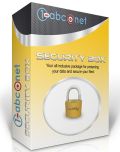
Your all inclusive package for protecting your data and secure your files! 1-abc.net Security Box – protect your personal data, encrypt or wipe files and save your important files scheduled and automatically. Upgrade offer from within 1-abc.net Backup 5.00 with discount! Special upgrade price for GOTD users: $26.66 instead of $39.99 (regular price).
GIVEAWAY download basket
Comments on 1-abc.net Backup 5.00
Please add a comment explaining the reason behind your vote.


@comput2 (#27): In Windows 7, in the Start menu's Search area (at the bottom of the menu), type "Create system restore" (without the quote marks). Then click on the "Create a restore point" link that appears, and in the System Properties window that opens, you can create a System Restore point.
Save | Cancel
Thank you Fubar for responding to my question. Much appreciated.
Bob
Save | Cancel
#27, comput2, you can manually create Restore Points at any time. They're generally created by most setups which use the Microsoft Installer. As I mentioned, the problem is that they can go away for various reasons so they're a short-term solution and no substitute for backups.
Save | Cancel
#24, im, in general you can't move your giveaways over to a new computer or OS, that's the giveaway terms. Don't worry, it could take a while, but most repeat.
Save | Cancel
#20, TK, most people aren't going to write to their system volume from another OS, I would certainly never do that.
I had forgotten that functionality may be different depending upon which flavor of Win7 you have, I'm using Win7 Ultimate. To access previous versions of drives/folders/files, right-click and select Properties, Previous Versions. The problem with Restore Points is that Windows can delete them at any time, which is another reason for having backups.
System Restore works differently on every version of Windows, I was specifically addressing Windows 7 (Ultimate). I've never had a problem with it when an appropriate Restore Point was available (which is why I often set them before software installs).
#23, dadwhiskers, you're confusing posts addressed to me with posts written by me.
#26, DarthYoda, I'm not a fan of file/folder backup, but AJC Active Backup is coming up on BitsDuJour soon for a price that you can probably afford.
I get so tired of the people who think that Internet Explorer hasn't advanced since version 0.1. I'm using IE 10 under Win7, I had concerns because there are 2 versions on Win8, one for the "Windows Store" UI and one for the desktop. On Win7, there's no reason not to install it, it looks the same as IE9 (and IE11 will look the same). It has numerous improvements over IE9. Even on the desktop, it has better security than Chrome (which is more secure and works better than Firefox). The Win8 "Windows Store" UI version is much more secure but less convenient. Microsoft has taken an approach like UAC for using add-ons in the Windows Store UI, but no one is going to be able to code for it (heck, no one can code for Vista+, and look how many years that's been). Back to why I brought this up. I picked up Zero Click Spellchecker for free from BDJ. In general, I don't like it, too many exceptions are required. The built-in spellchecker in IE 10 is better, it's even better than Chrome. It doesn't get in your way, it flags misspelled words but only autocorrects when the correct spelling is obvious. Zero Click Spellchecker has access to Chrome but not IE10. Although I also check spelling with the Google Toolbar and ClipMate, IE10 generally does a better job than either of them.
Save | Cancel
The problem I find with Windows restore is that you have no control over when or how often restore points are created. My restore points are only created once a day at indeterminae times and on some days there are none (even when I have worked on the computer for some time). I use another software which creates a backup the first time the computer is turned on each day, so I know that the most I can lose is that days work.
Save | Cancel
#23 AllwaySync is the software I prefer for syncing. The problem for the free version you can only sync so much in a certain period, or it quits functioning. I use it to sync my homework from my computer to external hard drive and another computer, and in 3 months I hit that limit.
All - is there a good free or cheap software that is good for versioning files. I'm a programming student, so certain IDE's have their own versioning built-in, which I love, but not all IDE's do. So I'm looking for something that I can use for all the other languages.
Save | Cancel
Thanks to Giovanni as usual for your offers to free SW. All I have to offer is that as a current MCSE, CNE and Cisco Systems Engineer. I would also NEVER rely on the Microsoft internal products for backup at least. Perhaps for some other minor system level tasks, but I have had too many personal encounters with the system backup utilities not working that I now tend to simply stay away from them. To comment #23-in fact Giovanni is most correct the link he sends you to for the Reboot/RestoreRX IS in fact offered for free. Yes you can purchase a full version but they also offer a free version, and you can also get the full version on a 30 day trial basis. I had to set that straight as Giovanni seldom gets things wrong. I am using the RestoreRX SW right now and I do like it. I have it installed on a host of computers and so far so good. Prior to this SW I used Toolwiz-Timefreeze but we simply had too many problems with it not working and not booting properly we had to look elsewhere. So I can suggest this SW as well as Comodo Backup and Time Machine all are very good.
Save | Cancel
Thank you Giveawayoftheday for your wonderful public service and for providing us with so many opportunities of learning and trying software that otherwise we would have never known they existed.
Regarding today’s offer, will it allow me to backup or move my older giveaways to a new system I am planning to install (Windows 8) on my current XP machine?
Or, could some knowledgeable and kind folks here provide this old chap with some ideas how to do that in the easiest way?
Thank you, Moderator, in advance, for approving my post.
Save | Cancel
The software Fubar (#15) mentions:
http://www.horizondatasys.com/products_and_solutions.aspx?ProductId=18
is apparently a 30 trial. They say on the download page:
"All downloads of our software are fully functional and can be evaluated for the full duration of the trial periods. The below evaluation version(s) can be turned into a full production version by entering in your purchased license key or PRODUCT ID, so there is no need for re-installation. "
I have found that the free AllwaySync
http://allwaysync.com/
is an excellent file backup software. Back up files, folders or partitions. Keeps backups synchronized with the sources. However, if you use the software a LOT, it will complain that you are using it at a commercial level, and if you continue using it at a high level, it will shut down. It works well for normal home use though, unless you are changing files continuously throughout every day.
Save | Cancel
backup is always a good thing so this get a thums up! Thank
Save | Cancel
#14, Pendragon, et al, anyone who doesn't realize that the votes are being manipulated, primarily by one person, doesn't have the brains of a gnat. I've documented this before, I'm not going to waste time now.
#15, Giovanni, under Win7 I've never had System Restore fail as long as Outpost's self-protection is disabled. I don't and won't use 3rd-party tools which play games to restore Windows. ShadowProtect can restore Windows to far more points in time than the tools which you mention. Yes, a restore from backup is slower but still reasonably fast from internal RAID to SSD. USB 3.0 is slower still but not bad. USB 2.0, and you'll definitely have to wait a while. It's been forever since I've had to restore anything from backup, I do use System Restore occasionally.
Save | Cancel
Way too complicated to just copy folders and files!
Backups of folders and files are simple copies of specified data on first run.
Set up an external HDD to receive the data.
New or modified data can be set to copy only on subsequent runs.
Do this with EzBackItUp or Teracopy. Both freeware.
Save | Cancel
I cannot imagine why anyone would want a back-up software that only backs up personal files. Most notable programs copy the entire drive saving all your programs, operating system and personal files. Paragon is good and also Acronis. I like Acronis a little better as it allow you to create a start up entry. In other words, if you have problems loading Windows, you press F11 on startup and Acronis will reinstall everything. Windows, programs and personal data.
Save | Cancel
While I appreciate the offer I can never understand why I would want to use this software because if my drive failed and I needed to recover from a backup what would I use ?
I cant re-install this as it's only valid on the day of the give away so what real use is it going to be.
If it was a portable version then maybe but as it is .. thanks but no thanks.
Sean.
Save | Cancel
Why is it that my warning of "free" costs you your email address is not listed ? There have been "free" software listed here, that would not accept my hotmail.com address to register
Save | Cancel
# 8. FUBAR
No offense meant for you but it seems to me that you place too much trust in Windows native functionalities.
Don't know why, but the Windows Restore Point feature never worked for me in the past, since whenever I had tried to roll my system back to a previous point Windows nearly always failed to do that!!
Better use hassle free third party freeware tool like COMODO TIME MACHINE (http://www.comodo.com/home/backup-online-storage/data-recovery.php) or these 2 excellent FREE programs to perform a full restore point without any hassle:
http://www.thewindowsclub.com/system-restore-manager-for-windows-released
http://www.osattack.com/utilities/utility-the-restore-point-creator
And to backup the REGISTRY of your machine for FREE:
http://www.tweaking.com/content/page/registry_backup.html
But let's say you manage an Internet Café or share your PCs with other people (friends, relatives, colleagues etc...) on a daily basis and don't know what the heck they are used to do with your machine(s).
So how about having a tool (FREE of course) which can automatically restore your system to the predefined settings at every reboot??
In such way any files (including the files system) and/or programs get deleted or added during a PC session will magically return/remove to the predefined baseline state.
Too good to be true, right?? Wrong baby!!
http://www.horizondatasys.com/products_and_solutions.aspx?ProductId=18
Can Windows do that?? Of course NOT!!
Bottom line is: forget crappy WINDOWS functions (too basic for me!) and enjoy better FREE third party tools as the ones mentioned above, if you don't want to be screwed by Bill Gates' buddies all the time...LOL!!!
Save | Cancel
@Amy (5), you also need to supply an email address because you have to confirm your key-request. Whithout an email-address they can not send you a key and no newsletter. The newsletter is free and free is something averyonde likes.
Gaotd gives away full licensed software for free, period. 1-abc formally is not in the position to make a deal adding extra conditions.
@Fubar (8), you have to understand the voting sytem to see what is going on here. Many noobs make the same mistake as you did. No problem, nothing to be ashamed about, we all had to start somewhere.
When you click to vote thumbs up, all over the world other people also have the opportunity to vote.
Suppose Thumbs Up has a score of +102 when you take a look at it and immedately after you clicked thumbs up you see the score change in +94. This ofcourse looks strange to you because you don't have the faintest clue what happened.
However, in the timeperiod between you looked to check the total score and the moment you voted, many people did also vote. Because you voted, the webpage got refreshed on your screen and shows the current score which is a result of your vote and the votes of those many others.
I hope I was able to make this clear to you. We all need some help once in a while, but not everybody that can help actually takes the time to do so.
@Guiseppe Madre (12), I agree with your sound advise to store the backup on an other drive. But drivefailure is not the most common reason to make backups targeted by 1-abc.
When you have a drive failure, you could lose your data unwantedly unless you do backup. But with a drive failure you probably want all your drivedata back. In that case you need an image backup utility.
1-abc is not an image backup utillity but a file backup utillity. This means in case you lose a file or want to return it to a former state of that file, you can use 1-abc.
Examples are deleting files you did not want to delete on second thought. Or changing a document, but you decide later you want to rollback the changes. There is no need to restore a complete image for these things and because there was no drivefailure your backup might aswell be on the same drive. However I still agree, putting your backup on another drive is way better.
Save | Cancel
This morning Ashraf I think sums up 1-abc.net Backup nicely in his full review -- it copy/pastes whatever files/folders from your hard drive somewhere else, though without the level of features of good sync software. And it lacks the good manners of alternatives like Ocster [a previous GOTD] that politely gets out of the way, pauses its background operations when you're doing something that takes up a lot of your PC's or laptop's resources rather than slow things down.
#12: "*Backups can be stored on your computer’s hard drive
Why on earth would you want to do that?"
Good question... Part of the answer is speed, the other is cost [in both time/effort & money].
Storing backups on a USB 2.0 device, on hard drives connected via a network, burned to optical disc etc. all take longer to read & write your backup data. Software can run in the background so you might not notice how long it takes to back up your stuff on-line or to a USB 2.0 external hard drive, but if/when you have to restore those files you will notice the difference. A hard drive connected via SATA, eSATA, or USB 3.0 has much faster transfer rates, while a RAID setup that writes everything to 2 hard drives rather than one is faster yet -- every file written/saved is backed up as a redundant copy while it's being written/saved.
But all those backup storage methods have costs. It takes time & money to add another internal hard drive. You might have to add eSATA &/or USB 3.0 to your PC/laptop, & you'll probably find eSATA &/or USB 3.0 external drives or drive housings are harder to find & more expensive.
Most anyone can with very minimal costs add a partition to their main, probably only hard drive, & store their backup(s) there -- some backup apps [including a few that have been on GOTD] will even create that partition for you. And those backups can still be useful -- there are many, many situations other than hard drive failure when/where restoring all or part of a backup can save the day. Obviously if something happens to that hard drive the backups stored on it are probably gone as well, but the same thing might be said of backups stored on external drives in cases of fire, theft, flood etc.
IMHO the best solution is to 1st access your risks along with your costs should you loose everything on your hard drive(s), then decide based on that what protections you want/need. If the only thing you use your PC/laptop for is going on-line, you can always re-install Windows as needed & may not need a backup at all. If you've got irreplaceable photos &/or docs, maybe you not only need a regular backup as a safeguard, but should have CD/DVD/BD discs with that backup stored in a safe deposit box, &/or with friends/relatives, &/or in a PO Box, &/or your backup stored on-line. If you can't or won't tolerate down time, in addition to whatever else you probably want your backups on an internal [possibly RAID] drive. If your biz is in a high crime area, or if where you live/work is prone to floods for example, you might decide you need backups of everything stored off site every day.
Save | Cancel
*Backups can be stored on your computer’s hard drive
Why on earth would you want to do that? Let's think this through for a second, shall we? Let's say you need something from your backup - why would you need it? Because your hard drive failed, perhaps? That's the most common reason for needing to restore from a backup. So if your backup is stored on the hard drive, which just failed . . . see the problem?
Save | Cancel
I prefer to use the program SecondCopy. Its full of useful features.
Save | Cancel
I prefer the free program to backup my system/disk.I also highly recommended this article: http://dottech.org/95071/windows-best-free-file-drive-system-image-sector-backup-programs-review/ These backup software are excellent.
Also, as it mentioned before, AOMEI Backupper is a good tool. It is totally free and good to use. Check it here: http://www.aomeitech.com/aomei-data-backuper.html
Good luck to all of you!
Save | Cancel
There is a lot of freeware can you be used to do a full or partial recovery and they work like charm , You can read the review or download them here http://1download1.com/tag/recovery/
Save | Cancel
There's no reason to use this type of program on Win7+. I don't remember what Vista did, but some backup is better than no backup. Win7+ has decent backup support, although I prefer fuller-featured backup software. Don't forget, on Win7+ you have numerous ways to restore your data. Win7+ integrates its own backups and information from restore points. I would never use software that disables System Restore or Restore Points. In general, System Restore is preferable to restoring from a backup. A full backup restoration wipes out all newer data, System Restore only affects programs and system settings. Most backups are either file-based, full system image-based, or incrementally changed data. All such backups are slow, anything other than a recent full image is incomplete. I prefer near-continuous backup as with StorageCraft ShadowProtect Desktop and similar software. It's very fast (typically unnoticeable), complete, and lets you restore the entire system or files/folders. If you set Restore Points occasionally, Win7+ can restore previous versions of files, and mount previous versions of folders or entire drives. ShadowProtect can do the same, but it's a little slower. ShadowProtect has a number of advantages, including backing up to other drives (Win7+ can do that, but not quickly or with the features of ShadowProtect). All types and brands of drives fail. Better protection is available via external RAID, USB 3.0 is preferable to NAS because S.M.A.R.T. data for individual drives in the arrays remains available (depending upon your hardware and drivers).
Some points to remember. Before doing a System Restore, file protection may need to be disabled (as with Agnitum Outpost Security Suite Pro). It doesn't matter what the settings were when the Restore Point was created, but self-protection must be disabled before performing System Restore. ShadowProtect Desktop is serious software and doesn't hold your hand (the high price is only for the first year). Restoration of the system drive/partition can only be done from the recovery environment (typically, a boot CD/DVD). You generally have to delete partitions before you can restore them. This emphasizes that your data is going to be wiped out and you're entirely depending on your backups (the ImageManager regularly validates them). The advantage is that it lets you restore and possibly resize whatever drives/partitions that you need before the system boots (of course, it has endless other features such as hardware-independent restore). Another thing that you must check in advance with ShadowProtect is that the drivers are available for accessing your data. Only .inf files are allowed, you may have to find them and their related files and burn them to CD/DVD. I find that all USB 3.0 host controller drivers suck. I've recently tried Texas Instruments, VIA/VLI, Etron, and NEC/Renesas. NEC/Renesas has the best drivers at present, but they're still severely flawed, I'll be contacting them.
As my system deteriorates before I upgrade/downgrade to Win8+, I ran into a number of issues which I'd forgotten about. If you want high-resolution clouds, Xeric Design EarthDesk requires the cloud-access key on one page of the preferences, but cloud overlays must be enabled on the per-monitor pages. You can uninstall drivers in Win7 and it will immediately re-install them. It may try to install multiple drivers at once, which generally results in numerous crashes. Crashes in Win7 tend to do a lot of damage. If you have Broadcom Bluetooth support, you should go directly to their site and install the latest Broadcom WIDCOMM Bluetooth drivers. It's a massive install. Windows has some troubleshooters, such as the Hardware and Devices troubleshooter. I don't find that one very useful, unless you don't know what you're doing. There's the Microsoft Fix it Solution Center. The one that I've found useful is Fix problems with programs that can't be installed or uninstalled.
Finally, I'm sick of the vote-manipulator trying to keep the rest of you as ignorant as they are. I have no idea why GOTD has allowed this situation to go on for nearly two years. If they mess with the voting today, there will be consequences. After I upgrade/downgrade to Win8+, I'll see if the tools that I have are sufficient to deal with them/it.
Save | Cancel
Doesn't have the ability to compress backed up files...this says it all...LOL!!
25 BUCKS? Maybe on the Moon...LOL!!
"Personal Backup" is FREE and better than this!!
In short it's a very powerful "file level" backup tool enabling you to perform an LIMITED NUMBER of configurable BACKUP TASKS at the same time, and then backup your important files and folders on a local or removable drive, network and even on a FTP server.
The current version supports 8 individually-configurable scheduled backup jobs (for instance at every system startup/logout) with several types of alternating backups.
Supports Full, Incremental and Differential backup modes, producing single files or ZIP files as output with the additional option to encrypt them using AES. Files can be previewed upon selecting or deselecting subfolders, with the additional ability to check out the integrity of your backed up files.
http://personal-backup.rathlev-home.de/index-e.html
See also:
http://www.fbackup.com
http://www.buddybackup.com/about/how-buddybackup-works.aspx
As for the best FREE drive-level backup program, look no further and install the awesome freeware "AOMEI Backupper".
KEY FEATURES
Supports Incremental & differential backups, Encryption and Compression,
Supports ALL storage devices out there (IDE, SATA, SCSI, SSD, USB external disks, Hardware RAID and so on) with a capacity greater than 2TB, as well as MBR and GPT style.
Supports Windows 7/8/XP/Vista and Server 2003/2008/2011/2012 (both 32bit & 64bit).
Backup & Restore your entire hard disk drives
Backup & Restore your single partitions (including dynamic volumes) to an image file.
Backup & Restore your operating system and installed applications
With this magic FREE tool you can even restore individual files and folders from a backup image file without being forced to recover the entire backup.
http://www.aomeitech.com/aomei-data-backuper.html
And listen all!! It even provides you with a LINUX BOOTABLE DISK EDITION completely FREE of charges, which helps you recover files outside Windows making possible to backup & restore your entire system (HD, Partitions, Apps settings, Operation System etc...) even if Windows no longer boots up: how cool is that??
http://www.aomeitech.com/download-iso.html
YES...FREE! Get the drift, dudes??
Enjoy!!
Save | Cancel
To register this software you are asked to visit the following link...
http://1-abc.net/0021/ed/gtd_vg/m1.htm
You fill your name and address but there also appears this little gem...
"This registration includes a subscription to the 1-abc.net Newsletter. You can unsubscribe from it in each issue. 1-abc.net guarantees to give your e-mail address to no other persons or companies and this newsletter has got nothing to do with junk or spam mails. Except the data you enter here and your IP address no more personal data is saved."
Yes, it requires you to subscribe to their Newsletter. That was enough to persuade me not to pursue this any further. For those that want to try it you can see a screenshot here..
http://www.1-abc.de/en/0021/0021.jpg
As far as backup programs go, this seems to have all that you need to back up your files and folders. The biggest problem for this program is the sheer number of alternatives, both free and paid. Overall this publisher does not do well here in terms of popularity. I would recommend that it rethink it's email and subscription requirements. I think that would greatly improve their appeal. Thank you as always GOTD team for your great work. Thank you 1-abc.net for your offer.
Save | Cancel
1-abc.net Backup Registration
Q: Why do I have to subscribe to the 1-abc.net newsletter if I want to have a free trial key or a full version key for a magazine edition?
A: This is the deal you have to agree to by installing, by registering and by confirming your e-mail address. You get something for free that normally costs money and we send you our newsletter app. each 2nd week
This registration includes a subscription to the 1-abc.net Newsletter. You can unsubscribe from it in each issue. 1-abc.net guarantees to give your e-mail address to no other persons or companies and this newsletter has got nothing to do with junk or spam mails. Except the data you enter here and your IP address no more personal data is saved.
No. But thanks.
Save | Cancel
Look that website of them, ridiculous all those 'rewards' they don't seem to care about be taken serious. Even their domain '1-abc.net' dzjeezzz... under what stone they live ?
Save | Cancel
80% Thumbs Down by 3:22AM??? How do you download, register, configure the software and run a backup in 22 minutes?
Save | Cancel
That's a ridiculous price for this. With a bloated backup market and a list of freeware longer than your grocery shopping list.
Could this even compete with Paragon's freeware? This free package offered from Paragon has saved me twice from malware, where I had to format my HD and do a full recovery.
http://www.paragon-software.com/home/br-free/download.html
Easeus Todo backup has also helped me once when Win7 was launched.
http://www.todo-backup.com/products/home/free-backup-software.htm I don't have the time to check this out and give a performance review, sorry.
Save | Cancel
Pros
*Backup any files and folders, including easy access to My Documents, My Videos, My Pictures, My Music, and Internet Explorer favorites
*Supports full and incremental backups
*Backups can be stored on your computer’s hard drive, external drive, portable media, network shared folder, or FTP server
*Supports automatic backups
*Backups can be restored without 1-abc.net Backup installed
Cons
*No encyption/password protection or compression
Free Alternatives
Review of best free backup program for Windows
Final Verdict
Click here for final verdict and full review
Save | Cancel