English
Every day we offer FREE licensed software you’d have to buy otherwise.
XYplorer 14.40 was available as a giveaway on September 9, 2014!
Today Giveaway of the Day
Download and convert a wide variety of Netflix content!
XYplorer is a tabbed file manager for Windows. It features a powerful file search, a versatile preview, a highly customizable interface, optional dual pane, and a large array of unique ways to efficiently automate frequently recurring tasks.
It’s fast and light, it’s innovative, and it’s portable.
System Requirements:
Windows 8.1, 8, Server 2012, 7, Server 2008, Vista, XP, Server 2003, 2000, NT, Me, 98 (x32/x64)
Publisher:
Donald LessauHomepage:
http://www.xyplorer.com/index.phpFile Size:
12.5 MB
Price:
$29.95
How would you improve XYplorer 14.40?
GIVEAWAY download basket
Developed by Informer Technologies, Inc.
View, manage, encrypt, pack, and unpack archive files.
Heal up your system and speed up your PC with the help of 25.
Developed by IObit
Comments on XYplorer 14.40
Thank you for voting!
Please add a comment explaining the reason behind your vote.
Please add a comment explaining the reason behind your vote.
iPhone app giveaways »
$0.99 ➞ free today
Tasks Pro is a simple daily planner that helps you stay organized without feeling overwhelmed.
$0.99 ➞ free today
$0.99 ➞ free today
$0.99 ➞ free today
Rising Craft is a sandbox building game that gives players limitless freedom.
$2.99 ➞ free today
Android app giveaways »
$1.99 ➞ free today
$4.99 ➞ free today
Paid Apps Free is free app for daily updates on new apps free, sale on app and apps sales discounts offers on play store.
$0.99 ➞ free today
The apocalypse came when we least expected it, survivor, all we’re left with is brutal survival.
$0.99 ➞ free today
Jewel Crush is an excellent match-3 puzzle game offering you a great experience filled with relaxation and fun.
$4.99 ➞ free today
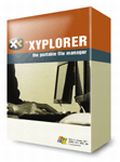


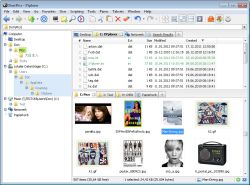


Pros: Customizable interface, fast
Cons: Cannot connect with android devices, No ftp (after small research on forums, that things known for years..now is almost 2015, no change, no ftp, no mtp..)
Overall I still use the total commander
Save | Cancel
had to uninstall this because after installation my usb stick and external seagate drive would not show up. after uninstalling this they reappeared. I tried to disconnect, reconnect them, even tried shutting down then restarting the computer. tried all of this. external usb and seagate storage never appeared. connecting sound heard but no click on icon ever appeared in the my computer area nor did it appear in xyplorer either.
Save | Cancel
Windows Explorer is horrible
XYPlorer is the best File Manager I have ever used.
Rob
PS The Search feature is brilliant (press F12 to show and to close)
I believe it does not pre-index
Save | Cancel
Installed XYplorer and the install completed. Activation proceeded and completed. Went to run the software on Windows 8.1 and does not run. Write it and Giveaway of the Day off as a bad selection spot. Lowers my view of CNET Cheapskate as well.
Save | Cancel
XYplorer is my favourite of all the Explorer alternatives that I have tried. I use it occasionally when organizing files. I like the tabbed interface that allows me to quickly access 10 or so folders without having to open 10 or so Explorers. The tabs persist across sessions.
I also make use of the folder size field. This is useful for finding where my disk space has gone.
However I only use XYplorer about once a month. I mostly use Windows Explorer which does most of what I want and which I am very familiar with.
Save | Cancel
Installed OK on Windows 7, but windows 8.1 Pro is giving me an error--something about a corrupt file.
Save | Cancel
Looking forward to trying this one again, it's been almost 4 years since I decided I couldn't use it: did not display all my right-click (context) menu items, and it was amazingly slow at deleting files when there were more than about 2750 in the folder. Long delays when switching from one folder to another. I didn't remember that it didn't save locked tab settings, that would be a deal breaker.
XYplorer was much faster than Free Commander. I liked the scripting language and there were useful options for file rename/copy/delete. The Catalog function seemed like a good idea but was also very slow with folders containing a lot of files.
I looked at about 40 different file managers and settled in with Xplorer2_lite, hope to be able to buy the full version soon. But maybe XYplorer has fixed the issues above and added new capabilities. Will be worth checking out!
Save | Cancel
Using Win 8.1
Ok, Need to append my previous post. Was in a hurry n missed the configure thumbnail button. Although the empty white-space around the icons still stands. And the sizes don't make sense. It needs a full slider for all views rather than hiding them in custom settings and limiting to a few choices.
The largest view would be good if the empty borders didn't bump the last icon off the row leaving a more empty space. The next size would be acceptable except the border makes the pic too small. Although its gotta better than the glitchy mess 8.1 calls Explorer.
Maybe it'll look better on my XP. Can't test my Vista as it lost a fight with a lightning bolt(forgot to unplug the modem).
Save | Cancel
Thumbnail views are way too small n too widely spaced.
My external drives are set up with Extra Large custom picture icons on each folder so I can easily see my various tv shows or Movies, quickly browse through to decide what I am in the mood to watch. In Win Explorer whether I connect to my XP, Vista, 7 or 8.1 comp, I still have my Extra Large Folder picture views that I spent months making and setting up. Yours shows tiny icons/thumbnails inside a big half-empty box. Which leaves a lot of empty wasted space.
Like I told Microsoft when I convinced them to switch to the modern look of IE, we don't spend all this money for bigger monitors n TV's so you can fill it up with huge empty bars n spacers.
Save | Cancel
download the free version 4 days ago not got this
now I have both running
no conflicts win 7 pro
I can now access my cd/dvd drive again
as standard user
dont have problem as admin go figure
Save | Cancel
Good freeware alternatives for those who prefer the "commander" style of file manager over the "explorer" style:
7-zip file manager (beta 9.22 is the best version available)
Double Commander (can open multiple tabs in both columns)
Save | Cancel
This Giveaway is incredible! You can save your tabs, so that each time you open it, it has all your locations ready (I normally have 12 copies of explorer open, and this one handles that many and lots more). You can change themes, lock in certain directories you want to, it highlights various file types.... And that is what I figured out in the first few minutes of using it. One of the super cool things (Turned on in the preferences) is to show the directory size. No more clicking and returning to see if something is empty. It tells you!
I think Windows Explorer just got retired as obsolete!
THANK YOU!!!!!!!!!!!!
Rick
Save | Cancel
FreeCommander was my first attempt to get away from Windows Explorer. Mostly an excellent program. But, lacks one of the most basic function - Undo!
I wrote the author and told him that is like a keyboard without a Backspace key. Even to this day, Undo is not available.
Save | Cancel
I love XYplorer. I've been using this tool for years. I know it has a lot of features but what I mainly use it for is searching files and folders because Windows Vista, 7 and 8 search function stinks to high heaven. This program finds everything even if the file/folder is hidden. It makes for perfect cleanup of leftovers after uninstalling a program.
My thank yous go to Donald Lessau and Giveaway of the day for this fine offer. :-)
Save | Cancel
WARNING !!!
DO NOT INSTALL or you will be hopelessly hooked on this program.
I ended up purchasing the lifetime license.
Save | Cancel
Installed on top of previous GOTD version (11.9) with no problems and settings intact. :-)
Save | Cancel
Great program! Installed fine, with the easiest activation ever - it seems automated!
One suggestion for future versions - for the list of "types" to include in a search - please add "folder" so I can search for just folders with certain info in the title (I have many and if I use search for everything it takes a long time).
Save | Cancel
Recommended portable setup:
http://www.xyplorer.com/faq-topic.php?id=usb
Save | Cancel
For those who use this to search and have Windows 8, remember that Windows 8 already has a really fast search built in the charms bar. Just press: windows key + q
Save | Cancel
Having previously been positive about this software .. I have to say it has a couple of negatives also.
It will not display all the machines on my home network... in one case it displays just the machine that the software is displaying on and on another machine it is totally empty.
HELP file useless on this point.
Disappointing - I shall still use it to counter my issues with WIN EXPLORER but looks like I will have to continue using both.
Save | Cancel
@ Karl & Tang (comments Nr.#4 & Nr.#5):
Never heard of "Q-Dir"??
http://www.softwareok.com/?Freeware/Q-Dir
Free since the first moment, and portable too....
Enjoy, and don`t forget to have a look on the other programs there ;)
Save | Cancel
A keeper but Q-DIR is better and free!!
Save | Cancel
Far better than Explorer for fast finding of Folders (by favouriting)... looks like there are a load more options I need to investigate in time that will help as well.
At the moment I ham having problems with Windows Explorer crashing just trying to access or delete folders so this is a godsend right now.
Save | Cancel
This has been my daily file manager ever since I installed Windows 7. It is portable. Highly configurable: you can view any folders (located in tabs) vertically or horizontally, change most color and font options, define quick rt-click folders to open, the list goes on and on. "Ctrl" + "+/-" zooms the entire program. Feedback from the dev via the website's forum is very responsive.
At first the features are daunting, so just relax and ease into it slowly. Compared to Windows 7 file explorer, this is like a luxury jet compared to a tricycle.
Save | Cancel
How I would improve XYplorer: Find a way to deal with long file names when you are consolidating files and folders into folders which have long file names.
Many times when a long file name gets put into a folder with a long file name that is already in a folder with a long file name, THEN things get crazy in terms of organizing a set of files. I get very distracted trying to compensate for this so that I can AT LEAST keep the file and the folders and get back to my main work.
XYplorer could run some type of algo (first asking permission to change names) to allow the files to be put inside each other. XYplorer could write a log of what was done showing which algo file / folder name matches which actual (previous) file name and put it in the folder affected. For example, a algo changed folder might contain a TXT file showing the old and the new. For instance: If the XYplorer's new algo file name could be "Explanation of Geometric 98732%%$ arrays" when the previously (too long) file was named "Explanation of Geometric quintuples of 4th order differentials in non-Euclidean space using conditions of collapsing dimension paradigms for complex numbers using n-dimensional arrays."
In my opinion you guys/gals at XYplorer are pretty darn smart so you could also add some other Apple and Linux type capabilities to your product.
Save | Cancel
Thanks again GOTD.
Most projects require access to files in several folders.
Tab sets can be saved, a great help.
Relevant folder groups can be opened with a single click.
Back Up features are worth a closer look.
There's a lot to learn but it looks like it will be worth the effort.
Thanks for letting me know it's portable.
Save | Cancel
Thanks for once again offering Xyplorer. Seems like I have "spent" a hundred hours. This is good. I like the large Icons. Don't remember why I ended up with others. Mainly using Cubic explorer (doesn't auto refresh which I hate.) Give this a good try and will be ready to review in a week or 4.
Great so far!
Save | Cancel
Can't install. Sonar (part of Norton Security Suite) quarantines the setup.exe file.
Any ideas or comments?
Save | Cancel
Seems like a very useful and flexible version of Explorer. I'd like to see some plugins available so that I could see thumbnails of Camera RAW and PhotoShop PSD files.
Save | Cancel
Hello Everyone: I have only come to this forum once before simply because I am a total novice to the 'Computer World'. Nonethe less there are some programs which I can manage and others which I cannot. I came here today for the sole purpose of expressing my gratitude to GAOTD for this fine site and also to all the companies that give away their products for free. Last but by no means least I would also like to express my gratitude to the computer experts that come here on a regular basis and giving a genuine opinion of the program and or substitutes much easier for us who are novices much easier to be able to understand and even manage. I shall close simply by saying "Thank-you to all".....Doris
Save | Cancel
Love XYplorer and told some friends about today's GAOTD.
Wishlist: I wish GAOTD could offer something closer to a true document management system (DMS) like Worldox, for a very small home or workgroup network (not a domain, and not requiring a dedicated server).
Each new doc (could be anything, like a doc, xls, pdf, whatever) gets saved with the user inputting title, client number and/or name, matter number and/or name, author number and/or name, maybe secretary number and/or name, maybe type of doc, and yes a space for comments. Many of these can be selected from drop-down menus or links to database files. On the first save, the program assigns a serial number to that doc which can appear in its footer.
The doc can be re-saved later in different versions, and those versions appear as a .# in the footer as well.
The program keeps a running history of each doc.
All the docs in the library are searchable using any combination of the above parameters.
Any user on the home or workgroup network can access the program to pull up any doc.
When one user is in a doc, the others can pull up only read-only copies.
Etc. etc.
Any chance of this ever happening?
Thanks.
Save | Cancel
I got in on the last giveaway, then earlier this year, stumbled on a sale on a lifetime license. I purchased that.
Great program with a lot of nice features. I really like the dual pane view combined with the tabs - gives you a lot of flexibility. And the built-in support for ZIP files is nice too!
Save | Cancel
Wow.... This is fantastic. Super fast 11 seconds to find a file name and looked through 5 drives. Very Impressive!
DL'd and installed very easily. They let you know upfront via a popup window that the lic is good forever, unles you want to upgrade. Sad for them is what could they possibly add that would make you desire to upgrade?
Thank you GOTD and Donald Lessau for this offering!
Save | Cancel
Did not impress me sufficiently to keep on computer.
Save | Cancel
Found the checkbox - thank you -
Save | Cancel
I am a very mouse oriented person & I use it at EVERY given opportunity - & the ONE thing I do NOT see - is the ability (avail in Win 8.1 - to use the mouse "alone" to pick contiguous & noncontiguous files. I use this option a lot & I have searched the many background screens & options & no joy. This might be an item you may wish to add to your next upgrade. Also, I did not see the place where you can use "wildcards" to help reduce time in searching & implementing file changes - I missed that (since Win98) used it ALL the time in DOS. oh well, Thank you GOATD and Donald Lessau, I will continue to search for what I need.
Save | Cancel
Based on all the positive comments I installed it. Unfortunately, it handles mapped drives poorly, at least as initially configured, and webdav-based drives that require log-in not at all. Sadly, I've now removed it.
Save | Cancel
Installed fine on XP-PRO-SP3, thanks very much!
Save | Cancel
Tried to leave feedback above in the top box but it said the code was wrong, I tried 8x, even had someone else read it too. Didn't work so I'll post it here:
I would like to... suggest an idea
Option to Hide .lnk extention from view (requested since forever ago) - Hide the EXTENTION, NOT the file.
Save | Cancel
I get installer integrity check has failed. Contact the installer.
Save | Cancel
Nice GAotD here, the free version is great too in case you miss this one today. It will be awesome to have this one though.
Save | Cancel
I miss some of the things available in Windows explorer. For example the ratings column and the play all function when working with music folders...
Save | Cancel
Thanks to GOTD and Donald Lessau.
XYplorer is a reasonably good file manager. Nothing to dislike here.
I set it to a dual vertical pane showing drive C and D.
Tabbed interface allows your preferred folders for panes.
The best file manager is still Total Commander with numerous plugins. It is highly configurable. You can create your own Total Commander toolbar items with icons and parameters. AFAIK it does not crash.
Save | Cancel
When I do a folder cut and paste, the folder still remains in the original tab view, in green highlight. It should be gone yes?.
Save | Cancel
One of my essential programs, bought a lifetime licence long ago. Grab it while you can! Two features that were not yet mentioned - it is among the best supported programs - an extremely active user forum to which the developer contributes daily, and which he keeps improving all the time. Questions to the forum are answered sometimes immediately and practically always within a few hours. You can use as many or as few features as you want. It allows you to preview your photos or mp3's, and on and on...
Save | Cancel
Thanks GAOTD very much. I love this software since version 5 and now dream come true, i can use this xyplorer pro for free, much appreciated
Save | Cancel
Since it is portable does that mean it can be used on other PCs without any license issues?
Save | Cancel
would like to be able to see my phone and tablet when inserted in a USB port as a drive.
Save | Cancel
Two other useful and free file managers that I like are :
1) xplorer2 - http://zabkat.com/x2lite.htm
2) free commander - http://www.freecommander.com/index.htm
Save | Cancel
How does this compare to FreeCommader (http://www.freecommander.com/)? I tried XYplorer years ago, and it was unstable. Is it better now?
Save | Cancel