Every day we offer FREE licensed software you’d have to buy otherwise.
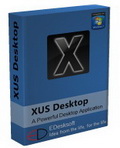
Giveaway of the day — XUS Desktop
XUS Desktop was available as a giveaway on March 5, 2011!
XUS Desktop is a powerful desktop icon manager application. With XUS Desktop, you can easily organize your windows desktop icons. It can make your windows desktop clear, beautiful, and let you to handle shortcut icons. XUS Desktop also offers a new, easy, fast & swift way to launch the program.
It will free your windows desktop icons. If you are tired with Windows desktop, please try XUS Desktop - it is the best desktop application you have ever used. You will feel like using XUS Desktop all the time.
Key features:
- Easy to organize your windows desktop icons;
- Fast & swift way to launch the program;
- Make you windows desktop clear and beautiful;
- Offers a different & wonderful feel to use your computer;
- More useful and helpful functions;
- Offers a perfect solution to handle too much desktop icon's problem.
System Requirements:
Windows XP/ Vista/ 2008/ 7
Publisher:
EDesksoftHomepage:
http://www.edesksoft.com/xusdesktop/index.htmlFile Size:
3.34 MB
Price:
19.95$
Featured titles by EDesksoft
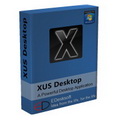
XUS Desktop - Buy 1 year update and technical supportfor XUS Desktop. 24 hours Special Offer for GOTD Guest. Only 9.99$ - 50% OFF!
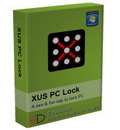
XUS PC Lock Standard Edition- A powerful lock computer application. 24 hours Special Offer for GOTD Guest. Only 6.99$ - 30% OFF!
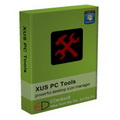
XUS PC Tools Professional Edition - A powerful PC diagnostic tools. 24 hours Special Offer for GOTD Guest. Only 19.99$ - 33% OFF!
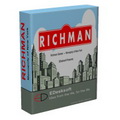
Richman Games - Play monopoly games on your computer. 24 hours Special Offer for GOTD Guest. Only 9.99$ - 33% OFF!
GIVEAWAY download basket
Comments on XUS Desktop
Please add a comment explaining the reason behind your vote.



Finally decided to uninstall,be warned,this program leaves remnants-was told by ms vista uninstall that the left-over had to manually uninstalled-finally ended up having to do a System Restore to eliminate all the hangs,traces,etc.Be Warned- use Revo Uninstaller,preferably Pro,to eliminate the last traces of this poorly written,poorly designed product-Take note,designers- if I have a hard time Uninstalling your software,do you think that I am going to return to your company for products in the future? Food for thought........
Save | Cancel
I have installed this program on windows vista 32 bit and it installed without any problems and it works OK so I am giving it a try but I prefer Rainmeter it is free and you can have your desktop your way with plenty of skins to download from the Rainmeter site, it requires being able to configure the options using note pad, for instance you can create a desktop clock the way you like it and there are tutorials on their web site, check it out! it is totally free, enjoy and thank you GOTD team and Edesksoft and getting back to today's giveaway it also allows you to have multiple desktops and you can change the user icon to any picture or icon you want, I have my name in mine on a button I created with button shop.
Save | Cancel
A very disappointing application that doesn't really offer much as it doesn't self-configure the existing icons into the circle. Had it done that or allowed me to drag and drop my icons it would have been more satisfying. Also, when I manually set up an icon the application applied the default rather than my custom icon that had been displayed.
Save | Cancel
Hrad #5 wrote "Add support for 64 Bit" I guess that's why it didn't work on my Windows 7 x64. It made all of my desktop icons disappear so I had no way to customize it. When I rebooted everything was gone.....even the circle. I had to control+alt+delete and end process to kill it.
My suggestion for those who want a clean desktop but are weary about depending on a program to do it for them; Create a folder on your desktop called, 'Desktop' and then put all of you icons (except 2 or 3 you constantly use) in there and create sub folders and organize that when you have time.
Here is my desktop: http://i.imgur.com/mrU4X.jpg
Save | Cancel
Free programs to hide desktop icons can be found here.
http://www.donationcoder.com/forum/index.php?PHPSESSID=c48v5jku9pknivnvkkr3s02ds5&topic=2259.msg15421#msg15421
Save | Cancel
This reminds me (VERY BASICALLY) of Circle Dock, a freeware originally found thru the donation coders site. It was a N.A.N.Y project. I have not used it for a while, but even what I remember of it, it was far more useful and well made than this offering, and it is still being developed/supported so is probably even better now.
Here is a link for that, if you are looking for a good circular docking application.
http://circledock.wikidot.com/download-circle-dock
This program, I am sorry to say, is not ready for commercial sales, it cannot compete with even one freeware that I can think of, no offense intended to the makers, but you will need to be better than the freewares (or at least equivalent to them ) to sell it well.
Save | Cancel
How does XUS compare with Desktop Icon Toy, which has been offered here in the past (and which I still use)?
Save | Cancel
Drag and drop doesn't seem to work,anyone else having this problem?
Save | Cancel
wow my icons are just the way i dream of having them.
Save | Cancel
This program is similar to Desktop Icon Toy. Though Desktop Icon Toy is better in that it has more to offer in the way of display patterns, as well as other features. Gizmo toolbar is also something you might want to look into if you want something to handle all your desktop icons.On the whole XUS Desktop is good for what it is but there are better programs out there.
Save | Cancel
I am not a perfectionist or one who expects everyone to master English. However, the developer ought to know that your website homepage is so full of grammatical errors that it appears unprofessional. It just doesn't speak well for your product, your company or your concern for detail. IMHO, if you want someone to take your product seriously, you need to take it seriously enough to present it well.
Save | Cancel
help it says invalid download try redoing it. i have 5 times no luck i go to their main web page and download it that way but how can i activate it?
Save | Cancel
Besides letting you arrange your desktop icons in a circle, what else does it do? Thanks GAOTD! I really appreciate this web site and check in every day to see what's up but I think I'll stick with Fences and look forward to tomorrow.
Save | Cancel
#30, Mags, #37, consuella, it's incorrect to claim that Quick Launch is merely disabled in Windows 7. If that were the case, it would clearly show up as disabled under Toolbars. It's clearly been deprecated under Windows 7.
Save | Cancel
For those recommending Rocketdock, I downloaded it, installed it, it's nice, and smooth, but, I am having issues, when it is running, the scroll wheel on my mouse does not function, confirmed by quitting the program and it worked again, then when I started rocketdock, scroll wheel stops working... any hints?
Save | Cancel
@6 I, too, use Fences. Marvelous program. Free, too.
Happy Dae·
Save | Cancel
Fubar, currently @ #15,
Get your facts straight before you post. Windows 7 did not get rid of Quick Launch Bar. It is there. You just need to find it and enable it.
http://www.sevenforums.com/tutorials/888-quick-launch-enable-disable.html
Save | Cancel
After loosing Desktop Icon Toy offered here about two years ago, I have found a free application called Shockdesktop v.129. I like it because it gives you quite a number of choices how you can arrange your desktop icons. Google it if you want to check it for yourself.
Save | Cancel
Too many icons on your desktop? just right click on the desk top and choose arange icons by > then left click on show desktop icons and they will disappear/apear!
Save | Cancel
#13
Thanks for the info. The Fences looks good except for updates it wants you to install Impulsedriven which is a platform that does a whole lot of things I have no use for. Pitty.
Otherwise todays giveaway doesn't look very usefull.
Thanks
Save | Cancel
#14" ... can it be configured for more than one user? My wife and I use the same computer with the same desktop... And why is my name “User”..."
It doesn't seem to support multiple desktops, e.g. one with graphics apps, one for Office etc., nor do I see an easy way to change the User name. OTOH configuration data is stored under the user profile, so 2 users with 2 profiles should be able to have 2 separate layouts in XUS Desktop.
* * *
#18: "i uninstalled it again. But now every time I open my computer, the registration box from the program pops up, and when i click X, it continues to the trail version."
If the app actually starts then you might try to uninstall through Control Panel's add/remove applet. If you just want to get rid of the reg notice, uncheck load at startup in the app's settings window, or delete the "XUS Desktop" key in the registry under HKEY_CURRENT_USER\ Software\ Microsoft\ Windows\ CurrentVersion\ Run\, using regedit or whatever startup mgr app [yesterday's GOTD would work].
If you want to manually uninstall, or check for leftovers, you'll want to delete any desktop &/or Start Menu shortcuts, there's the program's folder itself, another folder under UserName\ App or Application Data [depending on windows version], & 2 keys in the registry you should be able to find searching on "XUS Desktop". If install added & registered any of the 4 system files included, you're probably best off to just live with those in place -- IMHO it's not worth hunting down all the registry entries.
* * *
#20: "... other programs of this type ... their circle size is much smaller."
Icon & Overall window size (i.e. how big the circle is) are adjustable in Settings. Likewise you can reduce the number of icons/shortcuts under Add & Manage Shortcuts.
Save | Cancel
I've never understood the big deal with desktop icons, or start menus or any of that crap. I made a few folders that contain shortcuts. The folders are icons (that go with my desktop decor) that I either downloaded or made myself. They stay where I put them. My desktop is not cluttered. It is, IMO, beautiful. To open files, I use a luancher. I almost never use the taskbar or the start menu. Duh.
Save | Cancel
@ Fubar "Windows 7 got rid of Quick Launch, which is good."
Correction, Windows 7 did not get rid of the Quick Launch, it is disabled by default. If one wants to enable it, it can be done easily. Just do a quick search on the 'net and you will find instructions on how to do it.
Everyone has their own preferences for organizing their desktop icons. For me I h8 a cluttered desktop with icons all over the place.
Currently I have only one icon on my desktop and all the rest are in Quick Launch which I have organized into folders. (To see how this is done, check out this site for inst. http://helpdeskgeek.com/windows-7/turn-quick-launch-bar-into-application-launcher/ )
My finger gets an extra workout by having to click 3 times rather than 2, but that is my preference.
Save | Cancel
Looks to me like almost everybody is pussyfooting around on this one, so I'll say what they aren't: this prog isn't worth even 20 cents, let alone 20 dollars or worse yet, Euros, except maybe as a bad example of software design and marketing for some class of University students. Sorry if the truth hurts, guys, but there's nothing good to be said. The best thing that could come out of this could be if it is used as a learning experience for those involved to go back to the drawing board. First, come up with a product that people actually want or need, and then execute it in high quality with user-friendly interfaces (which includes clearly understandable translations), capped with marketing which treats the consumer with intelligence. Then you have something.
Save | Cancel
I was hoping XUS Desktop was more than eye-candy, something that I could use with portable apps to hide the desktop on the host PC/laptop & present various icon sets, but being a VB app [Visual Basic] rules that out. What XUS Desktop does in a nutshell is arrange desktop icons in a circle -- your original desktop shortcuts are untouched, & you can choose to display them [or not] when the app's running... note that hiding your original icons/shortcuts disables the desktop's right click context menu. XUS Desktop isn't hard to figure out once you know to right click its icons, but until then it can easily confuse. It starts out with shortcuts for 4 groups [right or left clicking brings up a context menu], with added shortcuts for e-mail, Internet, Recycle Bin, & My Computer -- the rest of the circle is filled in with placeholders waiting for you to assign something to them. Right click your user icon for most of the app's settings -- left click makes the circle of shortcuts disappear. XUS Desktop floats like other app windows, so it can be on top of or underneath those windows -- if you ever move or minimize an open window to access desktop shortcuts, you can see how that might be handy.
Installation can add up to 4 files to Windows system folder [ASYCFILT.DLL, COMCTL32.OCX, OLEAUT32.DLL, OLEPRO32.DLL] -- if they're not already installed, registering those files accounts for the majority of new registry entries [roughly 1800 new registry entries recorded for COMCTL32.OCX alone], as today's GOTD uses only 2 keys & adds 1 for uninstall. The program's folder takes up ~3.5 MB with 77 files (mostly icons) & 2 folders. Configuration data & icons used are stored in a EDesksoft folder under User\ Application or App Data.
Save | Cancel
#20, John, what you say regarding icons in a small circle around the current mouse position is more efficient, but XUS is using a large circle relative to the screen and not the mouse which is less efficient. I don't display desktop icons because I always have stuff open, it's much quicker and easier to get to them from a menu.
Save | Cancel
I will have to pass on this one based on reviews and look at website. A while back we had a similar gaotd freebie and someone posted directions for setting up desk top folders on XP similar to Fubar's comment #15 and #24. I did so and that helped clean things up a lot without tasking my system resources. But now I can't remember how to make new folders on my desktop.
I am using xp sp3 on an older dell laptop 1g ram 1.86 ghz. I looked at fences, rocketdoc and rk launcher mentioned by others above and rocketdoc appeals to me but am wondering about the resource tasking issue. Can anybody help an old man with this.
Thanks to everyone for comments. It really helps me make the decision to download and try the gaotd or not. Thanks gaotd!
Save | Cancel
Won't give this one a thumbs up or a thumbs down this time, since I won't actually be downloading this to try it. Was going to, until I saw the screen shots on their website, and just didn't care for the "icons in a big circle" design. I'm another person who really likes "Fences" from Stardock to arrange (and categorize) my desktop icons. Thanks for the offering though, GOTD.
Save | Cancel
This goes with my comment #15. Here's a screenshot of my desktop icons organized into folders, accessed via the Desktop toolbar on Windows 7 (you can do the same thing on XP and higher). It takes a grand total of 2 mouse clicks to access anything and it doesn't have the clutter of the Start menu, which you can leave alone.
Save | Cancel
I've been using RocketDock for some time now. Many icons to choose from. It doesn't configure them into a circle but it works for me.
Save | Cancel
#18
Do a computer search of XUS Desktop.
Delete all the files associated with it.
if you have a disk cleaner use it.
To delete cookies from XUS Desktop
Save | Cancel
Thank you #8, I can now see what it does and know it is not for me.
As for the first responding asking where the world was, at 3:50 am I am in bed thank you Mr No-life, about to get home and go home.
Save | Cancel
Wow. Not much else to say but wow and not in a good way, either. What else is there to say about a product who's most notable feature (make that the ONLY feature) is an uninstall that didn't screw up your machine?
Save | Cancel
I downloaded the program, but found out that i didn't like it, so i uninstalled it again. But now every time I open my computer, the registration box from the program pops up, and when i click X, it continues to the trail version.
Can anyone please help me with how i get rid of this problem?
Save | Cancel
Plenty of misspellings and plenty of space for improvement.
Long way to get to Rockedock's (freeware!) level for XUS Desktop (20 bucks!).
Nevertheless, thanks to both developer and GAOTD team for today's freebie.
Save | Cancel
Keep it. Thank you though.
Save | Cancel
Here's how I manage my Start menu and desktop icons on Windows 7 (applicable to Vista with Windows Search 4.0, maybe XP). I don't do anything to the Start menu, developers are always putting all sorts of stuff which doesn't belong there, like uninstallers, in it. I always create desktop icons. Windows 7 got rid of Quick Launch, which is good. Normally, my desktop icons are hidden. I only display them when organizing. I create desktop folders for various categories. I drag-and-drop desktop icons into the appropriate folders. Since my desktop icons are normally hidden, I can access them via mouse from the Desktop toolbar, which I have selected. This automatically gives cascading menus from the desktop folders (you can have folders within folders).
Windows Search will automatically index things in the Start menu and desktop icons. Since I use an SSD, Windows Search is near-instant. I always have natural language queries with partial matching enabled. Normally, I only need to type the first few letters of the program I desire. If I can't remember the name, I can either mouse to the Desktop toolbar, or I can hit the Windows key and type folder first few letters of name. If the words in the folder name are all common, you can use parenthesis to indicate that you want all words when using partial matching. For example, I have a category Document Management. Both of those are common words, so I can just type folder (doc man) to see a list of all the utilities in it. To narrow results, there are a number of things which you can do. You can specify the folder, or the file type, which can be either an extension or its description. For example, lets say I want to find a multimedia converter (as always, using partial matching). Just typing conv is likely to return too much, although Windows Search will always list matching programs first. I can narrow things with folder prog(rams) conv, or via my desktop categories which don't have excess crap, folder mult(imedia) conv. Of course, that only works if "Converter" is part of the name, you'd be surprised how many developers are too dumb to label their programs rationally (or add rational descriptions, which Windows Search will index). If the program is in an indexed location but not in Program Files or on the Desktop, you can type conv type app(lication), conv type exe (type applies to both the extension and its description), or conv *.exe (note the space, without it only programs beginning with conv will be returned). Of course, for this example "Converter" may pick up other types of converters, but restricting the search to my Multimedia desktop folder will limit the results to what I want for this example.
Save | Cancel
Hate to ask without researching more on my own (I'm just not sure that's worth my time), but can it be configured for more than one user? My wife and I use the same computer with the same desktop.
And why is my name "User" -- can I change that? Why am I spending time searching for the answer to that...? It should be easy to change "User" to "Joe."
Drag & drop doesn't seem to be working with Vista 64.
Save | Cancel
not to sound too critical, may i suggest fences from stardock?
http://www.stardock.com/products/fences/
free and pro versions available.
Save | Cancel
"key features" on gotd site looked interesting, so i opened the homepage, hoping to learn more about the "more useful and helpful functions" before giving it a try.
alas! the web site also only says "more useful and helpful functions", nothing more about those features. and only 3 screenshots for a desktop icon manager app? i think i'll pass.
Save | Cancel
ojoj, thanks for the screen shot. Looks kinda neat, but made it easy for me to decide, this is something that I certainly do not need.
Save | Cancel
This product certainly allows for a different approach, but I prefer something that can eliminate the visual mess many icons produce. Toward that end I like RocketDock and RK Launcher. They are free and hide the icons - leaving a clean desktop rather than the circle their screen shots show.
Save | Cancel
I find it kind of presumptuous to assume it is the best desktop application I've ever used.and for that I'll pass.
Save | Cancel
This is eyecandy. Use it if you like. Registration easy peasy, so was the uninstall.
here's an actual screenshot
http://www.xup.in/dl,21236046/5-3-2011_10-01-02.jpg
Save | Cancel
my desktop icon are so pretty now not boring any more.
Save | Cancel
I love this great program, which is highly configurable.
Other alternatives-Objectdock and fences from stardock.com
Save | Cancel
Add 64 bit support. If it only arranges your icons to circle the wagons then it really is overpriced....
Save | Cancel
The program downloaded, installed and registered easily. However, I don't think I will keep it since it only arranges between 8 to 36 desktop icons in a rotating cirle on the desktop. That's about it. A novelty but not "the best desktop application I ever used." Odd description of the software - I thought I was downloading the next best thing to sliced bread. I'm glad it was free to try because I would be very disappointed if I paid "19.95$" for this. I think I'll "let me to handle shortcut icons" some other way and take a hint from the large, black "X" icon in the middle of the screen: Delete.
Save | Cancel
Question:What advantages does this software give over the standard free docks, like say Rocketdock? I went to the website but it really doesn't explain much so I'm trying to figure out if it gives any advantages over just having Rocketdock autohide. Thanks.
Save | Cancel
yes it is useless program but it is nice :) + it is free
i will download it and let you if it is good
Save | Cancel