Every day we offer FREE licensed software you’d have to buy otherwise.
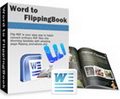
Giveaway of the day — Word to FlippingBook
Word to FlippingBook was available as a giveaway on May 17, 2011!
Word to FlippingBook is a Word to flash converter that enables you to turn your Word file into flash page flipping magazine. With Word to FlippingBook you can create Digital Publication, Digital Catalog, Digital Web Book/Flipbook, Interactive Digital E Magazine less than 5 minutes, and you don't need any flash skills, only import your Word, and then choose the theme(look&feel) templates from a variety of pre-set of Word to FlippingBook, finally to build your realistic flash flipping ebook with the real page turning effect.
Key features:
- Support Batch Convert Word to Adobe Flash based publications with the real page turning effect;
- Deliver output in 4 different formats: HTML, EXE, Zip and Burn to CD;
- Choose multiple template (build-in pre-set themes) for output FlippingBook;
- Extract Word outline and can edit the bookmarks manually;
- Extract full text from Powerpoint and can be used to enable full-text search in your FlippingBook;
- And many more...
Note that the best improvement idea will be rewarded with the 30% coupon code for purchasing any product from Flippagemaker Software Co. Use Idea Informer widget to submit your feedback and do not forget to fill in your name and e-mail – otherwise the Developer will not be able to contact you in case you are the one to win!
System Requirements:
Windows XP/ Vista/ 7 (x32); MS Office
Publisher:
Flippagemaker.comHomepage:
http://www.flippagemaker.com/word-to-flippingbook/index.htmlFile Size:
11 MB
Price:
$99
Featured titles by Flippagemaker.com

FlippingBook Creator Professional is the feature-rich professional edition version of our already powerful classic FlippingBook Creator (classic version) software. The FlippingBook Creator Professional not only retains all of its features from the classic version, it also added many new functions to make it even better! For example, you can add embed video, audio, flash and links to your flip book; you also can easy edit (add, delete, modify) the page of the flip book; using command line to automate the creation of the page flipping eBooks etc.
Comments on Word to FlippingBook
Please add a comment explaining the reason behind your vote.



hello just my opinion can u make this software like a "diary/flippingbook" example on the diary page put your text on top then on the bottom a picture just like the wimpy kid diary.
this will be nice for alot ok young people to right on it...
Save | Cancel
Installed fine on my xp pro pc and I was able to quickly make a flip book; installing GhostScript was not a problem. Result was OK but I would prefer to be able to flip the pages while zoomed in since the text is too small to read very well unless zoomed. It seems this program would work better for pages with photos and print larger than that of a regular text article.
My thanks to FlippingBook and GOTD for the chance to try this out.
Save | Cancel
As JC (#77) said, Today’s comment string is quite interesting — especially how some users have NO problems and praise the product, yet others have all sorts of problems and trash the product…
I'm sorry for the inconvenience that might cause to the users who are using the 64-bit system or without Microsoft Word installed, but I'm also glad to know many users like the simple but amazing software. You can really customize many fantastic page-flipping eBooks with this tool. Thanks for mike (#78), you have answered a lot of questions for us, and other users can take the answers as reference. And I want to make some more explanations about the problems:
1. Ghostscript is not the necessary program to install for running this software, but it's useful to convert some kind of documents. So it's better for you to have Ghostscript installed in your computer, free download here: http://pages.cs.wisc.edu/~ghost/ ;
2. 10 page problem, as Peter (#61) said, there is no page limitation, the 10 pages are just for quickly previewing your applied Flash effect, and you will get all pages converted as a single eBook;
3. If you receive the message "Class Not Registered", please upgrade the Flash Player in your computer to the latest version first, then start the program again;
4. If you encounter some other problem, please contact us directly: support@flippagemaker.com .
Save | Cancel
Installed fine on XP SP3, quite quick on conversion,imports more than 10 pages by turning that function off inside settings.
Search works fine on 42 page documents, all in all a nice piece of kit, thank you GOTD
To all the people complaining on here, learn to use the program before complaining as I can not find anything wrong with it so far
Save | Cancel
is it limited to 10 pages?
Save | Cancel
It's a nice, zany idea, but they need to work on the product and give clear info to potential users first. I hope the offering will be repeated when improvements have been made. Thanks.
Save | Cancel
To the developers: The search results are badly presented. For example, when searching for "work" in the demo on your website, the results are presented in a way that doesn't really show the text around the word. I would also suggest showing a thumbnail of the page.
Otherwise, from the demo I can say that this is one of the best flash flip-books I have seen. I would have preferred trying out the PDF version, rather than Word.
Save | Cancel
In your temp-directory you can find all intermediate results. Such as separate pages, like 1.jpg and 1.swf, etc. These still pages can also be useful for your website.
If you cannot find your temp-directory, try Start, type %temp% and press ENTER. Or even simpler: press your Windows-key and r simultaneously, type %temp% en press ENTER.
In my case, it is C:\Users\my_user_name_on_this_computer\AppData\Local\Temp
Save | Cancel
@#78 Mike.
There are different kinds of users (needs):
People with simple machines (stand alone, not part of a network, single boot, used a few hours a week). There are people whose
lives depend on their PC's in multiple environments for almost all things.
Simple PC users can find many programs interesting and fun to play with. If they have no need for SERIOUS corporate communications, making a flip book "story" for their kids could be a great use for this product.
If you need a spoon to stir your coffee, a backhoe useless. If you need a BACKHOE to dig a foundation, getting a spoon won't be
helpful or amusing.
Maybe there can be other categories of info given with programs offered. Like the scope of the task it's designed to do.
Yesterday they gave away a file or external media recovery program that didn't show file size, date or time. Where someone has limited PC experience and lost ONE file on a thumb drive, it might be simple and perfect.
If someone reformatted a memory card with multiple erases and it has 16 gigs of mixed data, that program could be a NIGHTMARE to use.
Save | Cancel
I don't think the negative comments are whining.
All programs here are only TEMPORARILY FREE (if you download it today). AND then only until you upgrade your OS or change the hard drive. Then you have NOTHING and must buy it.
There's also a learning curve for all programs. It's your time and your life. If you learn to use it and it works, you'll likely buy it.
Free programs are only useful for someone who has what's necessary for it to work (like WORD INSTALLED) and if you have a need for it. Poorly designed or badly coded programs can cause serious problems and at least will bloat your registry.
Thanks to GAOD for offering it.
Thanks for the highly skilled people who not only installed and tried it but took their valuable time to write thorough reviews about
installation and functionality. They've saved hundreds of us from installing it and getting angry after finding out it wouldn't work with word documents, if word wasn't installed. This a very sloppy job of writing Installation requirements. That would have me STEAMING.
All software manufacturers who give their software here, would be well advised and WISE to pay attention to the comments and incorporate fixes suggested here.
Why would you design a program that's slow and ONLY works on 32 bit? Power users who send multimedia communications want as much RAM as possible. You need a 64 bit machine and a 64 bit OS to enable maximum RAM installation. Everything is going 64 bit.
I stick with products for many years because of steep learning curves. Well designed products are a joy to own. Poorly thought out products are a problem as long as you own them. You can't build an elegant product on a half backed idea that's poorly executed.
Those who think factual comments about a program's limitations or bugs is whining - don't have to comment here. Save your time for fixing your PC.
Save | Cancel
A suggestion to make it better: make it compatible with other word processors, such as Open Office. I had to install an old version of Word and Ghostscript to make it work. I created a 150 page booklet in about 8 minutes, but the display is too small and difficult to read.
Save | Cancel
Love it, works perfectly on my Windows7 32 bit computer, thanks guys! People should be testing these in a sandbox first anyway. And I can understand where people are coming from, but the world does not revolve about people who installed 64 bit windows.
Save | Cancel
#42 -- Whiner... If you don't like it, you don't need to write a book about it. I installed and working fine here.
Save | Cancel
This is a good software. Appreciate the efforts of developers. Please try to improve it based on the suggestions. Specially, re-do it for 32/64 bit machines. Please bring it back on GAOTD.
Save | Cancel
where can i find ghostscipt
Save | Cancel
Program installed with no problem in Windows Vista Home. However, although I have MS Word 2000 installed, the program tells me to make sure Word is installed.
I uninstaled and reinstalled Word 2000, then rebooted, but this did not fix the problem.
Has anyone else been able to get this to work with Word 2000?
Save | Cancel
I just spent 30 minutes on their website and could find no place where the system requirements are mentioned. It would be a fantastic product and I would have purchased the professional version if I could have gotten it to work for me. But, since it appears my system (windows xp and AMD Athlon(tm) 64 Processor 3200+) is not good enough for it, I will not be making this purchase. Too bad too because this is one product I would have used a lot.
Save | Cancel
Bring us Flip PDF
Save | Cancel
Any software that requires another program AIN'T worth buying for me..
STAND ALONE's are the key and Portables get my vote.
@29 ... Damn Straight... if i'm going to be a tester there better be a check.
Save | Cancel
Hi,
I like the idea of this software very much but I keep getting the message "Class Not Registered." I have office 2010 and Windows 7, 32b. Can anyone tell me what I might be doing wrong?
THANKS!
Save | Cancel
Re: #42. (Doug Thompson)
Presumably, most people on GOTD install/uninstall programs frequently. It is important that you use something like 'Revo Uninstaller'. I don't remember if I got this from GOTD, but they offer both a freeware and a "Pro" version. There are several other programs that monitor installations and/or perform post-uninstall clean-up (I have tried many, and IMO Revo works best). It is amazing how much crud can be left on your computer after using the Windows' default uninstaller; and how many programs seriously mess with Window's registry, especially file associations.
Also, don't forget to set a 'Restore Point' before installing any major program.
I am passing on today's offering, but thank GOTD for providing a wide variety of interesting programs.
Save | Cancel
@ #78 Mike from #56 Sooks
Thanks for your advice... I'll find the app and give it a go.
Cheers!
Save | Cancel
Went to vendor's website and viewed their examples. It looked really cool. Downloaded and installed on Win 7 (x32) not problems. Ran their demo and converted it to flipbook as an EXE without problem. A stand-alone exe file was created, which is a nice to know it doesn't need any other files files when you send the flipbook to someone. For me personally, the Photo-Flipbook would be an excellent give-away, but I am grateful for this. This will add a bit of 'pizazz' to otherwise boring word documents. THANKS GOTD and Flippagemaker.
Save | Cancel
I am one of those dinosaurs running Windows 7 on a 32-bit machine, and I have Word installed. So for me, perfect. Worked flawlessly and fast creating a 64-page manual into a flip book I can put on the web for my contractors. I am happy.
Save | Cancel
#55 Actually, GhostScript *can* be incorporated in a commercial product - Software 995 uses Ghostscript code in their PDF 995 product
(the GPL doesn't exclude commercial use unlike the AFPL (Aladdin GhostScript Free Public License) but any such use automaticly incorporates the GPL). For those experiencing "printer errors", Ghostscript is a Virtual Printer for PostScript/PDF - M$Word prints to PostScript, GhostScript converts the PS code to a rasterized image, FlippingBook then converts this to a Flash 'book'... Non-M$ 'word' documents may not always format the same as 'real' M$-Word documents but, otherwise if you can print it under Windows (including using a capture utility like DosPrn or Printfil to capture from DOS programs to the normal Windows printer), you can print to GhostScript so there is no real reason for Word to FlippingBook to fsck with M$ Word - just create a FlippingBook virtual printer that would send the Word output through GhostScript to FlippingBook and you would have your 'book' without all the Word crashes and orphan processes that a number of GOTD members are experiencing (big hint to developer). PDF 995 simply works even under WIN98! so trashing Word installs and having virtual printer errors doesn't make sense.
Save | Cancel
#35: "Hope to find some more workaround for X64 machines"
What you **might** try to do is record installation registry changes in 32 bit Windows (try regshot or regshot2), then try to get those working in either original or Wow6432Node locations in the 64 bit registry, & make sure you bring over the printer driver files as well. The included printer driver does include Microsoft Files that do work in win7 64 (they were part of my Office install), so who knows...
* * *
#37: "I do not have Word on my computer and the program did not ask me about it."
FWIW in my tests Word to FlippingBook checks the registry 1st looking for a Word install. Wouldn't work for me so I can't say exactly how it uses any Word program files.
* * *
#56: "... it kept telling me that there is no disk in the drive, and please insert a disk."
Google/Bing & I think you'll find that sort of thing usually means a screwed up install using Windows Installer, often because of an earlier installation record problem. Microsoft had an Office-related app just for this, "Windows Install Clean Up", but pulled it from their site because of alleged win7 compatibility problems -- you can still find it on-line. The Office site has info on this situation too. I'm mentioning it because if that is causing your problem, Restoring Vista has not made it go away -- it'll likely resurface. :-(
* * *
#58: "32-bit PCs are a thing of the past……and that is why it is too slow."
Not at all. While your new PC may have a 64 bit CPU, 32 bit versions will still be running for years. And while the majority of win7 installs are 64 bit, XP 32 still has ~1/2 the market & will continue for at least a few years. Far as speed goes, in a nutshell 64 bit lets you use more RAM, that however does not mean any app will run better ported to 64 bit vs. 32... the few I've seen that were available in 32 & 64 bit so I could compare them, don't.
* * *
#60: "... 64-bit software and using an extremely slow product like this current offering in 32-bit format is a waste of valuable resources. It is about time the developers out there began to listen to their intended client base; “Market Research” before product development seems to have been neglected here."
While I agree that by far the majority of those using win7 are using 64 bit, FlippingBook Creator should fit the bill I think without needing the 32 bit PDF printer driver, so there is a potential path for those of us running 64 bit Windows -- we just have to pay for it. ;-)
* * *
#71: "I’m trying to wrap my head around the idea of a product like this. This and other SWF page turning converters seem really silly."
It's just about presentation -- e-mails I get trying to sell me something, ads that come with the Sunday paper, commercials on TV all try to capture my attention with images & color.
Save | Cancel
Today's comment string is quite interesting -- especially how some users have NO problems and praise the product, yet others have all sorts of problems and trash the product... for one thing, it shows how difficult it is to develop, program and market a software product these days.
Perhaps I am naive, but my Vista 64-bit seems to have no problem installing and running 32-bit applications; it just puts them in the Program Files (x86) folder and they seem to run just fine. What's with all the griping?
Overall, from the comments, I've decided not to install the product -- it appears to be more complex and prone to problems than I am ready to confront.
Save | Cancel
VERY STRANGE ORIGIN: Word-to-FlippingBook by FlipPageMaker was PREVIOUSLY OFFERED on GOTD as A-PDF Flip Word from A-PDF.com. (You can also find the very same software at FlipBuilder.com called Flip Word. GOTD users have seen other A-PDF software offered under the company name of Boxoft.)
I previously installed this software as Flip Word...and I experienced the same problems as reported today by others...this software is totally incompatible with Windows 7.
Word-to-FlippingBook is one of many software that attempt to make a FlipBook-type digital publication. But unlike the others, Word-to-Flipbook is the most overpriced of them all. ALSO, it is one of the few flipbook software that requires the installation of GhostScript.
The parent company A-PDF regularly renames their flawed software and sells it under a new web domain. I think A-PDF (aka FlipPageMaker) should just fix their faulty software instead of inventing new marketing ploys.
GOTD previously offered a similar software by Ncesoft called Flip Book Maker. That was an excellent software...and the GOTD reviews reflected such.
Lastly, the generally negative reviews of Word to Flippingbook do not surprise me...because GOTD reviews reported the same flaws when it was offered as Flip Word.
Save | Cancel
It didn't work properly. It prompted to download various things again and again. It needed reboot, shouldnt be like that in XP and later.. Not my cup of tea but thanks Gaotd!
Save | Cancel
Word to FlippingBook converts Word docs to Flash presentations by printing the docs to PDF, then using one of the [GPL] SWF Tools [swftools.org] to convert those PDF pages to swf [Flash]. It includes & sets up a PDF printer. "aPDF Writer" [a-pdf.com], using 32 bit printer drivers. Word to FlippingBook uses files from your Word install to open & print imported Word docs, checking for Word installation keys in the registry when you click the "Import WORD" button -- having the Word program files in place, &/or having the Word viewer installed has no effect. Ghostscript error messages are I think related to the PDF Printer installation -- in some tests I got them running Word to FlippingBook without the requested re-start, the a-pdf site lists ghostscript as a requirement, but there's a [lesser] chance it could also be related to the included jbig2 decoder [jbig2dec.exe -- Wikipedia http://goo.gl/gDkjn ] as it appears that file's devs are connected to Ghostscript as well.
Installing Word to FlippingBook adds the program's folder [205 FIles, 55 folders, ~22 MB], A-PDF & FlipBook folders under All Users App/Application Data, 11 driver files under Windows\ System32, & a recorded 435 new registry entries [XP Pro]. Process Monitor [SysInternals at Microsoft.com] shows it using Internet Explorer, as well as VFW [Video for Windows] & Flash. The new printer driver is not set as default, which is cool, & the Microsoft files associated with it are new versions, hopefully reducing any chance of potential conflicts [PSCRIPT5.DLL for example is also used by Word].
Rather than bash Word to FlippingBook for any reason I'll just say: "It is what it is". It creates Flash presentations similar to what I see on-line for weekly ads at major retailers like Target, using Word docs as a source -- another [more flexible] version lets you import PDF files directly, skipping the 32 bit printer driver & the requirement of having Word installed [free, capable PDF printers are easy to come by]. Having Word to FlippingBook on GOTD [instead of the PDF version] is the dev's choice & I can't hate them for making it. IMHO they should change/update the included printer driver -- given that roughly 50% of PCs/laptops running Windows run win7, & given that by far the majority of those run win7 64 bit [both per figures I've seen published on multiple sites], they've immediately lost almost 1/2 the potential market -- but with a FlippingBook app that imports PDF already, they may not feel it worth the work/hassle.
[FWIW I'd like to be able to say how well it works (or doesn't), but I can't run Word to FlippingBook, not for a lack of trying... It won't work in win7 64, I'm not going to install office in a VM just to test it, & it won't work without a restart in my regular XP install, meaning I can't use TimeFreeze to test without *maybe* jeopardizing the existing PDF drivers already installed there.]
Save | Cancel
I had access violation errors on my XPSP3 Intel stationary with Word2000.To remove the silent pdf driver leftover after uninstall of the application I had to:
1.Click Start button in lower left corner, and then click Printers and Faxes.
2.On the File menu, click Server Properties.
3.On the Drivers tab, click the printer driver that you want to delete, and then click Remove.
At first the driver would not delete because busy,on my system I started regedit.exe and deleted the a-PDF keys in
HKEY_LOCAL_MACHINE\SOFTWARE
HKEY_CURRENT_USER\Software
and hereafter deleted the aPDF printer icon in the printer+fax window and hereafter sucess when following 1-2-3 above.
Save | Cancel
Try MARTVIEW !! It's Free!
Save | Cancel
I'm trying to wrap my head around the idea of a product like this. This and other SWF page turning converters seem really silly.
1) Why take a perfectly good document and bury it in SWF? This hurts you with search engines.
2) Why take a modern technology and dumb it down to look like old technology? When I choose to print on paper, should I use a stock of textured paper that looks like granite so people think I have chiseled out the text?
Save | Cancel
At such a ridiculous price you'd think you were paying for a mini version of Photoshop. I don't know whether to find it insulting to a person's level of intelligence that they would think that should suit the product, or that they would only bother with releasing this as a giveaway that's only compatible with 32 bit Windows when they say they're releasing a 64 bit compatible version soon. I think I'll just do the hard work myself thanks.
Save | Cancel
Excellent program. Thanks GAOTD.
Save | Cancel
Just a hats off to the developer for posting a program open to public review and then responding to those reviews! THIS is what GOTD is all about. I have read the posts and the responses and clearly the publisher is actually engaging in improving the product through the help of the public. Admiration abounds for them!
Save | Cancel
-My experience with the app up to this moment:
Installed without problems on Vista Ultimate 32bits, with Ghostscript installed ok. Tested file import from word without problems (image and text), quick and output was clear in html format.
-My feedback (since this forum is for the developer's benefit too):
Regardless of it being free today, for an expensive product ($99 for "classic" and $299 for "Pro"), the developer however MUST look into the following to produce a stable and streamlined upgrade as soon as possible if it wants to really represent this segment (with flying colors!) as it is very useful for several types of users, such as independent publishers and artists such as myself, who are sorely looking for a professional and affordable app to develop serious stuff online such as illustrated books, portfolios and graphic novels and comic books (tools for these would be great!):
1) Correct and avoid the many problems others have reported above (discounting those related to user inexperience)as they just should not happen, similarly to other proven software that do not come up with so many installation and usage issues, according to each person's setup. Where there's smoke, there's fire.
2) Even user inexperience issues shouldn't occur if the software is properly documented with perfect tutorials and is sufficiently intuitive and no-nonsense.
3) The interface and online main video need to be at least as modern as the website, streamlining design, communication, use of fonts and diagramming, without design conflicts. This would a create the solid user impression which is much needed and has only been addressed in part.
4)Descriptions and instructions must be revised. There should not be things like: Hard Cover (yes or no), when the description of what a Hard Cover is, for an ebook, just repeats "enables hardcover or not"...and so on, you get the gist of what I mean: Employ the "No frustration" principle and design used in the likes of SOLUTO software. The use of English also needs revamping here and there to match the other improvements suggested.
5) Serious book producers want to feel excited with the possibilities for customizing and that comes from the interface design and the options available with modern examples, similar to the ones posted on the website and then some. Check out BeHance network or SlideRocket for inspiration to upgrade the app's look and feel.
6) An upgrade offer to the Pro version is also lacking, with clear info on the advantages as compared to classic.
Lifetime upgrades and free commercial use were a great addition. Translations was also a very important feature added! Ideally a user should be able to download a language pack or save and upload his translated file for other registered users to get and install.
Thanks GAOTD and the developer for this app. Hope these comments are helpful and I look forward for a newer version which I would be happy to pay for (if affordable!) for keeps!
Save | Cancel
The demo on their site need to slow down to catch up what is doing. Still don't understand what demo do first and then next.
Save | Cancel
Thank you to the developers. I've been looking for a good flipbook. Yours is perfect. Keep up the good work!
Save | Cancel
Installation was a breeze with XP Pro and I converted an eBook from Pdf to a flipper - saved it in the same folder as the eBook Pdf. . . BUT you have to open the FlippinBook app to access it again (click on 'file' - click on 'Open Project' to access it again). If you just go to the folder where it is saved and try to open from there it has an extention (.flb )that XP wont open. Maybe I'm missing something here and it will become clearer as I use it more. Anyway I think I am going to find some use for this . Thanks GAOTD. Huckleberryfish
Save | Cancel
It errors when running setup. Process in use by another process error msg.
Save | Cancel
@Ciao Baby #26 - I like your humor... and accuracy, especially viz. the "Mom and software budget" observation!
It's like VOLUNTARILY walking into a soup kitchen which --AT NO COST TO YOU-- sometimes offers porterhouse (ie., really great software) and sometimes offers franks-&-beans (software that needs work)and then loudly, rudely complaining because you didn't bring a knife or spoon, respectively(ie., it doesn't work on my ENIAC system, it doesn't steam my cappuccino correctly or the developer does not read the instructions to me).
Offer POLITE, constructive observations and/or criticisms or simply and QUIETLY go a-w-a-y !
Save | Cancel
Installed on XP SP3 (32-bit) without a hitch - quickly creates a Flipping Book from Word docs (I have Word 2003 installed)and the end result is very good.
With regard to previous negative comments:
1. There is not a ten page limit. The option is there for a quick preview only.
2. The programme does not change or lock Word documents.
3. The flip page does work when in zoom mode.
I didn't realise that I needed a programme such as this until today!Thank you very much.
Save | Cancel
First I would thank GAOTD for their service, which allows me to evaluate the software before making a purchase decision to upgrade or add extension packs etc. However, the world has changed and there is a massive community out there that has moved on to 64-bit software and using an extremely slow product like this current offering in 32-bit format is a waste of valuable resources. It is about time the developers out there began to listen to their intended client base; "Market Research" before product development seems to have been neglected here.
Save | Cancel
$99 for an application that does one thing and doesn't work on a 64 bit operating system. This seems like an excessive price. While the basic premis of this software is perfect and the working demo for PDF performed the conversion flawlessly, but only 10 pages, I still think $99 is high for software that only converts one format. I might be more agreeable if it was a suite that converted all of the Office product as well as PDF to a flipping book.
Save | Cancel
32-bit PCs are a thing of the past......and that is why it is too slow.
Save | Cancel
I installed on xp pro x86 without any problems but it needed a reboot – a few minutes later I was ready to give it a go and was about to import a word document and it says that I need some ghostscript and sends me to download it – downloaded this ghostscript thing and installed it, restarted program and still does not work. Three different word docs I tried and got errors on all three. Uninstall!
Save | Cancel
Aside from all the problems this 'flipping' program has regards 'Word', on the occasions I've managed to get past that, by starting 'Word' before the 'flipping' program, whereupon it then initiated 'FlipPDF.exe', it kept telling me that there is no disk in the drive, and please insert a disk.
Even though I repeatedly pressed 'cancel', 'Try Again' or 'Continue', it was just stuck in a loop, and kept on telling me the same thing over and over. Then I eventually got the error message that 'Word' had also stopped working!
I ended up having to kill the 'flipping' process in Task Manager.
Tried that a couple of times, and that's enough!
I'll more than likely end up restoring my Windows Vista to be certain to avoid any residual cock-ups this program is likely to leave in its wake with a regular uninstall!
Thumbs down from here!
Save | Cancel
"I did have to download ghostscript before the program would work.
The program should include ghostscript in its setup."
Not likely to happen. Ghostscript is licensed under GNU GPL and inclusion in a commercial product would be a violation.
Save | Cancel
Works Great for me........Luckily I am not your typical user. I have too many machines to choose from. Yes it is not 64bit compatible but it will be soon as developer said so. I use my 32bit for website development anyways.
I really love the software. Very useful. Makes neat stuff if you play with it. I would buy because sometimes someone wants something that this software does. I am sure the developer will make it do other stuff as suggestions from here help. The real genius here is the developer as he would do the work and not just talk about it.
Save | Cancel