Every day we offer FREE licensed software you’d have to buy otherwise.
Giveaway of the day — True Time Tracker
True Time Tracker was available as a giveaway on May 18, 2011!
Have you ever wondered how you spend your time when you work on a computer? What programs do you commonly use, what sites consume most of your time? How frequently you make a break to play games, watch movies, read mail, chat at forums and so on? How much time a day you really spend on your productive activity? What is the effective cost of your work?
With True Time Tracker you can answer all these questions!
System Requirements:
Windows 2000/ XP/ NT/ Vista/ 7
Publisher:
ExtraSpy SoftwareHomepage:
http://www.truetimetracker.com/File Size:
15.8 MB
Price:
$29.95
Featured titles by ExtraSpy Software
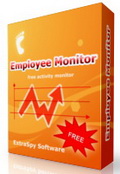
ExtraSpy Employee Monitor - professional activity tracking and employee monitoring software for Windows.
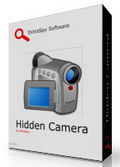
ExtraSpy Hidden Camera is an surveillance software program for OS Windows which allows you see desktop screenshots of up to 99 personal computers at the same time.
GIVEAWAY download basket
Comments on True Time Tracker
Please add a comment explaining the reason behind your vote.


I generally prefer an online user interface and a range of other options and reports in any time tracking, timesheet, and project management software product.
Save | Cancel
Using TaskInfo (www.iarsn.com, like Sysinternals Process Explorer) I found that True Time Tracker was using 150,000+ handles after about 8 hours use, and my computer was starting to misbehave. This was WITHOUT saving any screen snapshots.
Exiting TTT restored the responsiveness I originally had.
Also I'm not sure what the "silent" option does since with or without it TTT seems to always repeat the pop-up-tip message that it will be available in the system tray. It's annoying to not have an option to turn that reminder message off whenever I initially log into the account and it automatically loads.
The features of TTT seem to work OK, but I can't leave my system running for more that a day without it goofing things up due to the "handles" issue (is that the same as "leaks"?).
Hopefully they'll fix this. Thanks for the offer, ExtraSpy and GOTD!
Save | Cancel
a good free alternative timeloc - http://www.rad3.com/timeloc.html
Save | Cancel
can anyone tell me where the snapshots and data is stored please. I did not want to create an archive of snapshots on this particular machine i loaded it on to test.
Save | Cancel
I've been debating all day whether to explore this program or not. Been reading all the posts, some scared me into NOT trying it, others removed that fear. Then, thinking do I really need this program, parts of it, all of it? So much confusion! lol
Since I do volunteer research for my Community Center, and have always wanted to keep track (and show them) how much time I REALLY spend on the things I do for them (using the PC of course) this program seemed to fit the bill. I can always uninstall it if it didn't work for me, and if it did, the price seems right for me to invest in it.
Is Fubar confused? No, I am! :D
Was this post helpful to you? Probably not. But maybe, just maybe, I'm not the only one hesitating, and I figured SOME feedback is better than none. (Especially for the sake of the publisher.) I've decided I'm going to try it out! :)
Thanks GOTD & ESS
Mary
Save | Cancel
I installed this with no problems (win 7 64x - and I also created a restore point just in case - also no registration hassles) and was surprised to see that the program has a "project tracker," that will also print out an invoice. That wasn't the main reason I installed it (I KNOW I waste a lot of time online) - I just want to keep track of where I spend my time without actually having to keep track of it.
I also know this is for non-commercial purposes, however having the project tracker is a plus. No problems getting the program to stop (actually pause) and re-start. It also has a password feature if that's something you are worried about.
I want to keep track of my own time online without having to think about it. If you want to do that, try this program. After all, it's free today.
Save | Cancel
#16 - Joe Schmoe, nope Fubar is entirely correct. GAOTD is extended use shareware. You get a license to use a non-upgradeable version of the software for as long as you so desire. The intent is that you'll find it so useful, that it becomes a part of your everyday life, and will buy a later version, thus supporting the publisher.
A good bit of what GAOTD offers is frequently offered elsewhere as 15-30 day shareware, or as "crippleware" where all of the useful features have been deactivated. Today's offering would be useless as a 15-day trial as it would take you that long to get accustomed to using it. Likewise, it would be useless as "crippleware" because the features that are supposed to set it apart from the competition would have been deactivated
GAOTD fills a useful niche for productivity tools and utilities with steep learning curves or those that take a while to really demonstrate how truly useful they are. But, GAOTD only works if people actually buy some of the products. If the publishers don't sell more licenses via GAOTD than the normal shareware route then there's no reason to continue offering full-featured software.
Save | Cancel
For the life of me I can't see any practical value in this program - I mean, who really cares how much time I spend doing what or visiting where as I know I don't.
Save | Cancel
@Joe Schmoe, #16: I could be wrong aswell, but seems like you're confusing Fubar being easily confused. Really, I mean, well...
Shareware is software that you can use on a trial basis and after paying for it you may use the full functionallity after the trailperiod.
All sorts of software offered everyday again here on this site is shareware. Fubar is not only very right, he also isn't confused a bit (believe me, he usually isn't easily confused) . But you get a free license at the giveawayday here to convert from trial to full version.
Whatever motivation vendors might have, you could only guess, and it might vary a lot. But what is more, the motivation doesn't determine software to be shareware or not.
Again, I could be wrong, but seems like you’re confusing motivations and shareware.
Save | Cancel
#16, Joe Schmoe, the GOTD terms are that you have 24 hours to install the software and it's a fully functional commercial product without support or updates. Technically, that means it can't be reinstalled, which means that you're essentially being given a fully functional no time limit trial until you reinstall windows or upgrade your computer. A few vendors are generous and allow you to reinstall, most don't. Making a non-portable application portable is cheating the vendor. They don't make any money giving their products away. They hope that some people will find their products useful and buy a full license, with updates and support, and preferably a higher version ("pro", "deluxe", etc.) Since so many people mistake GOTD for freeware, sales have been poor, and the vendors have been providing reduced versions just for GOTD, which wasn't the original concept. Without sales, vendors have no incentive to offer their wares through GOTD, so quality has been declining. Most people here have the attitude, "I don't want to pay for anything, but maybe someone else will." Obviously, that doesn't work. Lack of vendors has resulted in frequent repeats; that wasn't supposed to happen, and reduces the incentive to buy even more.
Save | Cancel
This is actually a pretty nice program. We been having problems trying to keep track of time on the computer and this really helps. Gives a break down of just about everything. Even takes screenshots to show where the user has been. Even though this has a low rating, it is still a good program.
Save | Cancel
#5: "... I can see for myself what happens “elsewhere” when I lose track of time on PC..."
I'd agree more than 100% if it were possible -- the best time mgmt tool I own is a clock on my desk, just north of the mouse so I can't avoid it. :-)
That said, when you're charging customers it's hard to underestimate the value of documentation, even when/if that documentation could have been faked! In my experience a customer trying to pull a fast one, or wanting to try a questionable renegotiation after the fact, would 9 times out of ten wither when you started pulling out all your records, notes etc. ;-) Judges in small claims court loved it too.
* * *
#8: "... Unless you can be assured that the information collected from programs like this won’t fall into the wrong hands — passwords, for instance (because this is in essence a keylogger) OR a record of activity to a snooping someone with interests perhaps counter to yours — then do NOT install them."
True Time Tracker is not anything close to a keylogger, though if you have screen capture turned on, it will capture whatever's on-screen at that time. With WinPcap installed it'll also record sites visited. Anyone worried about someone seeing either should turn it off & back on as needed, encrypt the folder where this data's stored etc. That said, IMHO our greatest source of security is our relative anonymity -- if the gov or serious bad guys wanted access to your stuff badly enough, there's a decent chance they already have it. A recent article at neowin.net [ http://goo.gl/8NUrX ] points out the use of Amazon's cloud to crack passwords -- according to a link in that article an app just for that purpose: "... run[s] through 400,000 possible passwords per second]!
* * *
#10: "... This could also be used to spy on a spouse or your children. Be aware that some states have laws protecting spouses from spying software and/or any evidence you collect would not be admissible in divorce court..."
Purely FWIW, if that's what you wanted to do, there's better. Also FWIW, local or national laws/regs shouldn't lull anyone into thinking they're more secure because someone else can't legally do that -- knowing where to look or if they should look further can be all they need.
Save | Cancel
It was due to the efforts of our SPY organizations that Osama bin Laden was located. Any illusion you may have of "right to privacy" is simply that, an illusion. Anything you want to know about me or anyone can be obtained if you have the time and patience or the money to spend.
Happy Dae·
Save | Cancel
#13 FUBAR - I could be wrong, but seems like you're confusing GOTD with SHAREWARE. If the vendors are giving it away in the hopes that we'll like it and eventually pay, then that's shareware. If I'm not mistaken, the motivation for giving it away free is to get more exposure for developers and programs that may languish in obscurity due to small marketing budgets.
I'm sure they wouldn't mind if you "bought" a license, but that isn't their motivation for posting their product on GOTD, to my understanding.
Save | Cancel
True Time Tracker is a 90s looking VB [Visual Basic] app using SQLite for its database [sqlite.org], WinPcap to monitor network traffic [winpcap.org], & wkhtmloptf to export reports as PDF [ http://goo.gl/fYT1 ] -- you can also export as html, create avi video [mp4 format] of screen snapshots, & [potentially] export data to Excel [nothing happened when I tried]. For those with a copy of True Time Tracker already installed, the most recent file is the executable, TTT.exe, version 1.7.0.146 with a date of 5/14/11 [history on truetimetracker.com lists the last update as 12/27/2010]. While there is a help file, it tells you to go to truetimetracker.com to download -- I didn't see any on-line or downloadable help/manual.
I'd suggest reading the FAQ at WinPcap.org before installation, & optionally use Google/Bing as well to decide if you want it installed -- you'll read that it can slow internet browsing/use while monitoring, that it won't work with software firewalls etc. The WinPcap program folder does include "uninstall.exe" which will remove it, & True Time Tracker will still run, though reports will show No Data re: web sites visited. Other than WinPcap the biggest impact from installation I recorded was the ~12k new registry entries, most from registering the VB support files in the program's folder. Note that most of those files were older, sometimes by quite a bit. That said, True Time Tracker setup was well-behaved, & in testing in XP & win7 did not overwrite files or registry entries for VB components already installed. Note too that the number of new registry entries may vary depending on what if any VB support files [like the VB runtime] are already present. Besides the WinPcap program folder & the 4 files it adds to Windows system folder [1 of which is a driver], you'll get the True Time Tracker program folder with 55 files, 1 folder, taking up ~41 MB -- configuration data, snapshots, & reports [made up of html + jpg] are stored in a True Time Tracker folder under (My) Documents. Setup includes 6 files that could potentially be installed to Windows system folder [with the VB6 runtime installed (from Microsoft.com) I didn't get any].
Using True Time Tracker, which sets itself to start with Windows, you use the Project Mgr. to set up projects with a billing amount & have 4 choices on how to compile stats. You can also create reports &/or simple invoices from this window. The program window itself lets you start/stop recording, open the Project Mgr., or open the tabbed Report window where stats are shown as simple charts & graphs. You can open the Day Tracker from either the program or Report window, which is a viewer for the [lower rez] snapshots of reports as well as any screen captures -- this is also where you'll create video from those screen shots. When you click Settings in the program window you can set how apps are grouped [for reporting], turn screen capture on/off & set the interval, add a password, turn reminders on/off, & if WinPcap is installed, set the network adapter to monitor.
Save | Cancel
#9, Don Hill, I'm glad that you understand that GOTD isn't a freeware site, 99.99% of GOTD visitors seem to think that it is, which is why it's hurting and we're not getting a good selection of software. Anyone who has never bought a license for a GOTD offering doesn't support GOTD. The vendors aren't giving away their software because they think that people deserve free stuff, they want your business.
I've bought licenses for several products which have been offered on GOTD. In some cases, like today, it was a similar GOTD offering which convinced me to buy a competitive product, TimeSnapper Pro, which was recommended by another GOTD user.
#10, Craig, one always needs to be aware of state laws, but in most cases in the US, employers can monitor the activities of employees without notification or the consent of the employee.
#8, CIAo Baby, while I don't like the fact that True Time Tracker doesn't encrypt your screenshots and by default monitors all non-encrypted network/Internet activity (which is part of why I didn't install it), most people who are running "cleaners" are paranoid. Tracking what you do makes Windows much more usable. I let the Google Toolbar track most of my web access and web searches because that gives me more relevant Google search results (and Chrome does the same thing). Far more invasive databases are collecting much more sensitive data on you. Screenshots rarely contain passwords. I have a license to another GOTD offering, Sticky Password. I have no idea what most of my passwords are. Sticky Password generates them, tracks them, and automatically logs me in. In nearly all cases, the passwords are hidden by asterisks. This type of software doesn't function as a keylogger at all.
Save | Cancel
Ability to detect USB broadband dongle. Only appears to detect Ethernet and WiFi adaptors for monitoring web activity
Save | Cancel
It installed without any trouble. I uninstalled WinPCap because I don't want it monitoring my network packets. Works fine without it, simply doesn't show how much traffic went through.
Great app. The statistics are only for today, yesterday, last week and last month, but I can live with that.
I just love statistics and now I can see what I'm doing without having to visit my Wakoopa webpage.
Save | Cancel
I got this the last time it was offered and it does what it says it does.
People that are critical of the software company's name, ExtraSpy Software - http://www.extraspy.com/ should realize it's called that because they make software that allows you to spy on your employees.
This may violate your own personal ethics but software like this has saved companies a lot of money. Imagine learning that Employee X spends 50% of the hours you pay him or her to work, is actually on youtube, facebook, some flash games sites, personal email or surfing for porn.
Just remember, if you do use this or their other products, there can be legal issues unless they sign an agreement/contract. (Which is usually generic like, I understand that my computer behavior can be monitored at anytime....and so on.) I worked for a state government and we had to click Okay to the same EULA every time we logged in stating we agree and are aware that our activities could be monitored.
This could also be used to spy on a spouse or your children. Be aware that some states have laws protecting spouses from spying software and/or any evidence you collect would not be admissible in divorce court.
I used this on a computer my children and learned a great deal about what they were really doing, even when they were supposed to be doing homework. I tell my kids that they do not have privacy on the internet. They are required to tell me all of their passwords too.
Yes, this could be used to help you learn what you do on a computer but I am not interested in a program that does that. I have a good idea already. This is a good way test the software to see if you would want to buy this for your company.
- One last thing, make sure you trust a company whose spy software you install before you tell you firewall that it's okay for the software to periodically check for updates because it could be sending them the data it's collected. I am not claiming this company does but I would only allow firewall traffic during the installation only.
Save | Cancel
@fubar:
Great to see you're still around! I wasn't sure if you were put off by some of the ingrates who seem to feel that you have some kind of "agenda" in your reviews and analyses of GOTD's offerings and unjustly attack you just for stating your opinions...
It seems that there are still some people who apparently "feel" (they certainly don't demonstrate any semblance of rational thinking) that it's somehow patently EVIL for anyone to profit from their activities online, and that we should all just give each other everything we own, link arms, smoke a bunch of weed, and sing 243 choruses of "Kum-ba-ya" until we drift off into an euphoric stupor and not produce anything beneficial for anyone at all!
Besides - even if you do have an "agenda," WHO CARES (besides those freeloaders who would refuse to pay $5 for a real $20 bill, looking for the "catch.")? I've always found your reviews to be quite objective, with your observations being accurate as far as I've been able to tell.
= = = = = = = = = = = = = = = = = = = = = = = = = = = = = = = = = =
As far as today's offering is concerned, while this type of software has certain applications in which it may prove to be beneficial, it's not something that I need to clutter up my hard drive, desktop, and valuable system resources with - especially since I'm the only person who uses this old XP SP3 ThinkPad, and thus have no need to "spy" on any of the activities taking place on it. I have other means to keep track of the amount of time I spend working on specific projects, so this software would merely be a duplication of existing efforts already in place (with the additional burden of having to learn how to use it effectively).
Of course some readers of these comments may indeed have a need for this software and what it does, and I certainly don't want to discourage them from at least downloading, activating, and using it for a while to see if it fits their needs. After all, there's only a 24-hour window for them to install it for free, and if it ends up not being something they can use, they can always uninstall it at any time.
After all, that's what GOTD is really all about, isn't it - to give people a chance to evaluate the software, provide feedback to the developers (and others) about their individual experiences with it, and perhaps even become a "cheerleader" for it (if it meets or exceeds their expectations) and recommend it to their friends and acquaintances to purchase in the future.
Save | Cancel
Keeping track of what you do on a PC is generally something that most try very hard to *eliminate* with the likes of CCleaner et. Sure, there are reasons to go in this opposite direction, but MOST of them --from the users' viewpoint, anyway -- are for *personal* use and THEREIN lies the problem.
Unless you can be assured that the information collected from programs like this won't fall into the wrong hands -- passwords, for instance (because this is in essence a keylogger) OR a record of activity to a snooping someone with interests perhaps counter to yours -- then do NOT install them. The fact is that you cannot know such with this or any other program which is neither open source nor which does not *encrypt* its findings. This is/does neither.
Bottom-line: Regardless of what you do or do not do on a PC, installing this is an act of self-sabotage.
Save | Cancel
Great Giveaway :-)
I'm putting this on my Secretaries computer. She asked me for a raise.
I'm going to find out how much time she is stealing from me and I will fire her if it is more than 15 minutes per day. Mwahahahahahahah!
Save | Cancel
As time trackers have been given away and discussed numerous times here on GOTD, I'll just briefly say a few things. How time is tracked is implemented differently, some applications rely on the user indicating start/stop times, some record application usage, some record screenshots, some do some or all of the above. True Time Tracker appears to do all of the above. However, I won't be installing this because of some reasons mentioned by Ashraf and mike just this last December. True Time Tracker doesn't encrypt screenshots, it uses CACE WinPcap, and the website doesn't list a version history or otherwise indicate ongoing development.
Time tracking and activity monitors have all sorts of uses. Obviously, they're useful to many types of businesses, for monitoring productivity and billing clients. For home users, they're useful for tracking what happened on your computer. What options did that installer give me and what did I select? What was that error? What did I type before the application crashed or the page refreshed? I haven't received an email acknowledgment for my order, did I enter my email address correctly? Hardware-accelerated windows typically won't be captured in Vista, but should be captured in Windows 7.
My preferred activity monitor remains TimeSnapper Pro. It's inexpensive (there's a free version, but I wouldn't use it), it has many, many features (not all documented), and it's under continuous development. It's not as good at reports as some other time trackers, but it will integrate with Excel and SQL databases. A partial list of features is available on the wiki.
ManicTime tracks application usage, but doesn't take screenshots, which limits its value to me, but it does have a number of useful features. It's under continuous development. There's a free version, but if you need the professional version, it's expensive.
#3, Derek, FruitfulTime is no more.
Save | Cancel
My simple answer to "Have you ever wondered how you spend your time when you work on a computer?" - is YES, I can see for myself what happens "elsewhere" when I lose track of time on PC.. (that is not to say I waste it:) -- Do I need reminders and adding "salt to wounds"? Definitely NOT, lol.
Generally speaking - Any "Spying" Program (I don't mean important monitoring - but snooping!) have no place in my PC, or heart. Employee Monitor?? OMG..!
Thank You GAOTD - I have to pass on this one. Others might find it interesting and useful, personal choices as usual:)
Save | Cancel
Thanks for this ! was searching for a tool like this !
Great option password protect ! along with disabling ALT CTRL DEL task manager etc on Employee computers this is a great way to check how much time is spent online where etc
Thanks !
MORE such applications :-)
Save | Cancel
IIRC True Time Tracker was given away a few months ago. I'd be interested in hearing what people who installed it then have to say about it.
I have used a similar (free) program named Productivity Meter from FruitfulTime. It's an okay program for seeing what you do in general from one day to the next. As far as isolating specific tasks, specific time periods, generating reports or more advanced features it's lacking. The biggest annoyance with ProductivityMeter is it takes a long time to load and doesn't load minimized at startup so you wait for its annoying splash screen at every boot. I'd love to see your comments about how this compares.
Save | Cancel
It's an amazing program, haha~so i'd rather give thumbs-up to you!
Save | Cancel
TTT from Extraspy? Spy...i hope the company chose the name thoughtfully.
Save | Cancel