Every day we offer FREE licensed software you’d have to buy otherwise.
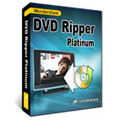
Giveaway of the day — Wondershare DVD Ripper Platinum
Wondershare DVD Ripper Platinum was available as a giveaway on May 7, 2009!
Wondershare DVD Ripper Platinum is the best DVD Ripper software. It is capable of ripping DVD movies to almost all popular video and audio formats with excellent quality and super fast DVD Ripping speed. This powefull DVD Ripper software supports almost all portable video/audio players. It lets you easily rip DVD to iPod, Zune, iPhone, Apple TV, PSP, Xbox 360, PS3, Archos, iRiver PMP Player, Creative Zen, PMP, MP4/MP3 Player, Smart Phone, Pocket PC, PDA, Mobile Phone and so on.
Wondershare DVD Ripper Platinum can perfectly rip DVD movies with no loss of image & sound quality. Compared with other DVD Ripper software, it offers you more settings to customize, such as customizing file size, cropping DVD movies, joining several DVD chapters/titles into one file and even adding either image or text watermark. With this best DVD Ripping software, you can also capture any pictures from your DVD movie videos and save them as jpeg/bmp files.
Key Features
- Directly rip DVDs to common videos for playback on all popular portable players such as iPod, Zune, iPhone, Apple TV, PSP, Xbox 360, PS3, Archos, iRiver PMP Player, Creative Zen and so on.
- Extract audio tracks from all kinds of DVDs (DVD Video and DVD Audio) and convet them to MP3, MP4A, AC3, AAC, WMA, etc.
- Allow you to resize output video by selecting aspect ratio from 4:3, 16:9 or Keep Original.
- Allow you to get special effect of video by adjusting brightness, contrast, saturation etc.
- Coin and color your video by adding and editing either image or text watermark in a personalized way.
- Capture pictures from your DVD video and save them as jpeg and bmp files.
- Two real time preview windows let you compare and get the best video effects out of your movies.
- High level customization of output video/audio settings enables you to adjust output video parameters as Resolution, Bit Rate, Frame Rate, etc. to completely fulfill your different requirements.
- Merge your video clips to a single file for all selected clips.
System Requirements:
Windows NT4/2000/2003/XP and Windows Vista; Processor: 750MHz Intel or AMD CPU; Free hard disk space: 100 MB or more; RAM: 256 MB or above
Publisher:
Wondershare SoftwareHomepage:
http://www.dvd-ripper-copy.com/dvd-ripper-platinum.htmlFile Size:
8.19 MB
Price:
$39.00
Featured titles by Wondershare Software

Wondershare Video Converter Platinum is the best video converter software that can convert all common video files to various formats to meet different format requirements and for playback on most popular players including iPod, iPhone, Apple TV, Zune, PSP, Pocket PC, Creative Zen, PS3, Xbox 360, Archos and more. It is also the best HD video converter and AVCHD video Converter which can convert HD video and AVCHD video to avi, convert m2ts to avi, convert mts to avi, convert ts to mp4 etc with excellent quality.
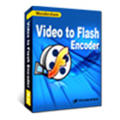
Wondershare Video to Flash Encoder is an excellent yet easy-to-use program to convert video to Flash SWF and FLV that are small sized and easily distributable. This video to Flash converter can convert standard and HD video(TS, TP, TRP etc) to Flash. It is also a professional video to Flash tool that lets you merge multiple videos into one file, create your own movie opening credits and closing credits, add hyperlink image watermark hyperlink text watermark, upload converted Flash files to your own website and blog, and even publish your videos as screensavers.
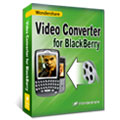
Wondershare BlackBerry Video Converter is a very powerful and easy-to-use Video to BlackBerry Converter. It can convert any video formats to BlackBerry video with flexible settings and high conversion speed. This Blackberry Storm Video Formats Converter completely support Blackberry Storm 9530, BlackBerry Storm 9500, BlackBerry 8800, 8830, 8820, BlackBerry Pearl 8100, BlackBerry Curve 8300 and more other Blackberry serials.

Wondershare DPG Converter is easy-to-use and powerful Nintendo DS Video Converter, which is aimed to help you convert almost all videos to DPG format for playback on your Nintendo DS or Nintendo DS Lite with high speed and excellent quality.

Wondershare FLV Converter is easy-to-use and powerful YouTube Video Converter, which is designed to help you convert videos to Youtube FLV format and convert FLV to popular video formats such as mp4, wmv, avi with high speed and excellent quality.
GIVEAWAY download basket
Comments on Wondershare DVD Ripper Platinum
Please add a comment explaining the reason behind your vote.



This is the easiest DVD ripper I've ever used - converting my DVD's to MP4 format for use on my iPhone. Thanks.
Save | Cancel
This is really nice software. Thanks GAOTD! This beats May 9,11 DVD Rippers by far. (Note to GAOTD out of all the companies software that has been posted here I like the Wondershare and SoThink Software the most).
Save | Cancel
I love this program, have a few badly scratched dvd (who doesn't!!) and it seems to go fram by frame instead of just recording while it plays, nad it has got every one of the movies so far
Save | Cancel
I am very impressed with this software, it is easy to use and works very well, no need to read directions.
Burned a DVD for my iPhone and it worked flawlessly. Nice program and highly recommended it and for free, what a treat for all who downloaded it...lol
Save | Cancel
I am getting the notifications late, and when I visit the site to download I get notified that "no longer available".
Save | Cancel
i tried the uninstall process...and i did this in the right order..the activater wouuld not work after i reinstalled the program...and that was withing about 1 hour..
Save | Cancel
http://www.erightsoft.com/S6Kg1.html
GO AND DOWNLOAD SUPER CONVERTER
SUPER © Simplified Universal Player Encoder & Renderer.
A GUI to FFmpeg, MEncoder, MPlayer, x264, mppenc,
ffmpeg2theora & the theora/vorbis RealProducer plugIn.
If you need a simple, yet very efficient tool to convert (encode) or play any Multimedia file,
without reading manuals or spending long hours training, then SUPER © is all you need.
It is a Multimedia Encoder and a Multimedia Player, easy-to-use with 1 simple click.
Save | Cancel
Oh, dang! I just bought DVD Fab, which I found to be quite easy and I was able to make personal backup copies of movies I own. Wish this had come along sooner, but you win some, you lose some. LOL.
Thanks to the staff for the neat programs they work so hard to offer to us. Good going, y'all.
Save | Cancel
For all of you who had trouble activating or registering this program:
You must first run Setup and then Activate it.
If you ran Activate first, then go to your control pannel and uninstall the program. Then run Setup and last step would be Activate. This way it will register and won't need registration key.
I hope that will solve your problem. It did for me.
Save | Cancel
I liked it so much.. I just bought the Wondershare Ripper Pack Platinum deal for $15.
Unfortunately, I'm having problems receiving all the registration information from Wondershare.. and am unable to activate all the apps in that package.
Apparently, they are having some issues with their automated systems regarding this deal (so beware of this if you decide to go for the deal yourself).. but, I am in touch with them and they are trying to fix the situation.
That said.. the actual purchased version (4.1.0.1), of DVD Ripper Platinum, seems more stable than the freebie version offered here through GotD.
The cropping problem I was having with the GotD release (weird stretching of the preview when I'd drag the crop tool..) is working fine in the purchased version. I am able to easily edit and rip to a variety of formats, with little or no problems.
Save | Cancel
Addresses my need for ISO to VOB conversion full res though.
Save | Cancel
Wow! This is a rare day: 80% to 20% in favor of today's giveaway. We might want to make a note of this since it is so unusual. Go enjoy :)
Save | Cancel
What is Wondershare Navigator? This program loaded it on my computer without asking.
Save | Cancel
How do you register this? I cant seem to. I dont want to only have this for 30 days :(
Save | Cancel
1. The software is missing the options to rip to .avi format using XVID codec and .mkv format using the matroska codecs. The full version installer from the web site has these options !
2. Doesnt have the "Trim" option wherein you can clip a part of a movie from a chosen start to end point. Again the full version installer from the web site has these options !
Besides it's a complete shame that the rigistration details are hidden :( !
Save | Cancel
i use this to rip off tracks from karaoke dvd's, and it works wonderfully well for that purpose.
Save | Cancel
All in one ripper??? But it doesnt convert to .ISO file. Its .ISO file that is needed to for DVD. And no trim, thanks but no thanks, next.............
Save | Cancel
To #46.
Calm down. Nobodys blaming GAOTD. Folk are just providing feedback and looking for possible solutions to installation issues. Correct me if I'm wrong, but this site is all about is market research. Maybe the developer would like to know that their product is not compatable with certain configurations or clashes with other software. It's all free here, nice if it works - don't care if it don't. Take a break from the computer mate.
Save | Cancel
Thank you comment #61.I closed the application and went to where you said. And you were right. It was pre-registered.Thanks also to Wondershare and GOTD.
Save | Cancel
Thanks but a bit annoying that the trim feature has been removed - if its going to be the full deal then it should be the full deal - please -pretty please ;)
Save | Cancel
OS: Vista 32
Installation works well, tried both ways to Activate "Run as Admin" and Run (Run as Admin should do it...). Neither way worked. Software starts with Trial msg requesting to enter registration info.
Save | Cancel
Will this program convert DVD video to "Fuze" format (from Sansa portable media player)?
Poncho
Save | Cancel
After having my computer crash, I am glad this was offered again. I love all of Wondershare products. This installed without any problem on winXp home. Thanks for another great giveaway!
Save | Cancel
Installed and registered under Vista Premium.
Not all the output options are available, comparing to Help file- namely AVI, MKV are not listed under Common Video. Seems that the Platinum version was downgraded for GAOTD.
Save | Cancel
No trim feature, it's almost useless.
Save | Cancel
Git firefox to work. Installed fine and opened up straight away asking for registration code. Closed that and activated then reopened and no more registration code question but regedit.exe says not registered and so does help about. I am assuming that somehow it is registered as the trial period is now gone. More obviously bad programming planning yet again.
Save | Cancel
I have a version of DVD Ripper Platinum, and there are good and bad points.
Good: Quick conversion, stable
Bad: Some of the players they supposedly are compatible with are not. iRiver PMP series is not fully compatible (they use WMV, not AVI). Inability to make really new forms
Best alternative: DVDFab.
Save | Cancel
what is the deal with this? i installed the program...ran the activator and when i start it up it asks for registration information...i thought this was free...
Save | Cancel
It seems to work on a recent DVD I bought. However, I don't see an option to create an ISO file to burn a backup DVD.
Am I missing something, or do I need another program to do this? I thought the last version of this I had made a DVD ISO image. I lost the last version when I re-did my Vista installation.
I'm not recommending nor criticizing this program at this point. I think it's just not understanding the program, and possibly a poorly written help file if it does have the option to make a backup DVD capable of being played on a computer or DVD player.
Anyone else figure out how to do this? Thanks!!!
Save | Cancel
I try not to use comments for questions, but I keep getting a "Failed to connect. Please try again later." window when I run the activation exe. Any ideas? Disabled firewall and antivirus even - still no luck.
I dl'ed and installed the last wondershare video converter and would love to get this to complement it.
Save | Cancel
No TRIM feature? That was the sole reason for installing this software. This program is useless without it for me. Uninstalled!
Save | Cancel
Wondershare's DVD Ripper Platinum takes up about 33 MB of space on your hard drive with 140 files in 16 folders. Nothing was added to the Windows or System32 folders using XP Pro SP3 32, with only shortcuts & an output folder (in My Documents) added to the Documents and Settings folder. Activate.exe needs to write to the Windows' Registry, so some (probably in Vista) may need to run it as Administrator. I ran Activate 1st, before setup.exe, & the program started right up without any registration dialog.
DVD Ripper Platinum seems to be a pseudo-ripper, relying on video playback snapshots rather than stripping out the DVD mpg2 video, which isn't really a big deal if your video's headed for a handheld player, like a Zen or your cell phone. Encoding to some formats is quicker than others, regardless the software you use. You might want to try the recent GOTD Winx DVD Copy or DVDFab to get the DVD on your hard drive 1st, since DVD Ripper Platinum stalled for me trying it out directly on a DVD... there's sometimes more to DRM than the CSS listed on their web site. There are a lot of formats offered in the program's profiles, but Zune AVC was missing, & you probably won't want to use the DVD formats included, using one of those copy apps mentioned instead so you can keep the original video. As reported there was no Trim tab (as in the help file) after clicking edit... you can however select individual chapters in the main window which is almost as good. I don't know if this is a limitation of their GOTD version, intended or not.
Save | Cancel
Joe #58, Thanks, I ran the activation and then it came up fine..much appreciated
Save | Cancel
Installed and registered flawlessly. Once you run the activation it is automatically registered. If you go to the help menu and click on register you will see it says already registered with the e-mail and serial no already filled in.
Save | Cancel
An update to my #44 quote. I got the program to download.
Save | Cancel
I have downloaded and installed the software but when I bring it up I get the registration screen but I can't find a registration code anywhere. According to the website I still have 16 hours to download and install. Can someone please help us newbies figure this out. I must be missing something. Thanks
Save | Cancel
Ah I've been waiting for this since the last Wondershare product was released on here. Thanks GAOTD
Save | Cancel
At once I downloaded some trial version of an Wondershare application directly off their web-page,and my windows ended up having some new user created called "Wondershare user" .. took a while till i could get rid of that "user" since I certainly did not create it, the application installer did..
Save | Cancel
Resulting quality was not that good. There are limits on the resolutions compared to trial versions of other ripping software I have tried.
Trimming feature is not included, so no way to tell if it is good or not.
Save | Cancel
Does anybody know if this can convert DVD files on a hard drive to .avi or anything else? I have DVDs but saved to hard drive.
Save | Cancel
OK... I downloaded, installed, activated but I get a registration screen and I have no registration key. HELP!!
Save | Cancel
Changing browsers (from FireFox) fixed my '502 Bad Gateway' problem!
Save | Cancel
Installed and run's Fine on Windows 7 RC 64 bit. Great software
Thanks GAOTD & Wondershare !
Save | Cancel
I am trying to rip DVD to H.254 with highest possible quality (Common Video->H.264)
Problems so far:
1) Video: Original resolution was 720 x 480, but Wondershare silently did set 640x480 for the output file (I wonder if program should be smart enough to keep original resolution)
2) Audio: Original sound is 5.1 and output there is NO WAY Wondershare can keep it as 5.1 - you'll have a great choice between 1 channel (mono) and 2 channels (stereo)
I don't think it could be called "rip DVD movies with no loss of image & sound quality."
Save | Cancel
At number twelve...
I completely coincide with your statement, DVD/CD burning programs are given away too often. Maybe GAOTD should give something different away for a change. Nevertheless though, thanks for the effort!
Save | Cancel
I am trying to rip DVD to H.254 with highest possible quality (Common Video->H.264)
Problems so far:
1) Video: Original resolution was 720 x 480, but Wondershare silently did set 640x480 for the output file (I wonder if program should be smart enough to keep original resolution)
2) Audio: Original sound is 5.1 and output there is NO WAY Wondershare can keep it as 5.1 - you'll have a great choice between 1 channel (mono) and 2 channels (stereo)
I don't think it could be called "rip DVD movies with no loss of image & sound quality."
Save | Cancel
It is sad that the one feature that I really need and want, Trim, is not included.
Especially when it is listed as one of the Supplied Features.
Otherwise it seems to work ok...
Save | Cancel
During installation I am asked for the registration key. There is no registration key in the readme file. How do I go about this process.
Go easy on me smart asses. I am a newbie.
Save | Cancel
Like DVD Fab, it can rip protected dvds.
Save | Cancel
This program looks good so far - no problems here. For those of you looking for an all-in-one dvd ripper/burner go to dvdfab.com. I have the Platinum version at a cost of $39 and I LOVE it. You can rip and burn any dvd that is playable. I have used this for over a year and it's the best program I've found and I have tried several. I haven't found anything that it can't rip and it removes all protection as well. They upgrade all the time so if you run into a problem they will fix it. This is great for my kids movies since kids tear things up so easily. I burn all their movies and never use the original. I also LOVE GAOTD as I have gotten many many good programs free from them and some that I even purchased because I loved them so much and wanted them back when my computer crashed last year. Thanks GAOTD for all you give us.
Save | Cancel