Every day we offer FREE licensed software you’d have to buy otherwise.
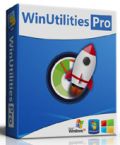
Giveaway of the day — WinUtilities PRO 11.00
WinUtilities PRO 11.00 was available as a giveaway on January 1, 2014!
WinUtilities Pro is an award winning collection of tools to optimize and speed up your system performance. This suite contains utilities to clean registry, temporary files on your disks, erase your application and Internet browser history, cache and cookies.
It also can defragment your disk drives and registry to improve computer performance and stability. Built-in Startup Cleaner allows you to control startup programs that load automatically with Windows, find duplicate files, fix broken shortcuts and uninstall unneeded software. More features include secure file deletion, recycle bin shredding, maintenance tasks scheduling and file recovery.
Note: the provided GOTD download version of WinUtilities PRO is 10.61. After the installation you'll be proposed to upgrade after which the version will turn into 11.00. Please don't uninstall the GOTD version before the upgrade as you can lose your license.
This software includes one year license!
System Requirements:
Windows 8.1, 8, 7, Vista, XP, 2000
Publisher:
YL ComputingHomepage:
http://hi.ylcomputing.com/products/winutilities-pro#.Ue-BnkGSKOsFile Size:
15 MB
Price:
$29.99
Featured titles by YL Computing

Perfect Hotkey is a powerful hotkey managing and overriding utility for Windows. Perfect Hotkey lets you hide programs and windows, instantly shutdown, restart or logoff, insert canned messages, open unlimited amounts of websites, programs, games, files, folders, drives. All with your keyboard.
GIVEAWAY download basket
Comments on WinUtilities PRO 11.00
Please add a comment explaining the reason behind your vote.


#81: This solved the nagging issue, thank you very much for replying and providing a fix!
Save | Cancel
To all installed GOTD version users,
If it shows u expired screen, try to search and delete the file name called "cml2.dat" inside the installed folder.(such as C:\Program Files\WinUtilities\dll\)........then re-run your WinUtilities once again.
Save | Cancel
Save | Cancel
I uninstalled this software a while ago, when I got that popup about it being expired.
Reinstalled it now, and, like many others, keep getting the same popup 'Your subscription has been expired' (sic). It's annoying and unnecessary - if the software is being offered again, then it should not be using old information.
I hope that the GOTD staff will look into the problems people are having with this software, since the developer is not responding.
Save | Cancel
I have had so much trouble with the new version, that I had to delete it, and then go back to the older version.
Save | Cancel
sorry, I Forgot to mention I tried on XP home and Win 7 Home premium - both are 32 bit.
No bloatware during install
Save | Cancel
software insallted fine and after downlonading ver 11 from prompt I reboot and 11 appears
SW is good and thanks for freebie. I will run it for a while but I currently use other 3rd party sw for this which is free and I think better,
Overall a thumbs up , perpaps 7 out of 10 ?
(PS - I been in IT support for 15 years)
Save | Cancel
I also jumped through all the hoops, and temporarily disabled my (AVG)anti-virus during the process, and still I get the "your subscription has expired" popup. The Status page shows a Product ID and a User ID, but when I click on the popup's "Enter Registration Key" I get a window that demands my License Name and License Code (same as Registration Key?).
Perhaps someday soon GAOTD will offer this product--which I have been relatively happy with in the past--with an installation process that works. In the meantime, I'll have to uninstall it.
Happy New Year to GAOTD staff and users, and even to YL...
Save | Cancel
Christmas offer for this makes it US$20
See:>>
http://hi.ylcomputing.com/products/winutilities-pro/download
Save | Cancel
I downloaded the WinUtilities free-edition by YL Computing Version 11-1
from their website.
Should be good enough to use.
No such thing as 1 year expiry. No need for Pro edition.
Save | Cancel
@58 I see no reason for you to be so sarcastic. To address your comments in no particular order. You do not need to know anything about "God mode" to do any of the things this does. If you had the knowledge of computers you imply that you do, then you would know that all god mode does is open an interface with all your control panel items in a line/row instead of in separate compartments. Sure I guess for the sake of argument opening the different compartments will take you about 5 seconds more than using the so called god mode, which I do not use btw, but I can still do everything in less than 5 minutes.To me that is time well spent because I KNOW WHAT I'M ERASING and not blindly letting a program do it. Since my choice of computer seems to offend you, my gaming machine a ,G74Sx with an aftermarket SSD, is used in my business where I need the gaming power of the GPU for editing and creating snippets of video and graphics applications.There's nothing "rote" about my job or my cleaning. The price of this has nothing to do with my comments. The price YOU may pay for using things like this will vary according to the computer shop you have to take your machine to sometime in the future. I feel that the knowledge and confidence gained by learning a few simple things on your machine far outweighs the extra few minutes it takes to become the "boss" of your our destiny.
Save | Cancel
Rebooted more than once, and am still getting, like many others here, the "Licence expired" notice when starting the program or modules.
Please advice us on what to do to make it gone.
Thanks very much for your help.
Since it is just about 2 hours before this give away is terminated, I'd like to ask GAOTD to also post the directions tomorrow, in case the author tells us how to remedy the problem.
Eldad
Save | Cancel
Will not work if you have a previous WinUtilities from GAOTD. I had a previous GAOTD offer installed and even if I do a full uninstall with trace scan of the old installation, the new installation would just keep saying that the license has expired. This is on all three or four computers that I had previously installed WinUtilities from GAOTD. It installs fine on other computers that never had previous WinUtilities from GAOTD.
Save | Cancel
Same problems as others here. W7 64bit. I even uninstalled the WinUtils Free version before installing this one. I get the same "subscription expired" warning when launching the app. The registration shows gotd, although if you manually try to display the "enter registration key" dialog, it's fields are empty. Please advise. Cheers, Al
Save | Cancel
Like a lot of the others here, I too experienced the subscription has been expired notification. However, it only showed on my Win7 device. WinXP (yes, I know it's old) worked fine. I looked at the status and it does show registered to giveawayoftheday. Is there a way to permanently suppress the notification since it appears it did install and register otherwise? Possibly some sort of Reg entry?
Is there a GAOTD Team member even monitoring this thread? Hopefully they would be able to provide all of us with some sort of assistance to this issue, but maybe that is where the install at your own risk factor comes in. I too may have to, like others, uninstall and be regretful that I allowed it to wipe out my working previous version.
Save | Cancel
Happy New Year to GAOTD staff and all you folks that follow this site. All the best for everyone this year.
Save | Cancel
I lose any confidence in and have an issue trusting my computer to a company who cannot even give the current software to download but instead makes you download an older version and then upgrade it. HUH? WTF is that about!
Save | Cancel
Installed like a dream on my Win7 x64. Same with the recommended update. Works fine, shows that it's registered to giveawayoftheday. Many thanks to GAOTD and YL Computing!
Save | Cancel
Kostas - Turning off the antivirus on the main dashboard does nothing. you have to go to settings on the dashboard and then deactivate all the functions withing the antivirus settings. Then you have to do the same for the firewall. I had the same problem.
Save | Cancel
When I first saw this free software giveaway, I got so excited about downloading it, but after reading the list of comments about this utilities software not working well with Bitdefender, which I also have, but don't like, I'm going to have to unfortunately pass! I am really disappointed too with this fact, because when I first saw today's free software download, I got so excited about downloading it, because I thought finally, a software that is halfway decent, that most people could use, instead of these other useless software giveaways that no one else would hardly use! But, with these kind of comments, I'd better not!
I didn't realize that so many computer users use Bitdefender! But, it is rated #1 with most software reviews, so there you go! But to be honest, I really don't like it that much, because it's not very user friendly and it's user interface, is very confusing! So confusing to me, that I cannot set it to run scans nor updates automatically! But, enough about that software! Anyway, like I said earlier, begrundgingly, I'll have to regretably pass on this one!
Save | Cancel
@ KenyanPhoenix - I restarted/rebooted my Computer & tried to run the program again still getting the Same Message, even if I try running it as an administrator mode. I'm running Windows 7 Home Premium with Serv Pack 1 in a 64 bitmode. Still want to run this program without the annoying popup any ideas
Save | Cancel
Claims my subscription is expired after the update is installed. Tried it twice and did not delete the old version per the instructions.
after cancelling out of the expiration notice it still shows register to GAOTD. Maybe it is registered?????
Someone should QA their install procedures before releasing to the public.
Save | Cancel
BUT there is no way to deactivate Bitdefender!!! Even if I put antivirus and firewall off, it still detects virus and reject the installation!! Please advise!
Save | Cancel
Downloaded fine on three Win7 machines. But as noted above, the program NAGS every time it is launched that it has expired. Love the program. HATE the NAGS!
Save | Cancel
I tend to agree with comments above regarding "renting" software. I cannot see a different between the system utilities I currently use, Winzip Suite/CCleaner and WinUtilities Pro. If I wanted to replace my current system utility app, I need to know why, why is this one better. Based on the product description, does not give me a very good reason to switch. Winzip's version is tried and true, and well established, CCleaner is handy to have as a backup. Since I am a long time Winzip user, I get the utilities for free. So no renting of the software, and I am at the point of not even bothering with an application if all they want me to do is pay them annually a "fee" to use the software. Again, I see no reason to switch my current utilities software for this one, as it does not state any comparions between the top ten others that are out there. In addition, if you keep your IE history clean, and your registry clean, it will help with bloated fatware in upper memory registers, but will NOT speed up your hardware by 50%. When I see a company making that type of claim, I have to question their marketing tactics. Hardware upgrades is what makes your system "faster". I appreciate GAOTD's services in offering small apps for free, but these days it seem more and more "apps" are just rentals. I am a developer, when I develop a product, it is to sell it and not to sit on customers' credit card for years and provide no new updates. If I develop an upgrade from a v1.0 to a v10.0, yes there will be a charge, but not for these annual incremental updates. We need to stop feeding these beasts, as if we do subscribe to these annual fees, companies will continue with this type of business plan, then it will be a monthly "fee" after that, as that hungry beast (greed) has to constantly be fed. Consumers/users need to let these companies know that this business practice is NOT okay. Just my 2cents.
Save | Cancel
@indianacarnie
Yeah, one can personally do what this program does, especially if they have discovered the "god file". But the idea is to use a simple interface and save time entering maintenance commands. To some that appears valuable.
If the cost (free today) is not to your liking then you can do clean up the old fashioned way. And, you can throw out your gaming/not gaming computer and do your "other work" by rote too. But I suspect there is a limit for even you.
@Guiseppe Madre
Your argument is sound and most agreeable. To re-issue annual licenses with superficial tweaking is gouging, unethical and unacceptable. Unlike Giovanni, I do not believe everything "on the net" should be "free", but if win8 sold for the $19 it is really worth, $19 times 4 billion willing customers is enough to recover development costs and make few hundred dollars profit for the Ballmer gougers. [Hint for the reading impaired: extreme sarcasm in effect.] Or, you could overprice it as now and have everyone win(H)8 it and sell only a few hundred thousand copies. MSFT is as unbelievable as the fed.gov.
Somebody please develop a new PC language that allows users to lock the backdoor... ©2013 All rights reserved.
Save | Cancel
Version history: http://hi.ylcomputing.com/products/winutilities-pro/version-history
Save | Cancel
If you go to the publisher's website, you can get Win Utilities Pro with a lifetime license for only $20.
This isn't an endorsement of the software, I just thought I'd share that information.
Save | Cancel
I have to admit that I am glad there seems to be a balance regarding the voices/comments if you want to get a true feel for the software(Please ignore the votes:as previously advised by Fubar).I also apologise that my earlier comment on the Document Protector should have gone under the Forums section.That said,
@rizla01: Thanks for the reminder, so I think it is a system-wide matter: You just have to re-start/reboot your machine to get the update functional.
@nomadss1: It seems to run fine under Win 7 64bit but you gotta extract the file to a different area than the download location eg folder/drive/etc, maybe desktop, then select 'Run as Administrator' to run the installer effectively.
@Alf: Please see comment above regarding installation on Win 8.1
@Luke B: Restart/reboot your machine.
@Ossining: Speeding up a computer is a matter of both Hardware & software optimization. Software optimization involves ALL Software updates, clutter clearance, pagefile optimization,desktop optimization,constant malware/virus scanning etc, etc. Hardware optimization is, well, something you leave to experts, therefore I am sure you would not have posed the problem general otherwise.
@23 Mark: The Key auto-loads: You can confirm this from the GUI after starting the updated program and checking the 'green' window.
@15 Andy: Could the developer please respond to your query?
@14 Paul: You used the 'epithet' NOVICE in your closing arguement. Yet your recommendations are all from people who guide 'NOVICES' and whose recommendations you clearly state that you have used.No offence intended but please use(look into) your mirror regarding the word, although I agree with you on the pricing issue.
@11 Eldad: Reboot/re-start.
@ the Developer: YL... Nice software but ignoring all your prospective end-user comments is plain, well,just not right,if not insulting to the integrity of your investors or the trust of your end-users
Nuff Said et bon nuit.
Save | Cancel
I am trying to install this software, but it keeps coming up with an error saying "Failed to launch the program". Even if I "run as admin" it keeps saying the same.
How do I get round this?
Thanks in advance
Save | Cancel
After installation of V10.61 and upgraded to V11.1, it seems that the installation is successful because I can see that the software was registered to GAOTD. However, every time I start the program, an error window pops up saying that my software has expired and needs renewal.
I click “NO” and can enter the program menu as usual. How do I fix this issue please?
Save | Cancel
Happy New Year to All,
This is the extent of my review as I don't care for Win Utility's.
Have a great day, and thanks GAOTD.
Save | Cancel
# 36 indianacarnie is right. The software may cause serious problems. Let ma show you an example that anybody (event "non-techie) fellows will comprehend: On their site referred above they say "WinUtilities Duplicate Files Finder locates pairs of files that share the same name, size and creation and last write time. With this feature, you can remove redundant files from your hard drive and free up considerable amounts of hard drive space." The criteria for recognising a file as a duplicate are ridiculous (at least at the present stage of software development), because the most nasty duplicates are those that have the same contents and different names, "creation time" and "last write time" as mentined above. Moreover, you may have files with the same names, sizes and creation and last write times, but different contents, which means that using this soft you will lose them as duplicates which they are not. There is a lot of free software that does find actual duplicates whilst the module with capabilities mentioned by WinUtilities is well behind the time in terms of software development.
CONCLUSION: if such an apparently simple module of WinUtilities is so badly programmed, then what to think of other modules that require much more sophistifaced functions and mechanisms?
Save | Cancel
I was just reading about this software yesterday, wondering about it's viability on a system (Windows 8.1 64-bit) that already has a couple of maintenance programs installed.
I decided not to keep this program, like Karl @ #3 - not because of the program, but because of the programs already installed that do the same thing.
If you do not already have this sort of utility software and like what you see, I think you'd be happy with what today's 'Give-Away' provides.
If you are looking for similar programs for !!!!FREE!!!!, check out these two programs, referred by GAOTD member "Mr. Free!!!" - Giovanni:
ToolWizCare Free
Diskmax
__
!!!!! HAPPY NEW YEAR !!!!!
Save | Cancel
Thank you YL Computing, In & Give Away Of The Day
I trust the 1 year license as with all other YL Computing, Inc Licenses will mean I can't reinstall the product should I end up having the registry damaged due to something such as a virus running rampant and the AV SW quarantining and deleting valuable registry keys and or program files
YL Computing, Inc Software is a step up from the usual gambit of software given away on here and other sites and I love the simplicity of Win Utilities I Like it as musch as I like Iobit's Advanced System Care Software and just how well of a job they do.
I Just don't like the way more and more companys are now switching Software over to the One year license thing, but I love the way this program works and that a complete dead head like my mum & dad can actually figure out how to use this software.
Once again thank You YL Computing, Inc and Give Away Of The Day bringing back this great software. My older version Recieved from ehre last year recently stopped working Which makes this exactly what I have need of it will be installed on my 2 pc's 1 which has 3 hard drives with a different OS on each 1.
I Inherited a Gateway/HP XP Media Edition PC with Factory Dell Upgrade Disk for Windows 7 It came with the PC but I Don't know if it is a Dell, HP Or Gateway PC it has all 3 brand names on it in 3 different areas. It may be the previous owner pieced together 1 complete PC with parts from 3 Diffrent PC's Companys.
Now providing I can figure out how to use the HP recovery software to reset the PC to make sure it's running like new I will then try to use the Dell Win 7 upgrade software along with the Windows 7 Code on the Side Panel of the PC. If I can get it working before this giveaway is over I wil Install this Software on it for sure.
Now, Just a little info about me and Why I am thankful for this software today. In 2002 I was in an accident where the disks in my spine where injured. The damage to my T1, L4, L5, S1 & S2 Disks in my spine left me with as little as 20% use or control of my legs on my bad days/
I survive on a small disability stipend which often means I can not afford to buy software I like or need. Finding free-ware versions of software to do the same job as many of the paid for version's is difficult at times and Many of them are from companys I have never heard of befor. Plus some of the Software makers have a poor reputation because they have Either malicious Malware Or Crapware bundled with their software.
So often the Software I like and wish to buy is out of my price range so thanks to the kindness of great Company's like YL Computing, Inc, IOBIT and websites such As Glarysoft, BitsDuJour, & the best of the lot Give Away Of The Day I can get great programs to use for free.
When otherwise I would not be able to afford these types of software on my Meager Monthly Disability cheque of a grand total of 916 dollars per month where my rent is 671 & everything left over gets spent on bills & Food.
I often end up having to go to the local food bank to make ends meet at times due to how exspencive it is to live In Vancouver Canada.
May you all find Forgiveness and the Ability to forgive others in your life. May you all have Peace and a ton of Blessings. May laughter & Joy spread to everyone.
May all that and more be ours this Year. May we all have Good Friends, Great Health, plenty of moral wealth plus a very prosperous and last but not least a Happy New Year
Happy New Year Everyone May there be less wars, More Forgiveness, less Bloodshed, More Love & Less hate for all of 2014.
Let us all work together to help set a new record low for Violent Crime and a new record for stopping to take time to help out in a selfless manner
Thank You for this
Signed
Rick Frog
I can be reached at the following Addy Frogrik At Shaw Dot CA
Save | Cancel
Installed ok, followed instructions and also installed the update but I keep getting the 'subscription has expired'. Tried it twice so have given up, obviously a problem with the installation files. Never mind I have Glary Utilities which is probably better.
Save | Cancel
For all those who have the error message "failed to launch program", the problem is due to your antivirus software and not the program itself. If you disable your antivirus software, it should install the program okay.
I have been using winutilities now for over 2 years and I've always found it to work as prescribed.
Thanks GAOTD.
Save | Cancel
I like the software, but still using version 9.96 from an older giveaway and it works fine. I see no reason to upgrade. However, if I didn't already have it, I'd take advantage of this opportunity.
Save | Cancel
A staple for me, did the upgrade to 11.1, but, yes, seeing the same "expired but starts on cancel" bug as posters #7, #9, #22, #29, etc.
"about" shows the software as registered to giveawayoftheday, but the "register" box is showing blanks for name and code. Looks like the registration name and key aren't propagating. I'm running 64-bit Windows 7 HP.
Save | Cancel
I had an older version on my computer. when I clicked the icon, the old version ran. There was not a new icon on the screen for the new version
, I had to hunt down the old version, delete it, then find the new version and create a new icon. Its up and running and I like it.
Save | Cancel
Like many other reviewers, I get the update to v11 after jumping the few hoops, but I still get the popup that my version has expired. I carefully followed the instructions in the readme.txt file (except the reboot part, which may be the problem for me). Hopefully, for the developer this is a bug in the "shareware" version license activation, and not something that paying subscribers have to deal with. I've got plenty of sufficient free and shareware alternatives in this area if WinUtilities decides to remain expired in 2014 when I get around to rebooting. Decent program overall, when it works.
Save | Cancel
@38(= Mike S.)
Yes, it worked to just upgrade a previous GOTD-version.
And when I got a virus warning from Free AVG Antivirus I LET it PROTECT me AND it did NOT destroy my upgrade, and afterwards it still had a GOTD license but a 11.1 (!) version.
So, there is NO need to accept any virus!
Save | Cancel
Avira antivirus was the problem for the failed to launch the program error so now it works
Save | Cancel
I've now installed and re-installed the program several times. The second time I was actually informed about the upgrade in a popup window, but that was the only time it happened automatically and it's linking to 11.1, not 11.0, as offered above.
With both version 10.61 and 11.1 I keep getting the "Your subscription has been expired. Please click OK to to renew your subscription, or click Cancel if you don't want to renew at this time." popup - not only at startup, but also whenever I click anything within the program, which is extremely annoying.
I tried entering the GOTD registration key (as seen under "License Status") and giveawayoftheday.com under License Name, but then the program just went into trial mode and I had to do everything all over again, including re-booting the PC, of course.
As good as the software may be, if there is no way to keep this expired subscription message from constantly popping up - short of coughing up money for the regular license - I'll uninstall again.
- Win7, 64bit.
Save | Cancel
Tried to install several times, but with Win 8.1 x64 installation was not possible. A window appears with: “failed to launch the program”
Save | Cancel
Andy, above, is correct: if you have the last GOTD version of this program, no need to go through the process here, simply start the version you have, click the Check for updates link at the bottom left, download the new version, and install it--it installs over your current version AND TRANSFERS THE LICENSE KEY AUTOMATICALLY.
Hope this assists--
Save | Cancel
Great offering.
Had it before and pleased to see it back again.
I have never had issues with it and it always kept my PC running sprightly.
NOTE:
Download and install as suggested but then go to http://hi.ylcomputing.com/products/winutilities-pro and download version 11.1 (You can compare version 11 as offered with version 11.1 that you will end up with if you want).
Once installed it will ask if you want to reboot and then you will hae a fully operational latest version for free.
Happy 2014 to you all and to GAOTD.
Save | Cancel
I've been coming to this wonderful site for years now. For the first time EVER I voted a thumbs down before trying an offering. As soon as I saw what it was and what it "did" in fact. A knee jerk reaction? Maybe a little but with cause. I'm this same username on multiple sites so you can verify what I'm getting ready to say at Sevenforums and Asus Republic of Gamers forums, heck even How To Geek Forums and others. (No I don't game in the literal sense of the word but have a powerful gaming machine)These kinds of programs cause much more damage than they "fix". Maybe not the first time you use it or the second or even the fifth, but eventually its guaranteed. These kind of "programs" don't do ANYTHING you can't do with a few minutes time and the willingness to try. Anything that mucks around in the registry WILL eventually cause serious damage to your machine.Everything else this program claims to do can be done with a few mouse clicks by anybody who knows what a mouse is.No special knowledge required!
So , you can take my word for it (and countless others), you can go to the sites (and others)I mentioned, before you use this and see for yourself OR you can use it and I'll see you at one of those sites and we can spend a lot of time together getting your machine back running, hopefully with not much data loss. Your choice.
Save | Cancel
PC top ten gives this program 8.8 points. Check there for a review of this program. Reasonably good. And it is free for a year that alone adds points to the review.
Save | Cancel
Check out the Top Ten Review
http://pc-system-utilities-software-review.toptenreviews.com/winutilities-review.html
Save | Cancel