Every day we offer FREE licensed software you’d have to buy otherwise.
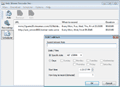
Giveaway of the day — Web Stream Recorder Pro 2.0
Web Stream Recorder Pro 2.0 was available as a giveaway on October 2, 2007!
Web Stream Recorder Pro, as the name implies, is a network utility (Internet and LAN) that captures and records streams of video and audio data that is being transferred. The tool is frequently used to record live video and audio broadcasts, “teleseminars” or net radio shows. More over, the tool is simply indispensable for situations when the source URL is unknown or is being deliberately obfuscated.
Web Stream Recorder Pro is capable of capturing Windows Media Audio/Video streams (ASF, WMA, WMV, WMX, NSC, WAX), Shoutcast/IceCast streams (MP3 files), GoogleVideo, YouTube and others.
System Requirements:
Windows 2000/XP/2003/Vista; Windows Media player 9.0
Publisher:
PlayClawHomepage:
http://www.sytexis.com/wsrecorderpro.phpFile Size:
2.51 MB
Price:
$39.95
Featured titles by PlayClaw
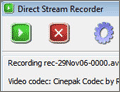
With Direct Stream Recorder, you can save any kind of video and audio stream to your disk, including video chats in instant messengers, Skype conversations and streams protected with passwords. Direct Stream Recorder saves a stream into a standard .avi file. Just select the area to capture, set the audio source, choose video/audio codecs and start the record. Record anything that you can see on your display and hear.
GIVEAWAY download basket
Comments on Web Stream Recorder Pro 2.0
Please add a comment explaining the reason behind your vote.



The Update Got Me Today
Knocked out the program (Trial Expired)
Darn, I was about ready to tell all my friends about the program,
I wish they would rerun again
Save | Cancel
TO: Mr. Kozadaev/Systexis Software Support: After I had this same update problem, I've sent about 3 emails to your systme support email, Mr. Kozadaev, and no answer over the past nearly two wks - either answer emails or re-offer soon! really annoying how this was set up. It's now Oct. 14 ...
Save | Cancel
We'll re-offer original free version very soon. Sorry for these problems.
Please take a look here in a few days. I'll make a post how to obtain original version and license.
Edward Kozadaev,
Sytexis Software support.
Save | Cancel
if you uninstall the software after the update, and reinstall the original from the GAOTD, it should remove the update and the trial and restore it to the GAOTD version.
Save | Cancel
I think if more people are willing to keep this alive either by emailing them about this or continue commenting regarding this, they may respond. But obviously, it's hopeful, but not guaranteed.
Save | Cancel
Have emailed them via their website asking them to re-offer the original free version activation again. Awaiting response.
Save | Cancel
I have blogged about this at my blog and hopefully the word will get out about this company and software.
http://maceyr.wordpress.com/2007/10/05/do-not-update-your-free-giveawayoftheday-software-or-risk-losing-your-free-license/
Anyone else have suggestions for similar sniffing software that will do what Web Stream Recorder Pro does?
Save | Cancel
I can't believe, I just updated the program and I lost my free license.
I'm not sure if I want to deal with this company again, I had a friend who wants to buy this software as it was working really great, but after this trick, I'm not allowing any of my friends to buy it, I don't want to deal with companies doing that kind of tricks ..
Save | Cancel
Thanks for all the previous commenters on losing the free license by upgrading.
I also agree that this is a very SHADY practice to provide a free download and then a day later, provide an update notice. Most people would have updated without thinking and obviously, they have lost their free license.
So, for those who are not aware, DO NOT UPGRADE your software or risk losing your free GAOTD license for the program!!! It's too bad for those who did without knowing it but thanks for everyone for commenting and letting others know.
Save | Cancel
#79, I got the same thing here and on uninstalling it asks for comments so left them the GOTD reason of freebie, update, left with a trial version.
I got this reply:
Could you please tell me where you have found FREE UPGRADE text? On
GAOTD you will not found such text and vice versa, you will found "NO
FREE UPGRADES" text.
There are special text in "new version" message: "For all
GiveawayOfTheDay users: your registration will work only in 539
build".
Also , for all GAOTD users we provide 25% discount.
From this I'm guessing the company gave it for one day then sent an update to kill the free version off...Is this going to be the sign of things to come, In which case it's going to be pointless installing unless you want to use for a day then pay for the program!
Save | Cancel
#92 and #94. The update available flash screen is most certainly bypassable. You just close it. The terms and conditions clearly state no updates. If you choose to update your program, your license reverts to trial. The window offering the new update even says that Giveaway of the Day licenses are good only for the previous version.
My problem with the program is that it stops mid capture. I had a 40 minute webstream and it stopped at 25 minutes.
Save | Cancel
I was able to successfully download and utilize this software during the giveaway period (several days ago).
This morning (10/4/07), the program prompted me that there was now an update to the program (possibly fixing bugs??), so I promptly downloaded the short update. The program has now prompted me to purchase it in order to use it...and of course, the giveaway period has expired.
This is pretty frustrating. I am now on the 5-day eval period of a piece of software that was fully functional until it prompted me to update it.
Can anyone please recommend how to fix this? Not happy with the company (or my ignorance).
Thank you.
Save | Cancel
Update: Before unloading this someone told me to try using it with Win Media player. I didn't use that before.
So, I grabbed the URL dragged it to WinMediaPlayer, and as soon as it started to play the recorder started recording!!! It recorded a 30 min radio show in 2 minutes.
I take back my negative remarks!! It works, but you have to use Windows Media Player as a companion to it for it to work.
I wish that had been stated more clearly.
Save | Cancel
Err, This is one of a few GAOTD programs I've downloaded,installed and activated.
I start the program today (24 hours later) it reports an update which cannot be bypassed, So have to update only to end up with the evaluation version :-((
Did'nt take long for the company to take the freebie back did it?
Save | Cancel
I had some trouble activating this, but somehow or other managed to activate it. It works great!!!! What a wonderful tool! Someone in the earlier comments asked how to start the program, you have to go to c:/program files/sytexis/... There are three executable programs in the file folder. Highlight the executeable .exe file. Right click it and "create shortcut". Then move it to your desktop. The .exe file with 2007 in the name is the one you use to start the recorder. The downloaded files are stored in my documents/my videos. You have to rename the file from a long string of numbers to the name of the video you are recording.
I haven't tried audio yet. Use freeware version of StationRipper for that. It will put the name of the song on the downloaded file and will record each song separately. Also records commercials. Search on shoutcast for OTR (old time radio) to record old radio shows.
Thanks for great program. It's hard to believe people still don't know to not update their programs. Says under terms and conditions no free updates. Don't do it. You lose your registration.
Save | Cancel
#79, VLC media player will play these files.
http://www.videolan.org/vlc/
The only issue I had with VLC was it changed all my preferences to use it when I first installed it. After changing back my preferences, it works without a hitch.
Save | Cancel
O.K. - so I downloaded this yesterday then all He!! breaks loose @ work and I forgot about it.
Fast forward to today. OMG - I forgot the GotD software.
So I tried to activate anyway & no dice.
Am I just $hit-outta-luck here or is there some way to still activate this thing?
Save | Cancel
#87, Make sure that you have read Terms and Conditions of GAOTD:
Please note that the software you download and install during the Giveaway period comes with the following important limitations:
1. No free technical support
2. No free upgrades to future versions
3. Strictly personal usage
Save | Cancel
Was fun to use. THE VERY NEXT DAY A 'FREE UPGRADE' WAS AVAILABLE. IT DISABLED THE FREE STATUS AND MADE IT A 7 DAY EVALUATION TRIAL COPY.
That was pretty damn sneaky. It's easier to just go to your cache and grab it there anyway.
-jerks
Save | Cancel
#85, You need open this YouTube in browser while recorder is running. When the stream will be started in browser, software will intercept real stream URL and start record without any problems. You don't need to enter this URL manually!
Save | Cancel
Downloaded, installed and activated successfully (Win XP home).
Unsuccessful in recording any movies on YouTube. When entering the url this message appeared:
"Error finding appropriate stream format type". Here's one I tried at random: http://www.youtube.com/watch?v=7WwF76iMkDs
The stupid noise it makes alerting you to a url it is supposed to be able to record, but can't, is annoying.
I've uninstalled this software.
Save | Cancel
thx GAOTD this seemed like a G-Dsend , I 've been looking for a program like this. Dowloaded fine...setup fine...activation BZZZZZZZ...NO ACTIVATION CODE...wasted my time & disc space on a 7day program
Save | Cancel
I've downloaded it and had no problem with re-boot (it didn't). I tested it on several Flash videos (from Utube) and they downloaded fine. I would like to see more control over naming files (there is none that I could find), and storing files, but otherwise it's a good little program. I like it, and I've had no crashes or other problems that some others have had. For me, a thumbs up. Thanks!
Save | Cancel
Running Vista Ultimate 32. Installed and registered fine, but doesn't work. When I launch the program I get error message:
"Error opening adapter: The system cannot find the device specified. (20)"
Closing the error message, the program is open on my desktop. So I try to set options under the Tools icon/Network Tab/ Adapter to sniff (drop-down box), but it is empty...has no adapters listed. I have a linksys wireless network adapter installed.
Then, using Autodetect I get an error message "You're not connected to internet or no appropriate network adapters found." Says it even WHILE I'm browsing the internet (High Speed Cable).
Then, using Test adapter: crashes program...forces it closed.
Other than all that, no problems. Thanks GAOTD for all you do. Much appreciated.
Save | Cancel
Error report every time I try to launch "Main executable has encountered a problem and needs to close."
Save | Cancel
#49, I also run Activate.exe before setup.exe, and this program also installed smoothly without ay error. I never read the readme files.
I expect that most of the daily visitors at GOTD will be running the programs in the same sequence, and does not look at the readme file.
I hope GOTD will not change the activation process in the future.
Thanks to GOTD for another good program for me!
Save | Cancel
Good for your immediate computer or computer with this program on it; however, don't expect to be able to save the video and play on your "other" computer(s). Will not save streaming swf (I know, it tells you windows media only). But it fails to tell you that it won't play back in windows without this program.
Save | Cancel
Doesn't work ! Hangs on install. For me the best video capturing software is still Camstudio from Rendersoftware.com. It's free, simple and works with every stream, every time.
Save | Cancel
I wish this worked for me, but it doesn't. It crashes as soon as I start a stream and it won't record anything sadly. I've tried it with AAC and MP3 streams with Winamp.
Save | Cancel
@ # 63 - did you read the instructions?
Save | Cancel
The video file is saved as a FLV file. I am only able to play it in FLV player that was part of the download. I thought I could play it in WMP. Media Player does not reconize the format. Are there settings I can change? I did not see any in properties.
Save | Cancel
#47 Come on are you for real...
# 6 Time to get a Broadband Connection
Save | Cancel
I'm trying it out right now, so far I'm happy with it. I use Firefox as my browser and use Download Helper for dl'ing media. Both worked for dl'ing from AOL video but now I'm listening to Launchcast thru my yahoo i.m. and it works fine; just won't give me the name of the artist or the song but at least I can dl the songs and then rename them.
Thank you Sytexis and GOTD for the download.
Save | Cancel
Haven't tried it yet, but the install and activation (on WinXP) were no problem. It activated OK because I paid attention when the readme said to run Setup.exe first, and then Activate.exe. It didn't reboot because I paid attention when the setup program said to close all other apps so it wouldn't need to reboot.
At the end of the install, the setup program offers to start the program, and I foolishly let it, resulting in the "clock manipulation" error #23 mentioned. Easily fixed -- I just ran Activate.exe, like I should have before starting the program. The web page confirming activation appeared.
Then I started the program from the Start menu (if you want a desktop shortcut, just right-click the Web Stream Recorder Pro menu item, drag it to the desktop, and select Copy Here). The About window says "Registered to: GiveawayOfTheDay."
So follow the directions, and you should have no problems.
Save | Cancel
#11- i had the same problem... said it was a trial version for 7 days only. what do we do now?
Save | Cancel
Just wanted to say thanks to Sytexis Software for offering such an excellent product. It works well, and doesn't try to take over your computer like so many other programs from here. To me that's a sign of professional work. Thanks to you too GAOTD for your efforts to bring us such good software every day.
Save | Cancel
Usually GOTD puts out decent "freeware", and I have never posted a comment before, but the program has a "main executable error" everytime I run it and try to record a audio stream. Not to mention that CounterSpy gave me a warning of bad activity from WinPcap, which had to be installed as well. Folks, please save yourself the headache and skip this one.
Tuxbaby
Save | Cancel
To Clive #13 and everyone having trouble watching Media Player videos in
Firefox. The nice folks at Microsoft felt so bad about us that they
wrote a plugin just for us. The "Windows Media Player Plug-in for Firefox". You can get it from their open source lab "Port 25". I use
Firefox on the BBC website and don't have any problems.
http://port25.technet.com/archive/2007/04/16/windows-media-player-plug-in-for-firefox.aspx
Give it a try.
#52 The open source program "Audacity" will record any sound that your
computer will play.
Save | Cancel
#62 freebie_whore:
After finishing Set-up go into Safe Mode and run Activate there (Be sure the program is not running while you do this.) You should bypass any firewalls this way, which may be why you can't get the Activate message back.
Save | Cancel
It downloaded and installed fine but it has a shaky connection at best and drops many started streams midway thru. Still pretty buggy.
Save | Cancel
Does anyone know how to override the "limited user" setting in WinXP Home?
I strongly dislike Windows...............:
Save | Cancel
I tried to download it but, the company internet filtering system prevented it because "URL: www.wikifortio.com/975079/Web-Stream-Recorder-Pro.zip
Category: Personal Storage"
But, I got it otherwise and the whole process went very smooth and fast, the installation, and the activation, maybe because I closed all the other windows before I proceed.
I like the extremely simple interface {Only 3 Icons} :)
and the idea of scheduling the recording, this alone can come very handy specially for live broadcasts that you might not be able to watch live.
I like it, I think very bright programers and network specialists has put it together.
I would like to express my gratitude for both "Sytexis Software" and GAOTD for their nifty gift :)
Save | Cancel
#62 The way your message reads you downloaded THEN SETUP then failed to activate.??? Is This Correct?
Nutter!
If you read the instructions you will learn to ACTIVATE BEFORE SETUP.
You need WinZip or similar to unpack the program.
Hope this helps.:)
Save | Cancel
I have downloaded it - and Setup. When it comes to ACTIVATE - I get a message 'activation failed' - and this happens with ALL GOTD downloads fro me for the last 2-3 weeks.
I really need this software!
Is it the d/l process? WHat softwae do I need on my PC to open up the files I d/? Keep it simple - Im new to this!
Save | Cancel
I was a bit skeptical but downloaded it since I was having problems finding the stream to BNN.ca's (Business News Network) streams after going through the source and not finding it.
Tried this Web Stream Recorder on that site and it was able to grab the stream and save it to my computer and now I know the main structure of the url. So, it works. The wmv file plays fine.
Like a previous commenter, it will originally find two streams but ignoring it will only save one. I think I should change the sounds though as the trunk honking is a bit annoying.
Save | Cancel
Does it capture .WAV anyone know? This file I have found tricky to grab....Thanks but a lot of negatives make me wary. I remain neutral.
Save | Cancel
#52 - try this
http://www.twinklesoft.com/mediaDetail.html
Save | Cancel
Downloaded and installed without trouble. Unlike some folk, it did not reboot my computer. Went to Google videos and opened a video I had tried unsuccessfully downloading with other streaming video capture software (I have tried a number of free ones) Worked perfectly and quickly. I have not tried it on other sites, but if it continues to work as well as it did for this video, I will use it a lot.
Save | Cancel
I was eager to download this because I listen to a lot of "OLD" radio shows - some can be downloaded, and some can't.
Unfortunately, it took me a half hour (first time) to get this software to run properly. Then, when I tried to download one of the radio shows that it says the software is specifically for...it would not work. I went to the software maker's website...and found out that it can only work with Windows Media Player, and associated files. Here are the extensions it can work with: "extensions ASF, WMA, WMV, WMX, NSC, WAX) and Shoutcast streams (files with the extension MP3).
The files I wanted to download had the extension ".m3u" and thus were not downloaded. Also, it would not recognize my "modem". I have high speed DSL, and nothing has ever had a problem recognizing it.
I guess I'll just uninstall this...because for me, it is useless.
Save | Cancel
Why is nobody commenting about the license not working?
Because this site's daily users do not read the Readme file.
Today it is wrong: First, activate , then setup. Ok?
If already started without activation, just activate, and then, run setup another again. It'll work ok (see the about option).
Thank you!
Save | Cancel