English
Every day we offer FREE licensed software you’d have to buy otherwise.

$24.90
EXPIRED
Giveaway of the day — Watermark Software
Watermark software is a professional photo watermark creator.
$24.90
EXPIRED
User rating:
225
38 comments
Watermark Software was available as a giveaway on April 24, 2010!
Today Giveaway of the Day
An all-in-one 4K video converter.
If you are sharing photos via internet, you are at the risk of losing them. Someone could take the photos for their own use and you might never even know. Watermark software is a professional photo watermark creator. It can help you add text, image and logo to your pictures to protect your copyrights, only photo watermarking software can verify your pictures and protect them from unauthorized using.
Key features:
- Secure Protection
- Pretty Frames
- Fast Watermarking Process
- Display EXIF Information
- Support all popular photo formats
- Photo Resize
System Requirements:
Windows 95, 98/98SE, Me, NT4, 2000, XP, 2003, Vista
Publisher:
AoaoPhotoHomepage:
http://www.watermark-software.com/File Size:
7.71 MB
Price:
$24.90
GIVEAWAY download basket
Developed by CyberLink Corp.
Developed by PhotoInstrument
Create, manage, copy and edit custom images.
Developed by Mirillis Ltd.
Comments on Watermark Software
Thank you for voting!
Please add a comment explaining the reason behind your vote.
Please add a comment explaining the reason behind your vote.
You can also add comment viaFacebook
iPhone app giveaways »
Phone Drive allows you to store, view and manage files on your iPhone or iPad.
$3.99 ➞ free today
This action roguelite platformer offers challenging new experiences every time you play.
$2.99 ➞ free today
$5.99 ➞ free today
$0.99 ➞ free today
$2.99 ➞ free today
Android app giveaways »
$0.99 ➞ free today
Enjoy a relaxing game with a combination of farm-unblocking puzzles, adorable animals, and chaos!
$4.99 ➞ free today
$0.99 ➞ free today
Linea is a colorful square icon pack with line style, black and white colored main icons.
$1.49 ➞ free today
$1.49 ➞ free today



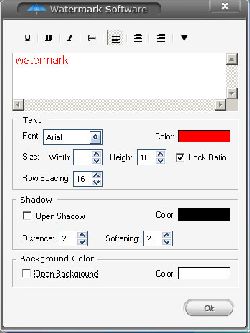

What is the use of this software if it can only be used in a non-commercial use? Has anyone tried the pro version? Once applied how easily can the creator remove the mark? Just asking.
~A~
Save | Cancel
Thank you for this ... I have a feeling this will be very useful to me. It installed with no problem on Windows XP SP3.
I am hoping that they will let you offer to us the Video to Gif converter software they have also.. that would be great!
I have to tell you this sticker thing you have on this page is terribly annoying .. I for one could do without the popups and the covering up of information they produce is irritating to say the least...
Save | Cancel
installed fine on my overburdened vista home !!
I just needed an ez watermarking tool & wow- fast to set up and does what I need ' Thanks to all 4 this 1-
Save | Cancel
Good grief!! I have a very difficult time accepting even free software from a company who promotes their product using pornographic photography on their web site. That's exceedingly unprofessional.
Save | Cancel
They claim awards that they never received which is dishonest. I don't want to install software on my computer from people that I don't trust. I could go to a warez site for that and get it free too.
Being forthright will distinguish a company more than awards.
Save | Cancel
I as afraid this would lower the resolution of the photo but it didn't. In fact it raised a 72 DPI photo to 300 DPI Great program to quickly watermark something without having to open Photoshop and start layering
Save | Cancel
Great program. Took a 72 DPI photo and it transformed it to 300 DPI Good show. Haven't found a better free program yet. Great for quick watermarking without having to open up Photoshop and start layering. Thank you GOTD
Save | Cancel
My fear with this program was due to others that I had previously tried. That is it would lower the resolution of the photo. I decided to give it a try. I am a semi professional artist (means I haven't sold a bloody one yet)so this yold come in handy if it didn't lower the resolution. I tool a picture with a low resolution of 7s DPI amd after the finished watermarkes photo was 300 DPI. What a great surprise. I used U-Mark before, a free program and do far I haven't found a better free product for qiock and easy watermarking without having to start layering in Photoshop. Thank you GOTD.
Save | Cancel
There is a wonderful thing called gimp, you can make your own for free and more advance (http://www.gimp.org/) or if you have photoshop you really don't need this program, why pay for this?
Save | Cancel
I went to the site to look at the watermarking product, and am absolutely stunned. There is something exceedingly unprofessional, in my opinion, about a company that sells watermarking software and uses pornographic imagery on their website to promote or demonstrate its use. Who made this brilliant marketing decision?
Save | Cancel
Yikes!!! There is something exceedingly unprofessional, in my opinion, with a company that sells watermarking software and uses pornographic imagery on their website to promote or demonstrate its use.
Save | Cancel
The Good: It does what it says
The Bad: You can do the same with gimp
The Ugly: On The website www.watermark-software.com/text-watermark.html
they put an adult picture under the kids picture
If they write their pages like that
I would hate to see their code
Uninstalled and cleaned my eyes with bleach
Save | Cancel
#6 - Better JPEG, huh?
They don't even have a valid website. I tried betterjpg.com and betterjpeg.com; both came up with a page of "website instructions". I even got a pop-up webpage that my WOT caught as unsafe.
I went to a few well-known download sites.
SoftPedia had this for download, but made note of two limitations; 30 day free trial and a nag screen.
MajorGeeks didn't even have this as a download.
Tried Tucows, but they - as usual - don't have the most current version available - their version is from 2008 and doesn't support Windows 7.
Download.com probably has the most favorable review, but they also have a list near the bottom with "More popular Image Editing Software downloads".
So - a solid download site doesn't have it; another solid download site shows to significant limitations; another doesn't keep current with the times, another is favorable, and most important (to me) is the website of the parent company cannot even be accessed.
My recommendation is that when you recommend another piece of software - be sure you present these facts in your post. It'll show you in a light that gives you more credibility and it'll save people time determining if this is a viable alternative to the current day's give-away.
As for today's GAOTD - not for me. I'm fortunate to have purchased Adobe Photoshop at a student discount.
Save | Cancel
Ok, working beautifully. I observed only one issue while installing this:
Why this software is trying to install itself in:
C:\Documents and Settings\\My Documents\WatermarkSoftware
while there is C:\Program Files folder for installations?
Save | Cancel
Useless as they can be cloned out
Save | Cancel
Anyone notice the picture in step 1 of the instructions on the watermark software's website?
http://www.watermark-software.com/text-watermark.html
Who would trust software from a company that puts porn in their instructions??
Not only does downloading this software look risky for getting a virus, but it also looks risky for contracting an STD.
Save | Cancel
Doesn't install. Error message: Failure to connect. Numerous tries get same message. They aren't open weekends?
Save | Cancel
Anyone notice the picture in step 1 of the instructions on the manufacturer's website?
Who would trust software from a company that puts porn in their instructions?
Not only does it look risky for getting a virus, but it also looks risky for contracting an STD.
Save | Cancel
Anyone notice the picture in step 1 of the instructions from the manufacturer's website?
Who would trust software from a company that puts porn in their instructions?
Save | Cancel
Not to knock the programme but...
I could not find the Cnet Editors choice, a mention by PCMag or PCWorld and Softpedia may have a download and some screenshots but where's the 5 star rating?
That kind of promoting is dishonest and disrespectful.
Another freeware alternative:waterMark V2. There are a couple of versions available, I had trouble with the latest 1.9.8 but 1.9.7 is okay, YMMV. Unfortunately (for some) V2 requires Microsoft .NET Framework 2.0. There is also version 1 for download - I'm not sure if it shares the same requirement.
VirusTotal analysis of waterMark V2
Regards - Damian
Save | Cancel
Installed and activated easily on Vista 32. A bmp file of 2.3 MB water-marked (text) and the saved file was 1.6 MB, without any visible loss of quality! In addition to Ashraf's, the software also fully supports UNICODE text.
Save | Cancel
Considering that most good graphic programs show you how to make your own personal water marks, IE: PhotoImpact, Paintshop Pro, that allow you to adjust as you place them and you can use combination text and graphics I believe this program is behind the times and rather expensive for a single function.
Save | Cancel
I found no instances when today’s GOTD was not able to automatically resize whatever image I used. Perhaps there MAY have been a glitch or some really obscure image or just an outright human error when it didn’t happen that way. But glitches happen even in the best of programs. As the saying goes about computers, ”it’s just the nature of the beast." Well actually there’s another saying but it’s PG rated, ”Sh%T Happens!” However, the programs capability allowed me to undo any mistakes. Overall, it easily allows a user to correct and redo the image they’re working with. Taking it a step further the program has a safety feature built into it that protects the originals from accidental harm, and that’s definitely a "Good" thing;;;) Finally, the way the program allows the user to change font sizes in text watermarks I found user friendly.
You Needn’t Surf Further For This Verdict:
Ho Hum, seems that once again items on a Bad List, were not be that bad after all; but just another feeble exercise in trivial and unjustified faultfinding.
Save | Cancel
all this does is place text/other on a image. in no way does it embed any substructure information into an image or host copyright information from a file host.
it a noob waste of time program really. if your wanting to add a water mark or something to protect your images you can do the same thing with gimp or something and have no quality loss.
this program is designed for those who dont know anything about water marking or copyright information.
software fail in all honestly.
Save | Cancel
Thanks for this great piece of Free Software, it is easy to use, no need for complicated instructions.
I will be using it to watermark customer graphics on my Classifieds website.
Save | Cancel
all this does basically is place a semi or solid transparent text on the image. "your choice of opacity"
there is no sub structure of information embedded into the image.
or host id files created for recognition.
with that said your better off making your own custom water mark in gimp or what ever.
software fail if you ask me.
Save | Cancel
#8 Mike: What are invisible watermarks? Heard of them but never heard of what they are.
Save | Cancel
probably this is not the best watermark application but it's my first choice when I need to crop images very precisely, the crop feature is very peculiar you can set the size for the top\bottom\left\right different sides !
definitely a keeper, I can only suggest to the developer to change the application name as "Crop Software" !
Save | Cancel
hello guys
thanks for the prog
still got another one i got from you earlier
so i just check out this one
only to see if the watermarks are nonremovable with watermark removal prog i got from the GAOTD's about a year ago
thanks for all the good stuff
Maarten from copy-copy anything thailand
Save | Cancel
To #4, Software Informer is offered in all of the download packages from GOTD.
Save | Cancel
Does it support invisible watermarks?
Save | Cancel
It is a very good programm,i do need one like that to make sure that my photos are transforming safely.THANKS GIVE AWAY OF THE DAY,YOU ARE MY FAVOURITE WEBSITE.:):)
Save | Cancel
I think I'll pass- too many other programs out there free.
the one I do use with any regularity is Better JPEG, given away here- at least it doesn't degrade the quality of the areas of the picture that *don't* get watermarked. If I'm posting reduced-size images as samples, I want them to at least be the best quality samples I can supply.
Save | Cancel
I needed a new watermarking program !
Thanks Guys
Save | Cancel
Software installed well and runs well, no problems reported.
Quite easy to use.
When you first install, be aware that a popup window will first ask if you want to install 'Software Informer'... just so you know. Otherwise, i'm quite happpy with this giveaway.
Save | Cancel
Their webpage is self explanatory:
http://www.watermark-software.com/text-watermark.html
Save | Cancel
The Good
* Allows users to add image and/or text watermarks.
* Users can add as many watermarks as they want.
* Allows users to add "frames", crop, resize, rotate, flip, or rename images.
* Supports batch processing.
* Support many image formats.
* Users can save watermark templates and reuse them as they wish.
* Has the ability to resize watermarks automatically to properly fit images of different sizes.
The Bad
* Doesn't properly resize watermarks automatically for some images.
* No undo/redo capabilities.
* Rotating and flipping or images is done in real time - changes are made to your actual original image as you rotate or flip.
* Needs a better way to change font size in text watermarks.
Free Alternatives
FastStone Photo Resizer
For final verdict, recommendations, and full review please click here.
Save | Cancel
Gamegiveawayoftheday has returned this weekend. :)
Save | Cancel