English
Every day we offer FREE licensed software you’d have to buy otherwise.

$39.95
EXPIRED
Giveaway of the day — VidMate Video Converter 8.5.1
VidMate Video Converter is the good video converting tool with fast speed and excellent video quality.
$39.95
EXPIRED
User rating:
165
27 comments
VidMate Video Converter 8.5.1 was available as a giveaway on May 5, 2015!
Today Giveaway of the Day
Apeaksoft WhatsApp Transfer is professional data transfer software.
VidMate Video Converter is the good video converting tool with fast speed and excellent video quality. It bridges the gap between your various video files and media players, portable devices or video editing software.
With user-friendly interface, you can easily convert videos to a format compatible with your multimedia devices like iPod, iPhone, iPad, PSP and so on.
Key features:
- Convert all standard and high definition videos between popular video file formats with high speed;
- Extract audio tracks from video files to play on your music player;
- Output with well-defined presets for precise quality;
- Convert multiple video files in one batch.
System Requirements:
Windows 2000/ 2003/ XP/ Vista/ 7/ 8; CPU: Intel Pentium 4 (1GHz) or AMD AthlonTM XP 2800+ (2.2GHz); RAM: 512 MB
Publisher:
MEFMedia Systems CoHomepage:
http://music-editor.net/vidmate-video-converter.phpFile Size:
12.3 MB
Price:
$39.95
How would you improve VidMate Video Converter 8.5.1?
GIVEAWAY download basket
Developed by MPCSTAR
Transform media files for playback on various devices.
Developed by Program4Pc
Developed by VSO Software
Comments on VidMate Video Converter 8.5.1
Thank you for voting!
Please add a comment explaining the reason behind your vote.
Please add a comment explaining the reason behind your vote.
You can also add comment viaFacebook
iPhone app giveaways »
$1.99 ➞ free today
$3.99 ➞ free today
$1.99 ➞ free today
Get this special numpad keyboard to enter numbers with ease in any app on your iPhone or iPad.
$0.49 ➞ free today
PDF2JPG is the ultimate solution for converting PDF documents into high-quality JPG images quickly and easily.
$0.99 ➞ free today
Android app giveaways »
The global bass booster and the equalizer enhances the sound quality of your Android device.
$1.99 ➞ free today
Want to get experience and emotion from driving a real city train in the metro simulator?
$0.99 ➞ free today
An alien ship has taken possession of multiple cities on planet earth, deploying countless robots.
$2.99 ➞ free today
If your device has low sound, use Volume Booster and Sound Amplifier to make your device super loud.
$1.99 ➞ free today
$1.99 ➞ free today

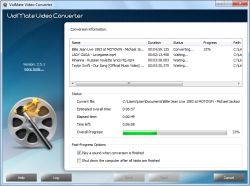



NFL Pro bowl 2017 live stream free ATLANTA, GA – OCTOBER 30: Trevor
Davis #11 of the Green Bay Packers attempts to function go on the blink
this toil by Brian Poole #34 of the Atlanta Falcons at Georgia Dome on
October 30, 2016 in Atlanta, Georgia. NFL Pro bowl 2017 live stream free
If… Read More »
http://probowl2017live.com/http://probowl2017live.com/http://probowl2017live.com/
Save | Cancel
Easy install and registration. Looks like just what I've been looking for. Thanks!
Save | Cancel
Works fine, fast and output reasonable. Cannot handle mts files from my video recorder so no good for me. Could not get a lossless conversion so very HQ files always lost resolution. Not a proffesional converter, but fine for someone with the odd file to put on their ipod.
Save | Cancel
Running on Win 7.1 and have converted 2 files and program hangs on both at 99% Cancel does nothing.
Is the program supposed to do this??
Save | Cancel
Installed easy on my Win7 Pro 32bit, GA-MA770-UD3, Athlon II X2 240. Extracted a audiofile out of MP4 video. Not too many audioformats, but all you need (possibly to put it in a audioconverter): wav, mp3, wma, aac, m4a, flac. To all formats there are sufficient predefined quality levels. Output was ok.
Converted a 1.9GB ts stream to 2.2GB mpg in 20min. Both CPU raise up to 60%, 40MB in memory, so you can easily use it as a background process. Conversion hangs up at 99%, had to close the program, no error message, mpg file is ok, but too large. My mpg editor usualy reduces the size at "orginal quality" to ~3/4.
Needed one, will keep it. No restart.
Save | Cancel
Multicore CPU processing is OK but without specific GPU support it doesn't really offer anything that so many other products do, including free ones.
Save | Cancel
Hi - Dual boot - real EASY install on both physical drives - BUT - did one movie in Win8.1.2 worked within a half-hour - did the same movie in Win10 - still waiting - over 2 hours, says it's done but, it wouldn't finish the last 1% - o well - live & learn, that's what this exercise is all about! Thank you for today's offering & we'll see you tomorrow. Bye for now - no un-install (still going to try & find out WHY it won't finish.
Save | Cancel
I have several converters including WIN X. I cannot learn how to convert a video I download for example from You Tube so I can play it on my DVD player connected to my tv. Appreciate any comments and thanks in advance
Save | Cancel
Charley
You could convert them using the following free DVD Creator.
http://www.wondershare.net/ad/dvd-creator-win/index.html?gclid=CJzI-MTpqsUCFfQatAod9mUAFA
More modern TVs allow HDMI input say from a tablet or directly from a thumb drive.
Creating a DVD is probably the worst option as the file sizes are huge compared to your download if you wish to retain the quality.
Save | Cancel
Charley, you don't need a converter to play a video on your DVD player. You need a DVD authoring program. I have used DVDStyler in the past and it worked well for me. It's free and pretty easy to use. Check it our here
http://www.dvdstyler.org/en/
You can find a portable version here...
http://portableapps.com/apps/music_video/dvdstyler_portable
Save | Cancel
This DVD authorware is available in freeware and paid versions and will run in Windows and Linux.
http://www.bombono.org/cgi-bin/wiki/Bombono_DVD_Free
I tried the Linux version and it worked very well, with no fussy set-up options to ponder over.
Tip: If you right-click on a video in the Media List pane, a context menu will pop up.
Selecting "Adjust Bitrate to Fit to Disc" will compress the video automatically, so a regular blank DVD will store more than a single hour of footage.
Save | Cancel
Thank you sincerely XPman and dadams for your assistance. Will try your suggestions. Have been trying for a long time as download and not been able to play them on my tv. Wife is handicapped and cannot watch on computer.
Save | Cancel
I am looking for a VIDEO FILE SPLITTER to use for making DVD's. Video files are too large to put on one DVD. Every FILE SLITTER that I have tried will split the file but changes it's properties so that windows media player and others will no longer play the split files.
Save | Cancel
Hi Stephen. I'll advice you to visit the forum for support issues. People in there are kind and helpfull. However, you asked a question, got down voted, so...as a little comfort, take a peak in my link. I hope, you'll find a solution for the annoying problem. It works for me in both Win7 & 8.1. Best of luck with your videos. Greets from Denmark.
Thanks a lot for today's offer. However, I just got me one a few weeks ago, and that'll do. Tomorrow is another surprise to try or grab :)
Video joining, merging and splitting : http://www.techsupportalert.com/content/best-free-software-cut-split-or-merge-video-files.htm
Save | Cancel
Thanks to GOTD and MEFMedia (actually TsingSoft).
Good.
I like simple user interface.
Actually there are terrific number of choices if you bother to check.
Simple interface does not mean it is simplistic.
It means the programmers and designers thoughtfully have made it simple for users to use.
Tested with a video of very old codec named cinepak.
It converted to MP4 very fast. the low resolution was due to source origin low Q of cinepak.
Tested with a new video in AVC video & AAC audio codecs.
Converted to XVID easily. High quality video image and high quality sound.
Save | Cancel
Simple & Limited BUT Flawless. Thumbs-up & Thanks from me.
Save | Cancel
Installed on my old 2007 Dell tower running Windows 8.0 pro 32 bit.
Activated correctly, no problems.
A small window on screen, the first stage clear to understand.
First add a file from your hard drive, BUT then I could not see what to do next.
The 'Next' button is below the white screen you are working in, I didn't see that for a minute or two.
I did a conversion of an MP4 video to suit my Nokia moblie, using the Nokia presets.
It converted quickly and the file played back on my moblie.
I think the choices of low, medium and high quality are well choosen, they are what I would choose anyway.
This is a simpler program than some we see, but that will be useful to many people who don't want 25 options to adjust, such as me.
Thankyou to MEFMedia systems for a usefull program and to GAOTD also.
Save | Cancel
I was actually looking for a brand-new video converter and thank you GAOTD and VidMate in advance. The process of installation is flawless as well as the activation in just few clicks. As the interface is simple and the button looks big from the wizard, it makes the design very stick out. I tested both my MKV and AVI video respectively. Hmmmm, the output quality is lossless and both two videos playback smoothly on my iPad 2. One of the most stunning features of this video converter impressed me is the fast converting speed with low CPU cost (my laptop is quad-core). I guess this video converter is up to 15-18x real time converting speed, very nearly to WinX Video Converter - my daily use for all sd and hd video files on PC ==>http://www.winxdvd.com/video-converter/ You betcha I'll keep both.
Save | Cancel
http://www.apowersoft.com/free-online-video-converter
The conversion process can be done even without any installation, simply use your web browser to proceed.You only need to enable the Java applet, and then choose the video to convert. And then you can save your target videos without any fuss.
Save | Cancel
Will you really give your videos over the internet to a stranger? Do you know know what they make with it? NO!!! It´s no good idea to use such sites...
Save | Cancel
notforus,
Do you realize that you take your life in your hands every time you get into your car to go someplace. You & all your followers need to be a bit more trusting for people will only use such sites when the feel safe & as I see, many do use the site. I REALLY APPRECIATE Jane's suggestion & hope other people keep suggesting other helpful sites in the future. People can only make well informed decisions when they have ALL the facts.
Save | Cancel
Very quick and easy installation and registration, on opening a very simple interface is presented.
Initially you choose the videos you wish to convert and once added the Next button is pressed.
This takes you into limited choice of file type outputs and unusually for a video converter you cannot modify individual items such as size, bit rate etc.
Instead under Video there is a drop-down list that allows you to choose from basically what is a list of set choices.
Under Devices a similar interfaces presented again with the drop-down list of set choices.
Under Audio a similar interface and yet again a drop-down list of choices.
A useful program if you only wish to choose from a list of presets in that it has a nice clean interface and is easy to use.
It is priced highly for such a limited range of functions in my opinion.
As I have no particular desire to be so limited in control of the output type and in particular individual item choices for the output say in FPS for example I have uninstall the program.
Save | Cancel
Installed and registered without problems on a Win 8.1.3 Pro 64 bit system.
A Chinese company with a US mailing address in Richmond, digitally signed as Tsingsoft Imagigination Infomation Technologie "MEFMedia was founded in 2002 to lead the productivity software category. "
A goup.exe from a FAKE German company TechEvolve GMBH wants to connect the I-Net. GMBH should signalize a German GmbH (Gesellschaft mit beschränkter Haftung)
http://i.imgur.com/oflVSY3.png
Upon start an update is available.
http://i.imgur.com/aamiOrh.png
The software works with outdated codecs from 2011:
http://i.imgur.com/LUwYxDX.png
A small, non resizable window opens, you add your files and convert it with different presets:
http://i.imgur.com/O0SgfYC.png
This is done fast (depending on your HW with tiny preview window - if you switch it on:
The conversion works...
Uninstalled via reboot. Was this converter number 38 or 39? We had had better converters here.
Save | Cancel
Karl,
Thank you for your review.
If you don't mind me asking, what is the name of program did you use to detect on your first picture which detects goup.exe application activity?
Thank you.
Save | Cancel
@ Dave...looks like Private Firewall to me.
https://www.privacyware.com/personal_firewall.html
Save | Cancel
Thank you Tweak.
Save | Cancel
OrgName: ThePlanet.com Internet Services, Inc.
OrgId: TPCM
Address: 315 Capitol
Address: Suite 205
City: Houston
StateProv: TX
PostalCode: 77002
Country: US
RegDate: 1999-08-31
Updated: 2015-02-10
184.173.227.112
Succeed USA - Texas
NET-184-173-227-112
Fan JianGang
184.173.227.112
184.173.227.119
184.173.227.112/29
Allocated: Yes
ThePlanet.com Internet Services, Inc.
GuangHuaCunShuiMuGuanHua6-10-28,
ChengDu admins@theplanet.com
abuse@softlayer.com
+1-281-714-3560
ARIN
music-editor.net
184.173.227.112-static.reverse.softlayer.com
Save | Cancel