English
Every day we offer FREE licensed software you’d have to buy otherwise.
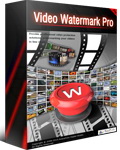
$69.95
EXPIRED
Giveaway of the day — Video Watermark Pro
Video Watermark Pro allows you to embed text, image, animated gif, shape, logo to your video in batch mode.
$69.95
EXPIRED
User rating:
421
30 comments
Video Watermark Pro was available as a giveaway on June 10, 2011!
Today Giveaway of the Day
Let BeeConverter endow your video with vitality!
Video Watermark Pro allows you to embed text, image, animated gif, shape, logo to your video in batch mode. Video Watermark has simple operation, friendly interface and high speed process, so the processing of watermarking becomes very easy and fast. You can finish it with few clicks, do not need waiting long time. It is an excellent solution for protect your video.
Key features:
- Insert text watermark to video;
- Insert shape watermark to video;
- Video effect;
- Support batch watermarking;
- Insert image watermark to video;
- Timeline editing;
- Video conversion;
- Layer concept.
System Requirements:
Windows 2000/ 2003/ XP/ Vista (x32/x64)/ 7 (x32/x64)
Publisher:
AoaoPhotoHomepage:
http://www.video-watermark.com/File Size:
14.7 MB
Price:
$69.95
How would you improve Video Watermark Pro?
GIVEAWAY download basket
Developed by MPCSTAR
Developed by Adobe Systems Incorporated
Developed by Adobe Systems Incorporated
Transform media files for playback on various devices.
Comments on Video Watermark Pro
Thank you for voting!
Please add a comment explaining the reason behind your vote.
Please add a comment explaining the reason behind your vote.
You can also add comment viaFacebook
iPhone app giveaways »
$1.99 ➞ free today
This app is an autistic person's dream. It's like your favorite screensavers but interactive.
$0.99 ➞ free today
$0.99 ➞ free today
SAND is a powerful grid-based sequencer designed to create music using plugins and external MIDI devices.
$9.99 ➞ free today
For those of us who can appreciate weird and funny drawings, these stickers can’t fail to fascinate.
$0.99 ➞ free today
Android app giveaways »
$43.99 ➞ free today
$2.99 ➞ free today
$2.49 ➞ free today
$0.99 ➞ free today
Blur Photo is the perfect censor photo app for blur background and picture blur.
$2.99 ➞ free today

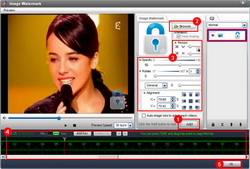



I am author of Video Watermark Pro, I am so sorry for the bug when you launch Video Watermark Pro it will call IP 61.55.167.140. And now, I have fixed the bug, sorry for every user again.
Save | Cancel
NOTE: on two different Vista PCs I installed this program and checked 'create desktop icon' -- after installation, there was NO VISIBLE icon on the desktop .... however, go to File Explorer / Desktop and it IS listed (it's just invisible!!)...
right click on the shortcut in the File Explorer, select Properties, then 'change icon' and select the icon that is shown and poof, it shows on the desktop.
Save | Cancel
I still wonder where everyone's getting the idea that the program won't work unless it calls home. It works fine for me. And it doesn't actually "call home", as it's not even accessing the dev's site. It seems it's a library that the app uses trying to get more hits on its own site. No actual information about your computer, AFAIK, is being sent.
Save | Cancel
#18: "Advertised as supporting MKV. Doesn’t... "
Does for me...
Maybe it'll help to remind folks that mkv, like mov & avi is just a container. Video Watermark Pro opens or reads that container format just fine. It may or may not be able to read what's inside a particular mkv file, but that goes for any software, & that mkv file may have the same problem with several other players/apps too.
A video's format is made up of the type of encoding [e.g. AVC], plus the encoder settings used [e.g. Blu-Ray or a device like an iPhone's or Droid phone's spec], & can be effected by the encoder used [e.g. a MainConcept encoder might create what seems identical video compared to another encoder, but the MC encoding may pass spec testing while the other might not].
When something like Video Watermark Pro won't work with your video, *If* you want to fix the problem, you can see if you can submit a sample to the devs for testing & analysis, &/or try & find out what makes your video different... it may be that your video can be fixed rather easily without re-encoding, or the devs may add a couple of lines of code to Video Watermark Pro.
* * *
#19: "Is it possible with this software, or with others, to place a semi-transparent photo behind, or to the side of a regular photo, so the transparent photo appears ghost-like?"
With Video Watermark Pro you can import an image, set its level of transparency, & overlay it on top of your video. Additionally you can move it around during the video. For a ghost effect you might also try the different methods of compositing the image [e.g. Lighter] -- several interact with the underlying pixels, so you might come up with something interesting.
[Just remember that anyone reading your comment is going to be skeptical now when tomorrow there's a hit ghost video on YouTube. ;-) ]
Save | Cancel
Uninstalling due to the need to be connected to the internet in order to use the program. As a video editor, I use minimal internet access on my video machine to both free up RAM and processing power, and to protect my computer from the "between update viruses and spyware".
As for watermarking, I will continue to do mine watermarks manually, hiding my copyright info in active motion areas of muy frames. I know where my watermark is. Someone watching, or stealing something of mine won't be able to remove what they don't even know is there. The perfect GOTCHA! in my humble opinion.
Save | Cancel
Installed easily on win 7 64 x, as said in post #16, Comodo will block "calling home," and the program still runs. The program seems to not care the "name" of the person registering (use your own), and the registration serial number is included in the read-me file. File - Close does not actually close the program (not sure what it does) but clicking the "X" in the top-right of the program will.
Added watermark to a .flv movie, and there were lots of options and an easy learning curve. I think - now that the phone-home is blocked by Comodo, that this will be a nice program to have around. I think it's a keeper.
Thanks all!
Save | Cancel
Video Watermark Pro is a cool, portable app that, while far from perfect, has some interesting capabilities I think you'll have trouble finding for free, & I'm pretty sure you won't find this stuff both free & portable [could be wrong, would like to be proven wrong actually, but I haven't seen a free, portable alternative]. With today's GOTD you can key frame text, images [including animated GIF], & vector graphic shapes, add FX like Old Film, & do video/audio conversion. Text, image, & shapes can be freely moved around the video frame, & you can have key frames setting where you want an object to be at any point in the video, e.g. have an image fall in from the top, bounce, then exit to the right. Text can scroll within its frame, optionally fading in &/or out. You can add vector graphics rectangle &/or circular shapes, or draw them using std. vector graphics straight line or curve tools. Images can be imported in a great many formats, & you can set the way images are composited or overlaid, e.g. normal, linear dodge etc. Animated GIFs are included, but those GIFs just showed up as all black. Video import seems great to me -- I had no problem importing mkv [with AVC inside] for example -- & the only thing I can note about importing a DVD VOB file is that the Video Watermark Pro info display got the fps wrong.
Now for the parts that didn't work or could use improving... 1st Video Watermark Pro was a bit slow rendering in testing. Despite selecting highest CPU priority in the Tools menu -> Options, Video Watermark Pro never did make it past 25% CPU, though that was spread out a bit over the 4 cores of an AMD quad. That options window BTW is not large font display friendly, though the rest of the app seems fine. 2nd on the list Video Watermark Pro seemed to stall, with that 25% CPU usage, while I was adding text, images, shapes, or FX [I didn't troubleshoot or anything -- just clicked cancel + other buttons until it snapped awake again]. Number 3, there doesn't seem to be a way to trim imported video, select the desired audio track when importing something like a VOB file with 2 or more, & output format selections could be better, &/or more customizable. 4th, as someone else already noted, adding shapes does not account for anamorphic video -- DVD's for instance use 720 X 480 video in North America, & when a player sees the 16:9 flag it expands that out to ~873 X 480... NLEs [Non-linear Video Editor] I've tried all let you set the aspect ratio for a project & imported video, so when you overlay something it doesn't get distorted when a frame's spread out wider by the player. Finally, I entered the output folder several times -- I should have had to enter it once -- & the progress bar + estimated times were Way off.
To give a better idea of speed, output, etc., using other software just re-encoding DVD video to DVD video it takes me 30-40 minutes for 2 hours, roughly 6-7 GB worth. Feeding Video Watermark Pro a 750 MB VOB file [just over 10 min length], after ~20 minutes it had written 340 MB, showed 1%, & estimated 30 some hours until it was finished, yet after canceling the video was actually just barely short of being done when I played it. Obviously the progress bar & time estimate were way off, & the bit rate was off too, compared to what I had set -- given the choice between eight & ten I chose 8, but got max 9 Mbps & average 3.95. Quality looks good, but shapes aren't the only thing Video Watermark Pro got wrong with 16:9 [Anamorphic] DVD video -- with the output format set to 16:9 an added circle did become oval, but the entire video frame was not full-width 16:9... I didn't play with other aspect ratio settings, but this may be one app you want to feed normal, not anamorphic video to.
That all said, I do like Video Watermark Pro, particularly for raising the bar a bit for this category of shareware video app. It's not comparable to video apps like Roxio, Nero, the Vegas home use apps etc., so the dev's need to take that into account with their MSRP. When it comes to video-related apps, portable means self contained & with video that's almost always better frankly -- while something like Power DVD sharing it's decoding with the likes of Windows Media Player is cool, it's Very easy to get into a situation where competing Direct Show filters break video handling in Windows... something that can be all sorts of fun to fix BTW. While I wouldn't use Video Watermark Pro to put together a video that was expected to be semi-pro or serious amateur quality, I could see sports coaches using it on a video of the last game for example, marking it up like the instant replays on TV, using it as an aid to show players what did & should have happened. And it could always help out with traditional watermarking should you decide to take on TMZ.
Save | Cancel
This is ridiculous, a program that won't run unless your connected to the internet?? Stop the call home feature and I might give you $20 for it but $70 and it calls home, im not feeling it, sorry. Fail big time.
Save | Cancel
It's a shame that putting a "watermark" over a video ruins a part of the video production. I worked in TV from the 1960s to the 1990s and got out when the watermarks found their way in to our productions. Can you imagine how Rembrandt would feel if people painted a logo over one of his works? My video productions were just average, but many people's productions are better than mine, and some of these people whom I know, have nothing but scorn for watermarks.
On the "security" side... have watermarks ever actually stopped a video from being copied? I didn't think so. Watermarks can easily be cropped out or removed in some other fashion. So what good is that? I have seen people with illegally copied videos that still had their original watermarks, and they still didn't care!
TRUE SECURITY is a system that inserts virtually undetectable pixels on random fields or frames and then records these essentially invisible changes in a database. A suspected bootleg broadcast or disk can be automatically compared and whatever information was encoded in the pixels (production source,DVD master date, reseller, wholesaler, lot, etc., etc.) can be readout. This is perfect for narrowing down the suspects. In a copyright infringement case, this database is entered as evidence and a conviction will be secured more easily.
This is ALREADY being done for feature films. They don't risk loosing viewers to something as silly as a watermark. TRUE SECURITY has already nabbed a suspected bootlegger of a pre-released feature film!
If you think violating copyrights is ok, and true security is hindering bootlegs, then be sure to click on no (below) for my comment. I believe people are entitled to have their original, plus one copy which they never sell or loan out.
Save | Cancel
Works as advertised. Very useful. Very fast learning curve. Was able to figure it out and add a logo to an MPG in less then a minute. Thanks! XP sp3.
Save | Cancel
Thanks! I'm getting ready put some of my father's old movies on YouTube. They are of events in the 60's that happened at the college where he taught. I like the idea of being able to put a watermark on them. I did one film clip and this was really easy to use.
Save | Cancel
Thank you GAOTD...also want to say thanks to #7 & #8 for the outstanding input. However, many may disagree but considering everything that's going on these days regarding cyber security (and that my friends is not considered PARANOIA), I must admit that I am in total agreement with Sally # 11. I also agree today's GAOTD offer is tempting and is probably a wonderful piece to add the the program collection but I think I will let this one pass. This, of course, is my personal opinion and my 2C. Anyway, Keep up the great work folks and stay vigilant as always. Thank you...
Save | Cancel
Being able to call home without my permission is a huge security threat. If it can call home unattended it can send your personal info unknowingly by you.
Uninstalling it right now and never deal with software that are allowed to do background monitoring of your sessions and sending info in China.
Save | Cancel
I apologize in advance, because I do not have experience in editing photos.
Is it possible with this software, or with others, to place a semi-transparent photo behind, or to the side of a regular photo, so the transparent photo appears ghost-like?
Thanks,
Save | Cancel
Advertised as supporting MKV. Doesn't. That was the only reason I downloaded and installed it. Thanks for a nice program. Sadly truth in advertising doesn't seem to apply here.
Save | Cancel
#12: "... The program does not support .mkv files... MKV is used very much where I work so this program falls flat in that area..."
If it helps, since there are Many apps that won't handle mkv, & AFAIK no ideal solution, here are 3 imperfect methods...
Depending on what format the video is inside the mkv, you can often use ffmpeg to directly copy the stream into an avi or mov container. It's fast since nothing is re-encoded, & relatively easy using Avanti, a free GUI for the CLI [Command Line Interface] ffmpeg.exe. But as I said it depends on the video inside the mkv whether the result works well or not -- sometimes yes, sometimes no.
Another free app, MKVcleaver, has always worked for me, & there's a 64 bit version if that matters, but it too has glitches... 1) it uses an older CLI tool to put the video inside an avi container, which is slower than using Avanti/ffmpeg, 2) the avi you get can report the wrong video frame size, e.g. 1080 reported as 1088, 3) partly depending on how software on your PC/laptop reads the video inside the mkv file, total length or duration can be slightly off [shorter in my experience], & 4) that CLI tool it uses creates sequential 2 GB avi files, so on longer/larger video you need another step, direct streaming those individual files into one large one using the free VirtualDub Mod.
Finally, another alternative is to use AviSynth & VFAPI [Note VFAPI works well in 32 bit Windows, but is difficult to get working in 64 bit versions] -- you may also find ffdshow &/or LAVFilters helpful, depending on what kind of video's inside the mkv. The LAVFilters &/or ffdshow may help to make the mkv playable by Windows, namely in Windows Media Player. Once you can do that it's trivial to use the mkv with AviSynth, e.g. in a text file named [Your File].avs, add the line *DirectShowSource("[Your File].mkv",24,video=true)* -- change 24 to whatever fps your mkv file uses. Note that AviSynth can also do quite a few processing tasks, like re-sizing &/or removing noise if you want it too. At any rate, you can test your new .avs file in VirtualDub, & if opens/displays, you're ready for VFAPI. VFAPI very quickly takes that .avs file & turns it into a fake .avi file that can be opened in most all video software -- an app like today's Video Watermark Pro should open the fake avi file as if it were real, & access the original mkv file by using AviSynth & your installed Direct Show filters. It's extra work to install AviSynth, VFAPI etc., but once you have everything working, from then on it should take just a couple of minutes to get to the point where you have that fake .avi file ready to import into Video Watermark Pro or your choice of video software, & since it's accessing the original mkv more or less directly, you don't have the speed or quality issues of encoding/writing an intermediate file.
* * *
#13: "... explained why they charge money for this when free programs that do the same have been available since the 90s. i.e VirtualdubMOD which even allows placement of watermark images ... Windows Movie Maker software allows you to add text to video... "
VirtualDub Mod hasn't been developed for years now, but the problem is input/output formats are limited in V/Dub, both regular & mod. Don't get me wrong, V/Dub is a great app I use all the time, but there's stuff it's good for, & stuff it's not. The same can be said for Windows Movie Maker, only it's even more restrictive re: formats, & where V/Dub is designed to be Very fast, Windows Media encoding is inefficient & slow -- the latest Microsoft Expression encoder may improve on that aspect, but I don't use it so have no idea. Add that .wmv is not the most popular or universal format either.
That's not saying that there aren't free alternatives -- I just wanted to say that those 2 aren't particularly well suited replacements for Video Watermark Pro, before someone spent a lot of time/effort trying to get them to work.
* * *
BTW those interested in video compositing may be interested in a less known, free app called CineGobs Keyer [cinegobs.com] -- use it to do your own blue screen/green screen type video work, creating video with transparency you can use the same way you use png &/or gif transparency.
Save | Cancel
The calling home really doesn't look like the developer's fault. This is the page it calls: blog.chinaunix.net/u/25783/index.html. It's some dev's page. I bet it's put in there by that guy's library (the one at the top, presumably). Blocking the request does not hang the program. I'm using COMODO, and it outright denies the request (makes it look like no Internet connection), and doesn't just let the request time out.
Save | Cancel
I tried blocking all ports from it, and it does run normally, at least on my xp sp2 system.
Save | Cancel
Doesn't handle mkv... calls "home" to China?.. sorry, not for me... Call me paranoid, but I don't like my sys "talking" to places I don't know. Pass.
Save | Cancel
It would be helpful if Video Watermark Pro explained why the product communicates with their site every time you launch it and explained why they charge money for this when free programs that do the same have been available since the 90s. i.e VirtualdubMOD which even allows placement of watermark images.
All of the Windows Movie Maker software allows you to add text to video. This type of software seem to be used to put ads for websites on video more than protect video.
The newest trend in video editing software is the feature to remove watermarks. Although there are some free programs that do that. I suggest Video Watermark Pro add that feature to make the program of any value above free.
Maybe it's 'ease of use' that makes this worth $70? I just think that when freeware programs are out there that do the same thing, part of a costly program's description should include explanations as to why they are superior to freeware alternatives. Makes perfect sense to me.
Save | Cancel
The program was easy installed on my laptop with windows XP professional. Registration was easy as well.
Now when I started the program and tried to add a movie, I saw the first huge drawback. The program does not support .mkv files.
MKV is used very much where I work so this program falls flat in that area.
Other than that there were only a few translation errors, such as when loading a non-supported file format I got the message "Here are 1 file can not be load". That didn't make much sense to me.
But I would say try to program out, it is great aside from the problems I mentioned.
Save | Cancel
#6's observation about phoning home is correct, and #7's link brings up the "WhoIs" Information. The outlet is China, and its IP address is not in the ARIN database, but rather it is in an Asian registry called APNIC, which "doesn't operate networks using this IP range, and is not able to investigate spam or abuse reports relating to this IP address." This is concerning for a program that won't run unless it can phone home first. I think I'll pass despite it sounding like a great program.
Save | Cancel
Very nice program. only problem is as #6 "tackrik" stated, it likes to call home on every start up and when I block the call home with Zonealarm the program fails to start. it just hangs there.
here is the info on where it phones home to http://www.xfastpc.com/phonehome.html
I may keep it, seems to be useful but haven't got time this morning to fully test. But Im sure it will end up a keeper.
no flags by any of my security programs, thats a plus.
thanks GOTD & AoaoPhoto
Save | Cancel
Dear GOTD,
Many useful or not so useful programs I have seen, tried, removed and kept and a selection of wonderful free software on my computer is the result of visiting this site every day.
Thanks al lot everyone over there!
Kind regards Joeres
Save | Cancel
Truthful Product Price Representation Integrity (suggestion)
Just thinking for integrity purposes GOATD might want to state that the product "is" available for $34.95 and not $69.95 as is currently stated at the time of this writing.
According to a Google archived cache of the product page from June 4, (before being offered as a GAOTD) the selling price was $34.95 then as well.
Technically, one could say the publisher's aren't actually stating it was ever sold by them for $69.95,though are planning on raising the selling price to $69.95 in the future. But no matter what the publisher chooses to state, allude to, or display for marketing purposes, the actual "IS" price is definitely $35.95, not $69.95
I'm just afraid if members begin to notice product information not being represented accurately or truthfully (especially in the favor of the product's publisher), members might become suspicious of GAOTD, as well as reviewers, bloggers, etc... and I'd hate to see that happen, because GAOTD is one of the greatest shining stars of the web today.
Save | Cancel
I like: easy installation, simple to use.
I do not like :at each startup software
call home : 61.55.167.140
Save | Cancel
Thank you GOTD team for today's useful gift! It is very easy to be used. T'Up guys.
Save | Cancel
The Homepage says the Pro version of the program supports animated image watermarks, layer editing and video conversion. I may be able to use the application for simple video compositing. Worth downloading to find out.
Save | Cancel
Well, easy to use, but the video conversion function is so easy. I think total video converter from mac-videoconverter.com can deal with many popular video formats, no matter what os you're using.
Save | Cancel
Tested and converted my first movie clip with a logo I added. It works like a charm !!!(Win7/32)
Save | Cancel