Every day we offer FREE licensed software you’d have to buy otherwise.

Giveaway of the day — Video Watermark Pro 5.1
Video Watermark Pro 5.1 was available as a giveaway on August 26, 2014!
Video Watermark Software focuses on protecting video copyright by adding identity signature, ownership text, company logo and even geometry graphics on video files. This video watermarking software offers 100+ free image watermark materials. With a user-friendly interface, it is absolutely an excellent solution to stamp personalized watermark on any video file.
Besides, this Video Watermark Software can be used as a professional video converter to convert video into different formats, and it also can capture snapshot from video.
System Requirements:
Windows XP/ Vista/ 7/ 8/ 8.1; CPU 1G or higher; 512MB RAM or more; Hard Disk 10 GB or more
Publisher:
Watermark SoftwareHomepage:
http://www.video-watermark.com/File Size:
25.1 MB
Price:
$69.95
Featured titles by Watermark Software

Video to GIF is an easy-to-use video to animated GIF converter with simple and friendly interface. Video to GIF converts well the videos in almost all popular video formats (such as AVI, MPEG, MP4, WMV, MKV, MOV, VOB, RMVB, etc) to not only animated GIF, but also other commonly used image files (like JPG, BMP, TGA, PNG, TIF, etc). With ultrafast conversion speed and lower quality loss, Video to GIF enables you to view animations as well as original video file easily. 50% Off purchase link
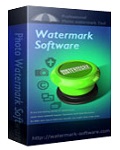
Professional watermarking program for protecting online photo's copyright.
- Text watermark with rich effects;
- Image watermark (150 free watermarks);
- Support invisible watermark - EXIF;
- Batch process + Smart fit;
- Photo frame, crop, batch rename, resize.
GIVEAWAY download basket
Comments on Video Watermark Pro 5.1
Please add a comment explaining the reason behind your vote.
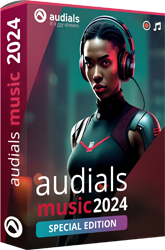

Now that's all fine and dandy whether or not this target cyber criminals,
hackers, and true thieves. Your IP address is a dead share
to your online identity. Torrents really are a much quicker plus more convenient method of
downloading online, and Seedbox is the perfect
means to fix get torrents downloaded or uploaded for sharing
of your respective own.
Save | Cancel
Admittedly a watermark is not for "the Average Joe." But of course that's true of many of the fine programs offered on GOTD.
You can never really know when you might need a watermark. Just before July 4th of this year, a friend of mine submitted to YouTube one of the first (and possibly the best) ultra-spectacular videos of a Pyrotechnics Display made with a Drone that actually HOVERED precariously in the very midst of the fireworks!
Within a few days, the video went viral -- with nearly 20 million appreciative viewers. And within a week, his video had been COPIED by nearly 15 others, who added their own names into the Credits and even added music of their own.
A tiny watermark with his name on it may have prevented this. I've noticed that on Youtube there is a great deal of "copying," and it usually goes unpunished.
So, yes, you are in a sense "defacing" your video - - but in another sense you are protecting it.
The choice is all yours.
Save | Cancel
Will give this a go, after having someone think that one of my homemade U2 concert DVDs was good enough to download and then try to sell as his own on ebay, it would have been nice to have something like this back then. Wouldn't necessarily stop them, but at least credit would have been given where credit was due.
Save | Cancel
I don't want EVERY frame in my video watermarked -- just the first few frames. Will this software allow that?
Save | Cancel
p.s. I forgot something. I have checked out the online tutorial of this program and it says: Uninstallation Video Watermark Software
Uninstall Video Watermark Software from your computer via following two methods:
1. Click "Start" > "All Programs" > "WinX DVD Ripper Platinum" > "Uninstall".
2. Click "Start" menu, then click "Control Panel" to open Windows Control Panel. Double click "Add Or Remove Programs", find and select Video Watermark Software in the list of installed programs, and then click "Remove" to uninstall it.
Now I´m even more confused because I thought it´s from "aoao", but it says here "WinX DVD Ripper Platinum"!!!
Check it out by yourself: http://www.video-watermark.com/guide/installation-ininstallation.html
The thing is I have this WinX already installed (version 7.5.6) and don´t want to get deleted it in case I install the today software. - But I also don´t want to have double sofwares who do the same etc. Who can help? Thanks.
Save | Cancel
Like brosmith (number 10) mentioned, I also have the Aoao version 5.2 already installed on my pc. - Now the most importan cuestion I have and hope somebody can answer me before this day is over: Does it make sense to install the giveaway from today? I mean, in my case and for sure others have the other version (5.2). I don´t want to have a minor version or "overload" the hard disc of my pc with the same programs. Space is running out! - BTW, thanks Giveaway for offering us every day cool stuff here. In fact, I almost install everything on my pc and that´s why my hd is almost full, hahaha. Have a great day all!
Save | Cancel
Great software I like it because of so many options. Works perfectly on Windows 7.
To #11:
1. You obviously never heard of YouTube.
2. Your needs may not be our needs as your truth may not be our truth and most certainly your life is not our life. To make it brief: next time just speak for yourself.
Save | Cancel
Just take a step backwards and think.
Regardless of how good or how bad this particular software is, as an ordinary average Joe on the street; how often do you find a need to "protect" your video with a watermark?
1) Some of us do not even create 3 or less videos in 1 year.
2) Who bothers to watch those (boring) videos except ourselves and some long-suffering kind hearted patient friends?
3) What is there to "protect" when most if not all our home made videos are, for all practical purposes, worthless in a financial sense.
4) do you really want to DEFACE your own video with an ugly watermark in the frame all of the time?
Save | Cancel
This software is produced by AoaoPhoto Digital Studio and then rebranded and sold by several companies. I have version 5.2 of this same software from a different giveaway (and a different company). This giveaway is version 5.1. It gets confusing keeping up with all of the different versions of a particular software.
Save | Cancel
Very good software but any watermark can be easily removed with appropriate sw, if one knows that of course!
Save | Cancel
Don't really see the need for such software .. any program you use for editing is capable of adding a watermark .. text or graphic ... and it is done before render so no re-encoding and loss of quality.
Save | Cancel
Up and running without any problems, a pleasing and simple to use interface.
Two comments have complained about loss of quality without any such evidence, so I did a test, not scientific, purely visual.
I input one of the TED talks in MP4 format and added a shape and then ran the program using the default settings.
I could find absolutely no loss of quality visually, but a considerable increase in file size.
Frankly, a pleasing and well thought out piece of software at a high price.
Save | Cancel
What's wrong with you people? Hermann (#4) is right!
"Strange kind of software.
Watermarking means re-encoding a video. Re-encoding worsens the quality of the video.
Watermarking should be done as part of the compositing work in a video editor."
Save | Cancel
Installed and registered without problems on a Win 8.1.2 Pro 64 bit system.
A company without name and address. And a company goal : The name of Video Watermark shows a will of the founder of the company and the folks here to share their creativity with the world. Let's make the life and work easier.
I love things, that make my life easier. Will this software help me?
Upon start a small non resizable window opens, you add your video(s) and you can define the watermark. As text with every possible variation in font size, color, shadow, distortion, scrolling.. This is done easily, you can monitor your settings in a small (too small) preview window. You can define a "start" for your watermark ...
The output settings - if watermark is defined and you push "RUN" - can change video and audio size, rate, aspect.
The conversion is done in normal speed, it has to change every single frame. For longer files, it would be sufficient, if it would change every second or third frame. It would be nice, if you could define that. With higher original fps you wouldn't notice flickering of the watermark.
And... you can add predefined images. The collection is... Look for yourself! There are even animated GIF for watermarking. A jumping Panda or a rotating dog. Who would use this? No idea.
Anyhow, the software does, what it claims. It works in my test without problems and has many useful features.
If you ever wanted to watermark your video, take this.
I have never felt the need to watermark my video. Does it make my life and work easier? Surely not. Uninstalled via reboot.
Save | Cancel
Strange kind of software.
Watermarking means re-encoding a video. Re-encoding worsens the quality of the video.
Watermarking should be done as part of the compositing work in a video editor.
Save | Cancel
I don.t see ant reason for such a program if you think you are protecting something. Anything you put on the net can be taken. There is a kuge ampunt that is posted every minute and it is very unlikely you are worth following. If you don;t want it taken then don't post it.
Save | Cancel
Installed and registered without problems on Win7-64bits
Pros
1.Small size
2.easy to operate
3.good interface.
4.Highly configurable watermarks.
5.Supports many formats.
6.Batch conversion is really a good feature to save time.
Cons
1.Confused about adding dynamic watermark to my videos with it.
2.Pricey
Summary
I've been searching for video watermarking program for a long term. This video watermark tool is a good one just meets my need, super fast speed of watermarking a lot of videos at the same time. Some features need more time to explore, but it still worths a shot.
Will keep it.
Save | Cancel
Dear GOTD fans,
Thanks for using Video Watermark Pro. To help you easily use it, we prepared a simple guide below:
1. Download Video Watermark Pro from GOTD
2. Unzip and install
3. Start it and follow the simple guide here: http://www.video-watermark.com/guide/welcome-to-video-watermark-online-guide.html
Note: This GOTD campaign offers giveaway code can only be used on the current version. If you like Video Watermark Pro, here we offer a large discount for you to enjoy Life-Time FREE Upgrade/Update service. Feel free to enjoy:
$9.95 to Get Video Watermark Pro Life-Time License:
https://secure.avangate.com/order/checkout.php?PRODS=4595441&QTY=1&CART=1&CARD=1&COUPON=50F-VWP-GOTD
Sincerely,
video-watermark.com
Save | Cancel