Every day we offer FREE licensed software you’d have to buy otherwise.
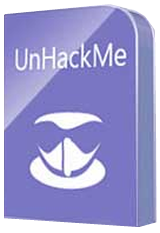
Giveaway of the day — UnHackMe 7.90
UnHackMe 7.90 was available as a giveaway on January 5, 2016!
UnHackMe was initially created as anti-rootkit software, but currently it has more features: scanning for "unwanted programs", checking for junk files, created by PUPs, scanning of Windows startup, services, drivers, testing Windows shortcuts, scanning for rootkits, testing the host files and DNS settings, testing all used files on Virustotal. The program uses its own database to detect what is better to remove from your PC. The important advantage of UnHackMe is that you can find an unknown malware by inspecting UnHackMe information.
UnHackMe eliminates various types of malicious software:
- Redirecting;
- Popup ads;
- Potentially unwanted programs (PUP);
- Unwanted processes;
- Slow browsing;
- Rootkits;
- Trojans;
- Spyware;
- Keyloggers.
System Requirements:
Windows XP/ Vista/ 7/ 8/ 8.1/10 (x32/x64); 256 MB RAM; 40 MB of free disk space; Compatible with all known antiviral software
Publisher:
Greatis SoftwareHomepage:
http://greatis.com/unhackme/index.htmlFile Size:
20.9 MB
Price:
$19.95
Featured titles by Greatis Software

The main function of BootRacer is a total control over Windows boot time. It automatically traces the time spent on a system startup, gives a warning if the computer slows down and shows a degree of speed degradation. It is a well-known fact that Windows slows down over time. BootRacer shows when performance begins to degrade and warns if urgent actions are required.

RegRun Security Suite Platinum includes 24 system utilities for protecting a computer against Rootkits/Trojans/Adware/Spyware components. It increases Windows boot-up process speed and helps in computer management. RegRun Suite is compatible with all known antivirus softwares and may be used to improve security.
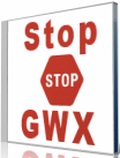
Stop GWX and GWXUX advertising! Microsoft program GWX (Get Windows 10) is really annoying. GWX takes a lot of computer resources and makes your PC work slowly. GWX Stopper is a free utility to disable GWX without deleting any files from your computer.

Screen Beagle is a screen utilities pack that allows to see magnified screen, copy or save entire screen or any part of it; measure distance between any two points on screen in pixels, inches or millimeters; get and copy colors of any pixel on the screen. All of these in one click.

JustType will help you to be familiar with touch typing without any tutors. You'll type, not to learn to type as you do with the keyboard tutors programs. The program does not require pre-configuration of the actual keyboard layouts and languages and gets all the character data from the system at real time.
GIVEAWAY download basket
Comments on UnHackMe 7.90
Please add a comment explaining the reason behind your vote.


After a comprehensive scan, I switched to the detailed view, selected all the items, added them to the ignore list.
It continues to find a number of suspicious programs, even after three-four times I have done that.
This is not reliable.
Save | Cancel
Software installed on Windows 7 Ultimate x64, tweaked like NO other. Is another program/software that is for the ADVANCED user and hopefully ones who can figure out the difference between REAL viruses etc and FALSE POSITIVES. They still can ruin your system in one aggravating way or another. If you don't know what your doing or understand these TYPE of SECURITY softwares/programs ....YOUR STILL Ok, as long as YOU BACK UP YOUR system with either image software (Aomei Backer Upper) or Windows built in methods (System Restore, VSS Imaging etc......
No matter what program or software or ANYTHING that destroys, ruins, virus infected,etc.etc it can all be FIXED by making sure you have some sort BACK UP and yes...............earlier back ups are better than NO BACK UPS!!!
This software does do what it says regardless of where they come from and who they are BUT does it in a MUST BE an ADVANCED USER way. Extra security if you will .......but once again...in the ADVANCED USER perspective of SECURITY..etc..
Save | Cancel
..So, does anyone know how to remove PPStream, which hides in an invisible c:\iqiyi folder? (yes, I set "show hidden folders" on).
Google sends me to places that promise to clean it up if I just install their free software...
Save | Cancel
I can't see the value of this program.
It does a 2 min 'scan' and then brings up a list of most of your valued programs and games - including software drivers for video card - and then WE have to work out what we want to uninstall. I mean, the value of a anti-malware program is that it ascertains and warns what is dangerous and what isn't. It's like going through the uninstall list of programs in the Control Panel and trying to figure out what might be possibly dangerous. And then, when you decide to uninstall nothing as each program it suggests might be a pup isn't, you get up a pop up suggesting you buy the 'full version'. I've found that using crippled anti-malware programs is useless - as this program appears to be. In fact, it seems more useless than the programs it suggests I uninstall. And, yes, I did registrar this program.
Save | Cancel
I am intrigued by this software. Installed it and went to work. It found many things and I made one too many mistakes and had to restore the PC to the restore point I made before installing it. All is well now but I couldn't recommend it to others. Been building, working and Beta Testing PC's and Macs since 1985 and I don't have enough time to become a security expert on top of all I do normally.
I routinely re-image on a monthly basis and will just stick with that.
Thanks Rick Martin
Save | Cancel
For those wondering if this is the same as contained within Regrun suite. I have Regrun 7 installed and the UnhackMe is version 7.80 build 481. So this standalone version is slightly newer.
Also, as some have mentioned, this is very good, powerful software, those that are in anyway unsure how to use it are advised caution, and should at least have a read here http://greatis.com/unhackme/index.html
MDK
Save | Cancel
Installed and got the key without any problems, however the "Check for Updates" box is grayed out and cannot be un-checked (options > Check for Updates)
Does that mean that this software will turn into a trial version at the first update? Why can't we un-check the "Check for Updates" box?
Save | Cancel
What is the process for getting this app to activate? When I got it installed, I got a pop-up that said it was successfully activated. However, the opening screen still says Register Now.
I don't see anyone else complaining about this, but my install has gone wrong somewhere. Help.
Save | Cancel
There are supporters who insist this is fantastic if you know how to use it properly.
Don't use if you do not understand the software. I don't.
It is so dangerous that if you screw up, you destroy your PC.
If your PC is doing fine now, why would you want to take the risk?
You are taking an unnecessary deadly risk.
Save | Cancel
I ran UnHackMe 7.90 from Giveawayoftheday and it seemed to run smoothly, I then registered it and that went fine. I finally ran it and that too went smoothly. My problem is that I can't find the program. The icon is not on my page nor is the program on my list of programs. So, how did the program that is not there run?
Save | Cancel
Leon Magill
I had to go to the UnhackMe site directly to get the program to install correctly: http://www.greatis.com/give-unhackme It looked to me like this is the same giveaway, and not their trial version. I then went through the email confirmation process, opened the program and was able to use the registration key.
The GOTD link allowed me to download and extract the files, but I couldn't get it to install properly from those. I have Win7 Home Edition x64.
Save | Cancel
Leon Magill
Try looking in Program Data folder, it might be hiding in there.
Save | Cancel
Unhackme is excellent product for rescuing of hijacked systems !
I wonder if there is a way to burn to CD or ISO usb at boot up time ? Has anyone been successful doing so ?
Save | Cancel
crown
one thing I could think of is added Upload VirusTOTAL link embedded on the panel, other than that and CD boot time I feel its ready for Prime Time !!!
Save | Cancel
All the "system optimizer" programs should be regarded as malware unless they are proven otherwise by numerous people such as some of the obvious experts in this discussion. Even if they are not true malware, they may as well be unless you are a hard core true expert (e.g., can understand the details and implications of everything the program tell you about) and can decide for yourself and undo the inevitable damage.
Save | Cancel
I bought their product last year, and had great success with it. I highly recommend it.
Save | Cancel
I concur with many who have already commented; this is a really powerful tool and that you are at risk of damaging your system if you don't know what you are doing or reckless in selecting found items flagged as potentially bad. I created a snapshot using Rollback Rx before proceeding but I also was very judicious in my choices. Unhackme did find traces of a PUP that I had uninstalled using Revo Uninstaller Pro and which Malwarebytes did not detect, (The traces not the PUP). But it also wanted to "fix" a number of things associated with the OS or system that could have caused havoc if I had proceeded with the recommended action. That said I am going to hold on to it because it is a powerful tool and while I'm not going to use it frequently I am going to keep it around just in case I do need it in the future.
Save | Cancel
This is an amazing Antivirus to try.
User-friendly, fast and very effective.
Save | Cancel
I would like to know if this version comes with the whole RegRun suite or if it is a stand alone version.
IMHO, there is only ONE reason to have this program installed on my computer: Some very helpful tech websites have asked me to run a scan with UnHackMe when they were helping me with a problem. But, that is a very good reason. However, the version I currently have installed came with baggage. I am uninstalling and downloading this version.
Thanks for the giveaway.
Save | Cancel
As always, be SURE you have a current and easily reachable full backup of your system. Also be sure that all your programs are up-to-date and all the deadwood is wiped.
Go ahead and install it.
(Oh, yeah... be sure you make friends with a repairman [like me] first)
Then, after you follow all the little prompts, press all the recommended buttons and watch <(most likely) your computer turn into a smoking pile of non-operating software as well as my next week's paycheck.
DenksChooBerryMunch, but NoDenksChoo.
Save | Cancel
Somewhat to my surprise it flagged all sysnative registry entries as questionable. It also, somewhat laughably, flagged my avast safe shopping extension as a known bad.
The scan was thorough for sure, but as others have said, this is a potent app which naive users can use to really mess up their systems.
Save | Cancel
paul
Google on "avast safe shopping extension" [w/out quotes], paul, & you'll see where that might be coming from.
NOT saying Avast is good/bad, my very quick impression is that some look at the extension as tracking software.
Save | Cancel
mike
Sure, I'm aware of the privacy issues but they don't come close to being malware or destructive of my system which a known bad implies to me.
Heck by that standard, a visit to Amazon or using gmail would be known bads too. Some may consider them such, but I don't think the general population does.
Save | Cancel
As SOON AS I downloaded and activated, a new screen popped up to install and setup a 2nd program. It says Welcome to UnHackMe update - Reanimator. This will install RegRun Reanimator on your computer.
I don't like surprises! Seems this should have been included in the program if it is necessary. Should I fall for this?? (I'm thinking NOT- LOL) Suggestions?
Save | Cancel
I had always thought of Unhack Me as being a good and useful programme, but frankly, after all these warnings, although I am far from a novice, I think I will give it a miss.
It seems there are to many potential problems, and I don't wish to spend the time to sort through all the things I should, or should not, do. Only to find, maybe, that I had rendered my computer totally useless.
Since my computer seems to be working okay currently, I'd rather risk the problems of NOT installing and using this programme. The last thing I want to be is out of my depth.
Save | Cancel
Found this a really useful program for information, only, unless each item is researched before removal.
A huge amount of damage could be done by the novice who removes everything marked red.
The “Should I Remove It” expert recommendations for Hotspot Shield 67% say yes, and given my experience I thoroughly disagree with this as noted in my previous comment.
Well worth keeping as it is a mine of information when used properly, but as a removal tool it scares the hell out of me.
Save | Cancel
I once made a mistake of downloading some software... it seemed innocent enough, a free game. It was totally full of malicious software, hundreds of key loggers and tool bar addons and other programs to steal credit card and FB details. It took me a week to clean up the mess. UNHACKME was a godsend, but to be fair.... it wasn't good ON ITS OWN... I needed other tools to get some of the garbage off my computer, but this one did its fair share of the work.
What makes it so good is that finds things other cannot not... what it couldn't delete... I was able to remove it by hand... no advisable if you are not used to rooting around in the bowels of your OS...
Even if you never use it, its worth having... even a few nasties on your computer can slow it down...
I give this a rating of 8/10 :)
Is it better than malwarebytes... IMHO... both are needed, they compliment each other, the DREAM TEAM if you like.
Save | Cancel
A word of warning: there is nothing intrinsically wrong with this software, nor anything objectionable about today's giveaway promotion. But -- and it's one helluva BIG but -- do not even contemplate using this software if you don't know much about computing.
Unhack Me is serious stuff. Powerful stuff. So serious and so powerful that on not one but four occasions in the past couple of years I've had to rescue friends/ relatives who were simply not experienced enough to understand this software -- or what on earth they thought they were doing with it.
In my reference to computing knowledge, I mean exactly that: if you're just an ordinary average everyday computer user, like maybe 95% of the folks out there, then Unhack Me is not for you. Why? Because no software is infallible. None. On which basis, then, you always need to know what to do if the usage of a particular product causes your computer to develop a problem. With software of the calibre and the power of Unhack Me, that means knowing a darn sight more about your PC than how to merely set a restore point or do a Revo Free uninstall. Ye Gods: the friends I rescued didn't even know which key to tap to get into Safe Mode -- and they are not untypical.
Save | Cancel
It cold be a very worthwhile program, but can anyone tell me if it is better than Malwarebytes?
Save | Cancel
krypteller I would be VERY wary of Chica, an outfit which addresses 'computing for women' as if the computer problems faced by that gender are somehow entirely different to those faced by male PC owners / users. My wife had a 'girly' Chica password manager which promised the earth and fell apart after just one Firefox browser update. Did Chica do anything with that PM to make it compatible again? Nope. I recollect that back in 2011 or 2011 Malwarebytes, for some reason, partnered with Chica, but whether that means what Chica offers as a lifetime license for $25 is identical to what Malwarebytes offers (PRO) version on a recurring annual license remains to be seen: one would have to check with both companies to determine the truth. Chica also earned a lousy reputation over some computer optimizing software it offered; an Internet search will give more details.
Save | Cancel
tongal
My wife uses Malware Bytes a paid edition and to be honest the program is I my humble opinion useless. Most often it in the end doesn't find or insure anything of use and her machine normally get's a clean install on my desk because after the machine has been compromised ..... that's what it takes.
Don't waste your money!
Rick Martin
Save | Cancel
As a "just want to use it" PC user I found the instructions difficult. On starting there are 3 options one of which is "Scan in safe mode" which is not obvious from the description what it does. I don't click on anything unless I know what it does. So looking for it in the help it is not there (or I can't find it) however the help says that for a full check you need a (bootable ?) CD or USB called "Warrior" which can be downloaded. From the opening screen it appears that you need to pay for the premium version to get the Warrior download?
Anyway, I wonder if someone can comment on is "Scan in safe mode" a more thorough way to use it.
It gives me a red warning on DAP - "download accelerator plus" is this a false possitive or is DAP malware?
Save | Cancel
David Murphy
There are different types of malware -- if you compare Word to Notepad, Word is much more complex & capable, and with malware you get the same sort of thing, with some being pretty simple & the really nasty stuff being much more complex. More complex malware goes to greater lengths to avoid detection.
Some malware might only be detectable by watching what's going on while Windows &/or certain software is running, e.g. it may watch for a certain banking app. Some malware includes driver files, because those can load before Windows -- by loading 1st they can make sure that malware remains invisible to Windows. Some malware can load components stored on the hidden storage at the beginning of a hard drive, where the file system tables are, or more extreme malware can inhabit the bios, or even the hard drive's firmware.
If you scan a drive(s) in Safe Mode, fewer drivers are enabled & running. That might make it easier to scan driver files that otherwise might be in use, &/or it might prevent malware associated driver files from loading, & if they don't load, they can't hide anything. If you boot to a disc or USB stick, that avoids loading any malware stored in the hidden area of the hard drive, & again that might be the only way some malware is visible or detectable. Unfortunately neither method of booting, Safe Mode or from another drive, is totally foolproof -- it might or might not let scans pick up on malware, but it's an option that can sometimes help. Several companies have free scanning software you boot to on a disc or USB stick.
RE: is DAP malware? Google on "download accelerator plus malware" without quotes, & you'll see some relevant discussion.
Save | Cancel
mike
Thanks for the helpful information. It would seem that it is best to first make a disc image of my hard disc then run all three check methods.
My new computer came with DAP installed but having Googled it in the way you suggested and considered the various comments there I am going to uninstall it.
Was I correct that I can not use Warrior unless I have the premium version? If not where is the ISO file?
Save | Cancel
I had a very old version of this on my PC. (v5.99)
Grabbed this right away.
The registration is sort of ok but some steps maybe unnecessary.
Downloaded from the link and unpacked the file. Clicked the setup.exe file and nothing happened. What I found was just go to the link in the readme file. Fill out the form and obtain the registration code form that. I used a throwaway email as I am not into the games that manufactures send me unwanted emails later. There is no you do not want to receive emails link as far as I could see.
The link on the screen of registration links to another one from which you download the actual programme. So get the programme working was as per any other programme cut and pasted the registration code and got this programme to work it's magic.
Found some items on my PC which could be positives.
The search results come up with three different coloured shields
Red =positive (to be removed) However read the last paragraph in this posting.
Green =false positives. (Nothing will be removed)
Blue =unknown. (The programme is asking for your choice)
If you right click on the times listed you have a choice of going to search via their own engine, via Google (and for which I have no positive words for). Cut the information to the clip board. This I used to do my own searches on Google. The results are much better.
The other choice is to go to the file on your PC. Also a good option. Some folders it found I had already removed the programmes but finding the folders for me proves this programme works.
After you have finished the results you will be asked to reboot the PC.
The only thing I do not like is the childish interface, with its large icons shoved over to one side of the screen. I would prefer something a bit more professional looking.
Just a word of wisdom. Please do your research well before removing anything listed. Or you could end up removing something that could damage the operation of your PC, but of course you knew that already ;-)
Save | Cancel
UnhackMe (for better or worse) has got an alarmingly poor press on the internet. As for XP-man remarks about HotspotShield, I had the very same experience as he did.
Save | Cancel
Great software! But how to register?
Save | Cancel
rest
Take a look to the readme file: go to the website http://eepurl.com/bJpfj9
to ask for the key with your e-mail adress.
Then check your mailbox, confirm your UnHackMe registration by clicking on the button "Yes, confirm Registration."
A new text appears and you can copy the key and download the setup-file.
After installing and starting the software click on the red line "Register Now!"
A window opens where you can paste the key and by clicking on the button "Register" you´re done.
Dodo
Save | Cancel
Dodo
Thanks, Dodo , result in google search was " Your search - http://eepurl.com/bJpfj9 - did not match any documents" for me,now registered, regards!
Save | Cancel
rest
You should give the adress not in google search - open the adress with your browser - that´s all...
Save | Cancel
Simple installation and registration opening to a plain interface.
Using a quick scan it identified Hotspot Shield; in the past when attempting to remove this my local area connection was destroyed.
In essence stopped me using the Internet on that hard drive, so maybe it is worth doing a backup of your system if you do decide to remove it.
This occurred when using my uninstall program and when using the Hotspot Shield uninstaller.
Save | Cancel
krypteller
No, a very ordinary hard drive; on removing Hotspot Shield all the information normally visible under status of local area connection had disappeared, without it Internet connection is not possible.
Save | Cancel
XP-Man
Up-voted to affirm your view and experience, and to reemphasize that having a fresh backup prior to running a scan, and doing anything with the resulting finds would be a smart move.
This app could mesmerizer a novice into destroying a perfectly good computer. And it should have several imposing "ARE YOU SURE YOU WANT TO DO THIS" buttons. ;)
Save | Cancel
XP-Man
After removing Hotspot Shield, you have to reconfigure the LAN settings (Internet Options). The connection is still looking for a proxy server - which is no longer available.
Save | Cancel
XP-Man
Googled on "uninstalling hotspot shield breaks internet" [w/out quotes], & got 154k hits using this Google-suggested phrase. According to some of them the problem is a Hotspot 'special' Protocol taking the place of normal protocols.
"...to reemphasize that having a fresh backup prior to running a scan..."
Not criticizing this, I'm wondering if we should move away from emphasizing a backup before doing whatever task? If you look at the way ransomware is spreading like wildfire, we really should be backing up Very regularly. By saying backup before you do this or that, are we suggesting somehow you don't need to backup otherwise?
Save | Cancel
mike
I don't believe that by reminding folks to do a backup before proceeding with a potentially destructive action is a negative thing because I'm sure many people either don't back up at all or back up only when it occurs to them which is often too late. Actually, that is the reason I started using Rollback Rx Pro because to do a full back up was just too time consuming especially before I used tools like the one offered today. Frankly, in todays world backing up is a good thing which should be done at least once per week or the length of time that you are willing to lose should something go horribly wrong.
Save | Cancel
sirpaul2.
Thanks, I did have a half-hearted attempt in this area but because of a lack of experience had no success.
mike.
Did check ages ago on Google found similar results to your own but none of them helpful.
Save | Cancel