English
Every day we offer FREE licensed software you’d have to buy otherwise.
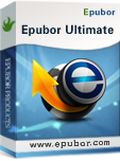
$59.99
EXPIRED
Giveaway of the day — Ultimate eBook Converter 3.0.4
Convert and remove DRM from eBooks, the best DRM Removal and eBook Converter.
$59.99
EXPIRED
User rating:
266
60 comments
Ultimate eBook Converter 3.0.4 was available as a giveaway on February 9, 2015!
Today Giveaway of the Day
Cut out images perfectly, mount them neatly, and remove distracting elements!
Convert and remove DRM from eBooks, the best DRM Removal and eBook Converter. Can decrypt and convert eBooks purchased from: Amazon Kindle, Kobo, Sony, Google Play, Barnes & Noble Nook, Smashwords, and even public libraries.
Key features:
- DRM removing: Support Kindle, Adobe Adept, Nook DRM protection;s
- eBook converting: Convert eBooks to ePub, Mobi and PDF;
- Meta editing: Edit all the important and useful meta information, including title, author, publishing data, language, cover, etc.
Please note: This software includes free 1-year license. But here you can get special discount price just $19.99 (60% OFF on $49.99) to upgrade a lifetime license. Buy now?
System Requirements:
Windows 98/ 2000/ XP/ 2003/ Vista/ 7/ 8 Desktop Mode
Publisher:
EpuborHomepage:
http://www.epubor.com/ultimate.htmlFile Size:
62.5 MB
Price:
$59.99
How would you improve Ultimate eBook Converter 3.0.4?
4
vote
Comments on Ultimate eBook Converter 3.0.4
Thank you for voting!
Please add a comment explaining the reason behind your vote.
Please add a comment explaining the reason behind your vote.
You can also add comment viaFacebook
iPhone app giveaways »
$0.99 ➞ free today
For those of us who can appreciate weird and funny drawings, these stickers can’t fail to fascinate.
$0.99 ➞ free today
enhanceAI will vastly improve less-than-ideal images and add incredible detail with our optional Super Resolution.
$2.99 ➞ free today
$1.99 ➞ free today
Om Namah Shivay. You can listen to Om Namah Shivay aarti dedicated to Lord Shiva with this app.
$2.99 ➞ free today
Android app giveaways »
The global bass booster and the equalizer enhances the sound quality of your Android device.
$1.99 ➞ free today
Want to get experience and emotion from driving a real city train in the metro simulator?
$0.99 ➞ free today
An alien ship has taken possession of multiple cities on planet earth, deploying countless robots.
$2.99 ➞ free today
If your device has low sound, use Volume Booster and Sound Amplifier to make your device super loud.
$1.99 ➞ free today
$1.99 ➞ free today



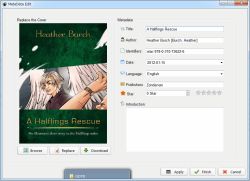

I have spent hours trying to figure out the ALF-plugin. First of all it's a rambling collection of half-formed thoughts with updates that indicate it hasn't worked for many years. It looks dangerous to attempt especially as there is no step-by-step procedure. AND I AM a computer guru. This product, on the other hand, works. I DO think the suggested $50 price is way too high. The $15 price is more in line, and I would ask for something like a 3-year upgrade with it. And if they could break the Zinio DRM I would buy it. (When I buy an e-book or e-magazine, I expect to be able to keep a copy in my Library [PC] and then shuffle items back and forth to my e-reader. Especially since the e-reader will eventually get broken or have an unreplaceable part (or battery!) and I don't want to lose my books or magazines because I can't keep a copy in my Library. Thumbs up for me on this version, though.
Save | Cancel
It has worked perfectly for many years,
and I have never seen the indication that it is full of half-formed thoughts,
and there are very simple steps to follow to work it,
and the update changelog would tend to imply that on the occasion it stops working, it gets fixed; since this product actually uses the Alf plugin but with a modified interface to the original python scripts by i♥cabbages, The Dark Reverser, et al. -- well, let's just say the Alf tools do work, even if someone can't figure out how to use them. ;)
Here are the steps, helpfully posted on Alf's website: DeDRM plugin for calibre: the simplest option for removing DRM from most ebooks
No configuration/extra work is required for DeDRMing from Adobe Digital Editions or the Kindle desktop application. Simply install the plugin following the step-by-step How-To-Install-Plugins-To-Calibre walkthrough, and add books to calibre.
For anything else, you will need to follow the continued directions on that very same blog post, to configure the plugin by adding decryption information for e-ink Kindles/B&N ebooks (or setting up if you are using linux, but I guess you aren't ;)).
I suppose that is marginally more difficult in calibre, because the shiny Click Me button is not actually in the toolbar, but in Preferences ==> Plugins...
As you are a computer guru, I assume you really did actually read the website's front page, and are simply testing us. The Alf tools work for thousands of people who don't get computers AT ALL.
There you go, a much better solution for your reluctance to spend $50 on DeDRM tools.
Zinio DRM has not been broken by Alf, but if/once it does, this product will undoubtedly receive the update as well...
Save | Cancel
Always good to have alternatives. Much appreciated. Thank you!
Save | Cancel
This product is an illegal violation of the licensing terms of calibre (released under the GPLv3) as it redistributes the calibre codebase without accreditation or source and without itself complying with the same open-source license.
Additionally, there is really nothing this scam can do that calibre cannot. For those that believe this will convert PDFs better -- somehow I really doubt it, as it uses calibre's code directly for the conversion. ;) but sure, whatever you say...
If you need to DeDRM your books, use the plugin from Apprentice Alf, there is a comments section there if you need help installing and using it, but it is really quite simple.
I have used the plugin for years now, and it has never failed me.
Do note, whatever you do, that this product, as it is itself a ripoff of Alf's tools, is vulnerable to the same flaws as Alf's plugin. Specifically, Barnes & Noble have made it very difficult to find the decryption keys -- but the ebook community has found a workaround, detailed in the comments on Alf's blog, http://apprenticealf.wordpress.com/2012/09/10/drm-removal-tools-for-ebooks/#comment-49982
It will be much easier to manually add the B&N keys to Alf's plugin than go spelunking through this program's no-doubt-obfuscated APPDATA storage to edit the configuration data. ;) The calibre plugin allows you to import an easily-created keyfile.
Save | Cancel
I don't understand why this program has so many negative thumbs down. I installed it, registered it, and ran it in under five minutes and it REALLY worked great!
I buy a lot of Kindle books, but under the agreements, I can only read them on my computer. I wanted to be able to put some on a tablet for when I am on the road.
The transformation from AZW to PDF was fast and flawless. No errors and all graphics are where they were supposed to be.
I give this program a big thumbs up!
Save | Cancel
I shouldn't think so. Go here http://www.noteburner.com/order-noteburner.html
But you have to pay for it
Save | Cancel
But I don't own the ultimate eBook. This seems to be of VERY limit use! And if I did own the ultimate eBook why would I want to convert it into something less than the ultimate it already is?
Save | Cancel
I installed this software back when it was offered in June 2014 and have not regretted it.
It functions as promised and does a rally good job of it. I have read some of the comments above and while I agree with some of them i will says this: the calibre plug in does work, the 1 year license does suck but this is a free offer, and yes, there are alternatives. However, and this is a big HOWEVER which makes this offer worthwhile - this is an all-in-one product to convert e-books and strip DRM so that you can read your legally purchased books on any device, this company does respond very quickly if you have a question or issue, the software does work, its foot print does not consume resources unless you want to run it continuously and convert books and strip DRM continuously.
Give it a try, you won't be disappointed. Chances are there will be another free offer before your 1 year license expires.
Save | Cancel
Will this allow me to convert my .aa audio books from Amazon to MP3?
Save | Cancel
No, it won't.
Save | Cancel
I downloaded it and installed it on my Win 8.1 x64 machine. It installed easily, and the license worked the first time. I converted an Amazon .azw format to epub easily. I had a small glitch, in which the program told me that there was an error in converting, and gave me ways to try to fix it, before it showed me that the conversions were done and successful. Minimal time taken, so not a real problem.
Something that many people who follow and post on GOTD may not have considered, is that not all people want, need or enjoy the same things. This is not a criticism, just an observation. Not all people want to read through forums, and spend lots of time experimenting to figure out what Calibre or other, similar plugins can do, and how to make them work right. Not everyone is computer inclined, or wants to be.
Personally,if a company has created a program that I use and enjoy, I will pay for a Pro version, or renew when it's time to pay for it. I think that it's fair value, and I also support donation ware, like Social Fixer or Donationcoder.com. These help us all.
Save | Cancel
Out of all the Calibre alternatives mentioned, it seems only Epubee treats the DRM. I'll stick with Calibre, which works well with all but PDF (I find the Abbyy PDF Converter best for that, though you need to pay for it). I buy nearly every book from Amazon - normally cheaper, but have never had a Kindle. The supposed difficulty in choosing and adding the plug-ins is not a barrier; the only time I have hit a snag was because I forgot to remove and restore the book after applying a plug-in update.
Save | Cancel
For conversion from doc to Kindle and epub - I use https://www.word2kindle.com/ -- simple and fast conversion. And uploading these converted files to Kindle seems to have helped me get the new books listed faster in the Kindle Store and once I figured out how to name the files - I haven't had any issues with these for distribution to the other ebook distribution sites. And there hasn't been any issues with the quality of the converted files.
Save | Cancel
For those having issues finding the Calibre plugins, there is ePUBee... always free!
http://epubee.com/
Save | Cancel
Is this software something that could be used to read magazines from Zinio in Adobe reader? I'm new to the digital magazine world, so I apologize if this seems like a silly question to anyone.
Save | Cancel
I, too, would like to know which Calibre plug-ins from that lengthy list will remove DRM from azw and Mobi. I like to convert azw recipe recipes to PDF and print out what I want, altering the format a bit and keeping the printed files, but so many of the Amazon books are DRM protected and cannot be converted to other formats. I usually end up writing them on a 3x5 card. PITA.
If this giveaway works as expected I can, at least for the next year, remove DRM and convert recipes to PDF.
Save | Cancel
Seems if you can't remove DRM that taking a pic of each page with your camera phone or make a copy with copy machine that takes pic and transfers pic of page to your pc - works just as fine me I got thousands of books this way.. only read most of them once.. My copies using phone or copy machine are same quality as Karl's copy posted above - http://i.imgur.com/lPorXX7.png which is fine for reading..
Save | Cancel
Doesn't seem to work on .mobi files on loan from the local library which is the only purpose I would have for it.
Save | Cancel
That gives me a sad face. The only reason I downloaded it was so I'd have longer than three weeks to read library books.
Save | Cancel
That's because you need the legitimate credentials of the device the file is tied to which is not you since it's a library book. As long as you're attempting this for library books which you don't own, you might as well go one step further and download the book from UseNet, where the file has already been disarmed. Almost everything is available on UseNet, anyway. ... at least that's what someone who is not me says. I wouldn't know about such things personally.
Save | Cancel
This software did not remove the DRM from my Barnes books. I entered my Name and credit card number, and I can read it on the Nook PC Desktop program, but it still failed. Is there something else I should do?
Save | Cancel
Will give this a try. I use Calibre to catalog and convert my eBooks between devices but have never had any success getting a DRM removal plug in to work. Even if this just works for a year I will be happy.
Save | Cancel
Me, too, Rayven. I've tried to get Calibre to remove DRM--also unsuccessfully. I looked over the lengthy Calibre plug-in list linked above but have no idea which plug-in(s) can be used to remove DRM.
Save | Cancel
The DRM-removal plugin is not on the provided calibre plugin list. You must download it from Apprentice Alf and then install it into callbre yourself.
Save | Cancel
To make it work in Calibre you have to enter the kindle device serial number or the nook/kobo credit card number tied to the drm'd file. After installing the plugin into Calibre restart Calibre then ctrl-P to open preferences, scroll down to plugins then file-type plugins then left-click on dedrm. Click the customize plugin button and select the device. Enter the information there. The conversion will work with any file type calibre understands except for ifile but, like, who cares about Apple, anyway?
To dedrm a file, you MUST provide the legitimate credentials of the owner of the drm'd file. That's almost certainly the source of your problems. Here's how this can happen: When you download a book purchased from Amazon, they default to a device that is sometimes not the device you typically use. For instance, you might have Calibre set up to fix Voyage files and the file you download gets sent as registered to your Fire Tablet. Unless you have your Fire serial number entered into Calibre, the plugin can't fix it.FWIW this offering has the same limitation. (At least the last version offered here had that same limitation.
Calibre is a better alternative, IMHO, because the process is entirely hidden when you import a book into the Calibre library. It just works. I've transferred plenty (thousands) and haven't had any problems.
BTW, there IS a way around all of this, and that's to install the Amazon Kindle for PC program on your pc then send the purchased file to that. Since that file is now tied to your PC, the Calibre plugin has no trouble fixing it without a serial number. That only works with Amazon and the downside is that Amazon sends the file to your pc named as a disguised number not the name of the book. You have to find the azw3 (or azw4) book on your pc then send it to calibre. Nook won't let you download to your PC at all.
Save | Cancel
Calibre is indeed a great tool, but the DRM removal add-on is awful and flaky.
Thie Epubor giveaway is much appreciated, and if it does the job, I'll put my hand in my pocket and cough up the cash for a license.
Save | Cancel
Have it work always, not just a year which is kind of a rip-off. When you give something away here, it should be for good, not with time limits and strings attached.
Save | Cancel
Also, if given away more times of the year, why do I want to continually install what should be done only once, to save time and continual hassle?
Save | Cancel
The comment by Ruth #15 has be the best one of the day. Complaining that this software is a “Rip-Off” because it can not be used for more than a year to “Rip-Off” some other person’s intellectual property.
Save | Cancel
It continues to work as a demo, so can't understand why as soon as I click the register button (after filling out the fields with the correct information given in the read me both by copy and paste and typing in the info) the program crashes?????
If anyone has the same problem and manages to fix it, or if any of you tech guys have more suggestions i would welcom them.
Regards
W.R.
Save | Cancel
take a rock and smash your computer 3 times, method used by grandparents to fix TVs in past- just kidding..hope you fix it..
Save | Cancel
On quite a number of occasions when XP has behaved strangely, as in your case, just starting up in Safe Mode is sufficient to cure the problem.
The only possible explanation I can think of is that when you start in this mode the system understands that you have a problem. This causes it to do an analysis of the system and then can do repairs without any input from the user.
This has worked on enough occasions to be sure this is not purely coincidence.
Save | Cancel
I gave up and will instead use the freeware version mentioned above.
Save | Cancel
Sorry, I tried it, but the conversion quality is the same as Calibre's. The quality of the ePub from PDF is not good enough.
Save | Cancel
And by the way, 1 year license should not be an issue since this software is given away at least twice a year!
Save | Cancel
Installed and registered well, a clean install. I have tried to use it to convert several files to PDF format, and I also used some of the editing functions. It's works and done! But the operation is a little bit complex for me, and the program have 1 year using limited. Anyway, I also find lots of other eBook converter software on the market:
Freeware
1. Calibre - Free application to convert eBooks from one format to another. Very powerful, but it requires you to install lots of plugins into your computer.
Some cool eBook tools need to be mentioned here
1. PDF Converter - specially designed for PDF users to convert PDF files to 7+ file formats.
2. ePub Converter - help users convert all files to ePub format for reading on the portable device.
Save | Cancel
Is there a way to get it to close completely, not minimize to the system tray? I don't want it running in the background but I don't see any way to change the behavior. User error or poor design? Honest question, I like the program otherwise. It's enabled me to read a book using Adobe Reader that had previously been restricted to Adobe Digital Editions, which I dislike using. (I haven't had much luck with Calibre plug-ins.)
Save | Cancel
Just right-click on the icon on the system tray to close it completely . . .
Save | Cancel
Yeah, just find the minimized icon down near your clock and right mouse click on it to select Exit.
Save | Cancel
This software includes a free 1-year license for converting eBooks to ePub, Mobi and PDF. I just tried it to convert PDF to ePub books before purcashing the full version, but there were something wrong with the output ePub file. Laster, I tried another solution. It's useful. http://www.vibosoft.com/epub-converter.html
Save | Cancel
I'm unable to register this program. It works fine as a demo; however, when I try to input the registration code and email, then click on Register I get an error message that says 'converter.exe has stopped working' - (A problem caused the program to stop working correctly. Windows will close the program and notify you if a solution is available).
I've checked the event log with no logged events indicating a problem. I've tried running the program as administrator and in compatibility mode, none of which have worked. I've redownloaded the program and reinstalled it (after first removing the original), I've checked to see if there are any conflicts with other programs (by turning off all but essential background systems) and I've also turned off my security software and still get the same error message.
Oddly, (as mentioned above) the program works perfectly as a demo????
Any other suggestions would be greatly appreciated, Thanks in advance. :)
regards
Whiterabbit-uk aka Stephen (game moderator and forum admin)
Save | Cancel
p.s. Thanks to Mario for suggesting Calibre and plugins. I'm sure I'll work out which plugins are required where. :)
Save | Cancel
I know you know this, but sometimes, rebooting my computer will clear up odd issues.
Save | Cancel
Thanks Jeff, also tried that, but didn't work. :(
Save | Cancel
Did you have a previous version installed on the same pc? I've run into this problem with other poorly-written programs. Even if you uninstall through Windows, things like the registration number can get left behind.
There are ways to fix it but they aren't too pretty because you have to clean parts of the registry that regedit and normal programs won't give you access to. Registry Trash Key Finder will clean it for you (the free version is somewhat crippled but it might work for this). I *think* that ToolWiz Registry Edit program might work as well. That's the editor NOT the cleaner.
Save | Cancel
This is the prtogram I have been waiting for, because Calibre's PDF-conversion is not good enough for me.
Thank you!!
Save | Cancel
I am very pleased with the previous GAOTD versions: I had tried using Calibre, but following the instructions to add the various plugins and so forth got rather complicated. This program is much simpler. After installation, it can detect your Kindle and Adobe directories and offer to remove DRM / convert books directly.
I'm sorry to see that this is a one-year licence, though. The previous offerings were the usual GAOTD lifetime licence, no updates. However, the upgrade offer is attractive. And let's face it, they have to make money somewhere, otherwise they can't keep producing software.
Save | Cancel
# 2
Because CALIBRE does not remove DRM protections unless you know the right plugins. As simple as that!
Save | Cancel
Yes there are plug-ins to remove DRM from all the major formats except iBook lit format. Do a search for Apprentic Alf removal tools. They work beautifully with Calibre. Also take note of the change in Barnes & Noble DRM which has changed in the last few months. Alf handles it but not in the same way as in the past.
Save | Cancel
" Apprentic Alf removal tools" duly searched for, and found, and installed into Calibre and they *WORK*. Ever so many, many thanks, ePubUser. I've been trying to do this for simply *ages*.
I don't want to sell de-DRM-ed books, or even give them away to people, I just wanted to read books bought on the PC on my e-reader. Now I can. Thank you.
It's at times like this that I really think coming here is well worthwhile.
Save | Cancel
Installed and registered without problems on a WIn 8.1.3 Pro 64 bit system. A clean install.
A Chinese company from Wuhan with address&phone - " We do not recommend our users contact us by phone."
We had a version Ultimate Converter 3.0.4 on July 25, 2014. Here are the old reviews.
http://www.giveawayoftheday.com/ultimate-converter-3-0-4/ This is version 3.0.5.18
"Epubor Ultimate Converter makes it simple to convert a bunch of books to EPUB, PDF or Mobi, and the converted books are displayed exactly the way they are."
This did not work the last time (see my comment), will it work this time. A new test...
Even if it is the same version, many files have a new time stamp from December 22, 2014. In a file library.zip, they hide calibre - without giving credits:
http://i.imgur.com/CR3rOoF.png
A resizable window opens, a short introduction shows the way to work with this program. I tested again the conversion from an .epub file to a .pdf.
I added a file, the program does not recognize the metadata, in the edit, they must be entered again by hand. Bad.
This time the conversion works:
http://i.imgur.com/lPorXX7.png
It is as good as the calibre conversion, exactly as good as calibre. I hope they don't use it...
Uninstalled via reboot. I prefer the original.
Save | Cancel
So what they did, then, was basically lift the free Calibre software and the free Apprentice Alf plug-ins, repackage them and charge people for it?
Save | Cancel
If anyone can tell me a reason to download this, when I already use the free Calibre, which appears to do all this and more, I'd be interested to know?
Save | Cancel
Well, personally, I didn't find the Calibre plug-in hard to find or to install, so I'll pass then...
Save | Cancel
I don't think Calibre removes DRM if that makes a difference to you
Save | Cancel
I use Calibre and I find that it doesn't always convert correctly and puts in a lot of useless symbols in the text. I was looking for something better that I can trust and I trust GOTD to offer clean software.
Save | Cancel
Calibre removes DRM - just add the available plug-ins.
Save | Cancel
What plug-ins. Please elaborate.
Save | Cancel
downloaded and checked this program out - it's ok - but the limit of 1 year?
I will stick with what's worked well for me in the past and it's free and open source...
Calibre:
http://calibre-ebook.com
check out the plugins for Calibre:
http://plugins.calibre-ebook.com/
thanks for the giveaway... maybe next time nix the 1 year limit?
Save | Cancel
I used Calibre to make ePub books from PDF files, but I get the terrible quality in the output ePub books,
Some days ago I stumbled upon yet another ebook tool that deserves its place on this page:
http://www.coolmuster.com/epub/create-epub-ebooks.html
Key features:
- Build ePub eBooks from 5+ popular formats (.doc, .pdf, .html, .txt, .mobi, etc.)
- Preserve the original text, images, graphics, etc. in ePub eBook.
- Convert a 500-page document to ePub eBook in less than 1 minute.
- Fully compatible with almost all popular portable devices, including iPad, iPhone, iPod touch, Nook Tablet, Surface, PSP, Sony Reader, etc.
Save | Cancel