Every day we offer FREE licensed software you’d have to buy otherwise.
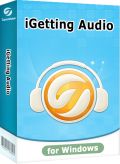
Giveaway of the day — Tenorshare iGetting Audio 1.0.0
Tenorshare iGetting Audio 1.0.0 was available as a giveaway on April 13, 2015!
Tenorshare iGetting AUDIO is a comprehensive and powerful software for recording audio and any PC`s sound from sound card or Microphone. With this program, you can record online streaming audio, radio, VoIP and other human voices. Tenorshare iGetting AUDIO makes recording, charging audio, movie interlude, radio programs etc. possible. It can also export audio to other devices in various formats, identify ID3 tags of audio files and create ringtones.
Key Features:
- One-click record any streaming music plays on your computer via all popular audio and video stream in 1:1 quality;
- Record a VoIP (like Skype) and any human vocals input through Microphone without quality loss;
- Record online radios free from BBC, XM, AOL and other radio channels;
- Set up recording tasks schedule to record radios during a certain period automatically;
- Identify title, artist, album, year, size, etc. of songs and support to edit these tags by yourself;
- Create ringtones from your favorite music;
- Export audio files to all iOS devices, Android phones, tablets and other mobile devices in any wanted audio formats;
- Support all audio formats, such as MP3, AAC, WMA, M4R, OGG, WAV, APE and FLAC.
System Requirements:
Windows XP/ Vist/ 7/ 8/ 8.1 (x32/x64); CPU: 1GHz (x32/x64) or above; RAM: 256 MB (1028 MB is recommended); Hard Disk Space: 1GB and above
Publisher:
TenorshareHomepage:
http://www.tenorshare.com/products/streaming-audio-recorder.htmlFile Size:
21 MB
Price:
$49.95
Comments on Tenorshare iGetting Audio 1.0.0
Please add a comment explaining the reason behind your vote.





Thanks for the offer. Because of it's size, I'll stick to my old favorite -
Step voice recorder.
Save | Cancel
I like this app! I haven't found it to hard to navigate or read, as a matter of fact it is pretty visually intuitive. No need for written instructions in order for me to use. This application will be especially useful for my online courses whereby I'll convert audio into 'study tracks' for my exams. This is EXTREMELY USEFUL for the right person who has a need for this type of software. Some good study tools by Tenorshare, a couple cups of 'Death Wish' brand coffee, and a ginkgo biloba per day, will equal success in my next few courses.
Now I just have to get some more 'Pixie Dust' e-juice from the Vape shop to celebrate.
Thank you Tenorshare! and GAOTD!
Save | Cancel
A total waste of time on my HP Win7 laptop
Record Online Audio: Result- Silence.
Record Audio Input: Result- Silence.
Uninstalled.
NB: Apowersoft Streaming Audio Recorder(from GOTD)works perfectly.
Save | Cancel
Soundtap gives 2 week free trial and it works great. Has both Mac and windows versions. I've used both with no problems even on multi hour lectures.
Save | Cancel
Excellent software for the price . . . zero! What more can you ask? For those who always criticize software being offered for free, you all are not being forced to download and use the software. Just go away from this website and leave it. I find the software to be excellent and very useful. It satisfies all of my needs for now. Now, tell me what's wrong with the software besides the usual moans and groans from paid detractors? What we need in this website are genuine reviewers and not professional critics who have nothing better to do. Get a real job. Get a life!
Save | Cancel
we need both and because we can get both here, GOTD is a marvelous site. All questions and all statements in the comments are good for us as well as the software donator.
Save | Cancel
Greetinx from Kiel, Germanistan:
Audio-Recorder & Sound-Editor
=============================
http://fileforum.betanews.com/detail/Audacity-for-Windows/1023856334/1
Open Source - German - & portable - Mac & Unix, too
http://fileforum.betanews.com/detail/GoldWave/1017460794/1
Share - English
http://fileforum.betanews.com/detail/Wave-Expert-Audio-Editor/1203755396/1
Share - English
Save | Cancel
Tenorshare iGetting Audio is a fairly simple audio recording app that includes it's own virtual audio driver. It can detect silence & use that to split a recording into separate files, so you can record from an Internet radio station for example, & not have to manually start/stop recording each song, but other than that it's free of bells & whistles. You can set the sample rate & format for your recording, but that's about it, e.g. no choice of 16 or 24 bit etc. It uses Task Mgr. to schedule recordings. Without the driver it's a light weight app that may work portably, though the driver is likely why many would want to install the app rather than use the more capable Wavosaur or Audacity or similar.
As a DRM measure, many PCs/laptops won't let you record playing music or video by default. Usually this is an artificial constraint incorporated into the audio drivers. Activating recording may be as simple as right-clicking the speaker on the right end of the taskbar in win7, selecting Recording devices, selecting Stereo mix in the window that opens, clicking properties, & selecting Use this device (enabled) next to Device usage. Or you may need to change some registry entries, or you may be able to find an alternative audio driver that works on your PC/laptop, or you can try running a jumper from the headphone or speaker out jack to the mic input, or you might add a sound card to your PC or a USB recording device to your PC or laptop. Use Google or Bing to search for alternative drivers or registry settings that others may have found to work with your make/model of PC/laptop. Note that not all soundcards & not all USB recording devices allow you to record what's playing on your speakers either, so research before you buy anything.
[Caution... A couple years back I picked up one of those cheap USB soundcard dongles to see if that might be a possible solution for folks when virtual audio drivers weren't so common. When it literally went up in smoke it took the powered USB hub with it -- thankfully I'd used the hub rather than a USB port connected to the PC's motherboard.]
iGetting Audio & some other recording apps get around the problem by including their own universal virtual audio driver. Some of these apps give you a choice of whether or not you want to install that driver -- iGetting Audio did not give me a choice, but it also didn't install the driver until I activated the software, so *maybe* you could move or rename the driver_signed folder in the program's iGetting Audio folder before activation if you didn't want it installed. Why would you not want the virtual audio driver? If you can record playing audio already, some people have problems with their existing audio drivers etc. when they add a virtual driver.
It's a good idea to backup or at least set a Restore Point before adding any driver, because they can be a hassle to get rid of if they don't work for you. That said, if you don't backup or set a Restore Point, hit F8 during boot or while the boot menu's up, or otherwise select the Windows start options [same as you would for Safe Mode], & select Last Known Good, which hopefully will undo the last driver installation.
Save | Cancel
I'm having problems registering. Copy/paste does seem to work with the Giveaways of the day and typing the licensed email and the registration is a pain. Any fix for the copy/paste?......TIA
Save | Cancel
Copy/paste worked for me
Save | Cancel
Make sure you're not copy/pasting a leading or trailing space along with the code.
Save | Cancel
Excellent, just what I have been looking for. Had given up on being able to record radio programs, now one less reason to still prefer XP. Installed easily on Win7 and found the interface v. simple to use, just had to turn off the automatic splitting and reduce the quality and all's fine. The only thing that would be good if there was voice activation so it stops recording in the pauses or when the program stops. It may be there since it detects silence but I couldn't find it.
Save | Cancel
Before I waste my time on still another program that makes promises and does not deliver I wish to know if anyone has tested this (or any other product) that promises to be able to setup auto record radio stations.
I have a number of local radio stations that offer free online streaming with different services.
Each has a unique URL, so will this program "record" from 9pm-12pm M-F?
Would it be possible to record two stations at the same time?
Save | Cancel
It uses Task Mgr. so you might be able to automate it like you want, though it's not like some apps that are specifically designed for that sort of thing. When it comes to recording 2 sources at once, Windows lets you do it *If* you have 2 soundcards, or a soundcard + the built-in audio chipset. Since each soundcard would have it's own speaker output, you might be able to choose one output in one instance of a running app, & the other output in a 2nd instance of that app, but you'd need software with more control I'd think like Wavasaur.
Save | Cancel
@ mike&Bob: I tried to start igetting twice, however, I can run only one instance of this program. So it can record also only from one of these soundcards. Time recording is built in. You can set start time and end time, however, only once. So a time shedule for a week like 9pm-12pm M-F is not implemented.
Mike, thanks for your comment. Most Sound Recorder Freeware have no virtual sound card like igetting. So I'll recomment this program cause it overcomes the limitations you mentioned above.
Save | Cancel
Program installed and registered without any issues on a Windows 8.1 64 bit system. I don't have any issues with the interface and was able to read it just fine. You are given the choice to record "online" audio, symbolized with music notes (from soundcard) or "audio input," symbolized with a microphone(external inputs or integrated mic). There is a drop down button that brings up a menu that includes settings. There you can change a variety of things including the location of the output file as well as the type and quality of your recordings. Recordings came out fine, and I like this program and will keep it. Most free recording programs do not let you record directly from the soundcard. I also have Audio Record Wizard, and I prefer that program's interface to this one. ARW gives you the choice of deleting a recording from its list or from the folder. Tenorshare deletes it from the folder. The program also stopped working on one instance. Still, I think it's a good program, especially if you don't have this kind of software. Thanks, Tensorshare for today's program!
Save | Cancel
Dual-boot here - I installed on both partitions (Win10 & Win8.1.2) but I had a 'slight' glitch - the 1st time installing on both partitions, the program zipped right by the window to "register" the program. My way of dealing with it - I "re-installed" and then the window to input registration data stayed open. I guess it happens. Program seems to operate in both environments, but I am having a little trouble with build 10049 & it's fight with one of my drivers (dxgkrnl.sys) - I've tried to re-install Displaylink (which includes some of my sound drivers in my external monitor) but Win10 does not like it - gives me a blue screen of death - & reboots!! No workarounds period! I want to test today's program but it's 5:30 AM & the wife & fur-babies would have a fit - I will later, promise. Thanks Tenorshare & GOTD & HAGD!
Save | Cancel
A previous GAOTD was Audio Record Wizard. Installed and recorded online audio/Audio Input with no problem.
http://www.giveawayoftheday.com/audio-record-wizard-7-1/
This one throws at you "Initiate Drive Failed" prompt while attempting to record. I'm sticking with the ARW. It might have fewer options, but at least it works out of the bag!
Save | Cancel
I installed the 1.1.0.0-version under W7 and it works. That's good because many freeware cannot manage recording from Windows-built-in-Sound (they need physical or virtual soundcards). Recording is easy, however, there is no automatically splitting of the record because the shortest split-setting is 300 ms and this is much too long, radio-streaming has shorter pauses. This may be the reason why also the identifying is not working.
So, nice tool for free, I will keep it. However, for $25 resp. $50 normal prize I would like too get a tool, which can split a recorded stream into the single musik titles as well as all other recorded sound. That's not too much, other recording software can do.
Save | Cancel
I forgot to say: the recording works with disabled Stereo Mix on my W7 PC.
Save | Cancel
If it helps at all Ritchi...
Hardware manufacturers usually include a 3rd party chipset for playing/recording audio [from a company like Realtek] -- Microsoft's role is to supply a minimal version of the audio chipset drivers they get from the manufacturer.
So odds are you've already got physical audio hardware. If the hardware manufacturer decided to limit what you can record [Microsoft has nothing to do with this end of things], one way around that limitation is to use a virtual sound card driver.
As far as other features go, e.g. splitting, you *might* be better off with post processing, processing the audio you've already recorded anyway. As long as you save in the .wav format [MP3 etc. reduce quality] you can run the audio file through your choice of software to add filtering, normalize etc., hopefully while doing the splitting too.
Save | Cancel
At the first start of the program a driver will be installed:
No info what kind of driver or about the maker:
https://dl.dropboxusercontent.com/u/10366431/_GOTD/TenorshareiGettingAudio100_20150413/Stuurprogramma.png
I have three recordings on a virtual Win7-64:
https://dl.dropboxusercontent.com/u/10366431/_GOTD/TenorshareiGettingAudio100_20150413/record0.mp3
https://dl.dropboxusercontent.com/u/10366431/_GOTD/TenorshareiGettingAudio100_20150413/record1.mp3
https://dl.dropboxusercontent.com/u/10366431/_GOTD/TenorshareiGettingAudio100_20150413/record2.mp3
Save | Cancel
Sorry GAOTD guys, but I personally feel that it is waste to give such kind of software on give away. My wife @Suzanne suggested to check out this site daily, as you guys are providing very fruitful application....But today, I didn’t found anything useful...better luck next time…
Save | Cancel
The important thing for these types of programs is the "stereo mix" or "record what you hear" audio driver option. Microsoft got crafty with Win7 and later by not installing the driver on many computers. Your included driver disk should have it, and a simple reinstall will give you this option.
It's been mentioned above that Stereo Mix Plus software will do the trick. Also, the always free Audacity simply smokes this GAOTD in terms of features. YMMV.
Save | Cancel
This audio recorder actually do comes in handy for me. My DH and three-year-old DD are living in NJ while I work in NY recently. I used to use a screen recorder to record our Skype videos. Sometimes I made my ringtones, and converted quite a few interesting clips to iPhone ringtones by using free video to audio/ringtone WinX Video Converter (http://www.winxdvd.com/video-converter/).:-D But now I can record their vocals and then output the audio files into ringtones with this professional program. Besides I'd like to try it by recoding some of my favorite shows on BBC iPlayer Readio (http://www.bbc.co.uk/radio). Thx to Tenorshare&GOTD!
Save | Cancel
Hi, Emily. Where BBC iPlayer is concerned, Google get_iplayer.
Save | Cancel
Just enable 'Stereo Mix' and make “Stereo Mix” the default recording device. Then any recording program ( such as Audacity ) even the default 'sound recorder' from windows can capture the sound passes through the sound card.
How To Enable “Stereo Mix”
Fix Stereo Mix not working problem on Windows 7/8/Vista by using Stereo Mix Plus .
Save | Cancel
Thanks TK, for about a year before the Windows Vista was released it was stated that if any audio or video with DRM was being played the quality of both would be downgraded in an effort to combat piracy.
Whether this was ever implemented I don't know as there was great concern voiced by surgeons that this could lead loss of detail in the images they used when planning operations.
One of the many reasons I stick with it XP.
Save | Cancel
TK already pointed out that sometimes enabling the Speaker Mix [or similarly named device] isn't always possible. However the Fix Stereo Mix you link to Jahid is another virtual audio driver -- it might help to note that it would be an alternative to today's GOTD, which also include a virtual audio driver.
Here are a couple of links with the Audacity people explaining what TK was talking about...
http://wiki.audacityteam.org/wiki/Windows_7_OS
http://manual.audacityteam.org/o/man/tutorial_recording_computer_playback_on_windows.html
.
Note that for audio & video the ideal is not to record anything when/if possible, but to save an existing digital stream or file. That's why you'd download & save something on say YouTube rather than re-recording it. Those linked sites talk about how TK's method can help with that, saving the existing digital stream. Google/Bing & you can find often experimental ways people save digital streams via SPDIF.
Media handling can be a nightmare in win7/8/8.1/10 XP-Man. One big difference with audio was after XP MS eliminated Kernel Drivers. That's what made the DSPs on mid to high end audio cards work. That's also when soundcards sorta died, & a BIG reason to keep XP if/when your older hardware still worked.
7 doesn't compromise video quality, but, if it's HD video you may not be able to view it if the hardware chain isn't HDCP compliant. Video cards/chipsets include an audio chip so the original audio stream is secured, i.e. no way to interfere or tap into it on it's way to an HD monitor/HDTV. There is for most practical purposes no way to record anything from HDMI input. With 7 MS introduced .WTV video, which is Vista's DVR-MS with DRM. If the source HD video has a DRM flag, where you can play .wtv files, & for how long, is severely limited. It got to be enough of a mess most people stopped bothering with Media Center, so it became an option with the intro of win8 -- not sure if it'll be available with 10.
"One of the many reasons I stick with it XP."
Problem is hardware... You will likely find it hard to get new hardware to run XP, or to work with XP if you're talking about external hardware like printers. With this rig for example the bios is simply incompatible, as was the soundcard I bought when the old one finally died. As long as hardware running XP is still running, great, but that's not gonna be forever.
Save | Cancel
This is a nice giveaway. With online radio you might get a hang of how it was in the old days recording your favorite songs on tape. The graphical user interface is very easy to navigate around and is not too flashy, all in all, nice to look at. What more? It records audio and very well.
Alternatives:
All I can think of right now is Total Recorder http://www.totalrecorder.com/productfr_tr.htm
Thanks to GOTD and Tenorshare.
Save | Cancel
I have seen these type of comments in the past but have never believed them. In this case it is true. I was looking for a nice streaming audio recorder last night. I downloaded a few only to find they were only a trial version. I am very happy to give this a try out. I just wonder why we are offered version 1.0 while the publisher's web site has version 1.1. Either way I am very appreciative and say thank you to the GOTD team and to Tenorshare.
Save | Cancel
I own a "external audio card" (M-Audio FastTrack)
Microphone works, but not better than Windows recorder
As usual, "capture what you hear" does not work at all (error message)
And as usual, ".. and any PC`s sound from sound card .." is false.
Uninstalled.
Save | Cancel
I'd politely disagree when it comes to calling the M-Audio Fast Track an "external soundcard". The Fast Track is intended as a [somewhat heavily DRMed] means of getting an audio signal, usually a mic or two & one or two instruments, e.g. an electric guitar, into a PC/laptop where the included software/driver can record it. That's not to say anything derogatory about the Fast Track [I've got one], but it's just not IMHO a normal audio device & does not function as a soundcard, internal or external.
Out of curiosity I Googled & couldn't find a reference for anyone even trying to record Speaker mix with a Fast Track.
That said, most [all?] PCs/laptops do have an on-board sound chip -- it's far more common to use that rather than internal or external add-on audio hardware -- & I believe that's what the virtual audio driver is intended to work with. Have you tried that? Drivers also often need a reboot to work properly -- have you tried that as well?
Save | Cancel
Installed and registered without problems on a Win 8.1.3 Pro 64 bit system. A clean install.
A (Chinese) company without name and address. We had many different software programs from this company.
The same(?) version iGetting Audio 1.0 was offered on July 12, 2014. Here are the old reviews:
http://www.giveawayoftheday.com/igetting-audio/
It IS the same version:
http://i.imgur.com/N6XfD7C.png
A small, non resizable and difficult to read interface opens. In the settings you can change the audio format, an automatic split, when silence exceeds a defined time, the output destinations and update features.
I selected my favorite online radio station and wanted to record...
After several attempts, I stopped finding a working solution:
http://i.imgur.com/3p9DFPa.png
Sorry, could not test it.
Uninstalled via reboot.
Save | Cancel
your comments are ridiculous, Karl
the address:
Tenorshare US
2711 Centerville Road Suite 400 Wilmington,Delaware 19808,United States
Tenorshare China
F11, Baoli Building, Nanhai Boulevard, Nanshan District, Shenzhen, Guangdong P.R.China 518057
The GUI is NOT difficult at all. If blue ain't your taste, that's fine. Leave it then.
Save | Cancel
Must agree with Karl regarding the interface, had to get within a few inches of the monitor to be able to read the white text on a light blue background.
In fact I found it so difficult to work with the interface that I had to remove the program from my machine, just too difficult to use!.
If you are going to use such colours include an option it is readable for those with less than perfect vision, you will sell more.
Save | Cancel
I consider the reply to Karl's post, by Tenorshare rude, unprofessional and argumentative.
Based on this as well as similar products in the marketplace, I have no interest in even downloading the product. I will ALSO take Tenorshars' advice and leave it.
Save | Cancel
@ domi: It is easy and good culture to include a „Contact“ at least on the internet main page. Here, the address is hidden behind -> Sitemap -> About Us -> scroll to the end. Although Karl hasn’t found the address, his comments are of value for us all, especially Tenorshare.
I will make a test, too, and we will see.
Save | Cancel
Great job domi!
Save | Cancel
Yes, indeed, somewhere quite hidden is a rudimentary address - "shame" on you Karl! :-) But I think, what Karl is looking for is not a quite hidden rudimentary address, but a complete impressum like you can find it e.g. at nero.com, ashampoo.com and many others.
Because I am just on the run for such an app, I did not follow Karl's experience like usual, but installed with no problem on a Win 8.1.3 Pro x64. But unfortunately it was a waste of time, because I got the same result (initiate drive failed) with Radio NRJ. Probably version 1.0.0 needs a little bit additional work.
Uninstalled by reboot (with Shadow Defender - a gaotd that works perfectly, thanks to the developer and gaotd).
Save | Cancel
@Bill M.: Why are they rude? If we gauge Domi's response as rude, then stand in line. Karl somewhat critical reviews, though informative, can be sometimes more then rude. I sometimes find the responses to his reviews worth as much but I doubt they buried their contact info to hide from anyone. It's not the first time there has been a "without an address" when if it had been any clearer, it would be a popup. As far as this software, I'm in the process of testing it now. I don't see what the problem is and agree with Domi's statement. Maybe if the developer added the ability to change "skins", it might be more "pleasing". I myself use Audials which I've gotten from goto and have purchased. I've tried Ultra Audio Recorder that does more then record sound from your soundcard http://ultra-audio-recorder.software.informer.com/7.4/. And Audio Sound Recorder (FREE) http://audio-sound-recorder.software.informer.com/1.2/ . But bottom line, if it does it's job, great. But from Karl's review, it didn't. I'll judge it's usefulness after I've played with it. Now, my post might be "rude" but do you think it just might be it's spot on or just plan tactful?
Save | Cancel
If domi works for the company and is from china, then you cant really blame much, this behavior is common in china, I would rather say that was still polite. The cultural difference and values reflect here. there might also be the lost in translation factor, nevertheless seams like domi cant take constructive criticism.
My self I to find quite useful Karls reviews, it seams to be quite objective and get to the point.
If he find a negative point in any software it does not mean the software is bad, calls for improvements or already advance product. Producers should consider some of the reflections and if still not convince they could pursue own survey.
Well if you come from ancient world of pc you may remember that blue goes very only with yellow, any other combination may not be readable on all types of screens,
Save | Cancel
I will continue to use audacity
http://audacity.sourceforge.net/download/
Save | Cancel
I don't agree with you, Karl.
It seems you give almost the same comments there about another Tenorshare giveaway.
http://www.giveawayoftheday.com/tenorshare-video-converter-5-0-2/#more-60261
I have downloaded it. It runs well in my computer. No error in your case. As for the interface, it is not very friendly.
Wish the vendor can improve it!
Save | Cancel
As to the screen shot attached by Karl, the "Initiate drive failed" occurs because the virtual audio failed to be installed automatically. Here is a FAQ to guide how to install Tenorshare virtual audio manually. Just a few steps and then we can record any audio streams freely.
Save | Cancel
Hi, I am Amanda from Tenorshare support team. As for the problem Karl mentioned above, it happened because you did not install the Virtual Audio successfully. No worries, you are suggested to install the drive manually. we have a detailed guide here to help you get through. http://www.tenorshare.com/faq/initiate-drive-failed.html
It is quite easy.
Save | Cancel
Well, if you go to the company's website it's on the about us page. I don't see a hiding place. I don't think domi works for the company. If he did why would he post a review under it mentioning alternatives? I've also seen him write reviews/comments on other software. Also as a developer you get highlighted in some way. It's very cool to see the developer taking the time to answer questions on occasion and usually they're very nice to the posts. It's basic PR, though I'd probably hire domi for PR since he's so honest.
I'd like to stay on topic of the software here and not go on a mission to call the developers criminals like in previous reviews from this poster. I'm pretty sure this is what domi is referring to. It's not hidden at all. I just clicked on the logo on the top left of the link from here (which takes you to the main page, not the description of the program and on the bottom where most stuff is there's an about us page. It's pretty self-explanatory.
http://www.tenorshare.com/company/aboutus.html
It installed just fine, I entered the register key and well, it works so that part is cool.
You can use this more just for recording music of course. Let's say you have a sound test and want to record a bunch of sound effects. You can do this:
Make sure you change the settings to record sounds less than 5 seconds ... under... well, a small button on the top right next to the X, click on it, settings. go to control, and unclick the second one. As a smallfry developer I could find this useful. I'm sure there's some sort of other program that can do this and people will point to audacity, but I tried it in this and it seems to work quite well. You can change the format of the output to wav/ogg/acc what have you.
The audio recognition/fill-out form for music did not work. I don't know how to get it to work. I tried some popular music I already bought as digital download. It can't detect an Iglesias or a Steely Dan so I'm presuming they're tuned into another station.
I think the interface is fine despite not being the best fan of simple interface 2010s/2020s? but this is what we're stuck with because they're popular. Just be glad in life we for the most part have mice with more than one button and well, live continues on I guess.
This software has its use and places to use it. Be creative. It could be an asset and free if you jump on it. It seems to take little resources and the clips sound good enough.
I'm a fan of zany product descriptions and this one doesn't disappoint. It's worth checking it out.
"Encounter Situation Below! Don't be Panic!"
The tag is brilliant. I'm not even going to pledge everyone to + or - this comment if they agree/disagree. That's up to them. Do what you want, but accept a gift at face value from a company that for the most part knows what they're doing.
Also, I'm not getting the (initiate drive failed) error other people are getting. There are some inconsistencies like in the settings mp3 at 120 does 128kbps, uhh, the video tutorial just linking to the product page with no mention of a how-to video, but a quick internet search leads me to believe the product description at one point had this link from youtube user TenorshareOfficial https://www.youtube.com/watch?v=cVF-GNKR12o . I haven't tried recording from a mic but apparently you get an animation of Elvis singing so if you like this you're in for a treat!
The version number is 1.0.0.0 Build 1887 Date 2014-6-27 if anyone's interested.
http://www.tenorshare.com/faq/initiate-drive-failed.html HERE'S WHAT YOU DO TO FIX INITIATE DRIVE FAILED IF YOU GOT IT. It involves adding support for legacy hardware, something I probably don't have to do since I might've done it before or I'm using x86. It's a mystery, but apparently with a quick search provider of your choice this can be fixed. I don't see this mentioned in either postings before.
So yeah, this post is probably not organized perfectly and neither is the company's execution but they're obviously putting a lot of work in their stuff and they offered this for free. It's doing something unconventional that for some people may need to jump a couple hoops to get to. Looks like it's pretty functional as unregistered and you can continue to use the unregistered version forever according to the install agreement.
I'll click send now and hopefully those who want to troubleshoot their audio recording can with the link provided.
Save | Cancel