Every day we offer FREE licensed software you’d have to buy otherwise.
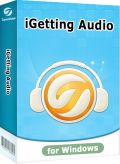
Giveaway of the day — iGetting Audio 1.0
iGetting Audio 1.0 was available as a giveaway on July 12, 2014!
Tenorshare iGetting Audio is a comprehensive and powerful audio recorder to record any sound from PC’s sound card and microphone. It allows users to record online streaming audio, radio, VoIP and other human vocals under any circumstances. With this software, everything like recording charging audio, movie interlude, radio programs etc. becomes possible.
It is also characterized by exporting audio to other devices in various formats, identifying ID3 tags of audio files and creating ringtones.
Key Features:
- One-click record any streaming music plays on your computer via all popular audio and video stream in 1:1 quality;
- Record a VoIP (like Skype) and any human vocals input through Microphone without quality loss;
- Record online radios free from BBC, XM, AOL and other radio channels;
- Set up recording tasks schedule to record radios during a certain period automaticall;
- Identify title, artist, album, year, size, etc. of songs and support to edit these tags by yourself;
- Create ringtones from your favorite music;
- Export audio files to all iOS devices, Android phones, tablets and other mobile devices in any wanted audio formats;
- Support all audio formats, such as MP3, AAC, WMA, M4R, OGG, WAV, APE and FLAC.
System Requirements:
Windows 8.1/ 8/ 7/ Vista/ XP (x32/x64); CPU: 1GHz (32 bit or 64 bit) or above; RAM: 256 MB (1028 MB is recommended); Hard Disk Space: 1GB and above
Publisher:
TenorshareHomepage:
http://www.tenorshare.com/products/streaming-audio-recorder.htmlFile Size:
22.8 MB
Price:
$49.95
Featured titles by Tenorshare
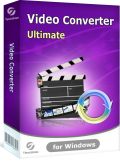
Tenorshare Video Converter can convert videos and home DVDs to 160+ video formats and export video files to iPhone, iPad, iPod, Android phones and other playable devices. It also enables you to extract audios from DVD and video files in formats of MP3, M4A, AAC, etc. Now only $7.95 to get Tenorshare Video Converter (Original Price $24.95)

Tenorshare Windows Video Downloader allows you to free download SD, HD, 720p HD, 1080p HD and 4k videos from all videos sharing sites in high quality. You can download any wanted videos in batches by pasting their URL or using one-click Download button. It has the function to manage and convert downloaded or local videos to any video or audio formats, which enables you to play these videos on any portable devices. Now only $9.95 to get Tenorshare Windows Video Downloader (Original Price $24.95)
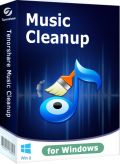
Tenorshare iTunes Music Cleanup can clean up iTunes library and local music library by removing duplicates. It can also automatically detect and add missing information for music files. This iTunes Music Cleaner keeps your iTunes and local music library tidy and well-organized. Now only $9.95 to get Tenorshare iTunes Music Cleanup (Original Price $29.95)
GIVEAWAY download basket
Comments on iGetting Audio 1.0
Please add a comment explaining the reason behind your vote.


Does not work - Windows Vista - Laptop. Inline recording does not work - “Initiate Drive Failed”.
Using the mic it does not record any sound.
Will uninstall.
Save | Cancel
No 1, you were spot on. A little more work by the developer and this may be a nice app in the future. It's not bad. But it needs more functions to be ready for prime time.
Save | Cancel
@Nate Kidd: "You can find any song at YouTube and freely convert it to an MP3" is for a musicfan a horror. Who makes this is not a fan of quality. Music in YouTube-sound I don´t need and every song is NOT to find. A collector searches for rare songs and not the actually chart-hits - they will you become always and everywhere.
The program looks not bad but I use since years an external second soundcard so I can also record everything and don´t need this.
Save | Cancel
It works very well on Windows 7. I have tried several sound recording apps before but none works as well as this one esp the creating of the virtual sound card. It is a keep for me.
Save | Cancel
SOUND RECORDING FIX
If you cannot record what is the audio stream that is coming from your speakers this might be the problem.
1. Right click on the audio icon on the bottom right of the screen (by the clock).
2. Left click on "recording devices". This causes a window to open up with the recording tab selected.
3. Right click in the white open space of this window. A menu options box will appear by your mouse pointer.
4. Make sure these 2 items are Selected "Show disable devices" and Show disconnected devices". This brings the stereo mixer into play.
5. Click apply and then OK.
By doing this 75 - 100% of the problem is solved.
If you are wanting to record using software like audicity you might need to change some options e.g. "primary sound capture driver", "microphome ...", "Mixer ...."
The some goes withy the "Primary sound driver" options . . .
When you get the right combination you can even play background music while you do a voice overlay via the microphone.
This tweak is not well documented on the internet. The experts even tell you that you need to use haring wiring - output - to input to record the sounds that are playing on you computer.
Some even state that Microsoft crippled the latter versions of the OS so that you cannot record what you are listening to.
A quick, easy fix - FREE.
Enjoy
Save | Cancel
The license states: "Tenorshare Software have the right, at its discretion, to change, modify, add or remove provisions from this license agreement at any time without notice. Changes shall be effective immediately."
Questions to Tenorshare: Can you clarify that? What if I disagree with the changes to the license that you make without notifying me? Even if I don't object, how can I comply if you don't notify me? That license clause seems unusable. It is eventually followed by, "If you do not agree with the terms of this license you must remove iGetting Audio files from your storage devices and cease to use the product;" so I'll interpret it for now as, when you get around to notifying me of any changes, then I'll decide to either comply or uninstall it. If you can't clarify this, then maybe I'd better uninstall it sooner than later.
Save | Cancel
I use autograbber - it's free.
audiograbber.org/
Save | Cancel
Agree with most of the comments regarding limited capability. Have uninstalled. For basic recording of "what you hear" through headphones or outputs etc of your PC, Audacity may be too complex for some, though an excellent product. As a musician, I use a very straightforward free program called MP3 Recorder for quickly capturing musical doodles without having to think too much about setup -
http://www.tomatosoft.biz/blog/2011/11/13/record-musicvoiceaudio-with-free-mp3-recorder/
which does, despite the name, both WAV and MP3. Have tried heaps of similar free ones, all with some niggly problem or other, and I keep coming back to this one - and it's add free!
Save | Cancel
JAY, if you look you will find your answer on this page...http://shodanproductions.com/wiki/index.php?title=Giovanni%27s_free_software_posts_from_giveawayoftheday.com
Peace
Save | Cancel
ADVICE: All the people who keep suggesting AUDACITY do not have a clue what this software IS or DOES. Lots of misinformation! THIS will help you capture otherwise difficult to record audio streams. AUDACITY is NOT a substitute for this software. If people follow these uneducated suggestions for non-comparable "alternatives," they will miss out on something of value. This is indeed useful software.
Save | Cancel
#7 "Why anyone purchases music from iTunes is beyond me."
Because paying for music keeps music coming from artists. You don't work for free so why should they? It costs a lot of $ just to make great music (songwriters, musicians, producers, engineers, studio time, etc.) and music videos cost $ to make.
Save | Cancel
problem found. This program appearantly can't deal with my monitor settings. Since I have my PC hooked up to a HDTV by HDMI I use 150% scaling to be able to see everything a bit normal. Due to my setup (pc on tv, wireless keyboard and mouse) I am not sitting 10 inches from my screen like most people but on "tv watching distance" if that makes sense. Setting the scaling back to 100% or less brought up the GUI and the systray icon. This might not be a problem to most but it renders this program unusable to me since I have no intention to scale back every time I want to record something. Enough recorders on the market that can handle other scaling settings then 100% or less. Tipe to the devloper..have it work on all display settings, there are people that MUST use higher scaling because of visibility problems
Save | Cancel
Doesn't work on my Windows 7 desktop PC. Inline recording does not work at all. I get "Initiate Drive Failed". Tutorial will not run. No listing in the help file for this error. Going to uninstall it.
Save | Cancel
I installed easily on Windows 7 64 bit without problems. I recorded some online audio and it worked great. However, I installed it on my Vista 32 bit laptop. I get a "Initiate drive failed!" error message. That was disappointing. It seems like a good program. I'll keep it on the Windows 7 machine. Thank you Tenorshare.
Save | Cancel
first time i have commented as it is a slow day seeemingly..
Does the prog enable a time graph to enable fast sweeping looking for a signal in the near silence of the night please?
Save | Cancel
Installed with no issues in Windows 7. Works great. I had been trying to record online streaming audio with other programs, including Audacity, on a number of occasions with no luck. I was beginning to think that there was something wrong with my sound card. But I had no issues with this program and it did exactly what I needed it to do.
Save | Cancel
The last audio recorder I got from GAOTD caused my Realtek HD audio mixer application to crash in XP (the driver still works). I'd like to have another audio recorder if this is any good, but could someone tell me how iGetting Audio is better or different than Apowersoft Free Audio Recorder, Audials 11SE, Aimersoft DRM Media Converter, Audacity, or Leawo Music Recorder to name just a few?
Giovanni, where are you with your list of free streaming audio recording programs?
Save | Cancel
I tried this by recording 2 songs off SoundCloud. I got "identify failed" messages on both, and had to use Explorer to rename the files from record0 and record1 to their correct names. Recording online is easy, it's the other little features (that I tried) that make this a tricky program, like closing it, for example. Using the "X" will close the recorder, but it then brings up a player, which has to be closed too.
I think this program was rushed out the door, and is certainly not worth the asking price. The current version is coming off my computer.
Save | Cancel
I don't get a GUI popping up? according to taskmanager the program runs but no program pops up to work with. (windows 8.1 64. running the program with admin rights)
Save | Cancel
Downloaded & installed Win 8.1 - but as #1 commented VERY over simplistic - even with their extremely HARD TO FIND settings button - what is wrong with an OPTIONAL WORD menu - for us people who are NOT computer techs (O yeah, I forgot I am a computer tech - that's why I found the "settings" button). sry Tenorshare & thanks GOTD
Save | Cancel
I could see this working well for some applications. As for me, a
line-in option instead of microphone only, would double its usefulness.
Save | Cancel
You may want to check the reviews here was offered yesterday it seems to install some drivers
http://giveaway.glarysoft.com/tenorshareigettingaudiov1.0-843/
Save | Cancel
Greetings All,In relationship to todays giveaway,does anyone recommend a compatible of better freeware application? I'm new to the audio software world and looking to learn.
Thank you,
Save | Cancel
Downloaded and installed on Win7, 64-bit. Registered easily using the GOTD text file. Setup was simple. Then recorded about 5 minutes of a podcast. Recorded perfectly to named output file. I don't record online very often, so a program that is simple to use is a major plus for me! Next I will try the scheduling feature. Thumbs up from me. Thank you, Tenorshare and GOTD!
Save | Cancel
Ah, good news. I went back to Spotify again and it runs fine after I uninstalled the iGetting Audio program.
Save | Cancel
Well, I just installed the program. No problem with installing or registering on my Windows 8.1 64 bit machine. A bit of a problem with running the program though...now I can't run Spotify (or rather, it runs but nothing plays and a message comes up saying there's a problem). I undeleted the program and restarted the program. Spotify won't run. I went into System Restore and that says that I don't have any restore points available. I am -almost- certain that I had it set up for regular restore point creation (and it says that protection is on). So, I'm not too happy right now. I'll uninstall Spotify and see if I can re-install it. If not I call, "Help!"
Save | Cancel
It says it can record VoIP which I think would be good for recording Google Phone calls. I haven't yet found anything that can record Google calls. We'll see . . .
Save | Cancel
I get "Initiate drive fail!" every time (in Windows 7). Any suggestions?
Save | Cancel
Installed on Win7 no problem. Recorded a song from a video on FB, worked great. Thanks, GAOTD.
Save | Cancel
For recording the freeware program AUDACITY is the best, hands down.
http://audacity.sourceforge.net/
Why anyone purchases music from iTunes is beyond me. You can find any song at YouTube and freely convert it to an MP3 using this site and there in NOTHING to install onto you pc.
http://www.youtube-mp3.org/
or this site:
http://convert2mp3.net/en/index.php?p=home
If you want to record any STREAMING radio station you only need to sign up and use DAR.FM, which is free. Most of the popular stations are already set up but you can manually set up any station that you want to record. You can also set up the TIME you want to start & stop the recording. The site stores all the recordings for you for later play back or you can download then to your MP3 player or iPhone device.
http://dar.fm/player.php
So $45 for this software is a bit over the top.
Save | Cancel
Lots of people can't record the audio playing on their PC/laptop -- it's disabled from the factory I assume as DRM. Fixing it may be as simple as setting the audio properties for Stereo Mix [or whatever it's called on your hardware] to Use this device [in win7 right click the speaker icon in the tray & select Recording devices]. When that doesn't work, another way to enable recording what you hear is to install a virtual soundcard driver.
Tenorshare iGetting Audio includes just such a driver. If you're one of the folks who needs that driver it sets this GOTD apart from apps like Audacity. If OTOH you can already record the audio coming out of your speakers, be a bit careful as virtual sound card drivers can sometimes be a liability. Usually not a problem AFAIK, but set a restore point or better, install after a fresh backup so you can go back if there's any problem, e.g. using your audio hardware to from a mic.
Save | Cancel
@Patrick, #1: It's not actually just a sound recorder, this program creates a virtual sound card which is used when recording something.
When you're set to record something, that card becomes the default one and programs that start playing after that (generally) use it. That's probably why they say they can record from every program.
A simple sound recorder may not work in systems where you can't record "what you're hearing". In those systems the only alternatives are using a program like this one or using a cable that has two male connectors (connecting one of the ends to the headset jack and another to the microphone one, selecting then line input for recording).
Save | Cancel
Thought i would give it a comparison to Audio Record Wizard (previous GAOTD) performance and this didn't come close as #1 said. Plus its half the price of this one.
http://www.nowsmart.com
Save | Cancel
I downloaded and installed on Windows 7 and all went well with the install and registration. Went and grabbed some music off of YouTube and was very happy with the results. I think it is a keeper :)
Save | Cancel
The key to recording from any source is to make sure you turn on the mixer recording from within Windows.
This program seems a little too oversimplistic. The recording could be done using a range of programs including Audacity. This program claims to be able to record from online radio but it has none of the features of Audials One. It's basically just a sound recorder. If you happen to be playing online radio it can record that but you have to manually separate and name each song recorded.
Save | Cancel