English
Every day we offer FREE licensed software you’d have to buy otherwise.

$39.99
EXPIRED
Giveaway of the day — Stayfocused Pro 3.8
If you want an intriguing way to structure work, Stayfocused is your choice.
$39.99
EXPIRED
User rating:
245
38 comments
Stayfocused Pro 3.8 was available as a giveaway on February 11, 2015!
Today Giveaway of the Day
An AI-powered object remover for videos and images.
If you want an intriguing way to structure work, Stayfocused is your choice. The idea of Stayfocused is based on The Pomodoro Technique. The root of the idea is that you work for 25 minutes straight and then break for 5 minutes.
Key features:
- Redo Task: Redo task anytime you wanted;
- Break Alert: Show Message for having a break after did work for 25 minutes;
- Launch Apps: Choose any apps needed to complete your task;
- Open Sites: Open any websites needed to complete your current task;
- Open Docs: Open any pertinent documents in their default applications;
- Hide Windows: Hide the windows that are not needed to your tasks;
- Hide Icons: Hide desktop icons to help you focus on your tasks better;
- Set Wallpaper: Set a nice wallpaper to help you focus on your task better;
- View Report: View the report that shows how you have spent your time.
System Requirements:
Windows XP/ Vista/ 7/ 8 or later (x32/x64); NET frameworks 4.0 or later
Publisher:
BytesignalsHomepage:
http://www.stayfocusedapp.me/File Size:
14.3 MB
Price:
$39.99
How would you improve Stayfocused Pro 3.8?
GIVEAWAY download basket
Developed by Kovid Goyal
Automatically and quickly solve all kinds of equations.
Developed by Sony Network Entertainment International LLC
Developed by Fonlow IT
Comments on Stayfocused Pro 3.8
Thank you for voting!
Please add a comment explaining the reason behind your vote.
Please add a comment explaining the reason behind your vote.
You can also add comment viaFacebook
iPhone app giveaways »
$0.99 ➞ free today
$2.99 ➞ free today
$0.99 ➞ free today
$1.99 ➞ free today
$1.99 ➞ free today
Android app giveaways »
Whether you're a fan of io games, survival games, or just looking for a fun new game to play, this one is for you!
$0.99 ➞ free today
A collection of icons based on the well-known candy bar.
$0.99 ➞ free today
$5.99 ➞ free today
$0.99 ➞ free today
A nice-looking and beautiful battery charging animation app.
$1.49 ➞ free today

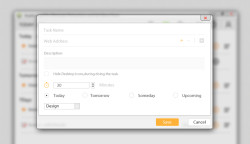
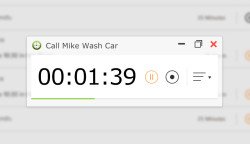


Is there a version of the "Pomodoro" for the Apple?
Save | Cancel
Just by knowing that I will be interrupted in some minutes ahead, I can not concentrate and do anything, just looking at the clock and thinking, 10 more minutes, no now is 5 more minutes, no it is coming any minute now.... and that is how my productive time went into useless and sub-conscience state.
Save | Cancel
With respect to the comments that this isn't a very popular system and the comment that “I use pomodoro technique” gives 23 (yes twenty three) hits in Google...First of all, searching for that phrase is very limiting, especially since most native English users would say "I use THE pomodoro technique". Second, just looking it up in Wikipedia and following the links, I came up with numerous Web sites that discuss it, and it appears to be quite popular. Here are a few, which might be useful for those wondering how they'd use the technique. (May be uneven quality; I haven't read through all of these.)
http://pomodorotechnique.com/
http://www.lifehacker.co.in/technology/Pomotodo-Combines-Pomodoro-with-a-To-Do-List-that-Tracks-Your-Progress/articleshow/38376779.cms
http://www.huffingtonpost.com/brian-horn/did-a-popular-time-manage_b_5614203.html
http://www.inc.com/jessica-stillman/one-entrepreneur-s-system-for-getting-the-same-amount-done-in-half-the-time.html
http://www.chriswinfield.com/40-pomodoro-workweek/
http://www.inc.com/ss/jeff-haden/20-awesome-productivity-tricks-anyone-can-use
http://www.smh.com.au/business/productivity-pomodoro-technique-an-easy-solution-20140729-zxvft.html
Sorry, I don't know how to make those URLs live.
I found it interesting that the last time this was offered,it got a 54% positive rating, and so far this time it's at just 20%. It may be that we're dealing with such a small sample size that the voting numbers are meaningless.
Karl, I know many people have thanked you for the good information you regularly provide, but I'd like to add my voice as well. Thanks.
And by the way, I'm not promoting the program or the technique; I was just interested in learning a little more about it.
Save | Cancel
The technique is simple; you commit to work at something for 25 minutes, take a 5-minute break, then either continue or move on to the next task if you've completed the first one. A program that allows you to list, categorize and prioritize the things you have to do can be very helpful in getting control over the time you have available in your day. If that program also has a timer function, you can implement the aforementioned technique conveniently.
This program, at least for me, just isn't really a very good program for task list or project management because it lacks certain features that I would require. That makes it little more than a glorified timer, which accomplishes nothing a free timer app on a smart phone or tablet would do, or a simple stopwatch for that matter! That makes its normal $39.99 price tag absolutely idiotic!
Most program are at least worth a try, even if they turn out not to be very useful. This one made me feel like I wasted my time installing it. Like Karl often does...uninstalled via reboot.
Save | Cancel
I know of the Pomodoro Technique and have now implemented some of its core principles, explained as follows:
To begin, I concentrated on taking a structured approach to a new project, in this case, the locating and downloading of some new software:
http://www.desktopcountdowntimer.com/
Next: I took a structured approach to using the software. This was achieved by (i)installing it and (ii) running it.
Next: I took a structured approach to actually operating the software by (i) setting 25 minutes as the countdown time (ii) pressing 'Start' and (iii) standing up when the 25 minutes had passed.
Finally, in this complicated 4-step Higher Management Degree Course process, I (i) changed the 25 minutes to 55 minutes (ii) made that the default and (iii) from now on, am able to benefit from this astonishing breakthrough in temporal manipulation technology by opening the app and hitting "start".
On reflection, this probably doesn't have much to do with Pomodoro or even tomatoes, but having now concluded a structured cost/benefits analysis of commercial software of the type so kindly offered today, it would seem that if it's free and it works, then no more time need be spent on anything else, and thus I can now return to my hobby of perfecting cold fusion.
Thanks, GOTD, and thanks, too, to Stayfocused. It's all been most interesting.
Save | Cancel
MikeR, that is the funniest comment I have read in a long time. Thank you.
Save | Cancel
Any thing with this 'NET frameworks' make me uncomfortable!
Save | Cancel
I tell my computer what to do and when. Not vice versa.
I can foresee the reception this would get in an office when you try to explain to the manager why you are taking a five minute break twice an hour.
There is validity to this concept, but as with sleep cycles or hunger cycles, people are individual and not all will find the 25/5 minute schedule equally rewarding. (Personally I prefer working straight through six or seven hours with no interruptions, excluding those demanded by nature, then calling it a day.)
Save | Cancel
I use Focus Booster Free version and it's quite adequate for my timing needs. I use it mainly as a countdown timer, and I also like to listen to the tick-tock sound to make me more aware of the passing of time while doing time-sensitive tasks.
Focus Booster
Save | Cancel
As to me, I like it and use it in my business!
The idea of this software is very nice and perspective to be a very good software!
I am sure, the authors of it will write into more useful fuctions and it becomes a very great program!
I know this sofware from the first time when it was introducing to me it in the past, its was "fresh", young software. And now can compare it with present version... It is a big difference between! The last is more better, useful and with more nice functions, than before, because the authors are really working under it...
I am sure, it will be the best software in the future.
Best wishes to authors and thanks!
Thanks to dear GODT!
Save | Cancel
I see no practical use for this - it is just a waste of time
Save | Cancel
Win Xp sp3 installed and registered ok. last time it had a time limit till 2016, has this version a time limit?
It could do with a help file and maybe a link to web page with an example how best to use it.
I tried to set wallpaper to the tasks and nothing appears.
I created a task , did not want to start the task yet ,did not not know what button to click , and now find it says it is deleted . You double click on it does not bring the task back other than seeing the heading.
The sign of good prog is you can give it to a child and it will just work, without the need of a help file.
For such a simple prog I havc not the time at present to find out this progs nuisances. I need another Pomodoro
prog to set a time to learn how to fiddle with this one
.
Save | Cancel
I would like to use few words on 'Stayfocused Pro' - lightweight and user-friendly, very much self-explanatory and fairly easy to handle app with clean and Straight-forward appearance. Overall a reliable piece of program which can help to accomplish the work on time by using time management method to stage the work while providing frequent breaks.
Some Freeware Programs which are based on Pomodoro technique :
*Pomodairo- An Adobe Air application for working with the Pomodoro technique.
*Pomodoro Focus Timer for Windows 8
*XorTime
*TeamViz-It has data-backups and sync features
*Tomighty
*Flowkeeper
*Keep Focused
*MaToMaTo- An animated pomodoro technique timer.
Save | Cancel
Thanks,
I am looking for a simple timer, just to get my A..off the chair say 30min or 1 hr, Matomato is good except it can not be resized
Save | Cancel
I simply cannot see how this software can help me to be more productive. By the time you set all the tasks for the day, you likely could have done some of them. In my opinion, a person is either productive and organized or not. No software of any kind is likely to change that. Thank for GOTD for the many useful offers. Thanks to the developers for offering their software.
Save | Cancel
Maybe people who are not as self motivated as you are might/could/perhaps will find this software useful. I will give it a try.
'Nuff said!
Save | Cancel
Pomodoro is Italian for tomato. This program has as much of a place in the workplace as a tomato.
AS JB said, "By the time you set all the tasks for the day, you likely could have done some of them."
If you need a computer program to keep you productive, maybe your boss should consider replacing you with a robot. Maybe that's why this technique never caught on.
Save | Cancel
I'm a little confused as to what I am supposed to do during the 5 minute break. Does the program allow you to tell yourself to go to the bathroom, or to make yourself a 3-minute egg, which you could eat during the remaining two minutes? Or do you have to decide on your own how to spend the five agonizingly long minutes until you are permitted to return to your work? Also, can the program tell you to turn on the computer to begin your day - or do you have to think that on your own?
Save | Cancel
I think it is like buying a wallet. You spend money to put money into a item. The point seems meaningless but it serves a purpose. This program is probably for those who have a hectic schedule. Like for me it works okay because I just have to input my calendar in there of the appointments. The break thing is kinda bizarre but I don't it is too bad of a program
Save | Cancel
Please could someone compare this to http://www.xoring.com/Pomotimelist.php ?
How do these two programs differ? Thanks!
Save | Cancel
I tried xoring - it does not support the Polish language - I guess English only. No use for me.
Save | Cancel
Downloaded and installed out of curiosity, but to be honest this application is about as much to me as a chocolate fire guard, but I can see how some people might find a use for it. Thanks anyway.
Save | Cancel
I am really open to all kind of software, but this one seems as "useful" as application which would tell you when your eggs are cooked when all you have to do is look at the clock.
Save | Cancel
This GAOTD sounds quite interesting so I downloaded and installed it on my Windows 8 system. Through this tool user can manage complete details about their day-to-day task. Including managing task it even allow consumer to trigger the task from app itself. Means, no need to search the file to perform any operation, just add it in the app task list and directly trigger it from there. It will save lot of time. Application is really very simple to use. Even children’s can use this tool to set a reminder for their daily work, project and all...In all it’s a simple and useful application, but paying $39.99 for it is bit higher.
Save | Cancel
Installed and self registered without problems on a Win 8.1.3 Pro 64 bit system.
A Chinese company with name&address : "Bytesignals is founded by the programmer Dajia Chu. Our software is 100% adware / spyware free."
We had a previous version Stayfocused Pro 2.4.0 on June 22, 2014. Here are the old reviews:
http://www.giveawayoftheday.com/stayfocused-pro-2-4-0/
Until the last GOTD of this program I have never heard of the Pomodoro Technique. A new look into Wikipedia shows, that it doesn't seem to be a widespread self organizing technique. No new entries or information since the last time:
http://en.wikipedia.org/wiki/Pomodoro_Technique
I cannot discuss the pro&cons. Everything, which helps you to get a better organization is useful, no matter how you call it.
A clean and simple resizable window, you add your task, the duration, you can give a special wallpaper for better concentration ("Set Wallpaper: Set a nice wallpaper to help you focus on your task better;" ???) - and you get an reminder, that it's time to make a break.
http://i.imgur.com/exZTVBI.png
The program (the reporting part) uses Microsoft Visual Basic.
http://i.imgur.com/fn3tiTn.png
In the task planning and in the report I miss a time stamp, the start and end time of a task, overlapping of different tasks, conflicts within task planning. I can add several task, using the same time frame. The logic does not make sense in my eyes.
I useful program for those, who believe in the Pomodoro technique. For others a useless task-manger?, planner?, controller? scheduler?
Maybe you test this, to see whether it helps you to get better organized...
Uninstalled via reboot. I'm not convinced.
Save | Cancel
I use the Pomodoro Technique and find it very useful. It's helped me become more productive and motivated. I don't use any software for it but I'll definitely give this one a try..
Save | Cancel
Thanks, as always, Karl!
Save | Cancel
If its good enough for keeping the Chinese focused - its good enough for me.
Save | Cancel
Nice!
"I use pomodoro technique" gives 23 (yes twenty three) hits in Google:
http://i.imgur.com/AKjLxGN.png
Save | Cancel
Lol. As soon as I saw this offering I thought "uninstalled via reboot".
Save | Cancel
I always enjoy Karl’s comments. I will say, however, that the Pomodoro Technique is widely used. In fact there is currently a Coursera course(https://www.coursera.org/learn/learninghowtolearn) that encourages students to use the technique. I personally don’t use it, but I do let my students know about it and some say it helps. From what I understand of the method you don’t need fancy software just a timer. It looks like this application is intended for those who don’t have the discipline to turn off programs and websites that are not related to the task at hand. That might be useful, but it won’t turn off smart phones which are a big source of my students’ distraction. Perhaps someone who uses the technique and the software can let us know how well this works. Of course, as always, the price is right today.
Peace
Save | Cancel
Exactly what I need. A very simple program, and it helps to stay focused. Works perfectly!
Save | Cancel
But you have only been focused for 10 minutes.
Save | Cancel
10 minutes????????Who told you this??????? I run the application, it even allow you set the time for your particular task...Work became fun when you challenge yourself to complete a task within certain limit of time.
Save | Cancel
I think what he is trying to say is that 10 minutes is an improvement over his usual length of focus, OR it was a very short project he chose to do.
Save | Cancel