English
Every day we offer FREE licensed software you’d have to buy otherwise.

$4.95
EXPIRED
Giveaway of the day — StarBurn 14.1
StarBurn is an easy and powerful tool that allows its users to grab, burn and master CD, DVD, Blu-Ray and HD-DVD.
$4.95
EXPIRED
User rating:
384
35 comments
StarBurn 14.1 was available as a giveaway on April 7, 2013!
Today Giveaway of the Day
Record your computer screen activities easily.
StarBurn is a powerful tool that allows its users to grab, burn and master CD, DVD, Blu-Ray and HD-DVD. The program supports all types of optical storage media (including CD-R/RW, DVD-R/RW, DVD+R/RW, BD-R/RE, HD-DVD-R/RW and DVD-RAM) and a wide variety of burning hardware.
StarBurn includes a suite of applications offering multiple functions provided through several intuitive, easy-to use wizards.
System Requirements:
Windows XP and higher; Intel Pentium III and higher; 512 MB RAM
Publisher:
StarBurn Software Ltd.Homepage:
http://www.starburnsoftware.com/File Size:
28.4 MB
Price:
$4.95
How would you improve StarBurn 14.1?
GIVEAWAY download basket
Developed by Informer Technologies, Inc.
Developed by IObit
Developed by OmicronLab
Developed by Garmin Ltd or its subsidiaries
Comments on StarBurn 14.1
Thank you for voting!
Please add a comment explaining the reason behind your vote.
Please add a comment explaining the reason behind your vote.
You can also add comment viaFacebook
iPhone app giveaways »
The aerodynamic model of each aircraft contains multiple components, the inflow of each is carefully calculated.
$0.99 ➞ free today
Photo to PDF is the ultimate converter app for you to easily and quickly convert pictures to PDF.
$2.99 ➞ free today
Solve the amazing secrets inside the extraordinary Wonderland, Explore this incredible and shocking world.
$1.99 ➞ free today
Use the Apple Pencil or your finger to doodle, sketch ideas, or jot down a handwritten note in Digital Notes.
$1.99 ➞ free today
Classical Tank battle game. Old style plus new element. Defense your base, and destroy all enemy tanks.
$4.99 ➞ free today
Android app giveaways »
$2.99 ➞ free today
Prepare for an exciting word puzzle adventure with Word Slice: 1 Hint 5 Words!
$1.49 ➞ free today
Whether you're a fan of io games, survival games, or just looking for a fun new game to play, this one is for you!
$0.99 ➞ free today
$6.99 ➞ free today
$1.49 ➞ free today


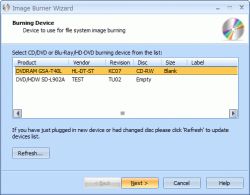

Thanks to Starburn Software Ltd & GOTD.
No complaints.
Hey, they charge only $5 for original software, if anyone wants to buy.
Collecting information about me?
Please proceed. We are just ordinary Joes on the street with no fame no fortune, and almost nothing.
Who cares?
By the way, I use the now defunct Ulead Burn.Now Ver4.5 to burn DVD RWs and use them like floppy disks to add or remove files & folders whenever I like. Just smashing good original software for a very low price.
Yes, DVD burning software do get bloated and more costly as time passes and especially when a rival company buys over the software developer. Corel bought Ulead.
Save | Cancel
Perhaps a small thing, but I particularly like that, during the installation, options to use their home page as a default, etc., are OFF by default, and the user has to select them if you want them. Too many companies have these on by default, and trap the unsuspecting user who routinely presses "Next" during installation.
So, before I've even looked at the software, your attitude earns a thumbs up from me. :-)
Save | Cancel
Hello awesome dudes,
Does any of you know how one can burn to multiple CD/DVDs at the same time, or in a batch to multiple burners without attendance?
That of course without stating the obvious of using the dedicated copying jukeboxes.
Thanks guys
Save | Cancel
RE: StarBurn; I scanned my computer with `Loaris Trojan Remover' and it flagged the following with having "Trojan Clicker VB iFrame.AK!T1"
C:\Program Files\StarBurn Software\StarBurn\StarPort\StarPortLite.11.exe
C:\Program Files\StarBurn Software\StarBurn\StarWind\StarWindLite.11.exe
My problem is I trust Loaris Trojan Remover MORE then I can trust StarBurn, so I had to remove StarBurn from my system
Save | Cancel
I got a trojan warning by ESET. See image.
h t t p://imageshack.us/photo/my-images/580/trojanfd.jpg/
I got the prompt when I tried to install the setup included in the archive. Please explain what happened?
Save | Cancel
OK. I've spent several hours figuring this out, if anyone cares (if this comment even appears, maybe I'm banned, my second comment has yet to appear).
I'm confident that StarBurn contains NO trojan even though ESET keeps stopping my installation (not the download, the installation). I've had several friends download and attempt the install. Another ESET user reports the exact same issue by the way, but the other AV users did not. In fact other than us ESET users, no one else had any problem installing at all. Most everyone thanked me for the nice software (New website visitors, you're welcome GOTD).
Scanning the files using ESET comes up clean, this was why I posted my first comment (which was deleted) it was a simple question (why was it removed?) to determine if I was experiencing a false positive. Since it appears asking others for help is verboten, I did the research myself just in case anyone else has the same concern.
StarBurn is clean. It appears that it's the GOTD wrapper's behavior that is triggering the warning and it has nothing to do with StarBurn. The direct download from the StarBurn Software website installs fine.
Let me repeat, lest I be misunderstood, StarBurn is clean and the GOTD wrapper is NOT infected, ESET decided it's behavior (calling home) was suspicious and killed the installation. Since I've never experienced this before with a GOTD program, I asked for help.
Don't worry, I've learned my lesson. I may not bother to post again, since open dialog clearly upsets someone.
Save | Cancel
#16 I get the …”…..and I donnot want “Win32/Kryptik.ELS trojan”
about every other install from GOTD. I figure it's something in the installer code because when I scan the files as a zip, or unzipped in a directory, there are no issues reported.
False positives happen. I also figure if it isn't, I'll pick it up on on of my full system sweeps during the week.
Also, I get the report the first attempt to install, I stop, run my scans, run install again, NO warning.
Take this for what it's worth.
Save | Cancel
Comodo Firewall went nuts on Setup.exe saying blocked unknown malware!
I have installed ca 50 giveaways and this happened the first time. Any ideas whats going on?
Save | Cancel
#12 MikeR, thanks for a comprehensive review and well documented statements.
#13 Hi, Giovanni, You seem enthusiastic about today’s GAOTD and I have always appreciated your competent remarks. This time, however, I feel confused. You posted your review after MikeR published his comment, but you failed to relate to MikeR’s opinion about openly admitted, but still suspicious practices applied by StarBurn, concerning users’s privacy. Could you complete your review with verified and reliable comment on this issue?
#19 Hi dadwhiskers, You wrote: "The information they collect is innocuous (...) and nothing that isn’t collected by numerous sites and services one normally links to daily", which implies that you know what information is collected by StarBurn. Could you share and provide us with a detailed and reliable report on what such information is actually collected by StarBurn? I skipped your remark about "paranoia", because psychiatric problems are not the subject of this forum.
Regards, Andy
Save | Cancel
@5
The "other activities” part may be what bothers me most. That could, in theory, allow them to do almost anything.
@23
I think you mean Tortuga. :)
Save | Cancel
BAD SETUP INSTALLER FILE...F/U
Problem signature:
Problem Event Name: APPCRASH
Application Name: setup.exe_StarBurn
Application Version: 0.0.0.0
Application Timestamp: 5073e4d6
Fault Module Name: setup.exe
Fault Module Version: 0.0.0.0
Fault Module Timestamp: 5073e4d6
Exception Code: c0000005
Exception Offset: 0000f3bc
OS Version: 6.1.7601.2.1.0.256.1
Locale ID: 1033
Additional Information 1: 0a9e
Additional Information 2: 0a9e372d3b4ad19135b953a78882e789
Additional Information 3: 0a9e
Additional Information 4: 0a9e372d3b4ad19135b953a78882e789
Save | Cancel
@5, 6, and 9.. Two words. ZONE ALARM. Even after you have clicked all the NO's you want during the install, once ZA gets a sniff of it, you can DENY any internet/network activity. Just one extra line of defense in keeping our PC's in check. Just sayin
Save | Cancel
@ #9 - the company's address is tortula! As in the island ehere pirates like Jack Sparrow hide out in Pirates of the Carribean, AND the software 'hijacks' peoples websites. Does anyone else see the irony in this?!
Save | Cancel
I installed and registered the program just fine. But when I open it, it doesn't open the program screen that's shown on the site:
http://www.starburnsoftware.com/help/reateisoimagefilefrommyfilesandfolders.htm
It just opens a square with icons in it:
http://i1217.photobucket.com/albums/dd398/pegasusmail/Starburn_Screen_zpsc1ea0a1b.jpg
Where is the program screen?
Save | Cancel
Does anyone know if this software authors? If so, does it have any menus for chapters ect?
Save | Cancel
Though I have always advocated and primarily used ImgBurn (free) as my burning program of choice, StarBurn has always been one of my favourite backup rip & burn packages. The StarBurn core ripping & burning engines are quite solid, and are used by a large number of other third-party optical drive applications. And yes, I've made previous paid versions portable, so the new version should be able to be made portable as well.
Previous Starburn giveaways have always included some bonus features in their ripping engine not available in the regular public version. The paid version includes the basic iSCSI network package, which gives you the remote drive over network capabilities - and was used as an introductory / demo platform into their iSCSI solutions. The freebie version probably constituted 99% of their StarBurn sales - so to generate some income for this sideline product, they packaged it with the crapware.
Rocket Division Software is best known for their enterprise level iSCSI solutions - it works well in my experience, and their support is pretty good. They're a Russian company, and their enterprise stuff is solid. Some people unfortunately are just bigoted against former 2nd & 3rd world countries. Unfortunately the crapware packaged with StarBurn free tarnished their general consumer image.
The EULA concerns comes from two sources: supporting RDS iSCSI required the capture of information to resolve hardware idiosyncrasies, and secondly, enabling the freebie StarBurn with the crapware. I have not known them to screw around with client info, just troubleshooting plus update & advisory emails (nowhere near as bad as some other developers "recommended" here by other commenters). Since this is technically not the freebie version with crapware, I would trust their past history.
The small windows are an artifact of (attempting) supporting Windows 8 - I've seen this behaviour with some other recently upgraded apps as well - not quite a bug, but an "unintended feature". Ergo, choosing the "old school" setting works best.
I won't have time to check out if this giveaway includes the extra undocumented ripping features, but I would recommend this. It appears clean to a bunch of other malware scanners, the ESET flagging is probably a false positive - the combination of remote & local low-level access capabilities should trigger aggressive heuristic scanning. Yep, been too busy to comment for quite a while...
Save | Cancel
I find Ashampoo Burning Studio better then this software. or CD Burner XP.
Don't like the fact the program installs some kind of driver just to be able to function correctly.
Did not try it on a Windows 8 machine for compatibility purposes , tried it on an XP machine instead.
Save | Cancel
I've used StarBurn for many years, and wouldn't use anything else. It does everything I ever need, and does it well. I'm glad to get the networking feature that isn't in the free version.
The information they collect is innocuous to those who are not paranoid*, and nothing that isn't collected by numerous sites and services one normally links to daily. If I have to give them what other sites take anyway to use their great software, that's fine by me.
There is no malware in this software. I just downloaded it with ESET Antivirus 5 running and did not get a trojan alert - well, since none is there.
*It is no great accomplishment to be able to hear voices in your head. The accomplishment is to make sure they're always telling you the truth.
Save | Cancel
Poster #9 "MikeR" really appreciate your input, & possibly saving me from headache of Cleaning any junkware. Some Freewares and Giveaway Do make your life misreable! LOL!:)
And also, appreciate GOTD for allowing "ALL" input to get in on the page; instead of Deleting the less favorable inputs. That what makes this Site different & better than other similar sites.
Save | Cancel
#2 - Ditched MS long ago in favor of Ubuntu. I use Nero4Linx and it's excellent and is available in 32 or 64 bit. Also, ImageBurn will run just fine in WINE
Save | Cancel
Forget it! Im not gonna let company "...collect your personal information ...".....and I donnot want "Win32/Kryptik.ELS trojan" ...Nope!
Save | Cancel
if you want me to try it why throttle the download so that it takes nearly an hour to download
Save | Cancel
Is Slovak language localization available in this program?
Save | Cancel
This is one of the BEST and more complete burning software ever released on the market right now...
Can burn audio, video, photos, and data files on CDs/DVDs/Blu-rays/HD-DVDs, VCD, SVCD & CDs using very advanced features which cannot be easily found elsewhere, such as the ability to select the disc file system and even the burn speed.
And can also be used as a PORTABLE APP:
http://www.softpedia.com/get/PORTABLE-SOFTWARE/CD-DVD-Tools/StarBurn-Portable-Edition.shtml
Great tool if you work with ISO files on a daily basis, since it can burn/create/mount ISO files as a virtual drive.
Actually I'm an old user of the FREE version which provides you with absolutely the SAME advanced features as this GAOTD, except that enabling users to share drive over local network.
So, if you are an ordinary home user using one or two PCs not connected among them through a LAN, my suggestion is to stick with the FREE version, so as to download any possible future UPDATE/UPGRADE of the program without paying a dime, unlike this GAOTD instead does.
But hey...the shareware edition costs a measly 5 BUCKS (crazy price...the developer must have lost his mind...LOL!!!), so why not buy it instead?
BEST FREE (and maybe easier to use) ALTERNATIVES
http://www.imgburn.com
http://www.burnaware.com/burnaware_free.html
http://forums.redflagdeals.com/archive/index.php/t-1270323.html
http://www.cdburnerxp.se/en/features
http://infrarecorder.org
http://www.anyburn.com
Enjoy!!
Save | Cancel
Basically the only difference between today's promotion and the free version (also available as portable on the official website) is: Recording to remote CD/DVD/Blu-Ray/HD-DVD burner over TCP/IP.
I am in no way an expert, but is that really a great advantage?
Wouldn't it be more practical to simply download the free/portable version?
I am about to prepare (not remotely over TCP/IP) my Sunday's breakfast, so I might just have asked a stupid question ;)
I will check later again for some (almost certain) downvotes and (hopefully) for some friendly answers to my question :)
Save | Cancel
Best burning and not bloated software around.
I used the portable for free for years.
I once used easy cd creator 4 many years ago, then Roxio bloated it.
I moved to Nero 5 then 6 and then, Nero bloated it.
They both bloated the prices also.
Starburn used to be thousands for a key, not anymore.
Thanks to them :thumbs:
Save | Cancel
StarBurn has been an almost annual giveawayoftheday here since 2007, at which time its publisher was Rocket Division Software, an outfit notable as much for "mistakenly" hijacking a computer user's home page as for its actual product. Of Rocket Division Software there is today no longer any sign, so if you want to check back on the earlier reviews and comments on Starburn here at GOTD, go here:
http://www.giveawayoftheday.com/?cat=72
Having had to waste a lot of time rescuing a friend's computer from Rockeyt Division Software's odious bundling-in of a "pack" which was made to look like it was essential to Starburn's operation (it wasn't: the pack was a new unwanted toolbar and sa home page hijack) I've stayed well clear of StarBurn ever since.
Today's giveaway, however, comes from StarBurn Software Ltd, of whose provenance I'm unaware or even its location seeing as how its address is a post office box in the offshore tax haven of Tortola, the British Virgin Islands.
That said, StarBurn Software Ltd is a distinct improvement on Rocket Division Software when it comes to being open and up-front: it follows best practise by (a) clearly flagging up optional add-ons at the time of install and (b) requires the user to tick each check-box, rather than uncheck them from a default setting.
That's excellent. What isn't excellent is this in the EULA for today's giveaway, which has to be agreed to otherwise the StarBurn software installation will not proceed:
The Company keeps right to use customer's computer to perform marketing activities like gathering, tracking and analyzing search queries etc.
I'm assuming, this text actually relates to the yesteryear StarBurn search engine / tool bar / home page hijack -- but it would be better if it wasn't there at all. It certainly doesn't inspire confidence in the developer.
Downloading and installation of today's giveaway went fine though, no nasties, no deception. Key file loading was quicker than the usual cut 'n paste. Unfortunately, through some quirk in the set-up, the program opened in a spectacularly daft style, with small non-resizeable windows for each separate wizard. Going into Settings allowed me to tick 'Old School View' -- weird -- and also to set the program's update check to 'Never' (in view of that EULA, above.)
And after that, well. . . Today's giveaway is no different to the always-free StarBurn except in one respect:
http://www.starburnsoftware.com/products/starburn/editions
and whilst the ability to record to a remote device over TCP/IP may be appreciated by some, it's irrelevant for my purposes and so I'll be sticking with the basic freeware version -- or rather, I might've done, but herein lies StarBurn's problem:
Nowadays, its basic features are pretty much trounced by the GUI simple press-a-big-button-and-go Ashampoo Burning Studio freeware, whilst its more complex features aren't particularly well explained and in any event require the kind of learning curve that a potential user might just as well devote to the absolute gold-standard freeware ImgBurn:
http://www.imgburn.com/
where the user support forum is more comprehensive than StarBurn's (StarBurn's, which used to be quite a busy place, seems much less active nowadays.)
Anyway. Does StarBurn work? It certainly has in this morning's simple DVD burn test from a TS Video folder.
That's hardly an exhaustive test, but it's enough to suggest that anyone who doesn't yet have a freeware burner installed on their computer should either go for today's offer here or simply download StarBurn Free direct from the developer.
Compare and contrast is recommended with all GOTD software and StarBurn is no different -- just make sure that, in view of that suspect EULA, you ensure that the Update Check: Never option is ticked.
Thanks, GOTD, and thanks, StarBurn Software.
Save | Cancel
I am not able to burn a DVD of my movies. I have Aissesoft DVD burner and a few others. I downloaded and installed Starburn and my problem was solved. When I tried to burn a DVD it said that my drive is not compatible with DVD+R and I need to get a different DVD. Aissesoft kept burning DVDs that did not play back. This $4.95 program is very smart and easy to use. I will keep it.
Save | Cancel
Total crap. Registration complicated and does not work. Uninstalled imediateley
Save | Cancel
@2, I feel ya. Once MS announced that they included the ability to remotely shut down your pc without your permission, I decided right then and there never to move beyond the Win 7 install I have. When they stop supporting it or I have to buy a new machine, I will immediately install Ubuntu and never look back. Nobody tells me what I can and can't do with my machine if I'm not doing anything illegal. Now as for your question, what you need is a program called WINE which is a Windows emulator for Linux. I'm told it's quite robust and will run just about any Windows based program out there, even games. Good luck! As for Starburn, it copied a couple of audio discs I have for backups ok but like my other programs, it wouldn't rip the music off a professional disc. Kept giving me the .cda files only. Don't know if I'm doing something wrong or it is just the DRM on it. If I copy the files to the HDD and then burn them it works fine...go figure.
Save | Cancel
You must agree to this if you use this software. It is in the agreement acceptance before you install it:
" Company reserves the right to collect your personal information in order to ensure the most effective functioning of the Software. Under no circumstances this information will be sold, given or else how provided to the third parties however Company reserves the rights to use this information for own marketing or other activities."
Save | Cancel
Wow, I guess some commentor's don't mind spending their hard earned money on something's that can be had for free? I guess that they have money to burn!
Save | Cancel
Looks nice, looking forward to try it. For the price I'd even buy it - it's the cheapest paid burning software I know.
Save | Cancel
I would like to see this for Ubuntu Desktop because I'm ditching Windows.
Save | Cancel
Pros
*Burns data CD/DVD/Blu-ray/HD-DVD, audio CD, video DVD, VCD, and SVCD
*Is able to burn ISOs
*Can create ISOs of discs or files
*Can copy audio CDs
*Can burn bootable discs
*Can share CD/DVD/Blu-ray/HD-DVD drive over local network
*Has an always-free version that has all features except sharing drive over local network
Cons
*Some advanced settings may confuse non-technical users
Free Alternatives
Review of best free burning software for Windows
Final Verdict
Click here for final verdict and full review
Save | Cancel