Every day we offer FREE licensed software you’d have to buy otherwise.

Giveaway of the day — Silver Projects Pro 1.14
Silver Projects Pro 1.14 was available as a giveaway on October 12, 2015!
Silver projects professional is the new standard for intense black and white images. It offers all the tools a professional photographer or photo enthusiast might need to create masterful images. You can create unique and delightful black and white images from the colour images taken with your camera. Select one of the numerous presets for portraits or create your own preset with the help of the easy to use expert filters.
System Requirements:
Windows XP/ Vista/ 7/ 8/ 10 (x32/x64); Processor Core Duo; 2 GB RAM; 2 GB HDD; Screen resolution 1280х 1024 Pixels; Graphic Card: DirectX-8-compatible, 128 MB, 32-bit colour range; Mac OS X from 10.7, (x32/x64), Processor Intel/G; 5, 2 GB RAM; 2 GB HDD; Screen resolution: 1280 х 1024 Pixels; Internet connection required for software activation.
Publisher:
FRANZIS Verlag GmbHHomepage:
http://www.projects-software.com/silver-projects-professional/File Size:
74.9 MB
Price:
$116.62
Featured titles by FRANZIS Verlag GmbH
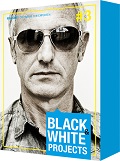
BLACK & WHITE projects #3 is much more than photo editing. It is a special application exclusively for professional monochrome. It provides 32 bit algorithms, presets designed by professional photographers as well as high-end filters in the postprocessing section. It enables you to create images that present you as an expert. Get it now for $35.00, instead of $155.34
Comments on Silver Projects Pro 1.14
Please add a comment explaining the reason behind your vote.


I almost didn't bother with this software due to the registration issue others commented about but I decided to try it anyway. It wasn't difficult to register and it has a lot of interesting black and white effects.
Save | Cancel
When you enter your registration - the setup installs the program.
When you uninstall the program, it uninstalls..
However, if you go to re-install it - it does not ask for your registration - it is already written somewhere to the system...
WHERE is that SOMEWHERE _ I need to delete it so I can never install this program again..
I have searched the registry and the hard drive - cannot find anything anywhere.. Deleted all registry entries and Drive folders associated with this program..
Save | Cancel
If you want a short cut, just use a digital camera that gives you great B&W pics out of camera with no need for post processing photo edit.
• Leica M Monochrom shoots only B&W. USD $,8000 (body only - lens sold separately).
• Fuji X camera gives good B&W pics straight out-of-camera.
• Olympus OMD camera gives good B&W pics straight out-of-camera.
Save | Cancel
Silver Projects does a very nice job of converting color images to B&W....BUT!
$116 for a software that only does that one function?
onOne Perfect Photo Suite is a collection of image editing software accessed from a central GUI. Perfect Photo Suite includes a Color to B&W software that resembles Silver Projects very closely. The entire Perfect Photo Suite costs about the same as Silver Projects.
Thank you, FRANZ...but perhaps you should rethink your pricing.
Save | Cancel
Can't read German either, as in the newsletter.
Save | Cancel
I've posted a few different uses and effects from this program on Flickr:
https://www.flickr.com/photos/paypaul/21934159389/in/dateposted-public/
https://www.flickr.com/photos/paypaul/21498262104/in/dateposted-public/
The effects and tweaks I find can be cumulative. The only method "undo" is to create a "restore point". A bit more than clumsy form of undo.
Save | Cancel
I guess the trick is to be patient..after about 20 minutes I received my registration.
Save | Cancel
Registration was a little complex but it did work out in the end. Excellent range of features. I would like to see a way of choosing an export location every time I save an image but I can export the image I've created to Photoshop (or any other program) so I can do it from there. The fact that it opened up my Canon RAW images was a welcome surprise. A true keeper.
Save | Cancel
Installed with no problems but could not find either Lightroom or Photoshop which are both installed on my machine and which are suppose to somehow work with this program.
Save | Cancel
Good program. Win 7 installation within 10 minutes from the very start until the final step. Error-free and without any difficulty. Tested with a couple of JPGs, great effects on suitable scenes. I'm going to keep it.
Save | Cancel
I forgot to mention before that while there is no "undo" button, you can create restore points before you apply any changes. Use the timeline to find the restore point to which you would like to revert. This seems to be the "undo" method for all of the other project series software by Franzis.
Save | Cancel
Have waited several hours for the product code emails. Tried several times with different emails to register, message indicates on two emails already registered. Even sent request for new password, still nothing received, nothing in my junk-mail. Is this offer still good?
Save | Cancel
Upon changing from one preset filter to another', my laptops AMD video driver crashes, Windows 7 restores the videodriver, but Silver Projects hangs (doesn't react anymore). When I close it and restart, it allows me to apply one or two presets, then crashes in the same way.
AMD A6-3400M APU with Radeon(tm) HD Graphics, 1400 MHz, 4 core('s)
8GB memory
Win 7 64bit
Save | Cancel
A nice program:) However it would be much appreciated if there was an option to translate the developers page to English and other languages from German, (for those who don't speak German).
Sure there is Google translate, but really it makes commercial sense to have a translator on the main product page!
Save | Cancel
Registration went okay, as described.
Was given a pop dialog box saying a supported version of Photoshop ( have CS5), nor Lightroom (have 5.7) could not be located to install plugins.
Save | Cancel
I wish I had listened to the others and not bothered with all that you have to do to get this. It will not do anything that any other editing software won't do.
[When I tried to install it (I have Photoshop CS5), it said, "A supported version of Adobe Lightroom, Adobe Photoshop or Adobe Photoshop Elements could not currently be found on this computer".] Mine too.
Save | Cancel
It is similar to DXO FilmPack and HDR Projects ... similar enough that I'm not sure it's worth adding to a palette of photomanip tools. I'll give it some more time ... unfortunately I don't think I can muck about with it enough before this GAOTD comment period ends.
An install error 2203[I believe it was] in my install simply meant it couldn't find recent enough versions of PS, LR and/or AfterEffects. Still ran fine.
Save | Cancel
Loaded on Win 8.1 & Firefox. No problems. Only 1 registration form that I saw, & that was easy to workaround with dummy data. Don't like the "agree to anything " clause, but perhaps that's more common in Germany.
I currently use Photoshop CC, & SIlver Efex. Handle about 30k images a year, been digital since 1998. This s/w is useful, if u understand post-processing. As it's called "Pro", that's what I would expect. Can produce some excellent results, but does need some time spent on thinking & learning as the GUI is not conventional Photoshop (or even Zoner). Definitely a keeper, & for the impecunious u may well be able to use this freebie with IrfanView or GIMP. The fact that it is customisable to create your own actions is helpful.
Added with HDR2 as 2 useful packages. Won't replace Photoshop for me, but have some useful features, & I like to teach newbies that there are options in photo s/w. Thanks to developer & GOTD for making them available, although they are up against stiff competition with tools such as Nik & Capture One, both on function & price.
Save | Cancel
I downloaded the program because it was supposed to contain a Photoshop Plugin. When I tried to install it (I have Photoshop CS5), it said, "A supported version of Adobe Lightroom, Adobe Photoshop or Adobe Photoshop Elements could not currently be found on this computer".
Why would Photoshop CS5 not be supported?????
Save | Cancel
Too old a version I imagine.
Save | Cancel
I bought this software awhile back. First, as to the price: I consider this to be niche software, primarily of interest to people who (want to) do a fair amount of photo editing, and software primarily appealing to that group of people tends to be priced higher than the average image editor. I’m not justifying the price – just saying that it’s not that surprising to me. Second, either b & w photos appeal to you, or they don’t. Nothing wrong with either of those positions, but if b & w images do not “speak to you,” you might want to save yourself some time, and not download it.
My personal preference is for the full-fledged editor capability (e.g., Photoshop, PaintShop Pro, etc.), but I am beginning to appreciate the preset approach (e.g., Lightroom, PhotoDirector) for design work after initial editing. If the preset approach isn’t what you are looking for, again, you might want to save some time and not download it.
However, if you find the preset approach of interest, then certainly give this a try. No matter what the full price is, you do not have to pay that price today. If your hard drive dies, it’s not like you will have to buy this software to open images edited and saved with it.
You might even find yourself developing a new appreciation for b & w images.
I also would like an undo feature. I routinely set the undo function to as high a number as the particular software will permit, but I do not regret purchasing this software. Trying the different possibilities would definitely be more efficient with an undo capability, but I have still found this software to be a valuable addition to my graphics arsenal.
Save | Cancel
Hi
Where is the Mac version of this free software. ?
Please show us the link to download the Mac version for OS X version.
Thanks
Save | Cancel
This is a special niche program that few need and they're many of them, so what's with the price? Thanks anyway guys , I'm just not into so called artsy photos just because they are black and white.
Save | Cancel
NIK Silver Efex Pro is the reference standard. It has undo of unwanted edits at any time.
Alternatively try onONE Perfect B&W and DxO Film Pack 4.
I have looked at some samples of what this software can do, courtesy of Ootje.
The Silver Effects Pro software is not good enough.
To have an idea of what good B&W can look like, please Google "Sebastiao Salgado".
William Eugene Smith --- photo of a mother bathing her daughter (victim of Minamata industrial waste mercury poisoning).
http://www.oocities.org/minoltaphotographyw/
Save | Cancel
Another option is the B & W plugin made by Topaz.
Save | Cancel
Downloaded, registered (2 emails) and installed on Win 8.1 with no problems. Took only slightly longer, and no more personal info than other GOTD offerings. Tried a few things, and for me, (amateur, mostly point and shoot) it is a lot of fun seeing the changes, which looked very good. Glad to have this.
Thanks Franzis and GOTD!
Save | Cancel
Google translate should be helpful to those who want to translate from German to English (https://translate.google.com/).
This is not meant to be a full-fledged photo editor. It can be used as a stand-alone or plug-in to Photoshop or Photoshop Elements. Options are available during the installation process. A short .pdf help guide is included.
If you want to "stack" filters, you can combine tow at a time with the "Combine default settings" button. You can also save your own custom settings.
You can detach and attach the "default settings" from the interface by double-clicking on it. Detaching it will allow you to resize the tab to see more of the filters at once, instead of having to scroll. You can also do the same for the "expert mode: high quality" tab.
The Post-processing filters include options to add textures such as cracks, metal, paper, textile, and a puzzle effect. Scroll down to see them with the prefix "structure," for example: Structure -cracks. Once applied scroll down to be able to see various styles.
Differences between premium and pro are the number of filters and post-processing options. You can check here for more information on those products: http://www.hdrpro.co/en/.
You can also check here for an actual comparison (at bottom of page) for differences between this version and its successor: http://www.projects-software.com/black-white-projects-3/
Version 4 will be available this month, if not already in Germany.
Save | Cancel
I did a comparison tests with this software and Zoner photo, the difference is: NONE, actually you can do same thing with any good photo software you have. I will keep it for a while to see if some other features will work better than my already installed software. Thanks GAOTD.
Save | Cancel
I have many many photo editing softwares, Zoner Pro too, but first I would not be able to compare such a complex program as the gotd in such a short time with (conservatively) 10.000´s of possible settings and do the same in Zoner. I also would not be able to produce the results in Zoner in hours that I would with this program in 10 minutes... Any simple photo editing software could produce results like the gotd if you take enough time, hours, days, weeks.... that is not the point. This program saves a lot of time by accustomizable presets, and fine tuning by manually refining it in a way I´ve never come across. You have this program: dig some deeper and you too will be surprised.
Save | Cancel
To be clear: "Any simple photo editing software could produce results like the gotd if you take enough time, hours, days, weeks.... " means that if you have one sourcepicture and the b/w result of the gotd you can reproduce that result by many simple photo editing softwares... You can select every portion of the source, adapt it, and make it look like the result of the gotd. You don´t, however, have as much filters and settings in Zoner specially for b/w, this program outclasses almost any photo editing program in b/w because it is its speciality.
Save | Cancel
Loading
Loading image: SAM_0099.JPG
SAM_0099.JPG: Preparing image
SAM_0099.JPG: File could not be loaded
An error has occurred.
Save | Cancel
Pls help, how to switch from German to English language on the web page of Franzis? Thx.
Save | Cancel
If you're using Google Chrome as your browser, I believe it will automatically ask if you want to translate pages. If you use Firefox, this add-on will allow you to access the Google translation: https://addons.mozilla.org/en-us/firefox/addon/s3google-translator/.
Save | Cancel
@OOtje: Don't post images in "tif" format. They cannot be opened in browsers (mine anyway). Simply convert them to JPG first. ... Gentle reminder...
Save | Cancel
I had no problem with tisf but they had to be opened with windows viewer. The last windmill with the yellow and blue tint is beautiful. Is that a preset?
Save | Cancel
Tiff's aren't easy to open.
Tiff's contain more detailed info about photo's. That i remembered from a course.
And JPG compress photo's; so there will be a loss in details.
Also i only used preset defaults.
Save | Cancel
The program output default format is TIF 8-bits, so in order for us to see what OOtje saw, it is better that the images were saved as from the program. The TIF files can be downloaded to your local computer, and then viewed with your preferred graphics viewer. Changing the output to JPEG (a compression format) before loading them would defeat the purpose of allowing us to see exactly what the program produces.
Save | Cancel
Like HDR Projects 2 the acquiring of the needed code's isn't simple.
I did forget the password of last time and ask for a new one.
After that is was simple.
Also the rest of the set-up.
I just used a couple of the standard setting and saves all the image's in Tiff-8bits.
Original[0,093Mb]:
https://dl.dropboxusercontent.com/u/10366431/_GOTD/SilverProjectsPro114_20151012/Org/Whitecaps%2C%20Australia.jpg
Results, all Tiff 8-bits[1,8Mb]:
https://dl.dropboxusercontent.com/u/10366431/_GOTD/SilverProjectsPro114_20151012/Whitecaps%2C%20Australia%20-%201.tif
https://dl.dropboxusercontent.com/u/10366431/_GOTD/SilverProjectsPro114_20151012/Whitecaps%2C%20Australia%20-%202.tif
https://dl.dropboxusercontent.com/u/10366431/_GOTD/SilverProjectsPro114_20151012/Whitecaps%2C%20Australia%20-%203.tif
Original[0,053Mb]:
https://dl.dropboxusercontent.com/u/10366431/_GOTD/SilverProjectsPro114_20151012/Org/Image13.jpg
Result[1,8Mb]:
https://dl.dropboxusercontent.com/u/10366431/_GOTD/SilverProjectsPro114_20151012/Image13%20-%201.tif
https://dl.dropboxusercontent.com/u/10366431/_GOTD/SilverProjectsPro114_20151012/Image13%20-%202.tif
Original[0,038Mb]:
https://dl.dropboxusercontent.com/u/10366431/_GOTD/SilverProjectsPro114_20151012/Org/842075.jpg
Result:
https://dl.dropboxusercontent.com/u/10366431/_GOTD/SilverProjectsPro114_20151012/842075%20-%201.tif
Original:
https://dl.dropboxusercontent.com/u/10366431/_GOTD/SilverProjectsPro114_20151012/Org/Image05.jpg
Result:
https://dl.dropboxusercontent.com/u/10366431/_GOTD/SilverProjectsPro114_20151012/Image05%20-%201.tif
https://dl.dropboxusercontent.com/u/10366431/_GOTD/SilverProjectsPro114_20151012/Image05%20-%202.tif
Save | Cancel
Adventure in registration and the German language but completed in a half hour mostly waiting. Note: the emails from the registration process all landed in the Spam box of Gmail.
The program 'saw' native PS file format PSD but didn't seem able to open them. I got a black screen instead indicating some sort of error.
Using JPEG's and TIFF's, the program works well offering many presets and ways to tweak those presets. I found some of the tweaks incomprehensible such as 'twirl' which didn't seem to twirl but that may be my error and I'd yet read the instructions.
Note: this works as a standalone and also a plugin for PS CC, but it didn't see Lightroom or offer to install as a plugin for that program. Not sure if it'd plugin to other than Adobe PS.
Save | Cancel
There are two types of .psd files, ones where "maximise compatibility" was ticked and one where it wasn't. In the former case PS saves a copy of the final image in the file, which increases its size but makes it easy for other programs to read the image (otherwise they might need to support all of Photoshop's features to decode it) and in the latter case PS just saves the PS stuff at a significant space saving. I'd suspect your files are the latter type.
Save | Cancel
Useless off the bat black and white images. You'd have to do a lot of tweaking to get acceptable results. Basically, this is a collection of black and white filters, including some kiddish ones. There is nothing "pro" about this software. Photoshop aside, even PS alternative programs I use produce better results with much easier interface and fine tuning options that actually make sense. To me, this software, at its current/giveaway build, is a waste of time. The developer(s) has got a lot to fix before it's ready for marketing and sale. On their website, they seem to have abandoned this program altogether and created new Black and White "projects."
Save | Cancel
What PS alternative programs?
Save | Cancel
Installed and runs fine on Windows 8.1
I teach photography so any program like this is of interest.
Loaded a sea scene with a small island in the middle and so hence lots of waves and tried some of the basic options. I am very impressed with how the program changes the feel of the scene in so many ways. Certainly one to keep and play with. The Photoshop plugin is also very handy.
Save | Cancel
Program operates the same as HDR projects 2; I find it very easy to use.
Before: https://dl.dropboxusercontent.com/u/11463671/gotd/Silverprjpro/HPIM2342.JPG
Sample 1: https://dl.dropboxusercontent.com/u/11463671/gotd/Silverprjpro/HPIM2342Spp2.jpg
Sample 2: https://dl.dropboxusercontent.com/u/11463671/gotd/Silverprjpro/HPIM2342SPP3.jpg
I like this one too, if you liked HDR projects 2 and are impressed by the results; get this one as well, HDR in combination of b/w - greyscale could offer extraordinary results. These programs make me want to buy a new camera.
Save | Cancel
Installed without problem on Windows10. Very impressive. For anyone with a black and white printer this makes images look really professional. Thank you.
Save | Cancel
The text says it's available for Mac but the download links only give an .exe file to install. Where do I find the link for the Mac download? Thanks
Save | Cancel
Does anyone know the difference between the pro version and the premium version? I recently acquired the premium... I am unable to find a comparison chart on their site, to see if I would benefit from this offering. I e-mailed an info request from the publisher, but I doubt I will receive a timely reply from them, (before this offer expires). If anyone else has found a link, I would be grateful if you would post it here.
Save | Cancel
@Mister Lee: ❝Does anyone know the difference between the pro version and the premium version? I recently acquired the premium...❞
Me, too. ☺
Not necessarily an answer to the question, but perhaps a guide to a comparison between them, FWIW:
From http://www.franzis.de/fotografie/bildbearbeitung/silver-projects-premium — "File size: 150.1 MB (suggested retail price: 69.00 EUR)"
while from http://www.franzis.de/fotografie/bildbearbeitung/silver-projects-professional-2 — "File size: 151.6 MB (suggested retail price: 149.00 EUR)"
If you (or anyone) finds an actual comparison, please post it for the rest of us with the same question. Thanks!
Save | Cancel
For anyone who already has the "premium" version: I downloaded the "pro" version from today's giveaway and installed it alongside the premium version with no apparent problems on Win 7 Pro 64-bit. I was even able to run both versions at the same time without errors.
Save | Cancel
just follow one of ronn!'s link, scroll down a bit (just below the pics) where it says "Produktinformation" = product information.
There are 5 tabs - click on the last but one (the one left of the green "Demo" one) called "Fetures-Liste" and you will find a comparison chart!
Hope this helps a bit (although it is still in German) ;)
Save | Cancel
Still cannot register. Internet Button does nothing. Can someone provide a link?
Save | Cancel
Perhaps you have to make Internet Explorer temporarily your preferred browser. I haven't found the registration link anywhere in net.
By the way I can't post anymore without javascript activated. As I dislike this greatly it's time to say good-bye. Sorry, folks! I wish you well!
Save | Cancel
The Internet button should take you to the registration page on their web-site in your default web browser. Perhaps you have some security setting preventing this? I'm not sure if the address they use is user-specific (it's complicated) so I'm not sure if the one I used would be any good to you.
Save | Cancel
For those that didn't get it this is a sophisticated Black and White conversion tool for images. (It's just been replaced by a newer version, but there's a lot in there.) It's the pain of all time to register, but I think worth the effort considering the price. It supports endless options for controlling the conversion and with some effort you can get infinitely better B&W images than just clicking the "convert to greyscale" option in your favourite Photo Editor. I usually use DXO FilmPack for B&W conversions BTW, but I've installed this and it's pretty good.
Recommended but think calm thoughts while going through the registration process.
Oh and so far I've been directed to a page with a German pop-up over it and had a German news-letter sent to me, despite selecting English as my language. Calm thoughts... the software is really quite nice if you're a photo enthusiast!
Save | Cancel
Registration was simple and straightforward. Program has lots of REALLY nice effects and is quite easy and straightforward to use.
It gives HDR type effects to your photos if wanted or simple and subtle adjustments.
Able to do a lot so it will take a few hours to find all it has to offer.
Def a keeper for me and I'm so glad I found this little gem.
Thank you GAOTD and FRANZIS
Save | Cancel
I followed the instructions and managed to download and then run the program on Win 10 without any problem.
I am a family historian with a speciality in the area of Essex in the UK and as a result spend a lot of my time with old photographs. Digital restoration of old pics takes up a lot of my time.
On a quick play with this software I have found that it can also quickly improve old black and white pictures. My first attempts certainly improved the pictures to the extent that would probably be acceptable for domestic use.
I thought it useful to mention in case anyone has some old pictures tucked away that they would like to scan and then digitally improve without spending hours with specialist software.
Save | Cancel
Wouldn't have thought to try it on B&W photos. I just tried that and you are correct, it DOES improve my photos of Hockley and surrounding. Really brings them to life. Thanks for the suggestion.
Save | Cancel
Discovered what the problem was! Apparently the password was too long. Why on earth couldn't they have flagged up a message saying so!! The shorter password allowed registration to be completed.
Save | Cancel
Installed on Windows 7, no problems. Registration was fine, the two e-mails arrived in only minutes and info copied and pasted into the registration form, I don't mind registering with a company who is offering software, all they ask for is an e-mail address and a password to make an account and send you a newsletter, sadly I don't read German, but that's my problem.
Thank you for this, I love it. I've only had time to try a few of the pre-sets (of which there are many) on a landscape with tree but I can already tell I'll spend a lot of time with this finding out how things work and the different effects I can get. Does a lot more than convert a colour picture to Black and White
Excellent Give away in my opinion.
Save | Cancel
Agreed, E.D. I cannot understand what the problem is with downloading this useful program. Perhaps I'm lucky. In all it took just a couple of minutes or so. Also, I don't object to the authors saving what is no more than we all give to online sellers, email address, etc.
Save | Cancel
Actually its pretty interesting but yet its not worth that much money. Specially since its halfway between a full fledged image editor and a creative manipulator...and even for B&W photography enthusiasts like myself its not a must-have...something is missing and i hope the developers find what that is!
my request will be for more user friendliness and that may mean dumping the traditional approach GUIs of every image editors..
Save | Cancel
Unable to register. All attempts produce error message - "CMS_URB_INTERNAL_ERROR". No other explanation. Has anyone else been able to resolve this? Perhaps SilverProjects may be able to comment?
Save | Cancel
I had the same problem about a week ago.
Save | Cancel
Eventually got it installed and registered, what a palaver.
When there was a good choice of photographic papers, films and developers, spent many happy hours in my darkroom.
Hoped that this program would allow me to recreate those times in the digital age and to some degree it succeeded.
It offers many different themes to the overall aspect of images, for instance portrait, landscape etc.
If you move from digital negative it offers you a choice of film emulations.
There are lots of individual controls which allow you to experiment to get the best out of your images.
Would much rather be in my old darkroom developing a quarter plate glass negative from my ancient Thornton Pickard SLR, but I suppose this is the nearest I will get to it in this modern age.
For those keen photographers this is worthwhile downloading to get a feel of what can be achieved in black and white.
An interesting program at an eye watering price.
Save | Cancel
Only thing that could be improved is to have an Undo Button
Save | Cancel
just wasted a half hour of my life registration key did not arrive other than to buy the product,
Save | Cancel
Maybe you should have read a book, or watched TV or something while you waited.
Save | Cancel
Great selection of effects.
Save | Cancel