English
Every day we offer FREE licensed software you’d have to buy otherwise.

$19.95
EXPIRED
Giveaway of the day — Search GT
Find files on your PC instantly using a familiar "File Search" interface.
$19.95
EXPIRED
User rating:
346
158 comments
Search GT was available as a giveaway on March 1, 2008!
Today Giveaway of the Day
Realize all your demands on Android backup and restore.
Search GT is a fast file search add-on for Windows. It allows you to find pictures, music, documents and other files instantly. The program is completely integrated into Windows Explorer and looks very similar to Windows native File Search tool, so you already know how to use it!
Search GT reads file system directly, bypassing Windows system libraries normally used for file enumeration. This allows to get the results fast and makes sure they are always up to date.
- Up to 100 times faster than ordinary search
- No performance footprint on the system
- No indexing
- Always up-to-date results
- Complete integration into Windows Explorer
System Requirements:
Windows 2000/XP/2003 Server
Publisher:
Isatech SoftwareHomepage:
http://www.search-gt.com/index.htmlFile Size:
504 KB
Price:
$19.95
Comments on Search GT
Thank you for voting!
Please add a comment explaining the reason behind your vote.
Please add a comment explaining the reason behind your vote.
You can also add comment viaFacebook
iPhone app giveaways »
Phone Drive allows you to store, view and manage files on your iPhone or iPad.
$3.99 ➞ free today
This action roguelite platformer offers challenging new experiences every time you play.
$2.99 ➞ free today
$5.99 ➞ free today
$0.99 ➞ free today
$2.99 ➞ free today
Android app giveaways »
$0.99 ➞ free today
Enjoy a relaxing game with a combination of farm-unblocking puzzles, adorable animals, and chaos!
$4.99 ➞ free today
$0.99 ➞ free today
Linea is a colorful square icon pack with line style, black and white colored main icons.
$1.49 ➞ free today
$1.49 ➞ free today

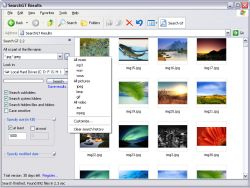
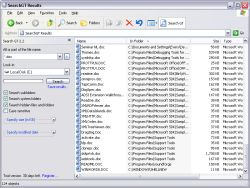


# 158 Thank you Joe: I discovered Snowbird with you post.
But you're the king of laconism since...
Snowbird is very very small (56k)
Snowbird is very very simple
Snowbird is very very quick
Snowbird is very very useful
Save | Cancel
Snowbird is free
http://www.geocities.com/casablanca2000in/msp/#snowbird6
Save | Cancel
If anyone is looking for an alternative to Search GT here are some good ones.
I've found a couple of alternatives that are quite good.
Super Finder at http://fsl.sytes.net/download.html#ssearch (works faster after initial search - probably indexes).
Agent Ransack at http://www.mythicsoft.com/agentransack/download.aspx (fast without indexing as far as I can tell).
Finally DK Finder at http://www.dkellner.hu/freeware/finder/ (indexes - fast once it has - indexing is fast).
These are all freeware - different options between them but you'll probably find one you like out of the three.
Hope that helps!
Save | Cancel
#155 usmaak. Yes, of course we will be working on these issues and will update the program as soon as any is fixed.
Alex
Save | Cancel
#146 alex@searchgt. Do you intend to fix the issues with the program executing different programs when doubleclicking on a found file and context menu issues that are causing explorer to crash? If so, I'll keep this installed, waiting on a fix. If not, then I'll need to uninstall this program.
Save | Cancel
SearchGT works great. Took only 4.9 seconds to complete a search with
92 results. (4.9 seconds!)
For the same keyword, WindowsXP took 2.5 minutes for 100 results.
Said another way, it took WindowsXP one hundred and fifty seconds.
One hundred and fifty agonizing, hard-drive-grinding, "please-God-make-it-stop!" seconds.
SearchGT is 30 times faster than WindowsXP.
Verdict: WindowsXP may pull up a few more results than SearchGT.
Use it when you can walk away from the CPU for a few minutes.
But if you want to find something now, use SearchGT.
Save | Cancel
#131Usmaak
Untill SearchGt provides us an update,I suggest that you don't uninstall SearchGT(you will loose your activation), but that you *temporarily* disable the BHO (Browser Helping Object)named SearchGt
(under internet explorer - tools -addons).
*You won't be able to run the program anymore('till it is re-enabled)*
Save | Cancel
#131 Usmaak
Until SEarchGT provides us with an update, I suggest you don't uninstall the program(you will loose your activation), but thtemporarily disable the SearchGt BHO (Browser Helping object) in internet explorer-tools section.
Save | Cancel
#144 Search GT
I don't get any context menu. Neither right nor left clicking the mouse does anything at all. If I double click the left mouse button, an entirely different program opens. It is AJC Grep which I have installed on my system. When it opens it is prepared to do a search and is pointed to the directory/file folder of the file I clicked on. I have no idea why that program would pop up but it does.
Double clicking the right mouse button shows an hour glass for a few seconds then it goes away and nothing happens.
Save | Cancel
Ref 147- Ok, I got it installed after shutting down Dopus and other apps. The setup.exe from the publishers site works.
It is very fast.
However, I don't see a button in explorer's menu bar as the tip says, and the help file seems corrupt as commented above.
Thanks, GAOTD
Save | Cancel
i couldn't install it-it said i already installed it even though i did not
Save | Cancel
#55 Hi, this program is a search facility not an uploader, as such despite being very fast indeed, that speed is only for searching, there is no photo uploading built in so for this you would need a different program. I know what you mean as I take very many photos and transferring them to the PC takes an age.
#87 & #105 The solution here is to perform a system restore which will instantly solve the problem - go to Start > All Programs > Accessories > System Tools > System Restore and choose to put your computer back to the first available time before this error took place. Back up any programs added since the date you are restoring back to first but files should remain unchanged. This is completely reversible but will instantly solve the problem you are experiencing as it will restore the entire computer instantly to how it was before this error occurred and is much safer - and quicker - than starting changin registry settings etc.
Save | Cancel
Hmm, sounded good.
I use Directory Opus as an explorer replacement.
I installed SearchGT, and it opened a Search Results pane in Dopus.
Hmm, strange, I thought- I haven't searched for anything.
I sought help. Oh. The shortcut to the chm didn't work. Something like mm:\D:\Programs\......
I looked at the chm file itself. 10 bytes. Not a lot of help.
Ok, uninstall, stop Dopus being an explorer replacement, reinstall.
This time a window opened, but search was no faster.
Tried uninstall, restart, reinstall - this time no shortcuts in the start menu folder.
Time to give up, I thought.
Save | Cancel
Giveaway time is almost out and I'd like to thank everyone for comments and suggestions, that are invaluable to improve Search GT.
Also many thanks to GAOTD team!
Alex
Save | Cancel
Great little program if you want a fast but basic search. I used a program call Master Find (beta tester) that also found files at record speed with out indexing. It had more options also found part files names. If Gt hd more function I would be interested in the program $$ but being basic and this is where the speed comes from i don't think i would buy the program. But thanks anyway.
Save | Cancel
#142 - thank you for the positive comment and sorry for the problem with the context menu.
I'd appreciate if you gave more details on it, i.e. what behavior do you get when double-clicking, when right-clicking and selecting Open, etc. Any details are appreciated. Thank you.
Save | Cancel
#135 reactivating the tips:
There is no way to do it from within the program, sorry. However if you are familiar with editing the registry you can go to
HKEY_CURRENT_USER\Software\IsatechSoftware\SearchGT
key, locate the value named "IsTipDisabled" and change it from 1 to 0.
Please be very careful when editing registry.
Save | Cancel
I am not easily impressed but this one knocked my socks off! I have to admit that when I started using the program I was frustated by the fact that clicking (right, left, double or whatever) on one of the found files gave me very unexpected results. While it would certainly be nice to have Explorer open the file or open the folder or some such, I very quickly got over my frustration.
What I care about is actually finding a particular file and there is just no quicker way to accomplish this than with Search GT. Once I have found it, I can navigate to the file with my favorite file manager and still be light years ahead of where I would be using either Windows search or anything else I've tried over the years.
The author(s) of this utility are to be commended for truly outstanding programming. Any additional functionality is secondary though it would nevertheless be welome. Great job guys!
Save | Cancel
I LIKE it! Thanks Isatech and GotD! I've got it on my laptop as well. I use the search function heaps and this is really FAST!
Save | Cancel
@46 XYPlorerFree
I use xy to copy trees (rare). i forgot the find function. options look v. good , but xy uses 3x ram as ransack. i'll try xy when ransack and win cannot find something i'm sure exists. [see the free vs pro compare chart at xy.]
@75 why are ppl negging the sugg in this comment?? [yes, the last sugg is a feature of dupe finders, but why not merge these type apps? xplorer2 has some util features tho it's categorized as an explorer type app.]
For those who haven't already googled, "zaaba" is (probably) zabasearch, a searchsite, not an app.
@80 nice info.
@126 fubar gives good info, who negged that?
in some gotders' tests SGT vs TC (etc), i wonder why slightly diff results for filename searches. Maybe due to an SGT config that's similar to the ifilter indexing config?
hmmm... good response here from SGT's alex. :-) i'll keep watching these comments, and maybe install SGT as an alt filefind.
Always looking for better (for niche or general usage) apps. i will check Locate32, and the other alts in comments. Thx to those who suggest.
Save | Cancel
It really works fast - BUT stops after 'just' 5000 files.
I can live with that - BUT when I try to sort the result my system seems to hang :(
To gain access again I stopped the program via the taskmanager.
BUT two resident modules still took up abt 90% CPU time.
I'll give it another try tomorrow ....
Save | Cancel
Thanks GAOTD. Installation & activation a breeze. An excellent program and producing most accurate search results in record time in tests I have run. A tremendous improvement on the standard XP search facility
Save | Cancel
#122 - Ming,
Please download the following small utility from our site:
http://www.search-gt.com/tmp/BHODetector.exe
This utility allows user to disable browser extensions (Search GT is another browser extension). Just run it and if Search GT hasn't been uninstalled you will see an entry named "BHO: SearchGT" in the upper list. Click on the "Disable selected BHO" buton on the bottom of the list and reboot the machine.
If you can't find "BHO: SearchGT" entry in the list then Search GT was uninstalled correctly. Please let me know your comments.
Alex
Save | Cancel
ok, great comments. why this gotd's doa [or near doa, see @45 finds mp3s, and @50 for SGT's niche value.]:
@many: cannot search within files is fatal flaw.
@3 #comment-84359: implicit double quote (non excludable i'll assume) by default looked fatal, until i saw @81 mik tip [who's negging that?] and @100. this usage tip needs to be in SGT's faq (or its missing chm)
Lacks regex. (regex is in Agent Ransack and other FW. If you often search for files, you will be motivated enough to learn regex. No need to be a programmer.)
@58
"Always up to date" (continuous refresh of results pane) as with win explorer search. Auto-refresh can be good if it doesn't kill itself as win's search does when results are large. [see @30 #comment-84400 and SGT Alex reply]
Indexing can be good, imo. but it must be smart indexing.
Copernic's a bloatware dog.
I recommend ransack. Can save search criteria. Can't turn on indexing, so i suggest you work in another window for a few minutes (if doing contents search) while ransack finishes. i also recommend a handy shortcut to your cheat file, so you don't need to retype long expressions, eg, \.((htm(l|))|txt|url|pad|css)$
Be aware that ransack is "lite" for shareware version, so ransack has a few intentional inconveniences (cripples): preview is uncopyable. context click commands are deficient. one panel of secondary search options hides behind the main options panel.
Ransack works on vista, though i've never tried vista's search (ms has semi-wrecked explorer on vista, so i avoid it.)
Save | Cancel
@91 (Alex-Search GT Development Team)
How can you activate the TIP OF THE DAY to show tips at startup after unchecking it?
What I did to re-activate it is to reinstall the software. Is their another way without reinstalling Search GT?
Save | Cancel
Superfast search. When I doubleclick on anything in the results window though, regardless of the extension, It opens PowerCommand. I have to use the open with feature and then choose a program to open that file with.
Save | Cancel
It,s fast,which is great.
I have thousands of purchased Items. on an assortment of hard drives and if this worked it would be a blessing . if it were able to find folders and exe it would be worth 20 bucks.
It did not find resale rights, mmr,Master resale rights,Private use only only, private label. all it found was some email and htm with the letters in the title. for this I use the Big "G" search.
I have tried all the free and shareware that I can find.
So far the best that i have found for my use is Insidecat,(The limmited Use Free version) from cnet. it takes sone hours to index what you select, big "G" takes days to index, and doesn`t index The things that I want to keep up with.The only problem with insidecat is it will index items that have ben moved,and the place it was moved to, so there is some of the references that are not found .
I just wish this worked as well as the windows search.
As for audio video files media player 11 finds and sorts them all for me.
The big "G" online search gives way to many unrelated thousand results to be of any benefit.
I have uninstalled Search GT and now trying “Locate32″
Note for "Isatech Software", Make it work and I will buy it.
Thanks BuBBy and gotd team. Just wish it was better.
The Grouser
Save | Cancel
Love this software. Much faster than the other products like Google or Yahoo desktop search because there is no indexing involved! Of course the Yahoo desktop search will let you preview files etc but if all you want is to quickly locate a file or a type of file then this is perfect.
Save | Cancel
#124, please reread my post. I would be fine with right clicking and opening, but I get an explorer crash when I try to right click. The context menu never comes up and explorer crashes.
Unfortunately for me, that's not going to work. I wish it would, because it would be nice to have a fast search on my computer that doesn't function on indexing.
Save | Cancel
Program installed in Windows XP Home without a hitch, and works amazingly fast! I LOVE it as it saves me so much time compared to the usual search utiliy built into Windows. I will definitely use this LOTS... THANKS GAOTD!
Save | Cancel
Super Fast, this is what the search function in Windows should have been.
Save | Cancel
Installed quickly without a hitch, opens fine (even offers tips on each startup), and searches are FAST! I was skeptical after some negative comments but after testing it with 3 or 4 searches, I'm sold on it. I HATE searching with Windows Explorer, and this is a dream. (Always envious of Mac users in this area.)
Should have gotten this long ago. Maybe it's not perfect but there's nothing to lose as far as I can tell.
Save | Cancel
Like many others who have commented, earlier today I was searching for a file using the search function in Windows Explorer and gave up after a lengthy period of time when it hadn't even gotten out of the "My Documents" folder where it had started the search (one place I //knew// the file was not located). I eventually remembered enough of where the photo I wanted (or at least one copy of it) might be to find it myslf. After downloading and installing SearchGT I set it to work searching for the same file with the same information (search all local hard drives) and in less time than WE had wasted looking in My Documents it had searched two 500GB drives and found copies of the file I wanted on both, and after a few more minutes had found copies on an external hard drive as well.
Thanks GAOTD for something which does something so much better than what Windows provides (even if as some have said it may not have all the options of the WE search: frequently speed is a whole lot more to be desired than those options.)
Save | Cancel
Although people are complaining about some bugs in Search GT, Microsoft has plenty of bugs in their products. I discovered Vista isn't indexing the contents of my MHTML documents, even though it's set to. This turns out to be a general Microsoft MHTML indexing bug, which affects more than just Vista.
Save | Cancel
I emailed them 2 suggestions
1) exclude folders/files from search
2) saving previous searches.. it allows you to save searches into a .txt but my idea was to import those searches from a .txt into a list of files again (same as when you originnaly searched)
btw the comment preview thing rocks
Save | Cancel
#117.Usmaak
Yes,I suppose it could have- if it is listed in your right click menu.
But please wait...the people at SearchGT are working on it.
For the time being,just right click on the item and select 'open'.
Save | Cancel
Indeed very fast.
What I would like to see added is support for searching ID3 tags for MP3 files
Save | Cancel
#105, I uninstalled GT, removed the direcoty, and reboot the machine, Explorer still hangs. Any regstry should I remove? I doube the uninstaller left some entries there.
Please help, thanks.
--Ming
Save | Cancel
i already got search tools that work fine but thanks anyway . can we get a program to create themes for xp like style builder or something like it .
Save | Cancel
Extremely fast, small-size, well integrated, really impressive. Thanks a lot.
Save | Cancel
I can see where a Vista version of Search GT would be useful to those with external devices, where an index might not be available.
To those needing to search within files, another option is the outstanding Gaviri search products, a previous giveaway, which has free versions that support Windows 2000, XP, Vista, portable devices, Windows Mobile 5 devices, and was written to be able to be ported to Linux, Mac, etc. Unfortunately, free integrated searches appear to be killing their business (and others trying to sell search products).
http://www.gaviri.com/
Save | Cancel
#114, that seems to happen frequently now. I've been coming here for a long time now. Back in the beginning, the thumbs ratings seemed to better represent how people felt about the offering of the day. Now it seems rare to find a program that has under 40 percent thumbs down. I don't even pay attention it any longer. Instead I read the comments posted about the program and the BladedThoth's 15 minute reviews to make a decision on whether I want to try the program in question.
Save | Cancel
#107, I had the exact same problem, but with PowerCmd, which was another GAOTD from a week ago. When I did a search, the files listed fine, but when I doubleclicked on a file, it opened PowerCmd, not the file I doubleclicked on. On top of this, when I attempted to right click on the file to bring up the context menu and open the file that way, it crashed explorer.
I have DirectCommand as well, but it didn't bring that up. I wonder if it would have if I didn't have PowerCmd installed.
Save | Cancel
To #111
Your post was not up when I replied to Robert. Thank you for your quick response.
Save | Cancel
I'm actually very impressed with the speed of the search.... (too bad it doesn't have search for text inside the files) Definitely a keeper.
Anyone knows of a freeware that is as speedy as this one ?
Save | Cancel
The 109 comments on this program so far ar almost universally positive (several are not actually evaluations of the software, but most are). By contrast, the user ratings are 165 positive vs 159 negative, which is about even statistically. Why this huge discrepancy? I have only been following GOTD for about a week. I am curious what this means for the reliability of the ratings, or of the comments.
Save | Cancel
Robert Re: #76, 107
We are in the same boat. I closed GT program down and restarted with the same result. Direct Access is not even a currently running program so I was puzzled as to why using GT caused it to randomly launch. At the risk of losing the DA program altogether by deleting it just to test whether another program may launch in its place I opted not to.
A possible solution by the SearchGT team would be appreciated.
Save | Cancel
Oh, and I also forgot to comment on one other shortcoming that others have mentioned: double-clicking on a file in the SearchGT window always uses the same program to open them. In my case, it's CDCheck. I shouldn't have to right-click -> Open With to access a file. I wish I knew how it chooses on each person's system what program to use to open these files. Taking off a point for this brings my score for it down to 8 out of 10.
Save | Cancel
#103, 107
Regarding conflict with NagarSoft’s Direct Access - I think Direct Access makes some modifications to the Windows shell (in file type handlers section) and Search GT somehow gets confused.
We will find a workaround to this problem ASAP and post a new version to the Search GT site. Updates are free for giveawayoftheday users.
Save | Cancel
#63 (Antonio), I have COPY PATH on my Win XP (Media Center) machine and it works fine for me, both in and out of the SearchGT window.
To IsaTech: The speed is amazing. As others have said before, my only regret is that it can't search inside of files for file content. ie. find all .TXT files with the word UMBRELLA in them. Overall, I'd give this about a 9 on a scale of 1 to 10.
Save | Cancel