Every day we offer FREE licensed software you’d have to buy otherwise.

Giveaway of the day — Registry Easy
Registry Easy was available as a giveaway on August 22, 2007!
Registry Easy - is an excellent Windows Registry Cleaner that easily scans your PC and safely cleans errors & invalid entries that cause system slowdowns, freezing and crashing. Registry Easy repairs registry problems to speedup your computer performance. Make your computer run like new again!
Registry Easy uses a high-performance detection algorithm that will quickly identify missing and invalid references in your Windows registry. With a few easy steps Registry Easy will scan your entire Windows registry for any invalid or obsolete entries and provide a list of the registry errors found. After that you can choose to clean list items with selection or automatically repair them all. For your convenience and protection, RegistryEasy also provides a backup mechanism for any repaired files so that you can easily recover any changes if required.
System Requirements:
Windows 98/2000/XP/Vista
Publisher:
RegistryEasy.comHomepage:
http://www.registryeasy.com/File Size:
1.49 MB
Price:
$34.95
Featured titles by RegistryEasy.com
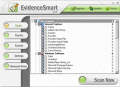
Evidence Smart is a handy tool that could find and manage all the evidence on your computer. It can permanently delete this evidence so that no recovery software could recover your data. Supports all popular web browsers such as IE, Firefox, and Netscape. Compatible for FAT/FAT32/NTFS File Systems, and free automatic online updates.
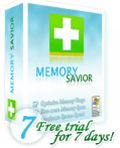
Memory Savior is a useful memory optimization utility which is able to enhance available memory space in maximum by revolutionary memory optimization mechanism. It places no extra load on your computer and brings amazing optimization effects to RAM/CPU/Motherboard cache. Memory Savior is ideal for game fans, 3D designers, low configuration PC users, laptop users, and anyone who got memory problems.
GIVEAWAY download basket
Comments on Registry Easy
Please add a comment explaining the reason behind your vote.



One of the things that happened after I ran this was that my "Recently used file list" in Word was reset to 4. I ran this on three machines, and only saw this happen on one machine, so it's not a major problem.
Save | Cancel
kinda useful, i kinda like it and it scan fast too.
Save | Cancel
Looked like it might be useful but gets stuck while scanning Active X. Since there is no way indicated to stop or pause mid scan to repair problems to date, I have to stop the program. Abort will mot function so I have to close the program. Seemed to work ok on remainder of scans, however, multiple runs of remainder scans produced same or similar errors which leads me to think perhaps the program does not fix problems found or creates them to look functional. I not really tech enough to dig into what's really happening. I'll be uninstalling.
Save | Cancel
To #133;
It is a rather dangerous procedure to run a registry cleaner more than 1 time consecutively. I would suggest to anyone to run only one time and close the program as this is where people crash their pcs.
Of course understanding what you are removing is critical - see #130.
Then after running other programs and web surfing in a day and I suggest more than 1 day or hours of surfing, run the program again. You could wipe registry entries and other files that may be needed by other programs like shared files (related) which doesn't make sense I know - but windows is a rather touchy OS and easily becomes unstable. Especially with such a full featured program like this one since many other cleaners do not search for as many files. A cleaner developed by a Micro$oft Certified partners team doesn't dare search this deep and broad into the OS.
In closing, this is why so many negatives are posted against registry and system cleaners.
Ken
Save | Cancel
When i ran this program first time, it found 583 entries and i repaired all of them.
Immediately i ran it again, and to my surprise there were still 20 entries were found.I repaired them again and hoped that the wrong entries are now over.
I immediately ran the software third time and then it found 5 mroe entries which i repaired.
Finally after running the software for almost 5 times, i found 0 entries.
I hope this is not a bogus software and it really does something when it says repaired the wrong entries.
Ashish
Save | Cancel
#57, if you're going to get upset over a url link not lauching thru an interface button, you'll be waiting a LONG time to find a perfectly written piece of software.
I don't require the Help file and anyone else can easily go to the website and pull up help there. I know exactly what the program proposes to do with every single issue it finds and whether or not I want to go ahead with that recommendation or not. Since it will ALWAYS makes a registry backup BEFORE doing any changes, there is a safety net for anyone and zero risk in my case. But still don't anyone just go ahead and push "repair all" unless you know what you are doing!.
I find the other Options it gives you in the program will probably be of more use to users than the actual registry cleaning portion. These will make more of a difference to the system performance and are safer to implement for the average computer user than the registry cleaner section.
I mentioned this 'help file' issue because the site asks for info and feedback on the program once you have used it; I like to be reasonably thorough with my program checks, before I dash on here and post something. 95% of the comments here could be erased and we'd have lost nothing. Neither the other users here, GAoTD or the developer get anything useful from most of these irrelevant posts, which in this case includes yours.
I do however appreciate it when users post an alternative to the day's offering, as sometimes it will not work for certain versions of Windows or there may be other reasons and when an alternative is posted it provides a point of comparison.
Save | Cancel
Anyone with half a braincell, who knows anything about computers at all, would tell folks to leave the registry alone unless they "Know" what they're doing. Altering the registry isn't an area of computing for the dumbasses to "Give it a go"
Save | Cancel
#43 Addendum;
I'm somewhat uncertain about posting more about this software give-away today. I haven't seen so much controversial postings before.
Please remember several things;
> all software is work in progress,
> users of pc's do so many different things and run various softwares,
> the proper install and un-install are usually never followed,
> web sites and surfing choices are countless and some harmful to pcs,
> too many people rely on free version firewall and anti-virus apps,
> the pc's are not updated as needed, drivers, bios, software in general - especially (commerical) firewall, anti-virus, spyware, ect.
> and the list is long of things people should or should not do.
So these considerations and more combinations of possible uses of pc's are endless which brings me to the point. No two pc's contain the same problems or simlular software. And software developers are very diverse in developing their applications.
This software is a tool for experienced users - not something to play with. It's a great utility to use to learn about your pc and it offers more options than most other system cleaners.
If you do not understand the registry then do not use powerful software such as this. It's like open heart surgery to your pc.
I have been able to easily identify problems and the location in the registry so as to modify and/or delete the entry. Thumbs up for this software - it's a keeper. It installed and registered, gave the registration key so I can re-install if necessary. Ran smooth as silk.
I see where improvements can be made to this software so give the developer a chance. Wonder why they offered it to us? I believe to also gain positive feedback for improvements as well as to see what other people are using - so let the competing software be defined with user experiences.
Also, we are also fortunate to have Jonathan with us. If you have not visited his site - you are missing out on good info.
http://jonathanstoolbar.blogspot.com/
Please enjoy this site, respect others, and provide helpful advise and positive comments, and share your experiences with the software offered here and other sites.
Even experienced technicians and software developers will tell you there is still more to learn.
Thanks for reading,
Ken
Save | Cancel
#36 you have said it all... What on earth would make someone want to touch the registry on their PC! Most people would not have the faintest idea what the registry even does let alone want to "Clean" it..
The registry does not affect the speed of a computer in the slightest so unless you are an advanced computer user then it is simply best left alone. Wait till tomorrow and see what else comes along..
Save | Cancel
#32: Didn't run into any false positives here, on none of the machines that I installed it on.
After installing it on this machine and purposely mocking some things up to see how the program would handle that, I've become more impressed.
It's not perfect (made two of the items in the start-menu's start-up folder dissapear, but a restore from the backup fixed that) but it does a great job.
It did speed up reboot-time from 4 minutes and some seconds to 2 minutes and some seconds (close to 3 minutes), by getting rid of a pile of hard-to-find clutter left by old software.
It missed only one replicated problem, everything else it nailed, and it did so in what I consider record speed.
Save | Cancel
i am wondering, i used the reg easy 3 times continously, first time, i got 8xx problems, 2nd i got 3XX problems, 3rd 2XX problems, 4th 98 problems, 5th 61 problems, if the software is work, why aRE THERE SO MANY PROBLEMS AFTER THE PROGRAM RUN EACH TIME ?
Save | Cancel
after trying this my computer started behaving funny. finally i have go for system restore. i have been using 'Eusing Free Registry Cleaner'. works well i had no problems since 4 months. it's free.
Save | Cancel
So I figured I'd give this a try... since I haven't reformatted in ages... been too lazy and about to build a new pc.
yeah... 3000+ errors... I wasn't looking through all those. I let it auto wipe everything (backed up the registry prior), no problems so far... then again it's only been ~3 hrs and I haven't rebooted yet.
Save | Cancel
Great program! It helped find quite a few legit errors on my Win XP SP2 system. Upon invoking the suggested repairs, my computer's boot up sped has improved immensely. I highly recommend this program. So, a big thanks to "Giveaway of the day" and the makers of Registry Easy for their generosity. :-)
Save | Cancel
Definitely gonna keep this one. Ran Premium Booster (334 errors) and Reg Easy (1364 errors)...
The most important is both programs have registry backups. So if you feel you screwed up in letting the programs REPAIR, then just restore the registry backup, and u are back to before U ran the program..
Remember the maxim..First Do No Harm. Looks like it is already in place here...
Agree with 117 - Now where does this program screw up your system, no 99?
Save | Cancel
Continuation of #110 #111
My admin ID where I ran the tool continued to work, but the next time I logged into my user id, I did have a minor problem. Windoze told me it had to "Install" a couple of apps. Took a couple of minutes, but after that it continues to work OK.
So the take home lessons:
A. as many people have already pointed out, be careful what you let the program do
B. Some of the the problems that might be created are recoverable.
Save | Cancel
Terry (#18_): This section is for giving and receiving useful info related to the software. If you're so damned starved for attention and affection I suggest you buy yourself a puppy.
Save | Cancel
Program was quick and seemed to do a good job of finding errors. It will make a good addition to my arsenal of tweaking and repairing utilities since I've had no problems from running it (so far). I wonder about a few things, though, in addition to those mentioned earlier by Bladed Thoth:
It says it's version 3.0, but the exe file properties info says it's version 2.0.0.0?
The EULA is long & confusing---perhaps because the company is Canadian (or seems to be)?
Why is it programmed to settle in the System Tray? I see no need to have it running all the time, or have the default setting to run it automatically at startup.
Why isn't there a built-in Help file instead of a link to the website's Help? I might have a question about why I'm unable to connect to the internet, for example, and the "Help" would be of no use.
Anyway, thumbs-up from me. Thanks Registry Easy & Giveawayoftheday for the fine program.
Save | Cancel
i wold like to know way the give away of today required to register in order for it to work and then having to pay to used
Save | Cancel
In addition, I should have mentioned that there is a GAOTD Forum topic, "Your software examples versus GAOTD" where such discussions should continue.
http://www.giveawayoftheday.com/forums/topic/723
Or start a new topic under "Software Talks"
http://www.giveawayoftheday.com/forums/forum/8
I still LIKE having initial comments on alternative software on the same page as the Giveaway. It makes them easier to find later. I hope everyone will visit the Forums for extended discussions.
Save | Cancel
@99, Walter:
Could you be more specific? Why is it that this program will screw up your system, what is your personal experience with it; here it just seems to work as it should...
Oh, and if you could write down without all those caps... thank you, my ears are hurting!!!
Save | Cancel
@62 (Bob Spierink):
In Dutch
Ik ben ook Nederlander, maar dit is een internationale site, dus misschien dat je jouw ervaringen met dit programma in het Engels kunt neerschrijven, dan begrijpt de rest het ook!
In English
I am Dutch too, but this is an international site, so perhaps you could write down your experiences with the program in English, so the rest may understand it too!
Save | Cancel
From #92:
"Thanks to all who suggest alternative and complementary programs, whether freeware, shareware or commercial. I come here for the free advice as much as for the free [’some restrictions apply’] licenses."
Me, too.
Such comments are also useful for Giveaways that some of us have missed. Soon after finding GAOTD I went through the Archives to see what I had missed, what I might want to buy, and what alternatives had been suggested. Even as a developer, I would like to know what other products people will compare my software to.
Sorry for off-topic, but the question was asked.
Save | Cancel
I would like say, I had never seen a site like this one. Offers products to everyone interested in downloading it. The way I see it, download what I want pass on the rest. If something happens to the product and it was
or wasn't working swell for me. Then I'll know the answer, I'll replace it or I'll not replace it. Cool!
Thanks GOTD for the give aways.
Save | Cancel
First off, let me say that I'm pleasantly surprized by some of the comments.
There's some people actually taking time to add their unbiassed experiences - ranging from how good the program functions, to how it crashes - to the list of comments, as opposed to those that usually clutter the page with "I use this-and-that", "I would never pay for something like this", "Oh no not another [insert random type of software here]".
On to the program...
In the next 30 minutes I'm hitting the sack, so I'll keep it short and simple.
First machine I downloaded and instaled this on was my neighbor's machine, as he already had some problems with his computer, so while helping him with that I figured to give this a try.
Found 2000+ problems, which makes sense with the punishment his machine takes, some of those problems definitely had to do with why he asked me for help.
After letting this program fix most of the problems (some I didn't want fixed by this program as those would need a more in-depth approach than just a registry fix) it made my job a whole lot easier and a whole lot less timeconsuming.
So, first round for this program.
Second machine I downloaded and installed to, was one of my own on which I know there have been some long-time issues but which I never fixed as it's sort of a "sandbox" on which I test out all kinds of stuff.
Program fixed some problems on that, but missed a few that it should have found, but maybe that "sandbox" is so messed up that it's already past fixing.
Third machine I installed it on was one of my own that hasn't run properly in about two weeks.
On that one, the program crashed hard... but as said, that machine already was't working properly.
For a more thourrough test I'm downloading it to this machine now, so far it already proved its worth on my neighbour's machine but I want to see how it holds up against replicated problems at my own leisure.
#23, TJ: Heh... I worship Al Lowe.
I also worship the Larry series.
Save | Cancel
If you don't know what you're doing DON'T USE THIS PROGRAM. It finds way too many unsafe entries claiming they are invalid. Don't be fooled by the 'Easy' in the title, the only easy thing is screwing your system. And certainly don't fall for the 'Speed up your PC' claims, reg cleaners simply don't have that effect.
A shame as some of the additional tools in this program aren't too bad and work well but the reg cleaner is just way too dangerous.
Save | Cancel
I read bladedthoth's review and tried rescanning also. Same result, 1164, 268, 57, 30, 19, 7, 2 ... Some of the entries looked similar, but I didn't do a detailed comparison. I have seen similar results in reviews of other reg cleaners. The question that bladedthoth raised is the one that neeeds answering. Are these "new" entries ones that Windoze is generating or that the tool is creating.
I still think that it is worth trying.
I found a feature that I didn't like. On the scan page there is a "select all" check box. But it didn't work like the others I've seen. When you turn it on, everything is checked, that is "normal". But when it is unchecked, so is everything else, not "normal". "Normally", you can check all, then selectively unselect items.
Save | Cancel
Looks interesting. Installed and activated cleanly.
Ran it, found 1164 problems. Bit of a surprise since I ran several other reg cleaners on the weekend. But when I looked through the list it looked reasonable. As others have said, do not blindly accept their notion of what is bad, check them for yourself.
Unfortunately it did not fix my current beef with Windoze, c'est la vie.
Standard complaint, fixed size 800x600 window. Move into the 21st century and allow for higher resolutions.
The online help is a little meagre, more explanations would be nice. Many items have opo up help, but some do not. Please add it to the ones that don't.
Tweak mem- add commas or spaces (maybe as a config option) to the large numbers
- change the KB displays to MB displays
- explain what tweak mem does! Frankly I can't see how bumping my mem use from 60% down to 49% is going to help. I had lots of free mem so why unload stuff I may use again
#66 & #77 make good points
#78 look for a small window with an activation code. It may be hidden by some other window that popped up over it.
#98 I for one like to see comparisons, and links, to other similar software. One size does not fit everyone.
Several people have commented on the price. Imagine my surprise when I saw on the help page a free download for the tool! I started the download but didn't install it.
Save | Cancel
Like many others here I am a big fan of CCleaner, and was initially a little reticent to download this program. I can't believe it but after a thorough scan and clean with CCleaner, RegistryEasy found 846 problems! I'm certainly hoping for a wee boost when I reboot.
Save | Cancel
Outstanding. Fixed 1300 errors, rebooted and runs faster. Fixed IE, which I somehow killed several months ago. I recommend but only if you're comfortable with how to restore your system if it crashes. Better than Premium Booster (finds more stuff) and much better than Advanced Care (which crashed my system, but I still use for cleaning other things).
Save | Cancel
Thanx 2 everyone referring us 2 freeware alternatives. At least it gives us an opportunity to compare. And yes, even this site is about freeware alternatives if you go to the freeware library.
Save | Cancel
It screwed up the settings for Outlook Express Freebie Backup and Syncbac so I removed it.
Save | Cancel
Follow-up:
I bit the bullet and deleted the 1624 entries, rebooted and rescanned.
Results:
Glarys - 237 errors (I just realized that not all of these are registry related)
Premium booster - 72 errors
Ashampoo - 194 errors
Registry Easy - 482 errors
I've also noticed that when I start up Registry Easy, all of my startup items (icons in the lower right corner) reload and open up. I also received a DLL error from Ashton desktop. So I rebooted and it hasn't show up as of yet. I don't think this software will be a keeper.
Save | Cancel
I guess I will never know how good it is or isn't. I keep getting a "Fatal Error: Key is invalid" message when I try to run setup. Almost makes me glad it didn't install if it can't even get that part right! :-)
Have a good evening everyone.
Save | Cancel
Make that I ran 4 programs, not software.
Save | Cancel
I ran 4 software to compare results for registry problems.
Glarys utilities found 301.
Premium Booster found 77
Ashampoo found 194
Registry Easy found 1624.
Hmmmm.
Save | Cancel
Ran ERUNT. Ran >i>Ccleaner. Installed Registry Easy, then registered the product without problems.
Registry Easy found 262 "new" entries to correct. I went through and chose which to fix and which to leave alone--I left any I had any doubts about alone. Allowing Registry Easy to have its way with a computer without any user input is unwise.
The product worked extremely well. Thanks to GOTD and RegistryEasy.
Save | Cancel
STAY AWAY FROM THIS PROGRAM !
THIS PROGRAM DOES NOT WORK!
IT WILL ONLY SCREW UP YOUR SYSTEM !!!!!!!!!!!!
Save | Cancel
The comments on this site never cease to amaze me.
Every day we are bombarded with comments from people who claim that the xyz product is better/faster/cheaper/smaller etc. So if all these people have all these wonderful alternatives then why do they come to this site every day?
I am amazed that GAOTD even allow you to make these comments as they are basically saying that the GAOTD product is n o good.
This site is aout getting normally paid for software FREE not about searching endless free software sites.
Please give us a break and start making comments which give a proper review of the software on offer not just a signpost to something else.
Thank you,
Steve
Save | Cancel
RegistryEasy really messed up my XP! After using it, I got an eerror message every time I clicked anything on my Quick Launch toolbar. Thank heavens the backup/restore worked. I have uninstalled it.
Save | Cancel
During a complete scan, the program gets hung up on the ActiveX, OLE, COM section. (It says invalid data type for " ) Any ideas on how to complete this section? If I scan omitting ActiveX, it scans fine.
Save | Cancel
Uh!
Where's the logic. #19 gets multiple thanks for his comment. I have a similar experience and back that comment so that others may be aware that this is no 'One-Off', for the benefit of others and I get negged????
Wow!! Should I bother in future?
Save | Cancel
For those of us who installed and configured Titan Backup, which was the GAOTD a short time ago, you may already have a daily registry backup (if that is the way you configured it.)
Save | Cancel
I found Registry Easy to be a come-on to buy a complete version. Thumbs down !
Save | Cancel
Thanks to all who suggest alternative and complementary programs, whether freeware, shareware or commercial. I come here for the free advice as much as for the free ['some restrictions apply'] licenses.
I'm reluctant to allow even a program with a stellar pedigree to munch its way through my Registry [well, maybe right after taking a full image backup, verifying it and making a duplicate set of DVDs] just for an alleged performance improvement or slight reduction in diskspace usage. But as long as it keeps its hands off, I'm happy to run any utility that report problems, which I can investigate and then resolve or ignore as I choose. I'm not going to plow through 800 or more items, but then I wouldn't expect any cleaner to fix that many issues without making a few mistakes, some of which will be serious.
My main PC was set up Oct 2002 with Win2K, upgraded in place to WinXP June 2004. Have installed and uninstalled tons of programs, even from Microsoft, and it's still going strong with all the accumulated registry dreck.
Save | Cancel
#80,I regularly visit the comments to learn about similar good software. I find the information quite useful. Yesterday, with swiftcompare some one suggested "winmerge". I found that information useful. The softwares offered in GAOTD is only for one day- but the alternatives suggested is often free always- many a times they are better softwares too. Not just freewares, the information about the other commercial softwares too are useful. For example, today some comment on "tune-up" this helps us to know a good software. There should be more persons like #80 here to make the site useful.
Save | Cancel
I Have Registry Mecahnic and TweakNow RegCleaner. I ran them both a day ago and then ran this.
1238 problems found.
I think i'll keep this.
Save | Cancel
Just came to think about "all" the crashes historys above here.. And if you are running vista then remember to run the software as "Administrator". Right-click on the program-file, then click on "Run as administrator..". This could be the problem is you are running vista :o)
Have a nice day!
Save | Cancel
@ Post 22 GOTD has a forum that discusses almost anything so come join in and get all the help you need. There are many knowledgeable people from all walks of life there/here in the forum.
Every poster should come and join because alot of the developers are beginning to join and help out with there software.
Archangel = italics
Save | Cancel
My computer became faster after the use of this software and i have used different free registry cleaners and registry defragers.
So far no problems have occured on my computer.
Thanks for this great software! :o)
Save | Cancel