English
Every day we offer FREE licensed software you’d have to buy otherwise.

$26.95
EXPIRED
Giveaway of the day — Premium Booster 3.8
Premium Booster will cure your Windows by detecting errors causing misfunctioning of your programs and eliminating them.
$26.95
EXPIRED
User rating:
321
67 comments
Premium Booster 3.8 was available as a giveaway on September 22, 2011!
Today Giveaway of the Day
An all-in-one 4K video converter.
Premium Booster will cure your Windows by detecting errors causing misfunctioning of your programs and eliminating them. In just few mouse clicks you will get a rejuvenated Windows as the program will quickly repair all found issues and optimize your system settings.
The program is easy to use and doesn't require any specific skills to achieve good results. Get Premium Booster and see if your Windows can perform better!
System Requirements:
Windows 9X/ ME/ NT/ 2K/ 2K3/ XP/ Vista/ 7
Publisher:
Elcor SoftwareHomepage:
http://www.premiumbooster.com/File Size:
5.11 MB
Price:
$26.95
How would you improve Premium Booster 3.8?
GIVEAWAY download basket
Developed by Informer Technologies, Inc.
Developed by IObit
Developed by OmicronLab
Developed by Garmin Ltd or its subsidiaries
Comments on Premium Booster 3.8
Thank you for voting!
Please add a comment explaining the reason behind your vote.
Please add a comment explaining the reason behind your vote.
You can also add comment viaFacebook
iPhone app giveaways »
Phone Drive allows you to store, view and manage files on your iPhone or iPad.
$3.99 ➞ free today
This action roguelite platformer offers challenging new experiences every time you play.
$2.99 ➞ free today
$5.99 ➞ free today
$0.99 ➞ free today
$2.99 ➞ free today
Android app giveaways »
$2.49 ➞ free today
$43.99 ➞ free today
$2.99 ➞ free today
$0.99 ➞ free today
Blur Photo is the perfect censor photo app for blur background and picture blur.
$2.99 ➞ free today

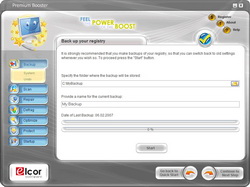
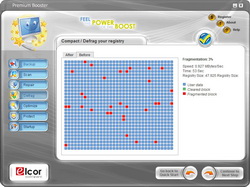
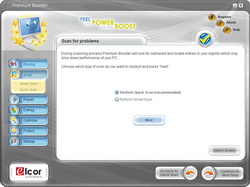


Laser #5, you asked whether Softpedia ever gives bad reviews. The answer is yes, it does. I usually find Softpedia's reviews to be balanced and well worth reading.
Save | Cancel
@ #48 - Advanced Syystem Care Four (free) includes a utility that checks whether available Win 7 updates have been installed and might help you.
@ #62 - Or it might 'smoke' your Windows.
Save | Cancel
Yes, it will cure you from windows!
Save | Cancel
Will it really "cure" my Windows?
Save | Cancel
Ran this program 2-3 years ago, when it was given here, and it was a disaster to my registry and my computer.
After re-installing Windows (XP Pro) I refrained from installing it, and use only CCleaner...what a huge difference.
Be aware of this "Premium Booster"!
Save | Cancel
"#38--“Not” cleaning your registry is like, not cleaning your kitchen. It will only get dirtier and dirtier until a disaster happens. If you don’t know what your talking about or don’t know how to do something correctly…please do not comment."
#38 Your analogy doesn't hold up to scrutiny. #43 has a perfect example of why programs like this should NEVER touch the registry. Truly ironic that bad programming (and incorrect / long file names = bad programming) is what causes issues with the registry in the first place. The only reason you should need a program like this is to cleanup from other programs like this. Hey - I wonder if they cross-sell their products with the other vendors? That's like McAfee creating viruses I guess....=)
Save | Cancel
#31. They have not updated their stats to include today. After today, if they still claim 94% rating they will be false advertising. That rating was from 4 years ago.
I'd be really, really curious to see if they try and hold on to past laurels instead of reporting now that the majority voted thumbs down.
Save | Cancel
I know Premium Booster for some 6 yrs and I tried it out at that time; it conflicted with some apps., gave faulty entries and crashed. Now I installed, the system got sluggish (conflict again), checked the entries listed and were erroneous and when I tried to uninstall it crashed the system on me, like a matter of punishing me for uninstalling. Stay away from Premium Booster, the only thing it boosts are the chances of ruining your system.
I should've listen to # 36.....
Save | Cancel
@#42 - I, too, am a PC tech with more than 15 years of experience and have been using various registry cleaners for years and never had a problem. Indeed, I usually install Glary utilities (free cleaner) on my customer's computers and none have reported a problem. I'd be interested to know what "damage" you've experienced. The only time I've had a problem with the registry is when I was a novice and tried to manually edit the registry, which crashed the computer and required an OS reinstall. If programs, such as the one offered here, caused problems the developers would be deluged with emails and phone calls and the software would either be removed or fixed.
Save | Cancel
Installed this morning with Outpost engaged. Processed through to reboot. Blue screen of Windows 7 64 death. Uninstalled. Installed again with Outpost turned off. Works fine.
Am I using Outpost incorrectly? Should I turn it off before any software installs?
Not really off topic since both of these are recent giveaways here.
Any helpful advice appreciated.
May God bless.
Save | Cancel
Having deliberately set a good number of registry settings to my own convenience and necessity, I certainly don't want any 'one-click' type program to in all probability mess them up! So thumbs down in a big way to this one!
Save | Cancel
I have the same problem as #28, installed fine, ran activation and it said it was activated but when I ran it, it keeps asking for the activation code. any ideas?????
Save | Cancel
May I point out that registry cleaners like this check for "dead" entries; it finds a key which points to a file which does not exist... but the matter of fact is that quite often such keys are not dead at all!!! It is not because a file does not exist that the key referring to it is invalid or dead. A simple example is a key which holds the setting for the path to a log file. In the Windows registry there are hundreds of such examples (and this is not only true for keys pointing to a files, but in some cases also for keys pointing to other keys too). Then there are also the registry paths which don't have subkeys in them; quite often they are deemed 'bad'/'empty' or 'dead' too by such registry cleaners and thus it is suggested by them to remove such keys. This can again lead to malfunctioning programs and what not...
Peeps, if you do not know how to work in the registry yourself or if you do not know what you're doing (as in: what keys are really used for - knowing how to push a button is not "knowing what you're doing"), then leave registry cleaners alone!!
Especially registry cleaners like this one which don't seem to handle key values with spaces in them (!!!!!!! absolutely massive major bug) and which misinterprets a massive amount of other registry values and thus giving a *beep*load of false positives and then suggesting to 'fix' them.
Registry cleaners are not, I repeat NOT, and NEVER will be for the average user... despite what many want you to believe.
A registry cleaner is and always will be a tool for the very experienced user only, who knows _exactly_ what he/she is doing, and who researches every key which is listed by such tools. All other people should avoid such tools, no matter how attractive they look.
Also remember this: In my whole 20-year long career of fixing PCs I have never seen a PC running faster with a 'cleaned'/'fixed' registry than that very same PC with a 'messy' registry. The performance boost you gain from cleaning your registry is extremely minimal and not noticeable by a human (in the range of milliseconds!). You are far better of uninstalling programs which are running in the background all the time (printer drivers (HP!), monitor aid tools, stuff like skype or other IMs, etc etc etc)... Or uninstall that font pack which installed 2000 "new exciting" fonts.
Also cleaning out your hard disk so you have a bit more than 100MB free space is a far better idea. Also, a far bigger performance boost can be gained by setting the right options in Windows (and other programs).
Save | Cancel
There are a lot of tweaks (under Optimization tab). Do any of our experienced users have anything to say about these options? Thanks.
Save | Cancel
How do I register the product so I don't have to pay for it, since this is a free complete download right? It tells me to enter a license code?
Save | Cancel
@bry68
In point of fact the website is not blocked by Malwarebytes.
http://hosts-file.net/default.asp?s=http%3A%2F%2Fwww.premiumbooster.com
The IP is blocked because it is shared by at least 2 malicious websites
http://hosts-file.net/default.asp?s=http%3A%2F%2Fwww.premiumbooster.com
Not exactly a recommendation though.
Save | Cancel
this is a great program to try out if you need to gain experience in how to reinstall windows and all of your other programs.
gaotd is slipping in there offering today this software is pure junk.
Save | Cancel
I will make this real short, most of you guys would not know good software from a snake. I am a software engineer that has for 14 yrs. worked almost entirely on utility type programming.
1. The program is over priced.
2. It is not a bad program from my prespective.
3. It does very well in some area's.
4. As for the registry clean, it hits on around 83%. This done with a special program, I created for just these kind of tests.
5. There are 2 free programs that get my same ratings as this one does.
6. All in all for free, you should not bitch about it.
7. Some of you peeps, when you run activate on a program, you must close the program and restart, then check your "about help" to see that it is registered.
8. NO I do not work for these people.
My 2 cents worth.
I was once wrong...
on a rainy day back in Nov. 1976
Save | Cancel
This is very interesting software. It cleared my registry errors.
Noplroblem installing or running on my Windows XP.
Save | Cancel
Premium Booster has a hybrid wizard interface where you can either skip to a task, or using the Next buttons proceed in order. The 1st step is backing up the registry with options to set a Restore Point or Undo. Next is Scan, where you have your choice of a Quick [normal] registry scan, or a "Smart Scan", which according to the program help tries to correct any problems found, e.g. looking for the correct path to a missing file. Then comes Repair, where you view the scan results -- items show the registry entries with a full path & what Premium Booster found wrong. At 1st every listed item has a big red box with a white "X" in it, & to select one or more items you click *Once* using the Shift &/or Control keys as needed [just like selecting files in Windows Explorer] -- you can then choose to repair everything or just those items you've selected. If you double-click an item in the list, Premium Booster makes that repair & the red box turns green with a white check-mark. Right-clicking a selected item lets you skip selected problems at next scan, or you can print a list of selected problems to an html file. The next task is the registry Defrag, followed by "Optimize" -- Optimize has several Windows tweaks you can turn on individually [they're off by default]. Next comes Protect -- Premium Booster offers to change the registry so the included list of 1427 malware ActiveX components can't be used, adding ~5k new registry entries. Then comes Startup, where you can control apps/processes included in the registry's 2 or 3 Run keys [2 for 32 bit, 3 for 64 bit Windows] as well as shortcuts in the Start Menu Startup folder. Last is the Scheduler where you can set whichever tasks to run automatically.
Premium Booster itself is certainly easy to use, & I didn't have any problems trying out all its different features, but moving away from a simple checkbox for every item, the registry cleaner at the heart of the app is better suited to an all or nothing approach. While it wouldn't let you jump to any entries in Regedit, it does give the full path. Installation isn't bad, but it bothers me that in win7 32 & 64, Windows uses compatibility settings -- it may not be any big deal, but personally I couldn't get comfortable using an app to clean win7's registry knowing that it might not be 100% compatible. The Undo folder [inside the program's folder] also seemed to fill up very rapidly -- using Premium Booster over time I could see that potentially becoming a problem if today's GOTD doesn't put some sort of limit on it.
Installation adds the "Premium Booster" with 48 files, 7 folders, ~4.7 MB, adding ~90 new registry entries in 2 program keys + a 3rd for uninstall -- win7 added another 1/2 dozen or so compatibility entries whether installed & started as admin or normally. Activate.exe adds entries to the User section of the registry, so there shouldn't be any problems if that's run as admin [always recommended].
Save | Cancel
I actually have a question. For some reason I cannot get windows 7 updates. Will this software fix this?
Also, I have tried everything that I have researched.
Thanks!
Save | Cancel
@ # 3 - rabid hobo,
the reason there are always negative responses immediately after release (when no one has even had the time to evaluate the program) is because some ppl feel they should give a thumbs down to the product just because they have no interest in, not that they have ever used the program or know anything about it.
Save | Cancel
After using registry cleaner I lost settings for some applications. May be same problem as #40 mentioned.
Uninstall it.
Save | Cancel
Ran the backup then the quick scan, fixed all 162 problems and my computer definitely runs faster. No problems. Thanks GAOTD.
Save | Cancel
I'm not sure whether registry cleaning and defragmenting give significant performance boost. I don't use such software much so I can't say for sure whether Premium Booster is better than other free alternatives. I don't think it's better.
However I can say about auto-start manager. Premium Booster has bad auto-start manager. It detects less than half of auto-start entries. It has bad interface.
So I recommend AceUtils as better alternative. AceUtils has the best ever auto-start manager (I've tried many). Also it has registry cleaner, defragmenter and a lot of other stuff (I don't use other stuff though so can't recommend).
Verdict: I don't see a reason to buy Premium Booster.
Save | Cancel
Oh, boy! - This one is scary. After disagreeing with the 195 "problems found",
I decided to close the program and investigate the results more closely. Simply
by placing the mouse over the "X" (to close), I got a perpetual "access violation"
and had to close it via the Task Manager.
One of the entries, that I disagreed with was...
HIGH PRIORITY
Windows Registry Startup Info Sections
The key, "\Software\Microsoft\Windows\CurrentVersion\Run\Create Home Page",
refers to invalid application path,"C:\HOMEPAGE\CREATE"
This entry refers to software that I wrote myself and it is NOT called "CREATE".
It is called "Create Home Page.lnk". Therefore, I have to conclude that this
software can't handle file names with embedded spaces and will have to rate
today's offer as possibly very reckless. I wish I had something nicer to say.
Peter (XP-SP3)
Save | Cancel
This program is rubbish, It found 144 "invalid application paths" and I checked the first 30 or so and they were all valid, so the program is finding problems that don't really exist. It also found 4450 "shared DLL faults". I checked the first 10 or so and there were no real problems, and how the hell can I have 24,990 'invalid ms-dos program shortcuts' and 470 font problems? And to #37, I have been repairing PCs since 1983 and have never found a registry cleaner that didn't cause some sort of damage.
Save | Cancel
All of you people who are saying "it did what it said it would" are either lying or not very bright.
If you noticed any performance increase after running this "registry cleaner" with the smiling monitor in a cascading a shower of stars, I'll eat my shoe.
I know many use test rigs for this stuff (or at least sandbox) but for everyone who installs this garbage on their actual personal computer - sucks to be you.
There's a reason the talking PC in the picture is using a magic wand - you're gonna wish you had one before long.
Save | Cancel
#Brian
You delete faulty entries => new faulty entries appear. Normal behavior.
Save | Cancel
Running Windows 7 dual core 32 bit and thus far, i find this program to be worthy. A word to the wise, if you do not know what you are doing then this program is not for you; and always always do a backup of your system even before you download and install etc.
Thank you GOTD and Elcor Software!
Save | Cancel
#25 --> I'm guessing you never take a bath. "Not" cleaning your registry is like, not cleaning your kitchen. It will only get dirtier and dirtier until a disaster happens. If you don't know what your talking about or don't know how to do something correctly...please do not comment.
Save | Cancel
To #25 and others that proclaim all registry cleaners dangerous; I have used a number of such programs over the years and have never once experienced the catastrophic results that the naysayers would have you believe will happen. I suppose if you did run across a product that was too aggressive then yes problems could happen. While you might be right in being cautious I do not believe that one should avoid registry cleaners/defragmenters altogether. Incidently, I clean my registry at least 2 X per month and have for years.
Save | Cancel
#14: "When messing around in the registry it’s a GOOD idea to only use well-known and trusted cleaners so as not to screw things up worse than they already are. To my limited knowledge all the quality cleaners (the likes of Glary-Advanced windows care-etc.) all perform a system restore point before cleaning. Actually very little cleaning is necessary with windows built housekeeping utilities working in the background,but if you think you Must-don’t experiment, RESEARCH!!"
Before working with Windows' registry you should make sure you can put things back -- that applies whether you're editing the registry manually, e.g. using Windows' own Regedit, or you're using a registry cleaner. System Restore & a registry cleaner backup restore run in Windows -- if the registry becomes seriously broken Windows won't start, so both may be useless. ERUNT is free & can restore the registry after booting to another OS, to a command prompt etc. -- Paragon backup apps [regularly on GOTD] or alternatives like Acronis also work well when Windows won't start, & you should be backing up regularly anyway, so in that sense being safe isn't any extra work.
With that out of the way, most all registry cleaning apps work the same basic way -- they look for *Dead* entries. If an entry in the registry points to a file that isn't there on your hard drive, it's dead. If a registry entry points to another key or value in the registry, & that key or value's missing, it's usually considered dead. Because there's no list of what registry keys/values belong to what app(s), that's all registry cleaners can do -- the exceptions are special programs written to remove traces of just one program or driver, e.g. McAfee has an app to remove all traces of their software. What makes registry cleaner brand "X" different from brand "y" is generally 1) the GUI or interface, 2) whether you can individually select what items to remove [clean], & 3) internal filtering or code to avoid deleting types of registry entries that may be more dangerous.
When it comes to cleaning the registry manually vs. using a registry cleaning app they're complimentary. There are simply too many registry entries to go through looking at each one on your own, so manually checking for dead entries is Very nearly impossible. OTOH when a registry cleaner finds a value that's dead, e.g. points to a missing file, that value may be just one small part of a key that should be deleted entirely, but it'll just get rid of that single value -- it's up to you to remember that yea, you uninstalled that app 3 weeks ago [it can be like deleting the Start Menu shortcut but not removing the app itself]. So when you only use a registry cleaner or only clean the registry manually, you're leaving trash behind. Now doing one & not the other isn't necessarily bad -- I'm just giving you info so that when you read conflicting claims you can separate fact from fiction on your own. :-)
Saving the hardest question for last, Should you clean Windows' registry? Maybe. Part of it depends on your personal preference -- e.g. do you wash you car/truck regularly because you like a clean car or truck, or do you wait until people start writing "Wash Me" on the back window, or do you simply park it in the rain & figure that's good enough. Another part of it is time, as in can you afford the time required to clean the registry & possibly restore an ERUNT or drive/partition backup? [If you don't consider the possibility of having to put things back, there's a chance you might wind up being one of those people posting horror stories whenever there's a registry cleaner on GOTD.] The 3rd part is how much trash has accumulated in the registry, combined with how powerful is your system... Unless it's portable, adding software [whether apps, games, or Windows updates] adds entries to Windows' registry -- when you update &/or uninstall software useless entries get left behind. As the registry grows it takes more resources... Open 2 .txt files in Notepad, where one is just a KB or 2 & the other is several MB, & you'll notice that the bigger the file, the longer it takes to open. Do a file search on a single folder & then do the same search on the entire drive -- searching the entire drive takes longer because there's more info that has to be read. Microsoft has done a great job making Windows relatively fault tolerant [Note I did say *Relatively* :-) ], & it handles a bloated registry very well, but most everything has it's limits.
I did not/do not mention registry cleaning to repair anything. With the exception of stuff like known malware, software simply can't tell if one or more registry entries cause a problem -- often enough humans can't tell either. Sometimes you get lucky -- sometimes you don't -- often there's a bit of trial & error. If your system's broken, running a registry cleaner is certainly one of the things you can try, but so is running an AV scan with another brand of software, doing a repair install of Windows & so on...
Save | Cancel
Here is the latest example of YES, grammar matters - "Premium Booster will cure your Windows by detecting errors causing misfunctioning of your programs and eliminating them."
1. You can't "cure' Windows.
2. No program can detect whatever "misfunctioning" is supposed to mean.
3. Nothing can "eliminate" errors within a program, which is what this says.
4. "Get Premium Booster and see if your Windows can perform better!" "Can" implies that it might help, is capable of helping, but makes no claim of actually helping. English, that is the proper use and application of English, is the key to marketing.
I'll pass on the program; it fails on the language.
Find someone to write for you - in real English!
Save | Cancel
I ran 3 registry cleaner programs, they all reported around 40 errors.
I ran this program and it reported over 200 errors.
I then let the program clean my system and then went back and ran the other 3 programs, they all still reported around 40 errors.
so someplace something isn't quite right...
Save | Cancel
Premiumbooster gets a siteadvisor ok, but elcor gets a yellow for some downloads with ad/spyware.
Also, the class of software including memory tweakers and registry cleaners is infested by many things which are at best useless, and at worst, dangerous or harmful, and hype insignificant issues into predictions of doom. In short, the field is too corrupt to recommend anything.
Save | Cancel
Now wait a minute. According to the company website, right column, it reports that users here have given the thumbs up (94%) on the giveaway today. What's up with that????????
Save | Cancel
Just Downloaded this program on a new Computer just bought 1 day ago
and the Premium Boost ran and said that the Registry already had 164 errors which I thought was funny there was nothing installed but the OS, As a PC Tech I know that there is something wrong with this software,but as a person who don't know what is going on they might think there are major problems I did uninstall the program this is a JOKE
Save | Cancel
Not sure what folks are complaining about. Yes, the logo is kiddy and it doesn't do everything. But I've used previous versions and been happy. In combo with other tools it did the job. If I was paying, I admit I'd probably choose other tools but for free I liked it.
Save | Cancel
Tried installing on 2 computers... ran activation code, but when program is launched and you click the register button, still asks for a license code???
Save | Cancel
In response to Brian - "Another “one-click-only” optimizer…", registry cleaners often times find a number of items on consecutive scans. The number of items generally pyramids down between 2-4 scans. You'll find this true of CCleaner and others which are more mainstream. This does not meant he program isn't working. This happens in the following manner: Program looks for problem (like a reference in the registry that refers to a non-existent item - I call these dead-end entries). It deletes the reference. Now, when you scan again, there will be new dead-end entries that referred to what you just deleted. That explains why it found 2000+ entries on your second scan. If you scan a few more times, you'll see the number diminish.
Save | Cancel
Early version got 92% positive votes, what happened?
http://www.giveawayoftheday.com/premium-booster-2-2/
Save | Cancel
2 rules that you should always remember:
Rule #1: NEVER, ever, ever, EVER "clean" the registry
Rule #2: Never forget Rule #1
I don't care WHAT registry cleaner you use or how favorable its review, it WILL hurt you at some point.
Save | Cancel
This is excellent software. No problem with installation and activation, and after first scan my computer is running like new. I am very satisfied with it. Thank you GOTD. Thanks Elcor soft.
Save | Cancel
This is a good program if you have problems with your registry I have used the older version on a few computers. Just make sure you do a registry back up in case it deleted something you need. Other than that it worked good on my computers only one of them I had to use the back up to restore the registry then ran again and didn't allow it to remove some of the things it recommended then all were ok.
Save | Cancel
not too sure of this program and will do some investigating in the morning before downloading.
if anyone has links to current reviews please post them and i will check them out.
thanks
:-)
Save | Cancel
It appears that Premium Booster has been given away here two times previously:
February 13, 2007 (742 (94%) thumbs up and 50 (6%) thumbs down)
http://www.giveawayoftheday.com/premium-booster/
and
April 19, 2010 (254 (31%) thumbs up and 564 (69%) thumbs down)
http://www.giveawayoftheday.com/premium-booster-3-6/
Save | Cancel
To those who voice concerns over the speed of voting please be aware that many programs have appeared on this site in earlier versions and therefore regular visitors to the site are fully conversant with their good and bad points.
Save | Cancel
Initially I dismissed this program, one click optimisation systems are a recipe for disaster, but my curiosity got the better of me and I decide to take a look.
I'm glad I did; its saving grace is that it does give information that is useful to the user when it finds a problem, I found it particularly useful regarding Windows start-up programs. It is possibly a program that I could find a use for, having said that, I will most certainly not use it to clean my registry as it seems to attempt to do too a thorough job, always dangerous. For that I will continue to use the free version of Wise Registry Cleaner, as it just gives it a light dusting.
It is worth taking a look at as a source of information, regards it optimisation of a system, that's for braver men than I!
Lemonadesoda #4
That's a good way of missing out on some really good software, do you judge a book by its cover?
Save | Cancel
Question to #5: Does Softpedia ever give bad reviews?
Save | Cancel