Every day we offer FREE licensed software you’d have to buy otherwise.

Giveaway of the day — PPTminimizer
PPTminimizer was available as a giveaway on February 26, 2008!
PPTminimizer reduces PowerPoint presentations by up to 96% of their initial size in seconds. Therefore there is no need to unzip the optimized files in order to work on them. The graphics and embedded objects are automatically and intelligently optimized. PPTminimizer is the perfect tool for every PowerPoint user. Mailboxes, servers and networks are relieved of unnecessary data, and presentation loading time is accelerated considerably.
Features:
- Save Time - Faster data transfer;
- Save Space - More effective data storage management;
- Send&Receive - Transfer optimized files that fit in all inboxes;
- Increase Productivity - Immediate savings of time and resources.
System Requirements:
Windows 98/Me/NT/2000/XP/2003 Server/Vista
Publisher:
BalesioHomepage:
http://www.pptminimizer.com/eng/index.phpFile Size:
3.34 MB
Price:
29.95 euro
Featured titles by Balesio
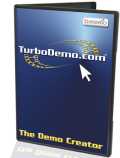
TurboDemo - Explain software, PC-applications, Websites and products with your own animated demos, simulations and tutorials Turbodemo uses an intelligent technique for capturing Screenshots which allows it to reproduce actions such as the movement of a mouse cursor. These Screenshots can be worked on afterwards as animated slides using many different effects like notes, narration, interactivity, and slide transition effects. TurboDemo is easy to use. In just minutes you'll be able to generate professional demos, presentations, and tutorials. TurboDemo is ideal for marketing / sales, help desk, training, and e-learning.
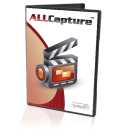
ALLCapture records any screen activity and creates in minutes internet ready screen movies, presentations, software simulations and tutorials! ALLCapture records multiple soundtracks during or after video capture. Users can edit their projects with speech bubbles, text objects and special effects. The intuitive timeline makes the editing process spectacularly easy. Videos can be exported to Flash, EXE, ASF or as video files for DVD, VCD or SVCD.
GIVEAWAY download basket
Comments on PPTminimizer
Please add a comment explaining the reason behind your vote.



I cannot believe I again missed this GOTD. Please, please make it available again!!
Save | Cancel
This program is ridiculously complicated; I don't want to sign up with ANYBODY. Big thumbs down.
Save | Cancel
I downloaded and installed the program last night, and tried it on a few files. It works as advertised - and it can compress files more than 96%. I have made presentations at middle school Career Days the last few years, and one of the files was a real hog - over 120 Mb! The results of using PPTminimizer were as follows:
Before: 124,142 KB
After: 2,570 KB
That's a whopping 97.9% reduction. Of course, I probably could have accomplished much of that myself by reducing the image sizes, etc. while building the presentation. But this program is much more convenient - and it's pretty fast.
Save | Cancel
#80 Kiril:
It says "personal" license, not "non-commercial" or anything like that. An NGO is as non-personal as a commercial bank.
The license is worthless.
Save | Cancel
Fantastic software - very quick
Save | Cancel
Why does something so simple seem so hard? Thanks, #61 Alastair McIntosh, for answering on registration problem!!!
Save | Cancel
Installed and registered with no problems.
Works fine when I search for power point files and us the program on files found. It must be conflicting with something on my system because when I try to open a file instead of searching it locks up and stops responding.
So I search each time no big deal for me.
Save | Cancel
I've heard of this program long time ago, glad that GAOTD have it today. That's excellent and thank you all!
Save | Cancel
This is something I didn't know I needed until I downloaded it ;) Very nice...it works well.
Save | Cancel
Thank you #77, Jaan. I kept getting invalid code until I finally found your post. I will repeat you info because others are still having problems.
serial # - obvious what goes there
field 1: Single User License - Not for Resale
field 2: Giveaway of the Day
For newbies, you get your serial # off the activation window. I copy and paste the info into the read me file - just in case.
Save | Cancel
AMAZING software. This is absolutely worth the price!
Thank you GAOTD and app developer!
Save | Cancel
ok thax test pilots.
#4 back. lol about #2 however when I saw it; it was #1 so a bit bogus to start with.
I have downloaded it and I now remember it; I had it at a previous work place. 30% to 50% compression for good displays.
Save | Cancel
Definatly a worthy little piece of software.
Clean interface
Simple to use
On standard compression converted a 3mb file to 1mb that had alot of graphics and animations
Most important - It doesn't bugger up the animations like some software.
Thanks GAOTD
Save | Cancel
Great tool! This is what I need to reclaim disk space. I was hoping the the "replace file" function was activated. But is still a fantastic tool. Thanks GAOTD!
Save | Cancel
I have been looking for something like this for awhile. thank you GAOTD
Save | Cancel
I was impressed. Size savings on smaller files (<1MB) was only about 12%, but I got a 72.5% reduction in an image-intensive 7MB presentation.
Well done. Good product so far.
Thanks.
Save | Cancel
#33 gave location for pmconfig.cfg for an XP machine.
For MS Vista, the same file is found in:
C:\Users\%username%\AppData\Roaming\PPTminimizer
You can install this program into a USB flash drive. Then copy the pmconfig.cfg file on to your flash drive. Should work now OK from flash Drive. Previous comments are appropriate for XP, this one for Vista.
Great little program for what it does. I wish the top rating system were modified so that people who want to say "not for me" could do so without leaving negative comment. We need that third option. Otherwise, ratings are far less useful.
Save | Cancel
top notch! does exactly what it describes. I too am a prof so I appreciate being able to shrink pres. btw, strong compression setting renders pictures fuzzy so experiment with different settings. text fine at any level of compression.
Save | Cancel
#33/werwölfchen and others.
--------
# The registering file is stored as ‘pmconfig.cfg’
# ‘pmconfig.cfg’ is at startup created in:
%SystemDrive%\Documents and Settings\%User%\Application Data\PPTminimizer\
-------
Thanks for clarifying how to make this work from a flash drive. (Note to others: this may be a hidden/system directory.)
Save | Cancel
Hey!
Can anyone tell me where can I find registration code. I would really like to use this program for more than just 5 presentations.
Thank you!
Save | Cancel
Wow thanks GOTD and Balesio,
This is wonderful software as it also support open source like Office Org.
Tips:
I have encounter "pc crash" before. So to 'play safe' I install both on my laptop and USB drive too. However if you try to install 'twice' on same computer. The USB drive on other pc later will remain as 'trial'. So what I do is first install on my laptop, then I use another pc and download again the setup file from GOTD again for my USB install and register over there and 'wala' you have both register versions for your pc/laptop and portable drive too. :) Hope it helps.
Save | Cancel
i can't register this is the fifth time that i enter the liscence. anybody help
Save | Cancel
I have used this program for some time. GRAB IT! It DOES do what it promises. Works GREAT! I have a new Vista computer without it that I am installing this version on. THANKS GOTD!
Save | Cancel
To users with 64-bit XP or Vista, right click on the program or possibly create a shortcut and right click then properties. That should bring up a windows where you can set Compatibility options (a tab). Once you set the options it will mos likely work just fine. Most people just don't know that these options exist, but they do. Also, if need be install on a 32 bit machine then run the portable version on 64-bit as the installer may not work on 64-bit. Good luck.
Save | Cancel
Does it also work on other office programs (powerpoint alternatives)
like Open Office Impress ?
Save | Cancel
I haven't been impressed with the software on here lately but this one, I am very impressed. It installed on my Vista lapttop without a problem. Searched my external hard drive for all instances of the pps or ppt files and optimized 106 files in just minutes. Amazing in my honest opinion!!!
Save | Cancel
#30,Cheapskate:"I’m sorry, but what’s the point of this, if it has a “personal” license?"
NGOs, scientific conferences, schools, non-profit organizations ... etc. :)
Save | Cancel
PP Minimizer accomplishes what it claims very well. I changed a PP file from 1.29mb to 709kb with very little resolution loss. Great for emailing larger PP files.
Save | Cancel
I have never posted a comment before about any of the software from GAOTD, some I use, most I pass. Tried this one, got to say for once was impressed in it actually does what it says it will.
Save | Cancel
HOW TO REGISTER SUCCESSFULLY
It first did not work but I found out how to do it:
It works only if you copy EXACTLY all three lines in the instruction, that is
Serial number
Field #1 text
Field #2 text
You see it is sensitive to the exact wording and to the use of Capitals in the text, so it has to be exactly
Single User License - Not for Resale
and
Giveaway of the Day
Not "single user licence not for resale" and the likje
And not GOTD or the like
Save | Cancel
Doesn't work on Windows XP Pro x64, because it thinks it's a server. It's not, it's my workstation running the 64-bit version of Windows XP Pro. Too bad, I would have liked to try it.
Save | Cancel
Well, I "Tried" this tool some months back that came bundled with a tech magazine. Small,slim,cool and above all very much useful. I wanted it very much,yet the price-tag was an obstruction.
GAoTD has done today an excellent job giving this away for the PPT[presentation]lovers.Another good tendency i have been observing is the supply of registration keys.Now, the question is -
1.Does it work same with the other presentation softwares like ooo - "Show"?
2.What is the real utility if one prefers keeping .pps/.ppt files in their "large" as well as original sizes?
3.Can we use the key later after downloading the demo version of this softy? Whether will it be legal..
Anyways, thank u GAoTD!!!
Save | Cancel
Sweet! Installed just fine on Win2k system.
No problems registering.
Compressed a 4mb PPT to 1.5mb, on STANDARD Compression, No Embedded Objects, but lots of jpgs that had already been compressed by PPT.
Thats 65% compression? (35% of original).
A WORD .doc compression would be HOT!
Save | Cancel
Just downloaded/installed this application to shrink down a multimedia Powerpoint I created earlier this week. It contained lots of hi-res pictures & two larger song wav-files. Understandbly, it was only able to shrink the original 73MB file down to about 67MB.
Probably would work more significantly on less media-soaked presentations, though.
C.
Save | Cancel
#67 - My installation went fine. I copied and pasted from the dialogue box which pops up but if that doesn't work for some reason, the same info is in the readme.txt file included in the zip. Have you tried both sources for your data to be copied for registration?
Save | Cancel
I must say that I was quite impressed with this software. Wish I'd had it a week ago. I had created a 129Mb powerpoint presentation which ran fine from my flash drive but PPTMinimizer reduced it to under 5Mb which is over 96% and the resulting file runs exactly as the bloated version with minimal (very acceptable) loss of quality in the many jpeg files included. Installation and registration were quick, fast, and accurate using copy and paste on my XP Pro system. Kudos to PPTMinimizer. This is a keeper.
Save | Cancel
Thanks, Alistair (61). Yes, I downloaded again and got the two Field codes. the registration worked.
Save | Cancel
#1
How is this portable if you need to install it on the computer.
Save | Cancel
installed Software cut and pasted the registration code also field1 and field2 pressed register and had message INVALID CODE tryed several times to no avail lost a good program as time will run out must have a rerun on this program.
Save | Cancel
Worked wonders on PPT that have embedded data and tables. On strong compression, there is a huge difference in original file size as compared to original.
Very pleased with this software's performance.
Save | Cancel
Which (Free- or Shareware) Software allows me to reduce the size of PDF files?
Save | Cancel
Excellent Tool!
Save | Cancel
Reduce the size of your PowerPoint files
Applies to: Microsoft Office PowerPoint 2000-2003
http://office.microsoft.com/en-us/powerpoint/HA011168821033.aspx?pid=CL100626991033
Similar software: (not free)
Compress your Microsoft Office files up to 98%
http://office.microsoft.com/en-us/marketplace/EM100479171033.aspx
Have not downloaded this progra but will on the weekend and give it a spin.
PPTminimizer 4.0
http://office.microsoft.com/en-us/marketplace/EM102617441033.aspx
Have not tried any of the as I rarely use PP.
Save | Cancel
Seems like a very good program overall. Mostly it does exactly what it claims, and does it well.
There are a few main things I noticed that it does in order to reduce the size of Power Point presentations:
1. Replace embedded objects with a fixed image (flatten).
2. Scale down images.
3. Compress images.
4. Remove non-visible leftover/overhead data from PowerPoint.
* Embedded objects
This is pretty much as the documentation states. If the presentation contains anything which is not an image, but a more complex object (e.g. a second document from another application), PPTminimizer can remove the object from the file, and just leave an image of how it looks like instead.
For a finished presentation, this is usually a pretty good thing. This should just be avoided on presentations which are still in progress, because afterwards there is no way to update/edit the object.
BTW, if using this option I'd recommend to keep a backup of the original presentation in any case, because you can never know when it may become necessary to update an old presentation that you thought you were done with.
By default PPTminimizer doesn't automatically "flatten" objects, but asks what to do when it detects objects embedded in a presentation. If anyone would always want to go one way or the other, this default can be changed.
It's good to have this option, but I would have liked for this to be a little more informative, and allow for more control. A message telling me that the presentation contains embedded objects is not enough. I want to know how many, and of what kind. And I really want to have the ability to make a decision for each object individually.
This would be limited, of course, considering that PPTminimizer doesn't parse the objects, but just notices when one is included (The replacement image is, I believe, pre-generated by the object and powerpoint, and not made by PPTminimizer). But even something like the object's class name can be useful for many users. Or at least an indication of what slide each object is on.
* Scaling images
This is the feature I liked the most in concept, and it works very well, though there are some details about the implementation that I find a little puzzling.
When people want to insert an image into a slide, in many cases they take a large image, drag it into the slide, and resize it inside. This keeps the entire image inside the presentation file, and it is just scaled each time on display.
If the image is small, that often doesn't matter. But often these images are much larger than they need to be when the slide is displayed. (Heck, on the few PPT files I ran my tests on, there were full 1024x768 images scaled down to the size of a small icon. And this is not unusual).
So scaling such images to "realistic" sizes is smart, and should have no impact on the quality of the presentation as long as the image is still larger (or of equal scale) than what will be shown on the screen.
The scale required from the image of course depends on the resolution the presentation would be seen on. If the image takes, for example, half of a slide, when watching the presentation full-screen on an 1024x768 display, it needs to be at least 512x768 pixels large, and a larger image won't look better since powerpoint will just scale it down each time. But it will look better if viewing on a higher resolution screen, and those are becoming more and more popular.
Which brings me to the somewhat confusing implementation details.
The decision on how much to scale down images depends on the expected viewing resolution. When choosing customized settings, this can be selected directly. But I was not able to easily notice how the image size relates to the viewing resolution, beyond the obvious that for higher resolutions the images were allowed to remain larger.
One presentation I did most of the checks on had a lot of embedded images, some scaled down significantly, some scaled down a little, and some stretched.
After running the presentation through PPTminimizer, all the images were scaled down. Including those that were stretched to begin with, and which requires stretching for the desired viewing resolution.
For those that were scaled down, some of them (but just some) still remained in a larger size than what they would be displayed in if the slide was viewed full-screen at the desired resolution.
So the logic is not a simple "if the image is larger than what it will be shown at the resolution, scale it down to fit" algorithm as I expected.
It does work pretty well, though.
There was some loss of quality for the stretched images, since they needed to be stretched more after being scaled down.
But for the majority of the images, which were (and usually are) strongly scaled down, the resized images were still a bit larger than the viewing size, so there was no loss in quality (For the tested resolution).
* Image compression
This is the most obvious part of what can be done to scale down presentations, and quite straight-forward.
Images which are stored in something other than jpeg are converted to jpeg. And all the jpeg images are compressed with what would usually be a higher compression level than the default in the presentation.
Jpeg compression is lossy, meaning that higher compression levels will result in visible artifacts. But there is a rather wide range where the artifacts still look alright (YMMV of course. Some people may notice very few pixels out of color, while others can fail to see a problem with huge blurry sections of a picture). As a general rule photographs can take high level of compression, and drawings/animations/(anything with straight lines and sections of a single color) will have noticeable problems with even low compression levels.
One thing to notice is that repeatedly saving/compressing a jpeg image will cause more and more loss of image quality. So if you make some changes to a document, run PPTminimize on it again, and repeat, you should expect the image to look worse and worse after each pass (which may be just a little bit worse for low-compression/high-quality, but it's still incremental).
Another reason to always keep a source document/presentation, and to just run PPTminimize on a version you intend to share/email/distribute.
* Remove leftovers
Err... PowerPoint keeps lots of junk in the files, which is not directly relevant to the presentation. So removing this will get a final presentation that looks and behaves exactly the same, but is smaller (depending on what's in there, sometimes slightly smaller, and sometimes much much smaller).
Some actually have uses, like file history, which can sometimes be used for undo and recovery. But again, this is very rarely used. And definitely not needed if you run PPTminimize on a copy for distribution, and not your source document.
This is also the part where you don't necessarily need PPTminimizer for, as other programs that can work with the powerpoint files usually get rid of the same. You can, for example, often cut a lot of a size of a powerpoint presentation by simple opening it with open office, and saving it again (even with the same power point format).
* Other miscellaneous unsorted comments about PPTminimizer
The way I define programs which are stand alone and can run from USB key, and the way Balesio/PPTminimizer do, is very different.
PPTminimizer stores its configuration in the user's directory on the computer's hard drive, and not the directory it is installed into. For a stand-alone program this is a huge, big, major, gigantic, no-no. It means that if you copy it to a USB key, and run it on a different computer, it won't remember your settings, and it won't remember your licensing information. And if you'd set it up on that computer, running from the USB key, it won't remember what you did when you switch to a different computer.
Some programs can work both ways, and will switch to stand-alone mode if you just copy the configuration file to the application directory once. PPTminimizer doesn't, and it completely ignored a copy of the config file I placed where I ran it from.
So, not stand-alone.
The registration screen is a bit silly. Having fields literally labeled "Field #1" and "Field #2" is an absurdity. If the rest of the program wouldn't have looked so polished, I'd have thought this signified a severe lack of attention to details, but as it is I'm just puzzled. The idea of needing two different fields in addition to the serial number is strange, but acceptable. But not to being able to find a proper name to indicate what each field means, is unprofessional and, as I wrote, silly.
It's not very practical, but I would have also liked the ability to control resize and compression settings for individual images. Unlike the embedded objects, there are A LOT of these in many presentation, which is why it's not practical. But on the other hand, there are certainly cases where most images aren't very important, but one or two absolutely must look as sharp and detailed as possible, and not having the ability to control them individually means that you need to either lose quality on them, or keep higher-than-needed quality on the rest and keep the file at a larger size.
There are three presets for "low", "standard" and "strong" compressions on PPTminimizer. These encompass how to scale images, and the quality for the jpeg compression (possibly other things not so noticeable?).
There is also an option for a customized compression level, which is good. But the UI is a bit clunky. There is a slider for the built-in options, and a separate check-box for the customized settings (which then can be accessed through a button). You can't press the button without checking the box, and you can't move the slider without unchecking it. These should be combined. Moving the slider should always be possible, and should switch away from customized automatically. And pressing the button should always be possible, and switch to customized mode automatically.
It would be nice to know how the defaults settings compare to the customized ones. Maybe further combine everything, so the customized controls will show the last used settings, and the built in settings will be like customization presets?
The default customization setting I had here (match for 1024x768 resolution, with a 70% jpeg quality level) were not identical with any of the presets.
I like the menus. Elegant, well organized, and provide direct access to everything on the main screen.
One issue with the menus and the toolbars - they look draggable, and have a move/drag cursor, but they cannot be moved or dragged.
I didn't check the integration options, the search options, or the "pack and go".
Another small UI nitpick, when all you do is select presentation files to put in a list of files to be processed, "Open Presentations" is the wrong term. The "Open" command doesn't actually open the file for anything.
I had one file which I used for testing with all presets, and embedded objects, options. This contains a few embedded image objects, and a lot of regular images, one which was repeatedly put in multiple slides significantly scaled down. This was a real presentation, not made especially for this test.
Original size - 12.572MB
Strong, flatten objects - 0.311MB
Strong, don't flatten - 2.294MB
Standard, flatten - 0.578MB
Standard, don't flatten - 2.561MB
Low, flatten - 1.083MB
Low, don't flatten - 3.066MB
Custom 1024x768 70%, flatten - 0.710MB
Custom, don't flatten - 2.694MB
Just open and save with Open Office - 7.078MB
PPTminimizer after OO, Standard, flatten - 0.612MB
There is an option to add text to the name of processed files, to separate them from the original. And when going over the file list, it previews the name of the resulting file. It would have been nice to be able to rename the file on an individual basis, in addition to the single prefix/suffix on the configuration screen.
After finishing with files, in order to get back to the main/starting screen, there is a large "back" button. But users would generally not look for "back" but a restart option. Back implies changing something with the process that was just performed, or some undo.
Beyond my specific comments, the interface feels very polished and smooth. The program looks good, and is easy to work with. It just needs some finishing touches.
Save | Cancel
I also had the problem with activation, but it was my own stupdity. Scroll down in the readme box and you'll see that you have to enter 3 things ... the serial code, and the text blurb for both fields 1 and 2.
This is really great softward. At first I tried within Powerpoint minimising my image sizes like somebody had said you could do. That got them down to half. But when I tried this product it took my big image files down by over 98% in some cases - the reduction depends entirely on how klunky your origianl stuff is. And it provides great control over how much reduction you want. Many thanks.
Save | Cancel
I use PowerPoint a lot for serious technical presentations and for slide shows of family photos. I've used a lot of Ppt compressors, and they all give varying degrees of compression depending on the content of the original result.
Here are two results using "standard" compression.
1. A 60MB technical presentation with lots of high magnification photomicrographs. Compression was 97.3%. In my judgement the resultant quality was not too bad, but probably inadequate for technical presentations, since some fine details of the microstructures are lost. I'd be tempted not to use this software for this application.
2. A 44MB family photo presentation. Compression was 91.2%. There is some loss of resolution, but in my judgment the resultant quality is probably acceptable for viewing on a standard computer monitor or with an LCD projector. I didn't try printing it out. What seems a little strange is that the photos lose some contrast; particularly the color photos (yes, I still use a lot of B&W photos). I'd be tempted to use this software for this application.
One other item. The software promises a stand-alone application, and it does deliver that. Unfortunately, it also installs a plug-in to PowerPoint (PP), and I could not figure out how to stop it from doing that. I'd rather leave my PP as uncluttered. I need to decide if I will "uninstall" to get rid of thre plug-in.
MetSci
Save | Cancel
Here are a few of the concerns I had:
1. The minimized presentation would replace the original. This is a big deal if some of the embedded objects get "flattened".
2. The minimized version would not be viewable by someone who doesn't have PPTminimizer installed.
Here's what I've discovered:
1. "Flattening" is when you take an interactive object, such as a link to a spreadsheet that automatically updates itself when the data on the spreadsheet changes, and turn it into a static object, like an image. Doing this might help the minimizing process but eliminates the auto-updating feature. So you can understand that it would really stink if the original presentation was overwritten with one that doesn't auto-update. Sure enough, PPTm automatically created a separate file and didn't touch the original. Excellent.
2. I promptly used Communicator to IM a minimized presentation to someone to see if they could open it. Result: Excellent.
Hidden treasure: I deal with a lot of presentation. How happy was I when I found this little nugget: "file -> Search Presentation"? Turns out that you can select entire drives or individual folders and PPTm will list every presentation that exists. This might not be a big deal to most people, but I tend to say, "I know I saw it/made it/edited it in a presentation somewhere but I can't remember which one. This feature gives me a one-page listing of every presentation I have so I can narrow the search.
Verdict: It's a keeper!
Save | Cancel
Great software! I have done several tests, and the results are really good. The files get much, much smaller, without loosing anything, not even the quality of the pictures.
Save | Cancel
After weeks of passing on the offerings here I'm going to dip my toe in the pool and try this one out. Finally, a solution to a problem that I actually have...large ppt files!
Here's a quick test I did with two different files...
Standard compression
13.44M compressed to 13.26M
10.87M to compressed 1.73M Contained embedded objects
Strong Compression
13.44M to compressed 13.14M
10.87 to compressed 0.93M Contained embedded objects
Clearly does a better job on files that contain embedded objects. Not all my files have embedded objects but I think this giveaway is a keeper.
Rich
Save | Cancel
Works as they state, but my ppt files are big because of videos, etc. The software just puts in a picture where the video should go, so this doesn't help me at all.
Save | Cancel