Every day we offer FREE licensed software you’d have to buy otherwise.
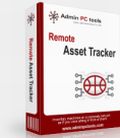
Giveaway of the day — Remote Asset Tracker
Remote Asset Tracker was available as a giveaway on February 25, 2008!
Remote Asset Tracker is a network inventory and PC auditing software designed specifically for medium and large companies. It'll enable admins to take full control of all network assets with hardware and software tracking, device audit, IT asset management, and software license management.
There is no overly complex approach to IT asset management that may embarrass beginners, yet the program doesn't look too simplistic to power users.
Remote Asset Tracker has been designed in tight collaboration with IT departments of companies, whose practical experience of PC auditing and asset tracking is reflected not only in the carefully chosen features but also in the friendly interface that makes asset tracking a fun to enjoy! With Remote Asset Tracker, users will be able to continually track the configuration, location, and use of the many thousands of assets in active use across multiple locations and platforms.
System Requirements:
Windows Vista/XP/2000/Server 2003/NT 4.0/98
Publisher:
Softinventive Lab Inc.Homepage:
http://www.adminpctools.com/asset-tracker/File Size:
7.28 MB
Price:
$95
GIVEAWAY download basket
Comments on Remote Asset Tracker
Please add a comment explaining the reason behind your vote.

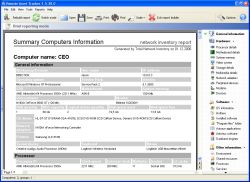


this looks good I've been looking for somthing to keep my home network organized thnx
Save | Cancel
This software cost a whopping $95.00 but it's of no use to home pcs. Well, anyways, thanks GAOTD for trying and maybe next time you could give away a software we individuals can use.
Save | Cancel
Awesome package!!! Thanks GAOTD. I am using this on my home PC and tried it at work - we're going to purchase a regular license there. It's nice to see ALL the details on my PC hardware and software in one place.
Save | Cancel
#17 As an overworked IT person I must say:
Thanks
Also to the whole team at GOTD: keep those coming.
Save | Cancel
Has anyone else had problems connecting to an XPsp2 system? I can't connect to any over a lan and they have tons of command line stuff that I'm supposed to do to make this work. Worked fine on win2k machines and my servers but not at all over the lan for XP.
Save | Cancel
Great for the home user. I have 2 desktops, 3 laptops, router, and other hardware in the home between all members of the household. This is a great way for me to keep track of everything without having to audit each machine (which no one wants to give up when I have the time to do maintenance). The average home no longer has only one PC in the household.
Download and use!
Save | Cancel
It is probably too late to help anyone, but here are a few things to watch out for when installing. 1. Deletefile error - code 5 merely means that you have the program open when updating or uninstalling. Also applies to uninstalling TotalNetworkInventory 2. Once you install, there is an immediate update from build 1260 to 1275 which does not seem to void the registration. 3. When you download the update file, it says it is the 1260 build, but it still installs the 1275 build. 4. When copying the registration code, if you happen to get a space at the beggining of the code, the registration code field appears to not accept the paste. If you go back and avoid the extra space, it will paste fine. Sorry I couldn't get this info out earlier, but I was working all day to get my home phones back on line.
Save | Cancel
Add this freeware to bubby's list at #25:
Spiceworks
http://spiceworks.com/product/
Save | Cancel
~Robert~ post no:8.
What exactly do you mean by your comment?
Please let us know.
I am sure you will see this as you live here most of the day.
Let us know what you mean.
Also to all those with out the sense to understand, let me explain.
Commercial use. Well lets see. I work for a large company. I see this software here and download, and try it out, (at work even).
I may get my boss to buy it if it is good for me.
It is a TRIAL for commercial use. If you want to keep using it you need to buy it.
At least you had a chance to try first.
Is it too hard for people to see past their own nose.
It is also NOT useless for the home user as some think.
The fools come to a conclusion like that because they often DO NOT KNOW how to use it.
Its ability goes over their head.
Save | Cancel
Excellent program. Comparable to ones selling for high prices to the companies that have lots of computers to oversee. Very good, GAOTD!
Save | Cancel
I'm very happy with this solution. It's perfect for the sysadmin of a small personal workgroup and the reports are adequate for what I need. But then, I'm actually using it for personal use, and I found SpiceWorks too invasive for such a small enterprise.
Save | Cancel
#All
If you don't have a network or if you only want some detailed system info, I would strongly suggest *SIW*
(System Information for Windows)
You can download it at http://www.gtopala.com/.
No system should be without this tiny but useful prog.
Save | Cancel
Thank you to everyone for the alternative sites/programs and also the review to help me make an informed decision on this software.
Bravo #4 and for #8 (in case you were serious and not making a joke), the Merriam-Webster online dictionary provides the meaning for this word.
oxymoron
: a combination of contradictory or incongruous words (as cruel kindness); broadly : something (as a concept) that is made up of contradictory or incongruous elements
Main Entry: ox·y·mo·ron
Pronunciation: \ˌäk-sē-ˈmȯr-ˌän\
Function: noun
Inflected Form(s): plural ox·y·mo·ra \-ˈmȯr-ə\
Etymology: Late Greek oxymōron, from neuter of oxymōros pointedly foolish, from Greek oxys sharp, keen + mōros foolish
Date: 1657
Save | Cancel
Tried this on two different XP machines on my SIMPLE home network and both have failed to scan any other machine. I fully expected a better performance than this on a product listing for a hefty $95. I've been toying around with this thing on and off for the past 9 hours and am quite disappointed. I assumed this thing would find all of my XP computers right "out of the box".
Save | Cancel
I have to chime in on the "for personal use only" too. This is a totally useless "giveaway". Being the geek that I am, I have 8 PC systems -- and even I don't need software like this for my "personal use only"! The *only* reason I can figure that anybody would want software like this is specifically for commercial use in a network environment.
For personal use just get something like Belarc advisor (free all the time for personal use). There are several other totally free for personal use inventory / auditing software programs as well.
Save | Cancel
No linux support.
Save | Cancel
1) aquire free C compiler like TCC/LCC/etc
2) find generic C code for tree walking such as http://www.gammon.com.au/utilities/treeinfo.htm and customise it to your needs
Save | Cancel
I use Belarc Advisor for this. Since I don't have a home network setup, the network capabilities is useless. I do have to say though that the $95 price tag is tempting!
Hey whats this? I just saw the 15 min review and two of the cons are surprising:
1. Only inventories Windows-based computers
2. Can not add other hardware (Such as routers, switches, printers, etc
With $95 price tag I would expect it to do all that AND make my coffee!
Save | Cancel
BladedThoth, thanks for your review, it saved me the time of installing and trying it out on my network. One note: in your cons, you mentioned that SMTP scanning didn't work. I think you meant SNMP?
Save | Cancel
@windowsexplorer - how many times are you going to ask? Just use google to search for a way. There is an easy and free way to do it.
I use belarc advisor too. It has a nice output that lists various data about my computer. I keep a copy of the output in case I want to upgrade something or I need to provide the data to someone.
Save | Cancel
So what? I have absolutely no need for this $95.00 software. I'm retired and have one desktop and one notebook, both for personal use. I'm dept to see why give away even offers such programs. I'd bet the vast majority of those who visit give away of the day are home users. Thumbs down on this one for sure. Now complain that I gave this thumbs down without trying it why don't you? Programs that are for commercial use only will always get a thumbs down from me.
Save | Cancel
This one is a very obvious contradiction of concepts. If it is for personal use only, why is the network scan wizard so complex? I mean, I understand "Scan via IP Range", but how many people who are not certified or experienced with networks would understand that? As far as the application itself, I am disappointed. I have 21 devices on my network, it successfully resolved only 8 of them, including mislabeling a networked printer. Yes, it gives an abundance of information about the local PC, but there are thousands of apps that do that quite well and a lot more simply.
As far as personal versus commercial usage, I interpret that to mean that I cannot resell or make money from the service (I.E.- Network Asset Tracking, but I am licensed to use it on a network that I maintain. If that interpretation is incorrect, I would appreciate clarification from the developers.
Save | Cancel
Since I have been unable to find a way to print directory and other file lists in MS Windows Explorer (XP), maybe this will do what I'm looking for and save me having to do screen captures. Worth a try!
Save | Cancel
@deborah- I'm still trying to figure out how to set different logins to different computers myself, and will have to do the extra steps to get my WinME computer to answer- aside from not reading my router it looks handy.
Save | Cancel
To #34 - Jo_Bleaux - No, todays's giveaway isn't useless. It is still a quality program that does perform the task it was designed to do. It can still run equally well on 1 PC as it can on 25. However the main component that sets it apart from the other software I listed above is that the "remote access" portion is of less benefit in a home environement than it would be in most businesses.
Most home users would run this software on each PC. So the software is far from useless - just that most users will not have any need to make use of the "remote access" part of the product - which is the only part of the product that sets it apart from the competition. If that is the case, then why not just use the free competitors products. Also two of the products I mentioned ("WinAudit" and "System Info for Windows") consist of only a single executable that can be run from a USB Thumbdrive and do not require installation which is much more convenient - considering this software is usually just run to find something out - and then can be removed. Installation and Uninstallation is just extra hassle and overkill.
So todays giveaway is not "useless", but certainly it's "unique features" aren't essential for most home users - and one of the freeware products could be used without the user feeling like they have "missed out" on anything.
Save | Cancel
A FREE alternative (free every day) is BELARC ADVISOR.
This is a great tool to not only discover what you have installed on your computer (hardware and software), but it also displays your serial numbers which comes in handy if your computer crashes and you have to reinstall software.
Click Here; BELARC ADVISOR
Save | Cancel
Like others here, I've got several Windows PCs in my house, and this might have been somewhat handy for those systems. I liked the scan results for the one computer I successfully scanned, and the interface appears slick and usable. However, in the three minutes I spent playing with this, I couldn't connect and get info about any computer except the one I installed it on (RPC failed and accessed denied errors). I poked at a couple things (checking that RPC was running, turning off the firewall, etc.), and decided it wasn't really worth my effort. Also, since three of my eight computers are Linux, this app scores more for entertainment value than actual usefulness. In a homogeneous Windows environment, I think I'd love a tool like this.
Save | Cancel
Today's giveaway is useless for the average home user and cannot be legally used for business. Or did I misunderstand the terms?
Save | Cancel
Actually a nice product - ran a scan of my computer and it does produce a nice package of hardware and software components installed. Thanks for the freebee once again
Save | Cancel
I let my husband be our network administrator..... it makes him feel important, so he will decide if this one is for us.... >wink<. We love GAOTD!
Save | Cancel
Thanks Andrew at #23 -- be lost without you! -- and BuBBy at #25. (Round of applause too for Gunter at #4: beautifully put, regardless of Robert at #8. . .)
If you are a home user looking for an analytical tool on your home PC or notebook, then even the 7.28Mb of today's offering is going to be over-kill -- never the mind the fact that a substantial portion of its functionality will go unused.
That doesn't mean it's good, bad or indifferent. It means it's not fit for purpose: your purpose.
I no longer have anything to do with networks or network admin so I'm passing on this one, and so wouldn't have commented here had it not been for BuBBy's excellent post at #25, because that post does take us into the realm of the home user and some crucial differences that need mentioning re today's offer and freeware alternatives, viz:
Today's offering is commercial software, made available on the T&Cs clearly stated. As such -- if you are a home user / single unit user -- the absence of tech support, upgrades, and durability (bearing in mind this can't be re-installed again) militates against downloading and installing Remote Asset Tracker.
The program which, by coincidence, heads BuBBy's list, may well be the wiser option, because it is supported, is regularly upgraded, is free, and is durable: PC Wizard 2008.
I changed to this from Belarc a while back, having used Belarc for many years. That's still a great product. But in my experience, PC Wizard has been better: more comprehensive, and even more informative. And it goes from strength to strength, in this latest up-to-the-minute incarnation.
The only reason for saying Pc Wizard 2008 "may well be" the wisest choice is because I haven't used the other two freeware programs mentioned by BuBBy; it's possible users of System Information and WinAudit have enjoyed even greater benefit than I have from Pc Wizard.
Anyway. Just by two pennorth, and hopefully slightly more constructive than the 122 negative votes today's offering has received so far. (Oh, and no: as I haven't downloaded Remote Asset Tracker and so have no experience of it, I won't be voting!)
Save | Cancel
I have 5 computers in home (non-business usage), so although I have not yet downloaded and tried this giveaway, I would have to give it a thumbs up for potential usefulness. BTW, would I only need to install the main program on one computer, or should I install it on all five (considering the possibility of an unrecoverable crash on the main computer?)
Also, thanks to those who have listed excellent alternative freeware programs!
Save | Cancel
For those of you who mentioned that today's GAOTD software is re-branded from a previous giveaway, thanks for the information. It would be even more helpful though, if you could tell us the respective version numbers (assumming that they are similar.)
Thanks
Save | Cancel
#17 Harold hit the nail on the head. I have over 500 nodes in my company. As just one of the administrators in it I also dumped a $7000.00 can of junk for this one. I like it. and I can see anywhere in the company what going on. Thanks GAOTD Keep up the good work. And by the way Top of the morning to BuBBy.Or rather good evening to him.
Save | Cancel
This is perfect for my house. I have 5 kids plus me and my wife and 3 servers. So with 10 computers in the house all networked with my the admin, this is a handy dandy little tool to have!
Save | Cancel
How to use GAOTD Software LEGAL for business
Usually the license granted to us by GAOTD is limited to strictly personal use. Now I made a nice discovery. Many of the programs, offered by GAOTD can be found on promotional DVDs of computer magazines sooner or later. These versions usually do not have any restrictions on how to use them. And they can easily be reinstalled after a system crash. Just keep your eyes open.
Save | Cancel
Following are also 4 alternative freeware programs that produce the same or more details, information and reports than "Remote Asset Tracker" does. In my opinion many have improved reporting outputs than are available in Remote Asset Tracker and each presents strengths that are not available in the others.
They are ideal for home users - they don't share the same remote network scanning capability but as most home users do not actually have 25 PCs - this is a feature that won't really be missed.
PC Wizard 2008.1.84
http://www.cpuid.com/pcwizard.php
System Information for Windows 1.73
http://www.gtopala.com/siw-download.html
WinAudit Freeware 2.27
http://www.pxserver.com/WinAudit.htm
Belarc Advisor 7.2v
http://www.belarc.com/free_download.html
Save | Cancel
Must note: Just as Tessa (#11) states, this is just a rebrand (or possibly the original) of Total Network Inventory featured here previously.
For those who may be looking for a good alternative, check out SpiceWorks, which supports more than just Windows installs, has plenty of other features and is improvements are added on a regular basis.
Save | Cancel
Hello all! Today's 15-Minute Review is up! Check it out!
http://www.bladedthoth.com/reviews/15mrs/remote-asset-tracker-v1-6-0b1260-quick/
Save | Cancel
You've got something for free and you're still complaining.
Have some gratitude for guys behind this.
As someone wrote before: If you'd be interested in it anyway, you
can now at least give it a try. If not.. Grow Up.
Save | Cancel
Is it necessary to 'call home' just to gather info from my PC? I detest programs that want to 'call home' for no apparent reason. I blocked it.
Save | Cancel
Nice tool. I will definately use this on my home network. One thing I don't like is that it installs a client on each machine scanned. I think 99% of information can be obtained by WMI calls, which would not need a client.
Save | Cancel
Personal use only sure will not apply with this one. It will be used by companies that earn a profit.
I guess they have to say that but.
No use to me at all and I have four computers.
Save | Cancel
I'll give it a try.
Seems to be usefull for a home network.
thks GAOTD.
Save | Cancel
My first time actually making a comment here but I always enjoy reading them because of the many suggestions usually made about similar software that people have found. But, none here today so I will do the task.
As a corporate IT administrator I needed software like this and have been using Purgos for years. It is open source and does everything this product does plus much more. And the best thing.. it is open source. with it you have the ability to update drivers, install software, stop services, complete remote control, create reports, even directly access the registry for any computer on your network.
Along with a couple of other tools to power on computers that are turned off and similar functions it allows me to completely administer the networks from anywhere in the world, at any time.
Far superior to this product. There are a few other administrative software packages that are free but none do as much as this one. Dropped a seven thousand dollar system for this one that did everything the other one did and cost nothing.
Save | Cancel
Check for updates is set to 10 days. That means in 10 days the software will check for a newer version.
Don't forget to uncheck the update checkbox in the options on the misc tab. Otherwise if you are a bit too fast clicking yes on the update messagebox, you end up with a trial in stead of this giveaway (which you can't reinstall after today...)
This software very strongly resembles a giveaway of last year from the same company 'Total Network Inventory'. The results are quite impressive. It detects a lot of information about the PC's in the network.
Save | Cancel
Lovely piece of software,took 5 minuets 15 secound's to scan my computer,gives a complete view of computer,mote than any other software I have used,this would be invaluable to a company,but the 25 nodes?
Save | Cancel
I agree with #10 and #11, I run a combination of 4 PCs (one of which is for work) on a small home network and this software is ideal for having all the information at one's fingertips instead of using several utilities to find it. Software that works across both XP and VISTA also. Nice one GAOTD.
Save | Cancel
1. Saving report to RTF produces an empty file - all other file types are OK though.
2. Limited to scanning 25 machines, so not much use if I wanted to scan a thousand or so machines in each of several domains.
3. Needless to say those domains are not personal so cannot use the software in the first place due to the licensing restriction.
Save | Cancel
GOTD thanks for today's offer - it's not for me - downloaded, installed and activated no problems. Seems useful to those that have a network but for most users / visitors to this site, I guess, it will be surplus to requirements.
Look forward to tomorrow! On yesterday's giveaway, Typing Assistant, this was seen by my online bank, as I logged on, as a threat i.e. a 'keylogger' and this caused my online bank account to lock me out [security reaction]. Just my two cents worth.
Save | Cancel