Every day we offer FREE licensed software you’d have to buy otherwise.
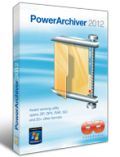
Giveaway of the day — PowerArchiver 2012 Standard
PowerArchiver 2012 Standard was available as a giveaway on October 11, 2012!
PowerArchiver offers superior ZIP and ZIPX format support compared to other archivers. It is the only zipper that is fully compatible with WinZip and SecureZip. It supports multicore compression, by using unlimited cores, increasing your compression speed between 2x and 16x compared to other zippers. It is fastest RAR extractor on the market beating official WinRar up to 15%.
Read and write support for: ZIP, RAR, ZIPX, 7-ZIP, CAB, LHA (LZH), TAR, GZIP, BZIP2, ISO (ISO9660 and UDF - PRO only), BH, XXE, UUE, yENC, and MIME (Base 64).
Read and extract support for: RAR (10% faster than WR 4.x), ARJ, ARC, ACE, MSI, NSIS, CHM, DMG, RPM, CPIO, VHD, XAR, LZMA, SquashFS, CramFS, ZOO, WIM plus ISO (ISO9660 and UDF) disc image formats.
Other features include Backup, Burner, Secure FTP, Convert, Encode, Repair, Batch Extract, Batch ZIP, SFX Tool, Merge Tool, Compression Profiles, Preview, Skins, Ribbon interface and much much more.
Don't miss a 65% discount to PowerArchiver 2012 Toolbox (during giveaway day only) – PowerArchiver, PowerArchiver Backup, PowerArchiver Command Line, PowerArchiver Outlook Plugin, Virtual Drive, Data Burner, Secure FTP (7 in 1).
Note that 5 best improvement ideas will be rewarded with lifetime license PA 2012 Professional. Use Idea Informer widget to submit your feedback and do not forget to fill in your name and e-mail – otherwise the Developer will not be able to contact you in case you are the one to win!
System Requirements:
Windows XP/ Vista/ 7/ 8/ Server 2008
Publisher:
ConeXwareHomepage:
http://www.powerarchiver.com/File Size:
16.9 MB
Price:
$22.95
Comments on PowerArchiver 2012 Standard
Please add a comment explaining the reason behind your vote.






Have used PA for years and give them a thumbs up. Great program with way more options than most archiving utilities. Would like to see the auto / timed backup feature made easier to work with though. Thanks...
Save | Cancel
#74 "A question for people who have other suggested software. Does any of them support right clicking on a file & converting it from one format to another, like rar to zip. This is one feature of PowerArchiver that I use a lot that I haven’t seen elsewhere yet.
Comment by DarthYoda "
Yes, WinRAR converts and so does HaoZip, HaoZip being free.
Save | Cancel
#73-there is a prechecked box during installation that you can uncheck to keep PowerArchiver 2012 from associating file types
Save | Cancel
I installed this at the last possible minute (after deliberating, as already use 7-zip), and glad I did. There is no issue with file type associations, just say no when installing, and also upon start-up just check 'Never show this message again'. Simple.
Thanks GAOTD, a good give-away. :)
Save | Cancel
Hello again,
First of all I'd like to thank #10 - Dan for the answer to my question. Thanks for the others who replied as well.
Now...ConeXware, I would like to know why the registered program keeps asking me to register every time I try to open it??? It is very annoying even more so since it closes afterwards and then re-opens to ask again for registration and so forth. Is there any way to correct this?
I can't comment on the program yet since I couldn't open it. To follow...if I get an answer to solve this issue. Thanks.
Good evening everyone :-)
Save | Cancel
This program may be a fine application..I have not,and will not try it,since I have been using Winzip for the last decade or so and am now using Winzip 16.5 PRO....Thanks anyway..GAWOTD....But I will PASS on this one
Save | Cancel
Why pay for this program when 7zip is 125% faster and free?
Save | Cancel
A question for people who have other suggested software. Does any of them support right clicking on a file & converting it from one format to another, like rar to zip. This is one feature of PowerArchiver that I use a lot that I haven't seen elsewhere yet.
Save | Cancel
Highest voted idea.
"Allow users not to associate power archiver with file types. - when unchecking the option you are still forced to associate before installation can complete."
Forcing users to associate Power Archiver with file types is a big NO-NO.
This alone should make users REJECT the software.
Save | Cancel
Had registration issues a few times where the code did not want to enter properly but after that it worked. Best darn paid alternative to WinZip and not as restrictive as WinZip is.
Save | Cancel
#45 follow-up: my previous PowerArchiver version didn't come from GOTD like I thought it did, so please disregard earlier post. Sorry for the confusion. Can't tell if anyone responded since GOTD never seems to update the comments in 2nd half of day.
Save | Cancel
No, 54 - "rants from software whores" That is absolutely ridiculous!!
I you think that someone has given wrong information it is enough to say just that.
Your comment is a rant and I can't understand what you find so irritating about the post you criticize - maybe the post is not the reason.
Save | Cancel
Installed set a default folder to extract to and tried it.
It extracted to my documents folder not the folder I asked it to
Removed it with Revo-Uninstaller.
Save | Cancel
Hi Gang! Just my Experience with PowerArchiver 9-12:
I had just rebuilt my PC Box with a AMD Bulldozer 6 core CPU and a Gigabyte GA-990FXA-UD3 MB, and 16 gig of RAM. First time I went to AMD from Intel and I am Very impressed I will NOT go Back to Intel Ever! After 30+ years of nothing But! And I got a new copy of Win7 First for that too! installed in 64 bit version, And am VERY HAPPY with 7! even all my old programs run suppers fast with no errors at all, Wish I would have done this years ago! But enough of my setup: I did not have an Archive program installed yet and was getting ready to download WinZip, when I decided to look at my GOTD icon to see what was up for download today, Another So Glad I did! I downloaded PowerArciveer 9-12 after reading coments and decided to try it, I rabn setup from within the ZIP and it lonched fine and I copied & Past the Sereal numbers and Everything went just perfict first time through! I left the default settings as I didn't have an arciver yet and I ran it from the Desktop and from context menu and it only added 4 options added to the context menu, and that are all (In my oppinyon)very nice to have right there when running from the download folder and moving Zip and unzip etc. and where to put the files is fast nice and easy! and the repair feture is very nice as well. It may be the best givaway of the year? Or at least in the last 6 months or so (o; All, & ALL, I love it, a great program! Thank you PowerArciver and of Course GOTD, yours Trully, Rick.
Save | Cancel
Thanks but no thanks.....I'll stick with WinRar. I installed the GOTD, went faultlessly then archived a folder containing 96mb worth of sound files and one rar file. It created a zip file of 91mb and a rar file of 58mb......except to create the rar file it uses WinRar (rar.exe)......so why bother.
Save | Cancel
Thank you for this Giveaway, this tool is really fast and speedy, although i wont be removing 7z, winzip or winrar just because of this giveway, i am amazed to see this thing can open xpi files which are plugins for mozilla firefox and some cab files so quickly. definitely a keeper, i would compare the compression rate of this compared to 7z and winrar:
well just compressed a swf file and the results were similar to that of 7z in size after compression,well the same file had bigger size while using winrar: well i am not saying winrar is not good, its simply winrar doesn't peform well with swf files but i would keep this simply its fast as the developers claim, thumbs up.
Save | Cancel
Out of curiosity, which of these archivers support GPU assist? Also, does anybody know of a fairly comprehensive list of which archivers support multicore encoding/decoding - I know 7zip does and the giveaway do, but how about all the other freeware listed in the discussion?
Save | Cancel
HaoZip is the best, been using it since v2.6. It opens practically everything, has 32 and 64 bit versions. Configurable context menu, and what I would say it the best feature is convert archive command. A feature WinRAR has but not many other archivers do. Just right click on a compressed file, then HaoZip > Convert Archive, it will even delete the old one once verified. Quick convert RAR to 7zip.
It also has an in archive photo viewer that once opened it will allow you to slide show through all the other images in the archive without extracting!
Free too, but from China, and some people have issues with China software.
Save | Cancel
I haven't used PowerArchiver in a decade; it was a must-have. I'm switching from 7zip (another excellent program) since PA has more features (and looks nicer).
Save | Cancel
Has anybody tried using PowerArchiver 2012 'Standard' (an ugly word on this site) to create a RAR archive? There's no problem if you have WinRAR installed, but if not ... well, that's not what I would call "Read and write support for ... RAR".
Save | Cancel
Hi guys,
PowerArchiver was never part of GOTD before.
DVMarsh - yes, all of that should work fine and more, you can find features here:
http://www.powerarchiver.com/powerarchiver/
With regards to encryption, there is password manager (like in browser), password profiles, temp file wiper (DOD), password policies, support for various different AES standards in ZIP and FIPS 140-2 certification for AES implementation.
As PA is used by many large corporations, I dont think anything else has wealth of encryption "helpers". It also can open all encrypted ZIP archives (there are various different AES standards, most dont support all including ZIP).
Save | Cancel
Download, install and registration went without a hitch. Tried archiving some files and everything worked well but ran in to proplems when trying to unpack a large multi-part RAR file. The program stoped responding and after several attempts decided to give this a one way ticket to the trash can. Tested on Win 7 64 bit.
Save | Cancel
By all accounts this seems like very nice software. I use 7zip now but I've never been 100 percent happy with it. The only question I have is will the GOTD version expire after 6 months or a year? I want this but I want something I can keep so I'd like to know before I download.
Save | Cancel
WinZip Does better job! Does not need overhead requirements that can run Windows XP, Vista (ALL EDITIONS), Win 7, and 8 All Editions. Even on Server too. I been using Winzip since Version 1. Now I am using Version 15. Does support RAR and all formats.
Save | Cancel
I'm hearing alot of comments related to servers, etc. Is PowerArchiver something a fairly experienced everyday user would need? I back up two computers regularly and both have large numbers of photos and other graphics, etc. Is this the best way to release space on my portable drive?
Save | Cancel
Thanks,
Great Program. (period)
Save | Cancel
Today's giveaway is a nice one. First of all, for software which is well integrated into the system, it is best to do an uninstall of a previous version before you install a new version. I recommend using Revo Uninstaller. Also it installed with no problem and never associated my archive files. So I don't know why people have problems. One problem could be your virus software. Sometimes certain virus software does not like how this kind of software integrates within the system. I've had such a problem with WinZip. Anyway I've used the PowerArchiver 2010 and 2011 versions thoroughly for 2 years and I recommend that you try this out. It has all of the features that you would need in a standard version, but, hey, that is what is written, so don't expect more. Anyway if you are a home user or at the office, this software may be for you. All of the features written at the top are correct, but I may add that it DOES support more formats that is written such as EXE files, LZH/LHA/LZMA based files, and many more. But people like Giovanni wouldn't know about this because they have never thoroughly tested the software and just mislead people. Haozip has a image viewer? SO WHAT? If Giovanni actually used PowerArchiver then he'd know that you can open the archive in PA 2012 and view images with your default image viewer... WOW! I think that is better than being limited to just using the built in image viewer in Haozip. But people who don't test the software would not know this. These days most archivers can open many other archives and view images within the archive. So saying Haozip can do these things is NOT a plus it is a common feature in most archivers, but people who don't know about software wouldn't know that.
So why choose this over some freeware? I would agree that some other freeware such as IZArc, 7Zip and ZipGenious are good archivers. But why not choose a commercial software that you get for free? You can be assured that the software is stable and most likely quality software because it is created by certified software developers who know what they are doing.
And stated above...
"It is the only zipper that is fully compatible with WinZip and SecureZip." ...so Haozip cannot do that...
So stop cluttering up the blog with a list of alternatives. People and the developers want to see feedback on the featured software. And not rants from software whores.
Save | Cancel
Mario Balzic wrote, "... SETUP program FAILS on a win2000pro laptop, claiming the setup program is not a valid win32 application .."
Mario, try the demo trial from the web site:
http://www.powerarchiver.com/download-powerarchiver/
If that works, then your error is probably GOTD's Setup, not ConeXware's setup.
Do you have problems with other GOTD Setups on that W2KPro computer?
As always, reboot, simplify, turn off "convenience" programs that are not needed during install, and so on (yes, once the download has landed, it's already been checked by your antivirus, so turning off antivirus during install is no problem, just unplug your Internet during install if you are worried).
Let us know what you find, please.
Save | Cancel
Pass.
I had tried the previous GOTD version and subsequently un-installed it.
It was....umm....too powerful, too intrusive and overbearing.
I do not like the way it seems to "take over" the PC zipping. Never quite understood the user interface.
Fastest zipping and unzipping? So goes the claim.
I have not timed it with a stopwatch.
Alright, I will take the advertiser's word for it.
That they are 10% or 15% faster than others.
Will that make a big difference for the rare occasion that I need compression/decompression to be done?
What do you think?
Instead of 11 seconds, it claims to take only 10 seconds. So what?Hmm....definitely not on the same level of importance as the first lunar landing.
Handles esoteric compression formats?
I do not use those.
Happy with portable 7Zip and portable PeaZip. Especially as these integrate nicely with Total Commander. They are powerful, un-intrusive easy to use and FREE.
Save | Cancel
PowerArchiver a good archiver with a nice interface, however it's hard to have a pay app when so many excellent free choices already exist. I'm surprised that nobody has mentioned PeaZip!
http://peazip.sourceforge.net/
It's Free, Open Source, uses 7zip, has portable version, 64Bit version, Linux version! Excellent compression and works great with zip, arj, rar and 150+ other compression formats!
Giovanni, I'm surprised this gem wasn't on your list!
ENJOY!
-Nafets
Save | Cancel
Thanks GOTD! The best program to make cab files!!
Save | Cancel
I just tried Haozip 3.0 as suggested by Giovanni, indeed, without doubt faster than what I am using Winrar 3.62 -- I mean much much faster, with noticeable difference. There are also various useful tools, like checksum. And it is also free. You just have to try it to believe it. Thank you Giovani for the information.
Save | Cancel
I tried this out from another recent giveaway. It was sluggish on Win7-64 compared to 7zip, and had no rar compression support -- of, course neither does 7zip... but there was no incentive for me to change tools.
A couple things bothered me... First, there is no way to readily clear MRU without busting into the registry. This is a MAJOR privacy concern. Second, I could not readily compressed open executable files as I can with 7zip. After grousing over the the MRU issue, and app sluggishness, I deleted that app, despite the "free" license I received.
Save | Cancel
I'm reluctant to install this just to answer a few questions, given people's comments above about the aggressive install that grabs all the archive file types, so I'll just ask instead and maybe someone can tell me:
1. Does it support AES encryption/decryption (like WinZip and 7Zip)?
2. Does it support extraction of encrypted files inside encrypted files while keeping the multiple passwords straight? (WinZip does, 7Zip doesn't).
3. Does it support setting the output directory for temporarily extracted files to either a specific directory or to the directory containing the archive file? (neither WinZip or 7Zip support both)
It seems that there's a lot of emphasis on speed and compression ratio in comparing archiving programs, but I don't care about that at all. Maybe it used to be a factor, but for years my computer has been fast enough and has enough storage capacity that those things no longer matter so much compared to operational features.
Save | Cancel
I have looked at several archive managers, and have not found any that I like better than freeware 7-zip. The "Norton Commander"-style file manager is one of its most attractive features.
Save | Cancel
I have version 12.12.04 which is labelled as Power Archiver 2011 even though it shows a version date of May 2012. I think I got it here but I could be mistaken. Can anyone verify if that version was a GOTD or not, please? If it was, I'll replace it. Tx.
Save | Cancel
When you extract a file let the default be the same location as the file not my documents also have it create a folder before extracting the files
Save | Cancel
Great program - I love it and will keep it.
Deleting all unnecessary language files saves nearly 10 MB disk space.
PowerArchiver runs without regular installation because in the options all registry settings can be made. In order to use PA on your next PC, simply backup programs folder and the registration data (which easily can be found with regedit.exe - XP: "HKEY_LOCAL_MACHINE\SOFTWARE\PowerArchiverInt\General").
Thanks a lot, GotD and ConeXware
Save | Cancel
I agree with Giovanni that Haozip is easily the best free alternative. It has so many features and its built in image viewer is second to none for an archiver. Easy to use similar to 7 zip but more feature rich.
FreeArc is nice because of its own arc format that is occasionally up to 5 to 10 times faster than any other archiver. Those occasions are rare but it is blazing in certain situations.
Peazip supports bunches and bunches of formats and also handles the freearc format of the previous paragraph. In my experience it is even slightly faster than Freearc.
Save | Cancel
A message for ConeXwareIt might be a good idea to remove references to...
Install BitDefender Internet Security 2011
...from you installation MSI.
"Tut tut".
Save | Cancel
Ton - PowerArchiver was first application to support 7zip back in 2004, no other software supported it then. Up until year or two, neither WR or WZ supported 7zip.
As to RAR compression - we dont advertise it as such, please look at our website for correct info. We added support for compression via rar.exe because our users requested in on our forums, you can find threads there about it. Basically they had both WR and PA (both had free lifetime upgrades are very old programs, PA since 1999 and WR older), and they wanted to be able to use PA interface with RAR.
We do have fastest RAR extraction and we advertise that a lot, because we spent a lot of time making it faster. Compared to 3.9x versions of RAR, PA is well above 30% faster... within 1 year of us releasing optimized unrar, WinRar started speeding up their implementation and now the difference is up to 10%, depending on archives.
PA has been in development since 1998 and we dont false advertise, so please check our website first for the features:
http://www.powerarchiver.com/powerarchiver/
And we do have a lot more features... from unlimited core zip compression, to Volume Shadow Copy, UAC elevation, we even have special custom mode for 7zip that creates 7zip archive with different codecs used, depending on file type.
Thanks for checking it out and thanks everyone!
Save | Cancel
After installing, I was sent to Facebook. Why is this done? https://www.facebook.com/powerarchiver
Save | Cancel
That "Invalid Cursor Handler" message was from a Win 7 32 bit PC.
Save | Cancel
@ #14 & 21: Universal Extractor works for both simple and not so simple users. It adds just two items to the context menu - extract in place and extract to subdirectory. Clean, simple to use, fast, etc. . And its free, too.
Save | Cancel
@26 Yes, it's the standard version, but there isn't that many differences between standard & professional:
-Enterprise class Backup utility with Volume Shadow Service support, schedules, logs and ability to Burn, Ftp and Cppy backups up to 3 locations.
-Create advanced ISO Image files (both ISO9660 and UDF)
-Full copy of PowerArchiver Command Line (PACL) included
-Full copy of PowerArchiver Outlook Plugin (PAOP) included
None of those I need anyways. If I want to create an ISO image, I'd use software designed for just that, and for backing up files I'd use a backup program.
I've been using Powerarchiver on & off since it was free, but I just use it as a companion program to 7zip, since it does stuff that 7zip can't do. I've been using the 2010 personal free version, until they had 2011 on Bitjour for free, so I'll be glad to upgrade to the latest version.
Save | Cancel
Always liked Power Archiver. Had the 2011 version, was pleasantly surprised to see the 2012 Standard version up for grabs this morning. Thanks, GAOTD!
Save | Cancel
Review
Let me start this review with the header
The Word Support Needs A New Definition
Continuing with the good, the bad and the ugly.
The good:
The interface is kept modern with the Office ribbon, which supports different GUI skins. Itself the program is clutter free. The option settings may need additional explanation for the novice, but essentially the program is easy to use.
The bad:
Compression ratios are always debated here and there. But merely, the benchmarks are biased and favour a company upon any OpenSource project. Strangely, 7-Zip is to be found on the top of the list of supported compression or de-compression, likewise in Power Archiver. The software installation itself of Power Archiver was using 7-Zip library to get the job onto your desktop. Functionality wise, Power Archiver is not any better than 7-Zip, in fact it does use 7-Zip. So there is the first lie. The second lie is in the ugly (below).
The ugly:
Ever since I left University, my impression was I learned English to a certain degree very well and didn’t have a need for looking up a word in the dictionary. The word support is defined as “to promote the interests or cause of” or “A thing that bears the weight of something or keeps it upright: "the best support for a camera is a tripod". With software, it seems a different kettle of fish. As with today’s giveaway for example. Support for: RAR archives. Now you may instantly think “oh yeah it does do RAR archives”. Oh yeah, it can do it. It does support RAR archives. No, it doesn’t! Big slap onto the developer. Because what the developer isn’t telling you is, you actually need WinRAR installed on your computer before you can create a WinRAR archive. Oh really? Oh yeah, really. What’s the point of that? If I have WinRAR installed, I don’t need Power Archiver to create a WinRAR archive. Really.
At wikipedia you can read more about it.
http://en.wikipedia.org/wiki/Comparison_of_file_archivers
...
Save | Cancel
RE#11: I wholeheartedly agree with the comment that "The version number for ALL programs offered here should ALWAYS be added to the description."
Save | Cancel
i was getting a lot of errors opening files with both WinRAR and 7Zip, but after getting PowerArchiver 2011 here, i haven't had 1 error, plus , it is very fast. grab this one fast , i'll be updating mine. thanks GOTD.
Save | Cancel
Lets continue with free lifetime licenses - PowerArchiver has 20+ language versions. If you see that yours is not on the list or that it needs an update, and you are willing to help, you also get free lifetime license :-).
let us know at:
http://www.powerarchiver.com/support/
Any language goes!
Thank you.
ConeXware, Inc.
Save | Cancel