Every day we offer FREE licensed software you’d have to buy otherwise.
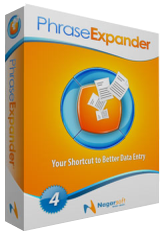
Giveaway of the day — PhraseExpander Standard 4.9.0
PhraseExpander Standard 4.9.0 was available as a giveaway on October 22, 2015!
Are you tired of retyping the same phrases or cutting and pasting to fill in your reports and repetitive emails? Or just sick of data entry tasks? PhraseExpander gives you a break! With it you can create a library with your frequently used texts and instantly recall them by typing an abbreviation in any application. For example, type FYI and "For your information" will be instantly inserted. PhraseExpander will also autocorrect your spelling mistakes in any application.
Here's what you'll be able to do with PhraseExpander:
- Forget about copy and paste between documents;
- Insert any text by typing a keyboard shortcut;
- Quick Find: find the phrases you need by searching for them, in any application;
- Clipboard History to quickly access the last items copied into the clipboard;
- Insert your text snippets in plain text or rich text;
- Store and synchronize phrases between your PCs in the Cloud;
- Autocorrect your spelling mistakes;
- Launch your favorite applications & websites in a snap;
- Watch Video tutorials and predefined phrases to get you started (and more available to download for free);
- PhraseExpander 4.9.0 (recently released) is the most innovative text expander for Windows.
Win PhraseExpander Professional!
By requesting your free license of PhraseExpander Standard, you can win a license of PhraseExpander Professional ($149 value). Winners will be announced on the 5th November 2015 and notified by email.
Request your free license.
System Requirements:
Windows XP/ Vista/ 7/ 8/ 10
Publisher:
NagarsoftHomepage:
http://www.phraseexpander.com/File Size:
37.8 MB
Price:
$59.00
Featured titles by Nagarsoft

Get PhraseExpander Professional at 33% off, only $99.95 ($149) for the next two days. Here’s what you get with PhraseExpander Professional:
- Automatic Backups;
- Built-in spell checker;
- Enhanced macro language;
- Import from CSV and Excel;
- Automatically create phrases from data sources;
- Create powerful templates with Manual Inputs, including grids and lists;
- Share phrases with your peers and coworkers;
- Free upgrades and priority support for 1 year.
Comments on PhraseExpander Standard 4.9.0
Please add a comment explaining the reason behind your vote.


It's so expensive that it would be great to have this one here again.
Save | Cancel
Can we see about having this run on GotD again please?
Save | Cancel
My mistake on my last post... I was rushing as I was near the deadline and entered the serial number instead of the license key. But I never did get the license sent to my first email address. Thanks... it looks like a good program.
Save | Cancel
I love this, I have been using it for years and it has saved me hundreds of hours, and I don't think I ever go a day now without it coming in very handy, avoids typos and is ideal for answering FAQ's from my customers emails, and I know my answers will be detailed and error free, and I only need to type a few key strokes
Save | Cancel
Okay. I read through the earlier comments and tried downloading the v. 4.8.1 file. Installed and upgraded to 4.9.0 successfully. Thanks! Hope it will work now!
Save | Cancel
Perfect, easy installation; key was emailed to me within minutes; intuitive setup and use. It's been working perfectly for me in emails and online so far. To those worried about forgetting your key combos, just write them down somewhere!
Thank you very much, GAOTD and Phrase Expander!!!
Save | Cancel
Works on Vista.
No more multiple mouse clicks in order to type µSD. Before it was 1) click Start, 2) type "charmap", 3) locate and click on the micro character, 4) click Select, 5) click Copy, and 6) return to my actual work window and paste "µ").
Even though I'm just a home user, I think I already like this. Thanks GOTD and Nagarsoft.
Seems to be very smart and thoughtful in walking us through our first use of the program, like giving suggestions (I took "calc"). Thoughtful in that the author(s) apparently recognize the need to gently yet firmly introduce us to their program, since most people have now interacted with thousands, or tens of thousand, of different programs and apps, so have less patience for introducing yet another into their lives.
Save | Cancel
I bought the Pro version (at a discount) after installing this giveaway around 2 years ago. It's great. I use this giveaway to install it in my tablet pc (surface pro 3) but it does not scale well with the 2k resolution (looks tiny). Is there a way to improve that?
Save | Cancel
Andrea, I have downloaded the GOTD file and failed to even get to install. I have downloaded the older version from your website, and the program is now in Program Files (86) in Windows 7 Home. But I cannot start it directly or as administrator.After trying compatibility settings and checking MS I am getting "program incompatible". This may be something you have an answer to, but I have been having trouble with two [won't install] GOTD programs in the past week or so.
I am wondering if there is some problem from Windows updates, which seem to be arriving almost daily. If you have any ideas I would be grateful.
Save | Cancel
Does the software support UNICODE or languages with accents, like French or Vietnamese? Thank you.
Save | Cancel
Yes. Confirmed.
I just put 2 phrases (one in French and one in Vietnamese) into Phrase Expander and saved them.
They are:
J'aime le français
Tô bánh canh cua chất lượng nhà mẹ nấu
Save | Cancel
As I don't do social media, I typed in my email address and a 'link' was sent there, however, the link only brings up a blank page; when I went back to try again, the window said the (previous) link had already been sent, so I could not. And I still get a blank page.
OK. NOW WORKING - Thanks.
Save | Cancel
Ms I installed the program just fine, but it will not open. Please advise on what I can do to remedy this. Thank you.
Save | Cancel
I like the concept but how safe it is? Are my passwords going to end up all over my computer or, worse, somewhere on the internet?
If my clipboard has personal information can someone get that info?
How about encryption, does it have any?
Save | Cancel
This doesn't seem to work in my email client (eM Client), and is therefore basically useless to me. (It also didn't work in TaskCoach, or in this very comment text box in Google Chrome.)
Disappointing; I was finally ready to try one of these sorts of tools.
Save | Cancel
It's quite strange that it's not working in your apps. Which issues are you having exactly?
Save | Cancel
Andrea,
I tried a phrase that I created in your startup exercise, which worked in your test box. When I typed it in those other programs, nothing happened.
Save | Cancel
I have not installed this program but I guess as with any other software of this kind you have to remember the shortcuts. It does not seem very useful to me.
Save | Cancel
The Professional edition, thanks to our SmartComplete technology, doesn't require you to memorize your abbreviations as it starts autocompleting them as you type.
You can read more about it here: http://www.phraseexpander.com/tutorials/text-autocomplete-smartcomplete/
Save | Cancel
I found this program on GOTD a year or two ago and find it indispensible. Just the clipboard function -- being able to quickly choose and insert anything you've copied in the recent past -- is invaluable, and having about 10-15 frequently used paragraphs that I can insert any time, I really notice it if the program is not running for any reason. One caveat... be absolutely certain you have checked the back-up automatically box. I lost all my data once. And about two weeks ago the database crashed on me, luckily I could restore it this time from the back-up.
Save | Cancel
Installation quickly pops up a small window, Select Setup Language, and clicking OK has no effect. Installation is stuck on this window. Then it occurred to me that I recently upgraded to Windows 10. Is Windows 10 supported?
Save | Cancel
Well the older version I had worked great... But this one can't seem to open its database, not even a new one.
- Start Error message -
There was an error opening the database 'c:\Doe... ... \PhraseExpanderData.ipdb'.
Check that you have selected a valid PhraseExpander database or if it's alreeady in use by another application.
The specified cryptogrephic algorithm is not supported on this platform.
- End Error message -
OS: Windows XP Pro Sp3
Computer: Dell Precision 490, Intel Quad core
So now what?
Save | Cancel
I've been using this program for several months and it is great for creating keyboard shortcuts for things you type frequently. Like long email address etc. It's a keeper.
Andrea: What are the main differences between V11.0.121f that is on Cnet and V4.9.0? The version number difference is confusing.
Save | Cancel
You have confused
Phrase Express from software developer Bartels Media
with
Phrase Expander from software developer Nagarsoft.
They are different products from different companies.
Save | Cancel
Do you offer a "lifetime" purchase option for either the standard or pro version?
Save | Cancel
We offer PhraseExpander Professional at $99 (instead of $149). You can purchase it for the next couple of days by following this link http://www.phraseexpander.com/professional-upgrade-offer/
Save | Cancel
VERY happy to see this one returning to GOTD. I used it on my previous system and I am unfortunately not a person that can shell out $150 or $99 for software. I can and will however recommend this to the readers of my blog and site. Very usefull and easy to use. Thank you GOTD and Nagarsoft, very happy camper today
Save | Cancel
Glad to hear that. Your recommendations are much appreciated
Save | Cancel
@ Andrea.
I didn't know what i can do this sofrware until you reply to one of the comments. This software is good for doctors, lawyers and customer care ppl. You should include that in your sales presentation. Otherwise, many ppl think it's just a clipboard app.
Save | Cancel
Can I save the database in a dropbox directory, so that I can use it on my Desktop and Laptop as well.
Save | Cancel
Yes. Click on File / Move to and choose dropbox Your entire database will be synchronized between those two computers. Just keep in mind that this system is not meant for sharing data between different users. The shared glossaries (available in the Professional edition) will ensure that data conflicts due to simultaneous edits are properly resolved.
Save | Cancel
Will this work with Libre?
Save | Cancel
PhraseExpander shall work in any Windows application
Save | Cancel
Program works fine and does what it says it does. I like and prefer another program http://www.asutype.com does everything this GOTD does, works on all platforms, has free trial, excellent support, easier to use and the cost is $40.00.
Save | Cancel
Have been using the Pro version for more than a year and trust me my overall productivity has increased and I can do a lot of my repetitive typings, send quotations, etc. very very quickly and efficiently.
Andrea is always there for the help and keeps adding the stuff I ask.
P.S.: The above review is based on my personal experience using my purchased license, and I have no intention to get any benefit for this.
Save | Cancel
So glad to hear about your successes. Honored to have been a little part of it :-)
Save | Cancel
Very nice application, highly recommend it. Thanks a lot to GAOTD and Andrea. Just one question: can users create new glossaries? Is there a tool that converts a text table file or, say, a .csv file to .ipglo format (I.e., the format of binary glossary files)?
Save | Cancel
Sure, you can create your own glossaries and if you have saved your data in an Excel file you can easily import it into PhraseExpander (a CSV in the Standard Edition or XLS in the Professional edition).
Just click on Add Glossary / From Data source and choose CSV file...
Save | Cancel
You have to jump through a few hoops to install, but it is a very useful program. I am constantly rewriting the same phrases, email addresses, etc and this will save me loads of time
Thanks
Save | Cancel
I've using a previous version. I like how Andrea Nagar, developer of this software, answers very quicky, accurately and gently every question you make to him by e-mail (by the way, I'm not a relative nor friend of him).
Save | Cancel
Sure, send me an email at help@phraseexpander.com if you are having any issue with the license key or you want to provide feedback or suggestions. Thanks.
Save | Cancel
I've been using this since last year, probably a previous giveaway, and it's quite handy, especially for inserting my email address via a shortcut. I'd like to upgrade to this version and possibly explore more of its possibilities, but after the GAOTD box shows up, it get the will not install message. I've started over with a second download, but that didn't work either. This has not happened before; what's the problem? And, of course, the solution. Thanks.
Save | Cancel
Wayne, have you tried downloading PhraseExpander directly from http://www.phraseexpander.com/download ? Are you able to run the setup? Please let me know here or write me directly at help@phraseexpander.com and I'll check what's happening.
Save | Cancel
I tried and bought this program a few years ago. It runs daily on my pc. I can't live without. Whenever I had a question Andrea was very quick to respond and was very helpful. I highly recommend it.
Save | Cancel
Thanks so much for the kind words, Bob. Much appreciated
Save | Cancel
Apparently installed OK but program won't complete start-up once registered, as it indicates that it can't find its database or that the program won't run on the platform (XP) (have tried restarting PC)
Save | Cancel
Could you please try installing an older version of PhraseExpander? Please download it from https://www.dropbox.com/s/0w2mitd1i1bmqrt/PhraseExpanderSetup4810.exe?dl=0
Could you please let me know if this works? Thanks.
Save | Cancel
Andrea asked us to let her know if the older version (in the link given by her) works.
So this is the reply.
I had tried to install Giveaway Ver4.9.0 but my anti-malware triggered an alert and prevented further installation.
Maybe it was the wrapper.
I downloaded the version 4.8.1.0 from the link given by Andrea.
I was able to install it.
I got the key from Nagarsoft and it worked.
When I first ran Ver4.8.1.0, a pop up appeared telling me Ver4.8.1.0 was out of date and a new update 4.9.0 was available.
I downloaded the "upgrade" and it auto-installed without further input from me.
When I first run the "upgraded" Phrase Expander, it was "upgraded" to version 4.9.0.
Then a pop up window appeared.
...............................................................................
Error opening PhraseExpander database
There was an error opening the database 'Documents and Settings\{UserName}\My Documents\PhraseExpanderData.ipdb'. Check that you have selected a valid PhraseExpander database or if it's already in use by another application.
The specified cryptographic algorithm is not supported on this platform.
...............................................................................
The pop up error window appears every time you run the Ver4.9.0.
Confirming that this Version 4.9.0 is NOT suitable for XP or XO Pro OS.
No choice got to uninstall 4.9.0.
Installed the Ver4.8.1.0 given by Andrea; one more time.
No problems. It works.
No need to re-enter the key. Somehow, the PC remembers.
Thanks, Andrea.
Save | Cancel
Does this work with MS Word .doc & .docx? Which versions of Word are compatible?
Save | Cancel
Yes, absolutely. You can use it with any edition of Word, from 2003 to 2016
Save | Cancel
I guess I am just a lil techno stupid. I just don't get this program. How is this any more than a spell checker and clipboard? For $149 the top two reasons given for buying it are automatic backups and built in spell checker. That's what it says right up there.
Save | Cancel
Thanks for your comment. PhraseExpander is a text expansion and templating solution. So it allows you to store and quickly recall the phrases you happen to use very frequently.
The built-in templating engine allows you to create forms that you can fill-in with appropriate data.
This can be useful for people that need to create standardized documents like doctors and lawyers, but also for who works in customer care and needs to provide detailed instructions.
Save | Cancel
Looks very good, but I wonder if this license will expire after one year - looks as if it might expire.
Save | Cancel
The license will never expire but you need to remember the limitation: you cannot install any new update (or your license will stop working and you won't be able to reinstall the old version).
Save | Cancel
Good afternoon All ,
I am warmly recommending this software ,everyone should have ,it is really a MUST HAVE-. It is a wonderful tool in day by day working /using PC.
Thank you ,best regards
Save | Cancel
Thanks for the nice words, Trofin. Much appreciated.
Save | Cancel
To register this software you are asked to visit this page to provide your name and email address....
You then receive an email and after you confirm and agree to subscribe to their list you receive the key in a second email. Be prepare to copy and paste because this is no ordinary key.
Here are the differences between the Standard version and the Professional version...
http://www.phraseexpander.com/order/
For me I would be interested in this for my computer at work. Unfortunately I do not have administrative rights on this computer so I an very limited in what I can do. If this will install I will try it. In the past a company spokesperson has been active on the site to answer questions. I hope that is the case this time. Thank you GOTD team and Nagarsoft.
Save | Cancel
You are not able to install on the computer in your work, but if you use MsWord, you have as well the same functionality.
Save | Cancel
The only installation issue was the demand for my Email address which, I think, is inappropriate.
However, although this app looks useful, the thing that kills it is the unannounced perversion of a vital Windows shortcut: [Alt]-[Space].
When there is difficulty with an HID such as a mouse, the only way to open the System Menu may be to use [Alt]-[Space]. Without this option, it may not be possible to recover or manipulate mal-positioned windows.
Please tell me how to restore this functionality without uninstalling PhraseExpander -- or the app is un-useable.
Many thanks,
Save | Cancel
Sure, you can disable the ALT+SPACE shortcut that PhraseExpander uses to display the Quick Find window.
Please click on File / Options / Keyboard shortcuts and change or disable it.
http://screencast.com/t/zWegmLvb0X
Save | Cancel
Thank you -- you'll appreciate not everyone has time to investigate all the options: your response was helpful and, consequently, the application stays so I can check it out in daily use.
Save | Cancel