Every day we offer FREE licensed software you’d have to buy otherwise.
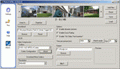
Giveaway of the day — PhotoToFilm 2.7
PhotoToFilm 2.7 was available as a giveaway on August 27, 2007!
PhotoToFilm is the perfect companion for everyone who uses a digital camera. Thanks to PhotoToFilm you can easily make small movies out of your pictures and compress them (ie : using DivX) in order to distribute your production to your friends and relative. PhotoToFilm allows you to add professional looking effects in a few clicks and makes video authoring a game.
Features
- User friendly interface;
- Makes transitions (such as cross fading) between your photos;
- Dynamic images support;
- Sound track (MP3) support;
- OSD: On Video dynamic text insertion;
- Creates movies using codecs present on your computer (such as DivX);
- International support;
- And much more!
System Requirements:
Windows 95/98/Me/NT/2000/XP/2003 Server
Publisher:
KC SoftwaresHomepage:
http://www.kcsoftwares.com/index.php?p2mFile Size:
980 KB
Price:
$14.99
Featured titles by KC Softwares
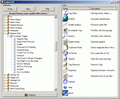
AudioGrail (Formerly K-MP3) is the swiss army knife for everthing that is related to audio files (MP3, MPC, OGG...). It can very easily rename and tag (tag: info such as artist name, album, track title) your files automatically. It can also analyse quality, organize files on your system, find duplicated files and improve your everydays audio experience !

K-ML is a mailing list / newsletter manager. K-ML makes online marketing easier than any other tool. With K-ML you can very easily manage large lists of contacts or customers and send them customized messages that fits their profile. K-ML supports HTML messages with images and sound, attachments, worldwide characters sets, priority levels... K-ML can also be embedded within a Web site for online (un)subscription.
GIVEAWAY download basket
Comments on PhotoToFilm 2.7
Please add a comment explaining the reason behind your vote.


Wow, I missed getting the free download yesterday (Aug 27) It looks to be a great program. I hope to see a another like it soon.
Save | Cancel
Thanks GAOTD for the Great tool! It's small flexible not too much making but good and confidently.
Save | Cancel
#39 "Setup.exe" programs do all the things that you listed. That is very true. "Setup.exe" is suppose to do those things in order to install a program.
MS-DOS used "install.exe" to install programs. "Install.exe" and "setup.exe" were both used with Windows 3.1. "Setup.exe" has been the standard installation file since Windows 95
Save | Cancel
I like this product. I personally have Microsoft Movie Maker but find it difficult to use as it's constantly freezing. Causing me to lose hours of work. I try to avoid microsoft whenever possible.
Save | Cancel
Microsoft Photo Story 3 is always free and better.
Save | Cancel
I tried t instal this on one of my computers that uses the Prevx program given away several eeks ago. It wouldn't let me install the program and gave me the following information:
SETUP.EXE
Disagree with this determination?
This executable program has a file size of 954,854 bytes, it is most frequently called SETUP.EXE and is most frequently located in the %desktop%\phototofilm\ folder.
The file header contains the following information:
Vendor : KC Softwares
Product: KC Softwares PhotoToFilm Setup
This file has not yet been classified as safe. It was first seen on Wednesday, Aug 8 2007. It has been seen frequently by 162 users in this section of the community.
SETUP.EXE has been seen to perform the following behaviors:
- The Process is polymorphic and can change its structure
- Executes Processes stored in Temporary Folders
- Executes a Process
- Writes to another Process's Virtual Memory (Process Hijacking)
- Registers a Dynamic Link Library File
SETUP.EXE has been the subject of the following behaviors:
- Process creation
- Process deletion
- Executed a Process
- Executed from Temporary Folders
- Writes to another Process's Virtual Memory (Process Hijacking)
Is this normal????
Thanks in advance.
I've installed the activation so should be okay to run the set up once I've turned off prevx if it's safe to do so.
I did install it on one of my other back up computers and found the gui well laid out and on testng the program found it easy to use. So if the warning from prevx can be explained away as somethig tat wont harm my computer it will be a keeper simply bcause it flfills my needs.
Thank you
Save | Cancel
Real simple to use, otherwise dissapointing. The pictures were extremely grainy! Pixelized is a better word for what I saw. I did 2 separate projects. Both times it appeared to load the avi ok, but when it was played back, it would play some pictures, then freeze with the one picture through the entire avi. I have WinXP on a fast computer and graphics card. Oh, I am extremely dissapointed in this program! The music I chose "Armonica Ashgrove". A good, flowing sound for this type of thing. I havent tried the Microft Story 3 yet, but it is bound to be much better than this. I rate the Photo to Film a 2 out of 10. Thanks GAOTD for your efforts, but this program really bombed.
Save | Cancel
#27: Maybe because other people know something you don't. Many of the free alternatives that are posted are superior to the software being offered. Have you tried Photo Story 3? You'll soon see it is by far one of the best out there.
Save | Cancel
I have try Photo Stroy and Windows Movie Make. They only do the part work for me. Then I tried the Avs Video Editor , it is recommended by my friend. Because we both love iPod. And the software just meets all my needs to make my iPod movie, not only burn DVD from my vieos and photos.
Save | Cancel
they provide alternatives so if your pc crashes and you lose all your free software this info will be here so you can go get the alternative in the future such advice could even help the people annoyed by such recomendations and should be appreciated by all for the potential help that they are.
Save | Cancel
This might do something to people who missed out on that PhotoStory giveaway. I tried today's software using the lossless codec and the highest resolution but I can say that Photostory's quality of the output is better
Save | Cancel
Thank-you, finally some good software we all can actually use!!!
Save | Cancel
I found the pictures' quality was diminished in the final film.
Save | Cancel
I downloaded fine and tried it. The video is fine but the sound doesn't play. I've checked to be sure I had the right codecs and my sound IS turned on. Tried with various music to no avail. Anyone else having this problem? The help file doesn't tell you anything about troubleshooting -- just takes you to the tutorial. Really would like the music to go along with the video.
Save | Cancel
Although this is a simple program to use, I have to agree that Microsoft's Photostory 3 is actually more simple to use, with many more features, and is always free. I hope the comments are useful for the software company. I just can't see spending money on this one. Thanks for letting us try it out, anyway.
Save | Cancel
I was going to download the free program of today, but kept reading the comments and changed my mind, then read a posting for this MovaviVideoSuite, thinking this person posted that, so it must be "FREE" also, if he is comparing it with this program, went to their website and on the "download" button, it says download "Free" version, which I did, then installed it, and tried to use it, when I clicked on some feature of it, it said I had to "Buy Now" or "Register", before I could use that feature, so removed it right away again, this might very well be a good program, but it's not fair to insinuate that it is free and then to compare it with a free program.
Save | Cancel
This works Great, thanks GAOTD. I do alot of video processind and I like to use stills and here is an easy way to batch process a lump I did 171 pix in my first .avi and all work and look great. This is a great way for my to showoff my pix by lowering the res, which they still look great on my 18 and 19 inch screens, but I can now post slideshows to the video hosting sites so poeple can see my work on more than flickr or creative commoms. This gives me ideas of telling "stories in pix series on uTube, Google vid, etc. Keep em comin'. I had to get rid of buffer zone, it slowed my 3 gig ddr media ctr and made it behave badly, also I skipped the ppt to iPod as there were virus reports, none today! Thanx GAOTD.
Save | Cancel
Why does everyone keep posting something stupid on here about get this other program because it's free... hello! So is the program being given away!
Save | Cancel
I swear I saw this here about three months ago. KC is good, but nothing major in its programs.
Save | Cancel
Why not just use Microsoft Photostory 3? It's free. Today's offering probably wouldn't be flexible enough for me.
Save | Cancel
I have used Photo Story 3 for a while now and in my opinion it is far more professional than the crap being offered today! I got as far as the video tutorial and from that you could see how grainy the pics were.
Save | Cancel
THIS IS WHAT I'M LOOKING FOR :
A program that I can put my pictures in
Change the music in sync at different places
And most of all KEEPS the QUALITY of my pictures.
For instance, windows movie maker definately lowers the photo quality. Ideas?
Save | Cancel
I've noticed a lot of people have suggested Photo Story. Yes, both of them do get the job done, but I would tend to stay away from creating .wmv files if you plan on any kind of distrubution. WMVs are not mac-friendly, and even with Flip4Mac, it still gets tricky at times, while this program offers different formats.
Not that I endorse or even like Macs, but it's a reality that they're out there. Even if they are a minority of the market, if you plan on distribution, you have to try to cover everyone. If it's just something you're making for yourself (or people you know for sure are on windows boxes), and you're happy with wmvs, then ... go ahead, because then it doesn't matter what file format you choose.
Save | Cancel
Thanks gor the offer GOTD. Can this program convert from other video formats?
When are you offering http://www.top5soft.com/video/movavi-video-suite.html ?
Save | Cancel
This program is an extremly simple and easy to use.
It does not have a wide variety of photo fades etc. (matter of fact only one)
If you want to you can down load more conversion options.
you can add mp3 music to your show and syncronize it.
For someone just starting to play with this kind of product I would recommend this.
Not much to say about this product as it really is that simple.
Thanks GAOTD you always try to add variety to our reviews : )
Save | Cancel
Hello all! Today's 15-Minute Review is up! Check it out! (It is a quick review due to GaotD's downtime this morning)
http://www.bladedthoth.com/reviews/15mrs/phototofilm-v2-7-1-67-quick/
Save | Cancel
I agree, this is almost a duplicate of PhotoStory 3 a free download from Microsoft. I would have liked to see Windows Media as one of the codecs on this one, but maybe it's available as one of the "get more codecs".
Save | Cancel
Ok This sucks! Just by looking at the image and visiting the software designer's webpage gave me clear understanding of how lame this is!
Stick to Windows Photo story and you can't go wrong! Or, use one of those modern Flash photo story software that can add dynamic effects to your photo-video or photo collage. (Do a google search, you'll find a few good selections)
It's been over 2 weeks now and i still can't find one useful program on this site... 2 weeks!! Come on now, dish out the good stuff already and please stop waiting for September to get with the program!
Save | Cancel
Nevermind. It keeps showing the Register and Buy buttons even when registered.
Save | Cancel
It doesn't register on Windows 2000.
Save | Cancel
installed and tryed...pictures were all grainy and very low quality...
Save | Cancel
Thanks GOTD!
This is the best screensaver yet!.
Save | Cancel
Nice movie creator, but I'd prefer Movavi Video Suite, it embeds filter that can correct common photo problem; it also can convert and make video postcard with your desired photos. I always use it to burn home DVD movie and watch with my DVD player, works perfect.
Save | Cancel
I have used Photo story 3 from Microsoft several times and is superb.
Save | Cancel
In order to get a decent presentation you should save it as a DD but that will of course require to purchase add-on software. Seems more like lead-in of the day verses give-a-way fo the day. Today's giveaway stinks. Thanks but no thanks. I'll go with the really free programs that do what this does.
Save | Cancel
Re: #1
I just downloaded Photo Story 3 for Windows and it works a charm - thanks for the great share.
Save | Cancel
Installed without problems. (WinXP)
Within 15 minutes I had my first photoshow (with music) up and running. (very intuitive interface. at least for me. And I'm a pretty simple kind of guy.)
While I have not been able to fully explore all aspects of this small (in size) program, what is attractive to me is that I actually want to play around with this one.
Lots of room for this program to grow (as in additional features and effects), but I recommend folks get this one while it's free and give it a run. (My thumbs up is based on actually using the program and having a positive first impression.)
Main CON : Help is Online and requires a fast internet access. It is a flash video tutorial. This helps to keep the actual program smaller, but not real user-friendly for folks with dial-up access. a text based (even if as an aditional download) help file would be nice.
(I was able to download the video tutorial ( I Use http://www.metaproducts.com/mp/Flash_and_Media_Capture.htm - I am sure others might post links for access to free alternatives. ) but I have to open the file directly as the help button in the application takes you to the company's web-based tutorial.)
Save | Cancel
Thank You Giveawayoftheday fab software, very simple to use, as Austin Powers said, now i can make a "mmmmmmmovie" tee hee. thanks
Save | Cancel
Downloaded, activated and installed perfectly. Was able to make a movie out of my photos complete with music in less than 3 minutes. Very easy to use. Thumbs up on this software. Thank you GoTD and KC Softwares. This one is a keeper.
Save | Cancel
Does it works on Vista?
Save | Cancel
Having viewed this tutorial, I've decided to pass this one.
Windows Movie Maker has a better interface and can do all the tasks PhotoToFilm 2.7 can do, and more. With Windows Movie Maker one can even add a video in between photo slides, you have more options and control, transition effects and editing functions. Microsoft's own video format (*.wmv) is common enough and offers plenty of compression options for web or E-mail-ready movies.
However, I suspect this PhotoToFilm 2.7 software could be handy for those who do not have (or do not know how to work with) Windows Movie Maker (or anything similar) or are still on Windows 95/98 or just want to use software that is quick & simple for making a video based slide show.
No thumbs up or thumbs down, though. Because I haven't tested it, of course... :-)
Thanks anyway, GAOTD & KC Softwares.
Save | Cancel
I was looking for a prog similar to this one and it was easy to use. I tried it out for about 5 min and got a cut and dry movie out of a few pics that I had from a vacation. One new addition to the field is that you can synchronize the pics to an mp3 that you put in the movie Those are the pros on this one. Simple and straight forward, simple interface interesting mp3 feature. The cons on this one are the fact that you cannot change the transition. It always is the same. I personally get tired of the pics doing the same thing over and over again. So overall, I am going to uninstall. There is a better prog that you can get free from Micro$oft that is pretty decent for this sort of thing. Photostory 3. Overall a great giveaway. It was easy to use and a straight forward interface. Just not for me.
Save | Cancel
Hmm.... There is a free program that sort of does similar kinds of stuff... From Microsoft.
==================================
Photo Story 3 for Windows
Microsoft® Photo Story 3 for Windows® helps you create exciting video stories from your pictures that you can share with family and friends. For example, you could create a video story that features narrated photographs from a family vacation or a video story that includes pictures and sounds of your new baby.
In a few simple steps, you can import and edit your pictures, add titles, record narration, add background music, and save your story using the optimal quality settings (profile) for the way your story will be played.
Depending on the profile you used to save your story, your friends and family can then use any program that plays Windows Media® Video (WMV) files, such as Windows Media Player version 7 or later, to view your story.
Save | Cancel