Every day we offer FREE licensed software you’d have to buy otherwise.

Giveaway of the day — PDF To Excel Converter
PDF To Excel Converter was available as a giveaway on August 18, 2011!
PDF To Excel Converter is a Windows application to convert PDF document to Excel XLS format fast and easily. With PDF To Excel Converter, users will be able to edit their PDF forms in MS Excel in few clicks.
PDF To Excel Converter supports page range selection, which means users can convert selected form pages from a big PDF file, and it will save much more time than converting the whole PDF file. Also, PDF To Excel Converter has the Batch Mode to convert hundreds of PDF documents to Excel XLS files at one time.
System Requirements:
Windows XP/ Vista/ 7/ 2003/ 2000/ ME; Microsoft Office Excel
Publisher:
PDFZilla.comHomepage:
http://www.pdfexcelconverter.com/File Size:
5.09 MB
Price:
$49.95
Featured titles by PDFZilla.com

PDF To JPG is a windows application that quickly converts PDF documents to image formats like JPG, TIF, BMP, PNG and GIF. Users are able to customize DPI and Page Range in conversion setting. Also, PDF To JPG supports Batch Mode that converts hundreds of PDF documents into images at a time.
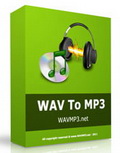
WAV To MP3 is a windows desktop WAV To MP3 converter application to fast and easily convert WAV audio To MP3 format. With WAV To MP3, users are able to convert WAV to MP3 music in few clicks.
GIVEAWAY download basket
Comments on PDF To Excel Converter
Please add a comment explaining the reason behind your vote.


@Robert.... If you have a table on your screen you can use free software to create a PDF file, then use this program to put the table in an Excel file. It is just a good way to capture date for further analysis in Excel.
If the file is already a PDF you just omit the conversion to PDF step and move right to the Excel file creation.
Save | Cancel
It's a good program and works fast as claimed in XP. It crashed after one conversion which I suspect is due to Office 2007 interfering as this program creates excel file XL 2003. I had to uninstall and reinstall and then it worked fine to convert 128 page table. Unfortunately the table ended up in one column and so not in the right order. I know why though, it's because the pdf has a table within a table so it has caused this problem and the same thing occurred with another pdf converter. Perhaps it can't handle that. Otherwise it's a pretty good program and pretty fast too.
Save | Cancel
I tested this on some simple documents and it worked quite well.
Yamada, I have used
http://www.pdftoexcelonline.com/default.aspx
and it is not as good as this one.
Save | Cancel
#23 Mike - Please... those times where the developer didn´t include all files needed should be long gone ! Now you help the developers to pass an important part of the payed software !
I would not pay for a program where I have to find some files on the internet so it will work, never !
#27 anuja - Thanks for the tips ! Well, I use the Pixpedia Publisher, so I´m covered when it come to PDF files.
Save | Cancel
Trucker (24), use CutePDFWriter for conversion to PDF
Save | Cancel
The current promgram is not as accurate as it should be and others out there do the job better.
What would be really useful would be a data extract program based on the positioning of the formated recurring data areas. The user could select just the areas of data that he needs based on it's positioning on a formated text, html or pdf file and then output it to an excel or .db or .dbf or text file.
This type of program would have little competition and could command a decent price as the people realize the many applications for it.
Save | Cancel
#3 Robert - I will give it a try...
As you might see... some people like to, now and then, borrow the texts, the pictures and other good stuff from any file on the earth (internet) !
They think it´s time saving and that nobody else will notice where the texts and the pictures comes from...
Robert, can you see it´s perfect ? Crack a PDF file and work on the goodies inside the MS Excel and then wait for a new free program offer that´s able to convert MS Excel files to PDF files...!!
I really going to get this one... I do have MS Office, so there is no waiting for me... Ohh, BTW... I think there´s a Excel to PDF converter/creator on my PC, so I really don´t need to open other peoples PDF files... But I can rebuild my own PDF files... Thanks GOTD !
Save | Cancel
PDF To Excel Converter is a small, VB [Visual Basic] app that's almost portable, has a misbehaving install, & while it may work for you, I couldn't get it working in win7 ult 64 SP1 [where I have Ofc 2007] -- output in XP & win7 ult 32 SP1 VMs [Virtual Machines] without Ofc installed wasn't a good .xls file... both were text docs of some sort, but while the XP version was very readable [seemed to retain some formatting], the win7 results were a mess.
If it helps anyone, the GOTD zip file's md5 = a5d98211e556eef5f38e83d445abff26. Install adds the "c:\PDFToExcelConverter" program folder which holds 17 files, 2 folders, ~10.5 MB, & includes an older copy of "MSCOMCTL.OCX" [a VB support file] which is registered with Windows -- if you have a version of this file already installed, registry entries for it are re-written to point to the included version. Removing [or moving] the PDFToExcelConverter folder will then break any apps that need/use that VB file. To fix them you'll have to locate your previously installed copy & register it with Windows -- it *should* be in Windows system folder. IF PDF To Excel Converter works for you, (re)registering MSCOMCTL.OCX, either a previously installed or newly downloaded version, will allow you to move the PDFToExcelConverter folder wherever you like. Registry entries amount to a new uninstall key, plus entries to (re)register that VB file. I use an old app, Regdrop.exe to register 32 bit files [in win7 it has to be set to run as admin in Properties], but there are many ways to accomplish the same thing -- Google/Bing for directions, apps, etc. Since it wouldn't work for me I can't say 1st hand whether PDF To Excel Converter needs Excel to generate .xls files, or if it just uses Excel for viewing the results, in which case Libre Ofc would work.
Save | Cancel
I can think of uses for applications like PDF2Image or PDF2Document, but to an excelsheet? A spreadsheet is used for math and statistics, not for editing text documents.
If someone can think of a practical use for this, please enlighten me.
Save | Cancel
Reason For exporting excel I had to go back a few years for a IRS audit and all I had for bank statements was PDFs I used PDF2XL this probably save a weeks work
Save | Cancel
free and better
http://www.pdftoexcelonline.com/default.aspx
and
free and much better
http://zamzar.com/
Save | Cancel
Very limited in usefulness, conversions are disasters, I had to manually go cell by cell and re do the formatting.
It is much faster and easier to just select copy from the original and paste to a new file than going to conversion mess.
Fields from previous lines intermingled to the lines bellow and you can not rely on any of the data fields since the cells can not be aligned to the grid if the original has more then 4 vertical cell lines.
Save | Cancel
As anyone who has attempted to use this type program knows and type pdf file to ????? conversion is hit or miss at best. As long as you expect nothing only then will you be pleased when they actually do work.
Save | Cancel
Well, they got one thing right: you don't need Excel, it converts without it so you can use it with Open- LibreOffice. Of course you could just install the PDF plug-in, which you should anyhow.
Save | Cancel
I'm assuming this only converts data? In other words, your new Excel spreadsheet will contain only numbers, no formulas or functions?
Save | Cancel
Have been doing some PDF conversions last few days so the timing of this was right. I tried to convert a PDF I had cleaned all the unneeded text from so it was just the table info. This program converted it into a single column spreadsheet instead of a multi column one. The Cometdocs online converter has been doing the conversion just fine, guess I'll stick with that.
Uninstalled this program.
Save | Cancel
Judging from the number of comments after such a long while from the giveaway time, I deduce that it is either this giveaway don't meet many people's need (no Excel) or it is not satisfactory.
Perhaps PDFzilla should not just target Microsoft Excel but other spreadsheet programs as well so that it can expand its consumer base.
Apart from that, functionality is another thing to work on as well. As it is, people are not satisfied that it cannot even deliver what it was meant to do well.
Tom
Save | Cancel
@7
Why not use nitroPDF or Foxit ? Both have features which allow form filling with text and a whole lot more!
I used the free version for a long time until com USA had a deal and the pro version was $10 !! (MSRP 89$)
Save | Cancel
Not so good converter... does convert to excel - however, fails in maintaining the columnar display of the text - loses column consistency.
Save | Cancel
Installed and registered without a problem. Tested to convert a pure 6-page complex table to xls. Results are columns were all misaligned, format was lost, some column not recognized (ie 2 column cells of numbers resulted in one column of text in excel) etc.
Overall, probably slightly better than porting it over manually by copy and paste and using text to column function, but still considerable need to manually correct cell by cell and checking alignment and reformatting.
Would have expected better conversion from a specialized program as such. Certainly not worth the asking price, mildly OK for freeware.
Save | Cancel
As a bookkeeper, clients sometimes have access to their bank statements in PDF. It would be useful to be able to convert these to excel for manipulation, client notation, or even converting into an acceptable CSV for import into various accounting software, such as Xero, saasu, or other.
Of course, accuracy of conversion from pdf would need to be highly reliable.
Save | Cancel
The program will only convert table based pages from aPDF document. If there is any text other than headers the program throws out a corrupt file with ???? marks or doesn't convert at all. The program is far too expensive for such a unuseful program. If it was part of suite that had all of the various conversion tools such as PDF to Word, Open Office, jpg etc then I'd think it more useful. I'd also include a reverse conversion facility so that yu can convert back to a PDF document and add security ao that you can password protect your conversions and also include a decryption tool so that you can convert password protected PDF documents (most PDF docs that I know off are secure
Save | Cancel
I gotta question #1's experience because in MY experience, this has performed terribly in my multiple attempts to use it: the columns have been erratically placed, the alignment is all wrong; it is easier/faster to simply input the data by hand OR use a competing program. There are several competitors and (in my experience) they ALL work better than this thing.
Save | Cancel
Very useful software. We often receives forms to fill in PDF format which we always wanted to either edit in PDF or in excel. Without this application, we used to take printout of PDF and fill them and then rescan to send it back. Thanks GOTD.
Save | Cancel
No flexibility in terms of output format.
Does not render data as it is.
- improper alignment
- improper formatting
- no table borders
I would have expected this program to do its job really well seeing it is focused on pdf and Excel only but I was wrong.
All in all, too exorbitant a price for a limited program.
Tom
Save | Cancel
Didn't see why/who this program is for, but decided to try it anyway. Loaded a pdf but the result was a excel file filled with ???. (Yes, filled with questionsmakrs) So I guess it can only convert former xls files that has become a pdf, not any table in a pdf document.
Save | Cancel
This appliction does not work. Not with scanned PDFs at least. Cogniview's PDF2XL is much, much better.
Why convert PDFs to XLS? Old reports scanned to PDFs with useful data in tables. There are A LOT of that in many, many companies.
Save | Cancel
Sorry for having to ask, but can someone explain why you would need to convert a PDF file to an XLS file? I do not understand the reason...
Save | Cancel
Start the programme as an administrator for a succesful registration
Save | Cancel
Fantastic program! Installed without any problems. Converted a 5 page PDF with no errors. Thank you PDFZilla and GOTD. This program I'll be using quite frequently.
Save | Cancel