Every day we offer FREE licensed software you’d have to buy otherwise.
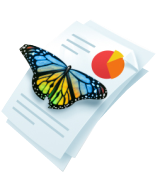
Giveaway of the day — PDF Shaper Pro 5.1
PDF Shaper Pro 5.1 was available as a giveaway on March 11, 2016!
PDF Shaper is a powerful PDF software, which offers a collection of PDF tools and utilities to modify and optimize your PDF documents and its content. With PDF Shaper you can easily split and merge any PDF documents, extract text and graphics from PDF files, encrypt/decrypt a document with a password, change users permissions, convert images to PDF or PDF to images, convert Word DOC/DOCX to PDF, view and print PDF documents.
System Requirements:
Windows XP Home/Professional/ Vista/ 7/ 8/8.1 (x32/x64)/ 10; Hardware: 600 MHz Pentium processor or faster; 20 MB of free disk space; 128 MB of RAM; 800x600 video resolution
Publisher:
BurnawareHomepage:
http://www.pdfshaper.com/File Size:
15.2 MB
Price:
$29.95
Featured titles by Burnaware
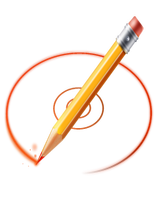
BurnAware is a full-fledged, easy-to-use burning software which allows users to write all types of files such as digital photos, pictures, archives, documents, music and videos to CDs, DVDs and Blu-ray Discs. With BurnAware, you also be able to create bootable or multisession discs, high-quality Audio CDs and Video DVDs, make and burn ISO images, copy and backup discs, extract audio tracks, erase and verify data, recover data from multisession or unreadable discs.
Comments on PDF Shaper Pro 5.1
Please add a comment explaining the reason behind your vote.


This is the best app given here this year, maybe last year too.
Save | Cancel
I get an error message when I try to extract the text from a PDF file - every PDF file I have tested. It says, "Unable to extract text" with the big red X. It is incapable of converting PDF files to editable text files, at least the ones I need to convert.
Worthless to me. Uninstalled.
Save | Cancel
I did a comparison test.
PDF Shaper Pro 5.1 (from Burnaway) vs. Microsoft Save to PDF Add-in
For brevity's sake, let's call them SP vs. MS.
My 2 page Word .doc test file contains headings, paragraphs (some with indents), lists, tables, boxes, and 2 images.
Notes:
1. Both the SP-converted file and the MS-converted file looked presentable. At first glance they looked very much like the original source file.
2. Upon closer inspection, I noticed there were several issues in both output files. So, I opened both files with a PDF object viewer to see how they were built.
The following points are the significant differences I noted:
1a. MS kept the original Word "style" information intact for the most part. Headings were still headings, with the proper levels. Paragraphs were still paragraphs.
1b. SP threw out the heading styles and changed them to paragraphs (this presents a major Accessibility issue).
2a. MS kept the tagging structure information (tab order).
2b. SP threw out the tagging structure information (this presents a major Accessibility issue).
3a. MS kept the alternate text and annotations for the images.
3b. SP threw out the alternate text and annotations for the images (this presents a major Accessibility issue).
4a. MS kept the table structure intact: rows; table headers; table descriptors; and regularity of rows and columns.
4b. SP did not retain the table structure. (this presents a major Accessibility issue).
5a. MS kept the list structure intact: tags; labels; and content.
5b. SP did not retain the list structure. (this presents a major Accessibility issue).
There were additional issues but, in my opinion, they would not have as much impact as the ones listed above.
Compliance with Accessibility standards for web-based information is required in most countries now. Any PDF posted to a website must meet certain requirements in those countries (WCAG; Section 508; AODA; BS 8878; etc.). Output produced by PDF Shaper Pro 5.1 simply does not meet the required thresholds.
For me, the points listed above are show-stoppers.
I realize PDF Shaper Pro 5.1 has many more features, but I can't trust the integrity of those operations either, without conducting an in-depth review.
Therefore, thank you GAOTD and Burnaware, but I will pass on your offering today.
Cheers
Save | Cancel
The program installed and activated on Windows XP sp3 without a hitch. It is reasonably compact by modern standards and offers several PDF manipulation tools which do not amount to a full PDF editor, but could be sufficient for many users. An improvement I would suggest would be the inclusion of an effective compression tool, as many PDFs created from other files are larger than necessary.
Save | Cancel
Manual on line says "This tool allows you to convert PDF document(s) to MS Word RTF format." The Giveaway of the day — PDF Shaper Pro 5.1 does not have this function. The other functions it has will be useful.
Save | Cancel
Another GOTD I can't get to install.. "Giveaway of the day Stopped Working" a box tells me, shortly after double clicking Setup.exe... This happend quite a few times (for me) the last 10 days or so.. Any solutions to this!?
It's a win 8.1 machine and only got problems with the GOTD setup/installer..
Save | Cancel
Ch(A)osproduction Limited
When I run into this problem, I temporarily disable my anti-virus software and setup will continue.
Good luck.
Save | Cancel
Jim
Thanks a lot :)
That actually worked :D
Never had to turn of my AV before to install these giveaways.. Or anything else for that matter..
So GOTD´s new method to install known or unknown programs is - Turn off your AntiVirus ;)
Brilliant :D
Thanks Jim..
Save | Cancel
Ch(A)osproduction Limited
I frequently have this problem with my Kaspersky antivirus. As advised by some learned person here earlier, I disable the antivirus and restart the computer and then the setup usually executes without any problems.
Save | Cancel
I have the free version of PDF Shaper, but was under the impression that the pro version was more about licensing than features. Figuring that there might be more than that since it was on GOTD, I went back & found a version comparison...
The pro version includes:
Convert Word DOC/DOCX files to PDF documents
View and print PDF documents with external PDF viewer
Usage in commercial organizations or with commercial purposes
The free version is almost portable, with an .ini file added to Users\ [UserName]\ AppData\ Roaming, with an interface or GUI that features icons for the different functions in the app's window.
pdfshaper[.]com/compare-editions.html
pdfshaper[.]com/features.html
Save | Cancel
Tried the Crop Pages tool. Also tried Delete Pages tool.
In Crop, the amount of pixel width to crop on the left margin and right margin can be specified.
This is not accurate. For example if the measured margin width is 220 pixels, you must specify about 140 pixels.
Otherwise the software will over-crop into the text.
Once you get the hang of it, the tool is useful for cropping.
In Delete Pages - you specify the pages that you wish to delete. Not the pages you want to keep.
e. you have a 26 page PDF document. You want to delete pages 11 to 26. You want to keep pages 1 to 10.
Then in the tool, you input 11-26.
and click Process.
Save | Cancel
Installed without a hitch on my Win 7 Pro x 64. Simple, clear interface with many helpful options. I think it will be very useful. Thanks so much, GOTD and Burnaware!
Save | Cancel
Since upgrading to Windows 10 I have found that the GOTD Activation box just hangs and the set-up dialogue box doesn't appear. Following help from GOTD I found that this is caused by Windows Defender and the solution is to go to 'Settings - update and security - Windows Defender' and turn off real-time protection before clicking on set-up exe. It all works OK after that and you can turn protection back on again. Hope that helps some one.
Save | Cancel
DaveSuffolk
Thanks for posting your solution, this should help many people/
Save | Cancel
DaveSuffolk
I'm using windows defender and windows firewall and I didn't have to turn them off, even when the computer OS was windows 8 and when it was windows 8.1.
Save | Cancel
Like the simple UI, thanks GOTD
Installed OK on Windows 10 64-bit, thank you for the easy activation.
Save | Cancel
Took 3 tries to get it to install, appears the GOTD installer 'thought' the installation was complete before it had even started.
Application is 'OK'. It works and has several options but leaves out the option to convert from PDF to Word format. The option to convert from Word to PDF is available but isn't really necessary considering there are free printer driver software applications available (such as FreePDF xp) that can convert any printable file to pdf, thus making the function in this application rather useless and very limited. Additionally, the same mentioned print driver, will also append pdf files.
In all fairness, this can be a useful application if the author would add the missing functionality (convert from pdf to X, compression, etc), but the $30 price tag for this application in the current form cannot be justified. Although there are 16 functions available, most, if not all, are available in freeware packages.
Save | Cancel
Matt
Why would you mention the price when GOTD is providing it for free?
Save | Cancel
--> Matt
'cause these functions are available in many other application for free, by defult. Again: by default.
Save | Cancel
Oz Price is mentioned because these giveaways are intended to build interest, and users not getting the program today will pay the quoted price to get it later. Thus the price comparison.
Save | Cancel
Tezzino
Could you name some of these free applications?
Save | Cancel
Jim
Certainly, search for "briss" and "pdfsome", n.1 for pdf cropping, n.2 for pdf manipulation. But you must have Java running.
Save | Cancel
Oz ----> MATT. Look at the For Developers link at the bottom of this page. Developers use GOTD to get useful feedback about their new and existing products. A comment like "$30 is too much" could be very useful to them. Mentioning that some freeware has most of the facilities is useful to them AND to us.
Save | Cancel
fried haggis
I understand now. Thanx for clarifying.
Save | Cancel
Jim
Here is just one example of a product that offers basically the same thing as this, and for free:
https://www.pdfill.com/pdf_tools_free.html
Try Google, you will find several.
Save | Cancel