Every day we offer FREE licensed software you’d have to buy otherwise.

Giveaway of the day — PDF Password Remover
PDF Password Remover was available as a giveaway on May 2, 2012!
PDF Password Remover is a shareware tool to remove PDF restriction from protected PDF files.
Key Features:
- Copy the content from PDF;
- Convert the PDF document to other formats;
- Print the PDF;
- Drag and drop support;
- Batch mode.
Note: PDF Password Remover CANNOT remove the user password, that means if you can not read or open the PDF, you will not be able to remove the password and restriction.
System Requirements:
Windows XP/ Vista/ 7
Publisher:
PDFZilla.comHomepage:
http://www.pdfpasswordremover.com/File Size:
3.44 MB
Price:
$29.95
Featured titles by PDFZilla.com

PDF To JPG allows users to convert PDF to JPG images, so that users will be able to use the PDF information on website, or read the content without PDF readers.

There are a lot of PDF files can not be printed or converted, that means those PDF files have been protected. PDF Password Remover is a freeware tool to remove PDF restriction from protected PDF files.

FLAC To MP3 is a windows Flac to MP3 converter application for converting Flac to MP3 audio fast and easily. With FLAC To MP3, users can convert FLAC music to MP3 audio format in few clicks.
GIVEAWAY download basket
Comments on PDF Password Remover
Please add a comment explaining the reason behind your vote.
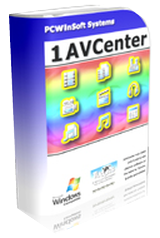


Are there any alternatives to this product?
Save | Cancel
Efficient & Secure PDF Password Remover Software
http://www.pdf-passwordremover.net/
Save | Cancel
le mot passe de facebook
Save | Cancel
#58 wrote, "... I can honestly not see the use for this software. How often would a average home computer user use this? Once or twice in a year? To earn money you have to create softwares that people want to use almost everyday. ... It’s useless if I create a program that only has one function that is rarely needed. Some programs can use this method, but that is only in extreme cases. PDF password remover? Nah, this is not needed at all I would say. ... Just a tip for developers. ..."
Seriously?
IT'S A TOOL.
And it's THE missing tool that Adobe Acrobat does not include in Acrobat Reader.
We already have all the other tools -- Acrobat Reader, cut-and-paste, a printer, a computer and screen, and so on.
We just need the one tool to unlock a document that has restrictions against using our other tools on that document, such as: prohibitions against cut-and-paste and printing.
It's a tool.
Heck, the original Microsoft Word was just a tool, and a one-trick-pony tool at that -- all it could do was let you create, save, edit, and print TEXT documents, you still need all your other tools to do anything with it or anything else ... remember when Word first included a tool to let you incorporate images, too?
Now, GOTD, for those unlocker tools for other documents beside PDFs ...
Save | Cancel
Unfortunately, at this time I am not able to read through all the above comments but judging from the voting and feedback gadget above, this fine app has not been given a fair and thorough trial, mainly because the need to remove the password and to edit or clean up the PDF content does not come up every day for most users.
I, on the other hand, have worked extensively with thousands of PDF manuscripts. When passwords interfere with ones work, it can be most frustrating.
My personal experience is that PDF Password Remover does a very good and very reliable job. I have tried other utilities that claim to accomplish the same thing, but few of them work and none of them as reliably as today's offering.
I am not affiliated with the developer in any way. I just manage an online library of sheet music scores in PDF format. After processing some 35,000 PDF files PDF Password Remover has never once let me down. This is great software .... at least, that's how I see it.
Save | Cancel
I downloaded the "PDFPasswordRemover.zip" but would not open. Says "Does not contain a complete Zip file. Part of a spanned archive set" Now what do I do???
Save | Cancel
@ 40- This is so not true! I made a protected pdf with forms fields removed protection with this and nothing is disabled or garbled.
Like I said earlier but didn't come through, mods err I guess.
This has been made by me into a perfect VM app that works from USB-stick. I like it...
Save | Cancel
Thanks to PDFZilla.com + GOTD.
Easily installed and activated.
I got no issues with the name of the software.
The company has clearly stated "Note: PDF Password Remover CANNOT remove the user password, that means if you can not read or open the PDF, you will not be able to remove the password and restriction."
It was meant to remove secondary level restrictions under a password that stop you from some actions, e.g. printing the file.
Don't know what's the fuss.
It was not named [ PDF Decrypter ].
Save | Cancel
AFter reading all the (57) comments above, I'm forced to make a comment.
Download, installed & registered fine on XP-sp3.
Converted 2 pdfs (29, 83pages). removing the restrictions hardly took 10 seconds. Converted pdfs were good in shape, same as original.
So in short, this software does what it says.
For few of you:
user password is generally used by some banks/ financial institutions to allow only authorized person to view it.
owner password is generally used to restrict printing, content copy, commenting. mostly used in ebooks.
Thanks,
Grr
Save | Cancel
Hello everyone,
I downloaded and installed the program without any problems on Vista HP x64. BUT, when I open the program it says "Unregistered" obviously! Then I paste the registration code and it says "Registered Successfully Restart the program". OK so I restart the program and the same thing restarts..."Unregistered"... copy/paste..."Registered Success..., Please Restart...". After a few times it still does that which I find really really odd.
Worse case scenario is I have to copy/paste the registration code every time I want to use the program which is an annoyance but not the end of the world. As usual (every time I encounter problems which is rare thank goodness), it's a first and always something that doesn't happen to anyone else. Lol.
If anyone has a clue to why it does this, could you please post it. I'm really curious to find out the reason behind this. Thanking you in advance and also thanking GOTD & PDFZilla for this offer.
God Bless:-)
BTW Welcome back Giovanni!!! I really appreciate and enjoy your comments/suggestions. Thank you very much.
Save | Cancel
The downloadable version from www.pdfpasswordremover.com is not freeware. It is a feature-restricted demo, it only decrypts the owner-password for first page of any PDF file you try it with.
I didn't find any problems with the installation and registration for this GOATD. The installer tries to install it to a root folder, because I think this app used to be a portable freeware earlier (PenDriveApps.com has a link to a portable version of this app, which has the same folder contents as this GAOTD after installation), so the makers needs to just correct the Windows installer to use the %ProgramFiles% path.
Neither the installer version nor the portable version will work fully without the registration key (which is included in the Readme.txt file included with today's GAOTD download).
In case you are having any doubts, PDF Zilla are a famous company in the field of PDF apps, so I would deem them trustworthy, especially in this context, where GAOTD team would also have reviewed their app.
I would urge people to download and install this tiny little useful GAOTD app. You never know when you might need it on a rainy day.
Save | Cancel
OK to get data from a password protected PDF file that you already have the password for, and convert it to another format. The program's name is misleading as it will not allow access to PDF files you do not have the password to.
Hence only of very limited use.
Save | Cancel
#46 wrote, "... Why should anybody want to print the PDF file? As the idea of the PDF is just avoid paper and avoid printing to paper – that’s why we want to print to PDF format as an alternative to paper printing in the first place. I don’t get it, what’s the idea of this software? ..."
Seriously?
Bless you if wherever you go, you always have a working computer with a screen that let's you read 1/2 a page at a time of whatever document you want to read, and you're happy with that.
Some of us not only like to read stuff on paper, but we also like to format it to our preference (me, usually booklet format, 2-per page, double sided), and maybe re-purpose some of it via cut-and-paste or conversion (I like to read books converted to text files on my mp3 player screen, for example), and so on.
I'm sure you do some things that I think are wasteful for me, just as we do some things you don't need.
But, really, your comment contains the answer to your own question -- people want to print (and you don't), and this software lets them.
Also, PDFs aren't to eliminate paper, but PDFs are ONLY to permit the original author to control the appearance of their document wherever it lands, and it was initially intended to control the layout and appearance of PAPER printout.
The arduousness of creating an editable on-screen PDF is a result of the internal PDF architecture being designed for PRINTING, not displaying and editing contents on screen -- giving a PDF a dynamic life on the screen is a painful re-invention contrary to the purpose of the original PDF format.
Your personal history (or lack of one) aside, PFDs are a print control tool, and this GOTD offering permits some return to that original capability.
Save | Cancel
hmm... just a side point...just accidently found I can now vote on my post :O
They must be improving the voting system ;)
Save | Cancel
Hi GOTD,
I downloaded PDF Password Remover and it works great. I have Vista 32 bit. As usual you guys are awesome. Thank you so much for all you do and all the free programs. Keep up the good work. I love this site!!!
Thanks,
Evolving Lady
Save | Cancel
It works. Thank you GOTD team.
Save | Cancel
Downloaded, installed and registered PDF Password Remover early this morning. All day long I have tried to remove PDF restriction from protected PDF files, as advertised, on more than 2 dozen PDF files. This program failed to do what its seller claimed it would do.
Save | Cancel
Interesting. Downloaded and installed, activated, no problem (Win7 HP, 64-bit). Dropped two protected files onto the UI. First came out completely blank, second popped up error dialog on launch "Acrobat could not open ..."
You be the judge... ;-)
Save | Cancel
I can honestly not see the use for this software. How often would a average home computer user use this? Once or twice in a year? To earn money you have to create softwares that people want to use almost everyday. Just look at Spotify or Skype.
It's useless if I create a program that only has one function that is rarely needed. Some programs can use this method, but that is only in extreme cases. PDF password remover? Nah, this is not needed at all I would say.
Just a tip for developers.
Save | Cancel
# 34, Danzeb: Did you mean 'ROOT DIRECTORY'?
Save | Cancel
Thanks so very much to those who explained there are two types of Password Protected PDF files - and for recommending free programs when one needs to open and view a file, yet doesn't have the necessary password. (Have been saving two such files for years - part of the estate of my precious sister and never quite knew what to do with them before).
I'll pass on today's offer but thanks so much to our site for having these daily freebies.
Save | Cancel
@ 46 - this is unarguably a point towards global awareness regarding our resources. In this resource based economy the invention of PDF is probably the best step towards recovery, but too little is done to enforce paper reduction.
I personally don't buy News Papers and if I buy technology magazines in a store I keep them because I need them, but very few.
As to this password remover....
I remember a long time ago a program called Deneba Canvas, with that I was able to do the same. But then again, not sure if I would have a need for a programm like that today, probably not. So, I reserve judgement...
Save | Cancel
Peter_from_Germany@mailinator.com
to #43 ken + others because of its importance:
How to Remove a Windows Password with a Linux Live CD (in about 10 minutes) with:
BackTrack 5 on a DVD, or a Linux install with chntpw.
For Details:
Google etc with search words: >>windows password linux remove OR erase<< without brackets
are leading to one of the best instructions:
http://null-byte.wonderhowto.com/blog/remove-windows-password-with-linux-live-cd-0131448
No need for costly software.
Save | Cancel
FAILED to run - error 75 - on Win 7/64 bit
Save | Cancel
If it allows saving form filled pdf's, or printing pdf's that have printing restricted, then that is very useful for government tax forms, etc, which sometimes will not allow saving the form with the data. (stupid idiots, why would they ever make such a restriction? I can choose by myself if I want to save my form data or not.)
Many times you can get around that by using a pdf tool other than adobe reader as they don't seem to always honor those restrictions. I have used nitro pdf and foxit pdf for this.
In case that sometimes does not work this tool could be handy, though I have not determined yet if it really works that way.
Save | Cancel
When reading any long text I am used to underline (or mark in some other way) all important passages in it. It`s very useful in case I have to come back to this text later. I don`t think I do anything wrong or illegal even with locked pdfs !
This software is perfect for me. Thank you PdfZilla & GOTD.
Save | Cancel
I simply don't get the point of this appy :( I am tech savvy but NOT a tech and I have no probs bypassing/removing pdf passwords. Sorry, I am sure my comment is not much use, but why bother with something like this?
If I find it so easy, why would anyone need an appy like this?
Cheers and I will now crawl back down into my hole in the ground without a useless appy.
Apologies to the developers, but I really don't get the need for this product.
Cheers with goodwill!
Save | Cancel
They should rename this product. The name is too misleading!
Save | Cancel
easy to install. writes it's own file and renames it in an output folder.
Save | Cancel
OK, like everyone else, "PDF Password Remover CANNOT remove the user password" seems to be pretty confusing. I don't need a password remover that can't remove a password.
Save | Cancel
Why should anybody want to print the PDF file? As the idea of the PDF is just avoid paper and avoid printing to paper - that's why we want to print to PDF format as an alternative to paper printing in the first place. I don't get it, what's the idea of this software?
Save | Cancel
I have several PDF textbooks, all with usage restrictions. Tools like this allow me to highlight and annotate the text with notes. Why that isn't available as a default eludes me, so I relay on tools like this.
In addition I select/copy/paste key passages to assemble my personal "study guide" when preparing for exams.
@Gio (#39)... interesting that you posted a link to today's GOTD as an alternative. You link is the same as the one at the top of the page, lol. Do you actually use what you post?
Save | Cancel
Works good. I have tested against a secured pdf file. I needed to use the highlight and annotate functions of adobe reader which was denied due to security. Now I can use it. Many thanks!
Save | Cancel
I do a little laptop work for a small circle of friends who have not a clue as to how to repair other that programs like ...iobit,and the like. last week i had 3 differant laptops that the owners forgot there passwords to get into and pass,the welcome scree. ie...when it opens up with wanting a password before the windows welcome screen. it took a week to crack into em,but with investagation skills and perseverance i cracked into all 3. now there are a few programs out there that will probably doo the job very well if they didnt just outright lie to you about being free...now if you could give one of those away im there. see they make the assumption thet you wanna "break",into somthing from the inside of the pc....OH CONTRAIR! the program you have,i can do on my own without help,fixing somthing very important like a laptop or p.c.locking you out,for all intence an pourpous,for ever is not acceptable. and yea that would be a good opertunaty to make millions on the misfortunes of some not so p.c. savy people,by selling a password eraser. but...yea.. i know legality fits in right about there.....so....untill yall get somthing like it or get exactly that...im good...thanks!
Save | Cancel
to #33 PDF Password Removery portable same registration key
When I started PDF Password Removery portable from http://www.pdfpasswordremover.com (address of PDFZilla.com, the donours of this giveaway) I had to type in the Registration key from the readme.txt in the downloaded zip-file. It's no free alternative, it's the portable variant of this giveaway.
Everything else: thank you Giovanni, valuable advice as always.
Save | Cancel
What utter and unadulterated rubbish. All it does is remove the Document restrictions on the first page of the PDF and then bump the user to a payment page for $30. No way Jose: if I can't properly test the product first I'm not going to part with money. I suppose if all the documents are single page documents users might find it ok but for the rest of us who may have larger needs well GOTD should have been more specific in the description of the download. This is worth a full 5 thumbs-down rating for false advertising.
Save | Cancel
I thought this would be awesome, but it really doesn't remove the password at all it creates a new file with out a password WHICH ALSO BREAKS FORM PDFs. It not only strips off the password, but strips off the ability to fill out the PDF form.
Save | Cancel
Erik #1
LOL!! Funny post!! After reading your message 5 minutes ago, I'm still having a good laugh in front of my monitor...LOL!! Thanks for existing!!
As for your questions, I believe that the right answer is n°3.
There are two kind of Password Protected PDF files:
- a PASSWORD designed to prevent users from opening and reading a PDF file, should they ignore the owner's password (so called "USER PASSWORD")
- a PASSWORD designed to restrict some functions, like copying, editing or printing the content of a PDF file (so called "OWNER PASSWORD").
As far as I know, the only effective and flawless way to remove the first kind of password is to use professional hacking tools based on brute force algorithm attacks, which of course I cannot mention here for obvious reasons....LOL!!
But don't worry & be happy....
There are also a couple of nice FREEWARE TOOLS designed to open both passwords mentioned above.....and since they are all FREE of charge, there's no harm in trying in, is that right dudes??
Don't worry Bubby: they are all listed on Softpedia as well, so they are perfectly legal and of course much more useful than today's giveaway!!
Do you agree with me buddy??
- Appnimi All-In-One Password Unlocker 2.0.1 (==> my first choice)
It searches for USER PASSWORDS required to open protected zip,rar,PDF,xls,xlsx by using Brute Force algorithm and Dictionary method!!!
http://www.appnimi.com/softwares/1-password-tools/52-all-in-one-password-unlocker
New version just realesed on the home page!!
- Appnimi PDF Unlocker
Does the same things as the above tool but only with reference to protected PDF files.
http://www.appnimi.com/softwares/1-password-tools/1-pdf-unlocker
- PDF Crack
Command line Open Source tool capable of finding unknown "owner" and "user". It's a Linux application, but you can get a Windows version here:
http://blog.rubypdf.com/pdfcrack/
- Batch PDF Decrypt
http://www.softpedia.com/get/Security/Decrypting-Decoding/Batch-PDF-Decrypt.shtml
See also:
http://www.a-pdf.com/faq/how-to-decrypt-pdf-security.htm
So programs like today's giveaway are useful only if you know the USER PASSWORD to open the PDF protected files you are dealing with or if you have to print or copy the content of a PDF file protected by an OWNER PASSWORD only.
The following (PORTABLE)free alternative does exatly the same thing as this GAOTD with the only difference that it doesn't ask you a dime for that:
http://www.pdfpasswordremover.com/
In other words today's giveaway (30$ ??? Come on...) is not only useless but also ludicrous, and honestly when I run into shareware like this I wonder whether developers of tools like this one really live on this world or on the moon...
In fact, in my humble view, a commercial PDF "password remover" like this GAOTD should at least have the ability to detect and remove any kind of passwords (USER PASSWORDS included) from all encrypted PDFs, otherwise it's simply ridiculous charging money if there are FREE alternatives, like those mentioned above, that can not only decrypt OWNER PASSWORDS but also the USER PASSWORDS from protected PDF files, so as to open them without any hassle.
Am I particularly stupid?? Who knows...LOL!!
Save | Cancel
Just print the PDF with MS XPS Documents writters, then reprint with a PDF printer, like CutePDF and after you have a doc free of restrictions.
Save | Cancel
A portable version exists on http://www.pdfpasswordremover.com!
After installing PDF Password Remover I found out there is portable version too, now I am using this one! For me it's a keeper, as I never want to print lengthy PDFs as a whole even if somebody wants to force me to. I dislike buying still more costly ink!
Having installed more Giveaways and cover CD/DVD programms and paid versions than my "Start Programs" can show, I'm grateful for every portable program which doesn't blow up registry further. Thanks!
Save | Cancel
Keep getting: I get “Run-time error ’75′: Path/File access error.”
Tried install as 'admin..', set the properties as 'admin..', changed saved directory to a , reinstalled in dir , still get error. Program keeps calling home each time it's run.
Using Win 7 Home, Never had these issues before....
Save | Cancel
Sometimes PDF rights can just be bypassed by using PDF X-Change viewer, which is a freeware. Some pdf rights such as commenting are not possible with Acrobat Reader even for those pdf without a password, but these, among others, are bypassed with PDF X-change. But when there is a password, even simple copy and paste are not possible, and a password eliminator like today's giveaway will be very helpful. I once bought a book with a pdf version of the book on cd. But the printing company locked it with a password, rendering the pdf version as good as useless, and had to purchase a pdf password remover for $40+, after which I use rarely. If I have this today, I must have saved myself some money.
Save | Cancel
Installed OK on Windows XP. Note: when installing select an install folder if you don't want it the route directory.
I had PDF files that I could read but could not copy or edit individual parts of them. This program solves that problem. It's a keeper for me.
Save | Cancel
In 30 years I have always been able to do what I want with PDF files, especially recently; I can't remember encountering a password in PDF! Thanks for the news; I didn't know that!
But since it's irrelevant, I'll pass.
Save | Cancel
I need to print a large batch of pdf certificates that have been blocked/locked.
This program loaded and registered w/o any problems on my Win 7 64 Ulitimate.
I've "dragged and dropped" 2 different locked pdf files per their instructions....and BAMO, I now have printed copy!!
I'm happy. Thank you to GOTD for a program that works for me.
Save | Cancel
#14 wrote, "... I don’t really know if these PDF password tools are even legal. Most of the time those PDF files are password protected for a reason and even more often password protected PDFs are made by companies (eg. downloadable newspapers, etc.). So basically, the only use for a PDF password decrypter/remover is to remove password protections from copyrighted documents so that you can infringe the rights that password was set to protect. I don’t really see a legal use for a PDF password tool. ..."
Sorry, but personal use and personal re-use is fine regardless of any copyrights (Google the age-old Sony Betamax time-shifting case for personal copying), and anyway, the copyright owner is the one to monitor this, not independent software vendors.
Consider this: you lock your own PDF and forget your own password ... wouldn't you like a LEGAL tool to help you get to your own document?
Sort of like a locksmith getting you back into your own car.
It's just a tool.
"Anything can be used for military purposes", so to speak.
Save | Cancel
#14 I personally would not have any need to 'edit' PDFs for any reason so don't see the need for that feature, but when you buy a gadget and the manual is in PDF only on a CD or downloadable ,you can't be expected to cart around your laptop to read instructions every time you want to use the gadget.
In this case i think you have legit reasons to print out extracts of the manual to get reasonable use of the gadget you paid good money for (unless of course you have a photographic memory).
Save | Cancel
Does exactly what it says on the tin... ideal if you are doing academic research and wish to quote text from a published PDF that has copy protection set. This removes the protection, works like a charm.
Save | Cancel
Registered okay. Does not work for me. I get "Run-time error '75': Path/File access error."
Save | Cancel
Woaaaaa ... great. Over the past days I am having trouble with breaking protected PDF files. Thanks GOTD.
Save | Cancel