Every day we offer FREE licensed software you’d have to buy otherwise.

Giveaway of the day — PCHand Media Converter Pro 1.2
PCHand Media Converter Pro 1.2 was available as a giveaway on August 29, 2010!
PCHand Media Converter Pro is coming again! It's an ALL-IN-ONE DVD Ripper, Video Converter and HD Video Converter. With Media Converter Pro, you can easily rip DVD, including latest copy protected DVD movies, and convert SD video/ HD video to various video format, such as avi, mp4, flv, 3gp, etc. Besides, you can also backup videos on iPod, iPhone, iPad, Android phones, BlackBerry and many other portable devices.
What's new in 1.2 Version:
- Fixed WMV output audio/ video sync problem
- Improved converting .MOD/ .MTS video to other video format
If you are Mac OS user, follow the link here
More information can be found on the product page: http://www.pc-hand.com/media-converter-pro-mac.html
System Requirements:
Windows XP (x32/ x64)/ Vista / 7
Publisher:
PCHand SoftwareHomepage:
http://www.pc-hand.com/media-converter-pro.htmlFile Size:
14.5 MB
Price:
$29.99
Featured titles by PCHand Software

Designed for Apple users to Rip DVD and Convert Video to most popular video format / hd video format on Mac and playback on iPod, iPad, iPhone, Android phone etc. ONE-DAY GIVEAWAY PROMOTION!
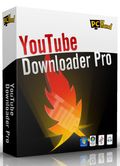
Download different video formats from YouTube website, such as iPod MP4 video, FLV video, 720p / 1080p HD movies format. Time-limited 67% OFF!

Free Video Converter to convert videos to many other video format. Support iPod, iPhone, iPad, Android phone video format, and more, compared with most free video converters.
GIVEAWAY download basket
Comments on PCHand Media Converter Pro 1.2
Please add a comment explaining the reason behind your vote.


add day of the week in classic wall clock skin. it will make it full.
Save | Cancel
@51 Can't speak for Blueray, but on disks I tried, the language selection is with the Audio Track dropdown.
Save | Cancel
45 Update Finally tried Win 7 on Bootcamp and Mac version is definitely quicker. Same film took 40mins on the Mac and 1hr20min on Win 7.
Save | Cancel
@30: yep New mac book 2.4 GHz Intel Core 2 Duo Mac Os X 10.6.4
Save | Cancel
Continued from #5 -
Converting 2.5 hour DVD to MP4 took about 5.5 hours (I clicked on the conversion complete message before thinking to note the exact, down-to-the-minute, time).
Resulting picture was good enough but the sound appeared to be ever so slightly out of sync. The final 15 minutes had no sound.
PCHand Media Converter's video player window played video for me but trying to drag the controller to different points in the video did not work well.
Eventually, I ended up with this friendly message from XP: PCHand Media Converter has encountered a problem and needs to close...
#14 None of that Babylon toolbar zombie stuff is in the license for the installation that I downloaded.
Save | Cancel
I installed on XP SP3 and I also get the
:
:player.exe has encountered a problem and needs to close.
:
Looking into the converter, it does seem very limited caompared to other offerings, and even free converters/rippers.
I have noticed that most Ripper/Converter programs are basicly a frontend of the free packages of FFmpeg, MEncoder, MPlayer, x264, ffmpeg2theora, and more like this.
I guess the thing one has to look at is are you willling to pay for a User Interface vs. Running command line code?
IMO the learning curve on MPlayer is pretty steep and a considerable time investment to learn all of the possible settings and commands then write a script for the command line to do your tasks.
The GUI makers have cooked it all down to a few mouse clicks. So its quick and easy. However, With a GUI the configuration must be very limited with poibble options as to not conflict with each other and producing errors. So, basiclly do you read and do it yourself? or pay for a program to do it for you?
No program is going to please everyone all the time, and I respect the developers of these programs for the amount of time and work they put into their products.
PCHand Converter is not working for me personally, but for an average person who wants to watch dvd movies on his I-pod, this tool will allow a person to do it no problem.
Thumbs up for that.
Myself, i use SUPER http://www.erightsoft.com/SUPER.html
it's the best and it's free.
thanks to everyone who keeps the giveaway concept alive and well.
You are all doing a great job.
Save | Cancel
I like Classic_0.91.7 convert raw DVDs to ISO (use the ImgTool.exe tool inside the folder)
Save | Cancel
Have tried both the Mac and Windows version. Admittedly I was running Windows 7 under Parallels (Virtual PC) so not really a fair test, but it looked as if it was going to take about three times as long as on the Mac version. (Gave up at 1hr, half way, whereas the Mac version had finished in 40mins!) Will give Windows a fair test under Bootcamp tomorrow.
Save | Cancel
On Windows XP: player.exe has encountered a problem and needs to close. We are sorry for the inconvenience.
Save | Cancel
Worked on Win 7, x64 for converting a 17minute .wmv file from Windows Movie Maker to a more convenient .mp4 file. Just a little puzzled by what bitrate I should use. Would be helpful to recommend a bitrate,or give some quality options such as "good","better","best".
I'll be keeping this on my computer for further conversions.
Save | Cancel
I just installed the program and was interested in converting a vob that I never finished ripping. It had dual audio tracks of more than one language, but the program will not allow me to choose an audio track. It shows a greyed out menu as though there were no choices (which there are, tested it by opening up VLC and choosing the correct track).
Just a warning that people using videos with different language tracks, or other audio tracks, might have some issues.
I have yet to find a video where the audio tracks are changeable.
Save | Cancel
Installed with no problem but when I go to make an MP3 it finishes in about 15 seconds. Am I missing something. Plus the file does not play back smoothly.
Save | Cancel
Downloades pc hand media converter three separate times. Each time I attempted to register it said invalid refistration number. What to do?
Save | Cancel
First, I use format factory all the time and it is FREE, no strings attached. I still do not know about the babylon tool bar as described previously. Babylon may be a good converter, but I downloaded something else and there was no option for NOT selecting Babylon. I convert fine with format factory, including to a format my Palm Pixi uses. No problem at all. This includes ".VOB".
I will pass on this one. Can anyone suggest any other program (preferably free) that "Can bypass DRM protection for DVDs"?
Thanks GOTD. I will keep watching.
Save | Cancel
Normally to back up a DVD in it's raw format (.vob and .ifo) it would take up about 4.7 GBs. This to a DVD of mine, ripped it and converted it into a 1.11 GB .avi Divx in 1 hour. Normally I would use DVD Decrypter to rip a DVD to my PC and AutoGK to convert it to an .avi format but this is an all in one tool which was very easy to do. With the default settings it made a 1.11GB video which is still to big. (Ideally you want a 700MB .avi.) but that can be adjusted with the programs settings.
This way you can put 5 movies on a DVD-R disc, pop it into a Divx friendly DVD player and watch them all. I like AutoGK because you can select the size of the output without having to know how the frame rate, bitrate and resolution will effect size outcome.
This program is a keeper. I will still use the other apps I mentioned but I will definitely be using this to save time. It will also convert the movies for PSPs, PS3s and all the popular I-gagets Apple is constantly coming out with.
Ashraf's review is spot-on although I didn't try the drag and drop feature. I can always change the name after it's completed. I will probably try FormatFactory too but found this really simple. As for raw rips to .vob /.ifo, I will stick with DVD Decrypter.
Save | Cancel
oh and it still is giving me that parsing error with player.exe
Save | Cancel
@14 - Lee--are we installing the same program? i downloaded it 2 minutes after it was posted--then had to re download just now due to an OS crash--i saw NOTHING of toolbars, zombie networks, or any of the stuff you described--just a usual accept license, next,directory,next,install deal.
Save | Cancel
#20: "unable to set custom resolutions like 320×180 for big screen aspect ratio on a 320×240 phone"
FWIW, you can *fill_in_the_blanks* for frame sizes if what you want isn't offered. That said, I would guess 320x180 to be problematic without a crop to remove letter-boxing, assuming the player would be able to play it without stretching height to 240 -- what I do & have almost always seen done it outputting a 240 letterboxed height because the player isn't smart enough.
* * *
#21: "While the Options menu has the setting to use multi-core CPU’s in practice the coder.exe never used more than 50% CPU resources suggesting it is still single core aware regardless what the parent options menu entry states, even raised priority to high but coder.exe never went above 50% CPU usage on my dual core laptop."
CPU usage trans-coding audio/video also depends on how fast it gets fed data -- in fact some times the I/O is much more critical than CPU horsepower. That doesn't mean there aren't necessarily bottlenecks, or that the ffmpeg code itself is as fully optimized for multi-core as may be possible some day [it's still improving/evolving]. Encoding maxing out multiple cores &/or CPUs is something even MS has had considerable trouble with, & hasn't perfected by any means. That said, I got 70%+ at times on an AMD quad across all cores in XP Pro & 7 ult 64 with 1080p AVC input to DroidX AVC @ 854x480.
BTW, if/when reading from a DVD disc rather than hdd, most DVD drives have a speed limiter -- check out Media Code Speed Edit.
* * *
#25:"... when I tried to convert a DVD to play on my Zune, nothing happened... Maybe it doesn’t work for Windows Vista?"
Works in XP Pro & 7 ult, so it should work in Vista IMHO... did you try it on a DVD without DRM, e.g. one you recorded or already ripped to your hdd?
* * *
#27: "It will convert protected video, but it won’t convert protected audio???"
While MC Pro may or may not bypass DRM for the DVD itself, if/once you can access it both DVD audio & video are un-protected -- IOW the DVD has the DRM, not the individual media files.
* * *
#28: "does this convert to .iso files???"
No... but it doesn't make sense for it to either... ISO files are CD/DVD/BD disc images, i.e. the data arranged just like it would be on one of those discs. Where you'd commonly use ISO files with video is for complete DVD or BD layouts, which MC Pro won't, can't give you. For that you need DVD Copy/Backup software rather than a converter, or use a separate app(s) to create a new DVD layout. If you don't care about menus the free DVD Shrink [or the non-free Nero Recode] can work very well to *re-author* a DVD, but not if there's any DRM. [Both can also *shrink* the size of the video files, but if it shows the result will be less than 90%, don't use that feature]
Save | Cancel
I took a bit of time to look at PCHand Media Converter Pro, finding IMHO an average to good app for trans-coding audio/video. The number of Output Profiles is fair, but in updating them for this version a few were dropped [more on this later] -- also, unlike some converters that have appeared on GOTD, there's no profile mgmt to hide profiles you don't need or use. Based on the ffmpeg code libraries, MC Pro's conversion speed is good, multiple cores are used (in both 7 ult & XP Pro), & except for preview it isn't dependent on what else you have installed [it wouldn't preview BD AVC in an avi container, but it would convert it]. MC Pro isn't a great choice as a ripper -- I pulled a fairly heavily DRMed DVD [released in 2008] off the shelf & gave it a shot, & towards the end of the movie it failed... with a 1 hr, 38 min movie it was on track to rip -> read from DVD drive -> trans-code -> & write to Droid format [854x480 AVC] in about 1 hr, 10 min, but when the movie hit the 1 hr, 11 min mark it just finished unexpectedly. Input formats seem good, but it uses MediaInfo to figure out what format you're feeding it, & if MediaInfo can't handle it [e.g. BD .h264], MC Pro stalls. It will accept individual files or you can import a DVD folder [VIDEO_TS], but there are no buttons etc for joining, you can't crop or adjust the video, & trimming has to be done by entering start/stop times rather than dragging/inserting markers with a preview. Output looked good, but with AVC tests bit rate was lower than set, & MediaInfo reported the width as 864 rather than the 854 also set. [For anyone interested, output from the older version does work with a Moto DroidX].
PCHand Media Converter Pro is almost portable -- it uses the same key to store registration data as last time, & today's GOTD key is specific to today's GOTD download. What I did was rename the existing MC Pro folder, then install & register today's version. Once I found that the Droid profile was no longer there, I fired up the old version (to make sure I remembered correctly), then copied the .dat file needed to the profiles folder for the new install. It works fine that way, but since old & new use the same key in the registry to store your GOTD registration data, the old copy was no longer registered, & since I had started/run the old version, the new copy wasn't registered either -- I had to re-register it with today's key.
RE: Alternatives... For ripping MC Pro **May** work on some DVDs fine, but the SlySoft & DVDFab products remain the standards for DVD & BD, & there's no reason not to use the free version of DVDFab to put DVDs on your HDD, using MC Pro to convert them [you can also use their Passkey beta for free]. Personally I still don't like Format Factory, but I took another look and installing all the extras [that were so prone to cause problems] is now optional... how well it works without them is another story, as for me it didn't work when I tried to run a comparison test trans-code. XMedia Recode continues to get very good reviews, & aside from a somewhat confusing interface, the couple times I've used it haven't had a problem. The WinX converter that used to be a favorite is the only app out of half a dozen that won't make video that works on a DroidX, so I've demoted it.
Save | Cancel
I wasn't able to use the software. I got an "Invalid Registration Code!" error. I coppied and pasted it multiple times and retried with the same result. I uninstalled and reinstalled, tried to register but got the same result. Have to give this one a big Thumbs Down.
Save | Cancel
One thing I am concerned about is that the software is set to look for updates every week by default (the icon third to the left below the red cross that closes the program) - if the program looks for and finds an update and it is allowed to update then the free license will end so change it from looking for updates weekly to "never" so that you do not lose the free GOTD license.
Save | Cancel
@30 Are you on an Intel Mac?
Save | Cancel
I still can not get the Mac version to open. I have the registration code, but when I try to open the application, keeps telling me "You can't open the application "PCHand Media Converter Pro" because it is not supported on this architecture"....
What am I suppose to do to get this program to open so I can input the registration code I have... I've downloaded the Mac version 3 times from their website.
Save | Cancel
RE: #14 Lee,
I don't know where the Babylon toolbar installation came from as I've put this (PCHand) on two computers this morning and have found no sign of it anywhere. I also re-checked the EULA and only found the standard agreement content. Seems pretty safe to me...
Save | Cancel
does this convert to .iso files???
Save | Cancel
It will convert protected video, but it won't convert protected audio??? strange......
Save | Cancel
Best so far. I tried many softwares to convert mkv files to Xvid. They all do the job but all of them took long hours. PCHand finished the job in minutes. I tried format factory parallel to this but it is as sluggish as the other softwares I tried. I would highly recommend this one. Thanks GAOTD.
Save | Cancel
Installed and registered with no problems. However, when I tried to convert a DVD to play on my Zune, nothing happened. I've had other converters, and this one is not good. Maybe it doesn't work for Windows Vista? Uninstalled.
Save | Cancel
Mac OS installation has been updated yet the program doesn`t actually work it only loads dvds other files (.avi etc.) won`t work. Any sugggestions or ideas Thanks
Save | Cancel
@14 - Lee
Just wondering if we're talking about the same program...
I have no Babylon toolbar installed (and I wasn't offered one either) and I don't see anything suspicious in the EULA.
Save | Cancel
Hello everybody,
Mac OS installation archive has been updated. Please re-download.
Sorry for the inconvenience,
GOTD team
Save | Cancel
I was all excited to see “Mac users click here”
Then….I downloaded the ZIP file, it contained an EXE file which, as you know – generally doesn’t work on a Mac.
However – I also use Unarchiver….which could not extract the EXE file.
I downloaded the same file to my PC, ran the EXE which was a self-extractor & voila!
I now have a DMG file
Just noting this for anyone else who might be wondering what the heck they are supposed to do w/an EXE file on their Mac
Save | Cancel
The play option worked, except the time counter start at the endpoint and incremented versus starting from zero.
Save | Cancel
Back again! God helps those who help themselves...... 3rd time lucky. On third try got a new(gotd@pc-hand.com) registration code name. Previous one was (giveaway@pc-hand.com) Also received a new serial nr. Posted in the hope it will help someone else. Software very good so far.
I use GOTD on a daily basis, and would like to thank the GOTD team sincerely for their daily efforts and to the forum participants who give their advice and (mostly) unbiased comments. Registering is sometimes loke playing chess, but always interesting. Some of the software has been wonderful. So again, grateful thanks.
Barrie L
Save | Cancel
I get the same problem as No2 comment. Installed fine but then get the problem message and it closes. Running Win7 64bit.
(Run fine though on Win XP sp3 pro via VMware 7 pro)
Save | Cancel
Did'nt work for me, tried to convert a DVD, poor
Save | Cancel
Tried using it to convert DVD to MP3 - falied ended up with 0 byte files. Tried converting to MP4 failed, ended up with 4 byte files. My experience with the program - it's useless unless you want to use it for taking up hard drive space.
Save | Cancel
Interesting that the download version from the homepage although saying it's version 1.2 is an earlier version 1.15....
Could it be they don't want us to be able to reinstall? I wonder.
Thanks Giveaway.
Save | Cancel
What good is this program if you can't rip a DVD. I've used many different DVD Ripping programs and found the best so far using is AVS Video Converter 6
Thanks anyway, GAOTD
Save | Cancel
Same result as #2. The player does not work!
Save | Cancel
Smooth download, installation, activation, and registration on Vista x32 OS. In fact, I was able to install this new-and-improved version of the program right on top of (i.e., without uninstalling) the previous PC Hand Media Converter Pro (version 1.0.0.1) that was given away on GOTD on June 12, 2010. The process was smooth and flawless.
Per the developer's site, the fixes for this upgraded version include:
1. Fixed WMV output audio / video sync problem
2. Improved converting .MOD / .MTS video to other video format.
In addition, the developer today is offering GOTD users a special discounted promotional offer, to buy Media Converter Pro for only $19.99, instead of the usual $59.99 price tag.
Per my experience, the program is easy to use and does as it says - thanks, GOTD & PC-Hand Software.
excellent freeware options:
Miro Video Converter
Iwisofot Video Converter
Save | Cancel
Doesn't convert DVDs to .vob? You've GOT to be kidding! That would be the NUMBER ONE item that it MUST DO.
Save | Cancel
It can 'defeat copy protection' on DVD movies but can't rip to .vob? What use is it if you want to backup movies?
Save | Cancel
cannot rip dvd run time comes in at 1 sec damd short film! followed all instructions (what there is) no joy! either im missing somthing or it dont do what it says on the tin??
Save | Cancel
Installed and activated with no problem for me (Windows XP SP2, AMD Turion 64 Mobile, 2GB RAM).
I started an MP4 rip of a 2.5 hour DVD and an hour and a half into the process, it's only about 25% complete. So, it appears that it will take more than twice the duration of the video to rip it.
While I'm not thrilled by that, I will hold off on finalizing my opinion of PCHand Media Converter Pro until I see how the ripped video looks.
Save | Cancel
By the way I did change the name of the File that was going to be saved because I already had that file in my result folder and had to change the new file because I didn't want to save over the old file. Thought I would just mention that.
Save | Cancel
I did have this program from the earlier giveaway but didn't realize it and downloaded anyway and tried it all out. I had no trouble in my Win 7 x64 OS. It installed on first try and I ripped a DVD in excellent time with beautiful video results. I tried converting an .flv file to Ipod Touch and had the same great results as the ripping of the DVD. That said I really enjoyed working with the allaround purpose of this program instead of getting out of one and looking for another program to do the next process. As far as price goes I would say ten to fifteen dollars would be my tops for a purchase. There are so many programs out there that do the same things these days that I feel that should be a factor in bringing dow the price to where even people like me without a job should be able to come up with some kind of reasonable price to work with. That being said I'm sure some people are thinking..."how did he get an Ipod Touch if he can't afford the programs to work with it. People in my life status enter contests like crazy and shop around for all free stuff that is real. Thanks GAOTD for such great opportunities and I hope this helps PCHand to get some good customers.
Save | Cancel
Tried installing twice---both times install went flawlessly, and started up fine. Registration good, but when i go to load a dvd or movie to convert, i always get "player.exe has experienced a problem and needs to close."
Save | Cancel
The Good
* Straight forward and easy to use.
* Can convert video (SD and HD) and rip DVDs (from DVD discs and DVD folders).
* Can bypass DRM protection for DVDs.
* Supports many input and output video formats.
* Supports output profiles for various different electronic devices.
* Allows users to customize output file settings.
* Allows users to trim videos before converting.
* Can rip just audio from videos/DVDs.
* Allows users to automatically turn off computer after conversions have finished.
* Supports batch processing.
The Bad
* Doesn't allow for proper DVD "backups": can't rip DVDs -> .VOB.
* Users can't customize the name of the output file.
* Drag + drop doesn't work properly. (Is it just me?)
* Does not have the option to add an entry into right-click context menu for quick access to the program.
Free Alternatives
FormatFactory
For final verdict, recommendations, and full review please click here.
Save | Cancel