Every day we offer FREE licensed software you’d have to buy otherwise.

Giveaway of the day — PerfectClock Standard Edition
PerfectClock Standard Edition was available as a giveaway on August 28, 2010!
PerfectClock - When Telling the Time Gives You Pleasure! PerfectClock is a skinnable, flexible, fast and highly customizable program displaying an unlimited number of World-Time clocks on your desktop. PerfectClock keeps you in time across as many time zones as you wish. No more wasting your time working out the local time anywhere in the world - each clock can show any time zone you require.
TrayClock feature, allows to place AS MANY clocks (digital, analogue, calendars...) in SystemTray as you wish! Over 90 amazing clock skins are available for download for free. Atomic Time Clock Synchronization - PerfectClock can keep your computer time accurate using public SNTP servers.
Two best improvement suggestions will be rewarded with PerfectClock Professional Edition and the ALSEDI abcNotes licenses today. So share your valuable ideas and win the prize!
Use Idea Informer widget to submit your feedback and do not forget to fill in your name and e-mail – otherwise the Developer will not be able to contact you in case you are the one to win!
System Requirements:
Windows 2000 and higher (2000 requires gdiapi.dll)
Publisher:
ALSEDI GroupHomepage:
http://www.perfect-clock.com/index.php?page=features-overviewFile Size:
20.00 MB
Price:
$14.99
Featured titles by ALSEDI Group
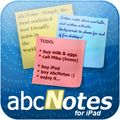
abcNotes for iPad - Simply the most realistic & user-friendly notes in the world! No more boring note lists – abcNotes brings you the ability to make REAL notes on your iPad. Have you ever seen any buttons on a paper sticky note? We've never. That's why there are no buttons on abcNotes! Have you ever seen sticky notes precisely aligned on your fridge? You can rotate your abcNotes to any angle you wish! Up to 15 virtual desktops will help you sort your notes, and each desktop background can be individually customized. Each desktop can hold as many notes as you like, and you can locate, resize, or rotate each note as needed.
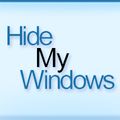
Hide My Windows is an effective tool for hiding your windows and applications away from prying eyes. With a quick keystroke or flick of the mouse, Hide My Windows will ferry away sensitive information from your desktop. Sure, you can minimize windows, but a quick glance at the system tray would let anyone know that you're playing a game, checking your fantasy league, or watching your retirement portfolio wave bye bye. Hide My Windows leaves no trace of the hidden application whatsoever. Only you know that it's there…

PerfectClock Professional Edition is a enhanced version of PerfectClock supporting Wallpaper Clock feature. Professionally designed Wallpaper Clocks by famous design studio VladStudio can be displayed right on your desktop or can be run as your Screensaver. More than 250 Wallpaper Clock Skins are available for download. All will amaze, but which will you say "WOW!" to?
Comments on PerfectClock Standard Edition
Please add a comment explaining the reason behind your vote.


Seems like my last two attempts to post a response to Fubar were not allowed. No bad language, etc. Fubar's concept of time is very narrow and limited.
Save | Cancel
#39, Ron, I didn't want to go into long technical details about time standards. As I stated in my post #37, getting the time via RF from a recognized time standard source is always more accurate than getting it over the Internet. I doubt that your computer's time is more accurate than mine. What you miss is that NTP takes into account all of the delays and jitter throughout the network, and uses multiple time sources. It does estimate the accuracy in milliseconds. NTP continually modifies the clock frequency, not the time. So it corrects for imprecision and thermal variation in the computer's clock crystal on a continual basis without introducing jitter into the clock which your method does, and your method doesn't adjust for those problems with the clock crystal. Most crystals are pretty imprecise in terms of maintaining an accurate and stable frequency. GPS time is far, far more accurate than your over-the-air NIST RF reception, as the GPS signals don't use and aren't affected by the atmospheric bounce which the land-based RF signals depend upon. The quality computer time implementations use NTP-like software, usually with GPS time as the primary reference, with standard RF as the secondary, NTP as the tertiary, then a high-quality stabilized and calibrated/adjusted local crystal (not the PC's) as the time reference of last resort.
I get the impression that you misunderstand the relatively of time. This is a physical property of our universe, it doesn't have anything to do with people. The things which people think are constant and uniform aren't--length, mass, and time are all variable. The atomic clocks in GPS satellites have to be continually adjusted. They're just as precise as the atomic clocks on Earth, but they're in a lower-gravity field, so they run faster. As I said, even the clocks on Earth run at a variable rate, as they're affected by the local gravitational field and tidal forces which continually deform the Earth.
Save | Cancel
Fubar - Since you cannot measure the second to any meaningful degree how do you know that your sub-second accuracy is really accurate to anybody's second other than your own? I suppose one could go to http://www.ntp.org/ and download something there. There are realistically very few application that actually NEED precise time requirements. Timing is different. And relative time is different.
My software is set to the US Naval Observatory time standard and takes signal propogation delay into account. So I suppose you may want sun-second accuracy but for a network each server and workstation 0.9999 seconds different (sub-second) does not really matter. But this is sub-second accuracy. Why don't you go to sub-microsecond accuracy?
I have been setting my software to the US Naval Observatory and it takes signal propogation delay into account. (I presume NTP does also, or maybe not since all you want is sub-second accuracy.) I having been using NIST standards since the early 1970's in system software and application design and didn't even worry about Y2K.
So time is relative to people but computers do not share peoples' perspectives. They rely on cheap crystals that do not reliable can consistently resonate at the same frequency. My computer is probably an order of magnitude more accurate than yours at any given time. I prefer the accuracy of a physics time source rather than a network time source. After all it is relative and my computers have been synchronized to an atomic clock and have been before the internet was operational.
If you want a good and accurate and reliable time source on a computer then you need to cool, internally, it to a specified temperature and maintain that temperature. And then if you want a reliable network-time you need to match all of the crystals in all of the computers and maintain them a a specified temperature. But that is not practical not economically viable so then some Network Time Protocol is being developed (it is a progress in work) to account for all of the physical variations contained in the components of the network and in the network's operating environment. A GPS time reference is actually not that precise.
And from a physics perspective an understand has been reached in the USA that the The Primary Time and Frequency Standard for the United States is based on the NIST-F1 Cesium Fountain Atomic Clock. Refer to
http://www.nist.gov/physlab/div847/grp50/primary-frequency-standards.cfm to learn why this clock will remaim accurate to within 1 second over 60 million years. They even have an "MPEG Video Demonstration of How a Cesium Fountain Works" which is interesting to watch.
Also see http://tycho.usno.navy.mil/what.html for other fun things.
Save | Cancel
Nice little freebie. Can't say I have any practical use for it, but I'm having fun watching Homer eye the duff beer around the clock face.
It instantly picked up all the clock skins I downloaded, no user intervention required. That wasn't the case with wallpapers, but that is probably because it doesn't support them. Works great on a dual screen setup as well. I've got two clocks running on my secondary display. It fluctuates between 0 and 1 cpu clocks on my X2 4850e setup running xp. Memory hovers around 1400k. Sometimes dipping to as little as 288kb and spiking to as high as 4000kb.
Would have been nice if they would have mentioned this version doesn't support wallpaper clocks prior to installing them. Before going to the effort of downloading them, it simply said that there were none installed. Wasted bandwidth :p
Save | Cancel
The website says to contact support.perfectclock2007@gmail.com if you're interested in creating skins.
A number of people claim you can't resize or move the clocks. Of course you can. Click and drag to move. Click to select then use mousewheel to resize. Obviously, these features aren't available for locked or click-through clocks.
#19, Ron, your descriptions of human timekeeping are naive. From a physics perspective, all time is relative to the observer, so there is no universal standard, synchronization is impossible, and there are no simultaneous events. Humans use "close-enough" standards and synchronization via atomic clocks. Our most precise clocks speed up and slow down throughout the day as tidal forces move the clocks closer to or farther away from the Earth's center of gravity (gravity and acceleration affect time relative to an outside observer). For most of us with PC's, true NTP clients use complex software to provide sub-second synchronization. Someone could market a $10 USB clock which uses time-standard radio signals available in most developed nations, which would be more accurate than NTP. Short of an atomic clock, the post precise time reference most of us has access to is GPS signals. Someone could market a $50 USB GPS time synchronization device, but most cost hundreds, although most laptop GPS cards can yield the time for a lot less (I haven't checked lately, I don't use a laptop, probably around $100 for a GPS card and software). I have a dirt-cheap GPS. I like it, but its time display clearly has a software error, it's off by a couple of seconds. It bugs me that $10 radio-controlled clocks and my radio-controlled wristwatch have more accurate time than my computer can get via a true NTP client (the Internet makes for a lousy time reference).
Save | Cancel
Installed and works very nice. I definately like it much better than the "Clocks on Desktop" that was offered before. Thanks GOTD!!
Save | Cancel
VERY USEFUL AND VERY SIMPLE APPLICATION
Save | Cancel
Excellent replacement for the clock gadget. Keeper
Save | Cancel
oh, and another suggestion- if you are going to drag a person to a page to say why they removed the software, drag them to a page that works, not one that says:
Please, let us know the uninstall reason. We will use this information to improve our product. This information is very important for us. Thank you.
Sorry, this page is broken now.
Please contact us at support.perfectclock2007@gmail.com.
Save | Cancel
I couldn't find a single simple, readable, useful skin for the tray clock in all the skins. running 1152x864, every one of them has to take up way too much room in the clock area- I much prefer Atomic Alarm Clock's amber-on-black digital with date, time with seconds, am/pm *and* day of the week in 3/4 of the space of any I found aside from the barcodes- those were black (and I use a dark gray taskbar) and too tiny to make out most of the bars. much less the time.
Desktop clocks I personally use very rarely, though I was hoping this would be better than the last few I've tried, and I do use Iconoid to keep my icons arranged for each resolution. running a game at 1024x768 and having the desktop clock moved when I come back is unacceptable.
so my first suggestion is make some skins that are *useful* instead of all form with little function. (lotsa big name types, retro, one-day wonders- hey, how often does halloween come around?)
I agree about the lack of screensaver support in standard- and here's another suggestion- if it's not usable in the version you have (standard) the company should mark the functions *only available in the pro version as such* instead of waiting for you to random-click on the screensaver settings and *then* popping up with a pay-me-gram saying you need Pro *and* bringing up the desktop properties and *showing that your screensaver has been hijacked* to the *non* functional Perfect Clock screensaver. bleah.
that one tipped the balance for me- I'm back to AAC.
I didn't wait to get the nag screen about wallpaper clocks. (another gimmick I generally won't waste memory, CPU or GPU cycles messing with.) I just uninstalled. At least the uninstall appeared fairly clean.
it's a nice idea, but the execution is flawed.
Save | Cancel
For something simple, why not use FoxClocks as an add-on for Firefox? It places any clocks for other places across the bottom of the screen for easy referral, and its free:
https://addons.mozilla.org/en-US/firefox/addon/1117/
Save | Cancel
Keep getting randomly timed pop-up nag about "wallpaper clocks not supported, upgrade now". I am not trying to invoke the wallpaper or screensaver features. Just pops up out of the blue. "About" shows registered to noreply@giveawayoftheday, standard edition. Otherwise all good. Win XP SP3.
Save | Cancel
Resizing clocks ok--You can use the mouse +- buttons to resize the clock but it took me awhile to figure that out.
cpu ok--I'm getting the same low cpu/ram that ashraf is getting. I'm running a windows 7 1.83 ghz single core netbook (Gigabyte T1000P)and I'm getting 1-2 percent cpu 1048k ram (which is less than the windows sidebar,half of task manager and about a fourth of my firefox browser. I'm running two clocks.
Foxclocks--echo, yes an excellent firefox add on. Get the organize status bar add on and you can affectively put as many foxclocks as you want on your statusbar (I show US Pacific and then when I mouse over I show my other 9 clocks while organize statusbar frees up my real estate.)
skins--there is a skin for almost everyone. They are beautiful. On the other hand the skins are limited, the limitation depending on the skin. Some skins have 3or 4 colors while other skins have only one color, etc. It would be nice to have a noob colorizer so you could have more colors. Most of the skins have a seconds hand but an alarm clock I particularly liked did not have a seconds hand, etc.
first impression--I think a more standard clock than the (to me ugly) cube clock and a days of the week maybe should be a default. Also there should be a 'how to resize' popup should pop up first thing. Or else while in options mode you should be able to 'windows resize' by dragging on a handle or something. There's lots of options to this program but you can easily get lost in the options.
mouse over--It would be nice to add optional mouseover features to perfect clock. Other timezones, alarms, etc.
days of week--In particular I'd like to see more 'days of the week' styles. Or even a days of the week skin where you can refont the entire thing as the 'Saturday' in the single days of the week style does not font or recolor. In addition there could be a days of the week option in all of the clocks that shows what day it is (sun mon, tues)--just as there already is for the day and month (ie 28 aug).
alarm--it would be very nice to preview the alarm sounds in the options. If its possible I didn't run across a way to do it.
Overall--I gave Perfect Clock a thumbs up and I'll be keeping it for my netbook. Once you wade through all the options and the funky defaults its quite nice (assuming you have the patience.) The 'on top' feature when turned on is particularly aggressive which I really like. I ended up sticking with the red office clock resized extremely small and the multi-color Saturday skin (the red in t and d almost match the clock) and I put '28 Ang' above the Saturday skin in the same color as the blue 'u' in Saturday. It looks sharp. Thanks for the giveaway.
Save | Cancel
Awful ! Cannot move the clock from original position . And cannot use it in place of regular clock in system tray . Very sad
Save | Cancel
I love this software except for the fact its the Standard Version and not the Professional version so I cannot compare apples to oranges or etc. I do like how on Windows 7 the digital clocks nicely rest on the Windows 7 taskbar without looking oversized, or jagged edged. One thing I did notice, on a screen resolution is that the program does not remember the screen size. My screen is set at 1366x768 and if I play a game that requires 640x480, upon exiting that program my digital clock appears above the taskbar.
Also, some clocks are not properly draggable unless you put the mouse in the right direction and drag them
That aside from the bad stuff, the clocks look good and the Simpsons click is hillarious. Its good to know this program can co-exist with the other clock give away and not conflict with each other.
4/5.
Save | Cancel
I've purchased the professional version of Perfect Clock and find it meets my needs nicely. If I had a gripe, I'd like to see the specs for clock skins and wallpaper clocks to be published (some time "soon" perhaps?) so more people could be encouraged to develop fresh skins for the program.
Have you tried - http://www.xymantix.com/sysmetrix
Sysmetrix is a FREE skinnable "clock" that as well as telling the time, can display various system metrics (hence the name) in many shapes and forms. As well as displaying date and time - it can display drive space, cpu usage, network activity - and even the weather (and a whole lot more).
It is great for getting your heads up on all sorts of parameters related to your system - and as it is also has lots of skins available, chances are you will find something that complements your current desktop.
Save | Cancel
FWIW, if you have Firefox and don't mind restricting the time indication to open browser windows then look at the (free) FoxClocks add-on. Small and neat. Time can be by country or City. I have 7 across the bottom.
Just go to the Firefox add-on manager. Easy to remove if unwanted.
Save | Cancel
Takes too much CPU. After observing for about 4 hours, the program averages about 20% CPU with figures as high as 40% using two clocks (one office clock on desktop and digital in systray). Even with seconds and shadows turned off, that only shaves about 4 to 5% off the average with the Windows 7 Resource Monitor showing about 16-17% in its 60sec averaging. (I use a single processor 2.4GHz.)
Save | Cancel
It seems to me the thrust behind PerfectClock is it's skinning capabilities -- it's own readme.txt file notes additions to the skinning scripting language -- but I don't see any follow through... maybe their forums are down & there's info there, but clicking the link for the skin format just gives you the email address for support. There are some nice skins already, including user designs on the developer's site, and at least potentially you can design your own. The wallpaper clocks look interesting too, but you can't use them unless you upgrade. The same apparently goes for the screensaver, regardless the fact installation adds it to Windows' system folder & sets Windows to use it. Once you start PerfectClock you right-click the taskbar icon for its context menu, which takes a bit of exploration to find everything -- it could be better, & the lack of a help file or page on their site doesn't help [the link for Online Help takes you to a page that says it's coming soon].
Alarms are pretty straightforward, with a window listing alarms you've set up -- the Properties button brings up a window were you set the specifics, like when, if it repeats, what sound to play (if any), & options for a message & icon. I like the option to delete the alarm once it's gone off. PerfectClock Options is where you set your preferences for the app itself, like which server to use to set the time, if it checks for updates, if you want the taskbar icon showing & so on. The Clock List is where you do most everything else -- selecting a clock from the list, then clicking Properties brings up the tabbed window where you set time zone, skin used, Labels & Day/Date, and on the Post-processing tab you can optionally adjust Hue, Saturation, Brightness, Contrast, along with adding an adjustable Render Reflection [i.e. your clock reflected on or by an imaginary floor]. IMHO the whole thing could be made much simpler with one multi-tabbed settings window, more on/off switches in the context menu itself [e.g. turning clocks on/off], &/or maybe a multi-tiered context menu setup [like McAfee & ATI].
In XP installation puts Sounds, Skins, & Locales under Docs & Settings \ All Users \ Application Data \ , stores your personal settings under [UserName] \ Application Data \ , & adds "perfectclock2007.scr" + "trayclock.dll" to Windows' system folder. At less than 1MB the .scr file's no big deal, but IMHO setting it as your default screensaver is rude. Storing skins & such in the app data folders is common, IMHO not as practical as keeping them with the app [since navigating those folders can be confusing in Vista/7], & PerfectClock adds what would be handy Start Menu shortcuts to those folders if both work (only 1 did for me). A *Very* minor thing unless you've got very limited storage [e.g. some netbooks], Setup.exe lacks a simple language selection/option dialog, so 25 out of 27 files in the Locales folder are probably useless to you. Registry impact is very mild -- recorded 7 keys added to HKey_Classes_Root, + 1 for uninstall... Activate.exe adds one key to HKey_Current_User. PerfectClock itself is less than 1MB, but the skins, sounds, & locale files add up to ~20MB, though most of those could be deleted if nec.
Save | Cancel
Nice one! But, cannot re-size the clock.
Save | Cancel
What a fun program. Waiting for the hourly Big Ben chime. I like the idea that I can use my wave music files also. BTW, the program downloaded and registered great. No problems. Thanks GAOTD and Alsedi for a neat program. It does what I want now I can get rid of the others that I have. On my way to look for more skins. 8:) Have a nice day/weekend everyone.
Save | Cancel
Atomic Alarm Clock has an "alarm' feature that at the specified time will: Shut down the computer; Restart the computer; go to Standby; Hibernate; Logon as different user; Turn off monitor; and can Close all programs immediately as well as Wake PC Up from Standby or Hibernate modes.
Atomic Alarm Clock displays 2 different time zones and I use my brain and reference material for the for the other 38 zones. [See "List of time zones by UTC offset"; http://en.wikipedia.org/wiki/List_of_time_zones_by_UTC_offset]
Standard time zones from http://en.wikipedia.org/wiki/Time_zone#Standard_time_zones states:
"Time zones are based on Greenwich Mean Time (GMT), the mean solar time at longitude 0° (the Prime Meridian). The definition of GMT was recently changed – it was previously the same as UT1, a mean solar time calculated directly from the rotation of the Earth. As the rate of rotation of the Earth is not constant, the time derived from atomic clocks was adjusted to closely match UT1. In January 1972, however, the length of the second in both Greenwich Mean Time and atomic time was equalised. The readings of participating atomic clocks are averaged out to give a uniform time scale."
So it appears that "precise" time is (if you read more on the subject) only hypothetical and is unattainable in the realm of personal computers and other worldly technology. If I am within a couple of seconds difference between my "computer time" and several atomic clock sites then I am close enough for everyday quantum mechanical purposes.
The only truly precisely accurate "timepiece' of man's creation is an analog clock/watch which is not working and with the hands still affixed. It is exactly right twice, and only twice, a day!
Save | Cancel
I guess a lot of thumbs down because people aren't interested in another clock program? I wasn't very interested at first either, but went ahead and installed without problems on Win 7 x64. (Noticed only Vista is mentioned, but works fine so far.)
The alarm/alert feature turns out to be nice: flexible, lots of options and easy to use. Also there are so many skins. I found several I like better than my current desktop gadget clocks. It's also easy to position a clock and resize it (using mouse wheel) to look just like another gadget. The downloadable Vlad Studio integrated clock wallpapers are pretty neat too.
Suggested alarm improvements: (1) option to auto-dismiss (and fade out) alert msg after x seconds; (2) if last msg is still present for repeating alarms, do not create new msg box (to prevent a screen full of alert msgs when away from the computer!); (3) please add ability to repeat the alarm sound x times. I have a nice Tibetan chime I like to repeat 3 times for an hourly inspirational message. Thanks.
Save | Cancel
Downloaded, installed and tried this but uninstalled it right away, in my eyes this software does not add anything to the many free clocks that are available on the web.
Save | Cancel
Overall, a much better product than the "Clocks on Desktop" offering awhile back; much more flexible; more featured; & lighter on resources.
The 1% resources that it uses is a bit high but not a deal-breaker. What I like most is the analog clock on the taskbar feature. It should've been built into Windows 7 and while a few other programs have this, their skins tend to be unreadable in this mode.
What I'd like is the ability to also add a digital display to this taskbar mode. Tastes may vary but I like the visual perspective of an analog clock and the specificity of a digital.
Overall, a very nice program that I just might buy and wouldn't have discovered without GAOTD.
Save | Cancel
#11 It might be a bit difficult to let the alarm start the computer. I'm not a programmer, but I think using a function similar to "Wake on Lan" might do the job. A shutdown should be very easy since there is a built-in command, shutdown.exe, readily availble. (It has been there since the Windows 2000 Resource Kit).
I've been using it for quite some time as the last command in a .cmd file that I use every day to shutdown my PC (it's linked to a couple of well placed shortcuts). It's main purpose is to first back up my recent files as well as lots of settings. There are lots of usefull switches (the same command restarts the computer), so any programmer could include this as a button in his software.
Save | Cancel
great program
#4 I am over 70 but opened & shut clocks for all over the world,suggest you try again. For fun I now have BigBen with cuckoclk.wav sound on the hour.won't last
Save | Cancel
It stopped working for me, clock stopped running and stuck on one time. It disappeared from the desktop and could not get it to show up again. Had to uninstall.
Save | Cancel
Allow the alarm to start an application or open a file.
Even better (but is probably impossible, I know) to have the alarm boot the computer (or shut it down).
Still, good application, definitely a 'keeper'.
Save | Cancel
I forgot to mention some FYI items:
The promised 4.5.1 version of Smart Diary Suite Medical Edition for GOTD is available. In case you missed the note, if you installed SDS 4 during the giveaway period, you're entitled to the upgrade.
During the Wondershare TimeFreeze 2 giveaway, people were confused about the differences between that type of disk access virtualization, vs. virtual machines, vs. sandboxes, vs. application virtualizers. They're all different, although sandboxes and application virtualizers are pretty close. Personally, I prefer System Restore and one of the many near-continuous backup utilities, such as ShadowProtect Desktop, over disk virtualizers like TimeFreeze.
I thought that mike would mention just how bad the install of PDFZilla was, but he missed half of it. In addition to the noted installation problems, it installs to the root of the drive, partly so that it can "hide" registration information in .DLL's (dumb idea). I give it a zero for Windows compatibility.
Save | Cancel
20MB for a clock..... a bit excessive,is it not!
Save | Cancel
I have and use PerfectClock Professional Edition, purchased previously via Bits du Jour for $10. Obviously, I think it's good enough to use, but there are issues.
On the plus side, PerfectClock doesn't lag. Many other clocks will lag, some by up to a second. Many people wouldn't care, but I don't find that acceptable. It's also distracting when you have multiple clocks (analog and digital, multiple displays, etc.)
100+ clock skins are available, and 260+ wallpaper/screensaver clock skins are available if you have PerfectClock Professional Edition.
The version number handling is horrible. The only way to tell what version you have is to install it and check the About box. The program name, properties, registry entries, etc., all have wrong or missing version information.
PerfectClock is somewhat high-CPU for a clock. It should run with a fraction of a percent CPU on a moderately fast PC. I use it for three clocks, and it's taking about a percent. If I enable some options, CPU can double. The calendars, which should consume the least CPU, consume the most, so I don't use them. Why does a percent or two of CPU matter? Because I run tons of background apps. Most consume only a fraction of a percent of CPU, but they add up. It doesn't take much to interfere with Windows power management (automatic sleep). The fact is, moderately fast CPU's have tremendous amounts of compute. Consuming a percent for a few clocks is unnecessary and indicates inefficient coding.
The clock lighting doesn't match Vista and higher standards. Apparently, Europeans use digital clocks which always display a one or a zero as the leading digit. No clocks in the US have ever done that. I hate seeing a useless and distracting leading zero three-quarters of the time.
When clocks are locked and the screen resolution changes, PerfectClock should remember the original selected position(s), and use that when the screen resolution changes back to its original value, but it doesn't. While a common screw-up, that's actually a somewhat big deal.
I've brought these issues up with the developer, and none of them have been addressed.
Compared to other multi-clock apps, PerfectClock is pretty good, but obviously it could be improved.
Regarding SNTP time-setting: most users running XP or higher should probably let Windows handle it. Accuracy claims for SNTP are meaningless. I need sub-second accuracy, so I run a true NTP client. A true NTP client will connect to multiple time servers, won't bang on stratum-1 timeservers, and will adjust the clock frequency rather than the time, if at all possible. However, a true NTP client isn't for most people and isn't for people who don't know what they're doing, as NTP clients have to be configured correctly to avoid burdening the NTP network. Running a public NTP server is useful for contributing to the network, but Windows doesn't have adequate real-time response for that, and most people don't have a good enough Internet connection.
#4, John, right-click the tray icon, select Clock List. Click on the clock image or name which you want to change (stay away from the checkbox area, those get selected even in the white space). Click Properties at the bottom of the dialog box. Select the General tab, set the Time Zone, click OK.
Save | Cancel
Simple clock without the ability to act as a screen saver. Screen saver is available in "professional edition" for which you have to pay 5 USD. Not much, but all-in-all this giveaway looks just like advertisement for prof. ed.
Save | Cancel
i just downloaded it and i LOVE IT!
Save | Cancel
Smooth and straight forward download,tons of skins to download.You just gat to love GOTD.thnx.
Save | Cancel
I have got friends in Singapore, Portugal and the USA and now I can label the clocks with their names and leave them on my desktop. Cool!
Save | Cancel
my idea isnt being affed to ideas so here it is here:
make a clock with backwards, melt, coo-coo, and moon phase.
backwards clock to make one think .. for joke.
binary in dots each digit represented by a collumn of four dots bottom being 1 and top being 8 .
melting/morphing is like it sounds ... maybe even have user drawn numbers that melt/morph into the next.
missing ... at least i didnt see a moon phase on any clock.
and how about a coo-coo clock ... none here that i could see.
Save | Cancel
THANKS, GAOTD ,
It works quite well .
Save | Cancel
The Good
* Straightforward and easy to use.
* Users can display as many desktop clocks as they want.
o Each desktop clock can be customized individually, such as set to different timezones.
* Clocks can be customized in looks, size, location, timezone, label, etc.
* Clocks can be temporarily hidden if user does not want to view specific ones.
* Has over 90 stunning clock skins.
* Has the ability to set alarms.
* Doubles as a system tray clock replacement program: Clocks can be used to replace Windows system tray clock.
* Extremely low on computer resources (RAM/CPU).
The Bad
* Some digital clock skins have poor support for AM/PM signs.
* No way to "snooze" alarms.
* Alarms can only be based off the user's timezone - not each clock's individual timezone.
Free Alternatives
Qlock
For final verdict, recommendations, and full review please click here.
Save | Cancel
Hello,
Thanks to everybody for submitting ideas.
The first most voted ideas authors - Whining Crybaby & Musiphonix may choose the prize:
PerfectClock Professional Edition or abcNotes for Windows FREE lifetime licenses.
Please contact us at alesdi.desktop@gmail.com
We will do our best to implement suggested in next PerfectClock version.
Regards,
Grig Uskov.
Save | Cancel