Every day we offer FREE licensed software you’d have to buy otherwise.

Giveaway of the day — Paragon Virtualization Manager 12 Compact (English)
Paragon Virtualization Manager 12 Compact (English) was available as a giveaway on May 23, 2012!
Enjoy the benefits of virtualization without being too technical!
Continue using your PC’s applications in a virtual environment. Programs, files and user settings are transferred automatically with zero user downtime. Even if you moved from PC to Mac – you can continue using your Windows PC on your new Mac.
Usage Scenarios:
- Use different operating systems on one computer.
- Continue using your old PC’s applications - enjoy your favorite applications in a virtual environment on your new computer.
- Safely evaluate new software.
- Make a system bootable on different virtual environment.
Key Features:
- P2V Copy - Migrate a physical system to a virtual machine or convert a backup image to a virtual disk. Migrate from 2TB+ physical drive to smaller virtual drive (it's very helpful as most of hypervisors do not support 2TB+ virtual drives).
- P2V Adjust - Recover the OS startup ability after an unsuccessful virtualization by a 3rd party tool.
- Create VD - Create a virtual disk with a simple wizard.
- Support for Major Virtual Machines - Oracle Virtual Box 4; Microsoft Virtual PC; VMware Workstation; VMware Fusion.
Technical Support:
during the Giveaway period Paragon Software provides technical support at www.giveawayoftheday.com. Please, post your questions if you have any troubles while downloading, registering and using the software. Paragon Software’s support team will reply you as soon as possible.
System Requirements:
Windows 7 (x32/x64), Vista (x32/x64), XP Professional (x32/x64), Windows XP Home
Publisher:
Paragon SoftwareHomepage:
http://www.paragon-software.com/home/vm-compact/File Size:
47.4 MB
Price:
$29.95
Featured titles by Paragon Software

Unique, all-in-one suite to completely protect, maintain and manage your PC!
- Every essential solution to manage today’s hard drives
- Full range of backup, recovery and partitioning solutions
- Fast migration to new HDDs, SSDs and virtual machines
- Efficient disk maintenance and optimization
Featured products:

The safest tool for hard drive partitioning! Partitioning is not for amateurs. That is why millions of people have trusted our safe, stable technology and professional software solutions for over 15 years. Our latest Free 11 Edition easily organizes your hard drive and redistributes free space to enhance system performance.
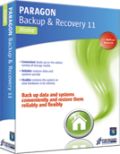
Powerful Backup. Ultimate Recovery. Whether simply saving data or creating complex backup routines, this package of useful tools covers all your needs. The Home Edition quickly backs up your files and folders, operating system or even your entire hard disk to any storage you choose. Backup and Recovery 11 Home ensures that your system and valuable data are protected - and can be restored in case of any disaster!
Comments on Paragon Virtualization Manager 12 Compact (English)
Please add a comment explaining the reason behind your vote.


@Seascoot#73 - Many Thanks!:) Your instructions are very helpful, hope they can help someone else in similar situation (described in my #55 comment) Thanks for pointing out that PVM wouldn't tackle such backup, I didn't go for this Giveaway.
Save | Cancel
- GAOTD - I've been coming to your site for years and I love what you do and I thank you truly. I tell others about your site at every opportunity doing my best to spread the word in the manner I think is most effective and appropriate.
Please PLEASE cease the stupid re-tweet manditory popup or anything like it as this is the perfect way to chase me away and make sure I never come back.I appreciate you - please show me you appreciate me.
Save | Cancel
While I see few nice freebies at http://www.paragon-software.com/free/ I must say, I'm disappointed to realize that Paragon has jumped onto FaceBook bandwagon. C'moon... "like us"? Seriously, I have absolutely no intention to join the mentioned "community"! Other than one day ridicule "like me/us" tards.
That being said out loud and clearly, I do like software from Paragon!
Even the freebies have usable features and they tend to work fine, if you know what you're doing.
For example, I'm going to virtualize my main computer (XP) with this to check if all the softwares in it are really compatible with Win7 x64. I just have to find first if I can edit VM made with this software to strip away unneccessary stuff to make VM smaller than 127GB. That is the limit MS enforces for my "XP Mode"/Virtual PC" of Win7 x64.
Tried few versions of Disk2VHD, but it will not create viable VM, so I'll give this giveaway a shot.
(Never mind the typo's...)
Save | Cancel
2hrs and still waiting for registration codes, 1.5 hrs left, don't like my chances. No it is not in spam folder.
Save | Cancel
OK! I finally got the process to complete so my above comment about not being to late to register should be overlooked & disregarded.
Thanks again GAOTD & Paragon who products I simply love.
Save | Cancel
@ Mike #36
Thank you very much for the valuable information. It helped me to understand what this software is about.
Like John #4, I also need my old XP operating system (which has been replaced via upgrades to hardware), because most of my software and equipment is not compatible with Vista and Win7 (which, sadly, are installed on my two newish computers). But the main point here is, if I had an active XP operating system installed already, I wouldn't need a Virtualization Manager. So, it looks like this software isn't going to help me at all.
My ongoing dilemma has been between losing all of my data on the current systems and starting all over again with a fresh installation of XP; or creating a dual boot (which creates a whole new set of problems that arise when XP is not the first operating system installed).
The lesson I've learned is: to install XP first, before any other operating system, whether or not intending to add a dual boot configuration.
But thanks again for your very clear advice on today's giveaway.
Save | Cancel
Thanks for your registration
You will receive license information for the software within the next 15 minutes from eservice@paragon-software.com .
Got this message four times, but no email,
Save | Cancel
Paragon: The link to Paragon Backup and Recovery 11 Free Edition (one of the three image links immediately before the "Comments" section here begins)doesn't lead to a free edition. I see no free edition of Backup and Recovery 11 on our site either. Can you please provide a link here in the comments section?
Thank you.
Save | Cancel
@W.Brohinsky#43 - Hi, You are right about beta testing "going on" on GAOTD, but it is also a very useful Learning Zone for Users! That comes in shape of not only finding about a Software of The Day, but alternatives too, and not always because they are free! People can find solutions to their problems (thanks to kind Experts and Fellow Users, or links to something else), Developers learn about their Opposition, or at least test the waters what's popular and why, everyone is happy, lol. You can bet - there's also a lot of humor going on too, why not!
Beta testing (I've done a few) is useful for Developers, but tedious, technical, boring - unless you're passionate about tests yourself and don't mind disruption to daily PC life..
Few years back I've been testing IncrediMail for months and months - guess what:) - at the end of that I still had to buy Lifetime License., yeah, that's just one story. Here, on GAOTD, at least the "price" is instant - from the shelf, lol, take it on board, or leave it, no commitment. Serious (in some cases) testing yes, degree of social aspect too. I think most people are aware of why they come here, but thanks for Your valuable Comment.
Save | Cancel
For anyone only wanting the ability to "test" (try) software and make any changes 100% reversible, I think my configuration is the best, most easy way. I use an app called "Faronics DeepFreeze." That, and Martau's "Total Uninstaller" are easily the two most useful utility apps I've ever bought in my 25 years of being a hard core P.C. junkie.
All you do is activate DeepFreeze, then reboot. EVERYTHING that takes place from that point on is totally and automatically reversible with one simple reboot. In other words, you could delete anything whatsoever, install a ton of programs, get 20 different viruses, and then, once you reboot, it's back to exactly as it was before, as if nothing had ever happened.
DeepFreeze is most commonly used in public places (like libraries) to keep computers from getting messed up by patrons. But, I have found it to be excellent even for home use (trying new software and testing setting changes for example), with the bonus that you can never get a virus or accidentally mess anything up when it's active. Also, if you have kids or others that access your computer to surf the net, etc., having this active will make it impossible for them to mess up your computer.
(For savvy users, there is a way to set exceptions and establish directories to which you can save changes while it is in frozen mode. And, you can specify secondary drives to not freeze.)
There are a couple of other apps similar to DeepFreeze out there, but after doing my homework, I ended up going with DF, and it has been very handy.
Also, for perfectly tracking and reversing all changes new programs make to your computer while it is in its natural state (unfrozen), you can't beat Martau's Total Uninstaller. It's the other gem in my toolbox.
So now you know of my two most prized secrets.
Save | Cancel
I have used Paragon products in the past and have had good luck with them.
However, I am not too happy about what went on yesterday. A couple of days ago Zortam offered one of their products. They decided to offer an update and listed it yesterday. Well, to many of us that downloaded it we weren't here yesterday , so we didn't know and we didn't get the update. It should have been able to update from the already installed program from the day before. This really leaves a sour taste in the mouth. Come on show some class and do the right thing here.
Save | Cancel
I am very confused also!
Does this program just generate one giant file that other programs can use to pretend, in a window they create, that they are that OS?
[Tried to use simple English and no tech jargon, on purpose 8)]
Or does this handle both parts or the other part, and you need something else to make this pretend land? ;p
Save | Cancel
#9 Giovanni
You mentioned P-apps. "But don’t worry and be happy, P-APPS can do such a job for you pretty flawlessly without charging you a dime for that:
http://www.portable-app.com
DEMO ==> http://www.portable-app.com/Demo.aspx
My question to you is: Have you been successful with P-apps,in
converting GOTD Apps to Portable Apps?
Thanks...John A.
Save | Cancel
Thank you Giveaway of the Day, Partagon, again.
When are you going to give ( US MAIL ) Boxed Versions Gratis?
Save | Cancel
Odd wouldn't send to either of my live.co.uk email addresses but DID to my gmail immediately.
Save | Cancel
@ No.66 Mr. asilaydyingdl
Some Years ago I experienced the same with a paragon harddisk tool.
The software damaged the boot sector of my harddisk badly.
So I lost personal data and had to rebuild windows operating system and programs.
But now I use some paragon software tools to my satisfaction. Really perfect.
Hard disks operations require accurate precise approach.
Good Software costs money. That it is.
For Virtualization purposes there are alternatives Microsoft and VMware.
Save | Cancel
In case anybody has a problem on the registration page, this may help:
On the registration page I filled in everything, including the box saying to send only 30% of the usual email, and clicked Submit.
The page reappeared with a line of red text at the bottom of the page saying to fill in everything marked with an asterisk. I had done that the first time, but I did it again and clicked Submit. The same thing happened again. I filled in all spaces again, left out the 30% box, clicked Submit again, and got a notice that the information had been submitted. When I checked my email, it turns out that I had been sent the registration information every time, in spite of the error message.
Save | Cancel
I got a copy of this when it was available from the Paragon facebook page some weeks ago. But I hadn't actually tried it. So I've just had a go, I use three partitions as my 'system'. C: is windows XP, D: is My Documents, and E: is Program Files and Common Files (I find it easier recovering from backups with this configuration).
The program made a copy of my C: and D: partitions, and was nearing the end of the E: (this had taken well overe an hour) when I got the BSOD. I had windows explorer open and had just pressed F5 to refresh the screen - so it may have been caused by that.
The error message was IRQL_NOT_LESS_OR_EQUAL
I'll try again, but not tonight.
Save | Cancel
Could someone please answer Bob? I have the same question. I have a program that I have used for years to keep track of different data (addresses, passwords, memos, etc.). It runs on Win 98 thru Vista but either will not run on Win7 or will not run on a 64 bit OS. Will this program let me run it on my new Win7 64? Which computer do I download it to or do I down load it to both of them?
Save | Cancel
a bit off topic, in regards to the product, but very on topic in regards to the features (coming as a free and maybe better alternative)
You can use vmware player, as the virtual machine, which in most cases beats MS and SUN virtualization (I say "most", but I'm pretty sure its "all").
Then you can use vmware converter standalone, which does the P2V of a running PC/VM or a backup image/clone of a disk or another virtual machine (this is what this paragon giveaway would do).
Obviously, using the tools from the same vendor, you get better compatibility and such.
Both are free for personal use and in my opinion VMWare is a better option in virtualizaiton than MS or SUN.
And if you happen to also use the VMWare ESXi hypervisor, the converter can also communicate with that as well, so you can virtualize a machine directly in your hypervisor (which paragon might not be able to. I didn't install so can't say)
Save | Cancel
#62 Clinton,
Sounds like your Windows Installer package is damaged or not registered properly. Try:
1. Click on the start menu and type in “Msiexec /unregister“ in the search box.
2. Do the same thing with this command “Msiexec /regserver“
See if that fixes the problem. If not, you may need to download a fresh Installer Package copy from MS Downloads and install it again.
Save | Cancel
#55 fran,
Those files were probably made using a Paragon Drive Backup product. This current giveaway will not help you there. Try to locate the old copy of your Paragon Drive Backup or, failing that, go to Paragon's site to download a trial version of Drive Backup. Unfortunately, I'm not sure if there are limitations on how much recovery you can do on a trial version. After installing, to extract individual files, go to File Transfer Wizard, locate and double click the .PBF or .000 file, drill into where the file/folder you want to extract, move to clipboard, and complete the wizard. You can also mount the archive in the Archive tab. Note that I have had some issues when trying to open archives produced by a different version.
Save | Cancel
Is there anything in this program that "Paragon Drive Copy 11 Professional Special Edition" (previously given away here) cannot do?
Or does it just offer a different (simplified?) user experience for virtualisation?
Save | Cancel
This is THE future of computing for sure! Appears that we are on the crux of the wave; so there are going to be a lot of problems at first, but think of the benefits: Win7 Ultimate x64 (best OS ever, except it won't play old Win98 or XP games) and Linux is the most secure for surfing and downloading. Someday we'll all be running virtual machines and be able to choose our OS with just a mouse click like this. The real issue that no one is talking about is drivers. If this software can get joysticks, printers, steering wheels, KVM's, etc. to work (which is should, since it's just imaging your already installed / tested / working Win98SE or WinXP Pro x86 install), then it will be the pinnacle of gaming success. However, it would take me a month of Sunday's to get everything up to speed and installed correctly, so i would think that having a dual or triple boot system would be an even better solution. I mean, think about it, buy three fast / small SSD's for $80 each, keep all your files on a NAS or external 3TB HDD, and your gold.
The future is bright, as long as we keep promoting this type of technology. Thanks Paragon! (Keep giving Acronis a run for their money).
Save | Cancel
I see that this software doesn't support older operating systems such as Windows 98. Like someone posted earlier, I am looking to run a virtual machine(s) of Windows 98 SE to run older legacy applications and games that won't run on newer operating systems. Although, VMWare will run older OSes like this if you install them direct from disk, if I understand correctly they and other Virtual Image programs ignore your video card in the virtual machine so that you can run the operating system but if it is something that requires 3D acceleration then you are unable to use it in the virtual machine. Does anyone know if the Paragon version allows you to use your video card in the virtual machine version of the OS and does anyone know an option that will allow you to use your machine's video card in a Windows 98 virtual machine?
Save | Cancel
You may thumbs down me if you wish, but I'm going to share my experience with Paragon software.
The last time I used Paragon software was in July 2010. The software damaged my boot sector and I was forced to reformat my entire PC. I lost everything, it even made my backups inaccessible. I will never us another piece of Paragon software. The software was very efficient at messing my PC up.
Sorry Paragon, but people need to know and consider what others have gone through with your software before using it.
Save | Cancel
For those who can't think of a reason to use or any possible use for this software:
I have used the equivalent several times when installed fresh copies of windows for various friends/relatives. Seems like there's always a password or some random thing I couldn't have known about that is needed when I'm done installing. So I convert the current installation (usually of windows XP) to a virtual machine (with virtual HDD) and put VMWarePlayer on the new Windows install.
This way they can access all their data and if they need something else, like one more time opening an activation-required application like certain items from Intuit, the user has that capability/this is possible. And In a corporate environment theoretically a user could access their data over the network (or RDP into this VM) if some vital document failed to transfer over...
If you're the kind of user who buys a dell, uses it for 5 years and buys a new computer you probably don't need this capability. If you're constantly re-installing windows for friends and family you might find a use.
Save | Cancel
Was emailed the code but given no place to enter it - ah well, guess I miss out on this one.
Save | Cancel
Whenever I install a paragon software from GoD I always get an error as follows;
Error 1720, There is a problem with this Windows Installer package.
A script required for this install to complete could not be run.
Contact your support personnel or package vendor.
Custom action
FixInstallDr script error -2146827859, Microsoft JScr...
Not able to try any of the Paragon software because of this error, would like to be given the chance.
Save | Cancel
I want to make a backup of my computer through the virtual disk, but when I press virtual disk it only says that it cannot find a partition and when I try the first option it tells me that "the wizard has found a hard disk it cannot work" with and when I press on the explanation it says basic MBR hard disk.
So, does it mean that this software is useless for me? I cannot use it for anything?
Save | Cancel
When you state ENGLISH does it means that the GUI is English, or does it means it has to run on an English version Windows?
Save | Cancel
Thanks #23 The only programs I ever try out are GAOTD so if I can't try them out in this virtual machine then keep them here goes uninstal.
Or did I get the concept wrong.
Is this supposed to be a way of trying out programs without leaving traces or a way to have multiple operating systems on one computer or both or something else?
I can't get my head round multiple operating systems. If you like XP and you have windows 7 and you have a registered copy of XP to make into a virtual operating system then your computer will run XP so why not ditch windows 7 and install XP properly. You can always put 7 back on when XP is no longer supported?
I'm an amiture so ignore me if this sounds naive.
Save | Cancel
Microsoft Virtual PC is a free software from Microsoft that's designed for and by the people who made Windows. No need to pay for the free features you already have on your PC. If you're running one of the high-end Windows 7 versions, you also get a free copy of Windows XP Professional to run in your virtual pc. There are other free alternatives as well, capable of running not only Windows and Mac, but other operating systems as well, such as VirtualBox. I'm also not liking that Paragon fails to mention the fact that you need Virtualization for the virtual pc to work properly. A lot of old cpus don't support virtualization, so the emulation of the virtual operating system will be very very very slow.
Save | Cancel
Let me see if I get this process... I need to get a machine with my target OS operating the way I need, install Virtualization Manager 12 on that machine and get a snapshot, then transfer that file to the new machine (also with VM 12 installed) and run that file as a virtual environment. All of this within the 24 hour window (12 1/2 now) in order to test if it will work? (I need the OS Win2K (I know, boo hiss))
Second, can I copy something on the virtual machine and paste it to the host system? I have some programs which will not run on Vista or Win7 and are flaky on XP but I need to transfer data from them, on an ongoing basis, to the Win7 machine for reports and diagnostics. I am currently copy/pasting to a file on the win2k machine, moving it over physically, and opening it on the Win7 machine.
Save | Cancel
Thanks to "TheJoe" That did the job thanks, I'll certainly remember that for the future.
Save | Cancel
Hi, I'm wondering if Today's Software can "tackle" my conundrum..
I have 2yrs old Folder sitting on my External Drive called System Backup containing 10 Files which typically look like so: arc_090510154458531_0000p.000 (001, 002 as last 3 digits, and so on)
The Volume of this Folder being 27.6 GB. Thing is all these Files have "system icons" and nothing indicating how to open them, how to use them.
I know System I was backing up was OS XP Home, now I'm using XP Professional and different PC all together.
So - my question would be: Can Paragon Virtualization Manager "manage" existing backups, by that I mean backups created by other Software?
Can I in my situation described above "prepare" these Files first (what with??) so they look like "proper" (recognizable formats) Files - then to be used by Paragon to create VD?, or is this completely ridiculous idea?
I do not remember any longer how I created this Backup, which method or Software was used, but before I declare that Folder useless:) - I was hoping that one day I might be able to at least "see" what's in it, and not just text..
Lastly - if by any chance a VD could be created out of this Folder - could I keep it on my External (biggest) Drive?
I would be mighty grateful if Anyone could shed some light on it, thanks in advance.
Save | Cancel
Hello Again Folks . . .
I want to apologise to those of you who tried to get Revo Uninstaller Free via my previous link - only to get the apache server "Not Found" error . . . I DID test the link before I posted it BUT then I accidentally added a "/" to the end of the address & that's what killed the link . . . one single "Forward Slash" !!!
- YOU CAN find it HERE
I am sorry & I hope this makes amends :o )
-------------------------
-------------------------
Cheers for now & HAVE A GREAT DAY FOLKS !!
- - Mike - -
- Macs-PC -
LIVE in the UK ! :o )
Save | Cancel
How many of you have ever migrated from one PC to another? Windows does offer a utility to transfer setting but it doesn't transfer programs. Additionally, those who moved to Vista learned that many of their XP programs wouldn't run, they had to buy new ones - if new ones were even available. Pre-VM you had to create an boot partition and restore an image of your old PC and hope the hardware was close enough to boot (or simply install your old drive in the new PC and hope it would boot). But with a VM you can run a copy of your old PC on your new PC. It's a painless upgrade path because you don't have to worry that your stuff won't run and your old programs will probably run much faster on the new hardware even running in a VM. You can create a VM and load any OS you want back to Win95 but for the average user the "critical app" is creating a VM of a running system complete with programs and your data.
Note - the VM is considered a computer so it's up to you to maintain proper software licenses.
Save | Cancel
Like many people I want to clone my old WinXP computer and run it in a virtual machine on my newer/faster Win7 computer. I have done several experiments with this, including with the previous GOTD version of Paragon's software. I tried both Microsoft's Win7 VM and Virtualbox as the target VM. The software works, but I would call all the experiments unsuccessful so far. Problems include:
a) If your old computer has an OEM Windows license, you will have to supply a new WinXP license to re-activate Windows in the VM, or it won't run at all (not even for 30 days, I mean it locks up requiring activation immediately).
b) The Microsoft VM allows a max of 64 Gbytes. Your WinXP clone system will likely be bigger than that. There's no easy way to trim your virtual system to that size, and I'm not keen to perform radical surgery my live WinXP system to do the experiment!
c) There are severe limitations in the VMs that may prevent much of your software from running, such as limitation of the virtual display to 16-bit color depth, and tricky networking problems that prevented the Windows activation from working.
Save | Cancel
I used the old Parangon GoVirtual (freeware, 2010) to make a virtual image of Vista before wiping it out completely from my computer. The image worked very well under XP with VirtualBox.
Note: I had to remove all OEM drivers within the VM. This is what makes this kind of product very different from installing an OS from scratch inside a VM.
With the same GoVirtual I did an image of a Win 7-x32 home install, but couldn't make it work on XP. Certainly my fault, but never took/had time to investigate. (I suspect it's because Win 7 needs a special boot partition GoVirtual totally ignores. Does Paragon Virtualization Manager 12 Compact behave the same way? Hope not.)
One limit: Software that check if hardware has changed :(
One possible use: When unpacking a new PC with Win 7 to be installed. Example Acer: They provide 6 empty DVDs to fill up after you run the PC for the first time. So you go through the process. Fine. But right after, you make an image using PV Copy. Within the VM, you can export /copy directories or registry to corrupted install; or make a comparison; etc. Use your imagination ;)
Today's product is more recent and powerful (this is a guess) than GoVirtual. I'm glad it's offered for free today.
Thanks GOTD and Parangon.
#7 (mac-pc):
I don't agree with you (for what I understood of your comment). Devices drivers are not handled transparently through virtual appliances. All VM use device drivers depending on the engine that runs them.
Most outstanding in this field, VMWare does not know touchpad devices found in laptops. I don't understand why, and there are many complaints about that, but the company is still deaf to laptop users. When using VMWare, if I want to have vertical scrolling I have to plug in a USB mouse (!!!) What a shame. Unless it is a will from this company because they have agreements with, say, Microsoft, which, in turn, have agreements with PC manufacturers (keep device drivers a secret, or Microsoft only, like Intel Turbo memory (which is not even available for XP :( but do I need it?)).
# Giovanni:
P-APPS is like Cameyo or EnigmaVirtualBox or Sandboxie: not exactly a VM holding a whole system drive. Besides, unlike true VM, they cannot be open natively on Linux or Mac OS X (you need a Windows emulator because they produce .exe files).
Other free virtualization products (well, I've gotten them for free at some time): Altiris Symantec SVS Personal, Dell Kace VirtualDisk, Xen, QEMU, MobaLive (needs at least an ISO image but can create a HDD), VMWare Player. Not free: moleBox.
Save | Cancel
So what this program does is take a snapshot of your system partition to use it in a virtual machine, like MS Virtual PC (@7). Disk2vhd does just this and is free and much smaller. I like Paragon's software (use their Partition Manager extensively), but this one is bloated and the price is too high by exactly 29,95.
Save | Cancel
I have Paragon Virtualization Manager 9.5 from a previous giveaway. One person mentioned that this new compact version 12 actually has fewer features. Can someone list in detail what features are available in this new version? And by the way, I'll restate my ongoing complaint that while I very much like Paragon software it is crazy making that they constantly change their products' names and feature sets.
Save | Cancel
#24 JavaScript IS NOT Java! See: Wikipedia
Save | Cancel
Confused here ...
is this program able to back-up programs so they will be usable on new machines? ... if so, then why not state so - this would be a valuable program,
but if not, then what's the point - if one needs a new machine, then why would he want it to resemble the old one?
I'm still waiting - and hoping - someone will come out with a backup program which will actually backup all - until then, saving file by file is the simplest method of backing up.
Save | Cancel
#19: Mark, after you receive the key and serial number in the email, go back to the installation manager window and click on "Virtualization Manager 12 Compact" that is in the left column and then click on the button with that same name on the right (where the Registration button used to be). That will begin the installation process and one of the first steps will be a place to enter your key and serial number.
Would like to take this opportunity to thank GAOTD for some great downloads. I enjoy checking GAOTD, it is one of the first things I do each morning. Thanks, hummer.
Save | Cancel
I'm going to get on the soap box here, a bit:
The expressed purpose of this site is to allow software producers to get their software beta-tested on a wider range of platforms/systems/OS versions/etc than could be reasonably done in their in-house labs. The fact that we get free software (within limitations) is the carrot. The stick is that you are beta testing: the software may not work, it may not even install, and it might do weird things to your computer. If you are ignorant of or ignoring these possibilities, it is better that you not download at all.
Having said this, let me, as a somewhat-seasoned beta tester, give some advice.
If you have a problem installing or using a GAoTD software, saying "I had a problem" is level-1 useless. Saying "It did'n't install|run|do what I wanted" is level-2 useless. At level-3, you start to earn your keep. This is where you note the error messages you got while doing the install: anyone can do it, even if you have to write it down on paper and type it back in. The single exception is when you get an error that isn't visible long enough to read/copy it before it goes away or the system crashes. (Either of these reports, while mildly frustrating, are better info than level-2 useless.)
Level-4 is where you start _being_ a beta tester. You report your hardware and software (including virus/malware protection and other running processes, like Steam, uTorrent, or Logos, for instance, which run in the background) as well as noting if you have major scripting languages (Java being primary) installed and what version. You report the errors you receive as well as noting which program seems to have generated them (usually in the titlebar of the window that displays the message) and what affect it has on the program. (Some errors, after you click "ok," don't actually terminate the program...but some functionality somewhere is affected.
Above level-4 is intense, developer-level beta testing, where the analyzers and debuggers are brought out along with major system tools used to watch the interaction between the software and the system software/hardware and other running programs. This is beyond the ability of most of us, if for no other reason than the fact that we are beta testing release candidates which don't have the symbolic data included that we'd need to identify what's hitting what. That's fine: if you are hitting level 4, you're doing good for those who do you good.
And how does it do you good to beta test? Multiple ways. First off, when you see software offered a second time, even under the same major release numbers, it will have been gone over to clean up as much of what has been found by GAoTD users (and other beta test sites) as possible. Second, occasionally stuff shows up here which has been through the process and is considered final-release, as a 'thank you' gesture. And, as we've seen this morning (with the bug in the manual link,)some problems can be fixed during the day of the GAoTD offering! Finally, almost every producer offers a few full licenses for the best comments or suggestions.
If you keep this in mind, it will change the way the 'yes|no' and thumbs up-thumbs down tools are used, cut down on the "I don't need this, get something better" and "get this instead, it's _really_ free" confusions. After all, one of the reasons software producers use GAoTD is because they get good and useful feedback, in the form of bug reports and philosophical discussions about projected price or feature set.
Save | Cancel
(Start of my 2-cents worth) A simpler way than #7 of thinking about this product is that it makes a ready-made Virtual Box environment from your current system. So, instead of having to create a whole new system when installing Virtual Box, you can use what you already have.
So, why would you want to do this? Other than the obscure use in a Mac or Linux, that's not too clear. In fact, I can't really think of a good reason for myself nor imagine one, either. Paragon makes good products and this works but just cuz you CAN do something and it is free does not mean that you should waste your time doing it. (End of my 2-cent's worth)
Save | Cancel
@ Mros Pros - I'm not familiar with Virtual Box, but a brief tour of their site looks like it's a good program, but do you know if you able to grab a system image and make a vm of it as with this program? That's a pretty hand feature for troubleshooting another machine. Thanks, Doug
Save | Cancel
I created image for my office and home computer in VM format at last giveaway, but neither can be played by vmware player. The creation process was successful.
Save | Cancel
Nothing for Linux. :(
Save | Cancel