Every day we offer FREE licensed software you’d have to buy otherwise.
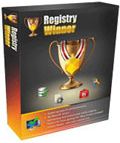
Giveaway of the day — Registry Winner
Registry Winner was available as a giveaway on May 24, 2012!
Registry Winner – Best and Professional PC Cleaner.
Registry Winner is an advanced multi-language registry cleaner for PC diagnosis and system repair. As an excellent registry cleaner, it can do a complete scan of the PC errors such as blue screen, slow speed, error messages, freezing, crashing and deadlock. Safely optimize the speed of the system and set your PC in a fantastic performance!
In normal use, various annoying registry errors will gradually creep into your system, Registry Winner uses the most advanced technology to scan your hard driver and offer you a professional and highly efficient solution, which will keep your computer functioning perfectly.
System Requirements:
Windows NT/ 2000/ 2003/ XP/ Vista/ 7
Publisher:
Aliket SoftwareHomepage:
http://registrywinner.com/File Size:
5.52 MB
Price:
$34.95 (1-year subscription)
Featured titles by Aliket Software

Defrag Winner is designed for fast optimization. It provides a fast, comprehensive solution to disk defragmentation, which also offers very detailed reporting before and after cleaning up a disk. By using Defrag Winner, you no longer need to worry about the fragmentation status of your hard disk. Moreover, this software will give you a complete diagnosis of your current hard drives, then defragment and speed up disk performance in minutes by one-click.
GIVEAWAY download basket
Comments on Registry Winner
Please add a comment explaining the reason behind your vote.



#53 OldScotty - There is many places where you can get good tweaks to your registry, but some of them isn´t for beginners... The most dangers thing you can do in your registry is to try to make any kind of changes in the hardware descriptions and the in Kernel area too.
Save | Cancel
I immediately started a scan using it's default settings and it froze up my computer and I had to cut the power off. Now I'm having problems more than ever.
Save | Cancel
I agree with nearly ALL negative comments.
Thus I am not going to even try this software.
Sorry Aliket Software, hopefully you will learn from all the comments, both the good & the bad ones.
Save | Cancel
This software have so many Cons, so I don´t like to waste a lot of time to write about it... but some important things is:
Pros
- Templates - but they´re very slow to load...
Cons
- No maximize or full screen mode ! You´re left with a small window and make everything very hard to watch !
- Many languages, but they´re translated by Google, so there is many write errors !
- With GOTD user eyes then you get a 1 year licens and after that you need to find a new !
- Adobe v9.0, IE 7, XP !!! Very old program names is used inside the program !
- Copyright 2007-2017... what happens after 2017 ? End of all licenses ?
- GUI and the program in general is made on a very old engine !
- The price is very rude as you buy a licens to a very old program !
I wouldn´t trust this program as there is too many things that need new eyes before the program is ready to do the promised job ! 2012 is maybe the year where you find a lot of old software on the sale, so take go care and don´t buy the first you find...
Save | Cancel
To the developers: Take a moment to thoroughly spell-check your website. You are simply shooting yourself in the foot if you don't.
Registry cleaning programs require a lot of trust in the software developer. Consumers must take a greater "leap of faith" in order to install and use a program of this type.
A website riddled with typos and grammatical errors only makes it easier for your customer not to take that leap right from the start.
Save | Cancel
oops:- the second link in previous post should have been:-
http://www.windowsitpro.com/article/internals-and-architecture/inside-the-windows-nt-registry
Save | Cancel
For those really interested in the registry the following links may help.
http://technet.microsoft.com/en-us/library/cc750583.aspx
http://www.forensicfocus.com/downloads/forensic-analysis-windows-registry.pdf
http://www.forensicfocus.com/downloads/forensic-analysis-windows-registry.pdf
I particularly like "DATA HIDING IN REGISTRY" in the last link!
Save | Cancel
Get Toolwiz Care instead free from CNet. CNet rate Toolwiz as excellent which is good enough for me. Running a check also checks for any registry errors, though if your PC boots OK and programs run OK and your PC isn't slower than normal, then any cleaning out of the registry won't do much in terms of PC performance.
Toolwiz will also check for useless/unwanted startup items and ask you first if you wish any program/toolbar/add-on to inflict itself on your PC boot up time! You get the option to block any new such entries as they arise, if you wish!
Just uncheck the floating bar (right click on the Toolwiz shield) if you don't want this, and you might wish to turn the eye-care option off on the main Toolwiz interface, as it puts up a full-screen window every 45 minutes or so for about 60 seconds, though you can just close this eye-care window manually each time. Toolwiz also includes a game turbo-boost option!
Save | Cancel
Please forgive me Giovanni if I am unfair, but your daily comment sounds so typical every day ! Basically you start saying "good app, thumbs up for me" ..then you say "but why pay, there are so many free alternatives" ..and then a long list ! Let's repeat it, your contributions help us because we can know of free alternatives every day, thanks to you. But let's also face the truth : your usual start about the ""good app, thumbs up"" contributes quite poorly. Why ? because several times I noticed, you had missed something important which made the program a not so good app ! Sorry for the flashback, but it was so typical last week for eMagMaker PDF Editor when you wrote that "users can also create stunning page-flipping ebooks". If you had really tested the software you would have noticed that to export the flip book, you had to buy (and pay) another software of the same editor. ..Sometimes I have the feeling that you start saying "good app" just because you think it entitles you to throw the long list of free alternatives. Of course, all in, your contributions add value to many of us, but don't give us the feeling that you just play a game, a sort of "I am the best" game. / to everybody, I apologize for this comment which is out of scope.
Save | Cancel
Get a clue. $35 for a year with dozens of free things that will do the same thing? You're insulting everyone.
Save | Cancel
Thanks GOTD and Registry Winner, installed and ran your software before installing 10 others. Lost my explorer favorites along the way but thanks to your backup option I was able to easily recover the current favorites. As an XP user now using Win 8 CP, I really do appreciate the Optimize , IE Tools, etc. panels. Makes it easier for me to find the tools needed, however disk defragmenter did not connect me to the application. Will buy in October.
Save | Cancel
Installed Fine on Windows 7 x64 with no issues. Skins were beautiful making the UI much more appealing than other tools of this nature. Tools that came aside from the standard registry tool were again, standard for the most part, but handy to have in this sort of a program. The registry cleaner found 245 issues which I allowed it to clean, although I skimmed through the list first.
Again, the standard Registry cleanup was nothing that could not be done with CCleaner and Glary Utilities.
Now with the optimization tool ...
There was a couple of issues that I had regarding this - mainly because I fine tune my system, there should have been an option among these optimization tools to skip a certain optimization group. For instance, the desktop optimization gives you two options: Maximum Performance or Best Appearance. I have a mix of the two that I was quite happy with. But these options are no different than the built in Windows stock options, save for the lack of a "custom" select-what-you-need/want checkbox list. Having an opt-out among these options would make this tool more appealing to a user in the chance that they did not want their entire environment tweaked.
The Services Optimization was somewhat smart - I actually liked this, although I custom tweak this as well to get the most out of my PC. The different service models make this quite appealing and although I have no need to test them all, I found it to be quite interesting.
The Memory Optimizer, I was not too impressed with. I run Kerkia's Mimimem in the background and pretty much everything is lean on this end. I am always questionable about memory optimizers, so let this one remain a neutral review on this part.
Again, the Uninstall Manager is a standard uninstaller. Nothing too fancy with this. This is good for the quick removal of a few programs, but consider Revo's uninstaller and IobitUninstaller for this task, as they both perform this task better, and the latter having a batch uninstaller and a registry sweep to remove traces of these programs on the local system as well.
IE tools for the most part I never touch, save for deleting all BHO's in the list. I do this because I am a Fervent Firefox user (Aurura) and I do not touch IE more than I have to. So basically a skip. Handy for those that do use it though.
The rest of the tools were pretty standard. Now when we came to the Scheduler, here is where I had another issue. The option to disable the scheduler was not there. Now I hate having programs that I deem a utility running in the background and running itself and cleaning on a schedule. Not having a disable on this seemed to be disagreeable to me.
Although in the settings there is the option to prevent/enable this program from running at startup, as well as options to automatically clean upon a scan (dangerous), I cannot fully support a program with these deficiencies, as there is very little that separates it from the rest of the million or so dime-a-dozen registry cleaners. This has to be rectified if they wish to set themselves apart from the rest.
Overall, I have to say it is above average for a registry cleaner, but has a lot of work to make it a cut above the rest. The pluses, being the UI and the broad range of tools that are presented. The negs, being the lack of opt-out for certain optimization tools and the lack of a disable scheduler checkbox in the scheduler section.
That is my 2-cents worth.
Save | Cancel
Registry cleaners tend to cause more problems than they solve and should generally be avoided.
In principle there is nothing wrong with cleaning the registry - if it can be done reliably. That is a big problem. The problem is that there is no way that an application can determine with 100% accuracy that a particular registry key or value is in error. As such a registry cleaner must make some assumptions and make a guess. Most of the time the guess is correct, but sometimes not. Even one registry entry deleted or "repaired" in error can cause big problems.
Registry cleaners do have some value when used by an expert to solve a specific problem. But that is not how these products are typically used. And most users have only a vague idea of what the registry even is. In such hands a registry cleaner is potentially dangerous.
Most computer professionals recommend against the use of registry cleaners. Of course some of them earn a good portion of their income cleaning up the mess these products make and they see things somewhat differently.
I do have one issue with the company itself. Most legitimate organizations have easily located contact information. That is a real physical address and phone number, not just an email address. All I was able to find was a contact form. This doesn't mean the company is not legitimate but does raise a serious concern.
Save | Cancel
#8 Rob - I use a test PC for those kind of programs where the result of using the program could mesh up my PC, because you can never know when it goes wrong, backup or not... You can´t always recover the registry, so you have to be very careful with those kind of programs.
Save | Cancel
To All Here
The Windows Registry always has been and always will be a Love-Hate Relationship between Windows itself and the end-user. Windows is the only operating system that has a registry (Linux and Mac don't have a registry). Whilst the registry is also at times the most misunderstood part of the operating system, yet it is also vital to keep Windows running smoothly.
As a general rule:
Everything at a time where you have installed software, the registry doesn't need your help to remove things.
On the flip-side:
After that time, scenatios can be, that you uninstall a particular software. In most cases, the uninstallation process will keep footprints in the registry. This might be something as simple as a orphan reference that there was a product of XYZ installed and that registry key(s) will remain visible.
It's up to you to use common sense to delete the key or keep it.
An orphan registry key will not harm your system if you keep it.
Registry cleaners usually look out and compare such keys and check to see if the software that stored the key is still on your system, and might suggest to remove it.
Also:
If at all in doubt, don't access the registry.
Ask a professional to have a look at it.
Use registry software only if you either know what you are doing or you have been instructed to use such software by an expert and make sure that a particular registry software has 100% trusted reviews.
Do a research FIRST before installing a registry fixer, just because the interface looks cool with shiny skins etc, doesn't mean you can trust it blindly.
The Facts:
Registry Winner has made-up claims of awards that are not true.
In legal terms, This is deception!
Careful with this one.
If you really want to give it a try, sandbox it in VMWare or Virtual Box FIRST and see what it does without "breaking out" of your system and doing nasty things.
take care
Save | Cancel
I agree with number 6. NOTHING can send acomputer to a repair shop quicker than a " registry optimizer " with someone behind the screen that doesn't know what should, and should not be deleted. I have seen people delete everything an optimizer says is bad, and have had them have to reload Windows. If you're a novice ( don't really know what your doing ) this is way too advanced to use. A good program, especially for free, but if you're not a computer geek, skip this, get something safer like Error Repair Professional.
Save | Cancel
I think the majority of wrong thinking ppl r right and I am certain of that. Apologises to Monty Python.
Cheers.
Save | Cancel
Recurring annual licensing came along with commercial AV software in view of the amount of effort that had to be invested in that kind of product day in, day out.
But it's subsequently been seized upon by other developers with little if any cause to pretend that, somehow, they're a Kaspersky or even a McAfee. iObit was one of the first to introduce commercial crippleware with its Protected Folder, purchasers of which are obliged to fork out a wad of cash every year for a slight and simple product which gets no day-to-day (or even month to month) overview or developer interaction.
And now here's another developer pulling the same, stupid, crippleware stunt.
A software product is in commercial terms no different to any other kind of product: you buy it. And it's yours. End of story. The only exception arises with highly specialised apps like AV -- although the likes of Avast, AVG and Avira have torn a hole in that business model -- where it's clear from the outset that annual licensing has some justification to cover the developer's annual costs.
Today's developer has no such justification for selling something one day and grabbing it back 365 days later. Sorry, GAOTD, it's not a computer user's registry that would need examining after installing this "winning" software: it's the computer user's head that would need looking at.
Save | Cancel
This is a contradiction to the vendors payment scheme.
The wording is not mine but direct copy-n-paste quotes from the web page mentioned in my earlier posting above.
This web page url is:- http://www.registrywinner.com/register/order.php
You all can check this out for yourselves.
The text box heading is:-
"This is a one time fee only and you will never be re-billed.
One Year License and One Serial Number for:
3 Computers $34.95 (Limited Time Offer - Save 50%)"
The last line above is preset so make of this what you will.
The other option is:
"Single Computer $34.95"
"Extend the license to 3 (three!) years. plus only $9.95 $$Best Savings$$
Attention: The default license period is 1 year, you must purchase again when it expires.
Exclusive offer: Order Defrag Winner now only $4.95 (regular $29.95), which is an excellent defragmentation software, it can easily optimize the system performance and accelerate the speed of PC.
Exclusive offer: Order Uninstall Winner now only $4.95 (regular $29.95), which provides an easy and comprehensive solution for uninstalling any unwanted application."
Save | Cancel
I would pay $34/year for a quality cloud based registry cleaner that looks at my registry, does numerous compares to an extensive online repair tool, optimizes the registry - meaning actually optimizes rather than deleting a few old entries and calling that optimization - and scrubs the system of registry based malware entries. This one has taken a start to that end but still needs a way to go, especially with flat registry cleaners like ccleaner being free.
Another word on malware site blocking - many malware programs block sites which have posted malware in the past. The site being blocked usually has no bearing on what you are looking for, as it simply means the company has purchased web server space on the same base ip as some ornery kids doing bad stuff. It has nothing to do with the integrity of the software vendor, and I suspect Aliket software has nothing but the best intentions with its software. So if you get a site blocked, beware BUT win virtualization software does allow you to venture into these ip addresses with a great level of immunity from malware to find good software and content that just has the misfortune of sharing a server with a few vindictive souls.
Anyway, thanks Aliket for the offer as it looks as though you are trying in a difficult market. You are raising the bar for the other registry products out there.
Save | Cancel
Does it matter if its only one year free?
Its still a whole year free, that's still $34 off,
sure there are loads of free registry cleaners, but whos to say they are better than a payed one.
I'm just sayin, why complain when its still free, even if only for a year
Save | Cancel
I just wanted to jump in real quick and thank all of you that take the time to leave such great, detailed comments. I love the giveawayoftheday.com website and when a give away interests, I come right here to the comment section and all of you help with my decision to download, or not to download.
Thank you giveawayoftheday.com and thanks to all of you. John M.
Save | Cancel
I'd try it, but I know that it's only good as long as I don't have to reinstall it! Meanwhile, I'm doing just fine with the free CCleaner and Glary Utilities.
Save | Cancel
I usually stay away from software that expire, because they are programmed to do nasty things on your computer if you don't pay for a new license, either they mess up your system or lock it down as a ransom hostage if you don't pay for it or it calls home base to download nasty viruses as punishment. I have bad experiences with time limited software.
This is similar to trial-ware and I don't bother with it.
Save | Cancel
At first I was impressed, as others, that I found working awards links! Unusual. However, after trying the other award links (most of whom I've never heard of), that quickly took a nose dive:
Author's "Awards" page:
1. Chilidownload is simply a link to their homepage, not the software review page. No award there...
2. download.com is actually download.cnet.com, which was already mentioned by Rob (comment #4); it was not exactly a flattering review- they gave it 3 1/2 stars out of a possible of 5 stars... They didn't exactly say "it's great software, buy it!", they just kept saying, "Like others", "Like others" and gave it no flattering comments that I could find... As a matter of fact, one user reviewer on that page says this:
"Pros
None would never use again.
Cons
Beware if you have vista 64
Summary
This is the only register cleaner that as ever ruined my pc.I am running vista x64 and used this once never again had to completely reinstall my operating system.Contacted the software company who said they would look into my complaint so far after 10 days heard nothing.I strongly advise against using registry winner a winner it certainly isnt."
So if you're using the 64-bit version of Vista, I'd think twice before installing it...
3. sharewareplaza - I see no review whatsoever by them, just the "Publisher's description", which is not helpful. The only helpful thing I see is "Threat Level: Safe - The setup file has been checked by 43 antivirus engines and it's safe to use. Full Virus Report"
4. www.softplatz.com is also just a download site, with no review or helpful info.
5. softpedia.com - Is a site I know of. Unfortunately the link is dead ("404 - page not found").
6. topshareware.com link is apparently dead as it automatically redirects to the "http://www.topshareware.com/" main page...
7. daolnwod.com - Another dead link ("Page not found!")
8. sofotex.com - Says "claims to be the most advanced technology in pc diagnostic and repair" but offers no other info... Reviews tab is useless ("There are no user reviews yet").
9. downloadsofts.com - Version 5.5.9.9. No review there either. User votes on that page are:
"3.9/5 (13 votes cast)"
10. topshareware.com redirects back to main page...
11. 4-software-downloads.com - another with no review or anything; just the author's description...
12. cleansofts.com - Does actually says "5 Stars Award" but gives no details as to why they gave them a 5-star award; just gives the author's description... LOL
13. dailysofts.com - same as cleansofts.com; says "5 Stars Award" but gives no reason why they received a 5 star award...
14. download25.com - Also says "5 Stars" but also gives no reason why and simply yet again quotes the author's description...
15. freesharewarecenter.com - Registry Winner's award page has this listed as another 5-star award but I see absolutely no mention of any type of award on their page and only simply says "Registry Winner is a top registry cleaner, it can fix pc errors in 3 minutes.".
16. brothersoft.com - I see the same quote from #15: "Registry Winner is a top registry cleaner, it can fix pc errors in 3 minutes." meaning it was apparently was simply a quote used previously by the author.... I must admit though that it did receive the "Editor's Pick" award on brothersoft.com... Once again, it just doesn't say why and simply has the "Publisher's description"...
17. bestvistadownloads.com is not helpful at all... ("We're sorry. This software is no longer available for viewing.")
18. download3000.com - gives it a 5-star "excellent" rating but gives no reason why...
19. 5starshare.com - Again, a 5-star rating but no reason why.
To sum it up, it does have several 5-star ratings but no mention of why that gave it a 5-star rating; also has several dead links so there's no way to verify those ratings. I'm not really impressed but at least the links were clickable, as many have mentioned about previous giveaways that supposedly had awards but were not linked to the award pages...
Save | Cancel
Never use any registry cleaner software. The registry is a database capable of handling millions of entries. It does not need to be cleaned. The only software I ever let remove stuff from my registry is Malwarebytes.
Save | Cancel
I never mess around with windows registry, or any settings which I do not understand. I leave these to the experts. One thing I can recommend:
CCleaner - small, efficient and free...!
Save | Cancel
I always get very suspicious if I have to dig deep to find or don't find a company profile.
More, if a company is hiding ANY information where they are based etc.
Needless to say, I didn't find any meaningful "hints" of that company.
The whole thing sounds iffy at best.
How can I trust that company to "fix" my computer by installing something that has no real awards as claimed by the maker(s) of that software?
HELLO???
Another favourite hangout aside from here on GOTD is CNET.
There the editors gave it 3.5 out of 5 stars.
Softpedia is a 404 page not found.
Brothersoft is an un-trusted site according to Norton Symantec so I can't cross-reference there to get a second opinion.
daolnwod.com... 404 page not found.
A user at CNET wrote:
"This is the only register cleaner that as ever ruined my pc.I am running vista x64 and used this once never again had to completely reinstall my operating system.Contacted the software company who said they would look into my complaint so far after 10 days heard nothing.I strongly advise against using registry winner a winner it certainly isnt."
Good Luck with this one...
Save | Cancel
http://whois.domaintools.com/registrywinner.com shows that they are hidden behind http://reversewhois.domaintools.com/?email=b9142c851fbb079a8bc69f0651f60811.
Think what you may but think!
Save | Cancel
@ # 3:
"The default license period is 1 year, you must purchase again when it expires.”. JUST THIS makes this a Thumbs Down."
Exactly! So many free alternatives, and now- "registry cleaner" with expiration date??? And cost # 35 PER YEAR???
Good bye, Aliket Software!!!
Save | Cancel
The following web site says it's not safe, identified as a threat by common anti virus software: http://comparepcsoftware.com/compare.php?pid=registrywinner&nam=Registry%20Winner
Save | Cancel
They picked the wrong kind of program to be their cash cow, since there are so many free alternatives. I would never ever pay $35.00 every year for such a program, so that's a deal-killer right there; and since the logical conclusion is that this giveaway is only what amounts to a one-year trial, which is another deal-killer in my book at least, that makes it doubly dead. If I ever need a registry killer, I'll use one of the free ones that have an established record, in addition. No thanks.
Save | Cancel
I would not get too hung up on grammar - not everyone speaks English and Americans cannot spell either :)
However, I do not need this because I already have one of the best in Ashampoo Winoptimizer v.9. Many earlier releases are freebies now.
If buying do not pay full price. Ashampoo actually LIKES offers!
Save | Cancel
no thanks nothing but problems before and set to many things that should not happen tryed again today and not working right again, not for my 64 bit win 7 ultimate, to many free ones also that dont demand you run once a week. bad experience today, thank you gotd.
Save | Cancel
This is definitely a forward thinking company! A quick look at the bottom of their website shows they are copyrighted from 2007-2017!
Save | Cancel
The activation and usage is limited to 1 year.
This is the bad English message in the software.
" Your Registry Winner has been
It will expire on 2013-05-24."
There is no version number.
Save | Cancel
On the main GUI if you mouse-over the logo at the top left of the GUI you get the hand with pointing finger clicking this loads IE browser and takes you to a web page that has a special offer.
To the vendor, does this special offer apply to this giveaway edition as well as regular purchased licences and serial numbers?
Save | Cancel
#12
Click on the "+" sign in the little box to the left of each category.
I'd better warn you, there is probably going to be a ton of them, and the information is cryptic.
#13 - yes the no chrome thing is a disappointment, especially with Chrome's problematic autofill address bar. Chrome is notorious for it, their forum is loaded with people trying to remove history autofill after only 1 or 2 letters, and there is no easy fix. Sorry to go on about it, but it would be nice if they had it in this program.
... and support for Netscape Navigator 9? Hello 2007
Save | Cancel
One year only?
So they're giving away a time-limited subscription, not unlimited use of their software WITH NO UPDATES DURING THAT TIME, not even patches.
The Windows Tools are really Microsoft's Tools, but clicking on "Windows Update" it loaded my default browser of Maxthon(!) instead of Microsoft Internet Explorer BUT when it then went to Microsoft Update, it WORKED in Maxthon -- a great thing to know for my customers who hate IE but occasionally need it's functional capability. Oh, that's about Maxthon, not Registry Winner. But Registry Winner lead me to the discovery, that's good, right?
The IE Problems "tool" is web instruction, not tools in Registry Winner. Free IOBit's Advanced System Care has real tools for IE and Windows and so on. Hmm. Registry Winner is limited in more ways than just it's 1-year permission to use.
The Service Optimizer give us no preview or control or revert capability over anything it is going to do -- the entire Optimize section is without much detail or control over what it is going to do, and without the ability to undo itself.
"Tweaking" things blindly is bad behavior, and this program expects us to tweak almost everything blindly -- not good.
We can't resize the window wo read entire lines of information at once -- this is CRITICALLY important in order to enable informed and accurate use.
The junk files cleaner is nice in that you can point to ONE drive or directory to clean, which I use when culling temp files from backup sets.
It found a lot of {Default}=(value not set) in the registry, they look like placeholders, why delete them? Just to up the count that the software did something? I have research to do on that one.
All in all, a poorly aimed program -- too hands-off for techs, too complex and manual for non-techies. Pick one.
Save | Cancel
Can this delete keys created by TrustedInstaller?
Save | Cancel
I've used loads of system utilities over the years - system mechanic, tune-up, ccCleaner, glaryutilities, iOrbit too name a few but I really like this one!
Very user friendly with some unexpected optimizing tools; but I do wish it would offer to create a restore point though before making any changes to the system.
I also agree with #7 regarding GOTD ratings, i've come to the conclusion to always try it myself first as everyone's different BUT you should only allowed to vote if you have actually installed the software! Too many people cast a vote without even looking at it.
Now, Am I going to pay $35 next year? No, but for the next 365 days, it's free and some of these tools may come in very handy. Give it a try! Just make a restore point first!
Save | Cancel
"Registry Winner uses the most advanced technology to scan your hard driver "
I always thought drivers were software. This and other grammatical errors in the description raised alarm bells immediately.
Where do these developers come from I'd like to know? GAOTD seems to be a haven for them lately. I know enough about registry cleaners to take a cautious approach and this seemed suspect from the onset. I use CCLeaner yet even with that I'm wary of initiating too many changes without deeper investigation. Devvie has it right on the money finding "Living Messenger" in the programs references. But I wouldn't kill GAOTD for delivering this one. I would suggest they do better in vetting some of the more dubious offerings presented here.
Save | Cancel
No support for Chrome browser clean up
Save | Cancel
Maybe I missed something. I did not see how to view the found problems found in the registry scan.I have had problems in the past when I trusted the program blind. A word of wisdom always backup your system/PC before allowing reg cleaners to delete entries even if there is a restore possibility in the program. Again better to be safe than sorry.
Save | Cancel
Malwarebytes Anti-Malware blocks website and reports as potential malicious at 67.19.87.34
Save | Cancel
Thanks for GAOTD and this software publishers.
I like that it is worked for me.
This software just fixed my problem of windows explorer does not refresh automically when deleting, moving and renaming.
On the other hand, Yearly subscriptions may be more affordable as lower than 20 dollars. nearly 34 dollars are old school in my opinion. It looks like as adult channel website payments.
Therefore, some free substitions softwares always do not find all registry errors in my opinion.
There are my comments. ;)
Save | Cancel
I allowed it to fix 1150 problems!
It did a registry backup all on it's own, and the skins are absolutely gorgeous - so I got to give it a thumbs up for that.
I backed up the system and registry myself. One thing about GAoTD users - we all have a lot of free software in which we don't have the luxury to reinstall if we mess it up. Nonetheless this looked like a fun test, and all is well so far.
Thank you GAoTD and Aliket
Save | Cancel
So far so good, despite its current low and (once again) misleading GAOTD users rating!!
THUMBS UP from me!!
Does this mean that I would be willing to pay 35 bucks for 1-year subscription??
Of course NOT....LOL!!
Why??
Well....
* Toolwiz System Care
http://www.toolwiz.com/products/toolwiz-care
* Kingsoft PC Doctor
http://www.kingsoftsecurity.com/
* Cloud System Booster
Clean & Optimize Your PC with a Cloud-based Approach
http://www.anvisoft.com/product/cloudsystembooster.html
* (Portable) SLIM CLEANER - SlimWare Utilities
This free gem is a sort of worldwide social networking software which uses featuring innovative crowd-sourcing technology to optimize your PC performance. In short it analyzes your system, software, and browser settings, compares them with the cloud's knowledge base, and offers customized recommendations for cleaning, optimizing, and securing your computer
http://www.slimcleaner.com/features.php
Full review:
http://www.pcmag.com/article2/0,2817,2388692,00.asp
* JET CLEAN
http://www.bluesprig.com/jetclean.html
* EasyPC Cleaner Free 1.28
http://www.easypctool.com/pccleaner.html
* Vit Registry Fix Free Edition 9.5.8
http://www.vitsoft.org.ua/en/index.html
* (Portable) Wise Registry Cleaner
http://www.softpedia.com/get/PORTABLE-SOFTWARE/System/System-Enhancements/Portable-Wise-Registry-Cleaner.shtml
* (Portable) Eusing Free Registry Cleaner 2.8.1
http://www.eusing.com/free_registry_cleaner/Reg_Cleaner_Features.htm
* (Portable) Free Window Registry Repair 2.7
http://www.regsofts.com/free_registry_repair/registry_repair.htm
* AML Registry Cleaner 4.23
http://www.amltools.com/
Enjoy!!
Save | Cancel
Registry cleaners generate lots of business for pc repair shops, if you are not up to editing your registry or reloading your pc yourself I wouldn't touch a registry cleaner with a barge pole. That said it looks useful to people who know what they are doing but once again there are free tools that do the same job.
Save | Cancel
I'm quite impressed with this program, with tools for virtually every conceivable job concerning the registry; however I don't understand why we have to pay a yearly subscription fee? Does this mean that the program unregisters itelf after a year, or are certain elements disabled. what exactly do we get if we decide to subscribe when the license runs out next year?
The help document is not very adequate for the number of tools included in this program. The document needs to be completely re-written with sections covering all the various tools included in this program. Include links to video tutorials. These are a must have, especially for novice users.
Link the help section to each tool, making it accessible by right clicking on the tool and selecting the appropriate help from the drop down menu.
The developer should make it so when installing this program, permission is sought to write to the start up sequence. I realize it's asy enough to uncheck the program from the start up, but it would be simpler if permission was asked for.
There is no option in the scheduler to 'not' run the program. It appears that you have to run it at least once a week. when I tried to change the scheduler I kept getting the following error:
Despite the error message I'm still able to change the schedule, but get the above error message everytime I change it?
When first starting up the program we get several skins to choose from. clicking on a particular skin downloads the skin. why not include all of the skins already, so that the user can select at leasure qwhich skin they prefer. I'd personally remove the clop art from each theme, or at least include some palin skins. Maybe even add a color picker to change the clor of the GUI.
For a Registry optimizer I think nearly $40 a year is too much. less than $20 seems more reasonable. What do we actually get if we subscribe yearly?
Save | Cancel