English
Every day we offer FREE licensed software you’d have to buy otherwise.

$39.90
EXPIRED
Giveaway of the day — Ocster Backup Pro 3
Ocster Backup Pro 3 keeps your data safe without being a hassle.
$39.90
EXPIRED
User rating:
170
46 comments
Ocster Backup Pro 3 was available as a giveaway on February 4, 2010!
Today Giveaway of the Day
Record your computer screen activities easily.
Ocster Backup Pro 3 is a great backup software that was designed from the start to work fully automatic.
Even though the software has a lot of advanced features, it is really easy to use. You simply specify what you want backed up and when. The software then takes care of the rest and automatically keeps your data safe!
Product Features:
- Fully automatic
- Very easy to use
- Stop & Resume: backups can be interrupted at any time and can resume even after a reboot
- Backup Reports: detailed backup reports can be generated each time the backup is updated and even automatically sent to an email address
- Network support: backup to and from network drives
- Encryption and compression
- Incremental backup
- Open File support
- Hard Link and Symbolic Link support
System Requirements:
Windows XP, Vista or 7 (x32/x64 for each system); 512 MB RAM; 125 MB HD space
Publisher:
OcsterHomepage:
http://www.ocster.com/ocster-backup-pro-3/enFile Size:
19.5 MB
Price:
$39.90
GIVEAWAY download basket
Developed by Informer Technologies, Inc.
Developed by Disc Soft Ltd.
Developed by 3DP
Developed by Baidu, Inc.
Comments on Ocster Backup Pro 3
Thank you for voting!
Please add a comment explaining the reason behind your vote.
Please add a comment explaining the reason behind your vote.
You can also add comment viaFacebook
iPhone app giveaways »
Classical Tank battle game. Old style plus new element. Defense your base, and destroy all enemy tanks.
$4.99 ➞ free today
$2.00 ➞ free today
$1.99 ➞ free today
$4.99 ➞ free today
$4.99 ➞ free today
Android app giveaways »
$2.99 ➞ free today
Prepare for an exciting word puzzle adventure with Word Slice: 1 Hint 5 Words!
$1.49 ➞ free today
Whether you're a fan of io games, survival games, or just looking for a fun new game to play, this one is for you!
$0.99 ➞ free today
$6.99 ➞ free today
$1.49 ➞ free today
« Paragon Hard Disk Manager 2009 Special Edition
EASEUS Partition Master 5.0.1 Professional Edition »


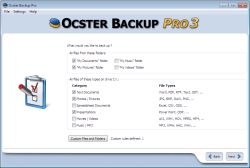

Impossible to register this program as Ocster doesn't seem to exist according to my browser.
Save | Cancel
Downloaded a copy for me, and my wife did the same.
No problem from laptop to NAS under win7.
Failed every time under Vista.
And, I didn't quite realise that when it says no support that that includes no forum, no tech pages, and bare to non-existent help files.
So, great when it works, worthless when it isn't.
Save | Cancel
I had a bit of difficulty installing also. When I clicked on Setup.exe it gave me an error message. I finially thought of leaving my personal settings, which are authorized as admin. in widows xp pro. and logged on as admin. Pain in the but, but it is probably MS that dictates this type of activity.
Thanks again everyone...
bri
Save | Cancel
The URL for Ocster’s web-page to get an unlock code sent to you is:
https://www.ocster.com/unlock/obp3/en?edt=gaotd10
Save | Cancel
#30,31, mike, as usual I disagree with much of what you say. The number of registry entries added is irrelevant, doubling the size of the registry has essentially no impact on performance. Further, most of the registry entries are due to the volume snapshot and some weirdness with volume snapshots and the Microsoft Installer where vast quantities of registry entries get added and later deleted, some typically on the next reboot, some later. As for your bizarre attitude toward the Microsoft Installer, guess what. Everything, absolutely everything from Microsoft, including the weekly or monthly Windows Updates, use the Microsoft Installer. It's required for Windows Logo certification. Done right, it doesn't screw up like almost every other installer. Here's an incomplete list of Windows Installer features (newer versions do more). As for Ocster's uninstaller not uninstalling the Visual C++ redistributables, if they don't show up in the Control Panel's Uninstall Programs list, you can simply do a System Restore, as all Microsoft installations set a System Restore Point.
WinZip doesn't use the Volume Shadow-Copy Service, Ocster does. Zip solutions require far more working space. Ocster doesn't keep the backup files in a database, they're individual files, so only changed ones are overwritten. However, that's what I don't like about Ocster. It uses the Volume Shadow-Copy Service, it does compression and encryption, and it can automatically resume if interrupted, even after a reboot. However, it doesn't keep true incremental backups, you just wind up with the latest composite backup, so in other respects, it functions like a file synchronizer, not a backup application.
For the price and features, Ocster Backup Pro 3 is terrible compared to Acronis True Image Home 2010. Note that the Plus Pack is available for free with purchase for a few more days. Note also that Acronis Online Backup gives you far more storage for less money, and it's also on sale for a short time. The main thing that I don't like about Acronis is that it doesn't support RAID.
There are also file and document-revision trackers, like FileHamster. There is a free version, but otherwise, it's expensive compared to Acronis Nonstop Backup.
Save | Cancel
What is Ocster's registration URL?
Save | Cancel
cobian backup. can be set rather precisely, but most important at first: just get your files backed up (with cb's basic settings).
Save | Cancel
AARRRRGGGGHHHHHHH 2 days in a row!!! another one where you have to give them your email address & endure inflation of the spam deluge. I HATE it when I have to give out my email. In fact, I only even open email when I am forced to open it to get a reg key because email is 99 percent junk courtesy of prior demands for my email address and whoever else those who I had to give my addy to, sold it to.
Developers, instead of demanding email addresses, why not just include an optional entering email address to receive newsletters etc, in the installation process of an app? That way those who do want newsletters ads etc, can get them, and those who hate such things will sure appreciate it.
Save | Cancel
Did *not* install correctly, interrupted install and offered to send diagnostics to the vendor.
Tried to run the app manually. Throws a "GetProcessId not found in Kernel32.dll".
Thumbs down.
Save | Cancel
My bad. I didn't look through all the comments. Sorry about that.
Save | Cancel
How am I going to use the restore feature? If my computer crashes, the only way I can restore my back up automatically would be to purchase the software.
Sure, I could do it manually, but isn't that one of the perks of using automatic back up software?
Save | Cancel
Hi all, it's late now, and I don't know when my comment will post, but here goes:
Successful download/installation/activation on Vista 64-bit and Win 7 32-bit OSes. Received unlock code within seconds of completing developer registration form, and program may be installed on more than one computer (with the same unlock code) as long as it is used only for personal, non-commercial purposes. It has a simple, attractive, easy-to-navigate GUI (with support for German language) and a complete, clear local Help File. It also offers four task options: create new backup plan, restore backup, manage backup plans, view backup reports), with the restore option accommodating restoration from hard disk or USB device. Have not used it yet, but so far (based on its included features and capabilities) it looks like a potential winner to me. Thanks much, GOTD & Ocster, for a wonderful program.
Save | Cancel
@#29 - Colston Moore
Yeah, well hang in there. They always have a few glitches to work out when going to the latest super upgrade in versions, but they always seem to get them all fixed pretty quickly. The same thing was said of v11, before it was completely stable. It's to be expected, when they're constantly improving. They also have excellent tech support, and they will solve any problem you may have. At least, they've never failed me. I do tend to stick with the current version until I see that the latest, next improved version is indeed 100% reliable. The great thing is, they're always backward compatible. ;)
I'm still using ATIEE Server 9.7.8206. Not sure what the latest is. I haven't even checked recently. No need, right now. My backups always run without a single hitch. It's so nice not to ever have to worry about it. It just works perfectly, every time. Yes, they've had some problems in the past here and there (usually with SnapAPI) and they always seem to have a new patch out for it as soon as a problem is discovered.
Save | Cancel
and I have no interest in todays program so no comment on it, except get sandboxie and try it in that 1st.
and if you get sandboxie, read how to use it on their site so you will know the basics.
you can also run any of your installed programs in a sandbox, which at times you may want to do.
you can also open your browser in sandbox and surf any site, and if run into problems just delete the sandbox.
Save | Cancel
#22: "... IMHO everything else (including Windows Restore/Backup or this) is useless."
In XP, System Restore coupled with an ERUNT registry backup can get you *Extremely* close if not identical results to restoring a disk image backup -- System Restore mainly just leaves new docs & some reg entries that weren't on the original, & ERUNT takes care of any reg entries.
Vista & 7 System Restore is much more foolproof, & with Shadow Explorer you can access individual files. While it doesn't replace a backup in case of disk/partition problems, almost it's only weakness is that booting to an earlier OS, like XP, deletes all stored shadow copies of files. Another weakness is that it often seems you can only restore a given Restore Point once, unlike a backup image -- doesn't hurt to immediately create another Restore Point as soon as that restore operation completes.
* * *
#24: "RE: WinPE discussed yesterday. Several commented yesterday on the costs involved with WinPE. FYI; MS now gives these tools aware for free. Here is link to XP/Vista version:..."
Actually Microsoft has been moving to a different sort of image with their new AIKs [Automated Installation Kits], based AFAIK on the images used for Vista (& now 7) installs. While people have been working on/with them for a while, trying to adapt the tech so it can be used like BartPE or LiveXP on a small USB stick, to my knowledge they've had very limited success, & nothing compared to the final size & function of those 2 I just mentioned, with functioning Windows + apps in a 500 - 600 MB package. Creating these sort of mini-Windows setups is also *Much* easier than trying to use the AIKs, which are intended for network-based, new, full installs as an alternative to a master disc image that can be copied to all PC/laptops.
* * *
#28: I'm not knocking Acronis, but wanted to mention that there are several, similar alternatives open source &/or free. And the free versions of Acronis given away by some hard drive companies to their customers, work just like the paid versions [of course without some of the bells & whistles]. Paragon [featured semi-regularly on GOTD] offers free, GOTD, & regular versions of their backup/disk imaging software, & I've found it works every bit as well as Acronis, with some added features [depending on versions].
Save | Cancel
Turns out Ocster Backup Pro 3 isn't *my* preferred sort of backup program, but having talked about the install/uninstall in another post, I'll try to be as un-biased as possible talking about the app itself.
What don't I like about it?... Many file backup apps of this sort, or even plain ol' WinZip &/or 7zip maintain the files/folders structure in the backup, so it's a simple matter of exploring & if needed extracting individual files. As Ashraf pointed out, files are stored in a special file format, with actual file names & folder structure maintained in a Sqlite database [the same Sqlite F/Fox uses for favorites etc that so many dislike]. That's not a huge deal for everyone, as you can browse & restore files just fine from within Ocster Backup Pro 3, but myself, often I don't know how I'll be looking at a backup -- you don't explore a backup unless something's wrong, & I may not be in an OS that supports, or has the original backup software installed. [I like to have 2 sorts of backups -- disk/partition images in case I need to put all or a good sized chunk of files back, & individual file backups like this for those times I only need 1 or two files.]
Otherwise Ocster Backup Pro 3 seems OK. It's slow (WinZip was more than twice as fast), backing up individual files instead of creating an image of your disk/partition, using only 5 - 10 % of the CPU when I had it set for lite compression. This won't matter to many users as it's made to run in the background whilst you're doing something else, running jobs you set up, on whatever schedule you set up. Rather than backing up an entire disc by default, you set up jobs consisting of a list of folders, &/or file types to include. The use of Sqlite *may* mean more efficient incremental backups than having to uncompress archives to compare current & backup versions.
All in all Ocster Backup Pro 3 reminds me of the backup utilities bundled in things like CD/DVD burning suites -- capable enough to use, but not pro level solutions... as the developers list Ashampoo products in their credits, this makes sense. IN a nutshell, this is the sort of program you could run to periodically back up your project folder(s) while you're working.
Save | Cancel
With a number of comments on Ocster Backup Pro 3 today, I'm posting twice -- Once on the app itself, & this one on the install.
TO start with, Ocster Backup Pro 3 uses the 7zip installer, which is a cool, common sense approach. It registers it's daemon as a service, which means more registry entries, plus another (if slight) drag on your PC/laptop. It adds new Docs & Settings folders under All Users \ Application Data, [User Name] \ Local Settings \ Application Data, & Docs & Settings root itself -- the 1st 2 are not removed by uninstall.
[Unfortunately] Ocster Backup Pro 3 also includes a couple of Microsoft Visual C++ runtime setup files, & those use the [IMHO to be dreaded] Windows Installer [.msi files]. This balloons the number of registry changes dramatically, plus adds files/folders to Windows' Installer folder, & the $PatchCache$ folder inside it. Several files are also added to Windows' WinSxS folder, & the Manifests & Policies folders within that. All of that survived uninstalling the app itself.
In XP Pro SP3 32, InstallWatch Pro recorded a total of 247 files added -- 19 files deleted -- 51 files updated -- 3054 registry entries added [!] -- 100 registry entries deleted -- 162 registry entries updated. Now that's not quite as bad as it sounds, because the registration process opens your browser twice, requires receiving/opening an email, and file activity for the browser cache, & related registry changes are counted. Still, line after line after line of new, installer related registry entries are IMHO much less than ideal -- I can point to all sorts of recorded app installs with less than 100 new entries in the registry.
Installing the app itself seems fairly painless, though I'm ***Much*** more comfortable when the developer posts the registration url, either here at the top of the GOTD page, in the readme, or both -- I really hesitate to install anything knowing that there's some small chance I may never get a required key [it's happened]. Firing Ocster Backup Pro 3 up for the 1st time after install, I got a dialog box with a button to get a free key. Clicking that button took me to their site, using ie [not the default F/Fox], where name & email is required. Immediately afterward I received their email, with a confirmation link -- clicking that brought up a page in F/Fox with the key [it said a copy would also be emailed], which when pasted into the dialog box unlocked the full version of Ocster Backup Pro 3.
Save | Cancel
I agree. Except I am sticking with my beloved Acronis 11 as I consider Acronis 2009 and 2010 to be much less reliable.
Save | Cancel
Well, this isn't sounding good. I don't believe I want to try it, considering the amount of seriously bad reviews already. Sounds like it could actually harm my system and cause me to have to use my favorite backup utility.
Once again, I compare all backup utilities to Acronis, which will backup just about anything. Yes, Acronis is a proprietary file, but I don't see that as a con, since I'll probably never use anything else. Acronis images can either be browsed via explorer style, and even mounted as a virtual drive, so you're free to explore and copy whatever you want from the image. You can backup or restore an entire drive, individual partitions, or even select files and folders, whether they are in use or not.
Acronis' unique snapshot system allows trouble free system backups without rebooting. It also creates a bootable CD which will allow backup/restore on a machine that will not even boot up. You can even safely backup a completely disabled system and save all the data for later selected restoration. The server versions will cover just about anything you can throw at it.
Also, the Universal Restore add on will allow you to restore the image to almost any other machine, regardless of specifications. It literally strips the drivers, and you just load the proper ones for the new computer, either during the process, or after. Although, not 100% trouble free, Universal Restore has been very successful for me in many occasions. Many corporations keep a "start point" Acronis image to load on new machines, already configured with their software and configurations. Acronis makes it an easy task to just load preconfigured images to the machines as they are added to the company.
I have no affiliation with Acronis. I just love their software. No, it is not cheap, but it's about the same price as Backup Exec, and so much easier to use. I don't believe backup software should be so complicated that you actually have to read a manual to figure it out. LOL You may want to read about the more advanced features of Acronis, but you will most likely be able to figure it out instantly. I'm not sure if Backup Exec has become any less complicated since Symantec took over, but Veritas was a nightmare, IMO...and it failed constantly! All I ever saw was "completed with errors," most of the time. :P Can you really afford to be a cheap skate when it comes to back up? How valuable is your data to you?
Sorry for the rant, but that's my recommendation. Every year, Acronis just gets better.
Save | Cancel
@ Hauke Duden #21 - thank you for addressing the issues earlier and the apologetic email.
There were not any install/uninstall error messages and recovery was easy due to the power of Acronis.
I will not be reinstalling your application.
Respectfully - Damian
Save | Cancel
It might be my settings, but no window will open for requesting a license (pop-up page; readme file). The URL is not a secret I guess, could anyone share it here. Thank you in advance.
Save | Cancel
@ Hauke #21
Thank You!, Hauke, for the confirmation that we can re-install this programme.
That is very generous and far from normal for a GOTD, and thanks for coming here to help and apologise for the temporary registration problem.
I'm sure Ocster Backup will be a great help for my ongoing, overdue maintenance and spring-cleaning.
graylox
Save | Cancel
RE: WinPE discussed yesterday. Several commented yesterday on the costs involved with WinPE. FYI; MS now gives these tools aware for free. Here is link to XP/Vista version:
http://www.microsoft.com/downloads/details.aspx?FamilyID=C7D4BC6D-15F3-4284-9123-679830D629F2&displaylang=en
Here is link to Win 7/Vista version:
http://www.microsoft.com/downloads/details.aspx?familyid=696DD665-9F76-4177-A811-39C26D3B3B34&displaylang=en>
Save | Cancel
Hello everyone. This is Hauke Duden from Ocster.
I wanted to comment on a few of the messages here.
@damian: we had some problems with the registration system earlier in the day. It affected only a small number of people, but obviously this was very bad timing. Please accept my apologies. The problems should be fixed now and you should have received an email with your unlock code.
@rezidue: did the installer or uninstaller display any errors? Sometimes a system's security policy and/or security software can interfere with the installation/uninstallation. Please use the contact form on our website to send us a message and we will be happy to help you.
@blogcode and KAS: the unlock code you received will work indefinitely. You can download the shareware version of the software at any time and unlock it with your code. The 24 hour window only limits when you can get your code, not when you can use it.
Save | Cancel
You want off-the-harddrive backups if your harddrive should ever go away? Use Acronis or Paragon (Paragon has been given away here).
You want on-the-harddrive backups if your filesystem should ever go away? Comodo Time Machine (freewae)
IMHO everything else (including Windows Restore/Backup or this) is useless. Don't waste your time
Save | Cancel
I finally achieved installation success with yesterday's giveaway (Paragon HDD Mgr), 1 hr prior to expiration, when it finally occurred to me that the install/registration was a 2-step process. While a real pain, the end result is that the product is registered directly with Paragon; a different serial # for each machine.
IMPORTANT QUESTION: When this is the case, does this mean that if a re-install is required, will these same registration numbers be effective and allow the re-install?
By the way; Thanks GOTD.
Save | Cancel
Well, as usual, I don't have the horror stories to report that other users are experiencing. Actually, I find this to be an interesting product, although difficult to review.
Yes, the registration is a bit convoluted, but I didn't experience any problems. Unlike most offerings, the website isn't anonymous. I can't vouch for its security. It has three processes (one associated with a service), and two access the Internet. It sends more information than usual (although harmless) regarding version (we've been given a special GOTD version), OS, locale, etc., when checking for updates.
The free Ocster account isn't for storage (you have to pay for that, I think that the price is too high), but it can be used to email backup reports to you. I don't know what all is being transferred over the Internet, it's not a huge amount, but since Ocster Backup supports not only backup-set encryption but claims to use link encryption, it probably wouldn't do any good to snoop the packets.
My impression is that this software was written by someone who knows what they're doing. The problem is that it's designed for UI simplicity, so there are very few options, and there's little documentation on what it actually does.
As usual, I find Ashraf's lack of technical knowledge to result in misleading reviews. Ocster Backup does use the Volume Shadow-Copy Service, so it can backup in-use files. That's desirable, but slower than simply trying to zip the files directly. It always automatically uses incremental backup. The proprietary format provides rapid, consistent, automatic retrieval of the latest version of the backup. The downside is that you can only retrieve the latest version, and that could be a deal-breaker, but there's a workaround. The proprietary format itself isn't an issue, you can always keep a trial version of the software available. There's also a free version of Ocster backup, but since it's feature-limited, it probably can't restore some Pro backups, depending upon options selected.
Time to create volume snapshots and possibly time to access the Internet for whatever (it looks like it may be using Amazon's cloud service) are likely the reasons for significant variation in backup time (it can appear to hang sometimes).
Internally, there's some sophistication. It uses XML files to track a great deal of information. Reports are in HTML format. It can handle hardlinks, symbolic links, and network drives, and supports Windows 7 and 64-bit systems.
The workaround for using only the most recent backup is performance-efficient but wastes space. Let's say that you want a week's worth of daily backups. You could schedule a "Monday", "Tuesday", etc., backup dataset of the same data for corresponding days of the week. Each base backup would be full, which wastes space. However, for each daily backup dataset, only incremental changes at one-week intervals would be stored, so the subsequent backups would be quick, and you could select which day's data to restore.
As for some of the other complaints, I generally find them to be groundless. If you want to uninstall GOTD offerings, set a System Restore Point just before installing. Use the application's uninstaller first (it should be in the standard Control Panel location), then do a System Restore. Ocster doesn't make "major changes" to your system. The changes that the Ocster installer itself makes are rather small. Unfortunately, like almost everything here on GOTD, they're not using the Microsoft Installer, which every Windows program should use. The changes that you see are from the Microsoft Visual C++ redistributables, which do use the Microsoft Installer (of course). I don't have time here to go into all the complexities and sophistication of the Microsoft Installer. You get an automatic System Restore Point, it's capable of tracking individual components which can be installed and de-installed on-the-fly automatically as needed, it handles side-by-side installations, it can repair installations, etc. Many of the Registry entries are from duplication of much of the Registry in what the Microsoft Installer thinks are user accounts, but just belong to programs. Those generally get deleted on the next reboot or so.
Save | Cancel
@StrayCat:
You wrote: "“[uses] a proprietary format for the backed up data” … sure, but you can always download the free version to restore."
Thanks, that's good to know (since otherwise, a system disk crash would make it impossible to recover from ... a system disk crash!)
and:
"Neat feature: supports backing up files that are in use also."
Yippee! Now that's one thing the Microsoft software doesn't do, which is a real pain since some (esp. Windows) files are always in use while running Windows.
Thanks for making these two points. Suddenly makes Ocster Backup Pro seem a whole lot more useful!
Save | Cancel
I use the free version of XXClone (http://www.xxclone.com/)
it has some interesting features, capable of cloning the entire HD to another HD (I clone my HD to a partition on an external HD) or only the information which has been changed recently
The program is not being updates since quiet some time but still very functional
Only limit is no bootable CD which could be used to write the back up to the internal one when replaced so you have to use another operational computer to clone a HD to another HD
Save | Cancel
Seeing that again some of you have problems to register the programme, I decided to install it, in the hope to find some help, though my system haven't recovered 100% from two bad crashes yesterday :(.
Under Vista 32Bit I ran the setup with help of the "right-click-administrator", it took a little while until everything was unpacked and installed.
I send the requested name & email to the developer (of course a disposable mail account : http://www.yopmail.com/en/ ).
The 3 answers came prompt, first a verification link "Click Here To Complete", then my unlock code and at last my password for an Ocster account, where you -among other info- find your reg-key and a download link. I would think in times of a disaster, you can re-download the programme.
An other option to get your backup back, though you have lost this programme, would be the free version Ocster Backup Free. Comparison: Ocster Backup Feature Comparison
So friends and neighbours, at least for me there were no problems to download and register this programme or to access the Ocster website.
The programme starts with a clearly arranged GUI, comes with a help file, and under Help\About you'll see that you have the "Ocster Backup Pro Version 3.07. Full Version."
I can't tell you how it works, because I have to get a new external drive first.
Good luck and be patient, if there is again a bottleneck on the GOTD Information/Registration Highway.
graylox
Save | Cancel
WARNING
1. This software makes major changes to your system.
2. It uses a proprietary format for it's backups.
3. It uses a registration process that ensures that you will not be able to reinstall the software after a system crash.
What use do you have of backup software that can not be used after a major problem on your system? What use do you have of backups that can not be accesses after a major problem (proprietary format)...without buying the same software to access the backup? That's the catch with this software, you will have to buy a copy of it to restore your backups. The only thing this can do for you is to restore a few lost documents...if they had been on your system long enough to be on a backup. This is already handled by Windows Shadow Copy. It can also be done with one of many previous giveaways aimed to recover deleted files. These can even recover files after a format. Just make sure not to write on the disk after the file was lost...until you managed to recover it.
See also comments from rezidue.
Save | Cancel
No problems over here,Damian.
Got my unlock code within....30 seconds.
Ashraf,
"Users a proprietary format for the backed up data"...sure,but you can always download the free version to restore.
Neat feature:supports backing up files that are in use also.
Save | Cancel
When will Giveaway Team learn to stop accepting these companies that request registration at their own system in stead of using the standard Giveaway Team wrapper? Yesterdays registration at Paragon Systems was a nightmare, and now it seams as today's software has same registration nightmare also.
Save | Cancel
does it backup software programs
Save | Cancel
If I use this software to backup, one month later, my PC crashed. Will I still be able to access the backup file for restoring? Apparently, it uses a proprietary format for the backup file. When I can no longer use this software because of the crashed harddisk, does it mean that I can no longer run this software to read the backup file? If so, what is the point of downloading this crap?
Save | Cancel
@residue (#6): The SQL error you encountered has no reflection upon Ocster or the other services that they provide. The site itself may or may not be "efficient", I don't have data to provide input to that point. All the error means is that, *somewhere* along the path, your (login) query has encountered a bottleneck that jinxed your connection to the point that Ocster's server gave up.
One possible source is an unanticipated volume of registration requests could be currently overloading their server. It is not the first time that has happened with a giveaway that requires communication with the vender to register.
Save | Cancel
Angie,
Take a look at Sysinternals Disk2Vhd
It can make a full disk-image in VHD format that can then be mounted in Windows 7 or virtualized with VPC or Hyper-V.
Its free, small, and made by the smartest Windows guru within Microsoft.
http://technet.microsoft.com/en-us/sysinternals/ee656415.aspx
Save | Cancel
Okay - so even though I uninstalled this crap, I have this Ocster Special login when my PC goes into sleep and upon reboot
STAY AWAY FROM THIS PROGRAMME! - NO KIDDING
What a nightmare - I'm actually going to have to recover to remove this crap
Really peed off right now...
Save | Cancel
On a different topic, any one have recommendations for image backups and for creating virtual disks for VM execution??
Save | Cancel
I have never heard of this software before, is it brand new or what? It wouldn't hurt for somebody to write a few words about its history. Same question for the Zmanda Open Source (!?) Backup advertised above. At least if there's any connection between Zmanda and Ocster backups?
Save | Cancel
2nd update
So I go to the site to login to my account and now I get:
Database Error: Unable to connect to the database:Could not connect to MySQL
This is without a doubt a terrible outfit and the fact that they also offer Ocster Secure Storage "in professional data centers" is very scary given the fact that their site does not work efficiently!
I'm done...
Save | Cancel
I like the ability to see Windows explorer paths and files on my Backup, just as they appear in Windows.. I often browse my External HD backup for things. So Zip, or any other format is just not for me..
Thats why i use Free EZBackitup. Its Fast, Simple and Customiseable.
http://www.rdcomp.net/ezbackitup/
Basically my Full working backup, but i use the buit in Windows Backup System as well.
Ocster mayme Ok, i am not saying it isnt, but i just like to have absolute control over at least one backup. So its not for me..sorry.
Save | Cancel
Update - every time you hit the "Click to complete" link you get an email stating:
Dear Damian,
thank you for registering.
Your unlock code will be sent to you in a separate email.
You can login to your Ocster account by going to www.ocster.com and clicking on "My Account" and entering the following:
Email address: XXX
Password: XXX
The Ocster Team
---
So far I am not impressed...
Regards - Damian
Save | Cancel
the link they offer to get the code doesn't work
Save | Cancel
Dear Damian,
Please click on the link below to complete your registration and receive the unlock code for Ocster Backup Pro 3.
Click here to complete
The Ocster Team
And this is the outcome...
A internal error occurred. Please contact the support.
Hope it's just my end but thought I'd let others know.
Regards - Damian
Save | Cancel
The Good
* Straightforward and easy to use.
* Nice, aesthetically pleasing interface.
* Allows users to backup individual files or whole folders.
* Includes handy "shortcuts" to backup common folders, and file extensions.
* Includes an "exclusion" filter which users can use to exclude specific files, folders, or file extensions from being backed up.
* Allows users to restore files/folders selectively.
* Has multiple methods of compressing and encrypting backups.
* Allows users to schedule backups to automatically occur.
* Gives users the ability to keep extensive reports and automatically e-mail the reports.
The Bad
* Users a proprietary format for the backed up data.
* One password related bug when using "no encryption" option.
* Lacks any ability to easily backup third party related data.
* Automatic backups can only be scheduled for a daily or weekly basis.
Free Alternatives
GFI Backup
FBackup
Backup4all Lite
For final verdict, recommendations, and full review please click here.
Save | Cancel