Every day we offer FREE licensed software you’d have to buy otherwise.

Giveaway of the day — NotePro 3.85
NotePro 3.85 was available as a giveaway on November 11, 2011!
NotePro is a multi-document replacement for the standard Windows WordPad and Notepad editors. It supports rich text formatting, URL detection, Spell checker, and Minimize to Tray features. Other features include a Calculator, tables, and bookmarking capabilities. You might never use WordPad again!
NotePro has a clean, attractive interface that puts nearly all the options you'll need right on the well-designed button bar. NotePro handles standard text files, and also creates and saves Rich Text Format, Word, Windows Write, and HTML files used by Microsoft Word and other word-processors. You can have multiple documents open at one time.
Key features:
- Office 2010 visual themes
- Improved tables management
- Overall performance improved
- Bug fixed: two application buttons on taskbar in Windows 9x
- Minor changes and bugfixes
System Requirements:
Windows XP/ Vista/ 7
Publisher:
Crystal Office SystemsHomepage:
http://www.crystaloffice.com/notepro/File Size:
9.82 MB
Price:
$19.95
Featured titles by Crystal Office Systems

Maple Professional is the flagship of the tree outline managers for power users. It offers all features of Maple, plus several advanced commands of interest to the professional users.
GIVEAWAY download basket
Comments on NotePro 3.85
Please add a comment explaining the reason behind your vote.
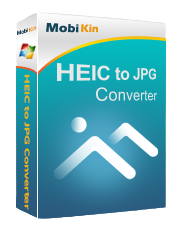

Me again!
Found a solution to the Word Wrap, Margin problem: in the Format menu, I unchecked the Word Wrap feature and, bingo the document I was working on came out normally formatted! Looked up in "Preferences': the Word Wrap feature is now unchecked! So, as we say in Dutch, looks like it's "the world on its head"...
On the other hand, since, after formatting I still had the first paragraph with a leading space, I highlit it and applied the trim feature. Bingo all font formatting and the inserted picture gone! After 4 undo's it was (almost) back to normal except for the first letter of the title that I had capitalized and the paragraph spacing after the picture, which I had added. Now the bug is in the undo function ,-(. Or, again, have I done something wrong according to the programmer's peculiar philosophy???
In fact, the same leading space is applied to the inserted picture (just above the incriminated paragraph) and doesn't disappear when I "Decrease Indenting" or lower it to 0.00 in the "Paragraph" menu.
Problem is I counted on this feature to make the otherwise lovely NotePro a keeper...
Save | Cancel
@ Rob — November 12th, 2011 at 12:15 am (sorry, no comment # here: when you reopen a GAOTD page after the giveaway period, it'll only show 3 comments, numbered 1-3 and if you want to see them all, all the subsequent ones are numbered... 3 |-(). Hello GAOTD???
Jarte is the free version, Jarte PLUS comes at exactly the same price as this one: $19.95 http://www.jarte.com/store.html. Except for the "Background Spell Checking" and "AutoCorrect", (offered by NotePro) the PLUS version adds quite a lot of features (http://www.jarte.com/jarte_plus.html?so=j&ed=s&ve=43) that might be very useful to some (but not to me, so I'll stick to the free version!) and justify the price over this one (when bought, of course). I'd be very happy if the Jarte editors would go on implementing their "clickless operation" before adding new features.
@ Paul Gordon — November 11th, 2011 at 4:10 pm. Thanks for your interesting comment. May I add that you really should evaluate Jarte and spend your 20 bucks (or daily cup of coffee ;-) on the PLUS version. After years of daily use (of the free one), I have yet to find the first bug (unlike the Word Wrap and Page ones I mentioned before: I did a 2d install on a portable under Win 7 and they're still there. Am I doing something wrong?). I am sure your clients will love it. And if they don't like the unique but slightly peculiar Jarte GUI, they could always revert to the plain Menu driven "Minimal Layout". And no, I am absolutely not related to those guys, only very happy with their excellent product.
And to the nitpickers (Trucker — November 12th, 2011 at 3:01 am ;-) how could a word processor that was "last updated year 2000" include Office 2007 and 2010 themes? See http://www.crystaloffice.com/notepro/history.html and http://www.crystaloffice.com/notepro/history2.html...
And to GAOTD: you should really do away of the "User Rating". It, again, proves worthless! We have about a 100 comments here, and most of them are positive to very positive. This says a lot about the 54 % negative comments! The negative comments here mainly stem for people who couldn't install or activate the software (indeed, as noted in another comment, never let a program start automatically after installing, when the "Activate" process is a separate one!) or from people who didn't really try it out before reacting |-((
Save | Cancel
Just another solo program with old DLL files from year 1990 and latest updated year 2000 ! The program runs slow because of the 32-bit files there is 21+ years old ! Its a halfhearted program that is a mix of notepad and wordpad ! This software isn´t even worth as freeware because of its age !
Save | Cancel
For those having trouble activating, this may help.
I install the program, but untick the 'run straight away'.
I then run activate.
That is - Do not run the program, until you have run activate.
Not sure if it will help, but it will do no harm.
Save | Cancel
I just installed and activated NotePro as Administrator, expecting it to be available to all users. When I logged out and logged in as another user, NotePro was there, but it was not activated for that user. I had to activate each user individually.
Otherwise, looks good, will try it out.
Save | Cancel
Well, I have perhaps only on very rare occasions used Windows Notepad in ages - like if I am on someone else's computer or something. I have been using MetaPad instead, and I have set it as the default program for opening .txt files instead of Notepad. However, I thought I would check this out since it had spellchecking capabilities. When I used NotePro to open an html file that I created using MetaPad, it tried to load it as a webpage because it had the .html extension. But, it did a very poor job at that attempt as the spacing was horrible. Can this not be used to edit html files? If so, then how? Must I change the filename to a .txt file? I am not very impressed with this program, so far. It doesn't seem to be what I was hoping it was.
Save | Cancel
Downloaded/installed/activated fine on WinXP-Pro.
I always copy the Comments here for future reference - when utilizing Copy/Paste into NotePro - it automatically changed the numbering sequence as well as inserted "returns". So, when you look at the list of Comments, Comment #2 "Looks impressive...." has been numbered #5, etc. Appears that every line has now been numbered. All that to say, when I read the web page, there are 80 numbered comments; when I copy and paste into NotePro, the 80th Comment has become numbered #418 and each line after it is numbered, by the end of the pasted copy, I see number "432 +2)"
An interesting bug
Save | Cancel
As someone already mentioned, this program will not open Open Office files saved with the .doc suffix. This is a requirement for me.
Loaded and registered with no problems though. Opens fairly quick.
Will be trying the recommended program Jarte Plus since it appears to handle all file types and is free for home users. Thanks GOTD.
Save | Cancel
Update to last comment.
Actually you CAN set Preferences for white font on black background.
When you first type in the current document the font appears Black on whatever colour background you choose (although you have chosen White font).
You only have to exit the software after you set preferences.
The next time you execute the software, you will have white font on your chosen colour background - in your case black. This becomes your default colour settings for any new document.
Save | Cancel
Really like the program. Tried to install on a portable device to be able to use all the time (i.e. a thumb drive) as described in the Help file, but GAOTD Activate program did not work on that drive so only got a 15 day version of the program!!! Very disappointing since I do a lot of consulting and use my flashdrive pretty much everywhere where customers ask me what programs I am using so I could advertise your product as well as enjoy the use of it. This was even after creating the empty file as described in the Help. Oh, well .......
Save | Cancel
Pass -
1. Notepad is ESSENTIAL - it strips all formatting out of copied text; that's all it's good for.
2. Wordpad was always useless - html generation? try
3. Notepad++ is ESSENTIAL as it is tiny, lightning fast and handles more formats than you have even heard of, and is great for html.
4. Word/Open Office make this one irrelevant, given 3.
So why would I want a replacement for a program I've never used - I really don't know anyone who does use it. Good luck to the developer.
Save | Cancel
#76 olrowdy01
There is a way to do what you wish, for your CURRENT document.
Go to Menu.
Click on Format.
Click on the first choice from the top named "Font".
A dialogue box opens.
Look for the box on bottom left corner named "Color"
Click on the scroll down arrow.
A list of colours will appear.
White is on the bottom.
Choose this.
You can change you background to black or any other dark colour, so as to have a contrast with white text fonts.
You can also use the Style Manager and choose your text font colour, then save the style. Maybe this will work for longer term, but not sure. Need to experiment a bit.
2. I like to have files displayed with a black background and white fonts. (Not for printing though.) Using “Table/Preferences/Font and Color” you can set the “default window color” to black but there isn’t a choice to change the font color (which in most cases is black).
When you then load a file you do have a black background but you can’t see the text because it is also [still] black. There should be a way to also change the font color.
Save | Cancel
This is a great word processing program, well worth the price. It has many features of the expensive wp software programs, many more than the 'giveaway' you usually see.. Before writing off this software I suggest you give it a test run. You will be surprised with its sophication. The spell checker is a little weak, but can be built upon. The 'Character Map' tool is very handy. I would definitely buy this program. Thanks GAOTD.
Save | Cancel
I had high hopes for this product, but after using it, I think I'll just go back to Notepad++ or Emerald Editor.
It's buggy as all crap. Line numbers need to be more integrated aesthetically to the document body. When you change default fonts/colors the docs don't mirror the change.
Most of the 'features' are certified bloatware to make it seem more 'professional'. If you're gonna spend money on an editor, make sure it's what you want, this editor is fairly useless for those of us who do more than write notes or memos.
Save | Cancel
@ #20 #1 was expressing his Opinions which I'm sure that the company will benefit from, positive or negative. They will, hopefully, read and clean up some of the negatives. It doesn't say wheather or not they installed the software. Yes he references the price, but as a matter of the pros and cons of the software. MOST people will not get it from GOTD and thus will face the issue of paying the $20.
Save | Cancel
I do like that it gives u access to the calcultor and Character Map from the tool bar out of the box, being a Engineering/Programming student.
I like notepad to open files because it doesn't change anything until save most progreams alter the file upon opening it.
I'll keep this as an alt to be accessed from the "Open With" via the left click on Windows Explorer.
Save | Cancel
Nearly every .doc file I tried to open failed. It opened some very basic ones. The import compatibility is very poor. It might be better than wordpad by a long shot, but the programmers are spending too much time playing with graphics and skins (e.g. Office 2003 look, Office 2007 look, Office 2010 look) but are incapable of making the software open a basic Office 2003 file even!
Serves no use to me. Notepad++ replaces Notepad for me. I dont use Wordpad, although this could be a decent Wordpad replacer, it cannot in any way match or substitute for Word.
It's an uncomfortable half-way-house.
Save | Cancel
Downloaded and installed successfully on Windows XP SP3. I haven't given this program a thorough testing yet but it looks like a worthy keeper. I've been looking for alternatives to Microsoft Office, recently trying out Kingsoft Office Free, but this looks like a brilliant little app perfect for filling in somewhere between notepad and Microsoft Word. I also use Notepad++ particularly for HTML editing but I could easily see a use for word processing outside of this speciality area.
I really like the style and layout of the options in the program. It certainly has the look and feel of Microsoft Word. I think the menus are well thought out and easy to navigate, and the functions of the program fall nicely between a full on Microsoft Word install and the basics provided by notepad and wordpad.
Overall I have to highly recommend this program and credit the developers for their efforts. Well worth a download.
Save | Cancel
@ #77 check your firewall maybe blocking it from connecting
Save | Cancel
@ #17
read the included readme.txt file 3) Strictly non-commercial usage. U like it so much pay for it!
Save | Cancel
Evaluating NotePro is difficult to fully evaluate, as I have a set of protocols I use when evaluating application software before putting it into production. Rule #7 - not to form snap judgments on software for good or bad. Well beyond the immediate look and feel, it also needs to be found “good” under usage pressure and over a period of time (I use 3 months minimum in “real-life” use) including the response time and quality of the support/help desk.
I have used Giveaway for various type of software and found the site useful. Useful meaning that the majority of the software I’ve downloaded, installed, evaluated and used for the year of free license, I continue to use by paying for the license and/or becomes a recommendation to a client for purchasing a license for following year(s).
Having installed NotePro and currently working my way through what seems to be a solid program under pressure, it seems to do as advertised, I’m satisfied to this point in evaluation. If all proves out over the next year, I have no problem paying the $20 bucks (ie 6 cents a day for a year.) I drink that much coffee a week.
Side note – I also know I will never be without the current version of MSOffice Enterprise and Expressions loaded on every workstation, laptop and netbook I use. Before the screaming starts, all of the other freeware products mentioned as substitutions for either, Notepad, WordPad, and all the MSOffice play-a-likes have been through our lab-testing. I am very, very critical of MS products and I B _ _ _ _ about the cost – who doesn’t? (no I am not affiliated nor paid by MS or anybody else for that matter, for those opinions) BUT it would be nice to have a solid product that did load as fast as WordPad, do text, html, doc, rtf, etc. as a one go-to word processing application – does not have to have “Everything” but is fast, dependable and versatile for all the small jobs I do “day-in-and-day-out”. If NotePro proves to be that product (survives me), I will gladly spend 06 cents a day for that tool.
For a perspective on my comments... Yes I use my portion of freeware and it gets the same testing anything I have to pay for up front. If it survives testing I either donate or purchase their products. No matter, when all said and done, money drives things forward.
So much for direct NotePro comments. (the following was sent to software.informer.com) During the installation of NotePro, Software. Informer came in with the Giveaway of the day (NotePro). It was not offered with any previous downloads from Giveaway. It was WAY SHORT of information of what it is or does AND NO easy way of saying NO. I'm uninstalling software.Informer NOT because of what software informer is, but because there is not enough information about the product and no clear way to say Yes or No.
After having it install without an explicit Yes, I have a real problem with allowing it (to stay) on my computer. I use this type of program(s) for my own systems, also use them with my services for my clients and recommend them to individuals. The reasons are, they were offered with solid information and a complete, clear Yes or No. The one I use the most, depend on the most and refer the most is portable, (ie does not install on any of my systems), does not require membership nor an account and not connected to any incoming adware to monetize their efforts. The other is a paid service.
I don't know the quality of Software.Informer (maybe not the best name) I do not like one-way, one-choice (no-clear choice) software/service.
So **IF** I bought NotePro and didn't like it, I've lost $20 bucks. Lots of money to many including me. $20 buck is $20 bucks. Compared to the time it takes to clean up behind an email marketing mess or worse, that's cheap. Free for a year doesn't mean much. At $20 bucks I lost less than .06 cents a day.
Thank you – wish it was portable. I thought I read that somewhere – might have missed on that account.
One last thing as long as I’m at it. I was going to leave it alone but... - #1 comment - I do not mind the “pure business-“old school site”. I’ll be using NotePro every single work day (if it survives testing) – day in and day out. I might go to their website once a year. I found it to be EXACTLY matching their product – fast to load, easy to read, short and to the point. No mystery there. I think the pros call that good branding. And it IS all about (old style?) BUSINESS, their style. According to their copyright they have been doing BUSINESS their style for 12 years (or more). I’m glad you made your comments that were clearly not connected to the task at hand and in such an undeserved critical manner that I had to go look. I found two more products my clients will be interested in. Ya! It’s all about (old style) business. I’m definitely not putting my website name up here (for many reasons) nor any of the dozens upon dozens I develop and/or maintain as I do not want them compared to “the best of the web” website. Mainly because I think most people here are about the business of evaluating software not websites.
Save | Cancel
XP SP3
version 3.85
SO, IF YOU SET THE "portable" FLAG, THEN THE PROGRAM REVERTS TO
AN UNLICENSED MODE.
User selectable installation directory.
Installs 12 MB of files incl; Media Spelling & Conv subdirectories.
gdiplus.dll, in the installation package, is not installed if
not needed.
(By default) it sets itself as the default editor for; txt, rtf,
doc, wri, html (& creates a desktop icon). So if you don't want
that, be sure to uncheck the selections before continuing.
Includes a CHM help file.
If run in PORTABLE mode, it reverts to UNLICENSED demo version AFAICT.
CANNOT open .docx files (AFAICT).
Opens older .doc files just fine & appears it can save it in .doc
format too.
It can open multiple documents in one window (MDI) & also open new
windows (also with multiple documents).
html may be of limited value?
Works.
Looks to be full featured.
Don't know enough about this type of software to know how it
compares to its competition or why you might want this over the
competition?
Save | Cancel
Forgot to mention, I even went to CTRL PANEL, deleted it, deleted it from the "Downloads" folder, and completely started over. STILL had the same "activate" issue ... it will not. :(
… [WHERE is the "EDIT" button here!? :( :( :( ]
Forgot to add, you see, that I also went into the browser’s place where you can list certain websites as being acceptable so it won’t try blocking anything they might try to do [such as activating their software!]. NOTHING seems to be helping, while I’ve gotten a few things recently from GAOTD with no problem.
THANK YOU for HELPING! [also, read the "Read Me" file for any variance in procedures]
Save | Cancel
I agree with Robert #64. I changed the visual theme to Office 2010 Black. Looks nice. Also, changed the canvas color from white to a real light tan. This cuts the glare and is easier on my eyes. This indeed could be a lightweight wordprocessor, especially for those who do not want such high powered Office Suites. With NotePad/WordPad, I was always changing back and forth - really gets tiring when you want to do something fast. With NotePro, I can identify NP/WP functions (plus alot more) and it is really nice to have all under the hood like NotePro. Love the shapes (also templates) and have customized the toolbar to include them. Love to be able to do colored lines and fills/patterns. I most certainly will enjoy using this program. Its a keeper. BTW, it is installed on Win XP Pro SP3 and works beautiful. Installing and registration - no problems. Thank GAOTD and Crystal Office Systems for the opportunity to try another program.
Save | Cancel
Have NOT been able, no matter what I do, to get the "ACTIVATE" to work! I've tried repeatedly the last 2-3 hours now to get it to work, and it only keeps popping up the message saying it "failed to connect. please try again later." Well, that "later" has come and gone many, many times now. :(
Read where someone said they had to close it, reopen it again, or whatever. Have tried several sequences of that, too, to NO avail. :(
Please do help. Open Office slows this down so much (uses a lot of RAM apparently?), that I really do want to try this! Thank you.
Save | Cancel
Program installed OK on Win 7, 32 bit. Activation was no trouble. I've been using EditPadLite for many years but this program has many more features and is a keeper.
I have found two things that ought to be looked into by the author.
1. If you load a Word .doc composed with Word2000 and make changes the program will offer to save it as a Word6/95 document.
2. I like to have files displayed with a black background and white fonts. (Not for printing though.) Using "Table/Preferences/Font and Color" you can set the "default window color" to black but there isn't a choice to change the font color (which in most cases is black).
When you then load a file you do have a black background but you can't see the text because it is also [still] black. There should be a way to also change the font color.
You can select all the text and then the text is visible. But that is a band-aid not a fix. If you go into "Format/Font" you can change the font Color under "Effects" and new files will have the color you select. But the way that message box appears the color change should only affect "Strikeout" and "Underline".
Save | Cancel
In case it helps...
NotePro really isn't a replacement for a full-fledged word processor, & the good folks at Crystal Office Systems go out of their way to point that out. It doesn't compete with many apps sold as MS Ofc alternatives, doesn't have a bunch of fill-in-the-blank templates, & doesn't offer the specialized functions in many Notepad replacements, e.g. Notepad++.
IMHO anyway, the idea of NotePro is to provide a lightweight tool you can use when you don't need the full Word Processor or specialized Notepad app. NotePro isn't about saving you the cash you'd spend on MS Ofc -- that's LibreOffice's niche. NotePro does stay out of the way so you can write. It does let you do some quick formatting while avoiding the more involved & numerous options in apps like Word or WordPerfect. It does let you work with plain text better than Windows Notepad, & it lets you get that plain text back out better than something like Word. IMHO NotePro is especially useful, may even become indispensable when you work with text as part of another project -- one of the comments mentioned web pages/sites, which is a great example... in those situations you want to get in & get out, as fast & as easy as possible.
Save | Cancel
I particularly liked the ability to leave permanent color page in another color. Thank you.
Save | Cancel
Follow up #2:
Should have checked the site first before complaining about missing dictionaries! Downloaded their "Spelling exe" which offers what I need and more... Installed as a breeze and all the selected dictionaries were right there in the program to choose from. BTW I did like the "minimalist" but as someone told before, very fast loading site. And, everything is there and fast and easy to select.
This time NotePro started in "Page" mode, but still no Word wrap and cursor at the wrong place...
Save | Cancel
#53: "... 2. Portable functionality is buggy. Even when configured for portable use, NotePro still writes out spelling & toolbar settings to the registry of the host computer in addition to writing configuration files to the portable disk directory."
I didn't say anything about portability because as you noted, once you rename "_portable.flag" in the program folder to get rid of the underline character, NotePro reverts to un-registered. Assuming you bought NotePro to get a key to (re)register, putting NotePro into the portableapps.com format should easily enough take care of those added registry entries &/or files, FWIW, if you wanted a really portable solution. You might also try out an app I found out about in the GOTD forums, Cameyo, which does much the same thing as putting an app into the portableapps.com format, but with it's own pluses & minuses. I guess Crystal Office Systems [like many devs/publishers] just has a different definition of portable than you or I.
Save | Cancel
Follow up:
Loaded and installed OK. Lots of features for this kind of "light" editor and very good and rich GUI...
But then, only one dictionary: American English. I do need a British one + French, Dutch and German...
Also went through the Preferences and adapted to my likings (whenever possible : cannot choose for 9.5 in Verdana, my standard setting, nor for slightly less (96) than 100 % size (to get a full page on my 25.6" screen). But the selected "Page" layout doesn't reappear whenever I reopen the program. Worse, the selected margins appear in the ruler (only in Page layout), but the cursor is at point zero (no pun intended). And much worse, the selected Word Wrap (it's still checked in Prefrences though) doesn't function at all: I get short of 20" wide lines! I also miss the ability to convert tables to text (Jarte doesn't do this either, but I hoped...! Jarte does sort in Tables though)
Anyway, if the "Trim" feature works as expected, I might keep this one, but then only for that. BTW, I also liked the ability to choose the background color (very light gray in my case) for the documents.
So, also a work in progress? In this case it's about implemented features that don't work properly, though...
Save | Cancel
Can we make it a point (or coded bullet) what each posters' Operating System is so we know the issues on what OS? I see positives & negatives minus the OS they installed it on. If it doesn't help me then how's that going to help the Developers?? =) It'd be helpful to everyone. There is, after all, a place to put our website in the form.
Save | Cancel
NotePro reminds me of Word 2k -- I keep a copy of 2k installed in XP Pro, where it comes in extremely handy as a lighter weight alternative to later versions of Word, Wordperfect, LibreOffice etc... Any version of Word or Wordperfect however has a significant impact on Windows, & while LibreOffice is available in the PortableApps.com format, that version is unfortunately slow -- NotePro looks like a great replacement that'll let me get that old copy of Word 2k off my disk... finally. :-)
Installation adds 2 folders: "Crystal Office" under All Users App/Application Data holds 4 templates & a couple of files with configuration data, while the "NotePro" program folder holds 174 files, 5 folders, ~12 MB. Registry impact is a bit unusual... installation/activation only adds 3 new keys, but the Crystal Office key is I think the biggest I've ever come across -- I recorded a total of about 4500 new registry entries. While some may feel that number's too high, on the bright side you don't have entries spread throughout the registry that you'll never get rid of -- mainly just that 1 big key [the exported *.reg file from that key is 147 KB]. The dev's site also has a "spelling.exe" file available, that adds one or more dictionaries -- it features several languages, + English Medical & Technical. Selected files are installed to a new "Spelling Pack" folder while 2 keys were added to the registry, one for uninstall & the other for the path to those new files.
I find myself using Word 2k quite often & I'm very much looking forward to using NotePro in win7 instead, without the hassle of re-booting etc... Often it's difficult for me to import, edit/spell check various sorts of text files, & get the same format back out of Word or WordPerfect, especially for example when those text files include CC, which can be full of errors. For simple writing I don't know if NotePro will take over for Notepad yet or not, but it stands a decent chance. I prefer to concentrate on the words, rather than how they're spelled/formatted, so I do a lot of writing in Notepad, then worry about spell checking once I paste the text into something like the Comments on the GOTD page, or make things look prettier once I paste the text into Word 2007 or WordPerfect. I've tried plenty of lighter weight alternatives that I didn't think were worth the bother, but to me anyway NotePro looks very promising. Thanks Crystal Office Systems!
Save | Cancel
I gave negative comments in #43, but I have done some more testing and have decided to keep NotePro. Thanks, GAOTD! It has a nice Zoom feature, and remembers the setting after the program is closed, so the screen font size issue is not a problem. I was able to set the default font size in Tools > Preferences. Plus, I was able to set the spelling to check as I type, which i like better than the dialog box style.
NotePro won't open any document created by OpenOffice/LibreOffice, even if saved in .doc format. I think compatibility with OpenOffice formats should be a top priority for the developers.
Also, I couldn't find any way to sort rows in my tables, and came up blank on this topic in the help file. This is something I use a lot, and adding sort to the tables feature should also be a priority, although not as high as the other.
I like it for quick notes because it loads more quickly than LibreOffice. It will be good for new documents and ones created in NotePro itself (e.g., I cut and pasted a list of phone numbers I had a desktop shortcut for into NotePro, and will use it fairly often for that--loads a lot faster than the old one). For me, it will not replace LibreOffice for most other tasks. I think I will use it, though i never used WordPad. I also replaced notepad with metapad 3.6 (freeware, website has instructions n how to replace notepad) and use either Codelobster PHP Editor or RJ Texted (both freeware) for source code editing i like the preview feature). I have Notepad++ but rarely use it (I like that it can do text-t-speech and lots of other stuff).
Thanks to the person who showed us how to uncheck the option for automatic update checking. That's always an irritation on these GAOTD programs that don't support new versions. I lost one program by upgrading and then being changed to a 30-day trial, when I didn't want to purchase. ;)
Save | Cancel
I use a text editor a lot for notes, went from MS Notepad to Notepad++ which was an improvement but now with a spellchecker in NotePro - even better (as I have dyslexia)
I like the way you can set your preferences (under "Tools").
Save | Cancel
Bobbimo #10. I too have been using Jarte on a daily basis for years now and am quite happy with it, next to Notepad++ as a pure TXT, CMD (BAT), programming and HTML editor. Under Vista both are really stabler than my Word XP although, as it often happens with Vista, Jarte has lately started to act a bit erratically (that horrible revolving Vista circle which I never experienced before - certainly not under XP - and which, of course slows me down with no apparent reason). Word is for the more complex documents especially when I have to share them. Something like using the right tool in the right place...
The only gripe I have with Jarte is that it still looks like a work in development. By this I mean its still very innovative "clickless operation" to be used with the "classic layout", where you can navigate through lots of menus or features just by hovering over with the mouse. Problem is that doing this, at one point or another, you'll find a button that still does not recognize the clickless feature (MS themselves only rarely use this OS built-in feature, like in the "All Programs" button in the Start Menu). Two examples: in the Graphical File menu, the 6 first buttons are activated, but not the 7th (New) : there you have to click, not just hover; in the spell menu/options, after choosing "Spelling Dictionaries", you do have to click to get the list of available dictionaries. As I regularly type in English, French, Dutch and a bit of German, I often have to... click! By the way that spellchecker is superior to the Word one in that it recognizes far more common typos, like hitting the next keyboard key by error, common with people who only use two fingers... like myself ;-(
But, as it's free to-day, I'll try this one out. It might have a feature not found in Jarte which I might like...
Save | Cancel
This is a very capable 'so much more than basic' text editor, and for most home users is probably a more than adequate alternative to a word processor (it much reminds me of earlier versions of MS Word.)
On my Vista Home Premium 32 bit, it opens almost instantly, and so far has only taken on average 2.20% of system resources whilst in use - for this reason alone I may find myself preferring this for basic documents contra Libre Office, which can be a bit of a resource hog.
I downloaded and installed the extra dictionaries, which are a very handy option in these days of global access.
The default skin is very easy on the eye, but it's nice that there are other options. There are also a whole host of 'tailoring' options, from page setup to customised toolbars.
Like other word processors it has insert options, formatting options, some conversion capabilities, tables, character mapping, etc., etc.
I think the yearly update subscription of $19.95 for personal use is going to prevent this from being as popular as it could be though - not sure whether you still get to use all the features after the update subscription runs out, or if some of them get capped off.
For now though, a thumbs up.
Save | Cancel
Wow! Thank you Crystal Office Systems and Giveaway of the Day! I was kinda skeptical when I saw the giveaway for a notepad program until I saw the publisher was Crystal Office Systems. (Crystal Office has always been a favourite of mine - they have good quality software and I have never had any issues with whether or not the software will work)
The program installs quickly and activates+runs without any issues.
For suggestions, I would say maybe add some more templates and support more filetypes.
For people that don't like the blue visual theme, go to Tools>Preferences>Visuals and choose a different theme.
- - - - - - - - - - - - - - - - - - - - - - - - - -
@Best of the Web
I love your comment about their website being "old school". On a 350KBps connection, it loads much faster than yours, which I am assuming you are using to compare to Crystal Office Systems'? Crystal Office actually did things right by having a lightweight, fast loading website - it can be accessed faster (page load time DOES matter - if a website takes too long to load, people will just leave), and it can be accessed on more devices (smaller, handheld devices sometimes can't load pages that take too much memory to load, lightweight pages have no problems.)
Personally I like their website :) It's simple and does what it needs to do.
Save | Cancel
@11:
People comment on the price to inform the software maker their opinion
about the suggested price. Actually the maker expects this comment so that they can realize whether the real world is ready for the actual price. This way we are doing them a service. If a software sells more at a lesser price, it would be better for the company since their product will get more exposure.
Save | Cancel
If you want to do more and looking for free you have to try PSPAD.
I have used it for years for all kinds of text based editing. Great for programmers but can be used as a simple text editor too. Many features. Find it at:
http://www.pspad.com
Save | Cancel
Those that are comparing load times (how long to open the program), may be getting fooled by the MS habit of pre-loading (at Windows Start up) everything it can.
If you turn off all of that (by ensuring nothing loads when windows starts), then you may obtain a truer comparison.
Save | Cancel
Pros:
* Nice clean interface with old-school icons (not the space-stealing "ribbon bar").
Cons:
* Doesn't open .docx files. That format has been around for only four years.
* Won't show embedded graphics
* The layout doesn't match Word. Specifically, tabs are different and lines wrap in different places.
Verdict: why bother?
Uninstalled.
Save | Cancel
Downloaded and installed okay on XP SP3 box. Layout is slick and MAY be worthy successor (finally) to PolySoft Crypt Edit 4.1 freeware with spellchecker although it takes longer to load. Have tried many freeware text editors but none so far have unseated Crypt Edit.
Save | Cancel
I've just been trying to sort several pages of email addresses in Word, into an alphabetical list, but Word wouldn't sort on Hyperlinks.
Downloaded todays offer, did search and replace (Great), was very impressed with the removal of leading and trailing spaces, (Great), but couldn't find a 'Sort' option.
Checked in Help, and the word 'Sort' isn't even included in the Index?
Both Word and NotePro load in exactly the same time, (instantly) so I see no value at all in my first valid comparison test.
Save | Cancel
Forgot the link:
http://www.crystaloffice.com/info/n_compare.html
Save | Cancel
This should really be compared to WordPad rather than to NotePad. Here is a chart which highlights differences between Notepad, WordPad, and NotePro. There is at least one error here, because WordPad does allow you to insert pictures as well as objects--it opens MS Paint from its toolbar. Don't know if there are other errors.
Save | Cancel
This is one of my friend's favourite light, medium-strength TEXT editors, and I certainly recommend this for moderate intensity word processing tasks such as creating a blog entry before posting, modifying text only help files, etc. A familiar looking interface, quick & smooth operation (for the most part), lack of major operating quirks quirks when concentrating on creating text makes this a keeper.
However, there are a few limitations, primarily due to the fact that this is a somewhat orphaned product from Crystal Office Systems (no real major development appears to be ongoing, and NotePro relies on Microsoft's publicly released conversion library):
1. Native MS Word compatibility is limited to Word 97. Newer features in Word 2000, 2003, 2007, 2010 and .DOCX format is not supported. However, if you always save & work with your documents in the .RTF format, usually, NotePro will successfully "handle" (either ignore or safely remove) newer Word features.
2. Portable functionality is buggy. Even when configured for portable use, NotePro still writes out spelling & toolbar settings to the registry of the host computer in addition to writing configuration files to the portable disk directory. It also appears to prefer registry settings over the settings in the configuration files - you can have different values which causes problems. The most obvious result is that the custom dictionary often doesn't work in portable mode, and you sometimes end up with a NotePro directory & files somewhere in the "Documents & Settings/{username}" tree. Note that the Giveaway Of The Day activation is designed NOT TO WORK with portable mode - if you have a proper license, you can enter the values for portable use.
3. Foreign language support appears to be based somewhere around the Windows 2000 era SDKs. So, support for the European currency symbol, updated IMEs, etc. doesn't seem to work properly. If I remember correctly, my friend couldn't enter text at all with a media centre tablet PC a few years ago.
Now thanks to today's giveaway, I now have this to use personally. It will make creating & editing (pre-formatting) articles for inclusion in courseware much quicker. Final edit & formatting will still be handled with other products. The only thing Notepad++ will still be used for is perusing code.
Thanks Giveaway Of The Day & Crystal Office Systems. Now COS, if you could please get back to properly developing & updating this product...
Save | Cancel
EmEditor free version is much better, faster.
Save | Cancel
Program added 2502 new lines to windows xp registry, and took to long to load every time.
Save | Cancel
It does what it says with little overhead.
One thing that you might want to change is "Automatically check for updates" from the menu item Tools -> Preferences -> General. It is checked by default. The caution is because "Free upgrade subscription has expired" appears in Help -> About Note Pro.
Downloaded 'spelling.exe' (Additional dictionaries) from their site and I selected 4 out of about 30 and it installed just fine.
Running Win7 32bit
Save | Cancel