Every day we offer FREE licensed software you’d have to buy otherwise.

Giveaway of the day — Zebra Screen Recorder
Zebra Screen Recorder was available as a giveaway on November 10, 2011!
Zebra Screen Recorder captures your PC desktop activity into standard MPEG or AVI video files. It records everything you see on the computer screen, including the entire desktop, windows, menus, cursors - even video with sound. Screen ruler allows you to accurately capture anything on your screen. One click is all it takes to capture any video including web-cam chats and video calls.
You can use it to record video chats, web conferences, online lectures, online courses, online movies, screen demos, training videos, teaching videos, animated tutorials, animated presentations, animated help files. You can use Zebra Screen Recorder to demonstrate features of a web site or program, make tutorials, presentations, or any other task that requires showing screen activity.
Feel free to choose between high-quality, high-speed MPEG/AVI files, or smaller media files. Zebra Screen Recorder can use any video codec presented in your system for compressing your video in real time!
System Requirements:
Windows ME/ 2000/ XP/ 2003/ 2008/ Vista/ 7
Publisher:
Zebra-MediaHomepage:
http://www.zebra-media.com/zebrascreenrecorder.htmlFile Size:
8.14 MB
Price:
$19.95
Featured titles by Zebra-Media

Zebra Total Video Converter is an easy-to-use tool to fast convert between various video/audio files. It supports a wide range of video and audio including AVI, MP4, WMV, MKV, MOV, MPG, RM, RMVB, 3GP, VCD, DVD, DV, Flash Video FLV, SWF, HD MP4, H.264, XviD/Divx, etc. and audio MP3, MP2, WMA, OGG, AAC, AC3, FLAC, WAV, RA between each other.

One click is all it takes to capture any video including web-cam chats and video calls. Video Chat Recorder by Zebra-Media is designed to record/save/capture any video chat and group video chat (video conference) with ease. Using a software you can record Skype, Google Chat Video, MSN, Cha-Cha-Chat, Live, Facebook Audio/Video Chat, AOL, Aim, Yahoo or any messengers video chats.
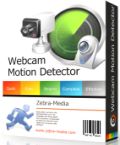
Motion detection and webcam monitoring. Video surveillance with multiple IP cameras and video capture devices. For each video frame, if motion is detected, the Alarm event occurs, that returns a global motion ratio, depending of the number of cells in which motion has been detected, and the level of motion in each cell. A sensitivity grid is applied on video frames.
GIVEAWAY download basket
Comments on Zebra Screen Recorder
Please add a comment explaining the reason behind your vote.



Program loaded and activated in Win 7, 32 bit with no problem. I've been using EditPad Lite for many years but this program is definitely a keeper. There are many features similar to other editors but the arrangement of the tool bars and the general layout makes this program easy to use.
I have found two things that are a problem for me,
1. The program saves Word documents in Word6/95 format. If I load a .doc that is saved in a later version of Word the program wants to save it in 95 format when you are ready to save it. Not good.
2. I like a black background with white text while viewing loaded documents. You can set a black background in the /tools/preferences/Font and Color. But there is no way to set the font color at the same time. When you open .doc the background is black but the text isn't visible because the the text is also black! You can select all the text on the document and change the color but there should be a setting for the font color when you change the background color.
Thanks for offering this editor, it's a keeper.
Save | Cancel
This works perfect for me. Recommended!
Save | Cancel
#50, Julia, Zebra has very few available settings, and many are determined by the codecs themselves; some have many options, some have none, some aren't compatible. The Storage Path is at the bottom of the Zebra window; you have to enter a path, it won't browse. MPEG is a format for encoded data, AVI is a container format. On my PC, all of the codecs which work indicate that they're saving to an AVI container, the format of the data (MPEG-2, MPEG-4, H.264, etc.) is determined by the codec. Zebra didn't handle the audio correctly, since so many people have problems. You can try selecting and setting your default recording and playback devices in Windows (usually via right-click of the speaker symbol on the taskbar, otherwise, via the Control Panel), and setting Zebra to use the same recording device. See what options the device dialog button brings up after you select Zebra's audio dialog. Be sure that levels are high enough, etc.
Save | Cancel
To all users, Respectfully.....Thank you "Giveaway of the Day" and the developers for realizing and utilizing the VALUE of marketing products in this free offer format. I do appreciate the excellent reviews both positive and negative. It serves BOTH purposes as a FREE GIVEAWAY for marketing AND a review for the developer for product improvement and an analysis of where their product fits in the market place. All are beneficial. Thanks.
Save | Cancel
Thanks to Zebra-Media and GOTD.
I have cracked the problem for all of those who have no audio in their video recording.
This is how you do it.
Click to insert a tick next to Microphone in the top line menu of the program.
Yes, I know you don't have a microphone attached.
Yes, I know you only wish to record the audio of the video being recorded.
When you do so, the video will be able to record the audio track. And you will have sound with the video when you play it back.
How did this happen?
This is what I think happened. I may be wrong.
You see, in the real world out there, programmers are also LAZY, like all of us normal human beings.
They borrow program code from all over the place.
They do not re-invent the wheel.
In this case they must have borrowed code from other softwares that face EXACTLY the same problem.
AShampoo Snap 3 and Ashampoo Snap 4 have the same problem.
How did I find this cure?
I surfed widely and chanced upon the cure for it in the official Ashampoo website reply to their Users' problems. You have to enable Microphone recording, even if you do not have any microphone attached to your system. Then the software will faithfully record the audio track in the video being recorded.
Is this STUPID?
Well,... better not comment. After all people give you free software.
But EXTREMELY disappointed that no one from Zebra-Media bothered to reply to the GOTD comments here on No-Audio problems. Maybe ... the Zebra-Media staff really don't know how to cure the problem.!!!
As to request from another person to compare Ashampoo Snap to Zebra Screen Recorder. I have both now. And tried both. Ashampoo media has more complete tools to embellish the snapshot image that you capture. Ashampoo has a built in player that plays back your captured video immediately.
Ashampoo has less choices of video and audio compressors than Zebra-Screen Recorder.
Save | Cancel
A BIG Thank You to both Tony @ #30 and Frank @ #35. We are on the same page of music. I appreciate people posting the positives & the negatives as many times I am trying to decide if the offering that day is worth my time & HD space. I also like it when people let us know what else is out there. I'm kind of a newbie,and recently disabled so I find all of this type of posting VERY helpful! Thanks Gang! And Thank You to GoTD for bringing us software to try.
Save | Cancel
Had no problems with downloading or installation.
Unfortunately, as so many others have experienced, no matter how many adjustments made to the audio capture settings, it simply doesn't make a difference - there's no audio playback.
If the developer solves this major issue, perhaps we could test this again another day, but this time it's a thumbs down.
Save | Cancel
#40 - Sooks -
Imagine someone telling you "I did not call you a thief, I just said you steal from people. I used the verb not the noun".
Deciding if a software is "worth downloading", depicts some users as not having enough time to do a full assessment within 24 hours. How did you interpret the statement as having no intelligence to assess the software? This is another negative comment from a negative perspective.
Obviously 76 users did not find my first comment useful because I did not talk about the software. I was thinking of downloading it, but I was not sure if I had enough time to assess it in the 24 hours it would be available. This is the position of many users. I made a simple request.
Your suggestion that I download the screen recorder and compare it Snap 4 is a good one. I would if I had the time - I would need a hour or more to do a good job.
I repeat; some users download software to try and later buy. You seem to think that the sole purpose of downloading software is to give feedback. Please correct me if I am wrong.
You need to be more careful with your comments. Avoid negative comments. Understand that there are different perspectives to yours. Make suggestions - but avoid judgments and negative statements.
Save | Cancel
This dropped way too many frames making video seem jerky
but I'll keep it for when I just need a screen capture
Save | Cancel
Thank you so much, Fubar (#25), for your prompt and nice explanation of the video compressors. Did not realize that video compressors were variable based upon the pc one is running from.
I tried Zebra on a netbook with a built in microphone, and the video capture worked beautifully, but, after countless attempts (13 avi's) with tweaking the settings, I, like many others here, was unable to get any audio recording. I could not capture the audio from a music video that was playing, and could not capture any microphone output. But the video capture worked superbly - nice work, Zebra!
Where in Zebra does one specify the directory where one wants the resultant video to be placed? And where do you choose between AVI and MPEG output? Is there a place where configuration settings are placed that I am not seeing?
Another wish list item, besides getting the audio capture to work, is a hot key for starting and ending the recording (unless I have missed seeing a configuration setup for this...)
Zebra shows promise if the audio and other hurdles can be overcome.
thanx, Julia
Save | Cancel
@40
I have no idea what you two are actually arguing about but I will say that some GOTD users such as myself do read comments in order to help determine whether the offering of the day suits my purposes.
Save | Cancel
I have tried two other screen recording software
from GOATD...
They were Bandicam and Screen Recording Suite
Both were awesome - in terms of being able to
install and run without having to know a whole
lot about settings.
They both recorded audio immediately.
I have changed all of the settings that I can
figure out how to change on Zebra and still
no audio.
This is a REALLY, REALLY basic program.
Save | Cancel
WTF #26
There is a difference between BIG and HUGE, Does that sound fair enough;-)
Recently the excellent capture program “Screen Recording Suite” was offered, unfortunately I was unable to record audio using it.
Screen capture programs often seem to suffer from this problem.
I'm pretty sure this was not bad coding on the part of the developer as it is written in Delphi,one of the few languages where it is really difficult to do bad coding.
Poor old Windows has a lot thrown at it, drivers, programs lurking in the background etc, hence the problems.
I have defended this program because it is one of the few that I have found that has allowed me to record both video and audio.
Because it allows the use of the Codec’s on your system it can produce high-quality well compressed video if you have the horsepower.
If you have been put off by the complaints regarding audio and/or file size just give it a go it may just work for you!
Save | Cancel
Curious. It looks like it's recording something but it says the output file is 0KB and the destination folder is empty. Thumbs down on this one.
Save | Cancel
If it helps at all with comments about huge or small files sizes... and maybe to help keep the peace...
As a means of comparison, & only that, 1080p video at 23.976 fps in the avi format with UTVideo encoding takes up 1 GB+ per minute. UTVideo is a so-called lossless codec, but it's designed for efficiency too, so files aren't as big as they could be. Windows comes with an uncompressed format or codec that produces larger files, but because it stores the data less efficiently, is usually lower quality than solutions like UTVideo.
Xvid is an extremely widely used open source codec. If you visit Xvid.org you'll read it's a "MPEG-4 video codec for PC", but it can be more than that depending on how it's integrated/implemented in video software -- e.g. some of the converters that have been offered on GOTD used Xvid [or parts of it] for additional sorts of avi encoding. Add that developers can compile their own versions of Xvid files, & change the default Xvid installation as far as Windows is concerned, and it becomes somewhat easy to have video identified as Xvid when it really isn't.
Zebra Screen Recorder like most any app that uses a video/audio encoder, simply hands off data to that encoder. If that data is for audio you have however many samples per second at whatever bit depth for whatever duration -- it's a finite amount of data that's not going to be made larger or smaller by the app itself. Video works the same way -- if you take a screen shot of your monitor it'll contain the same number of pixels whether those pixels are all black or represent a 32 bit color image you use as wallpaper. What determines the final size of any encoded audio/video file is the encoder itself & whatever settings are made to or for that encoder.
Since Zebra Screen Recorder doesn't have it's own encoder, the only ways it can *directly* cause the recorded video file to be too large/small is if it captures more or less screen real estate than intended, &/or at a higher/lower fps than intended. If those are OK, then a too large or too small file would be the result of the encoder not working properly. Note that the reason an encoder misbehaves could be the result of an incompatibility with today's GOTD -- incompatibility happens, but in that [hypothetical] case Zebra Screen Recorder is not *directly* responsible.
So if Daniel & WTF &/or anyone else get recorded file sizes that aren't what they expected, there's no reason to doubt that's in fact what they've experienced. It just means something's broken on whatever system they used, whether it's their encoder or the GOTD app. At the same time, because something broken on one or more systems, that doesn't necessarily mean it's broken on every system across the board. I doubt Daniel's 1.2 GB/min video is Xvid mpeg 4 -- it may not even be identified as Xvid, but he'd have to use some other apps to analyze & take a look, & I've no idea if it's worth the bother to him. Regardless the cause however, Daniel should get very close to identical results if he used a dozen capture apps to record the same frame size at the same FPS to the same encoder, all with the same encoder settings -- otherwise something's broke. :-)
Save | Cancel
I found video recording to be simple, straightforward, and of high enough quality for the purposes I would use it for (mostly transferring to my iPod Touch for later off-line viewing of on-line TV shows).
But I could not get any sound recorded at all, after going through sequential trials changing the compression settings/audio input options. I think this software would greatly benefit from direct on-board sound capture, without the use of a microphone. The lack of that option is why I will not be using this.
Save | Cancel
#38 / mike : “… BUT it does not offer the option to record overlay and the output file size is big*”
Overlay is going away — is already gone on many (most?) systems.
I suspect that you are misunderstanding me.
Here a clearer explanation: Try to record the animation of RocketDock (just to give you an example of overlay)... ZebraScreenRecorder will not record anything while FastStone Capture (just to mention a similar app) will record the RocketDock menu popping up and all the related animations.
Hope this clarified what I meant with overlay :)
Save | Cancel
#8
I tried every screen record program I could find and was unable to get audio. Finally I found bandicam and it worked great. They have a free version that you can try.
Save | Cancel
#30 - Tony -
If you read my first comment again, you will see that I did not call YOU or anyone else a leech as you infer - I used the term as a verb, not a noun.
Suggesting that GOTD users need assistance to get as far as deciding if the software of the day is "even worth downloading", depicts them as having no capacity to assess the software, and needing to rely on the determinations of others before even bothering to download it - I believe the majority of GOTD users have more intelligence than you are giving them credit for, and come here to fulfil their end of the bargain and make an honest assessment of the software.
Just for the record, at the time of my writing this response to your comment, I am only one of 76 other GOTD users who did not find your first comment useful.
Perhaps you could do a comparative assessment between Ashampoo's Snap 4 and today's Zebra Screen Recorder, and then benefit the rest of us with your findings?
Save | Cancel
I uninstalled "Screen Recording Suite" from the give away last week. I found "Bandicam" installed from a previous give away and tried that today and it worked like a charm. I can't see trying this when it seems people are having problems.
Save | Cancel
#1: "... BUT it does not offer the option to record overlay and the output file size is big*"
Overlay is going away -- is already gone on many (most?) systems. When it comes to video you can only choose 2 out of the 3 -- quality, speed, & size. Higher quality & smaller size mean more processing so longer renders. If you skip most of the processing you can get smaller files, fast, but you'll lose quality. If you want speed & quality, that means not skipping any processing, which means a less efficient format = large files. Out of the 3 choices, you can only ever pick 2 at the same time.
* * *
#15: "how comes when i run the file ACTIVATE.exe and it says it is activated but when i go on to the software it says its going to remove after the 7 days trial because it is not registered."
Activate.exe needs full permissions to write the key into the registry. Zebra Screen Recorder may need permissions to write to the registry as well as its installed program folder. Usually running both Activate.exe & the app as admin takes care of that in Vista/7, so might try that after making sure you're logged in as admin in the 1st place.
* * *
#19: "I get the following, to me incomprehensible warnings...(the subtype has been overridden... The Help does not mention ‘ShowDialogue’ or ‘frame grabber’ or ‘fg_disabled’, either. After recording, there is no sound..."
I had the same problem with audio... As for the log messages, those are messages reported to the app that it's displaying in its log window -- not really intended for you, & so not presented in a way that makes sense.
* * *
#20: "The framerate is not 25 fps, but 24.982"
I tried a dozen or so encoders, getting anywhere from 24.xxx to 25 to 29.97 fps depending on the encoder used [as reported by MediaInfo].
* * *
#21: "Zebra Screen Recorder is a very bare-bones screen recorder"
Apologies -- I hadn't read that when I started writing so I owe an apology for unintended plagiarism. :-)
* * *
#24: "There are about 13 video compressors to choose from... Which should one choose if you are interested in minimizing the resulting file size while still getting a reasonably high quality video recording?"
Unfortunately there's not an easy one-size-fits-all answer... If all you want to do is watch the video -- no editing -- then you can go with a more compressed video format. Which format depends on your hardware's horsepower, the frame size of the captured video, & where you want to play it, including which player you want to use. Complicating things further, with mpg2, most types of mp4, & h.264/AVC you can set the level of compression [with the bit rate setting], and often the quality [recording at lower quality happens faster so it's less of a load on the CPU].
As Very general sort of guidelines, mjpeg & DV take little processing power, are great for editing, & will preserve most of the quality of the original picture captured. Neither is a great archive format however, & unless you've got off-system storage most often captures are re-encoded [opt. after editing] for local storage &/or distribution. A couple of free, comparable codecs are Huffyuv & Lagarith, which offer fast encoding for capture, & preserve most detail or data. These codecs will produce large files. So-called uncompressed video may be larger yet, but the solution that comes with Windows actually does a much poorer job, saving less quality than any of these alternatives.
Mpg2 can be a good to very good capture format, with usually reasonable file sizes, low processor load, & at high bit rates most of the original quality is saved. The Gotcha is that it's hard if possible to find a good mpg2 encoder that will let you use higher bit rates. So... If you can capture high bit rate mpg2 [preferably 20-25] it can be an alternative to mjpeg etc., used where you want to edit & re-encode. At a bit rate around 12 you might still get by with editing & re-encoding if your video's intended for DVD, where the max is usually ~9. Capturing mpg2 at a lower bit rate [6 is common] as a final destination usually won't impress anyone [at least with any software I've seen], but it does work & it's biggest advantage it that it takes little horsepower to record or play.
Mp4 is more efficient, & the H.264/AVC variety can have excellent quality -- most Blu-Ray is AVC. But mp4 & particularly AVC is filled with Gotchas too... Encoding AVC you have to make a choice on how much quality you want vs. speed -- the higher the quality the longer it will take. There are also subset standards, like for a cell vs. a Blu-Ray disc, with the Blu-Ray video using more of AVC's features. Long story short, for the highest quality 90 minute videos taking up the least amount of disk space, you'd want to capture to something else, then re-encode to AVC, quite possibly doing that re-encode overnight. For lesser quality AVC you can try capturing directly to that format, but you'll have to back off quality to something your hardware can handle -- whether the quality is acceptable or not depends on your standards, your hardware, & if you're willing to do nothing else while it's capturing. You can also try varieties like Nero Digital, DivX etc., but player compatibility can become more of a concern -- as it is there are a lot of players that won't handle vanilla AVC.
Save | Cancel
XP SP3
version 1.2
program is (basically) one single (13 MB) .exe file.
includes a CHM help file
not sure i understand the "Compressor" settings?
the Screen Ruler cannot extend below the top of the taskbar.
that is certainly odd, unexpected & undesirable.
first attempt said:
> C:\out\ScreenRecorder000001.avi successfully created.
> size: 0 KB
sure enough it was 0 KB (& no actual, even empty, file written).
the only method of "screen" selection is with the Ruler.
no method to capture a "window" or any other object.
no shortcut keys (for Start, Stop, Pause ...).
0 KB
video compressor showed ffmpeg (for me, by default), but when
you actually clicked 'Settings', looks like there was no actual
encoder chosen.
so, MJPEG ...
setting an actual encoder helps :-)
the Screen Ruler does not persist. IOW, once you set it, it /is/
set, but there is nothing that remains so that you can visually
see just where it is set to.
otherwise, video output looked fine. cursor was captured (per
a program setting). there is no "bounce" when you click something.
some capture utils provide a little "bounce" when a click is made.
at the very end of the video, when you click stop, it captures
that too.
once you've finished recording, nothing happens. as in the
output directory does not open or anything like that. & there is
no manner to open it, or to playback the captured clip, except
to manually traverse to it & click it.
Recorder maintains a "log" of operations that you can manually
copy out of the window if you wish. (no method to automatically
save or whatever, & that data does not persist after program
restart)
i did NOT test audio.
it works. easy to use. good output quality (though can be big
depending on codec ...).
just seems like it needs a few features added & a bit of clean-up
to get it up to snuff.
Save | Cancel
Guys, you can record in full screen mode. You need to right-click over the screen ruler and click save, and THEN you can start recording.
Not all of the video compressors work, though.
Save | Cancel
Along with any software with many settings and options, to be truly useful, I believe it should come with a simple, first-time-user example setup and even a sample file for playing around with. This software throws you into the deep end of the pool and sort of implies that, well, if you drown, it was free anyway, so nothing lost, right? I don't agree with that. If you want your software to be accepted you should help, not challenge, the new user to use it successfully. JMO. :)
Save | Cancel
#13 (Roi Des Belges): If the software doesn't work as you wrote, how can it possibly be a "nice piece of software," as you wrote in the same sentence??? Where is the moderation? Why are so many nonsense comments passed through and posted here that possibly hundreds of people have to waste their time with?
Save | Cancel
#31, mike, a number of your listed registry changes are spurious, either due to other stuff going on, or bugs in the freeware tools which you use to do the tracing. Zebra doesn't use ASProtect at all, and the MS Office stuff is spurious, that sounds like a bug in your tracing utility. Audio works for me (note that there is a device dialog button on the Audio dialog), but since others have complained, there may be a problem with Zebra's coding.
Save | Cancel
Nr 5: As Preston may not have points you take, I think pointing out OTHER programs that do the same thing rather better or for FREE is a good thing. I enjoy reading the positive, negative and outright funny postings. If not for GOTD and the posters here, we may not know there is MORE then ONE screenrecorder, audio/video converter or screensaver out there in the wild. I just downloaded and installed the recent offering by Powersoft eventhough I already had another free screen recorder. They all have something to offer that others don't so I encourage people like you and myself to try different flavors of the same type of program to see where your learning curve is satisfied.
Save | Cancel
Zebra Screen Recorder is a bare-bones video screen capture app that uses the video encoder(s) you have already installed -- compared to the often sub-par codecs many of these screen capture apps come with &/or use, that's a plus. On the down side, while I was surprised that Zebra Screen Recorder let me use several encoders that are normally unavailable to Windows apps in general [being *built-in* to various apps, e.g. Roxio], after spending an hour or so trying I couldn't get it to record audio at all... double checking with Snap 4, capturing the same on-line video worked fine. [Note that no audio was *my* experience, & mileage may vary, as I'd consider that a rather serious problem to have slipped through the dev's QC testing.] Other limitations include no fps [Frames per Second] setting, so with one exception [where the encoder set the fps to NTSC 29.976], everything captured was 25 fps PAL, there's no hot key setup, & there are no annotation or markup features that would make Zebra Screen Recorder better suited for tutorials & such. All in all if the audio capture works for you, & if 25 fps video isn't a problem, Zebra Screen Recorder could be a good choice for just quickly, easily recording average on-line video [not HD].
While Zebra Screen Recorder is a one-file app, installation & 1st run added an unpredictable number of new registry entries depending on the Windows install where I monitored it -- in win7 64 I got new entries for Microsoft Office Access Wizard Control Library for example. In my experience that sort of thing doesn't cause problems, but backup &/or set a restore point in win7 & test things out thoroughly afterwards if you want to be safest. Otherwise Zebra Screen Recorder adds an uninstall key, an ASProtect entry/value, & 2 separate program keys to the registry. Activation *may* be keyed to your hardware, so this might be one of those apps where changing something like a hard drive removes the registration/license. Using [Sysinternals] Process Explorer the files or processes today's GOTD used depends on the video-related software installed, but I didn't see anything unusual. The list of codecs or encoders available as mentioned was unusual -- this is the 1st app I've seen that offered to use win7's mpg2 encoder [which worked BTW] -- & included both Direct Show & VFW [Video for Windows].
As I've said before [maybe too often] I like Ashampoo Snap 4... I've been holding off upgrading to v. 5 because I'm waiting for an expected sale price closer to $5 -- so far it's been $8 in their e-mails. It's hard for Zebra-Media to compete with that, especially with their MSRP of $20 for Zebra Screen Recorder. Still, Snap 4 can be a bit of a bother for a quick recording because there are more features & settings that have to be dealt with, & Zebra-Media's app can use encoders that Snap 4 won't touch. If I could set the fps for recording, I'd try to sort out the no audio problem, & if successful keep it for quick recording jobs -- however if 25 fps isn't a problem & audio works for you I can't think of any reason not to add Zebra Screen Recorder to your tool box.
Save | Cancel
#14 - Sooks -
Thanks for enlightening me. I did not know I was a leech! And all this time I thought I was human!
I have been here for years, downloading programs, thinking that, if I liked the program, I would buy the next version or the upgrade. And that would be how the developers made their money. I had no idea I got it so wrong for so many years. I must be from another planet.
When I make a comment, it is not just for the developer, it is also for others who are thinking, "is this worth downloading". If I have helped someone make a decision, I don't see them as leeches.
In fact, I believe the developer benefited from my statement since they have seen my thinking. This could help them in promoting their software.
All in all, I think we need a more positive approach and a broader vision to see other perspectives.
Save | Cancel
Downloaded and installed without a hitch. Had to learn how to use it is all. Screen size adjustable, video and audio encoding adjustable. I had to change video directory once, directory didn't return to default when I restarted. I must say I am impressed. Even if it seems frivolous, it's a good tool.
Save | Cancel
Thanks for the giveaway, also try great and FREE Cam Studio
Save | Cancel
Daniel #11
However hard I try I cannot repeat your results; for a 1 min recording at the default settings and just short of full screen my file size is approximately 20 MB.
The quality is much better than the excellent Cam Studio, so in the interests of fairness to the developer will you please attempt to repeat your results.
Having said that I do agree that the interface needs a great deal of work, being able to stop and start recording from the taskbar would be a great help, as would been able to click under the greyed recording area.
It is one of the few screen recording programs that I have been able to record both video and audio with minimal setup. It is worth giving this program a go and I shall be keeping my copy as I believe will be useful.
Save | Cancel
@ OldScotty / 16 / "The complaints about huge file size are not justified"
Before coming up with such a judgmental statement why don't you invest 10 minutes of your time and compare apples with apples [ie. capture the same screen area with the same screen activity with the same settings (fps/output format/size/resolution/encoder/A&V compression) and obviously with the same timing, using Zebra Screen Recorder and a couple of other similar applications?
That's what I did in my tests and IMHO that's the way it should be done... Then, only then, it can be established with a reasonable degree of certainty that ZSR output file size is big in relation to other video screen capture applications.
Does that sound fair enough?
Save | Cancel
#24, Julia, it depends upon what codecs you have available and which Zebra actually supports (allowing Settings selection and no major errors listed). MPEG-4, XviD, DivX, H.264, etc., can yield good-quality high compression, but they take CPU. Recording a smaller area helps. The audio (if any) compression matters, but synchronization with video can be an issue. Trying different options doesn't break anything, just compare using the same video sequence, same size, same duration.
Save | Cancel
I'm a newbie to screen recording.
There are about 13 video compressors to choose from in Zebra Video Recorder, and each has a bunch of settings.
Which should one choose if you are interested in minimizing the resulting file size while still getting a reasonably high quality video recording?
Daniel mentioned in post #11 that for a one minute recording he obtained a 1.2 gig file. I plan on doing about 90 minute recordings, and cannot afford to have Zebra eat up my hard drive.
Thanks for your help... Julia
Save | Cancel
i like it. installed no problem on win7 64bit. captured 1min37sec video and resulting in less than 10MB good quality video file (xvid kodek). only problem i don't have sound.
Save | Cancel
Program crashes whenever I start recording (on WinXP-SP3). Has anyone else experienced this?
Save | Cancel
Zebra Screen Recorder is a very bare-bones screen recorder. Installation was clean, it uses your existing codecs. You need to select the audio source (try "Stereo Mix" to record your own computer's sounds) and the audio/video codecs, and configure them. The main Zebra Screen Recorder window will list error messages, try another codec if you get errors with the one that you're trying to configure. Audio and video can go out of sync depending upon what you select. Depending upon your computer's speed, you can compress on-the-fly to generate smaller files (although actual recorded framerate will likely drop), or use minimal or no compression when recording and use other software to compress later. It doesn't let you browse to the storage path, on Windows 7 (and I think, Vista) you can hold the Shift key when you right-click on a folder in Windows Explorer, and use "Copy as path", then paste that into Zebra (you may need to remove the quotes, I didn't test). Others have noted the problems with window/screen selection and lack of hotkeys. Zebra does have (minimal) Help. It's not fully Vista+ compliant, writing to an .ini file in Program Files. It generates a few registry entries when it runs, and of course some Windows multimedia settings will change. Bandicam is the most sophisticated screen recorder that we've been given, although it wants Internet access and it's one of the programs which I either need to let do what it wants or perhaps permanently block, as Outpost prompts (and other elevated processes) will hang for several minutes if I block it temporarily.
Save | Cancel
Addition to 18: The framerate is not 25 fps, but 24.982. Not far off, but this can cause problems in video editing software
Save | Cancel
I have used several free and paid-for screen recorders. When recording a video from screen, the main problem was always to maintain a smooth video. Some software could not record any screen video, others resulted always in a somewhat shaky video. In comparison, this program does indeed a remarkable good job
Some problems remain, however.
I get the following, to me incomprehensible warnings:
[INFO] before invoking ShowDialog be sure to select the recording method (currently rm_AVI)
(done.)
[INFO] (the subtype has been overridden because frame grabber is used on the recording stream, it must be set to "fg_Disabled" or "fg_PreviewStream" to record in the desired video subtype)
recording to C:\Program Files\Zebra-Media\Zebra Screen Recorder\ScreenRecorder000001.avi:
864x568. Current frame rate: 25.00 fps.
The Help does not mention 'ShowDialogue' or 'frame grabber' or 'fg_disabled', either.
After recording, there is no sound, although I put the settings in both the Audio and in the Compression. The Settings under Audio Compressor do not open either
Developers, your help is needed!
Save | Cancel
Wouldn't work for me. Looks like great software though.
Save | Cancel
Try debut video capture from nch software it is a very good app.
Save | Cancel
There are a number of comments regarding file size, by picking the right choice of compressor I managed to record 34 seconds of video and audio in 8,800 Kb.
Video info
Codec ID/Hint : XviD
Duration : 34s 800ms
Bit rate : 499 Kbps
Width : 644 pixels
Height : 316 pixels
Display aspect ratio : 2.038
Frame rate : 25.000 fps
The complaints about huge file size are not justified if you take the time to select the right compression.
Save | Cancel
how comes when i run the file ACTIVATE.exe and it says it is activated but when i go on to the software it says its going to remove after the 7 days trial because it is not registered.
Save | Cancel
Before I even download and assess this software (as per the function of GOTD's software assessors - i.e. us GOTD users), I have to ask both Preston Mitchell (currently comment #2) and Tony (currently comment #3) if they are under the mistaken impression that the idea of GOTD, is for them simply to find great software to give away to people for absolutely no reason on earth? That makes no commercial sense to anybody.
Preston, the idea is for us to TEST, ASSESS and REPORT on the software of the day, in order for the developer to get honest feedback and improve/evolve their software to match the needs of the consumer. In this way, both parties have the opportunity to interact regarding the future development of the product, and somewhere down the line, GOTD users end up with the improved version of said product. Listing a whole load of other similar products without pros and cons is not helping the developers at all - so NOT a good job.
Tony, the idea is for US to compare the various varieties of a similar software, and add our assessments to the pool of others assessments, not to leech off the labours of others, and expect all the work done for us.
Save | Cancel
No sound recorded but nice piece of software.
Thanks
Save | Cancel
Simple to install and activate, took a little bit of getting used to the interface.
After drawing around the area I wished to record and then pressing the start button streaming video and audio was captured with ease.
It appeared to know which codec’s were on my machine and I was able to choose which one to use.
There was no problem playing back the recorded video and the quality was good, what more could you ask!
Save | Cancel
Today's Giveaway is a let down. I feel that it is almost useless.
Functionality:
Selecting the area of the screen to record is terrible. This program makes you manually select the screen to record by making you drag and transform a transparent box on the screen. What's so bad about it? It's broken.
- Can't record full screen for 2 reasons.
(1) You can't press record because the box sits OVER the program
(2) You can't drag it to the bottom corner of the screen because the drag stops when it meets the task bar.
Also, for some reason you can drag the box OUTSIDE your screen and if this happens the recording won't even work. The box won't even disappear when you first open it. If there is a hotkey or something, it is not clear at all.
Another thing is, well at least for me is that the default settings don't work. By default it is set to "real time encoding" and this doesn't work (for me). I had to set it to "none".
Video:
The video output size is HUGE! I really mean it. I recorded 1 minute - filesize: 1.2Gb! (and remember that this isn't even full screen)
I used the video compressor "Xvid MPEG-4 Codec" to do this recording. I then checked the settings I had for Cam Studio and it was the same. So, what the heck? Is this a joke? 1.2Gb for 1 minute? This isn't even practical!
Interface:
It's very bare and simple. I don't really feel there should be a big text box in the middle of the program that only really tells you about the video size of the latest recording.
Features:
Serious lack of features.
There are only 2 features I can see.
- Show mouse cursor
- Enable Microphone recording.
Are you serious? What is this?
I wouldn't even use this even if it was FREEWARE. It's worse than the most popular freeware screen recorder Cam Studio. Much Worse!
Conclusion:
This is broken Junkware. Do not waste your time with this program!
If you managed to get HyperCam 3 or Screen Recorder Suite then you good job. If you don't have a screen recorder yet you can try Cam Studio as I mentioned.
Save | Cancel
#3 Tony
Quick reply: not sure.
Tell you what, why don't you try today's offering, then you can tell us how it compares.
Save | Cancel
comment removed
Save | Cancel