Every day we offer FREE licensed software you’d have to buy otherwise.

Giveaway of the day — MultiSet 5.6
MultiSet 5.6 was available as a giveaway on May 8, 2008!
Want to create a WindowsXP installation disk that will automatically install the OS Windows without asking questions about username, product key, time and locale settings? At the same time your favorite applications are automatically installed, the necessary keys are entered into the registry, drivers are updated, new patches (service packs) from Microsoft are installed. It's possible and you can do it easily with Almeza MultiSet!
Almeza MultiSet will automatically install all the applications you require, either onto your original computer or onto a new one. It's an ideal solution for rebuilding your systems quickly!
Besides, Almeza MultiSet can create bootable CDs/DVDs. Such disks can be used as a rescue means after a system crash. To completely restore the system, you will only have to insert such a disk into the CD/DVD drive.
System Requirements:
Windows NT/2000/XP/2003 Server/Vista
Publisher:
Almeza CompanyHomepage:
http://www.almeza.com/File Size:
4.48 MB
Price:
$99,95
Comments on MultiSet 5.6
Please add a comment explaining the reason behind your vote.

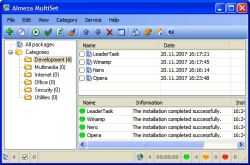


look's good to me so far just had a look may save some work go to new Thank You
Save | Cancel
I have been a very happy user and fan of this website. I have also recommended the site to many of my friends and family. The GOTD team are wonderful and extremely patient with the fare amount of whiners that show up from each day. It's wonderful to have the opportunity to try new programs and to hear valuable comments from talented computer dudes & dudettes! My only complaint would be that I was not able to get to the site yesterday, and when I finally get to the site today, I have to read the rude comments by the occasional self appointed experts like #62. who states that "he's appalled by the ignorance here"! I found exactly zilch amount of learned comment from #62. But I would like to thank the many other ladies and gentlemen that regularly contribute constructive comments and suggestions. Of course, a great big thank you to GOTD Team!
Save | Cancel
The GOTD site was down for so long yesterday and I couldn't get the software. It figures something I want and the server dropped out.
Save | Cancel
#100(Adam)- Thanks for the tip. I have heard others mention that method in regards to other giveaways, but forgot to see if it would work with this one. Now, all I have to do is remember to find the time to try Multiset, now that I have it again. Does anybody else have a gazillion GAOTD apps that they've either never gotten around to testing, forgotten that they have, or drawn a blank as to what they do (Reeza never fails to slip my mind)? Maybe there should be a poll every month to see, in retrospect, which programs have had the most lasting positive response, so laggards like me can look at them again to see what the fuss is all about.
Save | Cancel
I attempted to retrieve this software the day that it was available but the site was down. I tried from about 4PM to 11:30 PM. Is there a way that I can retrieve this software because I was unable to get it on the day that it was available?
Save | Cancel
I couldn't even download it yesterday, it would say some server error occured. I wish I could of downloaded it...
Save | Cancel
Yup...I tried many times last night to get on here for this download also. No luck.
Save | Cancel
Yah, the site quit about sometime between 3:30 & 4:45pm. I had got the download link in time, but after downloading it & trying to run the setup, it couldn't connect to the the giveaway server to verify the installation. But if you downloaded the software from here, you can use the key file with the trial version from the manufacturer's website.
Save | Cancel
Add me to the list of those unable to access GAOTD from Thursday afternoon until 3am PDT Friday ( a guy has to sleep sometime). Unfortunately, I was a good little boy and uninstalled the previous version of Multiset before attempting to install the new one, which I had cleverly downloaded early Thursday morning. I hadn't quite gotten around to evaluating the old one, so now I guess I'll have to wait for the next version.
Save | Cancel
Yes GAD crash, all last night, and up until noon today> I hope you offer this one again.
Save | Cancel
Yes, I also tried the whole evening to bring up the gaotd website but it was down the whole evening. I hope you will put this one up again.
Save | Cancel
I had problems connecting to your website last night to download MultiSet 5.6, will this product download be extended/repeated. Or was I the only person with connection issues Thursday night?
ernest
Save | Cancel
@ #93:
I had the same problem.... I was trying to access GAOTD all day yesterday (in the evening) and couldn't get hold of this website... and hence couldn't download this software.... There should be a re-run for the product, please!
Thanks! :)
Save | Cancel
I tried to get to the website on the day that this product was available, but could not access GAOTD all evening. Is there any way that this product can be re-offered?
Save | Cancel
#83-Thanks for trying to help on registration, but I don't have the slightest idea of what all of that means. Guess that means that I don't need this. This is the first program from GOTD that I haven't been able to figure out how to activate.
Save | Cancel
I just installed this software. I put it in a VMWare image so that I can install fresh all my little apps I love.
The software is good. It does not watch the changes in files/registry. Instead it creates a script for installing from the original executables. This means that you can't install past software from GAOTD.
The one flaw that I wish could be fixed is to allow me to provide an order in which my applications are to be installed automatically. Sometimes you need a particular order, and MultiSet doesn't allow me to define this order...
Save | Cancel
I haven't read all the posts here; only about half. But I wanted to comment on the response by #10 as to reinstalling Windows from a Dell OEM CD: Yes, you can use that CD on another computer, but only another Dell computer. And only if it the same version as was initially installed on that Dell computer. Check Dell's site.
BTW, you may have to contact MS for a new Key.
Save | Cancel
I've seen several referrals to XXCLONE but personal experience has proved it doggedly slow, and not Vista Compatible. I to purchased Norton Ghost for $40 and find it the best $40 I ever spent. I can do a full clone of a 60 GB used space on hard drive in an hour, give or take a few minutes.
I also checked out the publisher of todays give away on line and it does appear to be software that must be installed first so it can monitor your software installations. Because I'm far past that step, I'll have to pass on todays give away, but thanks anyway.
Save | Cancel
There's some confusion with what this program does.
This is NOT a backup utility. You will not get a disc that contains all your user data or documents.
What it does do is create a Windows installation disc that will, based on info you give it in advance, install itself pre-configured, without prompts; what is known as an "unattended install." The advantage is mainly for anyone who don't want to sit in front of the screen waiting for all the prompts that Windows asks for intermittently through the installation.
It also allows for the recording of the installation procedure of other software apps, and then can replay that specific installation, via a "script," so that the program is installed automatically, and the same way, each time.
You can combine these two features into one giant "unattended install" CD that boots up, installs windows, then installs all the various programs needed for it, all automatically.
It won't let you use the same copy of XP on different machines, and it doesn't clone or copy the current drive. The advantage over imaging software would be that as an install disc, it's not hardware specific, or even drive size specific. You can also perform a repair install with this app, keeping all current user files, instead of wiping the drive and restoring it to a previous backup like the cloning software would do.
Once you have the install CD, you can use it on machines other than the one you installed the program on. In fact, it's probably best if you install this on a machine other than the one you want to run an install on, since I don't think there's a way for it to record an install script of itself (you need it installed to record, but if it's already installed, you can't record its installation).
For freeware that does something similar, both nLite/vLite and RVM Integrator have scripts for unattended installation of Windows and additional applications, although this program is nicer in that the script creation process is automated, instead of manual, and easily customizable to either applications that don't have scripts made for them, or for unique installations of applications.
Note that these programs (giveaway included) are only useful to those who do a lot of installs of Windows and/or certain applications. If you only install/re-install Windows once every 5 years, if at all, this probably isn't the program for you. But hey, you can always download it and see for yourself.
Save | Cancel
#43
"Is there any reason to use this rather than Acronis?"
NO
Acronis is the dogs bollocks and the best £20.00 ($40.00 ish) I ever spent. Never had to reformat since installing it ..... and never had to lose a GAOTD proggy either!
Save | Cancel
Some of the above comments are very interesting. And I may have missed the obvious, but I will ask any way.
If I copy my existing xp system, and then install it to a completely new buid for my daughter, when it comes to the activation, so I can fully update from microsoft, will it allow me to do so, or will it not.
Thanks in advance to anyone with answer.
Save | Cancel
It's just a macro recorder.
Considering all of the "rules" you need to follow to use the program it seems more hassle than it's worth.
If you want to install the same program on 20 machines this would do you some good, it'd be a pain but it would work.
Those who are considering backups don't bother, just use Norton Ghost
(I recommend 2003) and keep your whole system partition.
That'll keep your give-aways too
Save | Cancel
Thanks GOTD and Almeza,
For today's giveaway. However one silly question . ... since this is for backup , when our pc 'crash' if we insert the backup CD/DVD will it still 'function'? As what given here in this lovely site is only as 'today's activation copy' of all softwares. So if this do not 'work' on pc that don't have the Mulitset sw already being install.. will the 'backup CD/DVD' still "work" ? (if pc crash, which mean Mulitset sw is 'gone' too). Thank for advise anyone :) If it don't work when Multiset sw is 'gone' after pc crash.... is really 'no point' for us to keep it regardless how wonderful it is. I do appreciate this giveaway though :)
Save | Cancel
My machine (acer) came without the installationCD because it have this integrated in an partition,but often I wish that I had the OS on a CD/DVD.
This program was just what I needed. Thanks..
On the other hand,because of all the great programs I find here I need to buy me a new computer. I have already ordered one with 1,5 TB so,just keep them great programs coming...
;)
Save | Cancel
#74
read the read me file in the zip file you downloaded. you have to manually place a file into the program's folder after installing.
Register it by copying the Activate_Multiset.Amltkey file which is included in the
MultiSet.zip file.
Paste the file into the program’s folder, typically it’s
C:\Program Files\Almeza\MultiSet.
Overwrite existing file if one is already in there
Run the software once the file copying process is over.
Save | Cancel
Help...When i click setup it brings up a box that say. Fatal Error Key Is Invalid. I would really like this program...Hope somone can help. Pug
Save | Cancel
#74. Once you open the zip file and install, read the "readme" file. It says to copy the activate multiset file from the zip folder to the C:\Almeza\Multiset folder.
Save | Cancel
@ Joel B Dubow
DO NOT USE ANY TYPE OF DOWNLOADER - THAT SITE WILL NOT ALLOW IT!!
Save | Cancel
#74--see #59 re false/premature activation indication which is given from running only setup.exe. IGNORE THIS AND RUN ACTIVATION.EXE
Save | Cancel
@ Sarah James - 65
Like Phil says, XXCLONE will give you a bootable copy of that system of yours. IT IS FAST AND EASY!!!
I'd prefer you to have an internal HDD no. 2 because that is MUCH faster then the USB HDD.
XXCLONE do support USB2.0 drives. You should go to http://www.xxclone.com/ and read. NB! This program is freeware!
Here how to use it:
1. Reformat your target drive and make a partition = 80 GB and a second partition to store all your data like movies, photos etc.
2. You'r set to go.
If you decide to continue using it, there's a Pro edition = $40 and it let's you incrementally update your backup copy, something that will save you alot of time if you decide to use the USB drive.
Anyway your question is not relevant to Multiset, you should place it in the forums under "Software Talks."
Good luck!
Save | Cancel
I have also used nlite. It is free and very useful, however it does not install apps. There is overlap between nlite and todays offer but they have some important differences. You can use nlite to combine service pack 3 and your Windows install CD into one disk so you don't have to download and install service pack 3 again if you want to reinstall your system. That is called slipstreaming. You can also tell nlite to incorporate hot fixes that have come out since the service pack and driver files. Its real power though is in being able to remove the bloat from XP. You can use it to strip out extra languages, drivers, services and other stuff you don't need in order to make XP take less space and even boot faster. You have to be careful with it though. There is a lot of info on that use at the eee pc user forum.
Save | Cancel
#52 Seagate Hardrive software(DiscWizard) works great to clone and is freeware but yes one of the drives on the system has to be a seagate drive for you to be allowed to use it. It is real slow to use off of your harddrive but as a bootable disk works very well.
Save | Cancel
@copmom
I use XXCLONE. They have a free version so don't worry about the $40 someone else mentioned. It is pretty easy to use and it does clone everything on the hard drive. The backup is bootable so you can just switch to the backup drive if there is a crash. I could not get XXCLONE to work with a USB stick though, so for my desktop with a backup internal drive I use XXCLONE, for a laptop I use something called PING (not as easy as XXCLONE but also free). I haven't tried XXCLONE with an external harddrive yet.
Save | Cancel
Downloaded program twice and both times it keeps asking me to purchase to get full functionality. This isn't what I understood software on this website is about. I don't have time to keep messing with it not working fully. I uninstalled and will move to other software.
Save | Cancel
@ Sarah James - 65
Like Phil said, using XXCLONE will give you a bootable copy of your current running system. This program is also THE simplest one of almost all backup tools available. IT IS FAST AND EASY!!
So my reco of the day is go to http://www.xxclone.com/ and READ.
You DO need to get an extra empty HDD - this is because XXCLONE will erase everything on it before it starts. This backup HDD does NOT have to be as large as the primary, but it MUST be at least as big as the total space used before it starts.
My advice: Get a new 500GB SATA2/PATA drive and install it into your PC. Format that new drive with one 80 GB partition and a second partition for all your datafiles, and you'r ready to go.
Alternative 2 is to use the USB external drive, BUT ONLY if your PC is able to boot from it! You can check that inside the BIOS setup. I would then reformat with 1st partition = 80 GB and the rest you can partition and use for all your user data like movies, photos etc.
XXCLONE does support external drives via USB2.0, but this is much slower then if this were internally installed.
Good luck!
Save | Cancel
@68 Harry - Lol, more crash courses Iran & Pakistan. Guantanamo only doing extractions.
Save | Cancel
I just downloaded this file. The program sounds like just what I need. When I downloaded it I got a 5kb zip file that gave me an error message when I tried to open it, sort of like, this isn't a valid zip archive. I'd appreciate any help to solve this.
Thanks.
Save | Cancel
when testing this in sandboxie, the PC froze ...can't say if it was Program's fault.
Has anyone figured out if this can be used as a portable program off a flash drive?
Thanks
Save | Cancel
I have some corrupt files but system file check won't finish because I have updated to sp2 from the original XP pro disc I installed from. I know in general about slipstreaming, but will today's free program help me slipstream or otherwise help me repair without clean install? If I had a user manual to read maybe I wouldn't have to ask, but ... To restate what others have said, I want to avoid if at all possible a complete reinstall in order to keep the GAOTD programs I have now.
Save | Cancel
I’m frankly appalled at a lot of the ignorance here.
Appalled? I'm outraged. Outraged, I tells ya! How dare people not have as much knowledge as I've got? Ship 'em all off to Guantanamo Bay and force-feed 'em MSCE manuals, morning, noon and night.
Then maybe they'll come up to my standards.
Save | Cancel
Exactly WHAT GOOD is this type of software as a give-away? Every one of these 'free give-aways' is crippled such that it can only be INSTALLED on the day of the give-away. And good luck if you decide you want to download something today and install it tomorrow; not happening!! I'm sorry, but this software give-away implementation is more akin to 'crippleware of the day'
Save | Cancel
#51 I use XXClone because it even copies the id number and MBR.
Save | Cancel
OK, there's so many comments I get confused ;-)
Does this work with Vista Home Premium?
I have about 80 GB on my HDD, so making a backup DVD is not an option - I do however have an external HDD of 500GB. Now what do I have to do to make a backup that I can restore completely on a later point in time if I have been unfortunate enough to run in so much trouble that I have to resort to that?
I've looked at several imaging apps, but I don't get them working for me - I'd like to be able to use this one ánd know how to!
Thanks for any help you can give me.
Sarah.
Save | Cancel
@ copmom - 51
I really think that the best program to buy for cloning and maintaining that clone is XXCLONE. Why?
1. It's FAST = REALLY FAST and at least 3 times faster if you clone to a second internal HDD compared to an external USB HDD. A comparable alt. would be an external SATA2 HDD.
2. It's FAST = REALLY FAST and at least 2-4 times faster then imaging
3. It's low price - $40
4. It's VERY simple and small
5. If you clone to internal second HDD there would be zero downtime if HDD0 goes down or the system is corrupted. Just boot into the second drive directly.
Save | Cancel
A great free program for imaging your drives is DriveImage XML at http://www.runtime.org/driveimage-xml.htm. It creates an image of your saystem while Windows is running. I've used it several times and it works well. It's also got a command line startup so you can add it to your task scheduler and do automatic imaging at night. It can split images into CD-size chunks for creating a multi-disk image set.
Save | Cancel
I'm frankly appalled at a lot of the ignorance here.
This is like Nlite, which will make an automated install cd.
This is only good for someone that either has lots of computers or likes to reinstall often or is a system builder.
You must still activate the software. Although you can have programs optionally install at the completion of the install, I think they are talking about an antivirus program and not reinstalling your whole system. Besides, the programs wouldn't fit on the install cd. A basic XP cd is around 500 to 600 megs, depending on how much stuff you remove.
If you want to make an image of your system, use Acronis or Norton Ghost.
Personally, I think these programs are awesome for system builders, but totally useless for home users because of the learning curve and the amout that they will actually use it.
Save | Cancel
Tomorrow I will change my old PIV to a brand new Corel Duo. My ATA HDDs will be replaced by SATAs.
Will this software let me transfer all my applications from my old disk to the new one? Even I have installers for all others, I don't see how I'd get to have GAOTD applications running in the new PC.
Save | Cancel
#51 copmom: Acronis TrueImage [$50], Norton Ghost [$70] and R-Drive Image [$45] are imaging programs that literally make an image of your drive(s) which you can have placed on a second hard drive or external hard drive.
I use TrueImage and backup the image to an external drive. Recently, I replaced my original primary hard disk with a much bigger one. Using the recovery CD I had created with TrueImage and my external drive with the imaged backup, I had TrueImage place the image of my original disk onto the new one and within a short amount of time, the computer was good to go. During this procedure, TrueImage allowed me make the partitions larger, too, in order to better utilize the space on the new hard disk [I back up each drive separately rather than as an entire disk].
TrueImage will make incremental backups. I have it set to automatically make an image backup of changes to my C drive, which contains Windows, and my D drive, which contains my programs, every Saturday, so it stays current.
From the sound of things, I have too many programs [around 40 GB worth, not including Windows XP Pro] installed to make today's offering useful. Also, I prefer being able to backup to an external drive rather than to CDs or DVDs.
Save | Cancel
Multi-Set installed and runs ok on XP pro sp2, but a word or warning about activation--I got a false indication that it had activated but it still showed as unregistered until I clicked on the activate.exe, which of course is what the readme tells you to do, but the unusual opening of the "successful activation" window (with the little box) almost convinced me that the setup.exe had "clicked" activate for me until I noticed that the program still showed as an unregistered trial
Save | Cancel
Somebody help clear my confusion with this program. (It would be helpful if a Vendor Rep could respond).
If you have to uninstall your programs and then re-install with the Multi-Set in RECORD mode, how does it get the OS on the Image? It can't possibly record an installation of Windows unless it self-boots and allows an installation of Windows to run as a Shell.
Am I way overthinking this? Looks like a darned good program and seems to be a lot more straightforward than Ghosting or Sysprep, but will it create a bootable recovery disc that includes the OS and all installed apps, settings and configuration?
Save | Cancel