Every day we offer FREE licensed software you’d have to buy otherwise.
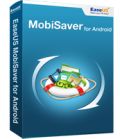
Giveaway of the day — EaseUS MobiSaver for Android 4.0
EaseUS MobiSaver for Android 4.0 was available as a giveaway on March 23, 2014!
EaseUS MobiSaver for Android provides all-around solution to recover lost data from Android smartphone, tablet or SD cards inside Android device. Whether you accidentally deleted files or smashed your device, MobiSaver for Android can restore contacts, messages, videos, audio, pictures and documents.
It supports almost all popular Android devices, such as Samsung, HTC, Sony, LG, Motorola, ZET, Huawei etc.
System Requirements:
Windows 8.1/ 8/ 7/ Vista/ XP
Publisher:
EaseUS SoftwareHomepage:
http://www.easeus.com/android-data-recovery-software/android-data-recovery.htmlFile Size:
29.1 MB
Price:
$39.95
Featured titles by EaseUS Software
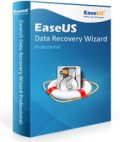
Reliable Windows data recovery software to recover whatever you lost from PC, laptop and storage media.

Safe and effective data recovery software for recovering lost data from Mac computer and storage media.

Easily and quickly recover lost files from iPhone, iPad, iPod touch or iTunes Backup.
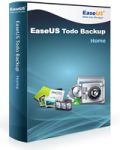
One-click to back up your OS, documents and back up your Android data to your computer.
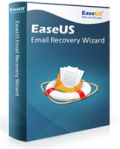
Advanced tool to recover lost or deleted emails, folders, calendars, attachments etc. from corrupted .pst file.
GIVEAWAY download basket
Comments on EaseUS MobiSaver for Android 4.0
Please add a comment explaining the reason behind your vote.


get links click on it... thanks for sharing
Save | Cancel
Heard back from EaseUs at 4 am Eastern time, too late, the giveaway is over. Here is what they said:
Hi,
In your case, the phone would not be detected in our product.
Please check and send us the screenshot of Device Management and show us
the phone in it.
We suggest you go to the website of Samsung and update the driver, then try again.
Paul
EaseUS Support Team
EaseUS Customer Support Center:
http://www.easeus.com/support.htm
Makes no sense that it wouldn't detect my phone, it is a supported brand and supported build of Android. Too much effort for a free program.
Save | Cancel
EaseUs has some good reviews all over but sadly it didn't work out for me. Their best product i.m.o is the partition master. Whereas this product always seems to give me the cold shoulder, some error or the other.
I have used several recovery softwares.
* Stellar phoenix was one of them and it was crapware at best. And it cost a fortune!
* Recuva was pretty good.
* Remo recover for android was a classic case of money well spent. It recovers way too many files, at times files which were months older. Wish GAOTD would provide us a free giveaway from remo.
Save | Cancel
Installed fine the 2nd time I tried it (Win 8 64 bit). The first install froze, I should have known it was a problem then.
I activated, and started the program. It said to connect my device, and I did, Samsung Galaxy S-II Android 4.0.4. Turned on the communication, but the start button on the program window never became active to click on, so I have no idea what the program can do. I tried help which was useless. I even agreed to do the customer feedback program when it did setup. Uninstalling.
Save | Cancel
@16, Patrick McNamara,
Have you enabled the USB Debugging? Please make sure the computer can detected the device.
You may send the related issue to support@easeus.com.
Save | Cancel
@14, JackyH,
It only will send the operation you did with this software to our server. For example, the button you clicked on the window.
Please don't worry about this.
Save | Cancel
EaseUS is well known for back up, partition & recovery software and regularly features on GAOTD. I have been using EaseUS Partition Master for some time.
I haven't had need to use Android data recovery software thus far, but decided to install the current offering just in case.
There was no problem installing EaseUS Mobisaver on my HP DV9500 notebook or on my ASUS 1015 PEM netbook - both Win 7 32 bit.
If the correct android usb drivers are installed on the pc & USB debugging is enabled on the android device then Mobisaver should connect. From earlier comments, I saw that Media Device [MTP] is the correct USB mode to select on the android device for the Nobisaver to recognize it.
I tested the software on three different android devices: a Haipai I9389 smartphone, a ThL W8s smartphone and a Samsung GT6800 tablet. For each device, I scanned only internal storage, not external sd cards. Time for each scan depended on the quantity of deleted data Mobisaver was able to detect - shortest five minutes, longest 30 minutes. On each occasion, deleted contacts, texts & call records were found. Where images, documents, music etc had been deleted, these were also recoverable.
It seems data deleted during factory resets is recoverable, but I am not sure if this the case if sections of internal storage have been formatted, or if a different rom has been flashed to a device. Regardless, Mobisaver presents as very useful software & I will be keeping it on my pcs.
Save | Cancel
@12, Gabbai,
Which error did you get? Please send the screenshots about it to support@easeus.com.
Make sure you have enabled the USB Debugging mode.
Save | Cancel
@7, atyp1,
Was the software failed to recognize the phone after enabling the USB Debugging?
When enable the Debugging, the developer mode indeed will be enabled. So the software can get full privilege to access the phone and retrieve the data.
Save | Cancel
@6, Karl,
The encrypted device cannot be supported unless it is decrypted. We will improve the prompt in the future.
Save | Cancel
@4, Peter Holgate,
What is the exact type and brand of your mobile? Please visit the official website of this mobile to download the driver and update it, then try the product again.
Save | Cancel
@3, stefan,
Perhaps you misunderstood the proper use of EaseUS MobiSaver for Android. It is mainly used to recover the lost data by deletion, formatting or other unexpected data loss on your smartphone.
The Kies can restore files when you have the backup. However, it will be powerless if no backup available.
Meanwhile, it looks like the Kies only supports Samsung devices:
Kies * Supported model : Feature phone, Smart Phone/Tablet before Galaxy Note III (including Galaxy S4, Note II, etc)
Kies 3 * Supported model : Smart Phone/Tablet from Galaxy Note III
(Android OS 4.3 or over)
Save | Cancel
Update. SPYINSTALL.EXE even phones home telling the author you're uninstalling (and opened my default web browser as most do any more to an uninstall survey request. I'm not impressed.
Save | Cancel
Kinda wondering what "spyinstall.exe" is as this is also installed during installation. Search comes up with useless gibberish (websites trying to get you to click on their page). How about it? Anyone know what spyinstall.exe is for?
What I saw (hopefully upload works):
http://i60.tinypic.com/15p5xy1.jpg
Oh, and if you're thinking it didn't install on yours, it installed here on mine:
C:\Program Files\EaseUS\EaseUS MobiSaver for Android\bin
There are no file properties on it (companies usually store info there as to the name and version number of it....)
Save | Cancel
@2, Sheldon Aubut,
You may send the screenshot about this issue to support@easeus.com,then it will be quickly replid with the solution.
Save | Cancel
@1,El Coyote,
It's a data recovery tool. You may try EaseUS Todo Backup to achieve this.
http://www.easeus.com/backup-software/
Save | Cancel
win 7 64 home premium, loaded but won't register but activate grayed out
Save | Cancel
I agree with comment No.14.
Uninstalled via reboot.
Save | Cancel
Even though I had my D2 Pad successfully connected to the computer, the program didn't detect it. Nothing happened when I pressed start. I wound up removing it.
Save | Cancel
From the company website:
Vice President - Wan Jianhua
"EaseUS' product and technology is driven to transfer better secure data innovation to realize your inspire achievement."
---------------
What means this? A future and past statement in regard to a present desire in regard to secured data innovation?
Sometimes you wonder if software writers test their software in the real world.
Save | Cancel
Watch out, this software communicate in the background with home base, just uninstalled.
Save | Cancel
@ #9 cgp
An USB sniffer is a program, which monitors traffic on an USB port. I use the USBlyzer 2.1, or look for the free Wireshark. HTH.
Save | Cancel
Cannot get the program to start. Installed fine but nothing happens when I click on the start button with my Samsung connected by USB cable. Maybe it is because I am using Android 4.1.2 and this GAOTD version only supports Android 4?
Save | Cancel
ad #6
Finished after 4 hours! Does not work on encrypted devices?
Save | Cancel
@6, Karl,
I'm curious, a USB Sniffer, what is that.?
Save | Cancel
MyPhoneExplorer free,this program is an excellent http://www.fjsoft.at/en/downloads.php, recognizes each android
Save | Cancel
Problem with USB Debugging . The software request turn on the USB debugging, when the debugging is already on, and the phone is in developer mode (the same when it is not in develop. mode.)
How to solve this?
HTC ONE X
Save | Cancel
Installed and registered without problems on a Win 8.1 Pro 64 bit system.
A Chinese company with names and address, including the picture of the CEO. The way it should be! Well structured company site.
Upon start a simple interface asks for connection of an android device. I took in this case my Samsung. It recognized the device and here my test stops. What a pity!
My android devices are encrypted. I consider this as an essential point to keep data private with stolen or lost handheld.
It seems, that this software today cannot work with encrypted android devices. So the next step : "connecting your devices, please be patient" does not finish. I does not show an error. According to the task manager, it does something, consuming some 0.4% of my CPU power.
I waited an hour, hoping, that there would be a scanning process of the encrypted device, which should be in my opinion accessible, because I can access the device (after entering the key of course) with my windows explorer and the Samsung KIES program. And it takes possible a longer time, because of a full 32 GB SD card. Full with offline Wikipedia and route data for Europe.
It would be good, if the software developer would give a progress bar or inform the user, what is going on.
I am sure, that this is a good program, but... I have only encrypted devices...
----------------
I installed an USB sniffer to see the traffic. There is traffic, slow, but... I'll come back, if I see a result after some hours.
Have a nice sunday!
Save | Cancel
Is this some kind of cut down version of the program as the title states that it is for 4.0 and yet on their site it says:?
Available for almost all Android OS versions, Android 2.3/ 4.0/4.1/4.2/4.3/4.4
Rather expensive at $39.95
As far as recovering data from an external SD card is concerned, this can be done with your PC with one of the plethora of free products out there.
Save | Cancel
Installed cleanly on Win 7 pro 64.
Connected my Lenovo Thinkpad - Android v 4.0.3. On the tablet, it offered choice of low-power charge or Transfer Files; Mobisaver only recognises device if in Transfer Files mode (as expected as Win 7 reacts the same).
I was requested to enable USB Debugging and reconnect.
I enabled the USB debugging, and reconnected, and restarted Mobisaver.
The process seems to stick at the request to enable USB Debugging and reconnect status.
The online help has little advice (none really) on how to progress, so uninstalling it - disappointed as EASUS does usually produce good products.
Save | Cancel
Samsung has a program that does all this, "KIES".
stefan
Save | Cancel
Installed WIN 7 but then... At the end of the installation the progress bar took several minutes to complete. When it finally did it asks if you'd like to start the program and ticked that and went on. Activation window pops up and I copy and pasted the registration code, but then the "Activate" button was grayed out and it didn't appear to do anything when I hit it. Software seems to have installed but no way to tell if it is indeed registered.
Save | Cancel
Is it possible to use this to copy/backup/synchronize current (non-lost) data from a supported smartphone/device to the PC?
Save | Cancel